How does it work? Does it stream from microsoft servers and not your own wifi so that you can play whilst on public transport or somewhere where you have to use mobile data? Does that mean it increases the input lag or have framerate problems?
-
Ever wanted an RSS feed of all your favorite gaming news sites? Go check out our new Gaming Headlines feed! Read more about it here.
xCloud Questions
- Thread starter Deleted member 17990
- Start date
You are using an out of date browser. It may not display this or other websites correctly.
You should upgrade or use an alternative browser.
You should upgrade or use an alternative browser.
How does it work? Does it stream from microsoft servers and not your own wifi so that you can play whilst on public transport or somewhere where you have to use mobile data? Does that mean it increases the input lag or have framerate problems?
That's exactly how it works, but you can also use your home or anyplace wi-fi for better stability. As for the input lag it depends on your internet and how far you are from their servers.
I tried PS4 remote plays app on PC with wired connection and it still lagged like hell, this is somehow better from the footage I've seen?That's exactly how it works, but you can also use your home or anyplace wi-fi for better stability. As for the input lag it depends on your internet and how far you are from their servers.
Or is it because its something different?
Yes, the games run directly from MS servers and then streamed to your device, but you use your own wifi/data so any possible lag or bad framerates depend on the speed of your internet service.
It's just like Netflix, but consumes more data because you are streaming interactive content and not only a video.
It's just like Netflix, but consumes more data because you are streaming interactive content and not only a video.
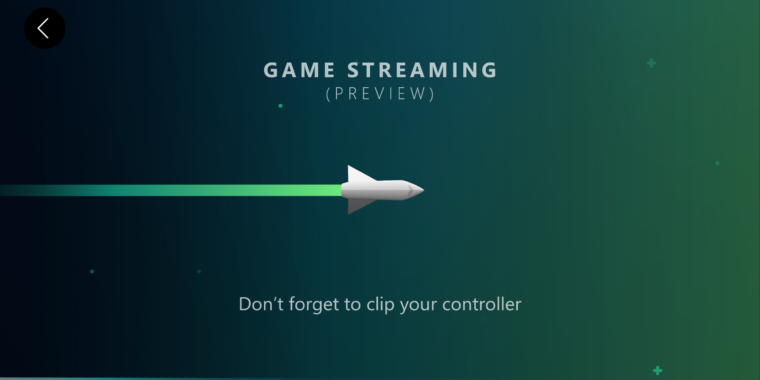
Project Xcloud preview serves as a passable, portable Xbox One
Small headaches are worth it to get a tiny Xbox on your phone.
For a wireless device, nothing short of 5GHz Wi-Fi will suffice.
I tried PS4 remote plays app on PC with wired connection and it still lagged like hell, this is somehow better from the footage I've seen?
Or is it because its something different?
Remote play uses your local network, so maybe your router is not good enough? Dunno.
xCloud > Geforce Now > Stadia >> PS4 remote play >>>>>>>>> PS Now
imo, if you were wondering about how good the overall experiences were.
imo, if you were wondering about how good the overall experiences were.
How does it work? Does it stream from microsoft servers and not your own wifi so that you can play whilst on public transport or somewhere where you have to use mobile data? Does that mean it increases the input lag or have framerate problems?
Streaming under good conditions (within 25 feet of 5 ghz-band wifi on basic Northeast US Spectrum internet) is good enough to be reasonably effective in 60 fps online competitive shooters (i.e., Halo 5). You have the choice of streaming from xCloud (meaning you don't need to own anything but the phone/tablet/controller you're playing with), or to have your console act as a server. Remember that your actual distance from the closest data-center will effect the underlying responsiveness of the games. Northeast US, for example, has several close data-centers.
Framerate, so long as your tablet/phone isn't at its thermal limits, seems totally solid (same as normal play on a console). Image quality is totally solid at ~720p. Network disruptions will make the screen tear/degrade, and will basically make the game unresponsive for as long as they last. On LTE, games seem playable, but there's way more room for disruption (especially while in transit). 2.4 ghz wifi and non-LTE internet seems unacceptable as of a few months ago, quality-wise.
To clarify though, the cheapest Spectrum internet option in my area is plenty for a good experience, so long as your router supports 5 Ghz. Playing on fiber-optic networks or corporate LAN, the experience is even better.
If I had to rank the services I've personally used:
Geforce Now > xCloud = Stadia >> PS4 remote play >> PS Now
As a reference point, I've been able to enjoy GT Sport sessions on PS4 Remote Play on my hardwired network; Not perfect, but good enough.
I haven't tried it off my wireless network but even then there's noticeable input lag. For single player games that don't require twitch inputs it's fine for me (Batman Arkham Knight works well) but I'm not sure how you'd fare if you tried playing Halo multiplayer or something.I tried PS4 remote plays app on PC with wired connection and it still lagged like hell, this is somehow better from the footage I've seen?
Or is it because its something different?
xCloud is very impressive. I was skeptical of the whole cloud gaming thing, but they made me a believer. Only other cloud gaming service I have used is PSN Now, that wasn't very good in my experience.
Hard to go off online impressions though, this stuff will vary big time by each person's setup. Gotta test it yourself.
Hard to go off online impressions though, this stuff will vary big time by each person's setup. Gotta test it yourself.

