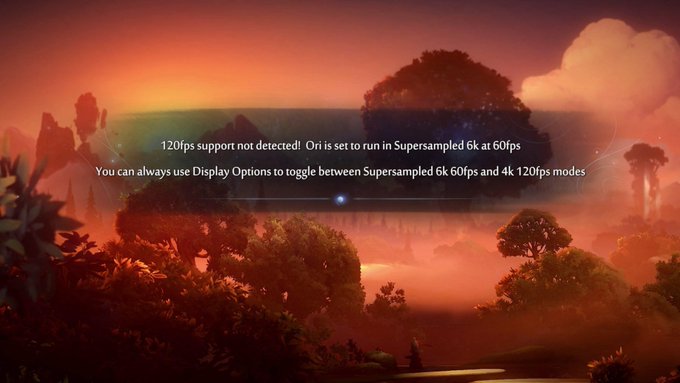A worry I had with the Series X is that my TV only supports HDMI 2.0, so 120fps gaming would be capped at 1440p. For me that's mostly fine, since I think that going forward most games targeting 120fps won't render at native 4K anyway. The only bother would be going to the menu and switching between the two options depending on which game I want to play.
The good news is that the Xbox automatically changes the output according to the game, if you set it to 1440p/120Hz on the menu. I played Gears 5 at 1440p/120Hz, then switched to Forza Horizon 4 and the output was 2160p/60Hz without needing to mess with the settings.
The only problem appears to be when the same game has both modes; going into the Gears 5 campaign, which is 60fps, the output remained at 1440p.
The good news is that the Xbox automatically changes the output according to the game, if you set it to 1440p/120Hz on the menu. I played Gears 5 at 1440p/120Hz, then switched to Forza Horizon 4 and the output was 2160p/60Hz without needing to mess with the settings.
The only problem appears to be when the same game has both modes; going into the Gears 5 campaign, which is 60fps, the output remained at 1440p.