-
Ever wanted an RSS feed of all your favorite gaming news sites? Go check out our new Gaming Headlines feed! Read more about it here.
You are using an out of date browser. It may not display this or other websites correctly.
You should upgrade or use an alternative browser.
You should upgrade or use an alternative browser.
I think they don't care or think these are minor things to only affect to certain users, and it's in the lower scale of priorities.I wonder why the same stuff has been on the notes for over a year.

Xbox Insider Release Notes - Alpha Skip-Ahead (2208.220128-1900) - Xbox Wire
Hey Xbox Insiders! We have a new Xbox Update Preview coming to the Alpha Skip-Ahead ring...
 news.xbox.com
news.xbox.com
Hey Xbox Insiders! We have a new Xbox Update Preview coming to the Alpha Skip-Ahead ring. It's important we note that some updates made in these preview OS builds include background improvements that ensure a quality and stable build for Xbox consoles.
We continue to post these release notes, even when the noticeable changes to the UI are minimal, so you're aware when updates are coming to your device. Details can be found below!

System Update Details:
- OS version released: RS_XBOX_DEV_FLIGHT\22546.1001.220128-1900
- Available: 2 p.m. PT – January 31, 2022
- Mandatory: 3 a.m. PT – February 1, 2022
Fixes Implemented
Thanks to the hard work of Xbox engineers, we are happy to announce the following fixes have been implemented for this build:
Console Live Streaming
Games
- Fixed an issue where Twitch broadcast would end unexpectedly when switching from playing Cloud streaming title to title that is installed on the console.
- Fixed an issue where users would see an error when opening the streaming menu in the Guide.
System
- Fixes to address Backwards Compatible titles failing to launch with error 0x8082000c.
- Various updates to properly reflect local languages across the console.
- Note: Users participating in Preview may see "odd" text across the console, for more information go here.
Known Issues
We understand some issues have been listed in previous Xbox Insider Release Notes. These items aren't being ignored, but it will take Xbox engineers more time to find a solution.
We're still tracking these known issues:
Controllers
Games
- We've received some reports that users' controllers are randomly losing sync or disconnecting from the console. If you encounter this behavior please make sure and report this issue after reconnecting.
- Some users have reported that the Xbox button on the Razer Turret is not working to access the Guide.
- Workaround: Either the Windows key or even Windows key + X can be used instead of the Xbox button to access the Guide.
Guide
- We've received reports that controller input is not working when a game is launched.
- Workaround: Reboot the console and relaunch the game.
HDMI-CEC
- We are investigating reports of the audio mixer being unable to adjust chat/game audio levels.
Home
- We've received some reports that HDMI-CEC is not working correctly.
- Note: Ensure that your TV supports HDMI-CEC and is also enabled before filing feedback.
My Games & Apps
- Some users have reported that the icon for a disc-based title is not appearing on the dashboard.
- Users with a Series X|S console have reported that the dashboard is not loading with error code 0x80070490 on console boot.
- Workaround: Users who encounter this error will need to perform a console reset (choose the option to keep games/apps installed) in order to resolve this behavior. Instructions can be found here and select the "Troubleshooting system updates from other screens" option.
TV/Display
- Titles in collection may incorrectly appear with a "trial" tag.
- Some users have reported that the console is displaying at the incorrect resolution on boot. We are aware and investigating.
- Note: If you encounter this behavior, please ensure that you submit feedback via Report a Problem immediately. Please include the make/model of you TV/Display in the description.
- Workaround: Restarting the console via the Power menu (Holding down the Xbox button displays the power menu) should resolve the behavior. If not, ensure you are looking at the troubleshooting here, specifically the section about ensuring your TV firmware is up to date.
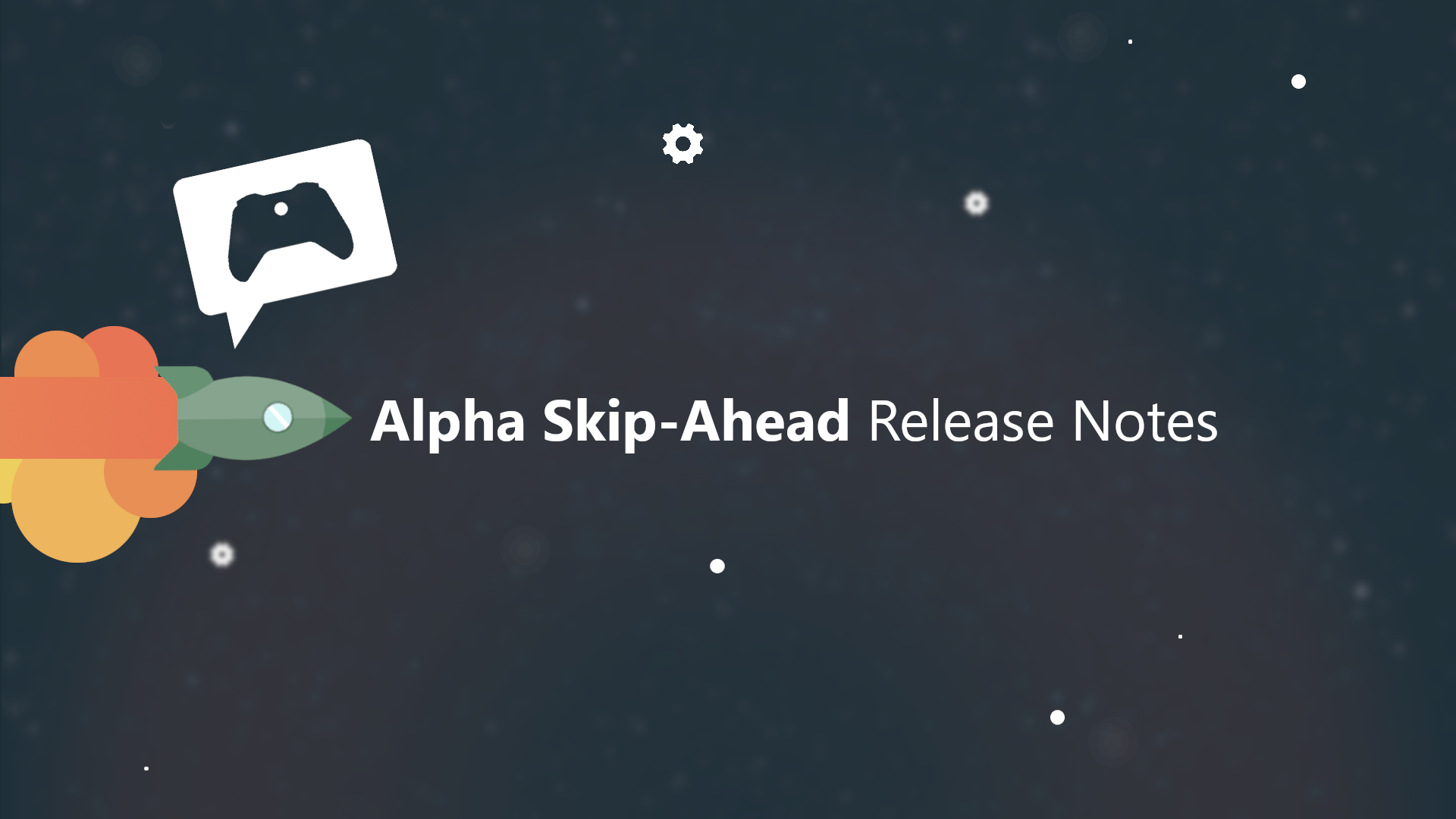
Xbox Insider Release Notes - Alpha Skip-Ahead (2208.220130-1900) - Xbox Wire
Hey Xbox Insiders! We have a new Xbox Update Preview coming to the Alpha Skip-Ahead ring...
 news.xbox.com
news.xbox.com
Hey Xbox Insiders! We have a new Xbox Update Preview coming to the Alpha Skip-Ahead ring. It's important we note that some updates made in these preview OS builds include background improvements that ensure a quality and stable build for Xbox consoles.
We continue to post these release notes, even when the noticeable changes to the UI are minimal, so you're aware when updates are coming to your device. Details can be found below!

System Update Details:
- OS version released: RS_XBOX_DEV_FLIGHT\22547.1004.220130-1900
- Available: 2 p.m. PT – February 2, 2022
- Mandatory: 3 a.m. PT – February 3, 2022
Fixes Implemented
Thanks to the hard work of Xbox engineers, we are happy to announce the following fixes have been implemented for this build:
System
- Various updates to properly reflect local languages across the console.
- Note: Users participating in Preview may see "odd" text across the console, for more information go here.
Known Issues
We understand some issues have been listed in previous Xbox Insider Release Notes. These items aren't being ignored, but it will take Xbox engineers more time to find a solution.
We're still tracking these known issues:
Controllers
Games
- We've received some reports that users' controllers are randomly losing sync or disconnecting from the console. If you encounter this behavior please make sure and report this issue after reconnecting.
- Some users have reported that the Xbox button on the Razer Turret is not working to access the Guide.
- Workaround: Either the Windows key or even Windows key + X can be used instead of the Xbox button to access the Guide.
Guide
- We've received reports that controller input is not working when a game is launched.
- Workaround: Reboot the console and relaunch the game.
HDMI-CEC
- We are investigating reports of the audio mixer being unable to adjust chat/game audio levels.
Home
- We've received some reports that HDMI-CEC is not working correctly.
- Note: Ensure that your TV supports HDMI-CEC and is also enabled before filing feedback.
My Games & Apps
- Some users have reported that the icon for a disc-based title is not appearing on the dashboard.
- Users with a Series X|S console have reported that the dashboard is not loading with error code 0x80070490 on console boot.
- Workaround: Users who encounter this error will need to perform a console reset (choose the option to keep games/apps installed) in order to resolve this behavior. Instructions can be found here and select the "Troubleshooting system updates from other screens" option.
TV/Display
- Titles in collection may incorrectly appear with a "trial" tag.
- Some users have reported that the console is displaying at the incorrect resolution on boot. We are aware and investigating.
- Note: If you encounter this behavior, please ensure that you submit feedback via Report a Problem immediately. Please include the make/model of you TV/Display in the description.
- Workaround: Restarting the console via the Power menu (Holding down the Xbox button displays the power menu) should resolve the behavior. If not, ensure you are looking at the troubleshooting here, specifically the section about ensuring your TV firmware is up to date.

Xbox Insider Release Notes - Alpha Skip-Ahead (2208.220202-2030) - Xbox Wire
Hey Xbox Insiders! We have a new Xbox Update Preview coming to the Alpha Skip-Ahead ring. It’s important we note that some updates made in these preview OS builds include background improvements that ensure a quality and stable build for Xbox consoles. We continue to post these release notes...
 news.xbox.com
news.xbox.com
Hey Xbox Insiders! We have a new Xbox Update Preview coming to the Alpha Skip-Ahead ring. It's important we note that some updates made in these preview OS builds include background improvements that ensure a quality and stable build for Xbox consoles.
We continue to post these release notes, even when the noticeable changes to the UI are minimal, so you're aware when updates are coming to your device. Details can be found below!

System Update Details:
- OS version released: XB_FLT_2208NI\22549.1500.220202-2030
- Available: 2 p.m. PT – February 4, 2022
- Mandatory: 3 a.m. PT – February 5, 2022
Fixes Implemented
Thanks to the hard work of Xbox engineers, we are happy to announce the following fixes have been implemented for this build:
Sign In
System
- Fixed an issue where automatic sign in via controller was not working.
- Various updates to properly reflect local languages across the console.
- Note: Users participating in Preview may see "odd" text across the console, for more information go here.
Known Issues
We understand some issues have been listed in previous Xbox Insider Release Notes. These items aren't being ignored, but it will take Xbox engineers more time to find a solution.
We're still tracking these known issues:
Controllers
Games
- We've received some reports that users' controllers are randomly losing sync or disconnecting from the console. If you encounter this behavior please make sure and report this issue after reconnecting.
- Some users have reported that the Xbox button on the Razer Turret is not working to access the Guide.
- Workaround: Either the Windows key or even Windows key + X can be used instead of the Xbox button to access the Guide.
Guide
- We've received reports that controller input is not working when a game is launched.
- Workaround: Reboot the console and relaunch the game.
HDMI-CEC
- We are investigating reports of the audio mixer being unable to adjust chat/game audio levels.
Home
- We've received some reports that HDMI-CEC is not working correctly.
- Note: Ensure that your TV supports HDMI-CEC and is also enabled before filing feedback.
My Games & Apps
- Some users have reported that the icon for a disc-based title is not appearing on the dashboard.
- Users with a Series X|S console have reported that the dashboard is not loading with error code 0x80070490 on console boot.
- Workaround: Users who encounter this error will need to perform a console reset (choose the option to keep games/apps installed) in order to resolve this behavior. Instructions can be found here and select the "Troubleshooting system updates from other screens" option.
TV/Display
- Titles in collection may incorrectly appear with a "trial" tag.
- Some users have reported that the console is displaying at the incorrect resolution on boot. We are aware and investigating.
- Note: If you encounter this behavior, please ensure that you submit feedback via Report a Problem immediately. Please include the make/model of you TV/Display in the description.
- Workaround: Restarting the console via the Power menu (Holding down the Xbox button displays the power menu) should resolve the behavior. If not, ensure you are looking at the troubleshooting here, specifically the section about ensuring your TV firmware is up to date.
its the remapping of the share button
Fiddled with video settings and lost audio.
Then i couldn't open dash or go home.
Could hold nexus for restart or report prompt and did so for report. It said gathering info for 10 minutes, idled out and disappeared.
Tried again but hit reset console. Been waiting for several minutes with a blank screen until it finally restarted.
Yikes.
Then i couldn't open dash or go home.
Could hold nexus for restart or report prompt and did so for report. It said gathering info for 10 minutes, idled out and disappeared.
Tried again but hit reset console. Been waiting for several minutes with a blank screen until it finally restarted.
Yikes.

Xbox Insider Release Notes - Alpha Skip-Ahead (2208.220204-2030) - Xbox Wire
Hey Xbox Insiders! We have a new Xbox Update Preview coming to the Alpha Skip-Ahead ring...
 news.xbox.com
news.xbox.com
Hey Xbox Insiders! We have a new Xbox Update Preview coming to the Alpha Skip-Ahead ring. It's important we note that some updates made in these preview OS builds include background improvements that ensure a quality and stable build for Xbox consoles.
We continue to post these release notes, even when the noticeable changes to the UI are minimal, so you're aware when updates are coming to your device. Details can be found below!

System Update Details:
- OS version released: XB_FLT_2208NI\22551.1502.220204-2200
- Available: 2 p.m. PT – February 7, 2022
- Mandatory: 3 a.m. PT – February 8, 2022
New Features and Experiences
We have exciting news! Alpha Skip-Ahead users can expect something new coming to their Xbox Update Preview.
Xbox Accessories App
- The updated Xbox Accessories App on your console unlocks new button remapping Actions for Xbox Accessories, including Share button remapping on the Xbox Wireless Controller for Series S|X. If you don't share, or don't like sharing, you'll be able to remap the Share button to other Actions such as Mute TV, Open Friends List, Open Achievements, and many other options. You can see the full list of Actions within the Accessories App.
Fixes Implemented
Thanks to the hard work of Xbox engineers, we are happy to announce the following fixes have been implemented for this build:
Apps
System
- Fixed an issue where some streaming apps (like Apple TV+) would not initiate playback of an episode.
- Various updates to properly reflect local languages across the console.
- Note: Users participating in Preview may see "odd" text across the console, for more information go here.
Known Issues
We understand some issues have been listed in previous Xbox Insider Release Notes. These items aren't being ignored, but it will take Xbox engineers more time to find a solution.
We're still tracking these known issues:
Apps
Controllers
- Some users have reported that streaming content is not playing video (but audio playback is fine) and the UI can be seen.
Dashboard
- We've received some reports that users' controllers are randomly losing sync or disconnecting from the console. If you encounter this behavior please make sure and report this issue after reconnecting.
- Some users have reported that the Xbox button on the Razer Turret is not working to access the Guide.
- Workaround: Either the Windows key or even Windows key + X can be used instead of the Xbox button to access the Guide.
Games
- Some users have reported the dashboard is displaying in English as opposed to their selected language. We are aware and investigating.
Guide
- We've received reports that controller input is not working when a game is launched.
- Workaround: Reboot the console and relaunch the game.
HDMI-CEC
- We are investigating reports of the audio mixer being unable to adjust chat/game audio levels.
Home
- We've received some reports that HDMI-CEC is not working correctly.
- Note: Ensure that your TV supports HDMI-CEC and is also enabled before filing feedback.
My Games & Apps
- Some users have reported that the icon for a disc-based title is not appearing on the dashboard.
- Users with a Series X|S console have reported that the dashboard is not loading with error code 0x80070490 on console boot.
- Workaround: Users who encounter this error will need to perform a console reset (choose the option to keep games/apps installed) in order to resolve this behavior. Instructions can be found here and select the "Troubleshooting system updates from other screens" option.
TV/Display
- Titles in collection may incorrectly appear with a "trial" tag.
- Some users have reported that the console is displaying at the incorrect resolution on boot. We are aware and investigating.
- Note: If you encounter this behavior, please ensure that you submit feedback via Report a Problem immediately. Please include the make/model of you TV/Display in the description.
- Workaround: Restarting the console via the Power menu (Holding down the Xbox button displays the power menu) should resolve the behavior. If not, ensure you are looking at the troubleshooting here, specifically the section about ensuring your TV firmware is up to date.
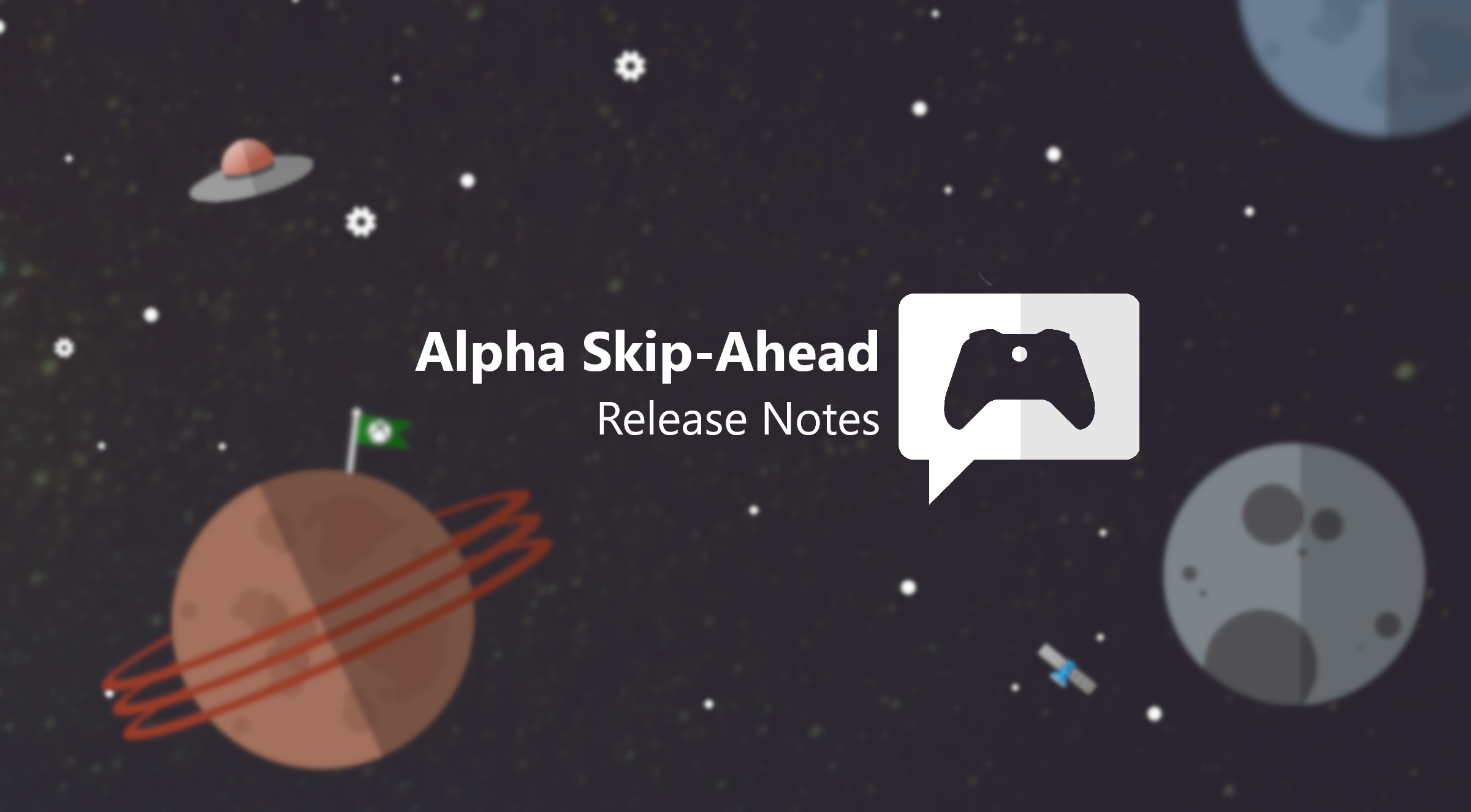
Xbox Insider Release Notes - Alpha Skip-Ahead (2208.220207-2200) - Xbox Wire
Hey Xbox Insiders! We have a new Xbox Update Preview coming to the Alpha Skip-Ahead ring...
 news.xbox.com
news.xbox.com
Hey Xbox Insiders! We have a new Xbox Update Preview coming to the Alpha Skip-Ahead ring. It's important we note that some updates made in these preview OS builds include background improvements that ensure a quality and stable build for Xbox consoles.
We continue to post these release notes, even when the noticeable changes to the UI are minimal, so you're aware when updates are coming to your device. Details can be found below!

System Update Details:
- OS version released: XB_FLT_2208NI\22553.1501.220207-2200
- Available: 2 p.m. PT – February 9, 2022
- Mandatory: 3 a.m. PT – February 10, 2022
New Features and Experiences
We have exciting news! Alpha Skip-Ahead users can expect something new coming to their Xbox Update Preview.
Audio Setup Wizard
Console Live Streaming
- A new guided audio setup wizard is available under the Audio Settings page for your HDMI devices.

We're adding settings to allow you to change the opacity of the broadcast bar, as well as a new default behavior that collapses the broadcast bar to just the icons.
Note: When the Guide is opened the broadcast bar and opacity will return to default.
Fixes Implemented
Thanks to the hard work of Xbox engineers, we are happy to announce the following fixes have been implemented for this build:
Dashboard
System
- Fixed an issue where the dashboard was displaying in English as opposed to the selected language.
- Various updates to properly reflect local languages across the console.
- Note: Users participating in Preview may see "odd" text across the console, for more information go here.
Known Issues
We understand some issues have been listed in previous Xbox Insider Release Notes. These items aren't being ignored, but it will take Xbox engineers more time to find a solution.
We're still tracking these known issues:
Apps
Controllers
- Some users have reported that streaming content is not playing video (but audio playback is fine) and the UI can be seen.
Guide
- We've received some reports that users' controllers are randomly losing sync or disconnecting from the console. If you encounter this behavior please make sure and report this issue after reconnecting.
- Some users have reported that the Xbox button on the Razer Turret is not working to access the Guide.
- Workaround: Either the Windows key or even Windows key + X can be used instead of the Xbox button to access the Guide.
HDMI-CEC
- We are investigating reports of the audio mixer being unable to adjust chat/game audio levels.
Home
- We've received some reports that HDMI-CEC is not working correctly.
- Note: Ensure that your TV supports HDMI-CEC and is also enabled before filing feedback.
My Games & Apps
- Some users have reported that the icon for a disc-based title is not appearing on the dashboard.
TV/Display
- Titles in collection may incorrectly appear with a "trial" tag.
- Some users have reported that the console is displaying at the incorrect resolution on boot. We are aware and investigating.
- Note: If you encounter this behavior, please ensure that you submit feedback via Report a Problem immediately. Please include the make/model of you TV/Display in the description.
- Workaround: Restarting the console via the Power menu (Holding down the Xbox button displays the power menu) should resolve the behavior. If not, ensure you are looking at the troubleshooting here, specifically the section about ensuring your TV firmware is up to date.
I have a new interesting bug
Holding down the xbox logo button on the controller will vibrate but not bring up the power options and going to the power mode in selecting full shutdown
A single price of the Xbox logo button will bring up the guide but no power options are accessible
Also means I do not have a way to report this
Lastly I also have been off and on losing dashboard sounds
Holding down the xbox logo button on the controller will vibrate but not bring up the power options and going to the power mode in selecting full shutdown
A single price of the Xbox logo button will bring up the guide but no power options are accessible
Also means I do not have a way to report this
Lastly I also have been off and on losing dashboard sounds
I have a new interesting bug
Holding down the xbox logo button on the controller will vibrate but not bring up the power options and going to the power mode in selecting full shutdown
A single price of the Xbox logo button will bring up the guide but no power options are accessible
Also means I do not have a way to report this
Lastly I also have been off and on losing dashboard sounds
Perhaps mistur niceguy can help.
Also any suggestions for the party system:
Which ring are you in?I have a new interesting bug
Holding down the xbox logo button on the controller will vibrate but not bring up the power options and going to the power mode in selecting full shutdown
A single price of the Xbox logo button will bring up the guide but no power options are accessible
Also means I do not have a way to report this
Lastly I also have been off and on losing dashboard sounds
If you're still in this state, or hit it again, there's a way to snap logs and save them so that they will be uploaded later on when you can file a bug: If you restart the console via the Guide, the action of hitting that restart button in the Guide will save off a set of logs, and those will persist through the reboot. When the console comes back up and you're able to bring up the power menu to use 'Report a problem', the logs should be included in the bug report. If you could then DM me the gamertag you are logged in with, I can get the bug routed to the appropriate team.
Note: this also works for networking issues that prevent you from being able to file a bug when the console is disconnected. The reboot button from the Guide, as well as selecting the 'Test network connection' button in Network Settings, fires off the action to save a set of console logs.
Very interesting stuff 👍If you're still in this state, or hit it again, there's a way to snap logs and save them so that they will be uploaded later on when you can file a bug: If you restart the console via the Guide, the action of hitting that restart button in the Guide will save off a set of logs, and those will persist through the reboot. When the console comes back up and you're able to bring up the power menu to use 'Report a problem', the logs should be included in the bug report. If you could then DM me the gamertag you are logged in with, I can get the bug routed to the appropriate team.
Note: this also works for networking issues that prevent you from being able to file a bug when the console is disconnected. The reboot button from the Guide, as well as selecting the 'Test network connection' button in Network Settings, fires off the action to save a set of console logs.

Xbox Insider Release Notes - Alpha Skip-Ahead (2208.220210-0503) - Xbox Wire
Hey Xbox Insiders! We have a new Xbox Update Preview coming to the Alpha Skip-Ahead ring. It’s important we note that some updates made in these preview OS builds include background improvements that ensure a quality and stable build for Xbox consoles. We continue to post these release notes...
 news.xbox.com
news.xbox.com
Hey Xbox Insiders! We have a new Xbox Update Preview coming to the Alpha Skip-Ahead ring. It's important we note that some updates made in these preview OS builds include background improvements that ensure a quality and stable build for Xbox consoles.
We continue to post these release notes, even when the noticeable changes to the UI are minimal, so you're aware when updates are coming to your device. Details can be found below!

System Update Details:
- OS version released: XB_FLT_2208NI\22554.1503.220210-0503
- Available: 2 p.m. PT – February 11, 2022
- Mandatory: 3 a.m. PT – February 12, 2022
Fixes Implemented
Thanks to the hard work of Xbox engineers, we are happy to announce the following fixes have been implemented for this build:
System
- Various updates to properly reflect local languages across the console.
- Note: Users participating in Preview may see "odd" text across the console, for more information go here.
Known Issues
We understand some issues have been listed in previous Xbox Insider Release Notes. These items aren't being ignored, but it will take Xbox engineers more time to find a solution.
We're still tracking these known issues:
Apps
Controllers
- Some users have reported that streaming content is not playing video (but audio playback is fine) and the UI can be seen.
Guide
- We've received some reports that users' controllers are randomly losing sync or disconnecting from the console. If you encounter this behavior please make sure and report this issue after reconnecting.
- Some users have reported that the Xbox button on the Razer Turret is not working to access the Guide.
- Workaround: Either the Windows key or even Windows key + X can be used instead of the Xbox button to access the Guide.
HDMI-CEC
- We are investigating reports of the audio mixer being unable to adjust chat/game audio levels.
Home
- We've received some reports that HDMI-CEC is not working correctly.
- Note: Ensure that your TV supports HDMI-CEC and is also enabled before filing feedback.
My Games & Apps
- Some users have reported that the icon for a disc-based title is not appearing on the dashboard.
TV/Display
- Titles in collection may incorrectly appear with a "trial" tag.
- Some users have reported that the console is displaying at the incorrect resolution on boot. We are aware and investigating.
- Note: If you encounter this behavior, please ensure that you submit feedback via Report a Problem immediately. Please include the make/model of you TV/Display in the description.
- Workaround: Restarting the console via the Power menu (Holding down the Xbox button displays the power menu) should resolve the behavior. If not, ensure you are looking at the troubleshooting here, specifically the section about ensuring your TV firmware is up to date.
If you're still in this state, or hit it again, there's a way to snap logs and save them so that they will be uploaded later on when you can file a bug: If you restart the console via the Guide, the action of hitting that restart button in the Guide will save off a set of logs, and those will persist through the reboot. When the console comes back up and you're able to bring up the power menu to use 'Report a problem', the logs should be included in the bug report. If you could then DM me the gamertag you are logged in with, I can get the bug routed to the appropriate team.
Note: this also works for networking issues that prevent you from being able to file a bug when the console is disconnected. The reboot button from the Guide, as well as selecting the 'Test network connection' button in Network Settings, fires off the action to save a set of console logs.
But what about force down by holding console power?
If you're still in this state, or hit it again, there's a way to snap logs and save them so that they will be uploaded later on when you can file a bug: If you restart the console via the Guide, the action of hitting that restart button in the Guide will save off a set of logs, and those will persist through the reboot. When the console comes back up and you're able to bring up the power menu to use 'Report a problem', the logs should be included in the bug report. If you could then DM me the gamertag you are logged in with, I can get the bug routed to the appropriate team.
Note: this also works for networking issues that prevent you from being able to file a bug when the console is disconnected. The reboot button from the Guide, as well as selecting the 'Test network connection' button in Network Settings, fires off the action to save a set of console logs.
Thanks and I'll try to keep this in mind. I forgot the guide had a button too. It was just weird pressing off in the settings menu and nothing happening, and that the method through controller holding button wouldn't even trigger a menu.
Unfortunately using the console power button to force a shutdown wouldn't snap the logs as it doesn't call the required software path. Something I also thought of is that you could also power off the controller and then reconnect and see if that gets it to start responding to file the bug - besides yanking the battery from a controller you can also press and hold the Xbox button on a controller for ~10 seconds to get it to power down. Only caveat is I'm wondering if the reconnect of the controller could roll the logs that we'd be interested in looking at, so the reboot from the Guide would still be my first recommendation.

Xbox Insider Release Notes - Alpha Skip-Ahead (2208.220211-2200) - Xbox Wire
Hey Xbox Insiders! We have a new Xbox Update Preview coming to the Alpha Skip-Ahead ring...
 news.xbox.com
news.xbox.com
Hey Xbox Insiders! We have a new Xbox Update Preview coming to the Alpha Skip-Ahead ring. It's important we note that some updates made in these preview OS builds include background improvements that ensure a quality and stable build for Xbox consoles.
We continue to post these release notes, even when the noticeable changes to the UI are minimal, so you're aware when updates are coming to your device. Details can be found below!

System Update Details:
- OS version released: XB_FLT_2208NI\22556.1501.220211-2200
- Available: 2 p.m. PT – February 14, 2022
- Mandatory: 3 a.m. PT – February 15, 2022
Fixes Implemented
Thanks to the hard work of Xbox engineers, we are happy to announce the following fixes have been implemented for this build:
Installation
System
- Fixed an issue where some titles were failing to install with a recent update.
- Various updates to properly reflect local languages across the console.
- Note: Users participating in Preview may see "odd" text across the console, for more information go here.
Known Issues
We understand some issues have been listed in previous Xbox Insider Release Notes. These items aren't being ignored, but it will take Xbox engineers more time to find a solution.
We're still tracking these known issues:
Apps
Controllers
- Some users have reported that streaming content is not playing video (but audio playback is fine) and the UI can be seen.
Guide
- We've received some reports that users' controllers are randomly losing sync or disconnecting from the console. If you encounter this behavior please make sure and report this issue after reconnecting.
- Some users have reported that the Xbox button on the Razer Turret is not working to access the Guide.
- Workaround: Either the Windows key or even Windows key + X can be used instead of the Xbox button to access the Guide.
HDMI-CEC
- We are investigating reports of the audio mixer being unable to adjust chat/game audio levels.
Home
- We've received some reports that HDMI-CEC is not working correctly.
- Note: Ensure that your TV supports HDMI-CEC and is also enabled before filing feedback.
My Games & Apps
- Some users have reported that the icon for a disc-based title is not appearing on the dashboard.
TV/Display
- Titles in collection may incorrectly appear with a "trial" tag.
- Some users have reported that the console is displaying at the incorrect resolution on boot. We are aware and investigating.
- Note: If you encounter this behavior, please ensure that you submit feedback via Report a Problem immediately. Please include the make/model of you TV/Display in the description.
- Workaround: Restarting the console via the Power menu (Holding down the Xbox button displays the power menu) should resolve the behavior. If not, ensure you are looking at the troubleshooting here, specifically the section about ensuring your TV firmware is up to date.
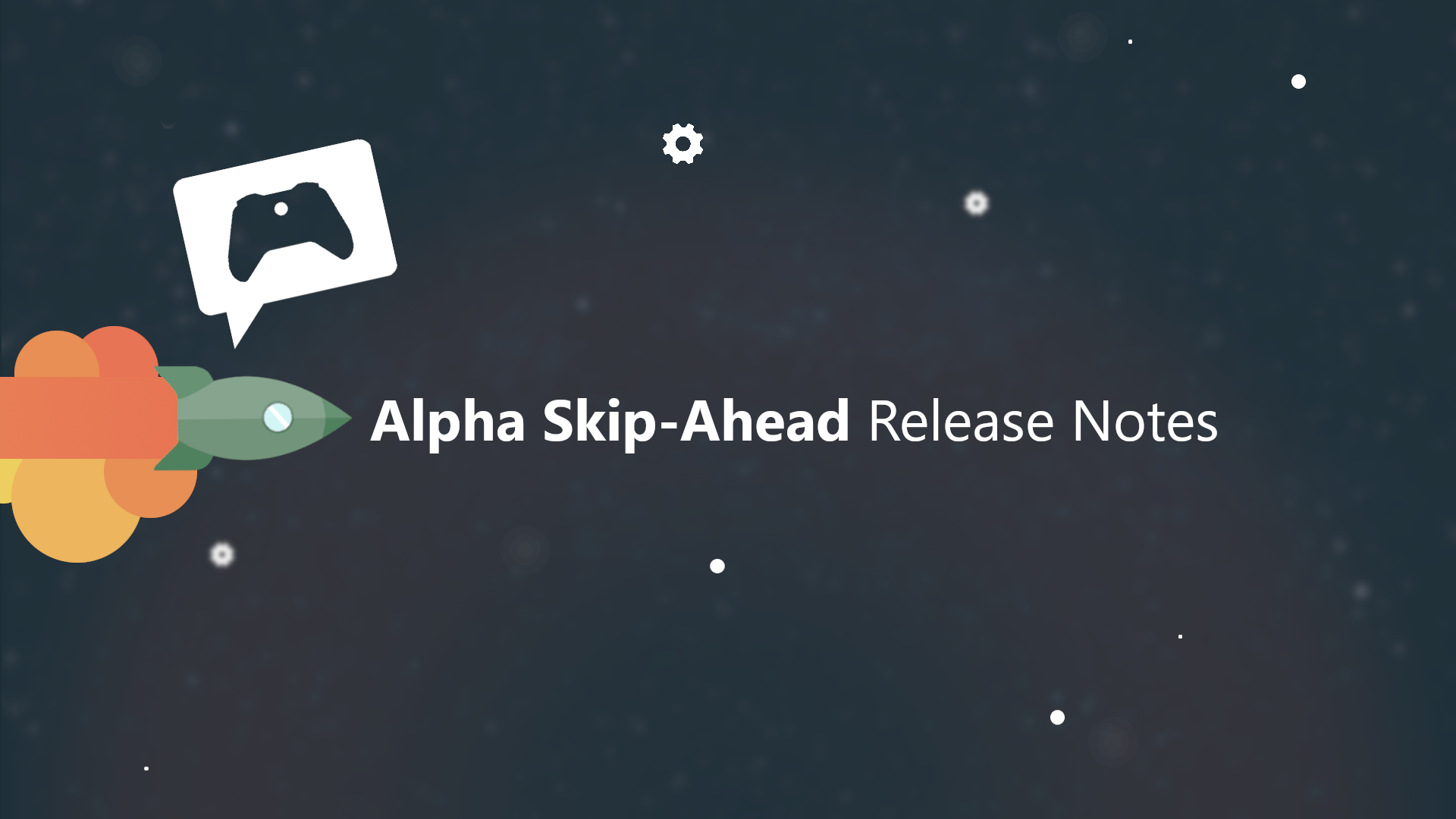
Xbox Insider Release Notes - Alpha Skip-Ahead (2208.220214-2200) - Xbox Wire
Hey Xbox Insiders! We have a new Xbox Update Preview coming to the Alpha Skip-Ahead ring...
 news.xbox.com
news.xbox.com
Hey Xbox Insiders! We have a new Xbox Update Preview coming to the Alpha Skip-Ahead ring. It's important we note that some updates made in these preview OS builds include background improvements that ensure a quality and stable build for Xbox consoles.
We continue to post these release notes, even when the noticeable changes to the UI are minimal, so you're aware when updates are coming to your device. Details can be found below!

System Update Details:
- OS version released: XB_FLT_2208NI\22557.1505.220214-2200
- Available: 2 p.m. PT – February 16, 2022
- Mandatory: 3 a.m. PT – February 17, 2022
New Features and Experiences
We have exciting news! Alpha Skip-Ahead users can expect something new coming to their Xbox Update Preview.
Quick Resume
- Users on Xbox Series X|S consoles can now keep up to two games in Quick Resume no matter what other games are launched. These games will only drop out of Quick Resume if the user manually removes it or if a game is updated.
Fixes Implemented
Thanks to the hard work of Xbox engineers, we are happy to announce the following fixes have been implemented for this build:
Apps
System
- Fixed an issue where streaming content was not playing video but could still see UI and hear audio.
- Various updates to properly reflect local languages across the console.
- Note: Users participating in Preview may see "odd" text across the console, for more information go here.
Known Issues
We understand some issues have been listed in previous Xbox Insider Release Notes. These items aren't being ignored, but it will take Xbox engineers more time to find a solution.
We're still tracking these known issues:
Controllers
Guide
- We've received some reports that users' controllers are randomly losing sync or disconnecting from the console. If you encounter this behavior please make sure and report this issue after reconnecting.
- Some users have reported that the Xbox button on the Razer Turret is not working to access the Guide.
- Workaround: Either the Windows key or even Windows key + X can be used instead of the Xbox button to access the Guide.
HDMI-CEC
- We are investigating reports of the audio mixer being unable to adjust chat/game audio levels.
Home
- We've received some reports that HDMI-CEC is not working correctly.
- Note: Ensure that your TV supports HDMI-CEC and is also enabled before filing feedback.
My Games & Apps
- Some users have reported that the icon for a disc-based title is not appearing on the dashboard.
TV/Display
- Titles in collection may incorrectly appear with a "trial" tag.
- Some users have reported that the console is displaying at the incorrect resolution on boot. We are aware and investigating.
- Note: If you encounter this behavior, please ensure that you submit feedback via Report a Problem immediately. Please include the make/model of you TV/Display in the description.
- Workaround: Restarting the console via the Power menu (Holding down the Xbox button displays the power menu) should resolve the behavior. If not, ensure you are looking at the troubleshooting here, specifically the section about ensuring your TV firmware is up to date.

Xbox Insider Release Notes - Alpha Skip-Ahead (2208.220216-2200) - Xbox Wire
Hey Xbox Insiders! We have a new Xbox Update Preview coming to the Alpha Skip-Ahead ring...
 news.xbox.com
news.xbox.com
Hey Xbox Insiders! We have a new Xbox Update Preview coming to the Alpha Skip-Ahead ring. It's important we note that some updates made in these preview OS builds include background improvements that ensure a quality and stable build for Xbox consoles.
We continue to post these release notes, even when the noticeable changes to the UI are minimal, so you're aware when updates are coming to your device. Details can be found below!

System Update Details:
- OS version released: XB_FLT_2208NI\22558.1501.220216-2200
- Available: 2 p.m. PT – February 18, 2022
- Mandatory: 3 a.m. PT – February 19, 2022
Fixes Implemented
Thanks to the hard work of Xbox engineers, we are happy to announce the following fixes have been implemented for this build:
System
- Various updates to properly reflect local languages across the console.
- Note: Users participating in Preview may see "odd" text across the console, for more information go here.
Known Issues
We understand some issues have been listed in previous Xbox Insider Release Notes. These items aren't being ignored, but it will take Xbox engineers more time to find a solution.
We're still tracking these known issues:
Audio
Controllers
- Some users have reported that audio stops working randomly while using the console. If you encounter the behavior, make sure and submit feedback before performing the workaround below.
- Workaround: Restart the console and audio should begin working normally again.
Guide
- We've received some reports that users' controllers are randomly losing sync or disconnecting from the console. If you encounter this behavior please make sure and report this issue after reconnecting.
- Some users have reported that the Xbox button on the Razer Turret is not working to access the Guide.
- Workaround: Either the Windows key or even Windows key + X can be used instead of the Xbox button to access the Guide.
HDMI-CEC
- We are investigating reports of the audio mixer being unable to adjust chat/game audio levels.
Home
- We've received some reports that HDMI-CEC is not working correctly.
- Note: Ensure that your TV supports HDMI-CEC and is also enabled before filing feedback.
My Games & Apps
- Some users have reported that the icon for a disc-based title is not appearing on the dashboard.
TV/Display
- Titles in collection may incorrectly appear with a "trial" tag.
- Some users have reported that the console is displaying at the incorrect resolution on boot. We are aware and investigating.
- Note: If you encounter this behavior, please ensure that you submit feedback via Report a Problem immediately. Please include the make/model of you TV/Display in the description.
- Workaround: Restarting the console via the Power menu (Holding down the Xbox button displays the power menu) should resolve the behavior. If not, ensure you are looking at the troubleshooting here, specifically the section about ensuring your TV firmware is up to date.
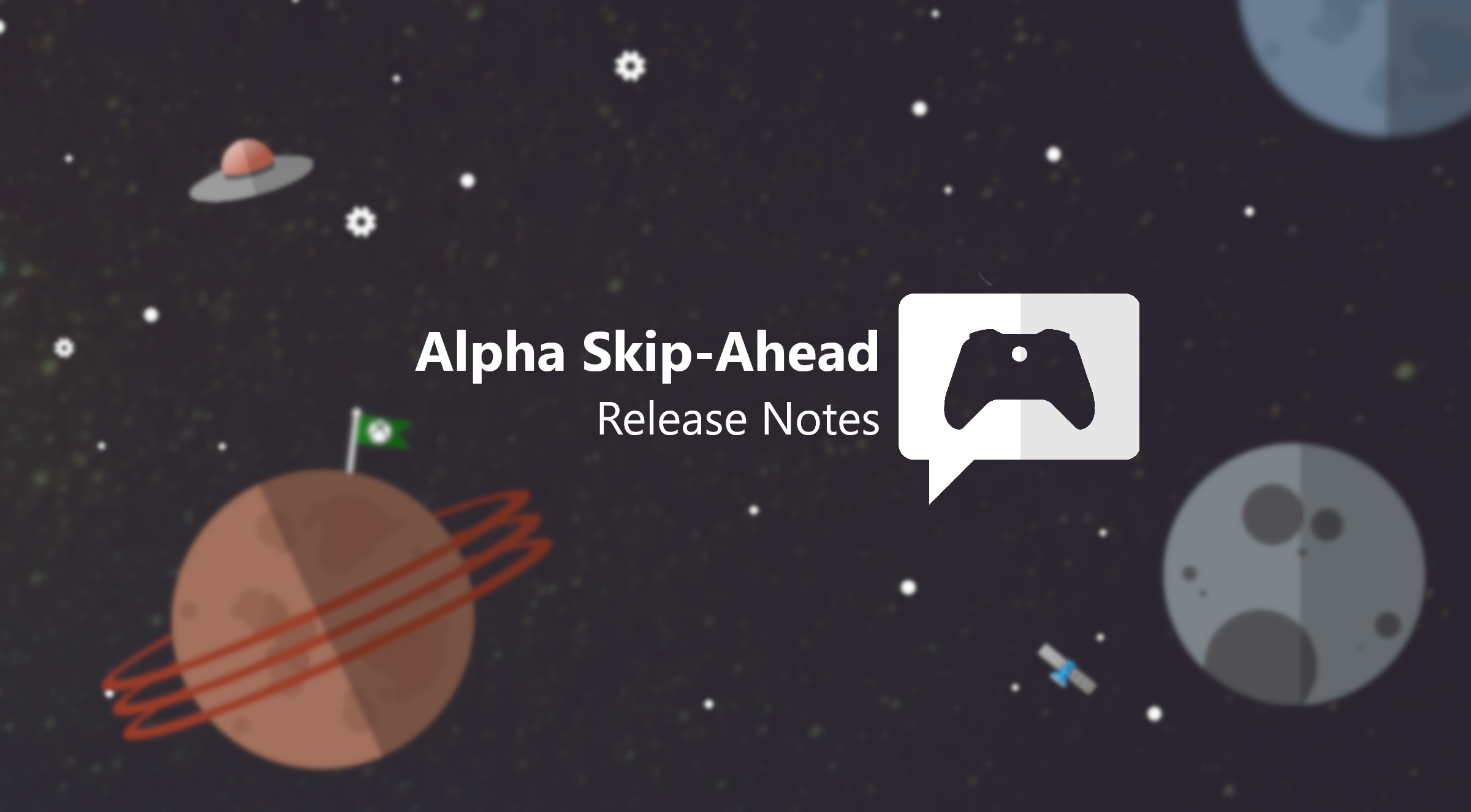
Xbox Insider Release Notes - Alpha Skip-Ahead (2208.220221-2200) - Xbox Wire
Hey Xbox Insiders! We have a new Xbox Update Preview coming to the Alpha Skip-Ahead ring...
 news.xbox.com
news.xbox.com
Hey Xbox Insiders! We have a new Xbox Update Preview coming to the Alpha Skip-Ahead ring. It's important we note that some updates made in these preview OS builds include background improvements that ensure a quality and stable build for Xbox consoles.
We continue to post these release notes, even when the noticeable changes to the UI are minimal, so you're aware when updates are coming to your device. Details can be found below!

System Update Details:
- OS version released: XB_FLT_2208NI\22561.1505.220221-2200
- Available: 2 p.m. PT – February 23, 2022
- Mandatory: 3 a.m. PT – February 24, 2022
Fixes Implemented
Thanks to the hard work of Xbox engineers, we are happy to announce the following fixes have been implemented for this build:
Audio
Settings
- Fixed an issue where the tones played by the Audio Setup Wizard would continue playing after exiting.
System
- Fixed an issue where accessing some sections could cause Settings to crash.
- Various updates to properly reflect local languages across the console.
- Note: Users participating in Preview may see "odd" text across the console, for more information go here.
Known Issues
We understand some issues have been listed in previous Xbox Insider Release Notes. These items aren't being ignored, but it will take Xbox engineers more time to find a solution.
We're still tracking these known issues:
Audio
Controllers
- Some users have reported that audio stops working randomly while using the console. If you encounter the behavior, make sure and submit feedback before performing the workaround below.
- Workaround: Restart the console and audio should begin working normally again.
Guide
- We've received some reports that users' controllers are randomly losing sync or disconnecting from the console. If you encounter this behavior please make sure and report this issue after reconnecting.
- Some users have reported that the Xbox button on the Razer Turret is not working to access the Guide.
- Workaround: Either the Windows key or even Windows key + X can be used instead of the Xbox button to access the Guide.
HDMI-CEC
- We are investigating reports of the audio mixer being unable to adjust chat/game audio levels.
Home
- We've received some reports that HDMI-CEC is not working correctly.
- Note: Ensure that your TV supports HDMI-CEC and is also enabled before filing feedback.
My Games & Apps
- Some users have reported that the icon for a disc-based title is not appearing on the dashboard.
TV/Display
- Titles in collection may incorrectly appear with a "trial" tag.
- Some users have reported that the console is displaying at the incorrect resolution on boot. We are aware and investigating.
- Note: If you encounter this behavior, please ensure that you submit feedback via Report a Problem immediately. Please include the make/model of you TV/Display in the description.
- Workaround: Restarting the console via the Power menu (Holding down the Xbox button displays the power menu) should resolve the behavior. If not, ensure you are looking at the troubleshooting here, specifically the section about ensuring your TV firmware is up to date.

Xbox Insider Release Notes - Alpha Skip-Ahead (2208.220223-2200) - Xbox Wire
Hey Xbox Insiders! We have a new Xbox Update Preview coming to the Alpha Skip-Ahead ring...
 news.xbox.com
news.xbox.com
Hey Xbox Insiders! We have a new Xbox Update Preview coming to the Alpha Skip-Ahead ring. It's important we note that some updates made in these preview OS builds include background improvements that ensure a quality and stable build for Xbox consoles.
We continue to post these release notes, even when the noticeable changes to the UI are minimal, so you're aware when updates are coming to your device. Details can be found below!

System Update Details:
- OS version released: XB_FLT_2208NI\22563.1503.220223-2200
- Available: 2 p.m. PT – February 25, 2022
- Mandatory: 3 a.m. PT – February 26, 2022
Fixes Implemented
Thanks to the hard work of Xbox engineers, we are happy to announce the following fixes have been implemented for this build:
System
- Various updates to properly reflect local languages across the console.
- Note: Users participating in Preview may see "odd" text across the console, for more information go here.
Known Issues
We understand some issues have been listed in previous Xbox Insider Release Notes. These items aren't being ignored, but it will take Xbox engineers more time to find a solution.
We're still tracking these known issues:
Audio
Controllers
- Some users have reported that audio stops working randomly while using the console. If you encounter the behavior, make sure and submit feedback before performing the workaround below.
- Workaround: Restart the console and audio should begin working normally again.
Guide
- We've received some reports that users' controllers are randomly losing sync or disconnecting from the console. If you encounter this behavior please make sure and report this issue after reconnecting.
- Some users have reported that the Xbox button on the Razer Turret is not working to access the Guide.
- Workaround: Either the Windows key or even Windows key + X can be used instead of the Xbox button to access the Guide.
HDMI-CEC
- We are investigating reports of the audio mixer being unable to adjust chat/game audio levels.
Home
- We've received some reports that HDMI-CEC is not working correctly.
- Note: Ensure that your TV supports HDMI-CEC and is also enabled before filing feedback.
My Games & Apps
- Some users have reported that the icon for a disc-based title is not appearing on the dashboard.
TV/Display
- Titles in collection may incorrectly appear with a "trial" tag.
- Some users have reported that the console is displaying at the incorrect resolution on boot. We are aware and investigating.
- Note: If you encounter this behavior, please ensure that you submit feedback via Report a Problem immediately. Please include the make/model of you TV/Display in the description.
- Workaround: Restarting the console via the Power menu (Holding down the Xbox button displays the power menu) should resolve the behavior. If not, ensure you are looking at the troubleshooting here, specifically the section about ensuring your TV firmware is up to date.

Xbox Insider Release Notes - Alpha Skip-Ahead (2208.220225-2200) - Xbox Wire
Hey Xbox Insiders! We have a new Xbox Update Preview coming to the Alpha Skip-Ahead ring...
 news.xbox.com
news.xbox.com
Hey Xbox Insiders! We have a new Xbox Update Preview coming to the Alpha Skip-Ahead ring. It's important we note that some updates made in these preview OS builds include background improvements that ensure a quality and stable build for Xbox consoles.
We continue to post these release notes, even when the noticeable changes to the UI are minimal, so you're aware when updates are coming to your device. Details can be found below!

System Update Details:
- OS version released: XB_FLT_2208NI\22565.1501.220225-2200
- Available: 2 p.m. PT – February 28, 2022
- Mandatory: 3 a.m. PT – March 1, 2022
New Features and Experiences
We have exciting news! Alpha Skip-Ahead users can expect something new coming to their Xbox Update Preview.
Audio Settings
- You can now choose to turn off sound effects that accompany actions such as pressing buttons and navigating the Dashboard, as well as notification popups. This new setting appears in both General > Volume & audio output > Additional options, or Accessibility > Audio.
- Note: While the feature will appear in Settings it is currently non-functional and will not disable audio. It will be enabled with a future update.
Fixes Implemented
Thanks to the hard work of Xbox engineers, we are happy to announce the following fixes have been implemented for this build:
System
- Various updates to properly reflect local languages across the console.
- Note: Users participating in Preview may see "odd" text across the console, for more information go here.
Known Issues
We understand some issues have been listed in previous Xbox Insider Release Notes. These items aren't being ignored, but it will take Xbox engineers more time to find a solution.
We're still tracking these known issues:
Audio
Controllers
- Some users have reported that audio stops working randomly while using the console. If you encounter the behavior, make sure and submit feedback before performing the workaround below.
- Workaround: Restart the console and audio should begin working normally again.
Guide
- We've received some reports that users' controllers are randomly losing sync or disconnecting from the console. If you encounter this behavior please make sure and report this issue after reconnecting.
- Some users have reported that the Xbox button on the Razer Turret is not working to access the Guide.
- Workaround: Either the Windows key or even Windows key + X can be used instead of the Xbox button to access the Guide.
HDMI-CEC
- We are investigating reports of the audio mixer being unable to adjust chat/game audio levels.
Home
- We've received some reports that HDMI-CEC is not working correctly.
- Note: Ensure that your TV supports HDMI-CEC and is also enabled before filing feedback.
My Games & Apps
- Some users have reported that the icon for a disc-based title is not appearing on the dashboard.
Networking
- Titles in collection may incorrectly appear with a "trial" tag.
Store
- Users have reported being unable to manually set their port in Settings.
TV/Display
- Some users have reported seeing a "flicker" when navigating/browsing the Store catalog.
- Some users have reported that the console is displaying at the incorrect resolution on boot. We are aware and investigating.
- Note: If you encounter this behavior, please ensure that you submit feedback via Report a Problem immediately. Please include the make/model of you TV/Display in the description.
- Workaround: Restarting the console via the Power menu (Holding down the Xbox button displays the power menu) should resolve the behavior. If not, ensure you are looking at the troubleshooting here, specifically the section about ensuring your TV firmware is up to date.
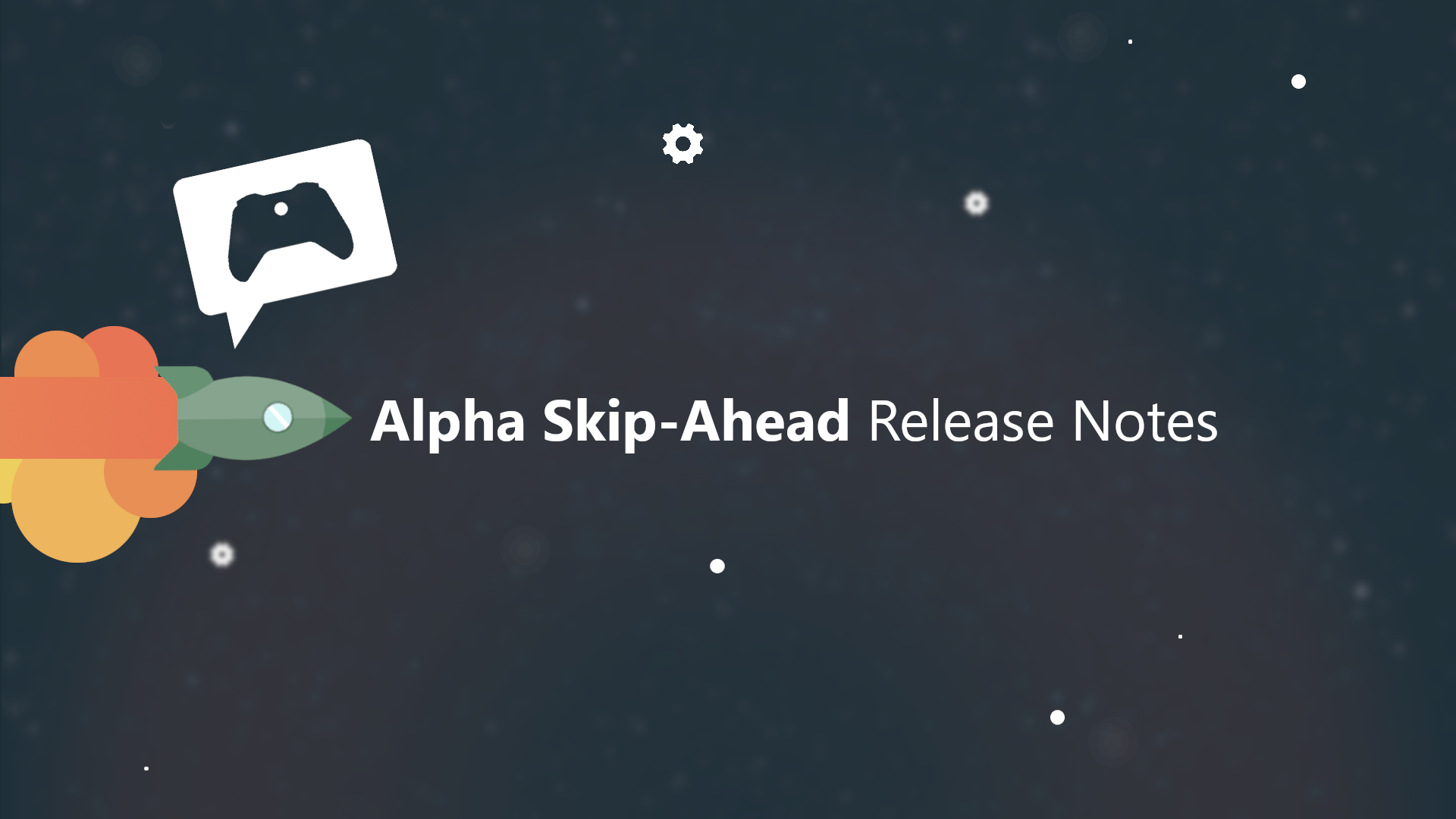
Xbox Insider Release Notes - Alpha Skip-Ahead (2208.220228-2200) - Xbox Wire
Hey Xbox Insiders! We have a new Xbox Update Preview coming to the Alpha Skip-Ahead ring...
 news.xbox.com
news.xbox.com
Hey Xbox Insiders! We have a new Xbox Update Preview coming to the Alpha Skip-Ahead ring. It's important we note that some updates made in these preview OS builds include background improvements that ensure a quality and stable build for Xbox consoles.
We continue to post these release notes, even when the noticeable changes to the UI are minimal, so you're aware when updates are coming to your device. Details can be found below!

System Update Details:
- OS version released: XB_FLT_2208NI\22567.1501.220228-2200
- Available: 2 p.m. PT – March 2, 2022
- Mandatory: 3 a.m. PT – March 3, 2022
Fixes Implemented
Thanks to the hard work of Xbox engineers, we are happy to announce the following fixes have been implemented for this build:
Apps
Audio Settings
- Fixed an issue where some users would experience stuttering/poor playback quality in streaming apps.
Networking
- The option to turn off sound effects on the console should now be working correctly.
System
- Fixed an issue where users were unable to manually set their port in Settings.
- Various updates to properly reflect local languages across the console.
- Note: Users participating in Preview may see "odd" text across the console, for more information go here.
Known Issues
We understand some issues have been listed in previous Xbox Insider Release Notes. These items aren't being ignored, but it will take Xbox engineers more time to find a solution.
We're still tracking these known issues:
Audio
Controllers
- Some users have reported that audio stops working randomly while using the console. If you encounter the behavior, make sure and submit feedback before performing the workaround below.
- Workaround: Restart the console and audio should begin working normally again.
Guide
- We've received some reports that users' controllers are randomly losing sync or disconnecting from the console. If you encounter this behavior please make sure and report this issue after reconnecting.
- Some users have reported that the Xbox button on the Razer Turret is not working to access the Guide.
- Workaround: Either the Windows key or even Windows key + X can be used instead of the Xbox button to access the Guide.
HDMI-CEC
- We are investigating reports of the audio mixer being unable to adjust chat/game audio levels.
Home
- We've received some reports that HDMI-CEC is not working correctly.
- Note: Ensure that your TV supports HDMI-CEC and is also enabled before filing feedback.
My Games & Apps
- Some users have reported that the icon for a disc-based title is not appearing on the dashboard.
Store
- Titles in collection may incorrectly appear with a "trial" tag.
TV/Display
- Some users have reported seeing a "flicker" when navigating/browsing the Store catalog.
- Some users have reported that the console is displaying at the incorrect resolution on boot. We are aware and investigating.
- Note: If you encounter this behavior, please ensure that you submit feedback via Report a Problem immediately. Please include the make/model of you TV/Display in the description.
- Workaround: Restarting the console via the Power menu (Holding down the Xbox button displays the power menu) should resolve the behavior. If not, ensure you are looking at the troubleshooting here, specifically the section about ensuring your TV firmware is up to date.

Xbox Insider Release Notes - Alpha Skip-Ahead (2208.220302-2200) - Xbox Wire
Hey Xbox Insiders! We have a new Xbox Update Preview coming to the Alpha Skip-Ahead ring...
 news.xbox.com
news.xbox.com
Hey Xbox Insiders! We have a new Xbox Update Preview coming to the Alpha Skip-Ahead ring. It's important we note that some updates made in these preview OS builds include background improvements that ensure a quality and stable build for Xbox consoles.
We continue to post these release notes, even when the noticeable changes to the UI are minimal, so you're aware when updates are coming to your device. Details can be found below!

System Update Details:
- OS version released: XB_FLT_2208NI\22567.1508.220302-2200
- Available: 2 p.m. PT – March 4, 2022
- Mandatory: 3 a.m. PT – March 5, 2022
Fixes Implemented
Thanks to the hard work of Xbox engineers, we are happy to announce the following fixes have been implemented for this build:
Apps
System
- Additional fixes to address stuttering/poor playback quality in streaming apps.
- Various updates to properly reflect local languages across the console.
- Note: Users participating in Preview may see "odd" text across the console, for more information go here.
Known Issues
We understand some issues have been listed in previous Xbox Insider Release Notes. These items aren't being ignored, but it will take Xbox engineers more time to find a solution.
We're still tracking these known issues:
Audio
Controllers
- Some users have reported that audio stops working randomly while using the console. If you encounter the behavior, make sure and submit feedback before performing the workaround below.
- Workaround: Restart the console and audio should begin working normally again.
Guide
- We've received some reports that users' controllers are randomly losing sync or disconnecting from the console. If you encounter this behavior please make sure and report this issue after reconnecting.
- Some users have reported that the Xbox button on the Razer Turret is not working to access the Guide.
- Workaround: Either the Windows key or even Windows key + X can be used instead of the Xbox button to access the Guide.
HDMI-CEC
- We are investigating reports of the audio mixer being unable to adjust chat/game audio levels.
Home
- We've received some reports that HDMI-CEC is not working correctly.
- Note: Ensure that your TV supports HDMI-CEC and is also enabled before filing feedback.
My Games & Apps
- Some users have reported that the icon for a disc-based title is not appearing on the dashboard.
Networking
- Titles in collection may incorrectly appear with a "trial" tag.
Store
- Some users have reported being unable to connect to their network when starting up the console.
- Workaround: Restarting the console via the power menu (Hold Xbox button for 2-3 seconds) should resolve the issue. Be sure to reboot as soon as you see the issue and use Report a problem to submit feedback as soon as the console restarts.
TV/Display
- Some users have reported seeing a "flicker" when navigating/browsing the Store catalog.
- Some users have reported that the console is displaying at the incorrect resolution on boot. We are aware and investigating.
- Note: If you encounter this behavior, please ensure that you submit feedback via Report a Problem immediately. Please include the make/model of you TV/Display in the description.
- Workaround: Restarting the console via the Power menu (Holding down the Xbox button displays the power menu) should resolve the behavior. If not, ensure you are looking at the troubleshooting here, specifically the section about ensuring your TV firmware is up to date.

Xbox Insider Release Notes - Alpha Skip-Ahead (2208.220305-0045) - Xbox Wire
Hey Xbox Insiders! We have a new Xbox Update Preview coming to the Alpha Skip-Ahead ring...
 news.xbox.com
news.xbox.com
Hey Xbox Insiders! We have a new Xbox Update Preview coming to the Alpha Skip-Ahead ring. It's important we note that some updates made in these preview OS builds include background improvements that ensure a quality and stable build for Xbox consoles.
We continue to post these release notes, even when the noticeable changes to the UI are minimal, so you're aware when updates are coming to your device. Details can be found below!

System Update Details:
- OS version released: XB_FLT_2208NI\22570.1503.220305-0045
- Available: 2 p.m. PT – March 7, 2022
- Mandatory: 3 a.m. PT – March 8, 2022
Fixes Implemented
Thanks to the hard work of Xbox engineers, we are happy to announce the following fixes have been implemented for this build:
Games
Installation
- Fixed an issue where some titles on disc could not be launched when the console was in offline mode.
System
- Fixed an issue where some users would see error message (0xd05e0103) trying to install games.
- Various updates to properly reflect local languages across the console.
- Note: Users participating in Preview may see "odd" text across the console, for more information go here.
Known Issues
We understand some issues have been listed in previous Xbox Insider Release Notes. These items aren't being ignored, but it will take Xbox engineers more time to find a solution.
We're still tracking these known issues:
Audio
Controllers
- Some users have reported that audio stops working randomly while using the console. If you encounter the behavior, make sure and submit feedback before performing the workaround below.
- Workaround: Restart the console and audio should begin working normally again.
Guide
- We've received some reports that users' controllers are randomly losing sync or disconnecting from the console. If you encounter this behavior please make sure and report this issue after reconnecting.
- Some users have reported that the Xbox button on the Razer Turret is not working to access the Guide.
- Workaround: Either the Windows key or even Windows key + X can be used instead of the Xbox button to access the Guide.
HDMI-CEC
- We are investigating reports of the audio mixer being unable to adjust chat/game audio levels.
Home
- We've received some reports that HDMI-CEC is not working correctly.
- Note: Ensure that your TV supports HDMI-CEC and is also enabled before filing feedback.
My Games & Apps
- Some users have reported that the icon for a disc-based title is not appearing on the dashboard.
Networking
- Titles in collection may incorrectly appear with a "trial" tag.
Store
- Some users have reported being unable to connect to their network when starting up the console.
- Workaround: Restarting the console via the power menu (Hold Xbox button for 2-3 seconds) should resolve the issue. Be sure to reboot as soon as you see the issue and use Report a problem to submit feedback as soon as the console restarts.
TV/Display
- Some users have reported seeing a "flicker" when navigating/browsing the Store catalog.
- Some users have reported that the console is displaying at the incorrect resolution on boot. We are aware and investigating.
- Note: If you encounter this behavior, please ensure that you submit feedback via Report a Problem immediately. Please include the make/model of you TV/Display in the description.
- Workaround: Restarting the console via the Power menu (Holding down the Xbox button displays the power menu) should resolve the behavior. If not, ensure you are looking at the troubleshooting here, specifically the section about ensuring your TV firmware is up to date.
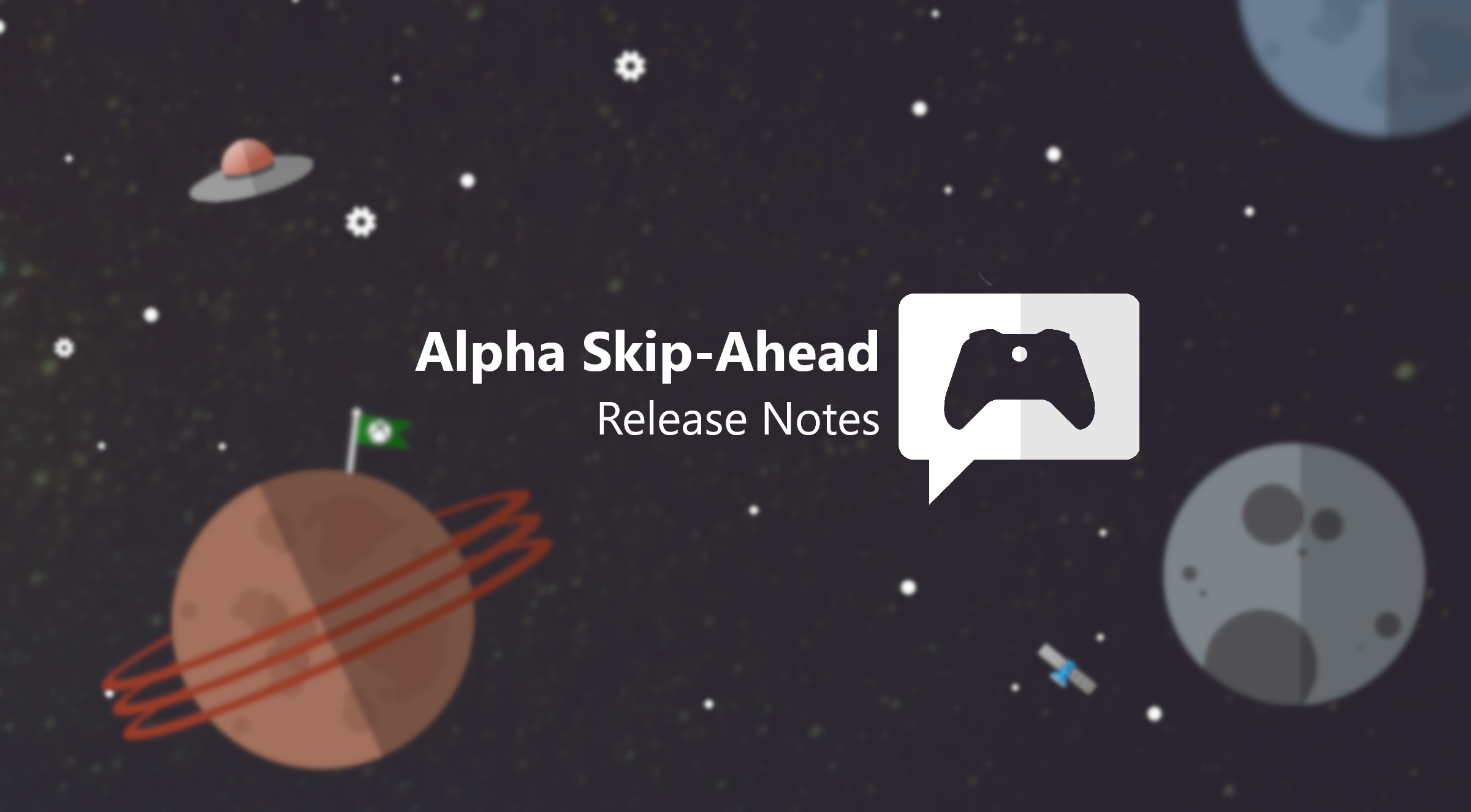
Xbox Insider Release Notes - Alpha Skip-Ahead (2208.220307-2200) - Xbox Wire
Hey Xbox Insiders! We have a new Xbox Update Preview coming to the Alpha Skip-Ahead ring...
 news.xbox.com
news.xbox.com
Hey Xbox Insiders! We have a new Xbox Update Preview coming to the Alpha Skip-Ahead ring. It's important we note that some updates made in these preview OS builds include background improvements that ensure a quality and stable build for Xbox consoles.
We continue to post these release notes, even when the noticeable changes to the UI are minimal, so you're aware when updates are coming to your device. Details can be found below!

System Update Details:
- OS version released: XB_FLT_2208NI\22572.1501.220307-2200
- Available: 2 p.m. PT – March 9, 2022
- Mandatory: 3 a.m. PT – March 10, 2022
Fixes Implemented
Thanks to the hard work of Xbox engineers, we are happy to announce the following fixes have been implemented for this build:
Networking
System
- Fixed an issue with users being unable to connect to their network when starting up the console.
- Various updates to properly reflect local languages across the console.
- Note: Users participating in Preview may see "odd" text across the console, for more information go here.
Known Issues
We understand some issues have been listed in previous Xbox Insider Release Notes. These items aren't being ignored, but it will take Xbox engineers more time to find a solution.
We're still tracking these known issues:
Audio
Controllers
- Some users have reported that audio stops working randomly while using the console. If you encounter the behavior, make sure and submit feedback before performing the workaround below.
- Workaround: Restart the console and audio should begin working normally again.
Guide
- We've received some reports that users' controllers are randomly losing sync or disconnecting from the console. If you encounter this behavior please make sure and report this issue after reconnecting.
- Some users have reported that the Xbox button on the Razer Turret is not working to access the Guide.
- Workaround: Either the Windows key or even Windows key + X can be used instead of the Xbox button to access the Guide.
HDMI-CEC
- We are investigating reports of the audio mixer being unable to adjust chat/game audio levels.
Home
- We've received some reports that HDMI-CEC is not working correctly.
- Note: Ensure that your TV supports HDMI-CEC and is also enabled before filing feedback.
My Games & Apps
- Some users have reported that the icon for a disc-based title is not appearing on the dashboard.
Store
- Titles in collection may incorrectly appear with a "trial" tag.
TV/Display
- Some users have reported seeing a "flicker" when navigating/browsing the Store catalog.
- Some users have reported that the console is displaying at the incorrect resolution on boot. We are aware and investigating.
- Note: If you encounter this behavior, please ensure that you submit feedback via Report a Problem immediately. Please include the make/model of you TV/Display in the description.
- Workaround: Restarting the console via the Power menu (Holding down the Xbox button displays the power menu) should resolve the behavior. If not, ensure you are looking at the troubleshooting here, specifically the section about ensuring your TV firmware is up to date.

Xbox Insider Release Notes - Alpha Skip-Ahead (2208.220309-2200) - Xbox Wire
Hey Xbox Insiders! We have a new Xbox Update Preview coming to the Alpha Skip-Ahead ring...
 news.xbox.com
news.xbox.com
Hey Xbox Insiders! We have a new Xbox Update Preview coming to the Alpha Skip-Ahead ring. It's important we note that some updates made in these preview OS builds include background improvements that ensure a quality and stable build for Xbox consoles.
We continue to post these release notes, even when the noticeable changes to the UI are minimal, so you're aware when updates are coming to your device. Details can be found below!

System Update Details:
- OS version released: XB_FLT_2208NI\22573.1501.220309-2200
- Available: 2 p.m. PT – March 11, 2022
- Mandatory: 3 a.m. PT – March 12, 2022
Fixes Implemented
Thanks to the hard work of Xbox engineers, we are happy to announce the following fixes have been implemented for this build:
System
- Various updates to properly reflect local languages across the console.
- Note: Users participating in Preview may see "odd" text across the console, for more information go here.
Known Issues
We understand some issues have been listed in previous Xbox Insider Release Notes. These items aren't being ignored, but it will take Xbox engineers more time to find a solution.
We're still tracking these known issues:
Audio
Controllers
- Some users have reported that audio stops working randomly while using the console. If you encounter the behavior, make sure and submit feedback before performing the workaround below.
- Workaround: Restart the console and audio should begin working normally again.
Guide
- We've received some reports that users' controllers are randomly losing sync or disconnecting from the console. If you encounter this behavior please make sure and report this issue after reconnecting.
- Some users have reported that the Xbox button on the Razer Turret is not working to access the Guide.
- Workaround: Either the Windows key or even Windows key + X can be used instead of the Xbox button to access the Guide.
HDMI-CEC
- We are investigating reports of the audio mixer being unable to adjust chat/game audio levels.
Home
- We've received some reports that HDMI-CEC is not working correctly.
- Note: Ensure that your TV supports HDMI-CEC and is also enabled before filing feedback.
My Games & Apps
- Some users have reported that the icon for a disc-based title is not appearing on the dashboard.
Store
- Titles in collection may incorrectly appear with a "trial" tag.
TV/Display
- Some users have reported seeing a "flicker" when navigating/browsing the Store catalog.
- Some users have reported that the console is displaying at the incorrect resolution on boot. We are aware and investigating.
- Note: If you encounter this behavior, please ensure that you submit feedback via Report a Problem immediately. Please include the make/model of you TV/Display in the description.
- Workaround: Restarting the console via the Power menu (Holding down the Xbox button displays the power menu) should resolve the behavior. If not, ensure you are looking at the troubleshooting here, specifically the section about ensuring your TV firmware is up to date.

Xbox Insider Release Notes - Alpha Skip-Ahead (2208.220311-2200) - Xbox Wire
Hey Xbox Insiders! We have a new Xbox Update Preview coming to the Alpha Skip-Ahead ring...
 news.xbox.com
news.xbox.com
Hey Xbox Insiders! We have a new Xbox Update Preview coming to the Alpha Skip-Ahead ring. It's important we note that some updates made in these preview OS builds include background improvements that ensure a quality and stable build for Xbox consoles.
We continue to post these release notes, even when the noticeable changes to the UI are minimal, so you're aware when updates are coming to your device. Details can be found below!

System Update Details:
- OS version released: XB_FLT_2208NI\22575.1501.220311-2200
- Available: 2 p.m. PT – March 14, 2022
- Mandatory: 3 a.m. PT – March 15, 2022
Fixes Implemented
Thanks to the hard work of Xbox engineers, we are happy to announce the following fixes have been implemented for this build:
Apps
System
- Fixed an issue where the Twitch app would crash immediately on launch.
- Various updates to properly reflect local languages across the console.
- Note: Users participating in Preview may see "odd" text across the console, for more information go here.
Known Issues
We understand some issues have been listed in previous Xbox Insider Release Notes. These items aren't being ignored, but it will take Xbox engineers more time to find a solution.
We're still tracking these known issues:
Audio
Controllers
- Some users have reported that audio stops working randomly while using the console. If you encounter the behavior, make sure and submit feedback before performing the workaround below.
- Workaround: Restart the console and audio should begin working normally again.
Guide
- We've received some reports that users' controllers are randomly losing sync or disconnecting from the console. If you encounter this behavior please make sure and report this issue after reconnecting.
- Some users have reported that the Xbox button on the Razer Turret is not working to access the Guide.
- Workaround: Either the Windows key or even Windows key + X can be used instead of the Xbox button to access the Guide.
HDMI-CEC
- We are investigating reports of the audio mixer being unable to adjust chat/game audio levels.
Home
- We've received some reports that HDMI-CEC is not working correctly.
- Note: Ensure that your TV supports HDMI-CEC and is also enabled before filing feedback.
My Games & Apps
- Some users have reported that the icon for a disc-based title is not appearing on the dashboard.
Store
- Titles in collection may incorrectly appear with a "trial" tag.
TV/Display
- Some users have reported seeing a "flicker" when navigating/browsing the Store catalog.
- We've received reports that trailers are not playing on product pages.
- Some users have reported that the console is displaying at the incorrect resolution on boot. We are aware and investigating.
- Note: If you encounter this behavior, please ensure that you submit feedback via Report a Problem immediately. Please include the make/model of you TV/Display in the description.
- Workaround: Restarting the console via the Power menu (Holding down the Xbox button displays the power menu) should resolve the behavior. If not, ensure you are looking at the troubleshooting here, specifically the section about ensuring your TV firmware is up to date.
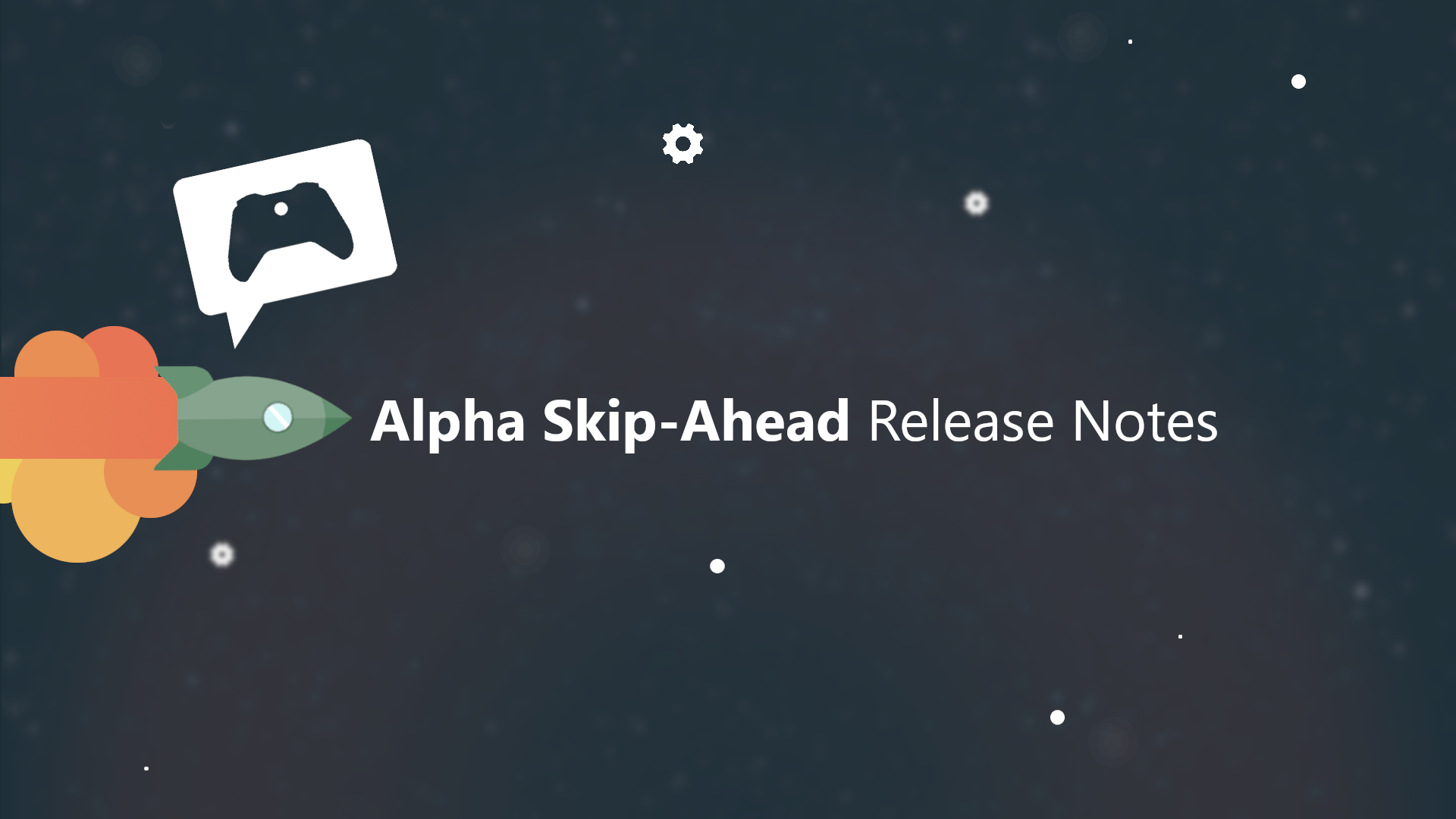
Xbox Insider Release Notes - Alpha Skip-Ahead (2208.220313-2200) - Xbox Wire
Hey Xbox Insiders! We have a new Xbox Update Preview coming to the Alpha Skip-Ahead ring...
 news.xbox.com
news.xbox.com
Hey Xbox Insiders! We have a new Xbox Update Preview coming to the Alpha Skip-Ahead ring. It's important we note that some updates made in these preview OS builds include background improvements that ensure a quality and stable build for Xbox consoles.
We continue to post these release notes, even when the noticeable changes to the UI are minimal, so you're aware when updates are coming to your device. Details can be found below!

System Update Details:
- OS version released: XB_FLT_2208NI\22575.1505.220313-2200
- Available: 2 p.m. PT – March 16, 2022
- Mandatory: 3 a.m. PT – March 17, 2022
Fixes Implemented
Thanks to the hard work of Xbox engineers, we are happy to announce the following fixes have been implemented for this build:
My Games & Apps
System
- Fixed an issue where the text in Manage Game menus was not displayed correctly in the UI.
- Various updates to properly reflect local languages across the console.
- Note: Users participating in Preview may see "odd" text across the console, for more information go here.
Known Issues
We understand some issues have been listed in previous Xbox Insider Release Notes. These items aren't being ignored, but it will take Xbox engineers more time to find a solution.
We're still tracking these known issues:
Audio
Controllers
- Some users have reported that audio stops working randomly while using the console. If you encounter the behavior, make sure and submit feedback before performing the workaround below.
- Workaround: Restart the console and audio should begin working normally again.
Guide
- We've received some reports that users' controllers are randomly losing sync or disconnecting from the console. If you encounter this behavior please make sure and report this issue after reconnecting.
- Some users have reported that the Xbox button on the Razer Turret is not working to access the Guide.
- Workaround: Either the Windows key or even Windows key + X can be used instead of the Xbox button to access the Guide.
HDMI-CEC
- We are investigating reports of the audio mixer being unable to adjust chat/game audio levels.
Home
- We've received some reports that HDMI-CEC is not working correctly.
- Note: Ensure that your TV supports HDMI-CEC and is also enabled before filing feedback.
My Games & Apps
- Some users have reported that the icon for a disc-based title is not appearing on the dashboard.
Store
- Titles in collection may incorrectly appear with a "trial" tag.
TV/Display
- Some users have reported seeing a "flicker" when navigating/browsing the Store catalog.
- We've received reports that trailers are not playing on product pages.
- Some users have reported that the console is displaying at the incorrect resolution on boot. We are aware and investigating.
- Note: If you encounter this behavior, please ensure that you submit feedback via Report a Problem immediately. Please include the make/model of you TV/Display in the description.
- Workaround: Restarting the console via the Power menu (Holding down the Xbox button displays the power menu) should resolve the behavior. If not, ensure you are looking at the troubleshooting here, specifically the section about ensuring your TV firmware is up to date.

Xbox Insider Release Notes - Alpha Skip-Ahead (2208.220316-2201) - Xbox Wire
Hey Xbox Insiders! We have a new Xbox Update Preview coming to the Alpha Skip-Ahead ring...
 news.xbox.com
news.xbox.com
Hey Xbox Insiders! We have a new Xbox Update Preview coming to the Alpha Skip-Ahead ring. It's important we note that some updates made in these preview OS builds include background improvements that ensure a quality and stable build for Xbox consoles.
We continue to post these release notes, even when the noticeable changes to the UI are minimal, so you're aware when updates are coming to your device. Details can be found below!

System Update Details:
- OS version released: XB_FLT_2208NI\22578.1502.220316-2201
- Available: 2 p.m. PT – March 18, 2022
- Mandatory: 3 a.m. PT – March 19, 2022
Fixes Implemented
Thanks to the hard work of Xbox engineers, we are happy to announce the following fixes have been implemented for this build:
System
- Various updates to properly reflect local languages across the console.
- Note: Users participating in Preview may see "odd" text across the console, for more information go here.
Known Issues
We understand some issues have been listed in previous Xbox Insider Release Notes. These items aren't being ignored, but it will take Xbox engineers more time to find a solution.
We're still tracking these known issues:
Audio
Controllers
- Some users have reported that audio stops working randomly while using the console. If you encounter the behavior, make sure and submit feedback before performing the workaround below.
- Workaround: Restart the console and audio should begin working normally again.
Guide
- We've received some reports that users' controllers are randomly losing sync or disconnecting from the console. If you encounter this behavior please make sure and report this issue after reconnecting.
- Some users have reported that the Xbox button on the Razer Turret is not working to access the Guide.
- Workaround: Either the Windows key or even Windows key + X can be used instead of the Xbox button to access the Guide.
HDMI-CEC
- We are investigating reports of the audio mixer being unable to adjust chat/game audio levels.
Home
- We've received some reports that HDMI-CEC is not working correctly.
- Note: Ensure that your TV supports HDMI-CEC and is also enabled before filing feedback.
My Games & Apps
- Some users have reported that the icon for a disc-based title is not appearing on the dashboard.
Store
- Titles in collection may incorrectly appear with a "trial" tag.
TV/Display
- Some users have reported seeing a "flicker" when navigating/browsing the Store catalog.
- We've received reports that trailers are not playing on product pages.
- Some users have reported that the console is displaying at the incorrect resolution on boot. We are aware and investigating.
- Note: If you encounter this behavior, please ensure that you submit feedback via Report a Problem immediately. Please include the make/model of you TV/Display in the description.
- Workaround: Restarting the console via the Power menu (Holding down the Xbox button displays the power menu) should resolve the behavior. If not, ensure you are looking at the troubleshooting here, specifically the section about ensuring your TV firmware is up to date.
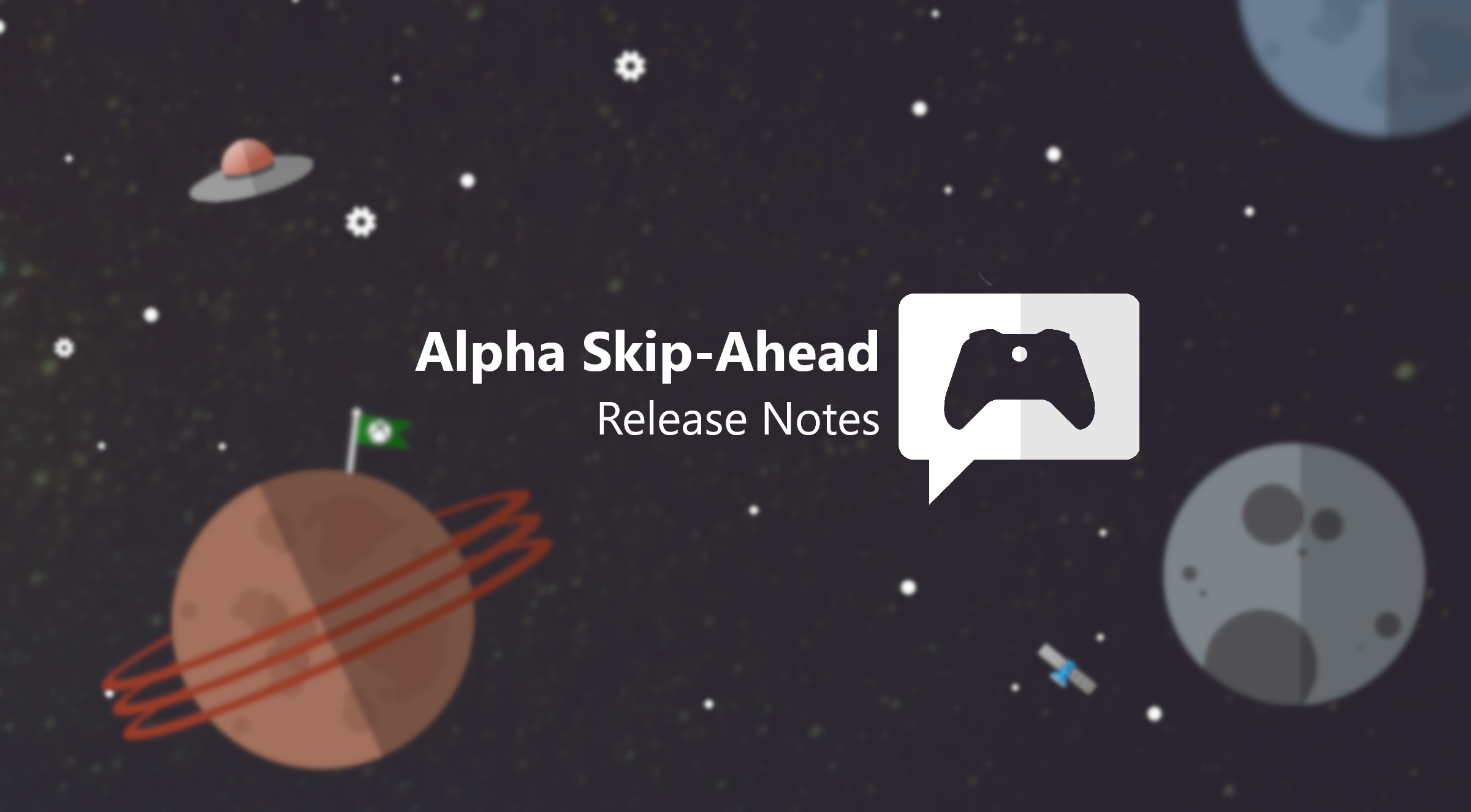
Xbox Insider Release Notes - Alpha Skip-Ahead (2208.220318-2200) - Xbox Wire
Hey Xbox Insiders! We have a new Xbox Update Preview coming to the Alpha Skip-Ahead ring...
 news.xbox.com
news.xbox.com
Hey Xbox Insiders! We have a new Xbox Update Preview coming to the Alpha Skip-Ahead ring. It's important we note that some updates made in these preview OS builds include background improvements that ensure a quality and stable build for Xbox consoles.
We continue to post these release notes, even when the noticeable changes to the UI are minimal, so you're aware when updates are coming to your device. Details can be found below!

System Update Details:
- OS version released: XB_FLT_2208NI\22578.1505.220318-2200
- Available: 2 p.m. PT – March 21, 2022
- Mandatory: 3 a.m. PT – March 22, 2022
Fixes Implemented
Thanks to the hard work of Xbox engineers, we are happy to announce the following fixes have been implemented for this build:
System
- Various updates to properly reflect local languages across the console.
- Note: Users participating in Preview may see "odd" text across the console, for more information go here.
Known Issues
We understand some issues have been listed in previous Xbox Insider Release Notes. These items aren't being ignored, but it will take Xbox engineers more time to find a solution.
We're still tracking these known issues:
Apps
Audio
- We've received reports that the Twitch app is failing to launch/load and not showing an error code.
- Workaround: Try re-launching the app (it might take multiple attempts) and app should eventually launch normally.
Controllers
- We've received reports of audio/video sync issues with streaming apps.
- Some users have reported that audio stops working and drops out randomly while using the console. If you encounter the behavior, make sure and submit feedback before performing the workaround below.
- Workaround: Restart the console and audio should begin working normally again.
Guide
- We've received some reports that users' controllers are randomly losing sync or disconnecting from the console. If you encounter this behavior please make sure and report this issue after reconnecting.
- Some users have reported that the Xbox button on the Razer Turret is not working to access the Guide.
- Workaround: Either the Windows key or even Windows key + X can be used instead of the Xbox button to access the Guide.
HDMI-CEC
- We are investigating reports of the audio mixer being unable to adjust chat/game audio levels.
Home
- We've received some reports that HDMI-CEC is not working correctly.
- Note: Ensure that your TV supports HDMI-CEC and is also enabled before filing feedback.
My Games & Apps
- Some users have reported that the icon for a disc-based title is not appearing on the dashboard.
Store
- Titles in collection may incorrectly appear with a "trial" tag.
TV/Display
- Some users have reported seeing a "flicker" when navigating/browsing the Store catalog.
- We've received reports that trailers are not playing on product pages.
- Some users have reported that the console is displaying at the incorrect resolution on boot. We are aware and investigating.
- Note: If you encounter this behavior, please ensure that you submit feedback via Report a Problem immediately. Please include the make/model of you TV/Display in the description.
- Workaround: Restarting the console via the Power menu (Holding down the Xbox button displays the power menu) should resolve the behavior. If not, ensure you are looking at the troubleshooting here, specifically the section about ensuring your TV firmware is up to date.

Xbox Insider Release Notes - Alpha Skip-Ahead (2208.220321-2200) - Xbox Wire
Hey Xbox Insiders! We have a new Xbox Update Preview coming to the Alpha Skip-Ahead ring...
 news.xbox.com
news.xbox.com
Hey Xbox Insiders! We have a new Xbox Update Preview coming to the Alpha Skip-Ahead ring. It's important we note that some updates made in these preview OS builds include background improvements that ensure a quality and stable build for Xbox consoles.
We continue to post these release notes, even when the noticeable changes to the UI are minimal, so you're aware when updates are coming to your device. Details can be found below!

System Update Details:
- OS version released: XB_FLT_2208NI\22581.1501.220321-2200
- Available: 2 p.m. PT – March 23, 2022
- Mandatory: 3 a.m. PT – March 24, 2022
Fixes Implemented
Thanks to the hard work of Xbox engineers, we are happy to announce the following fixes have been implemented for this build:
Audio
System
- Fixed an issue where users would see audio/video sync issues in multiple streaming apps.
- Various updates to properly reflect local languages across the console.
- Note: Users participating in Preview may see "odd" text across the console, for more information go here.
Known Issues
We understand some issues have been listed in previous Xbox Insider Release Notes. These items aren't being ignored, but it will take Xbox engineers more time to find a solution.
We're still tracking these known issues:
Apps
Audio
- We've received reports that the Twitch app is failing to launch/load and not showing an error code.
- Workaround: Try re-launching the app (it might take multiple attempts) and app should eventually launch normally.
Controllers
- Some users have reported that audio stops working and drops out randomly while using the console. If you encounter the behavior, make sure and submit feedback before performing the workaround below.
- Workaround: Restart the console and audio should begin working normally again.
Guide
- We've received some reports that users' controllers are randomly losing sync or disconnecting from the console. If you encounter this behavior please make sure and report this issue after reconnecting.
- Some users have reported that the Xbox button on the Razer Turret is not working to access the Guide.
- Workaround: Either the Windows key or even Windows key + X can be used instead of the Xbox button to access the Guide.
HDMI-CEC
- We are investigating reports of the audio mixer being unable to adjust chat/game audio levels.
Home
- We've received some reports that HDMI-CEC is not working correctly.
- Note: Ensure that your TV supports HDMI-CEC and is also enabled before filing feedback.
My Games & Apps
- Some users have reported that the icon for a disc-based title is not appearing on the dashboard.
Store
- Titles in collection may incorrectly appear with a "trial" tag.
TV/Display
- Some users have reported seeing a "flicker" when navigating/browsing the Store catalog.
- We've received reports that trailers are not playing on product pages.
- Some users have reported that the console is displaying at the incorrect resolution on boot. We are aware and investigating.
- Note: If you encounter this behavior, please ensure that you submit feedback via Report a Problem immediately. Please include the make/model of you TV/Display in the description.
- Workaround: Restarting the console via the Power menu (Holding down the Xbox button displays the power menu) should resolve the behavior. If not, ensure you are looking at the troubleshooting here, specifically the section about ensuring your TV firmware is up to date.

Xbox Insider Release Notes - Alpha Skip-Ahead (2208.220324-0010) - Xbox Wire
Hey Xbox Insiders! We have a new Xbox Update Preview coming to the Alpha Skip-Ahead ring...
 news.xbox.com
news.xbox.com
Hey Xbox Insiders! We have a new Xbox Update Preview coming to the Alpha Skip-Ahead ring. It's important we note that some updates made in these preview OS builds include background improvements that ensure a quality and stable build for Xbox consoles.
We continue to post these release notes, even when the noticeable changes to the UI are minimal, so you're aware when updates are coming to your device. Details can be found below!

System Update Details:
- OS version released: XB_FLT_2208NI\22582.1501.220324-0010
- Available: 2 p.m. PT – March 25, 2022
- Mandatory: 3 a.m. PT – March 26, 2022
Fixes Implemented
Thanks to the hard work of Xbox engineers, we are happy to announce the following fixes have been implemented for this build:
Apps
Games
- The Twitch app should now launch normally with the latest update.
System
- Fixed an issue where World of Tanks would crash shortly after launch.
- Various updates to properly reflect local languages across the console.
- Note: Users participating in Preview may see "odd" text across the console, for more information go here.
Known Issues
We understand some issues have been listed in previous Xbox Insider Release Notes. These items aren't being ignored, but it will take Xbox engineers more time to find a solution.
We're still tracking these known issues:
Audio
Controllers
- Some users have reported that audio stops working and drops out randomly while using the console. If you encounter the behavior, make sure and submit feedback before performing the workaround below.
- Workaround: Restart the console and audio should begin working normally again.
Guide
- We've received some reports that users' controllers are randomly losing sync or disconnecting from the console. If you encounter this behavior please make sure and report this issue after reconnecting.
- Some users have reported that the Xbox button on the Razer Turret is not working to access the Guide.
- Workaround: Either the Windows key or even Windows key + X can be used instead of the Xbox button to access the Guide.
HDMI-CEC
- We are investigating reports of the audio mixer being unable to adjust chat/game audio levels.
Home
- We've received some reports that HDMI-CEC is not working correctly.
- Note: Ensure that your TV supports HDMI-CEC and is also enabled before filing feedback.
My Games & Apps
- Some users have reported that the icon for a disc-based title is not appearing on the dashboard.
Store
- Titles in collection may incorrectly appear with a "trial" tag.
TV/Display
- Some users have reported seeing a "flicker" when navigating/browsing the Store catalog.
- We've received reports that trailers are not playing on product pages.
- Some users have reported that the console is displaying at the incorrect resolution on boot. We are aware and investigating.
- Note: If you encounter this behavior, please ensure that you submit feedback via Report a Problem immediately. Please include the make/model of you TV/Display in the description.
- Workaround: Restarting the console via the Power menu (Holding down the Xbox button displays the power menu) should resolve the behavior. If not, ensure you are looking at the troubleshooting here, specifically the section about ensuring your TV firmware is up to date.
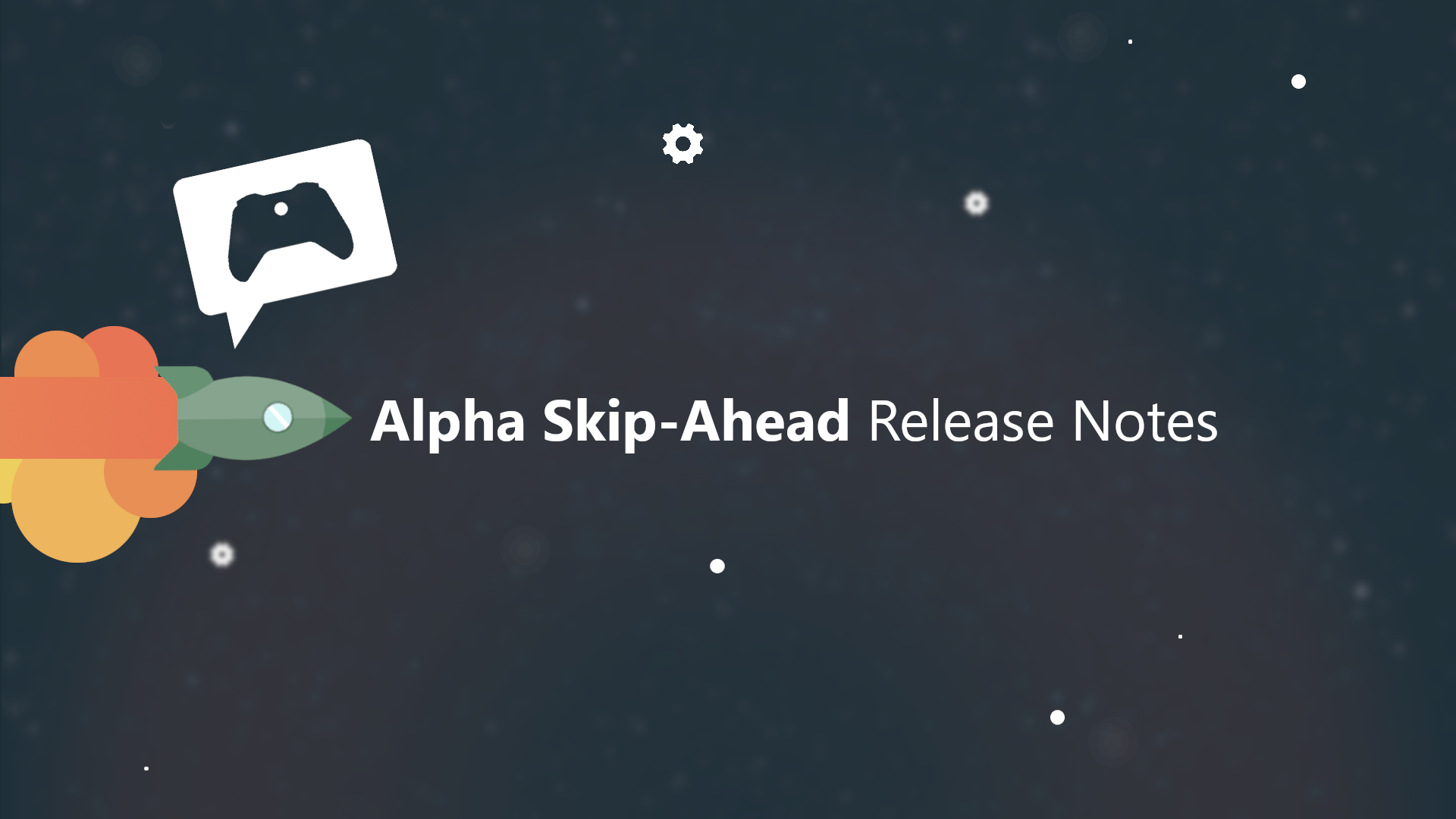
Xbox Insider Release Notes - Alpha Skip-Ahead (2208.220325-1516) - Xbox Wire
Hey Xbox Insiders! We have a new Xbox Update Preview coming to the Alpha Skip-Ahead ring...
 news.xbox.com
news.xbox.com
Hey Xbox Insiders! We have a new Xbox Update Preview coming to the Alpha Skip-Ahead ring. It's important we note that some updates made in these preview OS builds include background improvements that ensure a quality and stable build for Xbox consoles.
We continue to post these release notes, even when the noticeable changes to the UI are minimal, so you're aware when updates are coming to your device. Details can be found below!

System Update Details:
- OS version released: XB_FLT_2208NI\22584.1500.220325-1516
- Available: 2 p.m. PT – March 28, 2022
- Mandatory: 3 a.m. PT – March 29, 2022
Fixes Implemented
Thanks to the hard work of Xbox engineers, we are happy to announce the following fixes have been implemented for this build:
System
- Various updates to properly reflect local languages across the console.
- Note: Users participating in Preview may see "odd" text across the console, for more information go here.
Known Issues
We understand some issues have been listed in previous Xbox Insider Release Notes. These items aren't being ignored, but it will take Xbox engineers more time to find a solution.
We're still tracking these known issues:
Audio
Controllers
- Some users have reported that audio stops working and drops out randomly while using the console. If you encounter the behavior, make sure and submit feedback before performing the workaround below.
- Workaround: Restart the console and audio should begin working normally again.
Guide
- We've received some reports that users' controllers are randomly losing sync or disconnecting from the console. If you encounter this behavior please make sure and report this issue after reconnecting.
- Some users have reported that the Xbox button on the Razer Turret is not working to access the Guide.
- Workaround: Either the Windows key or even Windows key + X can be used instead of the Xbox button to access the Guide.
HDMI-CEC
- We are investigating reports of the audio mixer being unable to adjust chat/game audio levels.
Home
- We've received some reports that HDMI-CEC is not working correctly.
- Note: Ensure that your TV supports HDMI-CEC and is also enabled before filing feedback.
My Games & Apps
- Some users have reported that the icon for a disc-based title is not appearing on the dashboard.
Store
- Titles in collection may incorrectly appear with a "trial" tag.
TV/Display
- Some users have reported seeing a "flicker" when navigating/browsing the Store catalog.
- We've received reports that trailers are not playing on product pages.
- Some users have reported that the console is displaying at the incorrect resolution on boot. We are aware and investigating.
- Note: If you encounter this behavior, please ensure that you submit feedback via Report a Problem immediately. Please include the make/model of you TV/Display in the description.
- Workaround: Restarting the console via the Power menu (Holding down the Xbox button displays the power menu) should resolve the behavior. If not, ensure you are looking at the troubleshooting here, specifically the section about ensuring your TV firmware is up to date.

Xbox Insider Release Notes - Alpha Skip-Ahead (2208.220328-1055) - Xbox Wire
Hey Xbox Insiders! We have a new Xbox Update Preview coming to the Alpha Skip-Ahead ring...
 news.xbox.com
news.xbox.com
Hey Xbox Insiders! We have a new Xbox Update Preview coming to the Alpha Skip-Ahead ring. It's important we note that some updates made in these preview OS builds include background improvements that ensure a quality and stable build for Xbox consoles.
We continue to post these release notes, even when the noticeable changes to the UI are minimal, so you're aware when updates are coming to your device. Details can be found below!

System Update Details:
Note: Today's update will be a full OS update as opposed to the smaller incremental updates normally released.
- OS version released: XB_FLT_2208NI\22587.1500.220328-1055
- Available: 2 p.m. PT – March 28, 2022
- Mandatory: 3 a.m. PT – March 29, 2022
Fixes Implemented
Thanks to the hard work of Xbox engineers, we are happy to announce the following fixes have been implemented for this build:
Apps
System
- Fixes to address stuttering playback issues in streaming apps (i.e. Netflix).
- Various updates to properly reflect local languages across the console.
- Note: Users participating in Preview may see "odd" text across the console, for more information go here.
Known Issues
We understand some issues have been listed in previous Xbox Insider Release Notes. These items aren't being ignored, but it will take Xbox engineers more time to find a solution.
We're still tracking these known issues:
Audio
Controllers
- Some users have reported that audio stops working and drops out randomly while using the console. If you encounter the behavior, make sure and submit feedback before performing the workaround below.
- Workaround: Restart the console and audio should begin working normally again.
Guide
- We've received some reports that users' controllers are randomly losing sync or disconnecting from the console. If you encounter this behavior please make sure and report this issue after reconnecting.
- Some users have reported that the Xbox button on the Razer Turret is not working to access the Guide.
- Workaround: Either the Windows key or even Windows key + X can be used instead of the Xbox button to access the Guide.
HDMI-CEC
- We are investigating reports of the audio mixer being unable to adjust chat/game audio levels.
Home
- We've received some reports that HDMI-CEC is not working correctly.
- Note: Ensure that your TV supports HDMI-CEC and is also enabled before filing feedback.
My Games & Apps
- Some users have reported that the icon for a disc-based title is not appearing on the dashboard.
Store
- Titles in collection may incorrectly appear with a "trial" tag.
TV/Display
- Some users have reported seeing a "flicker" when navigating/browsing the Store catalog.
- We've received reports that trailers are not playing on product pages.
- Some users have reported that the console is displaying at the incorrect resolution on boot. We are aware and investigating.
- Note: If you encounter this behavior, please ensure that you submit feedback via Report a Problem immediately. Please include the make/model of you TV/Display in the description.
- Workaround: Restarting the console via the Power menu (Holding down the Xbox button displays the power menu) should resolve the behavior. If not, ensure you are looking at the troubleshooting here, specifically the section about ensuring your TV firmware is up to date.
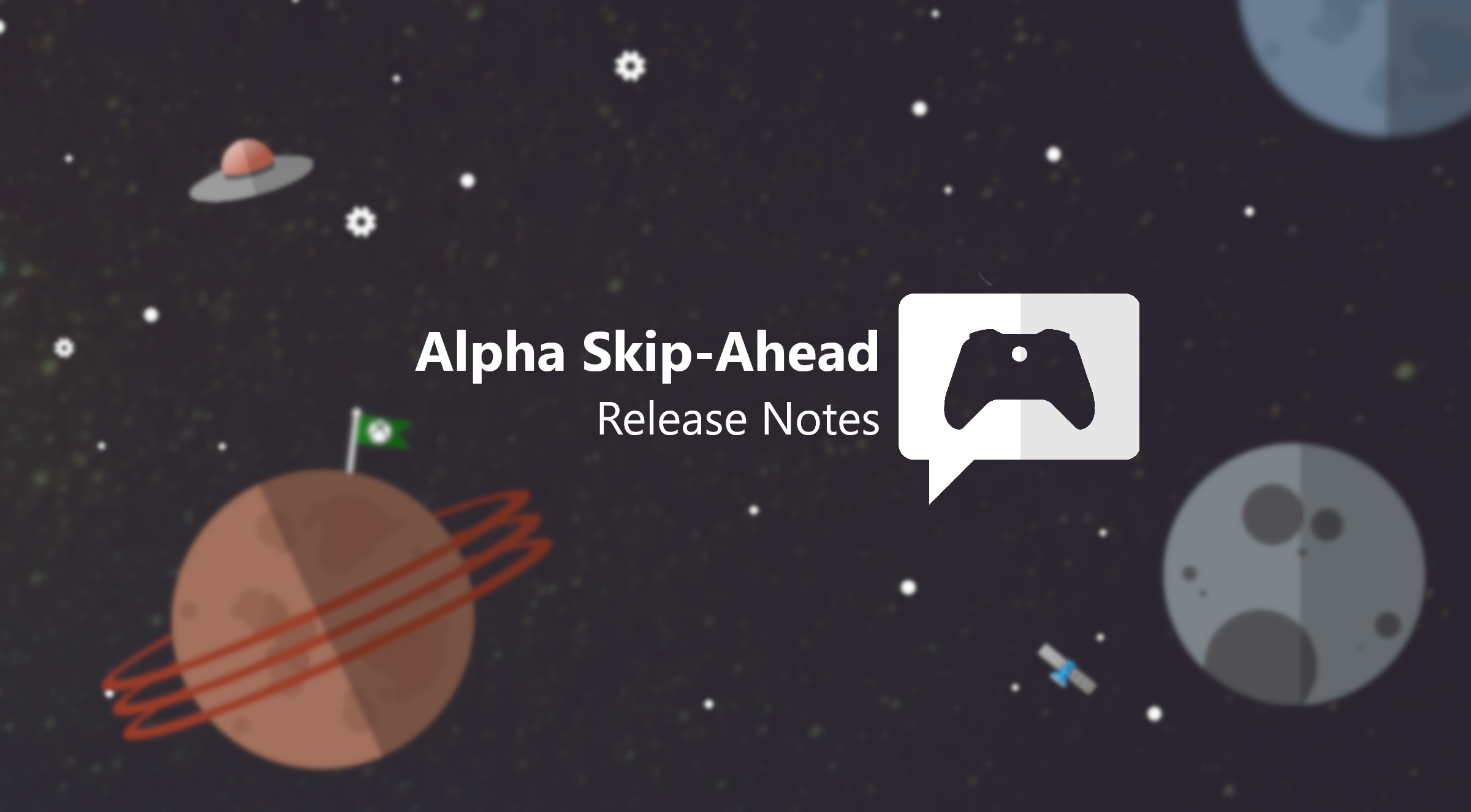
Xbox Insider Release Notes - Alpha Skip-Ahead (2208.220330-2200) - Xbox Wire
Hey Xbox Insiders! We have a new Xbox Update Preview coming to the Alpha Skip-Ahead ring...
 news.xbox.com
news.xbox.com
Hey Xbox Insiders! We have a new Xbox Update Preview coming to the Alpha Skip-Ahead ring. It's important we note that some updates made in these preview OS builds include background improvements that ensure a quality and stable build for Xbox consoles.
We continue to post these release notes, even when the noticeable changes to the UI are minimal, so you're aware when updates are coming to your device. Details can be found below!

System Update Details:
- OS version released: XB_FLT_2208NI\22588.1506.220330-2200
- Available: 2 p.m. PT – April 1, 2022
- Mandatory: 3 a.m. PT – April 2, 2022
Fixes Implemented
Thanks to the hard work of Xbox engineers, we are happy to announce the following fixes have been implemented for this build:
System
- Various updates to properly reflect local languages across the console.
- Note: Users participating in Preview may see "odd" text across the console, for more information go here.
Known Issues
We understand some issues have been listed in previous Xbox Insider Release Notes. These items aren't being ignored, but it will take Xbox engineers more time to find a solution.
We're still tracking these known issues:
Audio
Controllers
- Some users have reported that audio stops working and drops out randomly while using the console. If you encounter the behavior, make sure and submit feedback before performing the workaround below.
- Workaround: Restart the console and audio should begin working normally again.
Guide
- We've received some reports that users' controllers are randomly losing sync or disconnecting from the console. If you encounter this behavior please make sure and report this issue after reconnecting.
- Some users have reported that the Xbox button on the Razer Turret is not working to access the Guide.
- Workaround: Either the Windows key or even Windows key + X can be used instead of the Xbox button to access the Guide.
HDMI-CEC
- We are investigating reports of the audio mixer being unable to adjust chat/game audio levels.
Home
- We've received some reports that HDMI-CEC is not working correctly.
- Note: Ensure that your TV supports HDMI-CEC and is also enabled before filing feedback.
My Games & Apps
- Some users have reported that the icon for a disc-based title is not appearing on the dashboard.
Store
- Titles in collection may incorrectly appear with a "trial" tag.
TV/Display
- Some users have reported seeing a "flicker" when navigating/browsing the Store catalog.
- We've received reports that trailers are not playing on product pages.
- Some users have reported that the console is displaying at the incorrect resolution on boot. We are aware and investigating.
- Note: If you encounter this behavior, please ensure that you submit feedback via Report a Problem immediately. Please include the make/model of you TV/Display in the description.
- Workaround: Restarting the console via the Power menu (Holding down the Xbox button displays the power menu) should resolve the behavior. If not, ensure you are looking at the troubleshooting here, specifically the section about ensuring your TV firmware is up to date.

Xbox Insider Release Notes - Alpha Skip-Ahead (2208.220402-0327) - Xbox Wire
Hey Xbox Insiders! We have a new Xbox Update Preview coming to the Alpha Skip-Ahead ring...
 news.xbox.com
news.xbox.com
Hey Xbox Insiders! We have a new Xbox Update Preview coming to the Alpha Skip-Ahead ring. It's important we note that some updates made in these preview OS builds include background improvements that ensure a quality and stable build for Xbox consoles.
We continue to post these release notes, even when the noticeable changes to the UI are minimal, so you're aware when updates are coming to your device. Details can be found below!

System Update Details:
- OS version released: XB_FLT_2208NI\22590.1502.220402-0327
- Available: 2 p.m. PT – April 4, 2022
- Mandatory: 3 a.m. PT – April 5, 2022
New Features and Experiences
We have exciting news! Alpha Skip-Ahead users can expect something new coming to their Xbox Update Preview.
Settings/Network Troubleshooter – Network
- A new feature allows customers to enable network quality of service (QoS) packet tagging for latency sensitive network traffic such as Party Chat and multiplayer for supported games. This new feature can be enabled under Network settings>Advanced settings.
- Wi-Fi Multimedia (WMM) tagging sets priority values on outbound Wi-Fi traffic from Xbox consoles. This traffic prioritization tagging is helpful for Xbox consoles connected over Wi-Fi to protect against latency impacts during times of network congestion on the wireless network.
- Differentiated Services Code Point (DSCP) tagging sets priority values on outbound wired and wireless traffic from Xbox consoles for both IPv4 and IPv6. This traffic prioritization tagging is helpful for consoles connected to network environments that support prioritizing latency sensitive traffic during times of congestion, such as routers with QoS functionality or internet service providers that support Low Latency DOCSIS (LLD).
- Note: We are aware of some older home router models that can experience issues transmitting traffic with WMM and/or DSCP tagging present. You may need to adjust QoS tagging settings on your console if you encounter connection issues once settings have been enabled.
Fixes Implemented
Thanks to the hard work of Xbox engineers, we are happy to announce the following fixes have been implemented for this build:
System
- Various updates to properly reflect local languages across the console.
- Note: Users participating in Preview may see "odd" text across the console, for more information go here.
Known Issues
We understand some issues have been listed in previous Xbox Insider Release Notes. These items aren't being ignored, but it will take Xbox engineers more time to find a solution.
We're still tracking these known issues:
Audio
Controllers
- Some users have reported that audio stops working and drops out randomly while using the console. If you encounter the behavior, make sure and submit feedback before performing the workaround below.
- Workaround: Restart the console and audio should begin working normally again.
Guide
- We've received some reports that users' controllers are randomly losing sync or disconnecting from the console. If you encounter this behavior please make sure and report this issue after reconnecting.
- Some users have reported that the Xbox button on the Razer Turret is not working to access the Guide.
- Workaround: Either the Windows key or even Windows key + X can be used instead of the Xbox button to access the Guide.
HDMI-CEC
- We are investigating reports of the audio mixer being unable to adjust chat/game audio levels.
Home
- We've received some reports that HDMI-CEC is not working correctly.
- Note: Ensure that your TV supports HDMI-CEC and is also enabled before filing feedback.
My Games & Apps
- Some users have reported that the icon for a disc-based title is not appearing on the dashboard.
Store
- Titles in collection may incorrectly appear with a "trial" tag.
TV/Display
- Some users have reported seeing a "flicker" when navigating/browsing the Store catalog.
- We've received reports that trailers are not playing on product pages.
- Some users have reported that the console is displaying at the incorrect resolution on boot. We are aware and investigating.
- Note: If you encounter this behavior, please ensure that you submit feedback via Report a Problem immediately. Please include the make/model of you TV/Display in the description.
- Workaround: Restarting the console via the Power menu (Holding down the Xbox button displays the power menu) should resolve the behavior. If not, ensure you are looking at the troubleshooting here, specifically the section about ensuring your TV firmware is up to date.

Xbox Insider Release Notes - Alpha Skip-Ahead (2208.220404-2200) - Xbox Wire
Hey Xbox Insiders! We have a new Xbox Update Preview coming to the Alpha Skip-Ahead ring...
 news.xbox.com
news.xbox.com
Hey Xbox Insiders! We have a new Xbox Update Preview coming to the Alpha Skip-Ahead ring. It's important we note that some updates made in these preview OS builds include background improvements that ensure a quality and stable build for Xbox consoles.
We continue to post these release notes, even when the noticeable changes to the UI are minimal, so you're aware when updates are coming to your device. Details can be found below!

System Update Details:
- OS version released: XB_FLT_2208NI\22593.1501.220404-2200
- Available: 2 p.m. PT – April 6, 2022
- Mandatory: 3 a.m. PT – April 7, 2022
Fixes Implemented
Thanks to the hard work of Xbox engineers, we are happy to announce the following fixes have been implemented for this build:
System
- Various updates to properly reflect local languages across the console.
- Note: Users participating in Preview may see "odd" text across the console, for more information go here.
Known Issues
We understand some issues have been listed in previous Xbox Insider Release Notes. These items aren't being ignored, but it will take Xbox engineers more time to find a solution.
We're still tracking these known issues:
Audio
Controllers
- Some users have reported that audio stops working and drops out randomly while using the console. If you encounter the behavior, make sure and submit feedback before performing the workaround below.
- Workaround: Restart the console and audio should begin working normally again.
Guide
- We've received some reports that users' controllers are randomly losing sync or disconnecting from the console. If you encounter this behavior please make sure and report this issue after reconnecting.
- Some users have reported that the Xbox button on the Razer Turret is not working to access the Guide.
- Workaround: Either the Windows key or even Windows key + X can be used instead of the Xbox button to access the Guide.
HDMI-CEC
- We are investigating reports of the audio mixer being unable to adjust chat/game audio levels.
Home
- We've received some reports that HDMI-CEC is not working correctly.
- Note: Ensure that your TV supports HDMI-CEC and is also enabled before filing feedback.
My Games & Apps
- Some users have reported that the icon for a disc-based title is not appearing on the dashboard.
Store
- Titles in collection may incorrectly appear with a "trial" tag.
TV/Display
- Some users have reported seeing a "flicker" when navigating/browsing the Store catalog.
- We've received reports that trailers are not playing on product pages.
- Some users have reported that the console is displaying at the incorrect resolution on boot. We are aware and investigating.
- Note: If you encounter this behavior, please ensure that you submit feedback via Report a Problem immediately. Please include the make/model of you TV/Display in the description.
- Workaround: Restarting the console via the Power menu (Holding down the Xbox button displays the power menu) should resolve the behavior. If not, ensure you are looking at the troubleshooting here, specifically the section about ensuring your TV firmware is up to date.
From now on, I'm not going to post the updates when the fixes are only the local languages.
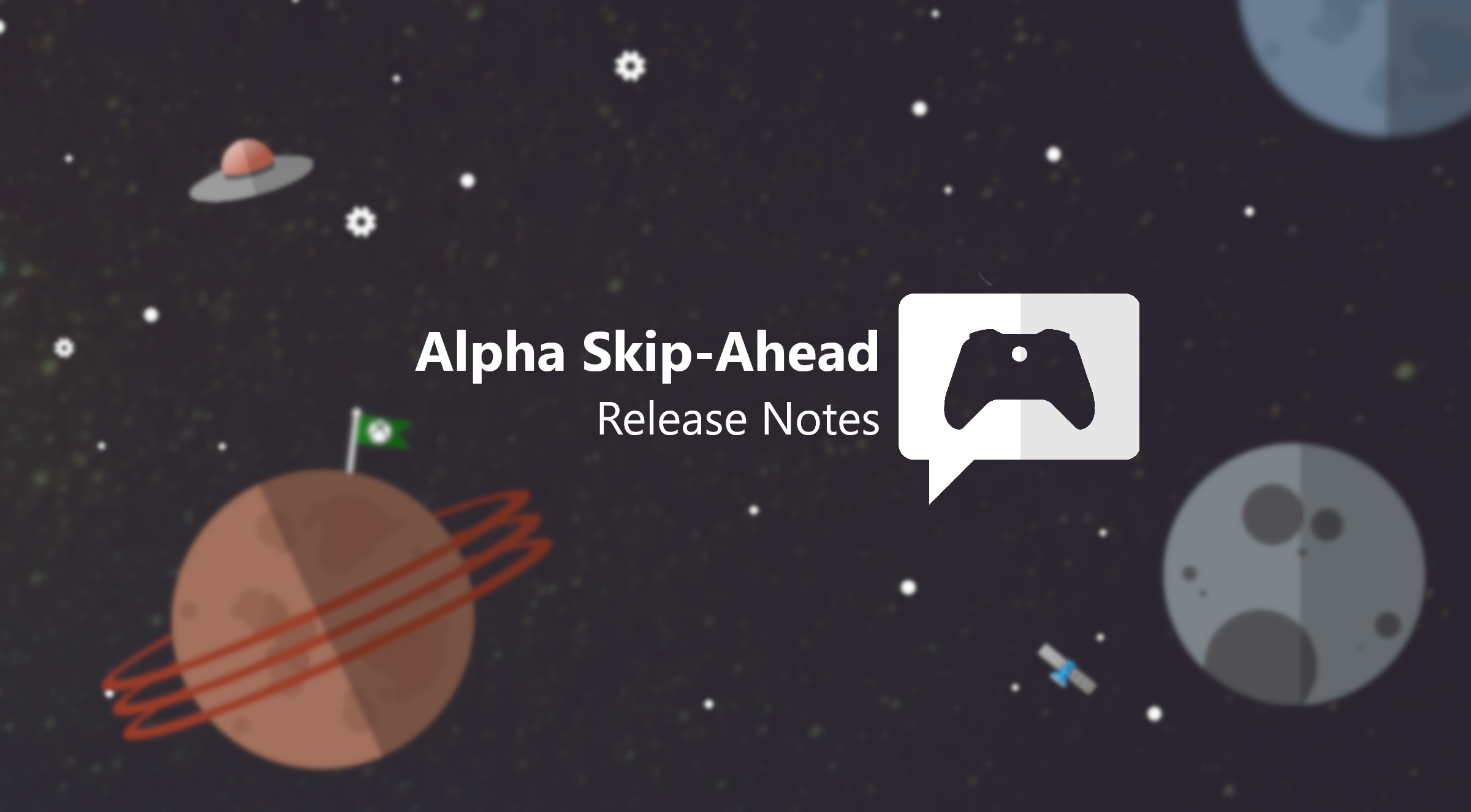
Xbox Insider Release Notes - Alpha Skip-Ahead (2208.220411-2200) - Xbox Wire
Hey Xbox Insiders! We have a new Xbox Update Preview coming to the Alpha Skip-Ahead ring...
 news.xbox.com
news.xbox.com
Hey Xbox Insiders! We have a new Xbox Update Preview coming to the Alpha Skip-Ahead ring. It's important we note that some updates made in these preview OS builds include background improvements that ensure a quality and stable build for Xbox consoles.
We continue to post these release notes, even when the noticeable changes to the UI are minimal, so you're aware when updates are coming to your device. Details can be found below!

System Update Details:
- OS version released: XB_FLT_2208NI\22598.1501.220411-2200
- Available: 2 p.m. PT – April 13, 2022
- Mandatory: 3 a.m. PT – April 14, 2022
Fixes Implemented
Thanks to the hard work of Xbox engineers, we are happy to announce the following fixes have been implemented for this build:
My Games & Apps
Settings
- Fixed an issue where Updates would show a loading animation for an extended period and not load content.
System
- Fixed and issue where changing Privacy Settings would not be reflected in the UI.
- Various updates to properly reflect local languages across the console.
- Note: Users participating in Preview may see "odd" text across the console, for more information go here.
Known Issues
We understand some issues have been listed in previous Xbox Insider Release Notes. These items aren't being ignored, but it will take Xbox engineers more time to find a solution.
We're still tracking these known issues:
Audio
Controllers
- We received reports that the console is not outputting audio when booting up the console. Be sure and report the issue as soon as you notice the behavior and include details about the audio setup and settings being used.
- Workaround: Restarting the console should resolve the behavior.
- Some users have reported that audio stops working and drops out randomly while using the console. If you encounter the behavior, make sure and submit feedback before performing the workaround below.
- Workaround: Restart the console and audio should begin working normally again.
Guide
- We've received some reports that users' controllers are randomly losing sync or disconnecting from the console. If you encounter this behavior please make sure and report this issue after reconnecting.
- Some users have reported that the Xbox button on the Razer Turret is not working to access the Guide.
- Workaround: Either the Windows key or even Windows key + X can be used instead of the Xbox button to access the Guide.
HDMI-CEC
- We are investigating reports of the audio mixer being unable to adjust chat/game audio levels.
Home
- We've received some reports that HDMI-CEC is not working correctly.
- Note: Ensure that your TV supports HDMI-CEC and is also enabled before filing feedback.
My Games & Apps
- Some users have reported that the icon for a disc-based title is not appearing on the dashboard.
Store
- Titles in collection may incorrectly appear with a "trial" tag.
TV/Display
- Some users have reported seeing a "flicker" when navigating/browsing the Store catalog.
- We've received reports that trailers are not playing on product pages.
- Some users have reported that the console is displaying at the incorrect resolution on boot. We are aware and investigating.
- Note: If you encounter this behavior, please ensure that you submit feedback via Report a Problem immediately. Please include the make/model of you TV/Display in the description.
- Workaround: Restarting the console via the Power menu (Holding down the Xbox button displays the power menu) should resolve the behavior. If not, ensure you are looking at the troubleshooting here, specifically the section about ensuring your TV firmware is up to date.
What is broken exactly ?
I'm on Alpha Skip-Ahead and using some features of HDMI-CEC and it's still working fine, no update broke it on my side.
What I enabled :
- switch TV input when pressing the Guide button on the controller
- being able to use my TV remote to control the Xbox UI
I don't use the sound ones nor the turn on/off TV features, maybe that's the ones broken ?
What is broken exactly ?
I'm on Alpha Skip-Ahead and using some features of HDMI-CEC and it's still working fine, no update broke it on my side.
What I enabled :
- switch TV input when pressing the Guide button on the controller
- being able to use my TV remote to control the Xbox UI
I don't use the sound ones nor the turn on/off TV features, maybe that's the ones broken ?
I have the LG GX TV; HDMI-CEC turn on/off seems to work intermittently but the volume controls haven't worked at all since I got a Series X on launch day.
TV remote to control the Xbox UI.. I had it enabled for a while and it worked but it annoyed me so I've disabled it.
I'm on the beta ring... but it seems like forever since we got a new feature or update.
Think they're saving something for E3?.. or not E3 i guess...
Think they're saving something for E3?.. or not E3 i guess...

Xbox Insider Release Notes - Alpha Skip-Ahead (2208.220413-2200) - Xbox Wire
Hey Xbox Insiders! We have a new Xbox Update Preview coming to the Alpha Skip-Ahead ring...
 news.xbox.com
news.xbox.com
Hey Xbox Insiders! We have a new Xbox Update Preview coming to the Alpha Skip-Ahead ring. It's important we note that some updates made in these preview OS builds include background improvements that ensure a quality and stable build for Xbox consoles.
We continue to post these release notes, even when the noticeable changes to the UI are minimal, so you're aware when updates are coming to your device. Details can be found below!

System Update Details:
- OS version released: XB_FLT_2208NI\22599.1501.220413-2200
- Available: 2 p.m. PT – April 15, 2022
- Mandatory: 3 a.m. PT – April 16, 2022
Fixes Implemented
Thanks to the hard work of Xbox engineers, we are happy to announce the following fixes have been implemented for this build:
Audio
System
- Fixed an issue where users would hear no audio on console boot.
- Various updates to properly reflect local languages across the console.
- Note: Users participating in Preview may see "odd" text across the console, for more information go here.
Known Issues
We understand some issues have been listed in previous Xbox Insider Release Notes. These items aren't being ignored, but it will take Xbox engineers more time to find a solution.
We're still tracking these known issues:
Audio
Controllers
- Some users have reported that audio stops working and drops out randomly while using the console. If you encounter the behavior, make sure and submit feedback before performing the workaround below.
- Workaround: Restart the console and audio should begin working normally again.
Guide
- We've received some reports that users' controllers are randomly losing sync or disconnecting from the console. If you encounter this behavior please make sure and report this issue after reconnecting.
- Some users have reported that the Xbox button on the Razer Turret is not working to access the Guide.
- Workaround: Either the Windows key or even Windows key + X can be used instead of the Xbox button to access the Guide.
HDMI-CEC
- We are investigating reports of the audio mixer being unable to adjust chat/game audio levels.
Home
- We've received some reports that HDMI-CEC is not working correctly.
- Note: Ensure that your TV supports HDMI-CEC and is also enabled before filing feedback.
My Games & Apps
- Some users have reported that the icon for a disc-based title is not appearing on the dashboard.
Store
- Titles in collection may incorrectly appear with a "trial" tag.
TV/Display
- Some users have reported seeing a "flicker" when navigating/browsing the Store catalog.
- We've received reports that trailers are not playing on product pages.
- Some users have reported that the console is displaying at the incorrect resolution on boot. We are aware and investigating.
- Note: If you encounter this behavior, please ensure that you submit feedback via Report a Problem immediately. Please include the make/model of you TV/Display in the description.
- Workaround: Restarting the console via the Power menu (Holding down the Xbox button displays the power menu) should resolve the behavior. If not, ensure you are looking at the troubleshooting here, specifically the section about ensuring your TV firmware is up to date.
The manage update queue has a blip that days how many updates found and checking for more. Is that new?

