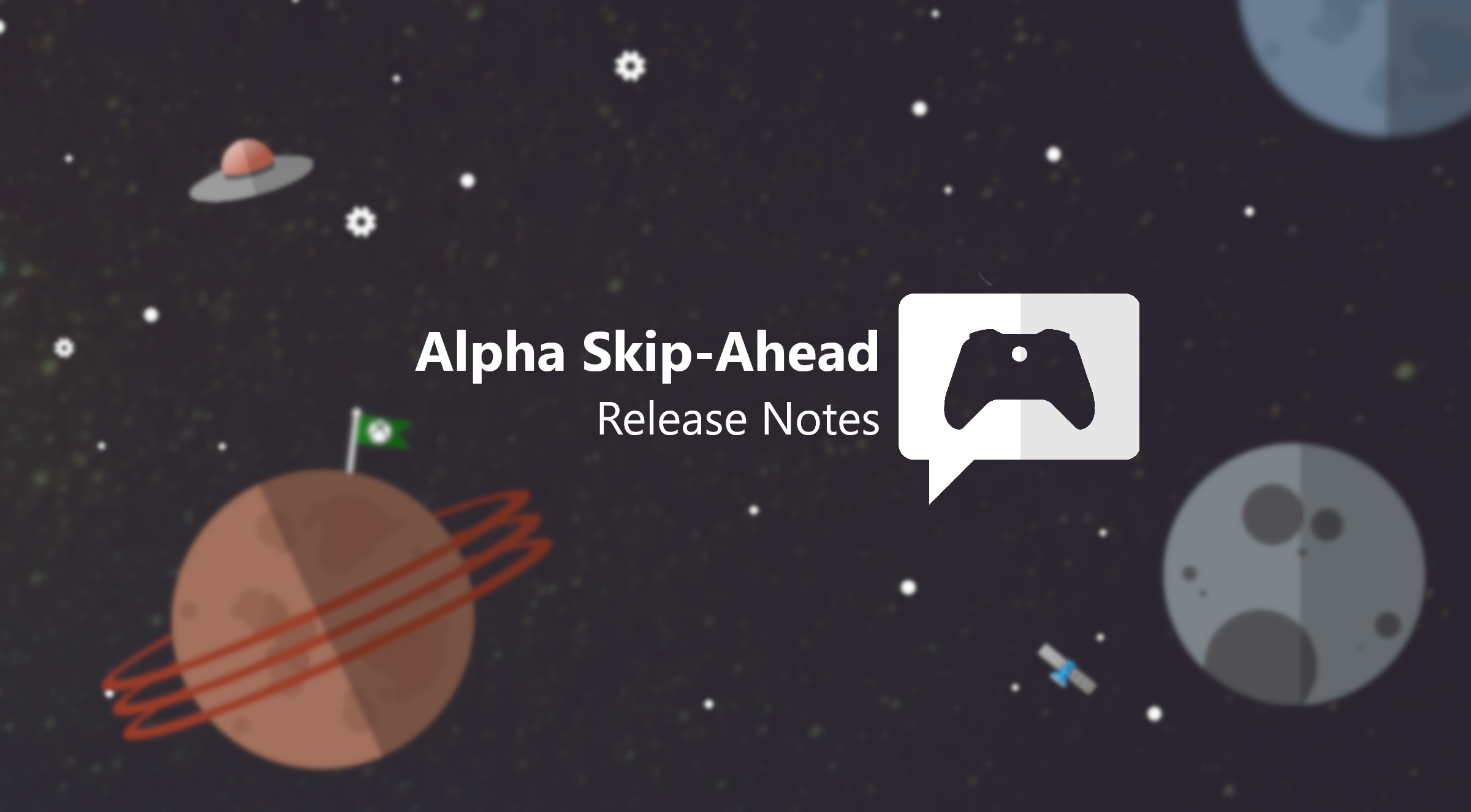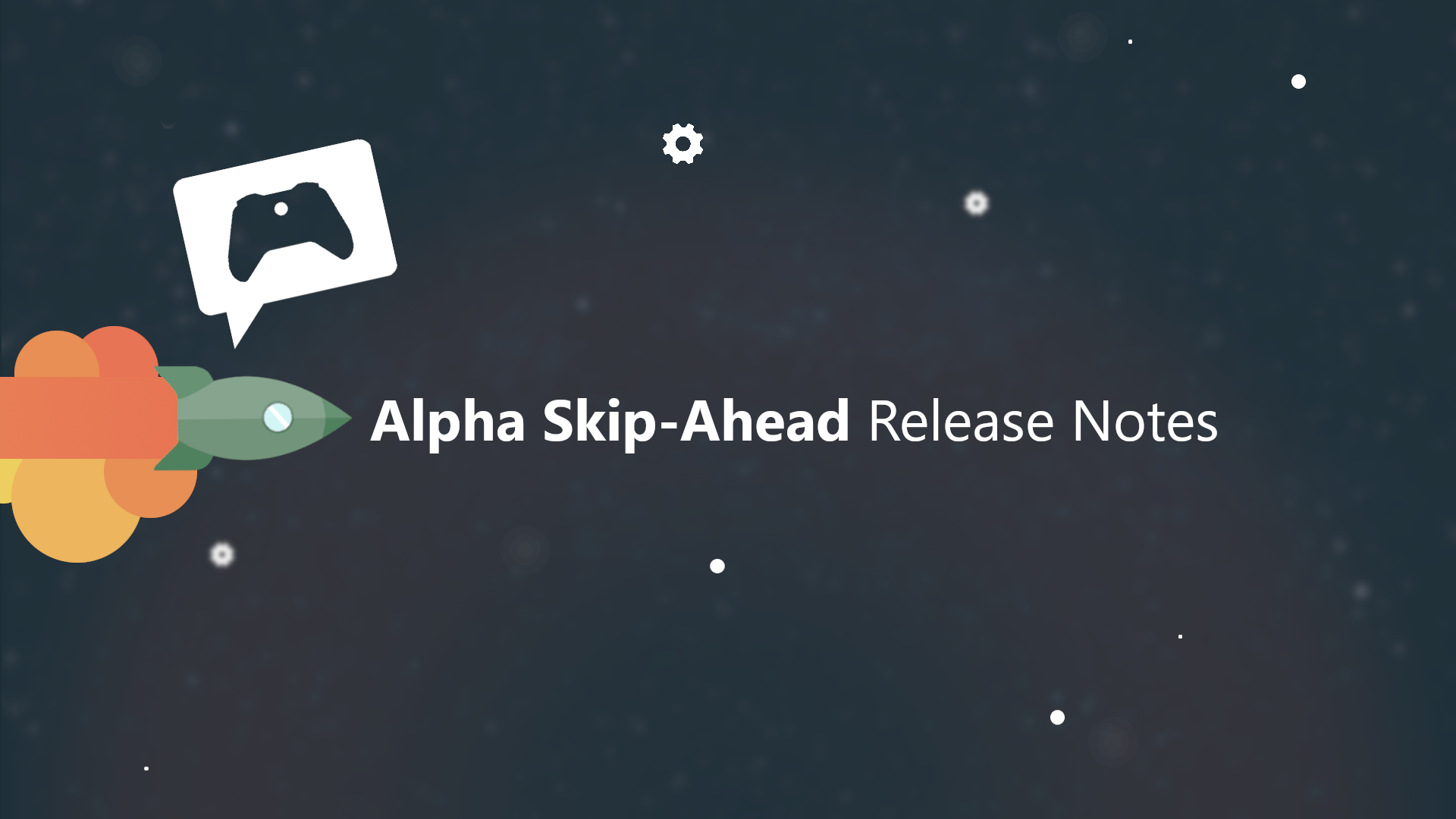Today, we are excited to begin flighting a new firmware update for Xbox One controllers with Bluetooth support, Xbox Elite Wireless Controller Series 2, and Xbox Adaptive Controllers that delivers next-gen features previously available only on Xbox Series X|S controllers, including better cross-device connectivity and reduced latency. We believe it's important to maintain backward compatibility with Xbox accessories people already have in their collection and to ensure we deliver the best gaming experience no matter how you choose to play.
Better cross-device connectivity
These controllers now support Bluetooth Low Energy, which delivers better compatibility across devices and allows for better pairing experiences. You will be able to play wirelessly on Windows 10 PCs, iOS 15+, and Android devices with Bluetooth Low Energy for
remote play from your console or
cloud gaming with Xbox Game Pass Ultimate on the go. After installing the firmware update, these controllers will remember one Bluetooth host (e.g., smartphone) and one Xbox Wireless host (e.g., Xbox console), so you can quickly and seamlessly switch between previously connected devices with a simple double tap of the pair button.
This level of compatibility and connectivity has become the norm for modern devices and accessories. Increasingly, the controller will be your common touch point to your Xbox games across devices. We are invested in expanding Xbox gaming beyond the console, so Xbox controllers need to work equally well on both Xbox consoles and Bluetooth devices and moving between all these devices needs to be easy.
Reduced Latency
With this firmware update, we are bringing to these controllers the innovation of
Dynamic Latency Input (DLI). Dynamic Latency Input delivers controller inputs more efficiently to your Xbox Series X|S console for a more responsive gaming experience and seemingly instantaneous action.
We are excited to bring new software features to Xbox One controllers with Bluetooth support, Xbox Elite Wireless Controller Series 2, and Xbox Adaptive Controllers that were previously available only on next gen Xbox Series X|S controllers. The firmware update is available to Alpha Skip-Ahead and Alpha users today, and will be available to additional flight rings in the weeks to come.
Thanks to all who participate in the Xbox Insider Program. If you're not an Xbox Insider but interested in participating, you can download the Xbox Insider Hub and enroll in the Omega Ring to get started.