I love how it has settings option in the Start Menu that completely ignores most of the settings on your pc. Good luck finding out that there is a control panel if you're coming from another OS. There are 2 different set of settings for everything.
-
Ever wanted an RSS feed of all your favorite gaming news sites? Go check out our new Gaming Headlines feed! Read more about it here.
-
We have made minor adjustments to how the search bar works on ResetEra. You can read about the changes here.
Windows 10 is a confusing mess
- Thread starter A Strong Latte
- Start date
You are using an out of date browser. It may not display this or other websites correctly.
You should upgrade or use an alternative browser.
You should upgrade or use an alternative browser.
as if the general public is going to be able to figure out how to do linux let alone linux package managers.Man it's better than windows 8 in a lot of ways but windows 10 still kinda sucks considering it's the most popular OS in the world. I am working from home ATM so I have a lot on my mind and the windows 10 mail app was fucking up. I then remembered that for some reason to update it you don't use windows update but instead the Microsoft Store app. Why on earth is it like this over in a separate section? Linux package managers have had the right idea about this for almost plural decades at this point.
That's not to mention all the other weird shit that happens with it that's almost impossible to figure out. It must be because microsoft only hire people for 18 month contracts now that everything has gone to shit.
it'd be really great if people stopped spreading this FUD.
First you can turn off all telemetry relatively easy. Secondly some of the stuff they track is windows update performance. They do this on servers and PCs to track how well or badly windows updates are installing on certain hardware. They use these metrics to try and improve the experience. But lets everyone freak out about it.
This is controversial (but it shouldn't be) but Windows to this day, and even with 10, still has the better task-oriented desktop UI/UX over macOS. The only thing macOS has going for it is the trackpad gestures (and a more unified OS UI visual design), which are great on their own, but using macOS in a desktop environment with a regular keyboard and mouse for serious work? Good luck.
macOS also just has weird OS-level behaviours that are left over from the days where it made sense only to Apple people. When you click on the red 'X" in a window in macOS, it doesn't actually properly close the whole program/app, just the window, and the app/program is still taking up RAM and resources in the background. This makes literally no sense, and is even counter-intuitive for an end user that doesn't know how operating systems work on a deeper level. Also the maximizing of windows and full-screen stuff in macOS is just one giant disaster and just a head-scratcher of bad UI/UX design, you're just left there thinking how could something this bad could come from a company like Apple. None of it it friendly towards use of a computer mouse, especially compared to how the snapping feature works in Windows.
Sometimes it closes an app, sometimes it just closes the Window but not the app itself. Windows sometimes sends things to systray instead of properly closing an app too. It's annoying but inconsistencies abound across both OS.
Full-screen mode sucks yeah but you're not supposed to be using any kind of maximising on windows in macOS anyway, that's a bad habit people are importing over from Windows.
I always forget how to get to certain "legacy" menus like the Network Connections screen or Sound Control Panel because the defaults open up the Windows 10 menu screens which seem to lack certain functionality from the legacy menus.
In the search bar type in "control" with no quotes. The best match should be the old control panel.
If that doesn't work for some reason (Like Windows decides it wants to send you to the new control panel), then right click the start menu, select run, and type in control there.
It's shitty I know.
This is controversial (but it shouldn't be) but Windows to this day, and even with 10, still has the better task-oriented desktop UI/UX over macOS. The only thing macOS has going for it is the trackpad gestures (and a more unified OS UI visual design), which are great on their own, but using macOS in a desktop environment with a regular keyboard and mouse for serious work? Good luck.
macOS also just has weird OS-level behaviours that are left over from the days where it made sense only to Apple people. When you click on the red 'X" in a window in macOS, it doesn't actually properly close the whole program/app, just the window, and the app/program is still taking up RAM and resources in the background. This makes literally no sense, and is even counter-intuitive for an end user that doesn't know how operating systems work on a deeper level. Also the maximizing of windows and full-screen stuff in macOS is just one giant disaster and just a head-scratcher of bad UI/UX design, you're just left there thinking how could something this bad could come from a company like Apple. None of it it friendly towards use of a computer mouse, especially compared to how the Windows-snapping feature works in Windows.
I use macOS as my daily driver at both work and home and agree with this. I can be quicker and more productive moving windows around and such on Windows than I can on a Mac. I've had to install Magnet just to get proper window snapping/tiling on macOS. Finder is also terrible compared to Windows Explorer.
I agree that the duplicate stuff in Windows 10 is a little jarring (two Control Panels) but they are slowly trying to make it a more unified/presentable experience for those buying Surfaces and other touch-first devices. I think they finally figured out that they can never totally jettison Win32 so they are working on containerizing those apps while also moving forward.
Also, WSL2 and the new Windows Terminal are both incredible. You can have a native experience similar to any Linux system. I had to go a few days without my personal Mac and was able to get by just fine doing some basic webdev stuff. Just run Ubuntu in WSL2 and point VSCode to it using the remote development add-in.
You can uninstall Mail simply by right-clicking it in the Start menu now and clicking Uninstall. While a lot of people hold off on Windows 10 updates, I have to say that the value in keeping up with Windows 10 updates is that things to progressively get better in most cases, including the fact that the number of built-in apps that can be easily uninstalled increases.The Windows Mail app updates through the Microsoft store because it's a separate, uninstallable app.
IME when every drive is solid state and using APFS, Finder is fantastic. When you start plugging in large SD cards or thumb drives with a lot of files using exFAT or whatever, it has a bad habit of collapsing completely. If I am copying or deleting a lot of files (10K+) on removable media I just use Windows instead.
Who wants to talk about Windows 10 Pro management from a business perspective?
I want to pull my hair out. You know what Feature Updates are like when your entire workforce has Full Disk Encryption enabled? BAD
Getting management to pull the plug on ~3000 Enterprise licenses isn't any picnic either.
The problems being talked about in this thread don't compare to my living nightmares..
I want to pull my hair out. You know what Feature Updates are like when your entire workforce has Full Disk Encryption enabled? BAD
Getting management to pull the plug on ~3000 Enterprise licenses isn't any picnic either.
The problems being talked about in this thread don't compare to my living nightmares..
This is controversial (but it shouldn't be) but Windows to this day, and even with 10, still has the better task-oriented desktop UI/UX over macOS. The only thing macOS has going for it is the trackpad gestures (and a more unified OS UI visual design), which are great on their own, but using macOS in a desktop environment with a regular keyboard and mouse for serious work? Good luck.
macOS also just has weird OS-level behaviours that are left over from the days where it made sense only to Apple people. When you click on the red 'X" in a window in macOS, it doesn't actually properly close the whole program/app, just the window, and the app/program is still taking up RAM and resources in the background. This makes literally no sense, and is even counter-intuitive for an end user that doesn't know how operating systems work on a deeper level. Also the maximizing of windows and full-screen stuff in macOS is just one giant disaster and just a head-scratcher of bad UI/UX design, you're just left there thinking how could something this bad could come from a company like Apple. None of it it friendly towards use of a computer mouse, especially compared to how the Windows-snapping feature works in Windows.
As someone who uses both MacOs and Windows 10, I definitely agree. MacOs is "cleaner" and has less junk (bloatware and ads are embarrasing for Win10), but actual window management is so much better in Windows. Snapping is so much simpler in Windows and something I use many times a day. While many people are saying they have to install third party apps to improve their UI experience in Windows (I never felt the need to), there's also lots of people who install third party apps to improve the UI in MacOS.
I'd say the visual consistency is a bit jarring in Windows at times, but the start menu search makes it easy to find most settings you'll ever need. I'm seldom bringing up settings then looking for the individual setting I want. I just start typing it in the start menu and it finds it. It will even sometimes find a setting by its "old" name.
Windows explorer is also a thousand times better than Finder. One thing I find particularly insane in MacOs is that if I have a directory full of images, I can't just open one, then press right and left to go through all the images in that directory. That's basic stuff right there. Explorer has a number of other quality of life features that make it super useful. For example, I can navigate to any folder, right click and have a menu option right there to open that folder in Powershell (or command line, depending on how you're configured).
Full-screen mode sucks yeah but you're not supposed to be using any kind of maximising on windows in macOS anyway, that's a bad habit people are importing over from Windows.
I'm not sure what "not supposed to" means. The UI shouldn't dictate to me how I size my windows. Plus, if someone is using a 12" Macbook, you can be damn sure they're maximizing windows.
The windows mail app sucks. Don't use it. I'd use mail in a browser before using that thing.
MS wanted to push everyone into the Windows Store and be like Apple but a lot of companies (see Valve) freaked out when they suggested that in the build up to Windows 10 launch. That's how we got this half in, half out system. Many non-technical people like app stores and walled gardens. App Stores do add curation and they give the illusion of safety. In a lot of cases it is better then having users download and execute binaries on their system without fully understanding what they are doing. If you like CLI package managment take a look at Nuget and Chocolatey for Windows.
Also Linux in my opinion has taken a step back in recent times with package management. I guess I am a grumpy old sysadmin but I love CLI package management (dnf, apt, pacman, rip yum). But many users are moving towards snap, flatpak and ppa. Now we're getting stuck with this half in half out system of where is the latest build of the software? and lame arguments about snap overhead. Also throw in distro specific app stores and its a real mess. I installed updates via CLI on Pop!_os last week that the Pop app store is trying to tell me need to be installed now via its store in the GUI.
TLDR; there is no perfect solution for package management.
MS wanted to push everyone into the Windows Store and be like Apple but a lot of companies (see Valve) freaked out when they suggested that in the build up to Windows 10 launch. That's how we got this half in, half out system. Many non-technical people like app stores and walled gardens. App Stores do add curation and they give the illusion of safety. In a lot of cases it is better then having users download and execute binaries on their system without fully understanding what they are doing. If you like CLI package managment take a look at Nuget and Chocolatey for Windows.
Also Linux in my opinion has taken a step back in recent times with package management. I guess I am a grumpy old sysadmin but I love CLI package management (dnf, apt, pacman, rip yum). But many users are moving towards snap, flatpak and ppa. Now we're getting stuck with this half in half out system of where is the latest build of the software? and lame arguments about snap overhead. Also throw in distro specific app stores and its a real mess. I installed updates via CLI on Pop!_os last week that the Pop app store is trying to tell me need to be installed now via its store in the GUI.
TLDR; there is no perfect solution for package management.
One thing I find particularly insane in MacOs is that if I have a directory full of images, I can't just open one, then press right and left to go through all the images in that directory. That's basic stuff right there. Explorer has a number of other quality of life features that make it super useful. For example, I can navigate to any folder, right click and have a menu option right there to open that folder in Powershell (or command line, depending on how you're configured).
Use column or list view in Finder, they're fantastic!
I'm not sure what "not supposed to" means. The UI shouldn't dictate to me how I size my windows. Plus, if someone is using a 12" Macbook, you can be damn sure they're maximizing windows.
The Mac OS traditionally hasn't been about maximising windows, it's not the optimal way of using it. When I click on a window it becomes the active one while on Windows it becomes the active one and actions a click too which is really inconvenient a lot of the time.
Right now I can see 2 Word documents snapped side by side, a Terminal window, Messages, Finder, Apple Music and my web browser while still having my Dock and Menu Bar visible on a 21" screen. Tunnel visioning on 1 app at a time (or 1 per screen) isn't the Mac way of doing things. I never use maximise on my 11" MacBook Air either.
Different OS, different ways of doing things. On Windows I either snap windows or maximise them as my Mac workflow of having loads of windows scattered everywhere obviously doesn't work. I adapt to how Windows wants to do things.
You're able to butcher the end user experience, with poorly built intranets and arbitrary OS restrictions, deploying to shitty 5 year old Dell and Lenovo laptops that are barely functional.There is not a greater enterprise OS solution than Windows.
The SCCM is pretty fucking amazing and there is nothing like it that exists.
Yeah, buy your artist a Mac in your twelve person company.
Large corporate solutions require tools built over decades and refined for power.
We're able to tailor the OS experience for the end user, office has seamless integration into AD, mass software deployment, etc, etc.
Nothing is "refined for power" in the enterprise end user software space. Certainly not software built over decades with half-assed legacy hacks often built by the worst developers to squeeze the most out of an RFP.
Windows certainly has that over MacOS but there is a very good reason why the vast majority of people who do work in word and excel use windows and developers are using *nix machines.
If you're a company that still relies on installing a bunch of crappy software on all your machines instead of having most of your operations relying on SaaS, you're not as cutting edge as you think you are.
Last edited:
My biggest gripe with Win 10 is that it will not allow me to turn off Smart Pin to log into my personal desktop at home. Just let me boot directly to desktop
If you're signed in with a Microsoft account I believe it forces you to use a pin or password. If you need to be signed in for whatever reason you can always get a Windows Hello compatible webcam or fingerprint sensor to unlock it faster.
Use column or list view in Finder, they're fantastic!
The Mac OS traditionally hasn't been about maximising windows, it's not the optimal way of using it. When I click on a window it becomes the active one while on Windows it becomes the active one and actions a click too which is really inconvenient a lot of the time.
Right now I can see 2 Word documents snapped side by side, a Terminal window, Messages, Finder, Apple Music and my web browser while still having my Dock and Menu Bar visible on a 21" screen. Tunnel visioning on 1 app at a time (or 1 per screen) isn't the Mac way of doing things. I never use maximise on my 11" MacBook Air either.
Different OS, different ways of doing things. On Windows I either snap windows or maximise them as my Mac workflow of having loads of windows scattered everywhere obviously doesn't work. I adapt to how Windows wants to do things.
I like that about macos but often I would find that the apps were not designed to deal with resolutions as low as mine so in the end, to fit the contents of the window in at a readable size, I would have to run where one window takes up the whole screen. It's different on an modern imac.
The Mac OS traditionally hasn't been about maximising windows, it's not the optimal way of using it. When I click on a window it becomes the active one while on Windows it becomes the active one and actions a click too which is really inconvenient a lot of the time.
Right now I can see 2 Word documents snapped side by side, a Terminal window, Messages, Finder, Apple Music and my web browser while still having my Dock and Menu Bar visible on a 21" screen. Tunnel visioning on 1 app at a time (or 1 per screen) isn't the Mac way of doing things. I never use maximise on my 11" MacBook Air either.
Different OS, different ways of doing things. On Windows I either snap windows or maximise them as my Mac workflow of having loads of windows scattered everywhere obviously doesn't work. I adapt to how Windows wants to do things.
On my monitor, I'm not maximizing any apps, either, but it's not unreasonable to think people might do it on a more cramped laptop screen, particularly for just web browsing or watching Netflix or something. Windows accommodates many windows just as well, IMO, when the use case dictates.
all i ever do is hit the windows key and start typing for the menu I want. works every time.
also Win mail app is dumb. I use the online outlook interface for work and use void tools "everything app" for all my searches at work and at home.
I love windows and macs for different reasons but I switch between both on a daily basis.
also Win mail app is dumb. I use the online outlook interface for work and use void tools "everything app" for all my searches at work and at home.
I love windows and macs for different reasons but I switch between both on a daily basis.
The launch was rough and the inconsistent messaging about what was happening didn't help. That being said, it was 5 years ago and people are always quick to highlight negative things and leave it at that. Windows 10 is good now and has been for awhile. Some people being hyperbolic saying it's unusable or a disaster.Stuff like this is why I'm still on 8.1 with Start8 to make it look like Windows 7. When 10 came out I just kept hearing nothing but bad things from people who updated, and the word of mouth never really improved from what I've seen.
Don't just sit there and hook us up with these QoL hacks you little bastard.
ask nicely!!!! jk all I use are ShutUp10 and Classic Shell lol. Sometimes Seer so I can get that macOS Quick Look functionality back. Oh and of course I go through and wipe out all the OEM bloatware (Dell and HP....)
I don't see why they don't just put all the control panel functionality into their new settings and then get rid of control panel
I'm sure they'd love to, but I imagine it was just too much work to take on all in one go—if only just in terms of cost vs. benefit. They've been gradually making progress on that with every release. I agree that the divide is very awkward during the long, gradual migration they've chosen to do.
It's not bullshit considering that it's happened to me many times on multiple different computers with different spec levels, mechanical drives and SSDs, all running Win10.I'm doing this right now and it's absolutely not true. The best match is the Notepad app, then some folders, then a different app that might be what I want, then some settings. Don't make bullshit claims like this. If yours is doing that, then it's probably broken. There's a difference between intended design and something that is broken.
There are hundreds of millions of Windows 10 machines in the world, I'm willing to wager the vast majority work as intended but some percentage experience indexing or search issues.
Yes, notepad will *eventually* come up as the main result, AFTER the web search has run, but it takes a second or two and you have to stop and wait for the result to populate.
On windows 7, I can just fire it off without looking and notepad will immediately open.
On 10, I have to type notep, pause, then wait until I see the icon before pressing enter.
It might work for you and that's cool, but in my experience it doesn't work more often than it does.
Maybe my internet is just faster and can pull the search results faster than your computer can? Who knows. Either way it still happens.
Now that I've been using my laptop as an actual laptop more as I'm working from home, I find it so weird that even the "modern" features are so bad. Like why can I only adjust the brighness through the notification panel in 25% steps?
Except when you can't. Like you can't get to the legacy mouse properties menu without going through the modern settings page. Or at least I can't figure out how.
I do agree that not being able to search for legacy settings in the Start search is dumb. Easiest way is Win-->"con" (for legacy control panel), press enter, and then click on mouse properties button.
Still don't get why people are so afraid of the new Start menu. Just put the stuff you want to access quickly like you would on the desktop. But it's always "I've been using Windows for 30 years and if it worked one way when I started using it, it better be the same way now". Sounds like the same arguments that came up when the Ribbon bar in Office appeared nearly 15 years ago.
What do people under 20 think of Windows? Do they find it confusing?
What do people under 20 think of Windows? Do they find it confusing?
I use all major operating systems on a regular basis and Windows 10 is easily the most frustrating one. Every single action I take is met with friction. Everything can be done in a lot of ways and they all kinda suck. The whole UX is still stuck in the early 2000s, window management is a joke as are basic things like the clipboard.
Instead of iterating on the bad parts to make them good, Microsoft rather chose to build 4 completely different interfaces in the last couple of years, none of which are particularly good. It's a mess. It often locks up, the tools which are installed out of the box are utterly useless (which advanced users are happy to tell you). Windows, the operating system, is a bad system which does one thing well: Run win32 programs, which incidentally seems to be the thing Microsoft most desperately wants to remove.
Instead of iterating on the bad parts to make them good, Microsoft rather chose to build 4 completely different interfaces in the last couple of years, none of which are particularly good. It's a mess. It often locks up, the tools which are installed out of the box are utterly useless (which advanced users are happy to tell you). Windows, the operating system, is a bad system which does one thing well: Run win32 programs, which incidentally seems to be the thing Microsoft most desperately wants to remove.
Windows 10 is by far the worst OS I've used in 25 years of PCs, and I've used them all extensively. It has broken every computer I've put it on either with the aggressive auto updates installing bad drivers, windows store getting fucked beyond repair, or stalling on the big version updates. I have had to wipe and reimage more PCs the last 5 years than the prior 20 combined.
BTW when did macs become the malware destination of choice? Mrs Stinkles complained her iMac (last year's model) was "kinda slow" - it was utterly unusable thanks to a search malware that had infested every browser and installed a profile so it couldn't be adequately scrubbed.
It was so bad I ended up archiving her files and nuking the whole thing from orbit. I haven't seen that kind of horror show since the early oughts on grandpa's Windows PC. (He still opens every goddamned pdf anyone sends him) - I used to BEG him to get a mac to avoid exactly that.
This one got on the Mac via a fake Flash permission window - to be fair it's pretty convincing - and thankfully it's just adware (or at least that's as far as it got) - anyone have a reccs fir a free sturdy anti virus for Mac? And why doesn't apple have one? This specific malware is two years old now.
It was so bad I ended up archiving her files and nuking the whole thing from orbit. I haven't seen that kind of horror show since the early oughts on grandpa's Windows PC. (He still opens every goddamned pdf anyone sends him) - I used to BEG him to get a mac to avoid exactly that.
This one got on the Mac via a fake Flash permission window - to be fair it's pretty convincing - and thankfully it's just adware (or at least that's as far as it got) - anyone have a reccs fir a free sturdy anti virus for Mac? And why doesn't apple have one? This specific malware is two years old now.
Or, if for work, Outlook?
I like Windows 10 but it is very much an inbetween step. Transitional. Everything seems split between two different interfaces, the classic one and the new one. With no real rhyme or reason between where a particular setting will be found. Not great.
I expect Windows 11 will mostly transition away from the classic settings and have a fully completed version of the new settings interface, rather than this half baked version we have now. It's probably a result of their failed attempt at their tablet interface with windows 8 when they launched a bunch of that shit before they were ready.
I expect Windows 11 will mostly transition away from the classic settings and have a fully completed version of the new settings interface, rather than this half baked version we have now. It's probably a result of their failed attempt at their tablet interface with windows 8 when they launched a bunch of that shit before they were ready.
I understand. My Win machine is for gaming only. I use Arch btw.I'd be running arch if I didn't use Adobe suite for work and play street fighter 😬
BTW when did macs become the malware destination of choice? Mrs Stinkles complained her iMac (last year's model) was "kinda slow" - it was utterly unusable thanks to a search malware that had infested every browser and installed a profile so it couldn't be adequately scrubbed.
It was so bad I ended up archiving her files and nuking the whole thing from orbit. I haven't seen that kind of horror show since the early oughts on grandpa's Windows PC. (He still opens every goddamned pdf anyone sends him) - I used to BEG him to get a mac to avoid exactly that.
This one got on the Mac via a fake Flash permission window - to be fair it's pretty convincing - and thankfully it's just adware (or at least that's as far as it got) - anyone have a reccs fir a free sturdy anti virus for Mac? And why doesn't apple have one? This specific malware is two years old now.
It isn't. For this infection to occur it would need to get through an ad blocker (extremely unlikely), you would then need to then click allow when it attempts to initiate the download (with Safari at least), then you would need to manually execute the download and then you would need to put in an admin user name and password. There are loads of steps to prevent such an infection and nobody should be installing Flash anyway.
There are open source free tools from Objective-See and there's MalwareBytes but anyone getting infected by drive-by malvertising is doing something very wrong and will probably get infected again. macOS has something called Gatekeeper but it is admittedly pretty limited and not at all transparent as to its inner workings.
This goes for Windows 10 too: if you're not using an admin account and you have a good ad blocker and are not downloading pirated software, it's pretty easy to not get infected these days.
It's not bullshit considering that it's happened to me many times on multiple different computers with different spec levels, mechanical drives and SSDs, all running Win10.
Yes, notepad will *eventually* come up as the main result, AFTER the web search has run, but it takes a second or two and you have to stop and wait for the result to populate.
On windows 7, I can just fire it off without looking and notepad will immediately open.
On 10, I have to type notep, pause, then wait until I see the icon before pressing enter.
It might work for you and that's cool, but in my experience it doesn't work more often than it does.
Maybe my internet is just faster and can pull the search results faster than your computer can? Who knows. Either way it still happens.
I just typed "windows key n" as quickly as I could (before the search UI had a chance to even display) and Notepad launched.
Windows 10 Pro, NVMe drive, fresh install from about a week ago FWIW.
Same situation here, Game art/animation and sadly, Windows is the better option by a mile.As someone who works in animation maya on Mac is garbage. A proper 3d pipeline works way better on windows than a Mac. Gpu rendering on a Mac? Not a chance.
There's just too many programs that require this OS. GPU rendering on Mac technically is possible through AMD ProRender but it just sucks compared to Redshift/Octane.
With the release of the Mac Pro it's kinda weird/funny how Apple targets a big audience of Cinema4D and other professional programs for prosumers but doesnt deliver the software/hardware support the customers need, especially Nvidia drivers for Mac.
Also, windows search is pure garbage.
Win10 is the best OS they've released bar-none. It's not even close.
I've been here since '95. ME is the worst. Win10 in 2020 is the best. It had a bad start, I'll give ya that. It was great in '17, '18, and '19 as well.
Pro-tip: Don't use Store Apps. Like, ever.
I've been here since '95. ME is the worst. Win10 in 2020 is the best. It had a bad start, I'll give ya that. It was great in '17, '18, and '19 as well.
Pro-tip: Don't use Store Apps. Like, ever.
I use the windows mail app on my office room's PC and i was actually fairly surprised by how serviceable it is. It's not great or good but it's not bad either. This thread made me doubt it being uptodate as i've never once opened the windows store on that PC, but... it's updated 26/3/2020? Opened the win store and it does have an "update apps automatically" toggle (which was on) so i'm guessing it works in background or maybe during regular windows updates?
To be honest i use Win 10 - Win 10 - MacOS for personal and work use on my 3 PCs. Windows 10, despite the new interface layer being tailored towards new users... it's not user friendly. I've been on Win since 3.1 so i know where to look for things but i have to admit i was initially irritated by certain settings only being on a specific "control panel" and not in the other. Makes no sense and i really wish the next version of Win will have just one big interface. What's wrong with the old control panel anyways? Can't we just have an expanded and embellished version of that? Do we NEED "pc settings"? I also had a similar issue with the microphone as a few users posted and i had to spend a good 30 mins finding the correct settings, didn't like that.
To be honest i use Win 10 - Win 10 - MacOS for personal and work use on my 3 PCs. Windows 10, despite the new interface layer being tailored towards new users... it's not user friendly. I've been on Win since 3.1 so i know where to look for things but i have to admit i was initially irritated by certain settings only being on a specific "control panel" and not in the other. Makes no sense and i really wish the next version of Win will have just one big interface. What's wrong with the old control panel anyways? Can't we just have an expanded and embellished version of that? Do we NEED "pc settings"? I also had a similar issue with the microphone as a few users posted and i had to spend a good 30 mins finding the correct settings, didn't like that.
Everything is fucking amazing. I wish there was a OSX version.For programs, sure. For documents? It's worthless. For example, here I compare Windows Search to a third party app, Everything, to look for a simple .JPG file -

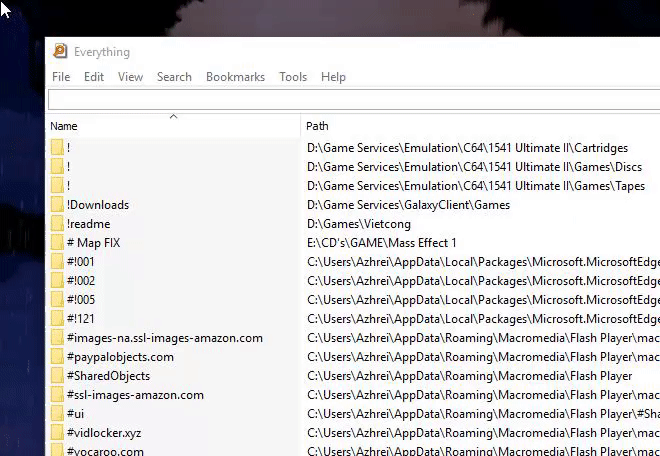
This file was even placed in a folder on the C:\ drive, but Windows Search couldn't see it. I could've placed it inside any number of folders on any drive and Everything would've found it just as quickly. Apparently you have to keep indexing with Windows Search in order for it to find files in new locations - with Everything you tell it what drives to search on first run, it indexes everything in a quick scan, and from that point on you're good to go. It will instantly index any new folders instantly when it next runs, quietly in the background without you noticing it doing anything at all.
I know some people swear by Windows Search, but for me it's been pointless with every single iteration of Windows so far and I doubt I'll ever move away from using the tiny but awesome program that is Everything. I'd never use any search program to search for a program anyway unless I'd really lost it as everything is listed in ClassicShell's start menu or are in a small number of folders.
Meh to Windows Search. The only time I ever use it is to launch Edge (which for some reason isn't listed on the Start menu) when I need to use a different browser.
Personal preferences with maximizing windows depends on which windowed environment you got started in. As someone who was using Mac before Windows, it always baffles me when I see people working with maximized windows on a >20" screen. I size my windows to the optimal work space, which allows me to have them floating around my screen wherever I need them. The times I do maximize them, I appreciate them being shoved into their own space, which I can slide back and forth between with ease. I've also got iTunes open fullscreen in another space, because I don't need it open on my main desktop.The Mac OS traditionally hasn't been about maximising windows, it's not the optimal way of using it. When I click on a window it becomes the active one while on Windows it becomes the active one and actions a click too which is really inconvenient a lot of the time.
Right now I can see 2 Word documents snapped side by side, a Terminal window, Messages, Finder, Apple Music and my web browser while still having my Dock and Menu Bar visible on a 21" screen. Tunnel visioning on 1 app at a time (or 1 per screen) isn't the Mac way of doing things. I never use maximise on my 11" MacBook Air either.
Different OS, different ways of doing things. On Windows I either snap windows or maximise them as my Mac workflow of having loads of windows scattered everywhere obviously doesn't work. I adapt to how Windows wants to do things.
For programs, sure. For documents? It's worthless. For example, here I compare Windows Search to a third party app, Everything, to look for a simple .JPG file -

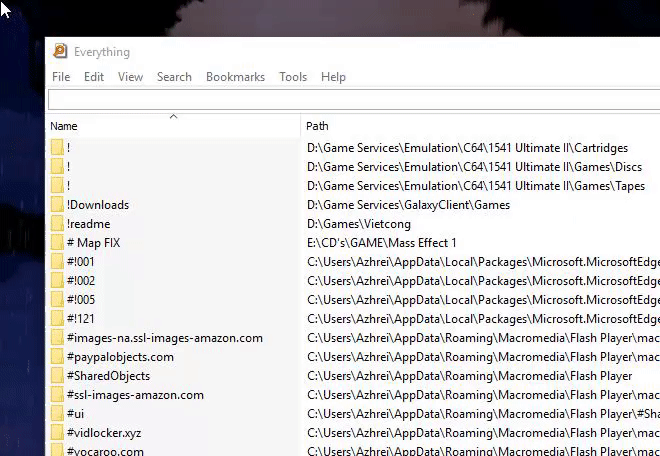
This file was even placed in a folder on the C:\ drive, but Windows Search couldn't see it. I could've placed it inside any number of folders on any drive and Everything would've found it just as quickly. Apparently you have to keep indexing with Windows Search in order for it to find files in new locations - with Everything you tell it what drives to search on first run, it indexes everything in a quick scan, and from that point on you're good to go. It will instantly index any new folders instantly when it next runs, quietly in the background without you noticing it doing anything at all.
I know some people swear by Windows Search, but for me it's been pointless with every single iteration of Windows so far and I doubt I'll ever move away from using the tiny but awesome program that is Everything. I'd never use any search program to search for a program anyway unless I'd really lost it as everything is listed in ClassicShell's start menu or are in a small number of folders.
Meh to Windows Search. The only time I ever use it is to launch Edge (which for some reason isn't listed on the Start menu) when I need to use a different browser.
Everything search is a godsend for me.
Everything is fucking amazing. I wish there was a OSX version.
Alfred is better.
Personal preferences with maximizing windows depends on which windowed environment you got started in. As someone who was using Mac before Windows, it always baffles me when I see people working with maximized windows on a >20" screen. I size my windows to the optimal work space, which allows me to have them floating around my screen wherever I need them. The times I do maximize them, I appreciate them being shoved into their own space, which I can slide back and forth between with ease. I've also got iTunes open fullscreen in another space, because I don't need it open on my main desktop.
I've only been using Macs for 15 years so I was very much a Windows kid growing up. Either some kind soul told me to let it go and stop maximising windows when I got my first Mac or I quickly figured it out myself because of Expose, which was a revelation coming from Windows XP!
Whenever I have to help a Windows user at work, I can't believe how many windows they have maximized that don't need to be maximized. Like, a fullscreen window for each and every goddamn email they have open. Is this truly necessary?I've only been using Macs for 15 years so I was very much a Windows kid growing up. Either some kind soul told me to let it go and stop maximising windows when I got my first Mac or I quickly figured it out myself because of Expose, which was a revelation coming from Windows XP!
Just tried it, IMHO, it's no where near as useful or good as everything.
Got annoyed by this and found out you can do a shortcut to mmsys.cplThey fucked the sound settings, it's driving me mad trying to change anything.
Whenever I have to help a Windows user at work, I can't believe how many windows they have maximized that don't need to be maximized. Like, a fullscreen window for each and every goddamn email they have open. Is this truly necessary?
To be fair Windows does not make it easy unless you're using window snapping as clicking on a window will also action a click. Whenever I have tried using Windows like I would a Mac I have ended up clicking on Discord names, clicking on links I didn't want to, clicking on the new email button in Outlook etc. You have to be very aware of where you are clicking on a window when making it active even from within the same app. I find it really claustrophobic and limiting but I guess people are used to it.
Just tried it, IMHO, it's no where near as useful or good as everything.
doubt.jpg
I've tried Wox on Windows which uses Everything and it's nowhere near Alfred's level.
Literally uninstall every microsoft app and use something else.
I only have the Xbox Gamepass app installed, and even that is trash. It doesn't tell you how much space the games take, where they are installed, and it has to use the windows store to update it.
I only have the Xbox Gamepass app installed, and even that is trash. It doesn't tell you how much space the games take, where they are installed, and it has to use the windows store to update it.
Last edited:
I don't need the features of Alfred, I just want an instant file name search of all files that I can sort.To be fair Windows does not make it easy unless you're using window snapping as clicking on a window will also action a click. Whenever I have tried using Windows like I would a Mac I have ended up clicking on Discord names, clicking on links I didn't want to, clicking on the new email button in Outlook etc. You have to be very aware of where you are clicking on a window when making it active even from within the same app. I find it really claustrophobic and limiting but I guess people are used to it.
doubt.jpg
I've tried Wox on Windows which uses Everything and it's nowhere near Alfred's level.


