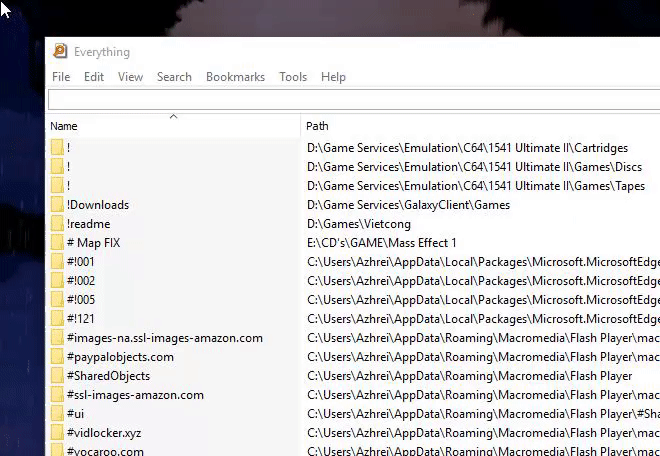Let me tell you about my journey to make my microphone louder the other day.
Goal: Adjust the sensitivity of my microphone in Windows 10.
I type 'Microphone' into the start menu and select the first option: "Microphone Setup".
A Settings window opens up with "Speech" as the title, and I am already confused and angry. I am in the settings page for Cortana's speech recognition.
In this irrelevant settings window I look in 'related settings' in the sidebar and see nothing except for "Speech Privacy Settings".
I opt to use the search bar in the Settings window and type in 'microphone'. In the results there is only the two pages I have already seen: Cortana setup (once again mislabeled as 'microphone setup'), and Speech Privacy Settings.
I try a different tack and type in 'Sound' as the keyword, and find the 'Sound' page.
Hey look, there's my microphone listed under inputs! I select 'Device Properties" and I'm greeted with a volume slider which seems really weird, but could that be the sensitivity setting? Testing reveals that it in fact does nothing, and so I give up on that path.
I back out of device properties and click the 'Manage Sound Devices' link that's also next to my microphone input. I see a list of sound inputs and outputs, and select my microphone from the list, but the only setting available for my microphone is to disable it. This isn't working and so i back out again.
About to give up, i notice a link on the sidebar of the settings to a help page for "setting up a microphone". I click it and am taken to
this page.
The first step in the instructions on this page is to "right click the volume icon on the taskbar and select Sounds". No such option exists when right click my volume icon, and so I've hit another dead end.
I am defeated. I Google around and find that I in fact need to go into the control panel to adjust this setting. Success at last.
There is some really basic functionality that is relegated to the Control Panel, but it's like Microsoft wants to pretend it doesn't exist. Unlike with Settings, the control panel settings submenus are not searchable in the start menu. Additionally, the settings app never ever acknowledges the existence of the control panel as far as I can see.
Having two completely separate settings menus is a UX train-wreck on it's own, but then making it so that they never link off to each other is just baffling.