-
Ever wanted an RSS feed of all your favorite gaming news sites? Go check out our new Gaming Headlines feed! Read more about it here.
Which visual effects do you disable in games?
- Thread starter Lightning Count
- Start date
You are using an out of date browser. It may not display this or other websites correctly.
You should upgrade or use an alternative browser.
You should upgrade or use an alternative browser.
Per object motion blur is good for smoothing out 30 fps since I'm more of a resolution/fidelity junkie. For that same reason, I can't stand film grain
I always try the games with the options turned on first, just to see how well (or not) the game uses the effects. Then if the effects are bothering me, I turn them off. Bad motion blur I turn off almost immediately, since it gives me headaches and makes it a lot harder to track what's happening on screen. CA usually gets turned off as well.
Same. I consider a CA toggle a neccessary accessibility feature, not even considering how visually hiseous it is. Hoping for a new port of Bloodborne (lol) to try the DLC, because it makes me physically uncomfortable to play it.chromatic aberration I turn off the game. That stuff literally gives me a migraine if I stare at it too long.
Seriously. It's baffling to me.Chromatic Aberration
If there is an option, this shit gets disabled ASAP.
Why the hell would I want an effect which degrades visual quality.
I'd argue such a case does not exist. I know some people point to Alien Isolation, but I'd turn it off there too.I like most of the effects devs use in games these days, even CA if its done tastefully.
I'd argue such a case does not exist. I know some people point to Alien Isolation, but I'd turn it off there too.
The only place I think it can be tolerable is the VHS tapes in Resident Evil 7. Because you're literally watching a video tape so the effect makes sense, and the visual quality in those segments is so purposefully low that it doesn't look out of place.
Also, I generally turn motion blur off in 60 FPS games if the option is present.
Motion blur always needs to go. It is the absolute stupidest implemented feature in every game where both camera motion blur and object motion blur are tied into a single setting. Camera motion blur is an effect that should not even exist when most LCDs are slow enough to add their own motion blur anyway.
V-Sync too as I use a G-Sync display.
Chromatic aberration depends on the game. If it's obnoxious then it gets disabled. In rare occasions it can be a neat effect when used in moderation.
Film grain gets usually disabled. It does not improve the game.
Sharpening depends on the implementation. Some have a ton of artifacting when it is used, on others its more subtle. Sharpen should always be a slider.
FOV gets adjusted if possible. Usually a bit wider FOV works better.
In general I dislike how games treat the viewport as a camera and have effects that are things that camera lenses do. It should be more like a god window the player is using to watch her character or through the character's viewpoint.
V-Sync too as I use a G-Sync display.
Chromatic aberration depends on the game. If it's obnoxious then it gets disabled. In rare occasions it can be a neat effect when used in moderation.
Film grain gets usually disabled. It does not improve the game.
Sharpening depends on the implementation. Some have a ton of artifacting when it is used, on others its more subtle. Sharpen should always be a slider.
FOV gets adjusted if possible. Usually a bit wider FOV works better.
In general I dislike how games treat the viewport as a camera and have effects that are things that camera lenses do. It should be more like a god window the player is using to watch her character or through the character's viewpoint.
Yeah, for me it feels like trying to focus my eyes without glasses on.Same. I consider a CA toggle a neccessary accessibility feature, not even considering how visually hiseous it is. Hoping for a new port of Bloodborne (lol) to try the DLC, because it makes me physically uncomfortable to play it.
I would love for a dev to chime in what the purpose is of the effect.
Pretty much all post-processing effects. Vignette, chromatic aberration, lens flare, lens distortion, and lens dirt are always off no matter what. If your artistic vision includes any of these things then your artistic vision sucks imho. Motion blur I only enable if I'm playing a game at 30 fps which is rare. Film grain is off most of the time unless it reduces dithering like in RE2. Depth of field I also turn off most of the time but I'll occasionally leave it on. I like it in Alien: Isolation for example.
EDIT: Oh, and camera shake/head bob if that counts. Literally makes me sick.
EDIT: Oh, and camera shake/head bob if that counts. Literally makes me sick.
Last edited:
CRT filters. I lived through those already, I don't need then now.
Do any games have a CRT filter enabled by default...?
The only place I think it can be tolerable is the VHS tapes in Resident Evil 7. Because you're literally watching a video tape so the effect makes sense, and the visual quality in those segments is so purposefully low that it doesn't look out of place.
I can't remember, but you're still moving around in first-person view in those and it's screen-covering, right? I still have a hard time justifying it there if so. I could maybe be ok if the effect was on a screen in the environment or a pop-out window showing a screen a character was viewing. I just think the negatives far outweigh any potential use for immersion when it covers the overall screen in gameplay. I don't think the novelty is worth it for me.
Screen shake. I don't know why developers include that shit, but it gives me fucking migraines. Stop it.
This. I want to play games and not movies. Sometimes I'll kill or tone down other effects like bloom if they bother me. I want to see the game damnit!- Chromatic Aberration
- Motion Blur
- Grain Filter
- Vignette
- Film Grain
Film grain and chromatic aberration will always be off for the game's I play. I like to set motion blur on medium in most games that have it if it's done well and is performant. Otherwise that, too, gets shut off.
If it's a competitive game like Rainbow Six Siege, then motion blur gets turned off regardless of how it looks.
Any other post-processing that alters the look, like vignette, also gets turned off.
If it's a competitive game like Rainbow Six Siege, then motion blur gets turned off regardless of how it looks.
Any other post-processing that alters the look, like vignette, also gets turned off.
None without seeing how they look first. Sounds crazy to me to turn off motion blur without seeing first if it's not just object motion blur, plenty of games don't do camera motion blur anymore.
Motion blur, pretty much always. It's implemented poorly in most games, and turning it off is almost always an immense performance improvement.
Chromatic aberration, almost always. While not usually that big an effect on performance, it just looks awful most of the time. At most, it should be a temporary effect that happens when your character is hit or under some other negative effect; it should never be always on. Deus Ex Human Revolution is an excellent example of CA done right.
I usually disable film grain if it sucks. When done right, it's barely noticeable and adds detail to distant textures. Destiny 2's is super subtle and I love it.
Chromatic aberration, almost always. While not usually that big an effect on performance, it just looks awful most of the time. At most, it should be a temporary effect that happens when your character is hit or under some other negative effect; it should never be always on. Deus Ex Human Revolution is an excellent example of CA done right.
I usually disable film grain if it sucks. When done right, it's barely noticeable and adds detail to distant textures. Destiny 2's is super subtle and I love it.
I habitually disable anti-aliasing when it's optional (which it is for most, but not all, games).
Mostly it's just on principle, though. Some techniques are better than others, and I understand all its benefits (and drawbacks), but I still disable it if the option is there. Anti-aliasing (other than supersampling) just doesn't feel right to me.
I avoid games with chromatic aberration, but I won't disable it in games I do play where it's an option. I'm completely fine with motion blur and other post-process effects; AA is the only thing I'll actively turn off.
Mostly it's just on principle, though. Some techniques are better than others, and I understand all its benefits (and drawbacks), but I still disable it if the option is there. Anti-aliasing (other than supersampling) just doesn't feel right to me.
I avoid games with chromatic aberration, but I won't disable it in games I do play where it's an option. I'm completely fine with motion blur and other post-process effects; AA is the only thing I'll actively turn off.
I personally like to turn off
AA
Bloom
AO
Reflections
Motion Blur
CA
AF
Post Processing
Tesselation
Ray Tracing
HDR
And many others. I just don't have the time to be fed visual information or the creators' "artistic vision" BS. Game visuals peaked with HL2.
/s
For real though, I don't tend to turn anything off. I like all of the effects.
AA
Bloom
AO
Reflections
Motion Blur
CA
AF
Post Processing
Tesselation
Ray Tracing
HDR
And many others. I just don't have the time to be fed visual information or the creators' "artistic vision" BS. Game visuals peaked with HL2.
/s
For real though, I don't tend to turn anything off. I like all of the effects.
Film grain, motion blur, and excessive screen shake. I don't need mid-2ks shaky cam to convey intensity, and blur doesn't hide uneven frame rates. Film grain is just. You want me to muddy the image when you worked so hard to get things to 4K?
Motion blur. I didn't buy a 144hz monitor to have blurry motion.
Chromatic aberration, and film grain. These literally just make the image quality worse. Chromatic aberration is especially terrible.
Bloom gets turned down or off as needed. Depends on the usage.
Screenshake depends on the game.
Chromatic aberration, and film grain. These literally just make the image quality worse. Chromatic aberration is especially terrible.
Bloom gets turned down or off as needed. Depends on the usage.
Screenshake depends on the game.
The bloom comments remind me how excessive the bloom is in Hitman 2 and how there's no option to turn it off.
Looks especially OTT in Sapienza
The most overdone bloom by far is Oblivion.
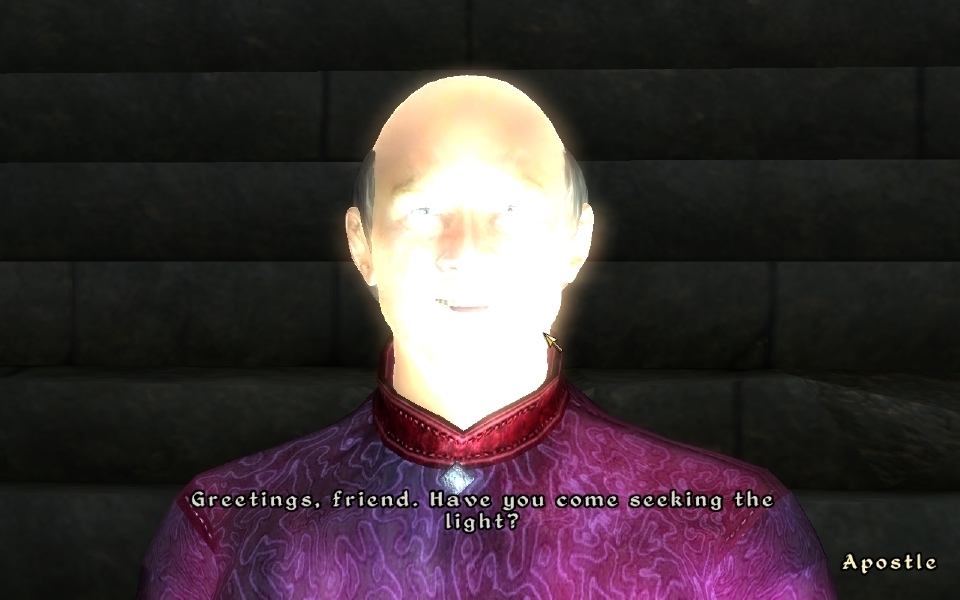
Usually chromatic aberration, film grain, bloom and vignette if there's settings for those, although bloom I'll check out the game first.
Good quality motion blur, such as per object motion blur, I keep on since I find games to look much better with that enabled no matter the framerate, can make quite a bit of different to the overall visual quality, but it depends on the game, I'll play a little first to determine whether it looks good or not first before deciding to keep or disable.
Good quality motion blur, such as per object motion blur, I keep on since I find games to look much better with that enabled no matter the framerate, can make quite a bit of different to the overall visual quality, but it depends on the game, I'll play a little first to determine whether it looks good or not first before deciding to keep or disable.
Film grain filter and CA no matter how well they're implemented
Exactly. They are the worst kind of aberrations created to mask fallacies and problems in games, like in movies. Add to that letterbox/vignette.
Edit: Seems the lot majoruty don't liek them. Tbh devs should allow options to disable those on consoles bceause they do on PC but strangely not on consoles.
- Chromatic Aberration
- Motion Blur
- Grain Filter
- Vignette
- Film Grain
This. I don't need my video games to look like movies. It's shit and needs to stop.
Exactly. They are the worst kind of aberrations created to mask fallacies and problems in games, like in movies. Add to that letterbox/vignette.
Edit: Seems the lot majoruty don't liek them. Tbh devs should allow options to disable those on consoles bceause they do on PC but strangely not on consoles.
Some console games do have the option to disable it.
camera motion blur is only acceptable at 30 fps, and even then only a small amount.
per object motion blur is nice although i love taking screenshots and they usually look bad because of it so i tend to turn it off too.
Vignette is hilariously pointless. We alrady get vignetting as a mechanic (like if you have low hp), i definitely dont need the corner of my screen darkened at all times.
film grain is ok as long as its very subtle. TLOU 2's film grain was annoying.
CA is fine if its not overblown.
dont mind lens flares.
I used to disable bloom in the mid 2000's because games way overused it, I think its fine now.
per object motion blur is nice although i love taking screenshots and they usually look bad because of it so i tend to turn it off too.
Vignette is hilariously pointless. We alrady get vignetting as a mechanic (like if you have low hp), i definitely dont need the corner of my screen darkened at all times.
film grain is ok as long as its very subtle. TLOU 2's film grain was annoying.
CA is fine if its not overblown.
dont mind lens flares.
I used to disable bloom in the mid 2000's because games way overused it, I think its fine now.
I have turned bloom off in every game since. No clue why any still include it.
Film grain, always. It's always more of a distraction for me and does nothing to make the game more atmospheric.


