-
Ever wanted an RSS feed of all your favorite gaming news sites? Go check out our new Gaming Headlines feed! Read more about it here.
-
We have made minor adjustments to how the search bar works on ResetEra. You can read about the changes here.
What's your WFH setup looking like? (POSSIBLY IMAGE HEAVY)
- Thread starter iHeartGameDev
- Start date
You are using an out of date browser. It may not display this or other websites correctly.
You should upgrade or use an alternative browser.
You should upgrade or use an alternative browser.
I move around the house when I work. Right now I'm at my dining room table because I have a meeting soon and my dining room looks nice, but I'll switch between the dining room, the couch, my bird's room. I've even worked from bed before on particularly lazy days
Update: I have migrated to my dining table because my girlfriend is now working from home... and has taken over my desk.
This clean AF. Love it.
Ahah a chance to repost my setup from the gaming setup thread, I also use it as my WFH office :)

Post your gaming setup: 2020 Edition
Now this is the kinda stuff I want to see from these sorts of threads. I might make something similar in the future, what program did you use to make this chart?www.resetera.com

This clean AF. Love it.
I don't think this is the same, but it's very similar looking to one I use: https://www.amazon.com/dp/B07MDW5B3P/
I think there's only one size available.
EDIT: I might have actually found it, lol: https://www.amazon.com/SHW-Office-48-Inch-Computer-White/dp/B07Q3ZBPKN
He found it! I have the 55in one though. I do wish it was wider so it could replicate my work desk but it looks amazing in my living room.
Thanks!
Not done with my built-in in my loft so my desktop is in dissaray. Family and dogs are too loud so I moved my portable work from home setup to my happy place, the garage...


I dig that wood working setup! I have my vacuum setup in boxes still (need a new motor).
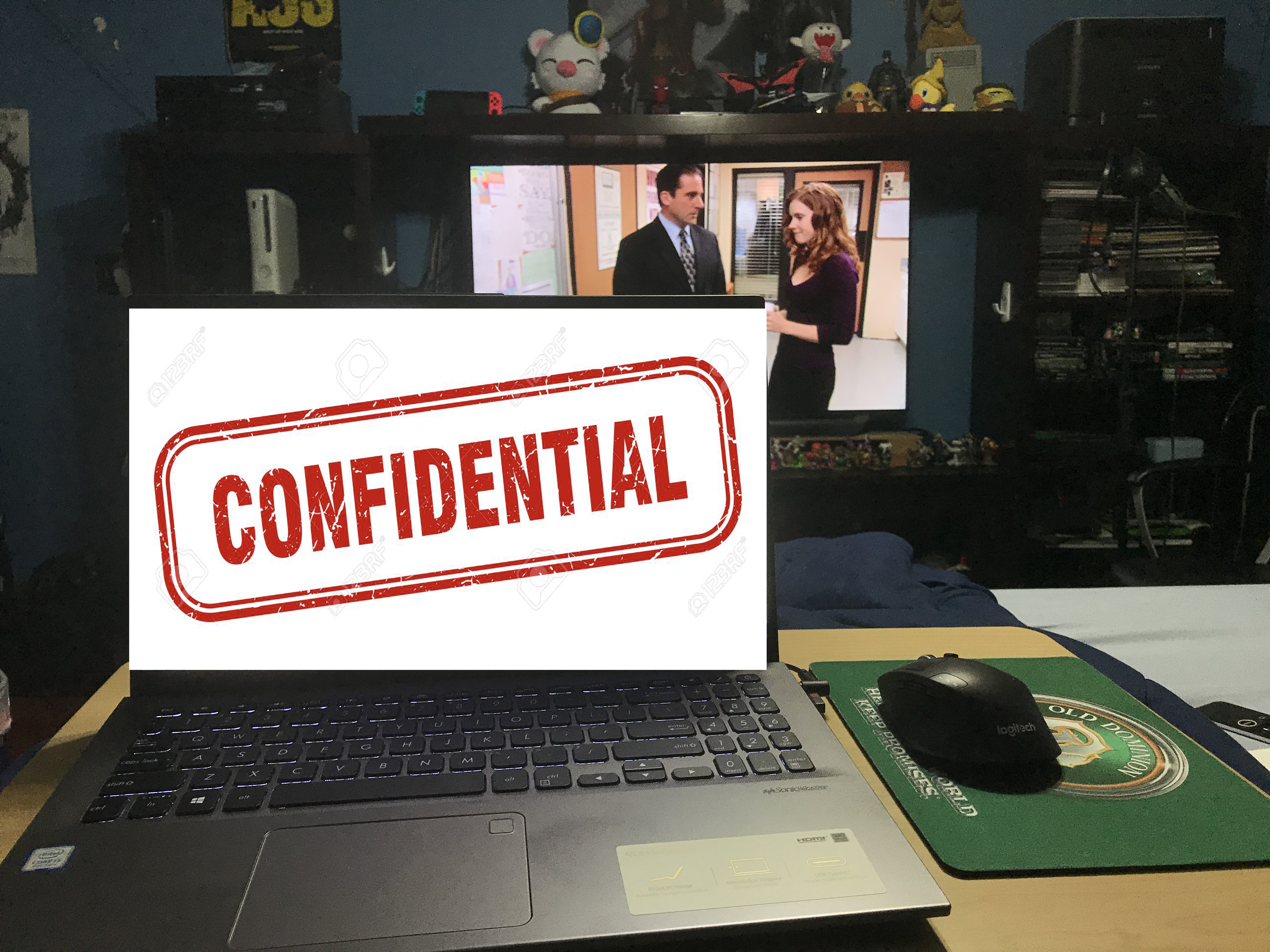
Text from Boss: "Hey, can you work a few OT hours on your day off?"
Me (reaches over for laptop): "Sure."
It's a little sad in hindsight how little my life is impacted by the quarantine, but the WFH benefits are pretty great, not gonna lie.
If anything it's boosted my reliability to the company, since other people have been struggling with the WFH life (such as their laptop not working, pets getting in the way, etc).
Maybe once the whole virus thing blows over they'll let me work permanently at home. Not that I mind coming to the office, but I do think being in your most relaxed element helps to significantly reduce stress. Plus as you see here, I get to binge some long put-off shows.
No one here wanted to help me out, but luckily today, this happened to pop up:

WorkPro Quantum 9000 Mesh Multifunction Ergonomic Mid-Back Office Chair $209 + Free Shipping
Lenovo has WorkPro Quantum 9000 Mesh Multifunction Ergonomic Mid-Back Office Chair on sale for $208.99 when you apply eCoupon code OFFICEDEPOT5 in cart. Shipping is free. Thanks CynicCEslickdeals.net
Chair has a 10-year warranty, seems to have a ton of great reviews on Staples, and there are tons of comparisons to the Aeron (I believe this is the chair that we have at my office)
Going to help out the economy and purchase this one I think.
I was also eyeing this https://www.autonomous.ai/office-chairs/ergonomic-computer-chair
But it only comes with a 1 year warranty.
Wow... Lenovo shipped the chair in 1 day. Ordered this shit on Wednesday afternoon and it arrived this early afternoon.
So far this is great and definitely comparable to the Aeron. The mesh feel is going to be great during the summer times and the 10 year warranty is solid.
Kids are at home and just threw a bunch of shit in my office so the pics are kind of zoomed in. I didn't take a picture of it but the best part of the home office is I have my own bathroom (you can see the door next to the arcade). That and the chair. I really need to upgrade my desk game. Just haven't had time until now, when the world is ending.
The desk is big and L shaped so I sometimes have the arcade cab on the side next to me (not currently, this picture has a stupid caption I took near the Switch launch).

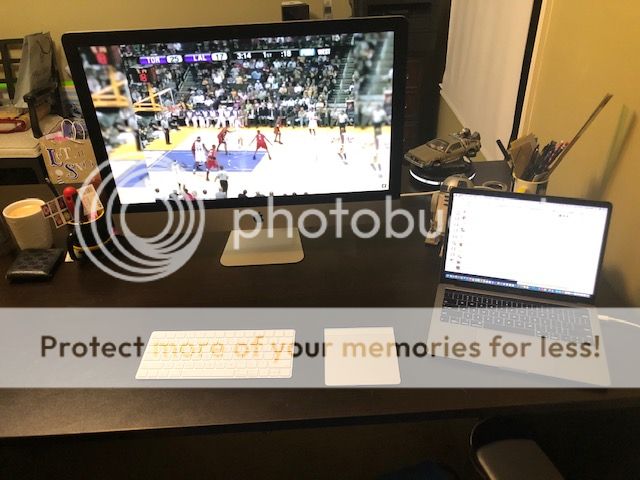

The desk is big and L shaped so I sometimes have the arcade cab on the side next to me (not currently, this picture has a stupid caption I took near the Switch launch).

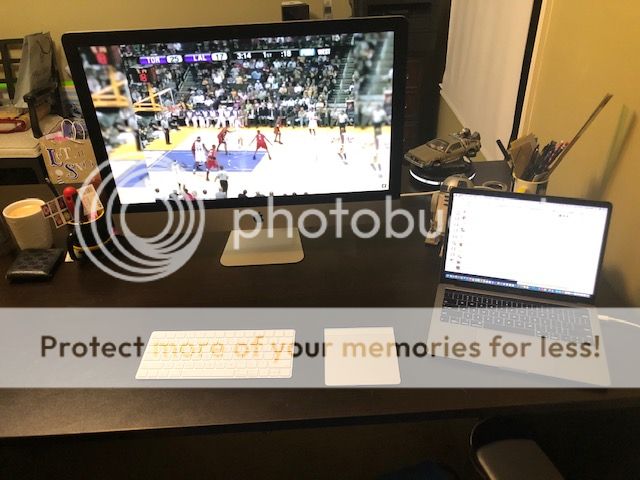

So this has been in progress for a long time.
This is my WFH and gaming setup - all AV equipment is located in a rack in a closet. The monitor is a 120 hz 49" Samsung with freesync (over Displayport). The TV is a Samsung QLED QN9 but can be switched (with HDMI matrix 8x8 switcher) to any input in the house, including a 2nd screen for the desktop, like you see here. So it can function for 4k HDR couch gaming for PC/XBX/PS4 Pro/Switch when wanted. Still need to trim out and put a custom 6' shelf on top to hold all my fun stuff. Its a very functional custom built desk from Etsey - usually its a Walnut wood but that would have clashed with my wood wall. I'm not doing the room justice with my crappy iphone pictures.



I had a lot of help doing this project!


This is my WFH and gaming setup - all AV equipment is located in a rack in a closet. The monitor is a 120 hz 49" Samsung with freesync (over Displayport). The TV is a Samsung QLED QN9 but can be switched (with HDMI matrix 8x8 switcher) to any input in the house, including a 2nd screen for the desktop, like you see here. So it can function for 4k HDR couch gaming for PC/XBX/PS4 Pro/Switch when wanted. Still need to trim out and put a custom 6' shelf on top to hold all my fun stuff. Its a very functional custom built desk from Etsey - usually its a Walnut wood but that would have clashed with my wood wall. I'm not doing the room justice with my crappy iphone pictures.



I had a lot of help doing this project!


Last edited:
Love that desk and monitor Gash.
Man alive I have never seen a monitor like that before. Looks like something out of a sci fi film. What is the res on the monitor?
And do they make that desk in a free standing model?
Thanks Bionic! Spent so much time researching this setup to see if it would work.
The desk maker seems to focus on beautiful floating walnut furniture (not too expensive either!) but I had him customize the desk to white and ad drawer pullouts so if you like it, I'd at least check. I had to float it for space issues in my office/4th bedroom.
The monitor crazy - its a 5,120 x 1,440, HDR. And you can actually PIP 2 different inputs on 27" screen side by side (HDMI and Displayport). I actually use displayfusion on steam to turn it into 3 working zones that act like separate work spaces without having to mess with windows sizing.
Yeah you did an amazing job. Thats actually how the offices are set up at my local Lexus dealership (floating desk, hidden computer and tv mounted next to it), except their tvs and monitor are like 1/10 the size of yours. I still can't believe that 49" monitor.Thanks Bionic! Spent so much time researching this setup to see if it would work.
The desk maker seems to focus on beautiful floating walnut furniture (not too expensive either!) but I had him customize the desk to white and ad drawer pullouts so if you like it, I'd at least check. I had to float it for space issues in my office/4th bedroom.
The monitor crazy - its a 5,120 x 1,440, HDR. And you can actually PIP 2 different inputs on 27" screen side by side (HDMI and Displayport). I actually use displayfusion on steam to turn it into 3 working zones that act like separate work spaces without having to mess with windows sizing.
I still have a lot of work to do in my home office. I finally found the chair I love but I have never found a desk that I really loved. And I need some artwork, plants, etc.
I took the office/guest room. In our bedroom, my wife has converted her sewing table to a desk.
Normally, when she works from home she is usually content with working on the couch or bed where I need a more formal work environment to function.
Normally, when she works from home she is usually content with working on the couch or bed where I need a more formal work environment to function.
Not a huge amount of space but it does the job. The chair is over 15 years old and super uncomfortable which provides a nice excuse to move around often.


That's a stunning setup!So this has been in progress for a long time.
This is my WFH and gaming setup - all AV equipment is located in a rack in a closet. The monitor is a 120 hz 49" Samsung with freesync (over Displayport). The TV is a Samsung QLED QN9 but can be switched (with HDMI matrix 8x8 switcher) to any input in the house, including a 2nd screen for the desktop, like you see here. So it can function for 4k HDR couch gaming for PC/XBX/PS4 Pro/Switch when wanted. Still need to trim out and put a custom 6' shelf on top to hold all my fun stuff. Its a very functional custom built desk from Etsey - usually its a Walnut wood but that would have clashed with my wood wall. I'm not doing the room justice with my crappy iphone pictures.




I had a lot of help doing this project!


Also, is that the Surface Precision Mouse? Are you happy with it? I've been using the Arc Mouse at home and while it's a neat little device (I got it for free with my Surface Pro 4) it doesn't really hold up for those long sessions... Can you recommend it? I would need it only for work and I'd want it to be as comfortable as possible.
CLEAN AS FFFFFFF.So this has been in progress for a long time.
This is my WFH and gaming setup - all AV equipment is located in a rack in a closet. The monitor is a 120 hz 49" Samsung with freesync (over Displayport). The TV is a Samsung QLED QN9 but can be switched (with HDMI matrix 8x8 switcher) to any input in the house, including a 2nd screen for the desktop, like you see here. So it can function for 4k HDR couch gaming for PC/XBX/PS4 Pro/Switch when wanted. Still need to trim out and put a custom 6' shelf on top to hold all my fun stuff. Its a very functional custom built desk from Etsey - usually its a Walnut wood but that would have clashed with my wood wall. I'm not doing the room justice with my crappy iphone pictures.




I had a lot of help doing this project!


Only thing I think you could use a proper chair for prolonged use.
Yo, I can see client information, names and email addresses there.
Good thing your iPhone is crappy.
CLEAN AS FFFFFFF.
Only thing I think you could use a proper chair for prolonged use.
Yes that's my temporary dining room chair :( - I have some options under consideration but I haven't decided yet. Need something clean and modern to match -
Somewhat situated the WFH setup, added the veritcal stand and picked up a LG 34" Ultrawide for $200 on Craigslist last week. What a fucking steal getting that monitor!!!
This looks fantastic.
Anybody know a good cheap monitor for vertical use? I dont have space to two full size monitors but a vertical one would still help
That's a stunning setup!
Also, is that the Surface Precision Mouse? Are you happy with it? I've been using the Arc Mouse at home and while it's a neat little device (I got it for free with my Surface Pro 4) it doesn't really hold up for those long sessions... Can you recommend it? I would need it only for work and I'd want it to be as comfortable as possible.
Thank you! Yes it's a surface mouse. Hard to find a good looking mouse that is grey or white and can do wireless.
I love the mouse and it can work as a wired usb or Bluetooth mouse. I am not a competitive gamer so ...no idea in that regard.
I had a lot of trouble getting the ms surface keyboard set up (automatic Bluetooth pairing driver issues) but the mouse setup was very simple and easy
Finally got things sorted out:

HP Z27 display
Logitech mechanical keyboard (quieter one, some $80 model),
Logitech MX Master (kinda sucks but it's the mouse I've had for a couple years now)
2016 MacBook Pro
Some shitty desk from... Wayfair or something that I got a few years back.

HP Z27 display
Logitech mechanical keyboard (quieter one, some $80 model),
Logitech MX Master (kinda sucks but it's the mouse I've had for a couple years now)
2016 MacBook Pro
Some shitty desk from... Wayfair or something that I got a few years back.
IRC on the left. Quake 3 in the middle. ICQ on the right. Basically my setup in 1999.
This might be a good excuse to upgrade my monitors. I have two, but they have inconsistent resolutions, aren't 4K, and don't fit nicely on my desk. Any recommendations for a 37" by 20" space? The 20" height can be raised, I can just remove the shelves above it.
You have 3 monitors in 1999?IRC on the left. Quake 3 in the middle. ICQ on the right. Basically my setup in 1999.
I didn't even know that was possible back then.
Awesome to hear! I don't plan on using it for gaming at all, only work, so that sounds fantastic. Thanks!Thank you! Yes it's a surface mouse. Hard to find a good looking mouse that is grey or white and can do wireless.
I love the mouse and it can work as a wired usb or Bluetooth mouse. I am not a competitive gamer so ...no idea in that regard.
I had a lot of trouble getting the ms surface keyboard set up (automatic Bluetooth pairing driver issues) but the mouse setup was very simple and easy
clean. what monitor stands are those?
Awesome to hear! I don't plan on using it for gaming at all, only work, so that sounds fantastic. Thanks!
Just for clarity, there are a couple of surface mice - this one is
Luckily I already have a decent set up for my music..so having to WFH has been fairly comfortable for me. I have having to switch from work PC to Home PC if i wanna do music shit, though.


As many of us are now having to work at home (in often not the best setups or sharing a laptop with family), I thought this thread could be quite interesting to share our desk spaces. Not necessarily gaming setups, just where your work space. Here's mine - nothing special but the dual monitors are very handy, and my partner sits on the desk to the right. The front of my computer case broke and couldn't stay on. As it broke, it hit the lower blade and a couple are missing. Side panel is also missing! But it works fine. Inspired by this article at GamesIndustry.biz http://gamesindustry.biz/articles/2020-04-16-desk-jobs-games-professional-share-their-work-from-home-set-ups



What's your WFH setup looking like? (POSSIBLY IMAGE HEAVY)
Hey Era, To those of you who are new to WFH: welcome to the fun! This lifestyle definitely takes time, patience and focus to get acclimated to while remaining as productive as you would be in the office. What a lot of people find to be most helpful when WFH is defining what they can consider to...
Cable management is a bit all over the place as of now, still trying to figure that one out. But this is it.


Just seeing electronics that close to desk edge, is kinda giving me anxiety OP. ;)
Seriously, is it fastened in the back or something?
Seriously, is it fastened in the back or something?
Pretty unexciting. I've since added a Logitech StreamCam Plus for daily Teams calls.


**
My wife is downstairs in the basement on a makeshift workspace. Ordered her a Fully standing desk that should be here this weekend, so I'll update then.


**
My wife is downstairs in the basement on a makeshift workspace. Ordered her a Fully standing desk that should be here this weekend, so I'll update then.
I have a really small space. This was quite literally the only computer table that would fit in the bedroom, so I'm making the best of it. Have a Mac Mini mounted on the back of the monitor too.




Pretty unexciting. I've since added a Logitech StreamCam Plus for daily Teams calls.


**
My wife is downstairs in the basement on a makeshift workspace. Ordered her a Fully standing desk that should be here this weekend, so I'll update then.
I have the longer version of that couch in my living room. I like it.
I love how clean all your set ups are. Mine has dust around my keyboard, loose hair on the table, papers/pens scattered on the table and random usb sticks lying around haha
I've been able to use my gaming PC to work from home so thats been nice. I was able to use my Kinect as a webcam to use with Teams.

















