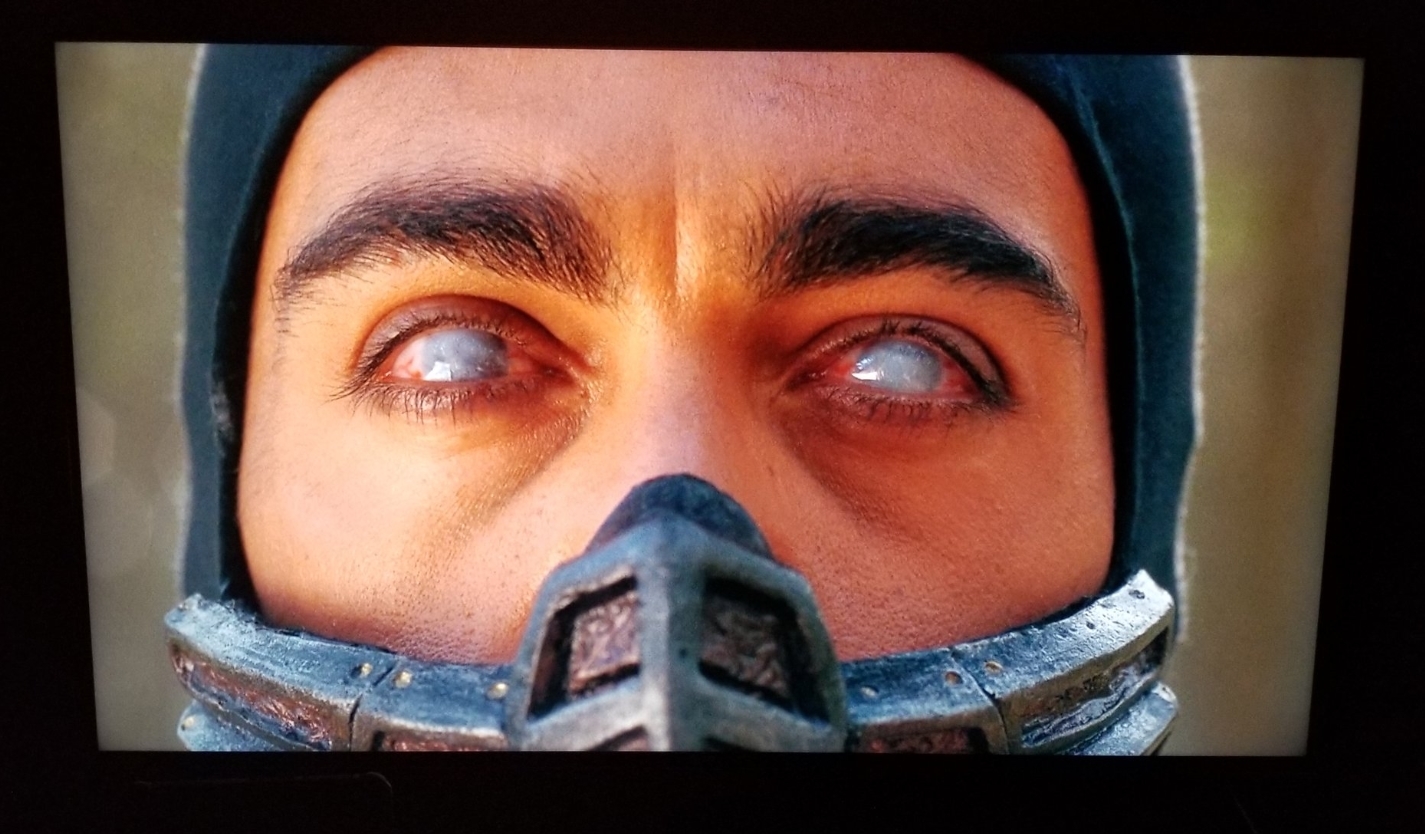Yeah for a 1st gen Sony HDR set, it was not good. The 900H is impressive for a 1st gen HDMI 2.1 VRR set.Thats a nice upgrade. I had an 850D for a week and returned it lol, it was gaaaarbage.
-
Ever wanted an RSS feed of all your favorite gaming news sites? Go check out our new Gaming Headlines feed! Read more about it here.
What TV for Next-Gen?
- Thread starter Gorgosh
- Start date
You are using an out of date browser. It may not display this or other websites correctly.
You should upgrade or use an alternative browser.
You should upgrade or use an alternative browser.
After reading everything I think I will get a LG C9/CX9 if the price is right and the budget is there in November. If they are still too expensive, I will probably get the Sony X900H tht was recommended here. I always had very good experience with Sony TVs. Maybe they will even have a newer model ready by PS5 launch which is affordable and has HDMI 2.1 from the get go.
Thanks for all the answers :D
Thanks for all the answers :D
The C9 is LG's 2019 model and may not be available in November. Retailers where I am have very low stock and have sold out on some models.After reading everything I think I will get a LG C9/CX9 if the price is right and the budget is there in November. If they are still too expensive, I will probably get the Sony X900H tht was recommended here. I always had very good experience with Sony TVs. Maybe they will even have a newer model ready by PS5 launch which is affordable and has HDMI 2.1 from the get go.
Thanks for all the answers :D
They were ahead of the curve with HDMI 2.1 support last year. The CX is the 2020 model which replaces it.
The X900H is a 2020 model from Sony, and they aren't likely to have anything new by November (assuming that's when the PS5 launches).
Televisions are typically announced in January and released around April/May; but things have obviously been delayed a bit this year.
Yeah the C9 is very hard to find where I live in Germany currently. Even amazon is sold out it seems. The B9 is available and in a better price range, but wasn't really recommended in this thread.The C9 is LG's 2019 model and may not be available in November. Retailers where I am have very low stock and have sold out on some models.
They were ahead of the curve with HDMI 2.1 support last year. The CX is the 2020 model which replaces it.
The X900H is a 2020 model from Sony, and they aren't likely to have anything new by November (assuming that's when the PS5 launches).
Televisions are typically announced in January and released around April/May; but things have obviously been delayed a bit this year.
It's not that the B9 is bad - it's still an OLED with HDMI 2.1 support.Yeah the C9 is very hard to find where I live in Germany currently. Even amazon is sold out it seems. The B9 is available and in a better price range, but wasn't really recommended in this thread.
But its image processing is not as high quality as the C9 or CX, which are quite a bit better for near-black handling.
Personally, I would probably still lean towards getting a B9 over an X900H if it was between those two.
Right now the LG C9 is literally the only "future-proof" option.
Hoping for better tech next year. TV manufacturers move at a glacial pace.
Not really. Anything with HDMI 2.1 is future proofed going into next gen. Sony X900H being one of them. It's not an OLED but it's a great mid range set.
The X900H is waiting on a firmware update for that and we have no idea how it will perform.Not really. Anything with HDMI 2.1 is future proofed going into next gen. Sony X900H being one of them. It's not an OLED but it's a great mid range set.
LG C9 is currently the only future-proof option.
As I said, that doesn't sound out of the ordinary for a display that has less precision in its image processing/color management systems, or poor tone mapping.
But I won't deny the possibility of your TV developing a fault which could look just like it.
That's why I don't think it's necessarily faulty, but could be an issue of poor image processing - or a setting that is causing it to happen.
But I've seen some weird results from television failures in the past, with Samsung TVs that turn portions of the image into completely random colored noise, rather than solid areas of one color.
It was fine for around 12 months or so, then it started doing this. I didn't change anything, I didn't tweak anything. The processing has been perfect for the longest time, then I get stuff like this. Even the sky in the menu in Spider-Man Homecoming 4k blu looks like it's made from Lego. Standard Blu-ray discs look demonstrably better than 4k discs, which shouldn't be the case. Something has gone wrong with the processing of HDR content on my TV, and the manufacturer is denying there's a problem.
So assuming the TV fully supports HDMI 2.1, will there be further improvements to input lag for next-gen TVs? I bought a dead cheap Samung to hang on the wall and watch YouTube in my bed, but I can't for the love of me pull off parries in Ghost of Tsushima on that thing. My 6 year old Bravia is super fast in comparison and I can even game using a mouse on it.
It's the c9 no question.
Btw I bought my B7 from greentoe for like $1k a few years ago, I imagine you can do roughly the same on a 55 c9.
B7 is such a great set I can't see moving off it until it breaks somehow.
Btw I bought my B7 from greentoe for like $1k a few years ago, I imagine you can do roughly the same on a 55 c9.
B7 is such a great set I can't see moving off it until it breaks somehow.
Sure it does. Going from 16.7 to 33.3 is a stutter while going from 16.7 to 18 is not.
So assuming the TV fully supports HDMI 2.1, will there be further improvements to input lag for next-gen TVs? I bought a dead cheap Samung to hang on the wall and watch YouTube in my bed, but I can't for the love of me pull off parries in Ghost of Tsushima on that thing. My 6 year old Bravia is super fast in comparison and I can even game using a mouse on it.
Current premium TVs like OLED and big budget LEDs already have very low input lag, they could probably go lower but I don't think the majority would notice a difference anymore.
How much would you guys expect the LG CX 48"" to be around black friday? Right now it's on Best Buy for $1500
Go with the x900h. The total score for the tv is actually gonna go up after the 2.1 update. They left some of the scores at 0 due to those features not being there yet. The 950 has a higher peak brightness and better speakers but the 900h has a higher contrast getting 2.1 features and also one of the only tvs in the world that has a next gen tv tuner built in for over the air 4k broadcasts. SONY is actually marketing this tv as a "PS5 tv"Would you recommend the Sony X950H over the X900H? Kinda looks like it would be worth it for an extra $200.

Sony X950H vs Sony X900H Side-by-Side TV Comparison
The Sony X950H is slightly better than the Sony X900H overall. The X950H has better viewing angles, reflection handling, and it delivers a better HDR experience, as it has a better HDR color gamut and it can get brighter. However, the X900H has a higher contrast ratio since it doesn't have the...www.rtings.com
If this is important to you, I believe the higher-end OLEDs support it as well (not the C-series). But I think that may be a US-centric standard.[…] also one of the only tvs in the world that has a next gen tv tuner built in for over the air 4k broadcasts.
That just means it's a Sony TV which has HDMI 2.1 support.
That campaign is one department of Sony saying "buy Sony products". Not a certification process for the best experience with a PS5.
I'd recommend the OLED if its going to get a few hours use a day. If you're gonna be using it for extended periods frequently I'd recommend the QLED.
OLEDS are gorgeous for sure, but the burn in is one minor issue, however now most come with a 5 year garuntee. The other issue is blue light drain and currently there's no garuntee for that. However if you've the money to replace it in a few years, as the blues may fade from high usage, then I recommend the OLED again.
I'd base your decision on your usage and disposable income essentially.
I can say with confidence that this years samsung models and I believe last too, now have very good input latency. There is a game specific motion enhancer to turn off in game mode settings under external devices, but even the cheap Samsungs now have just over 10ms delay as opposed to the 60-70 manu displays have had in the past
OLEDS are gorgeous for sure, but the burn in is one minor issue, however now most come with a 5 year garuntee. The other issue is blue light drain and currently there's no garuntee for that. However if you've the money to replace it in a few years, as the blues may fade from high usage, then I recommend the OLED again.
I'd base your decision on your usage and disposable income essentially.
So assuming the TV fully supports HDMI 2.1, will there be further improvements to input lag for next-gen TVs? I bought a dead cheap Samung to hang on the wall and watch YouTube in my bed, but I can't for the love of me pull off parries in Ghost of Tsushima on that thing. My 6 year old Bravia is super fast in comparison and I can even game using a mouse on it.
I can say with confidence that this years samsung models and I believe last too, now have very good input latency. There is a game specific motion enhancer to turn off in game mode settings under external devices, but even the cheap Samsungs now have just over 10ms delay as opposed to the 60-70 manu displays have had in the past
I'd recommend the OLED if its going to get a few hours use a day. If you're gonna be using it for extended periods frequently I'd recommend the QLED.
OLEDS are gorgeous for sure, but the burn in is one minor issue, however now most come with a 5 year garuntee. The other issue is blue light drain and currently there's no garuntee for that. However if you've the money to replace it in a few years, as the blues may fade from high usage, then I recommend the OLED again.
I'd base your decision on your usage and disposable income essentially.
I can say with confidence that this years samsung models and I believe last too, now have very good input latency. There is a game specific motion enhancer to turn off in game mode settings under external devices, but even the cheap Samsungs now have just over 10ms delay as opposed to the 60-70 manu displays have had in the past
I just wanted to thank you for the heads up. Even my shitty bedroom Samsung has some tricks left. I had turned off every IQ setting in the Standard Picture mode, figuring that equated to Game Mode. However, I didn't know about the actual game mode in External Devices. I turned that on and I swear the input lag was reduced. Camera felt a lot more responsive. Could be my imagination, though.
I just wanted to thank you for the heads up. Even my shitty bedroom Samsung has some tricks left. I had turned off every IQ setting in the Standard Picture mode, figuring that equated to Game Mode. However, I didn't know about the actual game mode in External Devices. I turned that on and I swear the input lag was reduced. Camera felt a lot more responsive. Could be my imagination, though.
No problem! That should cut about 30-40ms off your response time typically for even the older sets. When swapping to game mode btw it may have turned on some other settings you can disable too. Depending on the year it may have a game mode specific motion enhancement that can be turned off on too under external devices, or for an older set it may have re-enabled notion enhancement from the standard picture settings. Both would add latency, but should realistically be off by default on game mode. Its not always the case and worth a check though.
I doubt its your imagination tbh. You should be seeing around 1/4th the latency you was before or better.
Tbh these older samsungs even have another trick. If you can rename your PS4 input to PC on your TV it will disable absolutely every enhancement, even things you can't get without accessing the service menu.
I have seen people recommending Sony, so I hope that anyone here can help me with a problem I have.
I recently bought a Sony X900F, and with my Xbox One X with YCC 4:2:2 off (unchecked) and 8-bit selected the HDMI randomly looses connection and the screen flickers, showing that top bar with the resolution and everything. Changing to 10-bit seems to solve that problem, but as mentioned in first post then I am limited to 4:2:0.
I believe this works because with 10-bit 4:2:0 the signal needs less bandwidth than 8-bit 4:4:4, but is this the best solution?
I have the Sony x900f and this sounds like it's an issue with the hdmi cable you're using!
I found that the stock hdmi cable that came with the Xbox one X had connection issues as well.
I use the Amazon basics HDMI cables and they have zero issues so I can highly recommend them!
I have the Sony x900f and this sounds like it's an issue with the hdmi cable you're using!
I found that the stock hdmi cable that came with the Xbox one X had connection issues as well.
I use the Amazon basics HDMI cables and they have zero issues so I can highly recommend them!
I will buy one to test it out. Thanks!
Is input lag on it bad? I have an A1E, but I don't have a console right now to test how it plays.
I'm heading towards a B9 myself. It supports all the features I want in a TV and I doubt my eye is discerning enough to see the difference between it and the C9.
What am I looking for?
What am I looking for here?
Im torn, no idea which set to get.
The Sony X900H will get HDMI 2.1 support but has lower HDR brightness and worse viewing angles than the X950H.
The Sony X950H does not have HDMI 2.1 but is a better HDR experience and better viewing angles than the X900H.
The LG CX would be a great option but I currently have a OLED B6 that got shockingly bad burn in and I am terrified of that happening again.
All Samsung TV's are out, no dolby vision or Atmos. The Atmos wouldnt be a dealbreaker as I can plug straight into the sound system but that means no HDMI 2.1 also.
Why the fuck did Sony not support HDMI 2.1 on the X950H, would have been the easy choice.
The Sony X900H will get HDMI 2.1 support but has lower HDR brightness and worse viewing angles than the X950H.
The Sony X950H does not have HDMI 2.1 but is a better HDR experience and better viewing angles than the X900H.
The LG CX would be a great option but I currently have a OLED B6 that got shockingly bad burn in and I am terrified of that happening again.
All Samsung TV's are out, no dolby vision or Atmos. The Atmos wouldnt be a dealbreaker as I can plug straight into the sound system but that means no HDMI 2.1 also.
Why the fuck did Sony not support HDMI 2.1 on the X950H, would have been the easy choice.
Have a C9. Can vouch for it—it is an incredible panel. Found it for $1550 but you'll be hard pressed to find one at the price, I got very lucky.
Last edited:
Huh?
Yeah the C9 is very hard to find where I live in Germany currently. Even amazon is sold out it seems. The B9 is available and in a better price range, but wasn't really recommended in this thread.
B9 has the exact same feature set as the C9 minus slightly different internal speakers and a different processor. The panels are pretty much exactly the same but there seems to be a slightly higher degree of panel lottery with the B9 (meaning the panel might not be as bright), but there's nothing official about that, my B9 hits the exact same peak brightness as a friends C9.
I tested both quite a bit before purchasing and noticed no real difference. SD content may look slightly better due to better image processing in the C9 but other than that the apps all performed exactly the same.
If you can't find a C9 and the difference between the CX and the B9 is over $1000 I'd say just go with the B9.
Definitely. I have a B7 and a C9 and I honestly would say the picture quality is identical even though I'm sure side by side you could point out very miniscule differences in certain content.B9 has the exact same feature set as the C9 minus slightly different internal speakers and a different processor. The panels are pretty much exactly the same but there seems to be a slightly higher degree of panel lottery with the B9 (meaning the panel might not be as bright), but there's nothing official about that, my B9 hits the exact same peak brightness as a friends C9.
I tested both quite a bit before purchasing and noticed no real difference. SD content may look slightly better due to better image processing in the C9 but other than that the apps all performed exactly the same.
If you can't find a C9 and the difference between the CX and the B9 is over $1000 I'd say just go with the B9.
LG CX.
don't think you can beat it. the price is high but you get what you pay for. burn in is something to keep in mind but the risk is worth it imo. just don't be an idiot and leave the news on 24/7 and you'll be fine. you could get an non-OLED tv but you'll sacrifice a lot of quality/features.
don't think you can beat it. the price is high but you get what you pay for. burn in is something to keep in mind but the risk is worth it imo. just don't be an idiot and leave the news on 24/7 and you'll be fine. you could get an non-OLED tv but you'll sacrifice a lot of quality/features.
Im torn, no idea which set to get.
The Sony X900H will get HDMI 2.1 support but has lower HDR brightness and worse viewing angles than the X950H.
The Sony X950H does not have HDMI 2.1 but is a better HDR experience and better viewing angles than the X900H.
The LG CX would be a great option but I currently have a OLED B6 that got shockingly bad burn in and I am terrified of that happening again.
All Samsung TV's are out, no dolby vision or Atmos. The Atmos wouldnt be a dealbreaker as I can plug straight into the sound system but that means no HDMI 2.1 also.
Why the fuck did Sony not support HDMI 2.1 on the X950H, would have been the easy choice.
The B6 came out 4 and a half years ago. quality of OLED panels have improved.
what have you been watching/playing for the last 4 and half years? got any photos?
LG CX.
don't think you can beat it. the price is high but you get what you pay for. burn in is something to keep in mind but the risk is worth it imo. just don't be an idiot and leave the news on 24/7 and you'll be fine. you could get an non-OLED tv but you'll sacrifice a lot of quality/features.
I don't want "a risk" when I buy a high end product.
I have a LG OLED B9 and am very happy with it. The difference in cost between it and the C9 was too big for the tiny jump in quality it offers, so I ended going with the B9 that also has HDMI 2.1.
Waiting for 2021 TVs is also a valid option, if you feel that the selection of HDMI 2.1 displays is too limited.Im torn, no idea which set to get.
The Sony X900H will get HDMI 2.1 support but has lower HDR brightness and worse viewing angles than the X950H.
The Sony X950H does not have HDMI 2.1 but is a better HDR experience and better viewing angles than the X900H.
The LG CX would be a great option but I currently have a OLED B6 that got shockingly bad burn in and I am terrified of that happening again.
All Samsung TV's are out, no dolby vision or Atmos. The Atmos wouldnt be a dealbreaker as I can plug straight into the sound system but that means no HDMI 2.1 also.
Why the fuck did Sony not support HDMI 2.1 on the X950H, would have been the easy choice.
As much as I wanted to get an HDMI 2.1 TV this year, I think I'm probably going to wait for Panasonic's OLEDs next year.
Yeah I looked at some tests and for Gaming and HDR Gaming the C9 and B9 get exactly the same scores. It is only worse in other media aspects, but the TV will be 95% gaming and 5% movies for me. So I guess the B9 should be more affordable come October/November
The X900H is waiting on a firmware update for that and we have no idea how it will perform.
LG C9 is currently the only future-proof option.
No, it's not. Samsung has an entire line of tvs with the HDMI 2.1 specs and features.
Very happy with mine.The X900H is waiting on a firmware update for that and we have no idea how it will perform.
LG C9 is currently the only future-proof option.
One thing I was wondering about though: I read on rtings.com that it can only output 120fps at 1440p and not in 4K, whereas the CX can do the latter. Is this correct?
No. Once there are actual HDMI 2.1 sources to test, they will both output 4k 120 fps.Very happy with mine.
One thing I was wondering about though: I read on rtings.com that it can only output 120fps at 1440p and not in 4K, whereas the CX can do the latter. Is this correct?
Wonderful, that's what I assumed. It just caught me off guard to see it "confirmed" only for the CX on their site.No. Once there are actual HDMI 2.1 sources to test, they will both output 4k 120 fps.
Thanks!
The B9 will probably not be available then. In the US at least it is out of stock at all major retailers, and the C9 is basically gone too. Both models are discontinued.Yeah I looked at some tests and for Gaming and HDR Gaming the C9 and B9 get exactly the same scores. It is only worse in other media aspects, but the TV will be 95% gaming and 5% movies for me. So I guess the B9 should be more affordable come October/November
I keep going back and forth on the CX and the 900h. What kind of input lag does the 900h have and do we know how many 2.1 ports it will have?