I have a k-type with Kailh pro purple switches and I love it. Best keyboard I have ever owned.


Last edited:

Staples has Logitech MX Master 3 Wireless Laser Mouse (910-005647) + Filler Item on sale for $75.50 when you apply $25 off $100 coupon code 55269 in cart. Shipping is free, otherwise free store pickup is available where stock permits.FernandoRocker Seems like you really like the Logitech MX keys and was thinking about getting them to replace the wired keyboard that my job gives us. Are they really worth the $100? Was thinking of buying the mouse as well so it would cost like $200 for the pair. Pretty pricey so I am still debating.
Wonder if the logitech keys feel the same as the Apple magic keyboard.

This thing is fucking sick.I love 96-key keyboards, so I use a Kira and a Nym96. I also have an Anne Pro II for using from the couch/bed, since it's got Bluetooth. I wish I could find a 96-key with 4 1u keys to the left of the spacebar - a far left Fn key is my favorite spot to put push-to-talk - but the only keyboard I've ever had like that is an old AZERTY Logitech from France.
Kira:

Staples has Logitech MX Master 3 Wireless Laser Mouse (910-005647) + Filler Item on sale for $75.50 when you apply $25 off $100 coupon code 55269 in cart. Shipping is free, otherwise free store pickup is available where stock permits.
Staples also has Logitech MX Keys Advanced Illuminated Wireless Keyboard (920-009295, Black) + Filler Item for $75.50 when you apply $25 off $100 coupon code 55269 in cart. Shipping is free, otherwise free store pickup is available where stock permits.
Note, must proceed to checkout to see discounted price. You may select alternative Filler Items. Availability for store pickup may vary by location.

Staples Coupon | ($20 OFF) | Jul 2021
Use this valid 50% off Staples coupon today. See all 21 Staples coupons, promo codes & discounts for Jul 2021.slickdeals.net
The only con is that Staples only sells the black and not the graphite versions (which I vastly prefer), but you can price match them with Best Buy via chat ( they won't care/notice about the color).
Damn. Bummer to hear that... It's my favorite mouse ever. I hope you find the keyboard more comfortable for your particular hands.thank you for sending this!
I bought the mouse but it's actually large for me:/. I may need something in the middle. I think the travelers' mouse that Logitech sells may be worth buying.
Damn. Bummer to hear that... It's my favorite mouse ever. I hope you find the keyboard more comfortable for your particular hands.

I use a Vortex RACE 3 for work at my office with Cherry MX Clear switches. With our white noise generators, the lubed clears are actually very quiet especially on my large desk/mousepad.

I find that I'm a more accurate typist on mechanical keyboards with heavy switches versus other keyboards like my 2018 Macbook Pro. It's an absolutely excellent product and I see myself continuing to use it for many years to come or at least until it supports Zealio Zilent style tactile silent switches.
Race 3 user checking in as well. I have MX Silent Red switches on mine since I use it in a fairly quiet office environment. Definitely not as nice to type on as the MX Browns I have at home, but it looks fantastic and the keycaps are excellent.I have been using a Vortex Race 3 for about two years now. I picked it up because I wanted a smaller form factor than my old Das keyboards, while still keeping things simple.

it should be able to use any keycaps from anyone that has a cherrymx stem. so go crazy with it.For the Keychron K2, it comes with ABS keys... (I didn't realize and I'm still learning about all of this). In the future, would there be any issues with me replacing them with PBT keycaps from another company? Or will I need to wait until Keychron makes their own designed to fit appropriately with with this keyboard?
It uses Gateron switchesit should be able to use any keycaps from anyone that has a cherrymx stem. so go crazy with it.


Those will work.
That keyboard looks so cool every time it's featured in a video, people ask about it. Too bad they're out of production.
Consider getting a dock. Then you get one cable for charging, keyboard, monitors, external disks, etc. I don't use a Mac but this is what I do at work, plug in one cable.2) New MacBooks don't USB ports that the wireless adapter uses, so need an unsightly adapter
Are you me? I have the exact same setup at home including the wrist rest.I actually was undecided between the Keychron K4 and the new Logitech MX Keys. I actually bought both, and decided to keep the MX Keys.
- The MX Keys is beautiful. Very quiet, and very sturdy (aluminium)
- It has a dedicated Calculator/Screenshot/Lock key. Now, this might sound lame, but the dedicated Screenshot key was the decisive factor, because I use it a lot for my workflow
- USB-C charging
- Bluetooth (no dongles, but it includes one if you want to use)
- And you can pair up to 3 devices at the same time, and you just press a dedicated key to change between devices
- And one amazing feature is the proximity sensor for the backlight. The proximity sensor detect your hands, illuminating the keyboard the moment your fingers approach. The backlit keys then fade off when you leave the desk (it saves power)
- It has a light sensor too, so the backlighting intensity automatically adapts to lighting conditions
Now, don't get me wrong. The Keychron K4 is also great, very good. But it missed some little details for me, personally, like dedicated 3 devices, or the Screenshot key and the proximity and light sensors.
Plus, it looks nice next to my Logitech MX Master 3 mouse.



Are you me? I have the exact same setup at home including the wrist rest.

