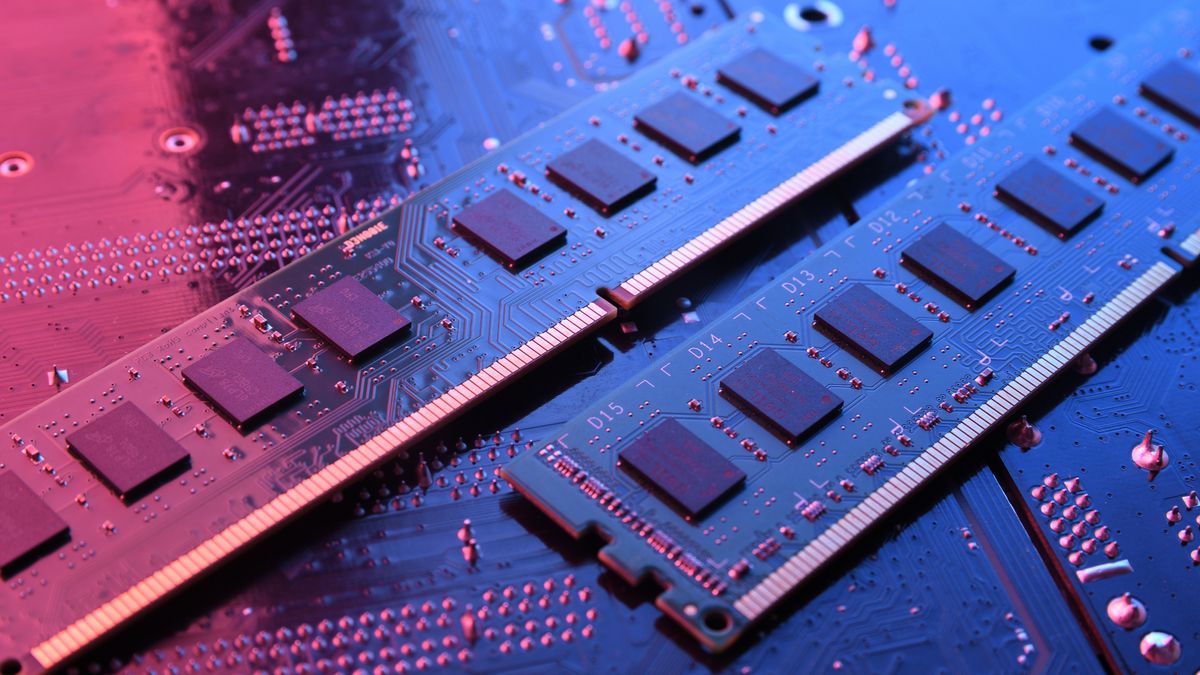I'm buying a Windows 11 laptop for a family member for mostly office stuff, Excel etc.
I was going to go with 16GB, but my own office laptop right now is using 42% of its 32GB RAM just being idle with Chrome, Outlook and MS Word open.
This would be 84% of 16GB RAM, which seems high to me. Though 32GB would seem excessive.

I guess 24GB would work, but not many manufacturers give an option like that.
EDIT: Thanks all. Pretty definitive result. You've saved me about $150.
16GB it is.
I was going to go with 16GB, but my own office laptop right now is using 42% of its 32GB RAM just being idle with Chrome, Outlook and MS Word open.
This would be 84% of 16GB RAM, which seems high to me. Though 32GB would seem excessive.

I guess 24GB would work, but not many manufacturers give an option like that.
EDIT: Thanks all. Pretty definitive result. You've saved me about $150.
16GB it is.
Last edited: