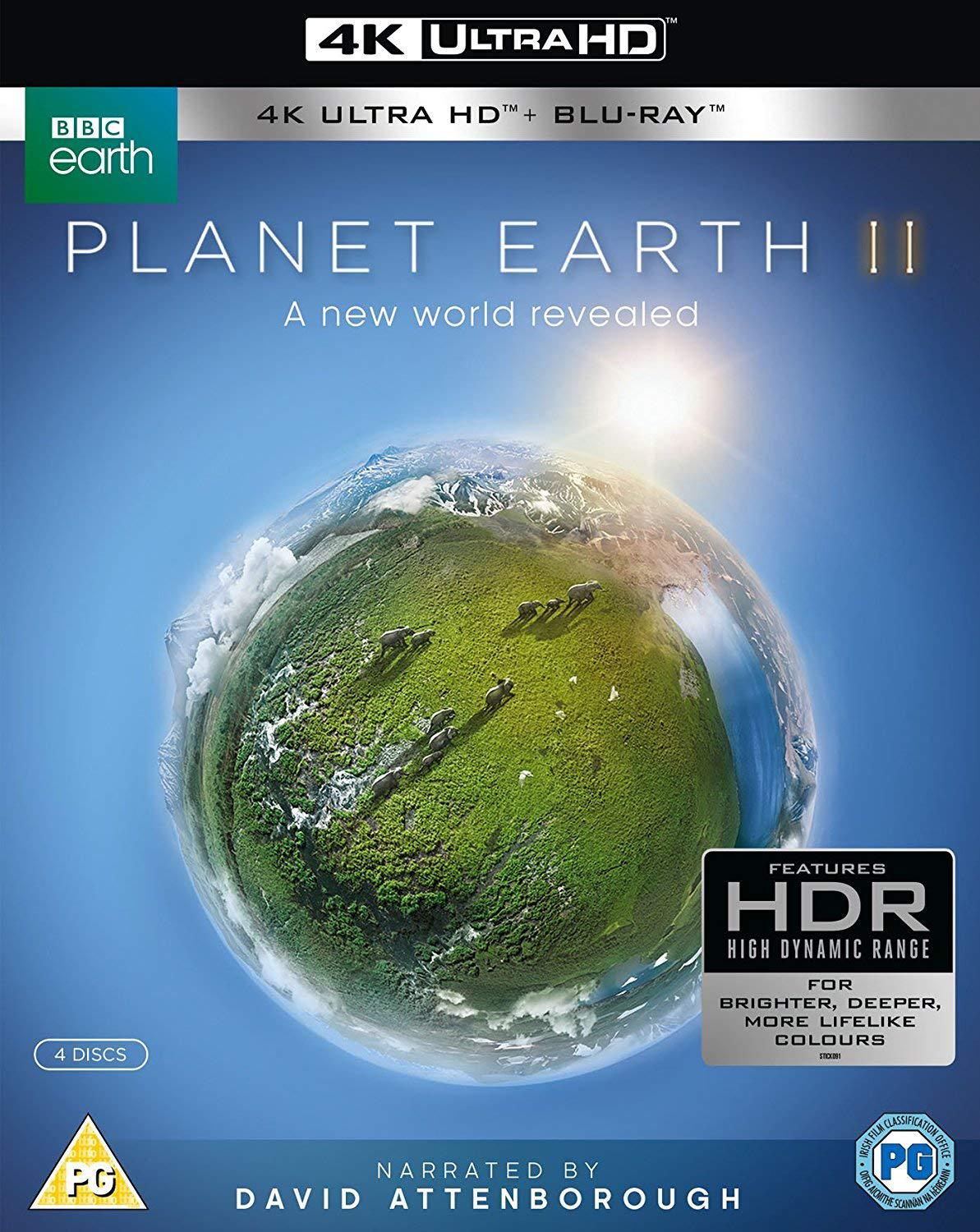-
Ever wanted an RSS feed of all your favorite gaming news sites? Go check out our new Gaming Headlines feed! Read more about it here.
What are the best 4K Blu Rays?
- Thread starter MercuryLS
- Start date
You are using an out of date browser. It may not display this or other websites correctly.
You should upgrade or use an alternative browser.
You should upgrade or use an alternative browser.
How much of a jump do you get from says iTunes 4k versus the BR?
It needs to be stressed that iTunes and AppleTV+ have much higher bitrate than other streaming services. AppleTV+ is close to 30 Mb/s... Probably 1.5x-2x a Netflix or other streaming service stream (and comparable to the bitrate of a 1080p blu-ray disc).
So, those are basically your best 4k streaming options... I think the biggest difference is probably in audio in practice (the disc versions are generally lossless).
That said, well-mastered 4k discs will be at least double what AppleTV+ offers. I just watched Tenet and it was > 75 Mb/s... so significantly better.
A lot of the real world experience of these bit rates, though, probably depends on the stability of your internet connection and the quality of your display and audio equipment. If you have a top-end OLED you will be more able to see the difference than if you have an inexpensive 4k LED display... If you're using your TV's built in speakers, streaming audio is probably "good enough."
Hey want to hop in on this thread. Any horror movie 4k UHD suggestions? Since I got my PS5 I finally have a 4K player.
The Shining and Alien
I have a big OLED and honestly the sound jumped out to me more than the video.It needs to be stressed that iTunes and AppleTV+ have much higher bitrate than other streaming services. AppleTV+ is close to 30 Mb/s... Probably 1.5x-2x a Netflix or other streaming service stream (and comparable to the bitrate of a 1080p blu-ray disc).
So, those are basically your best 4k streaming options... I think the biggest difference is probably in audio in practice (the disc versions are generally lossless).
That said, well-mastered 4k discs will be at least double what AppleTV+ offers. I just watched Tenet and it was > 75 Mb/s... so significantly better.
A lot of the real world experience of these bit rates, though, probably depends on the stability of your internet connection and the quality of your display and audio equipment. If you have a top-end OLED you will be more able to see the difference than if you have an inexpensive 4k LED display... If you're using your TV's built in speakers, streaming audio is probably "good enough."
Since everyone has already recommended the hits (BR2049!!) I'll say:
Aquaman
Mission Impossible Fallout
Akira
Akira came out a couple weeks ago and looks great.
Aquaman
Mission Impossible Fallout
Akira
Akira came out a couple weeks ago and looks great.
I got Alien, BR2049, and Mad Max recently, my first UHD's and I was disappointed that I don't really see a ton of difference from streaming them on Emby. I see an improvement over Blu-Ray but it's not like HUGE or anything. I have a 65" Vizio M-Series, I sit about 8 feet away, using a PS5 to play them. Just seems useless to buy them if I can stream them with little difference.
The 1995 version of Ghost in the Shell looks lovely, but it's understated, not exactly an HDR stunner or anything. The Hobbit trilogy may put you to sleep, but WB didn't mess around with its 4K release in terms of image quality, it's ridiculously good.
Gorgeous in 4K... but seriously, don't watch this while under the influence of any drugs. It's already its own acid trip.
Sadly, the USA set that just came out is missing HDR metadata. Funimation has acknowledged the fuck-up and says they'll accept discs in the mail from anyone seeking a replacement. You may just wanna wait until they get the discs swapped out for a relaunch in February.
Gorgeous in 4K... but seriously, don't watch this while under the influence of any drugs. It's already its own acid trip.
Sadly, the USA set that just came out is missing HDR metadata. Funimation has acknowledged the fuck-up and says they'll accept discs in the mail from anyone seeking a replacement. You may just wanna wait until they get the discs swapped out for a relaunch in February.
I have a 77 CX. Thor: Ragnarok and 1917 are mind blowing. The former feels like it's coming off the screen, it's crazy.
I really want more 4K anime. I just ordered Ghost in 4K and I'm waiting for Akira in febThe 1995 version of Ghost in the Shell looks lovely, but it's understated, not exactly an HDR stunner or anything. The Hobbit trilogy may put you to sleep, but WB didn't mess around with its 4K release in terms of image quality, it's ridiculously good.
Gorgeous in 4K... but seriously, don't watch this while under the influence of any drugs. It's already its own acid trip.
Sadly, the USA set that just came out is missing HDR metadata. Funimation has acknowledged the fuck-up and says they'll accept discs in the mail from anyone seeking a replacement. You may just wanna wait until they get the discs swapped out for a relaunch in February.
Just got a pretty big haul ordered from Best Buy:
- The Shining
- The Evil Dead
- Evil Dead 2
- Halloween 1978, Steelbook
- The Town
- IT
- Full Metal Jacket
- Pre-ordered- They Live
- The Shining
- The Evil Dead
- Evil Dead 2
- Halloween 1978, Steelbook
- The Town
- IT
- Full Metal Jacket
- Pre-ordered- They Live
Gemini man makes me sad uhd decided to avoid high frame rate support.
Absolute trash but seeing at 120 FPS in theaters was a genuinely different experience
Get back to lust caution esqe films tho Lee damn
Absolute trash but seeing at 120 FPS in theaters was a genuinely different experience
Get back to lust caution esqe films tho Lee damn
The recent Lord of the Rings extended trilogy probably takes the cake because of the sheer amount of improvements it makes upon the original blu-rays, and how gorgeous it is.
Gemini Man UHD does have HFR...? It's gorgeous.Gemini man makes me sad uhd decided to avoid high frame rate support.
Absolute trash but seeing at 120 FPS in theaters was a genuinely different experience
Get back to lust caution esqe films tho Lee damn
Oh shit okay, just know the hobbit wasn't supported because it was a 48 FPS presentation in theaters(uhd is 24 or 60 FPS I think) and I saw Gemini man at 120 FPS in one of the few theaters that showed it that way so will have to pick up the uhd for the novelty of 60
Last edited:
It depends on what one wants to watch.
I have said in two other 4K recommendations threads that Gemini Man and Billy Lynn's Long Halftime Walk are the best visually since they are totally unique discs to the 4K format.
If you want crisp, you have to figure out what type of camera was used then pick from a list of what movies you like. If you do not mind grain, then you have a lot more options.
In any case, it just depends on what one wants to watch. There are reviews online if you want to know about a release.
I have just under 250 discs and while I would not recommend all of them (some have DNR), I would say that most are worth it since they offer improvements over blu ray/DVD releases.
I have said in two other 4K recommendations threads that Gemini Man and Billy Lynn's Long Halftime Walk are the best visually since they are totally unique discs to the 4K format.
If you want crisp, you have to figure out what type of camera was used then pick from a list of what movies you like. If you do not mind grain, then you have a lot more options.
In any case, it just depends on what one wants to watch. There are reviews online if you want to know about a release.
I have just under 250 discs and while I would not recommend all of them (some have DNR), I would say that most are worth it since they offer improvements over blu ray/DVD releases.
The Revenant
2001: A Space Odyssey
Dunkirk
1917
Interstellar
Unforgiven
Lucy
The Shining
Doctor Sleep
Inception
Back to the Future Trilogy
Star Wars Sequel Trilogy
The Matrix Trilogy
Joker
The Dark Knight
The Dark Knight Rises
Pretty much my 4k br collection right here
The UHD disc is the grainiest release yet.Really, predator 1 has always had notoriously noisy transfers, does this one address that?
Whether that's a good or bad thing depends on the viewer.
Blu-ray on the left, UHD on the right:


With high-resolution scans, and the high bit-rates available on UHD discs, this is the closest you can get to the original film look.
The problem is that de-graining or de-noising the image removes detail, makes it look lower resolution, and does things like making skin have a waxy appearance.
That said, even an average bit-rate of ~90 Mb/s is not enough to encode all this noise.
I was randomly skipping through the disc, and in the scene where Arnold says, "If it bleeds, we can kill it." (01:01:34), it's possible to see patterns in the noise from the encoder, rather than being completely random.
Carefully applied de-noising (DNR) and then adding finer resolution grain can give the appearance of a higher resolution image - without too much of that waxy look. But it will never be perfect.
The original Aliens Blu-ray release was widely praised and held up as a reference for older film transfers, despite using this technique.
Many people dislike the look of the Terminator 2 UHD disc because it's been DNR'ed to the point that skin loses its texture and has a waxy appearance.

But it's not like they scrubbed away all the detail, as some have said.
The transfer still has a lot more fine detail than the old Blu-ray release - which was lost due to both a lower resolution transfer and worse encoding.
If we compare a random shot, rather than an 'important' one which may have had more care taken, this is very clear:
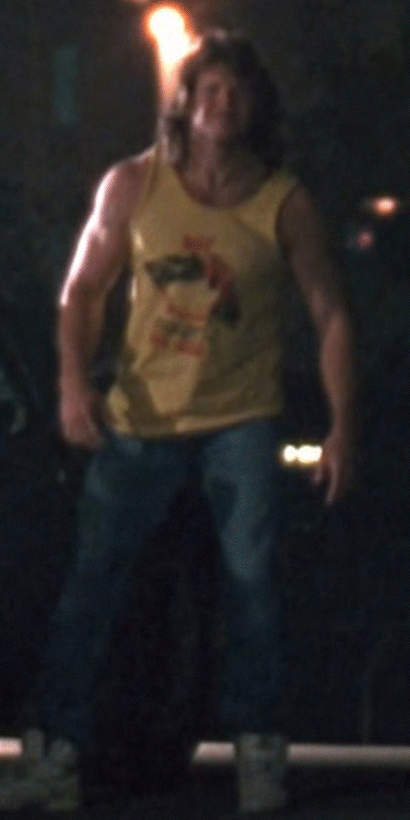
Click for a larger view.
Despite the heavy-handed DNR, there's still considerably more detail in this new transfer.
The biggest problem I have with the UHD release is that the new color grade gives it a modern teal/orange look with 'perfect' skin tones. It loses what I had considered the film's iconic look.
This is a problem with many UHD releases for me. They restore a lot of detail but come with a new color grade for HDR, which loses the original look.
It's a controversial opinion here, but I even prefer how the older Matrix Blu-rays look compared to the new UHD releases. I don't like that new color grading.
I've been meaning to seek out an old DVD with the original color grade, but have been hesitant because I would need to import it - which drives up the cost. I believe they did release the green-tinted version on DVD retroactively, and I don't want to end up with that.
Last edited:
I disagree when it comes to the 2015 blu-ray release. That release has better detail and color timing. The Skynet Edition is pure DNR'd garbage.The transfer still has a lot more fine detail than the old Blu-ray release - which was lost due to both a lower resolution transfer and worse encoding.
You need to find the original 1999 snap case DVD if you want the original theatrical color timing, which I have and will never, ever part with. You can find copies of that on ebay for $5 though.I've been meaning to seek out an old DVD with the original color grade, but have been hesitant because I would need to import it - which drives up the cost. I believe they did release the green-tinted version on DVD retroactively, and I don't want to end up with that.
Awesome post, thanks for thisThe UHD disc is the grainiest release yet.
Whether that's a good or bad thing depends on the viewer.
Blu-ray on the left, UHD on the right:


With high-resolution scans, and the high bit-rates available on UHD discs, this is the closest you can get to the original film look.
The problem is that de-graining or de-noising the image removes detail, makes it look lower resolution, and does things like making skin have a waxy appearance.
That said, even an average bit-rate of ~90 Mb/s is not enough to encode all this noise.
I was randomly skipping through the disc, and in the scene where Arnold says, "If it bleeds, we can kill it." (01:01:34), it's possible to see patterns in the noise from the encoder, rather than being completely random.
Carefully applied de-noising (DNR) and then adding finer resolution grain can give the appearance of a higher resolution image - without too much of that waxy look. But it will never be perfect.
The original Aliens Blu-ray release was widely praised and held up as a reference for older film transfers, despite using this technique.
Many people dislike the look of the Terminator 2 UHD disc because it's been DNR'ed to the point that skin loses its texture and has a waxy appearance.

But it's not like they scrubbed away all the detail, as some have said.
The transfer still has a lot more fine detail than the old Blu-ray release - which was lost due to both a lower resolution transfer and worse encoding.
If we compare a random shot, rather than an 'important' one which may have had more care taken, this is very clear:
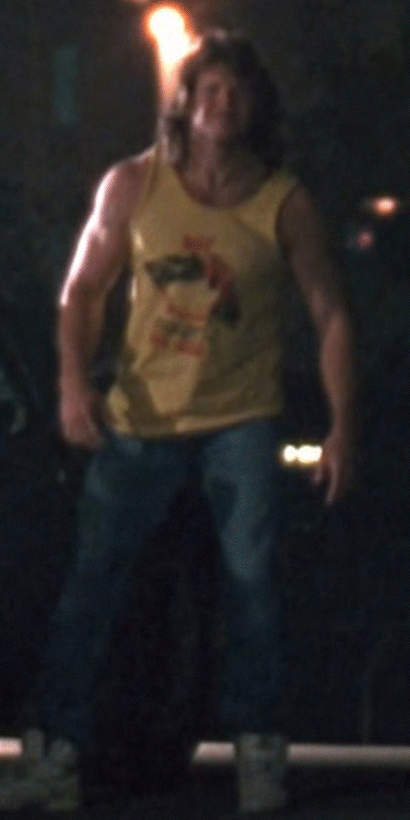
Despite the heavy-handed DNR, there's still considerably mode detail in this new transfer.
The biggest problem I have with the UHD release is that the new color grade gives it a modern teal/orange look with 'perfect' skin tones. It loses what I had considered the film's iconic look.
This is a problem with many UHD releases for me. They restore a lot of detail but come with a new color grade for HDR, which loses the original look.
It's a controversial opinion here, but I even prefer how the older Matrix Blu-rays look compared to the new UHD releases. I don't like that new color grading.
I've been meaning to seek out an old DVD with the original color grade, but have been hesitant because I would need to import it - which drives up the cost. I believe they did release the green-tinted version on DVD retroactively, and I don't want to end up with that.
Sorry, when I said "old Blu-ray release", I meant the 2015 disc - not the original release.I disagree when it comes to the 2015 blu-ray release. That release has better detail and color timing. The Skynet Edition is pure DNR'd garbage.
That's the one I used for the comparison GIF. I think I got rid of my original disc after comparing the two, as I can't seem to find it now.
The DNR used in the UHD release removes too much grain and makes the image lack texture, but it still has much more resolution and fine detail than any of the Blu-rays due to the improved scan.
The extra resolution doesn't matter to me when I hate how it looks, though - so I'm likely to keep watching the Blu-ray. I hope they go back and re-grade the new scan at some point to restore the original look.
Ah, thank you. Now I know to look out for that version.You need to find the original 1999 snap case DVD if you want the original theatrical color timing, which I have and will never, ever part with. You can find copies of that on ebay for $5 though.
The last time I looked into it, there wasn't much information on what releases had the original color timing.
No problem.
The Jaws disc is absolutely stunning. Every single bit of Spielberg's gift as a director is on display, and he was only 28 years old. Compare it's look to other films of the 70s. It's unreal.
I also really love the transfer of The Revenant, which was completely shot with natural lighting. Beautiful does not begin to describe it.
I also really love the transfer of The Revenant, which was completely shot with natural lighting. Beautiful does not begin to describe it.
I've been spending way too much time on Caps-a-holic lately and I'm surprised at how often the UHD 'upgrade' is dubious at best and every now and then straight up worse than the regular Blu Ray. I recently bought cheap copies of Collateral and Interstellar on regular Blu Ray because I think they both look much better than the UHDs (negligible difference in detail but much less appealing colour grades on the UHDs).
One that really shocked me was the 4K versions of the Star Wars Original Trilogy. They're a very nice, noticeable upgrade in detail but they're so fucking DARK it's unreal! To the point where I wonder if maybe there isn't some kind of HDR issue with the caps on Caps-a-holic, because it seriously looks flat out broken. Right from moment one, the famous stark-white hallways of the Tantive IV at the start of A New Hope are a dull grey, like you're watching the movie with sunglasses on.
One that really shocked me was the 4K versions of the Star Wars Original Trilogy. They're a very nice, noticeable upgrade in detail but they're so fucking DARK it's unreal! To the point where I wonder if maybe there isn't some kind of HDR issue with the caps on Caps-a-holic, because it seriously looks flat out broken. Right from moment one, the famous stark-white hallways of the Tantive IV at the start of A New Hope are a dull grey, like you're watching the movie with sunglasses on.
Last edited:
Blade Runner 2049 always gets brought up in these lists and that's fine, its a phenomenal transfer. That said I feel like it should come with the understanding that while it is gorgeous, its not a great disc if you're new to HDR and looking to see what your new television is capable of. In terms of bright highlights it's actually not any brighter than the standard bluray. This has been measured and proven to be the case.
Again, beautiful disc and the 4k version is the one to get if you have the option but in regards to HDR / highlights its not the demo many think it is.
Again, beautiful disc and the 4k version is the one to get if you have the option but in regards to HDR / highlights its not the demo many think it is.
I've always wondered how does this accurately portray HDR when it's almost certainly being viewed on a non-HDR screen? Do they try to do a conversion to the image files? It seems like it would only be useful to see detail comparisons.I've been spending way too much time on Caps-a-holic lately and I'm surprised at how often the UHD 'upgrade' is dubious at best and every now and then straight up worse than the regular Blu Ray. I recently bought cheap copies of Collateral and Interstellar on regular Blu Ray because I think they both look much better than the UHDs (negligible difference in detail but much less appealing colour grades on the UHDs).
One that really shocked me was the 4K versions of the Star Wars Original Trilogy. They're a very nice, noticeable upgrade in detail but they're so fucking DARK it's unreal! To the point where I wonder if maybe there isn't some kind of HDR issue with the caps on Caps-a-holic, because it seriously looks flat out broken. Right from moment one, the famous stark-white hallways of the Tantive IV at the start of A New Hope are a dull grey, like you're watching the movie with sunglasses on.
Well that part certainly doesn't hurt :P
Yeah, I do wonder how representative Caps really is, considering the nature of lossy compression and the HDR information, but I still find myself spending way too much time on it (Caps-aholic was definitely an apt name). Sometimes you can see that a 4K release is just a night and day, breathtaking upgrade, others it seems like more of a lateral move. If it comes down to a $30 UHD with a middling transfer and a questionable new colour grade vs. like a $4 Blu Ray on eBay I'll definitely go for the regular Blu.
Yeah I know what you mean though. Recent BRs are a lot better than older ones are I've found out. UHDs really help with older encodes upgraded with fresh scans and eyes. If its already great like Interstellar its more about the HDR and increased range of highlights and all of that good stuff.Well that part certainly doesn't hurt :P
Yeah, I do wonder how representative Caps really is, considering the nature of lossy compression and the HDR information, but I still find myself spending way too much time on it (Caps-aholic was definitely an apt name). Sometimes you can see that a 4K release is just a night and day, breathtaking upgrade, others it seems like more of a lateral move. If it comes down to a $30 UHD with a middling transfer and a questionable new colour grade vs. like a $4 Blu Ray on eBay I'll definitely go for the regular Blu.
But I havent noticed anything with the Interstellar color being weird. What was wrong with it? Collateral was more of a sidegrade but I never had the BR before so I was fine with the UHD.
How is the quality on the Game of Thrones box set. Already bought it, but curious what I'm in for when I get a chance to watch it
S8 looks and sounds fantastic especially episodes 3,5,6 there's some epic scenes in those episodes
But I havent noticed anything with the Interstellar color being weird. What was wrong with it? Collateral was more of a sidegrade but I never had the BR before so I was fine with the UHD.
It just seems a little too warm. All the Nolan UHDs seem noticeably warmer than their Blu Ray counterparts, actually. The colours on the regular Blu Rays just seem more like how I think I remember the movies looking in the theatre. On the UHD the whites look too yellow, the greys look too blue, the flesh tones pop a little too much. But then to be perfectly honest I can't claim to be any kind of authority on what they're 'supposed' to look like, anyway, so for all I know I'm totally off-base ¯\_(ツ)_/¯
Tone mapping is used to convert from HDR to SDR.I've always wondered how does this accurately portray HDR when it's almost certainly being viewed on a non-HDR screen? Do they try to do a conversion to the image files? It seems like it would only be useful to see detail comparisons.
SDR is intended to be viewed at 100 nits, so I set that in madVR for tone mapping screenshots.
If HDR consistently appears dimmer in screenshot comparisons, the conversion is likely at fault.
An SDR screenshot of an HDR image can never represent it accurately but can illustrate changes in a film's overall look.
Tone mapping can also be used with SDR displays to create an "enhanced dynamic range" signal. If my SDR display supports a maximum of 400 nits brightness, I can tone map to that and gain a couple of stops of dynamic range above SDR.
Even when mapped to 100 nits, which matches the SDR standard, many of these releases still look better.
According to the description, this is tone-mapped to 200 nits - which is twice what it should be for an SDR conversion.I've been spending way too much time on Caps-a-holic lately and I'm surprised at how often the UHD 'upgrade' is dubious at best and every now and then straight up worse than the regular Blu Ray. I recently bought cheap copies of Collateral and Interstellar on regular Blu Ray because I think they both look much better than the UHDs (negligible difference in detail but much less appealing colour grades on the UHDs).
One that really shocked me was the 4K versions of the Star Wars Original Trilogy. They're a very nice, noticeable upgrade in detail but they're so fucking DARK it's unreal! To the point where I wonder if maybe there isn't some kind of HDR issue with the caps on Caps-a-holic, because it seriously looks flat out broken. Right from moment one, the famous stark-white hallways of the Tantive IV at the start of A New Hope are a dull grey, like you're watching the movie with sunglasses on.
I don't have the Star Wars UHD discs, but I had Gattaca to hand, and it seems to have an HDR grade which is faithful to the original - so I made a comparison.
SDR vs HDR mapped to 200 nits via madVR:

SDR vs HDR mapped to 100 nits via madVR:

Pay attention to the brightness of the background.
- Tone mapping HDR to 200 nits dulls the image noticeably compared to SDR.
- Tone mapping HDR to 100 nits maintains a similar brightness level. The overall look does change a bit (for the better) due to the new HDR grade.
P.S. I'm excited to watch this film again, as it's one of my favorites - and it looks like this release has a great transfer after scanning through a few scenes.
I will copy my post from the last time this was brought up:Blade Runner 2049 always gets brought up in these lists and that's fine, its a phenomenal transfer. That said I feel like it should come with the understanding that while it is gorgeous, its not a great disc if you're new to HDR and looking to see what your new television is capable of. In terms of bright highlights it's actually not any brighter than the standard bluray. This has been measured and proven to be the case.
Again, beautiful disc and the 4k version is the one to get if you have the option but in regards to HDR / highlights its not the demo many think it is.
- SDR is 100 nits, Blade Runner 2049 spends most of its time above that, in the ~150 nit range.
- SDR uses the Rec.709 colorspace, Blade Runner 2049 is mastered for Display P3.
- The movie was shot in 3.4K and mastered at 4K. The SDR disc is 1080p (2K).
- The SDR disc has a 5.1 DTS-HD track, the HDR disc has a 7.1 TrueHD + Atmos track.


Is it an eye-searing, maximum brightness all the time, HDR reference disc? Certainly not.
But the UHD release improves greatly upon the SDR disc, and it's an absolutely stunning film to look at.
I don't think an engrossing film with beautiful cinematography should be disregarded when people ask what films look best on UHD just because it does not meet some arbitrary brightness threshold.
According to the description, this is tone-mapped to 200 nits - which is twice what it should be for an SDR conversion.
I don't have the Star Wars UHD discs, but I had Gattaca to hand, and it seems to have an HDR grade which is faithful to the original - so I made a comparison.
SDR vs HDR mapped to 200 nits via madVR:

SDR vs HDR mapped to 100 nits via madVR:

Pay attention to the brightness of the background.
This happens because all SDR content is intended to be viewed at 100 nits, while mapping HDR to 200 nits has the expectation of a display set twice as bright.
- Tone mapping HDR to 200 nits dulls the image noticeably compared to SDR.
- Tone mapping HDR to 100 nits maintains a similar brightness level. The overall look does change a bit (for the better) due to the new HDR grade.
P.S. I'm excited to watch this film again, as it's one of my favorites - and it looks like this release has a great transfer after scanning through a few scenes.
Thanks for this, that's really helpful. I figured it had to be something like that, because I couldn't believe the UHDs could actually look like that in person. I'll pay more attention to the nits count in the future.
Well that part certainly doesn't hurt :P
Yeah, I do wonder how representative Caps really is, considering the nature of lossy compression and the HDR information, but I still find myself spending way too much time on it (Caps-aholic was definitely an apt name). Sometimes you can see that a 4K release is just a night and day, breathtaking upgrade, others it seems like more of a lateral move. If it comes down to a $30 UHD with a middling transfer and a questionable new colour grade vs. like a $4 Blu Ray on eBay I'll definitely go for the regular Blu.
Basically, when it comes to comparing BD vs UHD screencaps in an SDR format, you can look at it for its indication of resolution and detail uptick, and maaaaybe a comparison for its relative colour grade changes.
When it comes to brightness levels though, outright ignore the comparison, because for HDR imagery to be downconverted to SDR requires an inaccurate and compromised transfer. There's no point in looking at the Star Wars UHD caps and saying "that looks a lot dimmer." It's almost definitely due to the downconversion to SDR. Depending on how it's downconverted, it'll either look dim, dark, or the highlights will be blown out. There's no way around it really. You can't accurately present HDR brightness levels in SDR.
Basically, when it comes to comparing BD vs UHD screencaps in an SDR format, you can look at it for its indication of resolution and detail uptick, and maaaaybe a comparison for its relative colour grade changes.
When it comes to brightness levels though, outright ignore the comparison, because for HDR imagery to be downconverted to SDR requires an inaccurate and compromised transfer. There's no point in looking at the Star Wars UHD caps and saying "that looks a lot dimmer." It's almost definitely due to the downconversion to SDR. Depending on how it's downconverted, it'll either look dim, dark, or the highlights will be blown out. There's no way around it really. You can't accurately present HDR brightness levels in SDR.
Yeah, that totally makes sense. I knew there had to be something going on, because some of those UHD caps do just look so wrong, but I just didn't know enough about HDR to know for sure. I'll keep it in mind!
Avengers 1 in UHD is insane something about the image quality is crazy it's the most 4K movie I've seen. Older movies in 4K make me smile like T2, Predator, and Blade UHD which came out not long ago. I can watch a bad movie in 4K and enjoy it if it's a good conversion.
Super informative, thanks! And totally agree about BR2049.Tone mapping is used to convert from HDR to SDR.
SDR is intended to be viewed at 100 nits, so I set that in madVR for tone mapping screenshots.
If HDR consistently appears dimmer in screenshot comparisons, the conversion is likely at fault.
An SDR screenshot of an HDR image can never represent it accurately but can illustrate changes in a film's overall look.
Tone mapping can also be used with SDR displays to create an "enhanced dynamic range" signal. If my SDR display supports a maximum of 400 nits brightness, I can tone map to that and gain a couple of stops of dynamic range above SDR.
Even when mapped to 100 nits, which matches the SDR standard, many of these releases still look better.
According to the description, this is tone-mapped to 200 nits - which is twice what it should be for an SDR conversion.
I don't have the Star Wars UHD discs, but I had Gattaca to hand, and it seems to have an HDR grade which is faithful to the original - so I made a comparison.
SDR vs HDR mapped to 200 nits via madVR:

SDR vs HDR mapped to 100 nits via madVR:

Pay attention to the brightness of the background.
This happens because all SDR content is intended to be viewed at 100 nits, while mapping HDR to 200 nits has the expectation of a display set twice as bright.
- Tone mapping HDR to 200 nits dulls the image noticeably compared to SDR.
- Tone mapping HDR to 100 nits maintains a similar brightness level. The overall look does change a bit (for the better) due to the new HDR grade.
P.S. I'm excited to watch this film again, as it's one of my favorites - and it looks like this release has a great transfer after scanning through a few scenes.
I will copy my post from the last time this was brought up:
Nearly every scene is improved in HDR - even when tone-mapped back down to 100 nits using a renderer like madVR.
- SDR is 100 nits, Blade Runner 2049 spends most of its time above that, in the ~150 nit range.
- SDR uses the Rec.709 colorspace, Blade Runner 2049 is mastered for Display P3.
- The movie was shot in 3.4K and mastered at 4K. The SDR disc is 1080p (2K).
- The SDR disc has a 5.1 DTS-HD track, the HDR disc has a 7.1 TrueHD + Atmos track.


Is it an eye-searing, maximum brightness all the time, HDR reference disc? Certainly not.
But the UHD release improves greatly upon the SDR disc, and it's an absolutely stunning film to look at.
I don't think an engrossing film with beautiful cinematography should be disregarded when people ask what films look best on UHD just because it does not meet some arbitrary brightness threshold.
This hands down and add blade runner 2049 and mad max fury road. Some 4K movies I really like that I haven't seen mentioned are guardians of the Galaxy 2 and alita battle Angel.