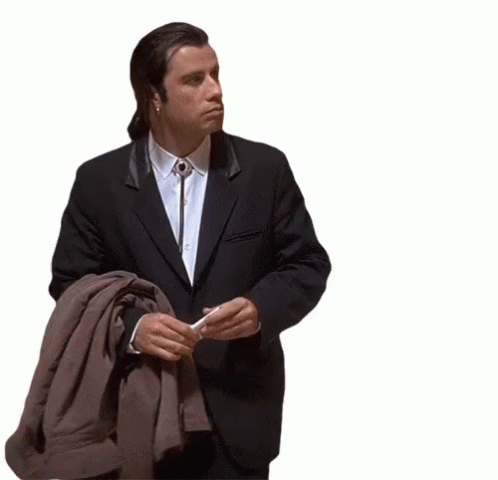-
Ever wanted an RSS feed of all your favorite gaming news sites? Go check out our new Gaming Headlines feed! Read more about it here.
-
We have made minor adjustments to how the search bar works on ResetEra. You can read about the changes here.
W11 is getting the Xbox HDR calibration app, improvements to windowed performance, Older DX10/11 games will be able to benefit from VRR and Auto HDR
- Thread starter Theorry
- Start date
You are using an out of date browser. It may not display this or other websites correctly.
You should upgrade or use an alternative browser.
You should upgrade or use an alternative browser.
Rise of the Tomb Raider with Auto HDR on Win11 is beautiful, makes up for the lack of native HDR for the PC release that the Xbox version got. I never play in Windowed mode but good to have that option for those who do. Annoyed that Capcom released Resident Evil 4 on DirectX 9 because being able to play it with the HD mod + Auto HDR would be amazing.
Why is Windows 11 outshining the Xbox Series console? I can't use HDR in my 1440p monitor for my Series S unless I use my 4K TV but end up loosing the benefit of 120fps/VRR
I have to disable gsync for football manager otherwise it's a shit show.
Upgrading DX10/11 games with legacy windowed presentations to flip is really great, I've been using Special K to do so but you can't really use that with games that use anti-cheat so it's nice to have it on an OS level.
How So? I've recently been thinking about upgrading to W11, but I didn't know that the VR performance would be different from W10.These additions sound amazing, such a shame VR is such a shit show on W11 which forces me to stay on W10
I had to downgrade back to W10 because I was getting unexplained stuttering, worse performance and worse Air Link signal on my Quest 2 despite using a good 5Ghz router I just bought - all these problems disappeared after downgrading. W11 is also not officially supported by Meta at the moment so in order not to have constant stutters you need to open the developer window and not minimize it while playing games. It will still be in the background, you just can't minimize it. Even with that I was getting weird issues, bad performance especially in Alyx, and lags in Air Link, so I downgraded.How So? I've recently been thinking about upgrading to W11, but I didn't know that the VR performance would be different from W10.
Hope its will be available on Win10 too,System level flip panel presentation for older games is very, very nice.
How So? I've recently been thinking about upgrading to W11, but I didn't know that the VR performance would be different from W10.
Stutter and unexplained performance loss using a quest 2, in air link, link cable and virtual desktop. Had to downgrade to win10
Stutter and unexplained performance loss using a quest 2, in air link, link cable and virtual desktop. Had to downgrade to win10
You can fix this using the oculus debug tool. Worked for me, I was getting crazy stuttering when moving using airlink or using the link cable. In the tool under services, there is an option to toggle console visibility. Toggle that in and keep that window open. Doesn't have to be in the foreground, just as long as it's open.
I had to downgrade back to W10 because I was getting unexplained stuttering, worse performance and worse Air Link signal on my Quest 2 despite using a good 5Ghz router I just bought - all these problems disappeared after downgrading. W11 is also not officially supported by Meta at the moment so in order not to have constant stutters you need to open the developer window and not minimize it while playing games. It will still be in the background, you just can't minimize it. Even with that I was getting weird issues, bad performance especially in Alyx, and lags in Air Link, so I downgraded.
Stutter and unexplained performance loss using a quest 2, in air link, link cable and virtual desktop. Had to downgrade to win10
Wow, good thing I didn't went ahead & upgrade to W11 just yet. Hopefully those issues will be fixed by Microsoft and/or Oculus before too long.
New build arriving at my house tomorrow and I was thinking about installing Windows 11 rather than 10 but I have no confidence in the VR getting sorted on 11 anytime soon.
Anyone any experience with the Valve Index and windows 11?
Anyone any experience with the Valve Index and windows 11?
New build arriving at my house tomorrow and I was thinking about installing Windows 11 rather than 10 but I have no confidence in the VR getting sorted on 11 anytime soon.
Anyone any experience with the Valve Index and windows 11?
No personal experience myself but googling Valve index and windows 11 brings up the same issues.
You can fix this using the oculus debug tool. Worked for me, I was getting crazy stuttering when moving using airlink or using the link cable. In the tool under services, there is an option to toggle console visibility. Toggle that in and keep that window open. Doesn't have to be in the foreground, just as long as it's open.
Oh wow, seriously?
I pray this works, Thanks
I hope they fix whatever bug causes windows to sometimes switch off HDR mode without me explicitly asking it to. I don't know if it's a handshake issue with my c9 but it has happened multiple times and it is annoying. Hopefully someone has also experienced this?
Either way, this is great news. Win11 is already a must for gamers with HDR screens as is, this will just cement it with lower input and integrated VRR settings at last, whereas before it all had to be set with GPU utilities like nvidia control panel.
Either way, this is great news. Win11 is already a must for gamers with HDR screens as is, this will just cement it with lower input and integrated VRR settings at last, whereas before it all had to be set with GPU utilities like nvidia control panel.
Aw ffs.No personal experience myself but googling Valve index and windows 11 brings up the same issues.
I've only ever used my quest 2 with Windows 11 and I just thought the oculus link desktop was wonky. Will downgrading to win10 increase performance with Half life alyx?Stutter and unexplained performance loss using a quest 2, in air link, link cable and virtual desktop. Had to downgrade to win10
It will make it better but even with this workaround I was still getting issues especially in SteamVR games.
My HL:A performance got better after downgrading to Win10 on my Quest 2, and you don't need to fuck around with the developer console.I've only ever used my quest 2 with Windows 11 and I just thought the oculus link desktop was wonky. Will downgrading to win10 increase performance with Half life alyx?
I'd like if they fixed the fact that if you have HDR toggled on any display it cranks your memory clock to max on your GPU. I have 2 144hz Freesync displays and also have my 4K tv connected to my PC and even when not using that display if HDR is toggled on that display memory clock never go into a low state unless you turn HDR off.I hope they fix whatever bug causes windows to sometimes switch off HDR mode without me explicitly asking it to. I don't know if it's a handshake issue with my c9 but it has happened multiple times and it is annoying. Hopefully someone has also experienced this?
Either way, this is great news. Win11 is already a must for gamers with HDR screens as is, this will just cement it with lower input and integrated VRR settings at last, whereas before it all had to be set with GPU utilities like nvidia control panel.
Yeah. Not games precisely but I've noticed it with emulators in particular. A lot work fine, but some are stuttering shitshows unless you Vsync and are running the precise refresh rate they expect. It's particularly annoying because some emulators really need non-standard refresh rates to be perfectly smooth, and VRR is a perfect solution to this without having to mess with custom refresh rates.
I've only ever used my quest 2 with Windows 11 and I just thought the oculus link desktop was wonky. Will downgrading to win10 increase performance with Half life alyx?
Yes, connection permitting the experience will be much better, eliminated stuttering and gained around 15% performance in HL:A for me
Is this supposed to add HDR to xCloud streamed games?
Also, is there any tutorial on how to enable HDR? I have a USB-C to HDMI cable, I use it on either 4k60 or 1080@120 (didn't try 4k120),but the bandwidth should be enough for 1080@60 with HDR enabled, but I can't activate it. Any idea what I can do?
Also, is there any tutorial on how to enable HDR? I have a USB-C to HDMI cable, I use it on either 4k60 or 1080@120 (didn't try 4k120),but the bandwidth should be enough for 1080@60 with HDR enabled, but I can't activate it. Any idea what I can do?
That's for windowed only though. Fullscreen had been upgraded since ages ago.Upgrading DX10/11 games with legacy windowed presentations to flip is really great, I've been using Special K to do so but you can't really use that with games that use anti-cheat so it's nice to have it on an OS level.
PC are faster than even PS5 most of the time without DS in place so...
I'd like if they fixed the fact that if you have HDR toggled on any display it cranks your memory clock to max on your GPU. I have 2 144hz Freesync displays and also have my 4K tv connected to my PC and even when not using that display if HDR is toggled on that display memory clock never go into a low state unless you turn HDR off.
I just looked at my mem in afterburner and it says it's around 200-250 Mhz with only the c9 as a display. Do you still have the issue when you only have 1 display connected, or does it only happen in multi-display situations?
What games have faster loading on PC than PS5? Genuinely curious.That's for windowed only though. Fullscreen had been upgraded since ages ago.
PC are faster than even PS5 most of the time without DS in place so...
It's a multi display thing I'm almost certain not a huge deal I just toggle HDR off for that display. But just something I've noticed with multiple displays connectedI just looked at my mem in afterburner and it says it's around 200-250 Mhz with only the c9 as a display. Do you still have the issue when you only have 1 display connected, or does it only happen in multi-display situations?
Maybe in 2-5 years that user provided information about their HDR display via calibration tool will actually be picked up and used by games on PC. It's still barely used even on consoles :(


Loading times might be comparable/faster only if PS5 game does not use proprietary new storage API, also that does not mean that gameplay is as smooth. Speeding up memory related stuff on PC would benefit it's ports greatly.That's for windowed only though. Fullscreen had been upgraded since ages ago.
PC are faster than even PS5 most of the time without DS in place so...
I don't think there is any that load as fast as Death Stranding DC, Spider-Man or FFVII... the ones that use Sony Storage thingy.What games have faster loading on PC than PS5? Genuinely curious.
Last edited:
What games have faster loading on PC than PS5? Genuinely curious.
Most of them? I think there's only a couple that re faster on PS5, and by faster we're talking like .5 seconds faster.
Most games on PC load faster than native PS5 games? I just don't believe that having just played FF7R on PS5 and PC. Can you post some comparisons?Most of them? I think there's only a couple that re faster on PS5, and by faster we're talking like .5 seconds faster.
Most games on PC load faster than native PS5 games? I just don't believe that having just played FF7R on PS5 and PC. Can you post some comparisons?
I should qualify that with most of the games I've cared to look into. Not sure if it's really most game overall, goingnthrough some articles it looks like it's more of a mixed bag than I thought. I would expect it to be the Ps5 leading, but so far, outside of first-party games, we haven't really seen huge differences in load times.
Here's Dying Light 2 where PC is 10 seconds faster than PS5: https://www.youtube.com/watch?v=ARKMkCEVQyE
I believe even with the next-gen patch Cyberpunk still loads faster on PC too. Resident evil Village is faster on PS5 by 3 secs: https://www.youtube.com/watch?v=waNm7OlnyNU
Some comparisons aren't quite 1 for 1 either depending on the PC hardware used and in a couple of games, I've seen compared the PC actually has higher rez textures available so that would mean longer load times anyway - at least until we get RTX IO.
Last edited:
Wait, I have Gsync enabled for windowed apps on the Nvidia panel.
Are you telling me this never worked?
Are you telling me this never worked?
I actually had the same issue with my Vive and the thing we have in common is I also upgraded to Windows 11. Never thought it might related, but I have these really random stutters now on Alyx and sometimes, my Vive boots up with insane stuttering on the steamvr home space (lots of pink lines in steam vr performance graph)I had to downgrade back to W10 because I was getting unexplained stuttering, worse performance and worse Air Link signal on my Quest 2 despite using a good 5Ghz router I just bought - all these problems disappeared after downgrading. W11 is also not officially supported by Meta at the moment so in order not to have constant stutters you need to open the developer window and not minimize it while playing games. It will still be in the background, you just can't minimize it. Even with that I was getting weird issues, bad performance especially in Alyx, and lags in Air Link, so I downgraded.
I found this comment on reddit
Just a note that BypassIO has been enabled in the Dev channel since build 22543.
The command 'fsutil bypassIo state c:' will show the C drive as being BypassIO compatible so long as it's on an NVMe drive, whereas for every build prior to that, it would show as incompatible. You can also test out individual files with this command instead of the C drive.
BypassIO is meant to eliminate the CPU overhead when performing reads from disk, and is part of the infrastructure that will support DirectStorage. It's currently only geared towards gaming, but it will have broader uses beyond gaming in the future.
I'm not sure if you will notice any improvement from BypassIO in gaming yet until DirectStorage is implemented in games, but it might be something that those in the Dev channel could test out.
Maybe /u/jenmsft can give us some more info about this. Can games without DirectStorage support still benefit from BypassIO?
so perhaps that's something?
Oh man, excited!
Pardon me while I turn these windowed mode "optimizations" off as soon as I can. Xbox anything on PC is a recipe for disaster, and I don't want these clowns causing my Steam games to start acting up.
The HDR calibration app could be helpful.
Same, and seems not 😂Wait, I have Gsync enabled for windowed apps on the Nvidia panel.
Are you telling me this never worked?