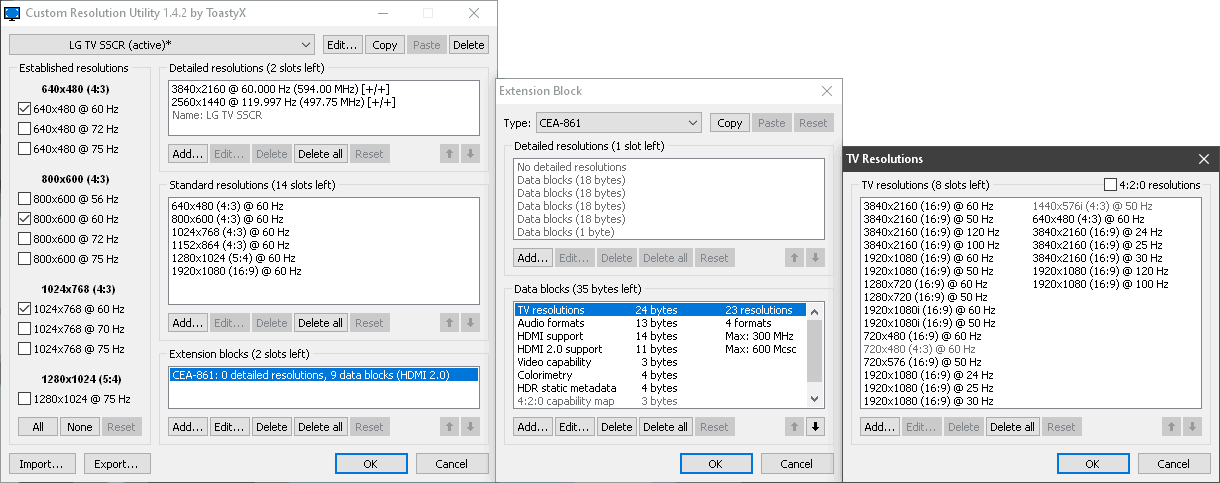Thanks that helped a lot, I used 1.9 and it's way better, I'm using brightness 50 on PS5 and 55 on XSX because it seems darker on Xbox.Lower the gamma before anything else.
I don't really use the TV speakers, so I can't comment on which is best for Atmos games; but from the small amount of testing I did, AI Sound Pro sounded best to me after tuning.
- BT.1886/2.4 gamma is for film viewing in a dark room.
- Games are generally designed around 2.2 gamma (though 2.4 will give you a richer image).
- 1.9 gamma should be more suitable for a brighter room.
The Game Optimizer modes sounded awful to me, but the TV keeps switching back to them every time I use a device set to use the Game Optimizer picture preset (which reduces latency).
Hopefully they can fix that via a firmware update.
What is it you mean when you say they "don't sound good" though?
For example, I'm using YouTube and a DF video, when John talks it sounds normal on my phone with Dolby Atmos or PS5/YouTube app/Xbox without Dolby Atmos but if I enable it on Xbox then he sounds muted or talking from a box, I also have to increase the volume to like 20 to hear well, but 10 is totally fine with stereo.
I'm not sure if there's an issue or that's how it should be, tried to change soms settings and what you told me but it's still bad with Dolby. :/