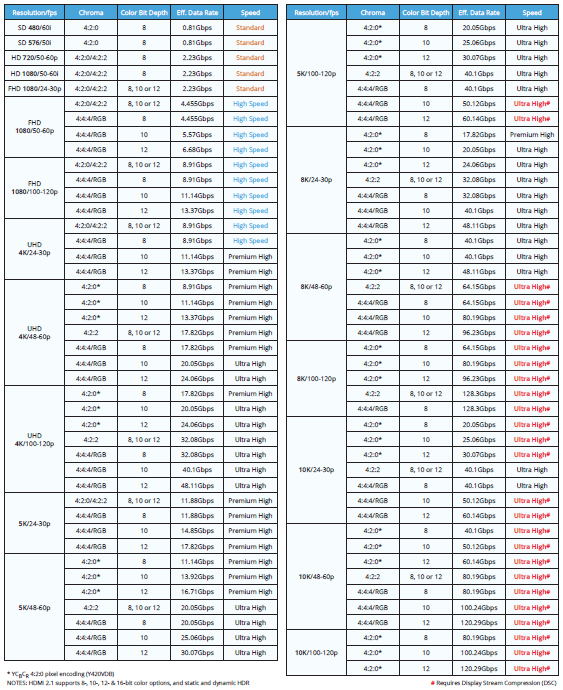AAA console games are targetting 4K HDR. Not 60+ FPS. That's what a lot of people don't seem to get.I think it'd depend on how many games go above 60 fps on the PS5 and Xbox Series X. For the vast majority of games I think a 60hz panel would be fine. But it also depends if developers give options next-gen, like being able to unlock the frame rate from say a 30 fps or 60 fps cap. Most current tv's and Vizio's lineup have a VRR frequency range of 48hz - 60hz (and 48hz - 120hz on 120hz panels). Though there are 60hz PC monitors with a more generous range of 40hz - 60hz. It's unknown what TCL's VRR range will be, but I'd bet it would be the common 48hz - 60hz on the 5-Series and 6-Series.
We're not going to be getting 4K60+ on any graphically intensive games on the new consoles. RTX 2080 Ti's can't even do that. Like it's not even close.
People aren't even going to need HDMI 2.1 televisions for the most part. Bc you're not going to be pushing that many fps except for in much less graphically intensive games.