I expect more TVs to put in features the next consoles will have ready to go.
TCL and Vizio are doing that from what I've read.
I expect more TVs to put in features the next consoles will have ready to go.
Do we know if any of these TVs support low framerate compensation? From what I understand any display where the VRR max framerate is at least double the VRR min framerate could theoretically support it.It seems like the GSync and VRR on the LG's is between 40-120fps. So what this means, if your game is below 40fps, VRR/Gsync wont do anything. The game needs to be running above 40fps to take advantage of this. I have a 2018 Samsung Q9FN that has VRR and the range is the same...I wonder what holds them back from lowering the minimum? I know a dedicated (with on-board chip) Gsync display has a much wider range...but the version in the LG's do not have the dedicated Gsync hardware so it is limited to 40fps at minimum.
Yeah, I don't understand. Looks like the 900H is also the only one with ATSC 3.0 support, too.Confused by Sony's line-up, and their strategy this year. So if I want an LCD with HDMI 2.1 from them, I have to go for the lower end 900H, while their higher end, more premium/expensive 950H with the better processor won't have any of those features? Why would they do that?? They don't want people's money? Makes no sense.
Well, I know TCL is doing that with the 8 series for sure. I'm really wanting to know if the 6 series will as well. Do we have any word one way or the other about Hisense? I just don't know about Vizio at all. I'll be curious to see reviews on their stuff down the line.
If you don't mind me asking, what is BFI? Why is it important? Is it sort of like motion interpolation (which I have never and will never use)?I'm very curious to see how the 120Hz BFI implementation will look on the new 2020 LG sets.
If done right, watching sports would look pretty amazing for sure.
Oled is fantastic in dark rooms and won't need to be set as bright.So I'm planning on getting a new TV for (surprise) next-gen games. Sometimes TV/Movies, but vast majority of the time spent playing games.
My understanding from following the last month or so is I'd want to go with something that has 2.1hdmi for sure. I was waiting to see what came out of CES before committing to a 2020 model or 2019. Right now it seems like a 55'' C9 would be best (currently have a 40'' random 1080p I got for $200 ~10-11 years ago).
My big worry is burn in. I don't anticipate buying another TV for another 5-10 years, so really want something that will last. Is there a recommended brightness for OLED that will (as near as makes no difference) ensure no burn in over that span of time? I've had a chance to see some OLEDs in person recently and they're beautiful, however if it comes down to it maybe QLED/LCD is the way to go?
Samsung apparently doesn't have HDMI 2.1 this year tho (they also still aren't budging on Dolby Vision either). TCL doesn't seem to have it either, or at least they haven't said as much. 2.1 options are kinda limited this year except for the LG OLEDs. Guess there is Vizio, but no idea what they're like. But just something to keep in mind since he says he wants a new TV for the new Consoles.Oled is fantastic in dark rooms and won't need to be set as bright.
I would absolutely not buy an oled without a warranty. Best Buy is (from what I've been told) a good place to buy oled because the warranty is good.
Samsung models may be upgraded from last year and might be worth looking at if you are scared of burn in.
TCL has a mini-LED that is something to keep an eye on. Might be better choice than Samsung. Not sure.
give it a little time
It's not easy
If you don't mind me asking, what is BFI? Why is it important? Is it sort of like motion interpolation (which I have never and will never use)?
It helps with motion blur. The instant response time of OLED makes it more susceptible to motion blur. BFI of you read it up on it helps to reduce this.
Appreciate the feedback, I'll take a look at TCL. My place only gets sunlight during the morning and early afternoon so that's not too bad brightness wise.Oled is fantastic in dark rooms and won't need to be set as bright.
I would absolutely not buy an oled without a warranty. Best Buy is (from what I've been told) a good place to buy oled because the warranty is good.
Samsung models may be upgraded from last year and might be worth looking at if you are scared of burn in.
TCL has a mini-LED that is something to keep an eye on. Might be better choice than Samsung. Not sure.
give it a little time
It's not easy
BFI on OLED literally inserts black frames which creates a much dimmer picture.
I can't stand the effect, and the compromise of losing brightness is not worth battling the sample and hold blur.
The BFI on the CX sounds like it is different since they have stated that it doesn't dim the display as much as a typical BFI.
Wouldn't recommend TCL if you want a set without problems. Horrendous quality control from them in my experience (went through three sets from them last year with horrendous defects and bad DSE, which is awful for games). Also, I have heard a lot of mixed things about their mini-led solution. Sounds iffy.Appreciate the feedback, I'll take a look at TCL. My place only gets sunlight during the morning and early afternoon so that's not too bad brightness wise.
Given I'm going from such a low standard for playing games on, I just don't want to invest in something that'll potentially give me problems. Definitely can wait and see how things pan out.
Then that really sounds like I go back to where I was before, C9 or CX with potential for whatever else might be enticing that has 2.1.Wouldn't recommend TCL if you want a set without problems. Horrendous quality control from them in my experience (went through three sets from them last year with horrendous defects and bad DSE, which is awful for games). Also, I have heard a lot of mixed things about their mini-led solution. Sounds iffy.
I think TCL can be great value for the money, but they are not very good with QA. If you have the money, I think a high quality set with 2.1 is worth it. I mean, the way I look at it, it's worth it. A TV is the center of your entertainment experience, and for me, it's how I experience my favorite hobbies (Movies and games), plus hopefully it's something that you will have for years. I really believe you get what you pay for with TV's, and it's worth it to get the best you can. But that's just my perspective anyways.Then that really sounds like I go back to where I was before, C9 or CX with potential for whatever else might be enticing that has 2.1.
You know how LCDs have a sort of blur between frames when something is moving across the screen? BFI mitigates the blur at the expense of an overall drop in brightness and possible flickering (I've never experienced flickering though with my exposure to BFI with my TV or monitor).If you don't mind me asking, what is BFI? Why is it important? Is it sort of like motion interpolation (which I have never and will never use)?
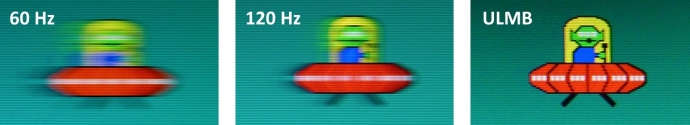
Right, so it's like motion interpolation then? That means it's probably bad for games due to high input lag then, right?You know how LCDs have a sort of blur between frames when something is moving across the screen? BFI mitigates the blur at the expense of an overall drop in brightness and possible flickering (I've never experienced flickering though with my exposure to BFI with my TV or monitor).
Something like the image below, which is taken from a horizontal scrolling graphic (ULMB or Ultra Low Motion Blur (by Nvidia) would be pretty much what BFI achieves)
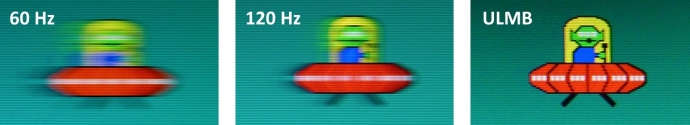
just saw that today for the first time
Brutal. But I guess its fair game.
Motion interpolation doesn't get rid of blur though. Someone more knowledgeable can probably comment, but I understand that it adds fake/simulated frames in between to give the illusion of more frames being delivered (so higher perceived framerate) but with negatives like artifacting, uneven frame delivery and significantly higher input lag. BFI shouldn't add to input lag like motion interpolation and has no such artifacts.Right, so it's like motion interpolation then? That means it's probably bad for games due to high input lag then, right?
Is VRR *really* worth it? I've never experienced it in person but is it worth buying a TV for?
Hmm, well that is very interesting then. I will look into these things more. Thanks for the info dude!Motion interpolation doesn't get rid of blur though. Someone more knowledgeable can probably comment, but I understand that it adds fake/simulated frames in between to give the illusion of more frames being delivered (so higher perceived framerate) but with negatives like artifacting, uneven frame delivery and significantly higher input lag. BFI shouldn't add to input lag like motion interpolation and has no such artifacts.
Samsung sets nowadays though seem to offer motion interpolation with really low input lag close to having no motion interpolation in game mode.
So basically 300-400 hours of Rocket League caused burn in on your OLED? Eh, and ppl say thousands of hours, sure... uff, the sad thing is that only the LG OLED have all the fancy things for the next gen... as a VT60 Plasma user I'm fu**ing tired of babysitting, I just want to play, but even the new Samsung doesn't have HDMI 2.1 and so, jeez...
lol, torch mode? Both LG's normal settings and RT's calibration settings recommend the OLED light to be 100 for HDR. My set was also professional calibrated.He ran the tv in torch mode, 100 OLED light, max brightness. It is what it is.
Yeah, I think I'm settled on paying around the amount that C9's were going for around Black Friday, 1300-1500.I think TCL can be great value for the money, but they are not very good with QA. If you have the money, I think a high quality set with 2.1 is worth it. I mean, the way I look at it, it's worth it. A TV is the center of your entertainment experience, and for me, it's how I experience my favorite hobbies (Movies and games), plus hopefully it's something that you will have for years. I really believe you get what you pay for with TV's, and it's worth it to get the best you can. But that's just my perspective anyways.
I think TCL can be great value for the money, but they are not very good with QA. If you have the money, I think a high quality set with 2.1 is worth it. I mean, the way I look at it, it's worth it. A TV is the center of your entertainment experience, and for me, it's how I experience my favorite hobbies (Movies and games), plus hopefully it's something that you will have for years. I really believe you get what you pay for with TV's, and it's worth it to get the best you can. But that's just my perspective anyways.
A wire fishing tool costs $12 on Amazon. Pretty simple job, and like you said, really clean look.
The BFI on the CX sounds like it is different since they have stated that it doesn't dim the display as much as a typical BFI.
lol, torch mode? Both LG's normal settings and RT's calibration settings recommend the OLED light to be 100 for HDR. My set was also professional calibrated.
And for the record, Stardew Valley isn't HDR. It was played a few hours a week in SDR and still caused burn out.
I'd have to check, but I'm pretty sure my SDR settings for Gaming had the OLED light at 75.Missed the part you were playing in HDR mode, but yes, by default that's set to 100. Oled light is treated differently in HDR/DV modes. Sounds like Rocket League in HDR mode actually increases brightness of the hud for the "HDR" effect.
What was OLED light set to at the SDR settings?
I'd have to check, but I'm pretty sure my SDR settings for Gaming had the OLED light at 75.
I wish there was a way to toggle transparency on HUDs in games. I'd even play Rocket League without a HUD if need be. Would be a handicap, but the game looks great in HDR, and I feel that a lot of big next gen games will offer an HDR mode.
I agree, developers need to realize people play on oled TV's and offer fully customizable huds with dimming and transparency options.I'd have to check, but I'm pretty sure my SDR settings for Gaming had the OLED light at 75.
I wish there was a way to toggle transparency on HUDs in games. I'd even play Rocket League without a HUD if need be. Would be a handicap, but the game looks great in HDR, and I feel that a lot of big next gen games will offer an HDR mode.
I agree, developers need to realize people play on oled TV's and offer fully customizable huds with dimming and transparency options.

I agree, developers need to realize people play on oled TV's and offer fully customizable huds with dimming and transparency options.
I haven't heard anything. They never mentioned it outside of the 8-Series (which is a given since it is 8K). So I believe both the 5-Series and 6-Series will be HDMI 2.0b. They have mentioned that some 2020 models (and 2019 models) will be getting VRR. They never mentioned which ones, but would be nice if they added VRR to the 2020 5-Series models as there is technically nothing stopping them from doing so. That would make it an outstanding budget display for PC and Console gaming as it has a Quantum Dot panel with Full Array Local Dimming. TCL hasn't commented on peak brightness for it yet but would be nice if they increased it to 600 - 700 nits peak brightness.Any word on if the 2020 TCL 5 series has HDMI 2.1? Because so far it seems like it's basically the 2019 6 series.
I thought they said the 2019 6 series was getting VRR. Also isn't HDMI 2.1 required for VRR?I haven't heard anything. They never mentioned it outside of the 8-Series (which is a given since it is 8K). So I believe both the 5-Series and 6-Series will be HDMI 2.0b. They have mentioned that some 2020 models (and 2019 models) will be getting VRR. They never mentioned which ones, but would be nice if they added VRR to the 2020 5-Series models as there is technically nothing stopping them from doing so. That would make it an outstanding budget display for PC and Console gaming as it has a Quantum Dot panel with Full Array Local Dimming. TCL hasn't commented on peak brightness for it yet but would be nice if they increased it to 600 - 700 nits peak brightness.
No. A number of HDMI 2.0 TVs have HDMI 2.1 features like VRR. My Samsung Q90R has VRR and ALLM on 2.0.I thought they said the 2019 6 series was getting VRR. Also isn't HDMI 2.1 required for VRR?
Yeah, the 2019 6-Series will be getting VRR, I was mostly referring to the 2020 models. HDMI 2.0b has some features of HDMI 2.1 like VRR and Auto Low Latency Mode.I thought they said the 2019 6 series was getting VRR. Also isn't HDMI 2.1 required for VRR?
This shit there caused big retention on my Plasma and huge stress on me.This.
I play lots of GTSport, and the amount of static images is the only thing keeping me from buying OLED..
I mean look at this shit

Yeah, the 2019 6-Series will be getting VRR, I was mostly referring to the 2020 models. HDMI 2.0b has some features of HDMI 2.1 like VRR and Auto Low Latency Mode.
Edit: Wow, Vincent Teoh just published a video detailing this years 8-Series. It has 5184 dimming zones.
Yeah, the 2019 6-Series will be getting VRR, I was mostly referring to the 2020 models. HDMI 2.0b has some features of HDMI 2.1 like VRR and Auto Low Latency Mode.
Edit: Wow, Vincent Teoh just published a video detailing this years 8-Series. It has 5184 dimming zones.

