You can change it in SDR and HDR on this set. Gonna try a factory reset and see what happens
Edit: TV actually has a reset all settings function too and that fixed my local dimming setting! Weird!
You can change it in SDR and HDR on this set. Gonna try a factory reset and see what happens
I mean, that if a firmware update had done it, then it would make sense for it not to be changeable in HDR as it is a requirement.
yeah I did but it's hard to get rid. I was asking it because I remember reading there was some kind of bug with SDR Game mode but I don't know if it was fixed.
Could be limited/full rgb causing it as holy said, could be that you are not on the latest 5 release firmware, you can also use 51 brightness without any impact to black level too on game mode.
To add, you can't advance calibrate gamma/white balance/colours etc on game mode, without auto cal or a direct hookup, so its basics only, 51 brightness is the most helpful thing you can do.
What console are you gaming on? Have you tried changing the black level? eg RGB High and Low (limited and full). If these are set incorrectly you will get crush or a washed out image.
Could be limited/full rgb causing it as holy said, could be that you are not on the latest 5 release firmware, you can also use 51 brightness without any impact to black level too on game mode.
To add, you can't advance calibrate gamma/white balance/colours etc on game mode, without auto cal or a direct hookup, so its basics only, 51 brightness is the most helpful thing you can do.
For the internal apps just use ARC, it's not inferior audio as Netflix etc can't send lossless.Thanks guys/gals I don't know why I was under the impression going from Receiver to TV directly would reduce the picture spec. Somewhere along the way I got it in my head that i need to use the ARC feature but thanks for clarifying. I have a Denon X4200W with HDMI 2.0a. Literally haven't even opened the box yet out of anger haha.
Now in the event I wanted to use the TVs native apps, Netflix etc, I would have inferior audio for now, so its better to connect to the receiver and use an external device.
Putting the PS4 Pro on Limited instead of Automatic seems to work, and it doesn't seems to have any effect when in HDR mode, so I guess I'll keep that. Game Mode doesn't let me change RGB so forcing it on the PS4 seems to be the only solution.
Have you tried playing the latest Tomb Raider on the X1X with the performance mode first and then the quality mode? When I turn the camera 360 degrees in the latter mode, the stuttering on the C8 is super apparent. Not sure how it is on other TVs though.Depending on the set, the stutter or judder should be pretty comparable between OLED or LED with a 30fps game. I don't notice any on my C8 or B8 playing 30fps titles.
Have you tried playing the latest Tomb Raider on the X1X with the performance mode first and then the quality mode? When I turn the camera 360 degrees in the latter mode, the stuttering on the C8 is super apparent. Not sure how it is on other TVs though.
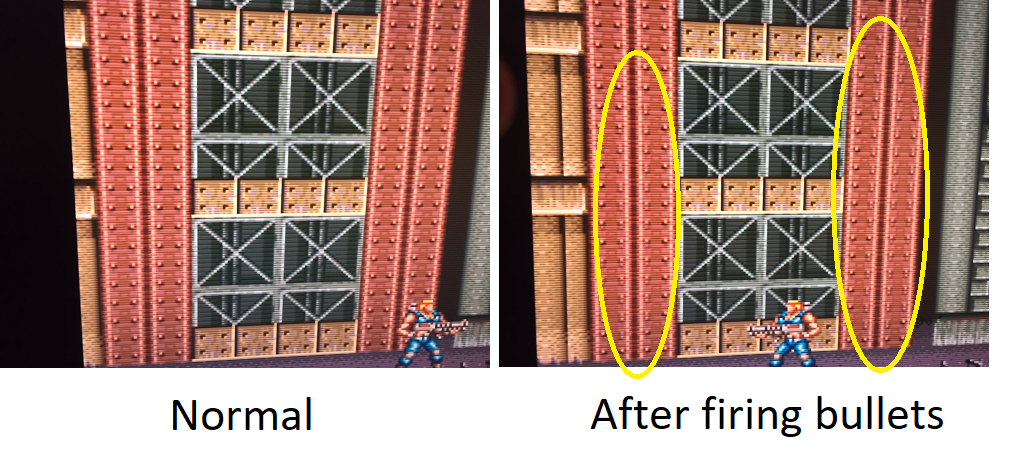
It probably is a bit more apparent on high contrast edges when you're panning, but generally I feel 30 is a hell of a lot better vs LCD than 24 fps is, I never think about it like I would when watching a film, but games do also shove a load of post effects in, with high quality motion blur going on, so that'll help even more.
Hmm not sure that's much help since I also notice it within a well lit room.Put up some bias lighting, it'll help!
My KS8000 developed edge glow over the years and having a bias light helped a lot.
I've noticed a couple of strange and really annoying problems on my Samsung Q80R.
I tried my SNES Classic on it and it often happens that the display drops to 30fps for short amounts of time. It appears to be triggered by some visual stimuli because it almost always happens in the same situations. For example in Contra 3 it happens when I blow up an enemy base during and following the explosions, or after using a power bomb. It's easily noticeable by observing the rate of bullets, jumping, and enemies running in. It persists for as long as I don't cause the display to scroll too much, and then the display eventually kicks back to 60fps when I make the screen move forward a bit.
I'm also observing weird graphical deformations where pixels of static background elements are being deformed by nearby movements of moving objects (sprites). I took these pictures for example:
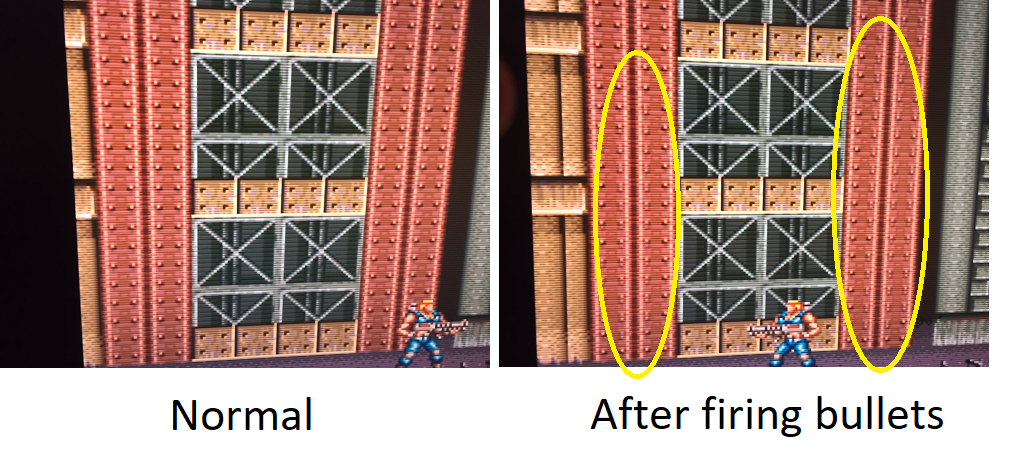
This happens all over the place. Help?
These issues are extremely annoying and disappointing for such an expensive TV. If I can't find a solution for them, I'll have to return it. :/
Dejudder and de blur in the game motion settings would be my most likely place to look. Turn that all to 0 or off.
Also, try leaving game mode set just to On and not auto.
I think the TV tries to use low refresh rates to detect it on non ALLM hardware.

Projectionist Noah Fife stands next to the water-cooling system that keeps the 4K Laser from overheating. Older projectors use an exhaust tube that goes up to the ceiling. "This is constantly pumping water through the inside of the projector to keep everything nice and cool," Fife says. "It's a lot quieter than some of our older projectors because it doesn't have as many fans running."
Edit: I've figured a few of them out. The gt hdr setting I was missing it in the options.
Netflix can take up to 8 hours to have changes take affect.
Getting a few hiccups on my new C9 setup.
1. I was following Rtings settings but its a little unclear how they handle all the different inputs.
I really only use my PS4 input for everything (games + netflix + Plex). So when I was setting it up I chose isf Expert(Dark Room) mode. But it should be in game mode by default right (on the PS4 dash)? ALLM is on but didn't turn on game mode automatically. Anyway do I match the game mode settings to SDR on Rtings?
When I launch a game it doesn't have HDR on at all (I tried GT Sport). Whats the deal? Deep color is enabled on ps4 and C9.
2. When Netflix launches HDR kicks in. This seems to work. But I'm still playing around with the PQ settings. But it enables HDR mode whether I'm watching HDR content or not, is this normal? Rtings recommends ISF Expert but when do I enable that since I'm either in game mode or Netflix and its HDR automatically.
3. This is more Netflix but now that I have 4k, I went and selected the higher tier sub, but its still playing 1080p content. Do I have to wait for the new billing period? Its tomorrow so no big deal if thats the case. Curious because if I let it bill me tomorrow for standard, then switch, am I locked out of 4k for a month? I'm almost curious to test it.
I doubt AMC will be installing these projectors anytime soon as it sounds like they rival Dolby Vision somewhat and people will be even more reluctant to pay a premium for that experience with the regular theaters look almost as good.
Saw this video on YouTube. This guy went from a OLED Wallpaper TV to the Samsung Q90R. Biggest reasons where that he missed the HDR "pop" and it simply wasn't bright enough for him and starts comparing it to his 4K OLED laptop and says its brightness exceeds that of his OLED wallpaper TV.
However, isn't OLED actually known to be fantastic for HDR?
Saw this video on YouTube. This guy went from a OLED Wallpaper TV to the Samsung Q90R. Biggest reasons where that he missed the HDR "pop" and it simply wasn't bright enough for him and starts comparing it to his 4K OLED laptop and says its brightness exceeds that of his OLED wallpaper TV.
However, isn't OLED actually known to be fantastic for HDR?
I need opinions please!
Where would you play Gears 5?
IPS 27" 1440p 144hz Gsync monitor
Or
OLED 55" 4k 60hz tv
Thanks!
What's the general consensus on Black Frame Insertion?
I tried it on my new Samsung Q80R and while it does get rid of the motion blur, the reduction in brightness and the flickering are both very intense, to the point where I'm not sure it's worth using. Is it the kind of thing where I'm supposed to get used to it in time? What do you guys do?
Mostly useless. With Samsung it also introduces non-defeatable motion interpolation.
Saw this video on YouTube. This guy went from a OLED Wallpaper TV to the Samsung Q90R. Biggest reasons where that he missed the HDR "pop" and it simply wasn't bright enough for him and starts comparing it to his 4K OLED laptop and says its brightness exceeds that of his OLED wallpaper TV.
However, isn't OLED actually known to be fantastic for HDR?
What's the general consensus on Black Frame Insertion?
I tried it on my new Samsung Q80R and while it does get rid of the motion blur, the reduction in brightness and the flickering are both very intense, to the point where I'm not sure it's worth using. Is it the kind of thing where I'm supposed to get used to it in time? What do you guys do?
It's only good if you use BFI with 60 fps games, used with 24/30/50, you'll get nasty flicker, and for 30 fps gaming you'll see a cascade effect when panning on the edges of objects, because of the panels 120hz rate strobing of 30hz content.
I think we've talked about this before. It comes down to how each set achieves their HDR. OLED excels at HDR through contrast with perfect blacks. Other LED's (including QLED) excel through sheer brightness.
Have you tried playing the latest Tomb Raider on the X1X with the performance mode first and then the quality mode? When I turn the camera 360 degrees in the latter mode, the stuttering on the C8 is super apparent. Not sure how it is on other TVs though.
It's not meant for that.Even with 60fps games (I tried it on Sonic Mania) I found the flicker to be unbearable. I know it's meant to simulate the refresh of a CRT, but I've never seen a CRT flicker this badly.
Even with 60fps games (I tried it on Sonic Mania) I found the flicker to be unbearable. I know it's meant to simulate the refresh of a CRT, but I've never seen a CRT flicker this badly.
So a bright, colorful game (let's say overwatch) in theory would look better on a LED?
So this might sound crazy but I'll ask anyway -any chance it's the glossy screen of the OLED that's bothering my eyes? Don't think I've ever owned a glossy screen before
Was grabbing a $995 Open Box Satisfactory 65" C8 from Best Buy a bad idea or what. It was the last one in stock and I impulse bought :/
Better if it was a customer return and not a floor display model

