You really only see dirty screen effect with movement, or at least I do. Not saying yours isn't clean, but even on the best sets, if you watch football or anything with panning shots of images of one constant colour, you will see it.
-
Ever wanted an RSS feed of all your favorite gaming news sites? Go check out our new Gaming Headlines feed! Read more about it here.
-
We have made minor adjustments to how the search bar works on ResetEra. You can read about the changes here.
You are using an out of date browser. It may not display this or other websites correctly.
You should upgrade or use an alternative browser.
You should upgrade or use an alternative browser.
You really only see dirty screen effect with movement, or at least I do. Not saying yours isn't clean, but even on the best sets, if you watch football or anything with panning shots of images of one constant colour, you will see it.
The only time I see it is on plain coloured screens such as menus or loading screens.
Ugh I really don't want to spend 2 grand on a TV. Maybe I should just give up my 65" dream and go 55"
The only time I see it is on plain coloured screens such as menus or loading screens.
Yeah good shout. It's usually when you have a uniform colour. As Shape has illustrated, if you have a decent grey uniformity you should know whether you have a good one. Similarly, OLEDs suffer from vertical bands, and I don't think I've ever seen a 100% clean OLED set either.
Change those caption settings and make them gray instead of white where possible.Maybe I'm sensitive, but watching TV shows with subtitles (which I mostly did), became a no-go in HDR with my C8. They are really eye-straining just after a few minutes. So getting another +400-500nits from a LED is the last thing I need.
Solved it for me.
Cause yah. They're like a flashlight in a dark movie.
I know this is a long shot, but:
What are some US exclusive 4k blurays you would recommend getting? My friend is in the US and could take some of them back to Germany.
I would love to see:
COCO,
Hereditary,
Hell Or High Water
are there some others?
EDIT:
Love, Simon
The Witch
Moonlight
What are some US exclusive 4k blurays you would recommend getting? My friend is in the US and could take some of them back to Germany.
I would love to see:
COCO,
Hereditary,
Hell Or High Water
are there some others?
EDIT:
Love, Simon
The Witch
Moonlight
Last edited:
Yeah, it'll be interesting to see if they do. I guess it could be possible they'll add more since they did do Dolby Vision for Jack Ryan at least.Yeah everything is still hdr10 for me, just noticed between yesterday and today Dolby vision tags went up. Might be an error though.
Yup, blinding bright white subs with HDR was one of the first quirk discoveries I remember lol.Change those caption settings and make them gray instead of white where possible.
Solved it for me.
Cause yah. They're like a flashlight in a dark movie.
Nice. Yeah, I feel like you're at sets where they all look really good so it seems like it'd just be down to preference between the different advantages of the display types and how they look in motion to you.When I disabled all motion processing I noticed how stuttery these FALD LEDs can be due to the high pixel response times. It's not quite as noticeable as OLED but it's definitely noticeable ... combine this with the worse black levels and viewing angles and it makes it hard to justify NOT going OLED with these price drops. I think spending time with that TV helped me make my decision. Don't get me wrong, I though the TV was very nice and I actually think it does look better than my 10-year old plasma but I think I'm gonna pull the trigger on the Sony A8F. Pretty good price on Amazon right now.
Hell, despite OLEDs technically being less bright I still regularly jaw drop and blown away at how damn good new things look when throwing in new content on my A1E which was even the previous model before that A8F. It's still amazing to me and feels very plenty bright in HDR/DV despite being several models behind now since it was their first oled so I agree if you're already at the price you want it totally makes sense to do the OLED.
Last edited:
Super happy with the new firmware on my C8 so far.
I should be able to test the dolby vision over HDMI tonight and see if they changed that at all.
I should be able to test the dolby vision over HDMI tonight and see if they changed that at all.
How's the C8 vis a vis the KS8000? I have the latter, but going OLED at 75" is still quite pricey, imo (my KS8000 is 65"). Thanks!
It is great overall, minus the white uniformity which seams pretty inherent to the tech reading the AVS forums. I moved the KS upstairs where there is a wider seating set up and it definitely shows the viewing angle limitations. (I had a plasma up there before.)
Super happy with the new firmware on my C8 so far.
I should be able to test the dolby vision over HDMI tonight and see if they changed that at all.
What did it all improve? I haven't turned on my TV in a few days so hopefully iy is there waiting for me.
Super happy with the new firmware on my C8 so far.
I should be able to test the dolby vision over HDMI tonight and see if they changed that at all.
They didn't change anything over hdmi, just set brightness to 49 and that will be perfect.
I just noticed that Best Buy Canada has a few TVs on sale including the Samsung Q80R which I had my eyes on. It's $400 CDN off.
Should I bite the bullet or can I expect even better sales down the line?
Should I bite the bullet or can I expect even better sales down the line?
I've looked for it. I even threw on a football game and watched a hockey clip last night. My old Sony x900A had tons of DSE. My 75" Q90R is really clean.You really only see dirty screen effect with movement, or at least I do. Not saying yours isn't clean, but even on the best sets, if you watch football or anything with panning shots of images of one constant colour, you will see it.
I've looked for it. I even threw on a football game and watched a hockey clip last night. My old Sony x900A had tons of DSE. My 75" Q90R is really clean.
Nice one. They probably do a better job of QC on the 75" model considering how much cash you are splashing.
Almost pulled the trigger on the 49" Q70r for my gaming setup... almost. I've now heard rumors of a 48" OLED coming out in 2020. I want to see how that pans out.
Most TVs seem to have 3 or 4 HDMI ports on them. Can anyone recommend a good HDMI switcher? I need at least 3 extra ports.
I bought an LG 65E6P back in May 2016 and have loved it. But recently I noticed what appears to be perfectly circular burn-in towards the top of the screen. It has a dark circle of about an inch in diameter with a ringed lighter circle of another ½" around that. The circle is maybe a couple of inches from the top of the screen and on the right side half of the tv. Photo of it is below:
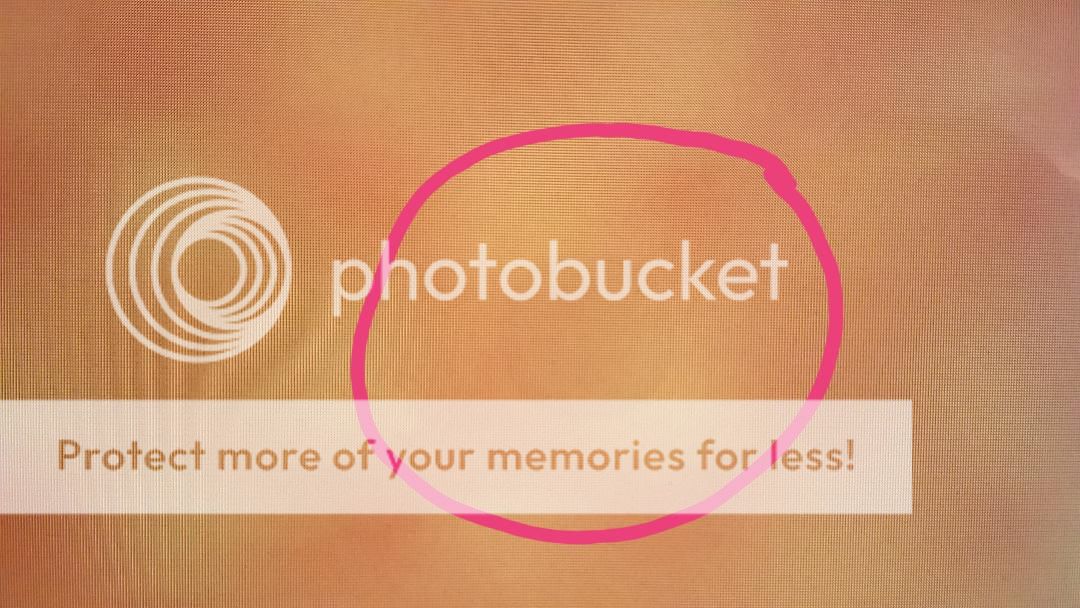
What's really bizarre is I can't figure out what could have caused it. I do play games, maybe 10-12 hours a week, but nothing I have played has that shape or even in the area of that screen. I also cannot think of any stations I watch that would cause it, as well.
I did the YouTube color slide test where the screen changes shape on varying colors. I did notice shapes from the game I have played a lot for a number of months now, but after a "Clear Panel Noise" it cleaned those up (so it was only IR-image retention). However, the circle remains.
The TV is still under warranty, but the warranty specifically indicates that burn-in is not covered. That said, I've read from others (on AVS) that have gone through LG (with their TVs out of warranty) and LG has replaced the panels on their televisions.
That said, I am not sure if it's something I want to do. Because with a few of the people whom have had their panels replaced, the burn-in has returned after a few months.
My TV is broken-in (from my understanding, burn-in is more likely to happen within the first 100 hours), and besides the one issue with the circle, I have no other factors with burn-in. I am just concerned if I go through and replace the panel it will pop up again a few months later, and possibly even worse than what I have now. Also, the circle is not always noticeable during normal viewing, usually backgrounds with reddish or brown backgrounds.
So right now I am a bit undecided.
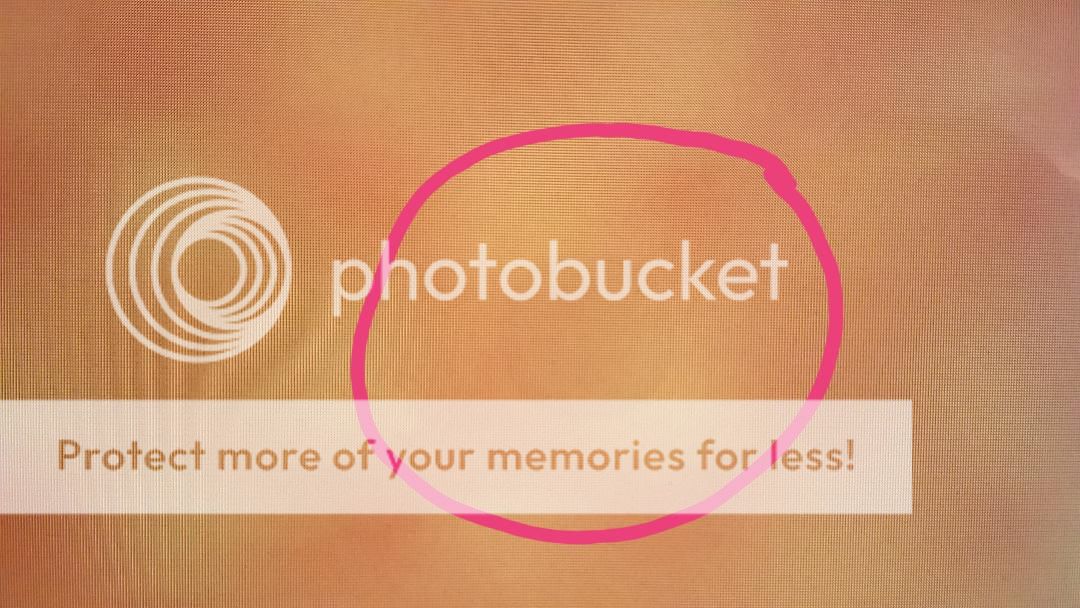
What's really bizarre is I can't figure out what could have caused it. I do play games, maybe 10-12 hours a week, but nothing I have played has that shape or even in the area of that screen. I also cannot think of any stations I watch that would cause it, as well.
I did the YouTube color slide test where the screen changes shape on varying colors. I did notice shapes from the game I have played a lot for a number of months now, but after a "Clear Panel Noise" it cleaned those up (so it was only IR-image retention). However, the circle remains.
The TV is still under warranty, but the warranty specifically indicates that burn-in is not covered. That said, I've read from others (on AVS) that have gone through LG (with their TVs out of warranty) and LG has replaced the panels on their televisions.
That said, I am not sure if it's something I want to do. Because with a few of the people whom have had their panels replaced, the burn-in has returned after a few months.
My TV is broken-in (from my understanding, burn-in is more likely to happen within the first 100 hours), and besides the one issue with the circle, I have no other factors with burn-in. I am just concerned if I go through and replace the panel it will pop up again a few months later, and possibly even worse than what I have now. Also, the circle is not always noticeable during normal viewing, usually backgrounds with reddish or brown backgrounds.
So right now I am a bit undecided.
So just curious, what were the symptoms you were having?
I could be having 'handshake' issues, as well. However, I'm not sure. But what happens at times is when I change over to Input 2 on my TV to play my PS4, it doesn't recognize it. It will even gray out.
Most times it works, but sometimes I get this issue. What I need to do is completely power down my PS4, go back to Input 1 and shut my TV off, and then restart the PS4, turn on the TV and then flip back to Input 2. It always works then. Is that what you would consider as handshake issues?
But the HDMI cord I use from my TV to the PS4 is a certified HDMI cord. Sounds like you were still having issues with yours, maybe I should flip my cord out again.
Does anyone own the x900f? I currently have an x800d which is great, but I'm looking at going 120hz @ 1440p since my PC is hooked up to it.
Besides that, does anyone have any recommendations? Max I'll go is 49"
Besides that, does anyone have any recommendations? Max I'll go is 49"
So just curious, what were the symptoms you were having?
I could be having 'handshake' issues, as well. However, I'm not sure. But what happens at times is when I change over to Input 2 on my TV to play my PS4, it doesn't recognize it. It will even gray out.
Most times it works, but sometimes I get this issue. What I need to do is completely power down my PS4, go back to Input 1 and shut my TV off, and then restart the PS4, turn on the TV and then flip back to Input 2. It always works then. Is that what you would consider as handshake issues?
But the HDMI cord I use from my TV to the PS4 is a certified HDMI cord. Sounds like you were still having issues with yours, maybe I should flip my cord out again.
Mine was different. I would be playing PS4 (and only PS4) and in the middle of playing, the screen would shut off. Audio would continue through my receiver / speakers, and the PS4 would remain on, but I couldn't see anything.
First time it happened I was doing a replay of BB and I dropped down to battle Micolash and BOOM, no screen.
Hope you like it! Enjoy!I bought the A8F yesterday. Should get it in a few days. Hope I like it!
Mine was different. I would be playing PS4 (and only PS4) and in the middle of playing, the screen would shut off. Audio would continue through my receiver / speakers, and the PS4 would remain on, but I couldn't see anything.
First time it happened I was doing a replay of BB and I dropped down to battle Micolash and BOOM, no screen.
I was having that happen before with my PS4, where I would periodically get a black screen while playing. Then I switched the HDMI cable out and it solved the issue, it was also when I bought a certified cable.
But now I have the problem that I described in my previous post, where sometimes the input (for my PS4) isn't recognized when I switch over to it.
Not really sure what it could be.
I bought the A8F yesterday. Should get it in a few days. Hope I like it!
I have had a few months with my AF9, have since calibrated it, and it blows me away every time I watch something on it. Make sure to check out some 4K HDR material on the in-built Youtube app if you don't have any test, demo material to hand.
Super happy with the new firmware on my C8 so far.
I should be able to test the dolby vision over HDMI tonight and see if they changed that at all.
Hey, any update here? Did you run any tests? Super interested...thanks!
They didn't change anything over hdmi, just set brightness to 49 and that will be perfect.
Been complaints of 'dim' Dolby Vision whether that be app or HDMI, don't see it myself, whether or not my calibration is helping out I dunno.
Been complaints of 'dim' Dolby Vision whether that be app or HDMI, don't see it myself, whether or not my calibration is helping out I dunno.
I don't see a difference and I'm not going to go dig for comparison pics lol It finally feels sorted out so I'm happy with how it looks right now.
I don't see a difference and I'm not going to go dig for comparison pics lol It finally feels sorted out so I'm happy with how it looks right now.
Na I'm the same, actually feel content for a change! Haha.
I'm unable to make a thread myself, so I thought this would be the next best place to ask.
I'm using a PS4 Pro, which is connected via HDMI to a Yamaha RX-V373 receiver (HDMI 3 port). The receiver is then connected to a Toshiba Fire TV Model 55LF621U19 (HDMI 1 port).
The issue I'm having is that shutting off the TV immediately shuts off the PS4. I want to be able to keep it in rest mode while the TV is off. Shutting off the receiver doesn't shut off the PS4, only the TV. I have HDMI CEC Device Control set to "OFF" on the TV, and I have "Enable HDMI Device Link" unchecked on the PS4.
How can I get the PlayStation to be able to stay on whether or not the TV is on?
I'm using a PS4 Pro, which is connected via HDMI to a Yamaha RX-V373 receiver (HDMI 3 port). The receiver is then connected to a Toshiba Fire TV Model 55LF621U19 (HDMI 1 port).
The issue I'm having is that shutting off the TV immediately shuts off the PS4. I want to be able to keep it in rest mode while the TV is off. Shutting off the receiver doesn't shut off the PS4, only the TV. I have HDMI CEC Device Control set to "OFF" on the TV, and I have "Enable HDMI Device Link" unchecked on the PS4.
How can I get the PlayStation to be able to stay on whether or not the TV is on?
I have had a few months with my AF9, have since calibrated it, and it blows me away every time I watch something on it. Make sure to check out some 4K HDR material on the in-built Youtube app if you don't have any test, demo material to hand.
Thanks guys I hope it like it too! Really looking forward to it getting here.
Just noticed burn-in on my new (when purchased) LG C7 thanks mainly to Rocket League and I'm assuming its HDR update. The words "BALL CAM" and the gas gauge are noticeable on a primarily orange/yellowish screen. Which, thankfully, is rare, but perceptible when playing something like Stardew Valley (in the desert/yellow grass area).
Thankfully I have a warranty that covers burn-in, but I'll probably hold off on replacing it for another year or two.
Thankfully I have a warranty that covers burn-in, but I'll probably hold off on replacing it for another year or two.
Well this is a new issue. On the C7, all of my screens are black in Netflix if it's not on Standard.
Any idea why this is??
Any idea why this is??
Just figured out the culprit: True Motion!
I have it set to 1 and 1 to eliminate judder. Having True Motion turned on for Netflix and Plex (and maybe other apps) results in a black scene.
I don't think my firmware updated (C7).
Anyone else encounter this?
I have it set to 1 and 1 to eliminate judder. Having True Motion turned on for Netflix and Plex (and maybe other apps) results in a black scene.
I don't think my firmware updated (C7).
Anyone else encounter this?
What was the criteria you folks in here used to decide on your TV? Weighing the pros and cons is maddening.
Any of the TVs in here is pretty much arguing about the 2% differences. Any of them would be fantastic for a regular consumer. But once you start down the rabbit hole it's difficult to pull back and not just see the tiny negatives regardless of what set you end up with
Did you try the pixel refresher?Just noticed burn-in on my new (when purchased) LG C7 thanks mainly to Rocket League and I'm assuming its HDR update. The words "BALL CAM" and the gas gauge are noticeable on a primarily orange/yellowish screen. Which, thankfully, is rare, but perceptible when playing something like Stardew Valley (in the desert/yellow grass area).
Thankfully I have a warranty that covers burn-in, but I'll probably hold off on replacing it for another year or two.
$2,000 for the mini led, Quantum dot TCL 65", $2600 for the 75"
$2,000 for the mini led, Quantum dot TCL 65", $2600 for the 75"
Mini led?
$2,000 for the mini led, Quantum dot TCL 65", $2600 for the 75"
Interested in reviews for sure.
ye-, smaller LEDs for the backlighting. Seems these have 1000 dimming zones. Not to be confused with microLED.
The Call of Duty lol
Why is precalibration color accuracy difficult for companies to maintain consistent quality or even improve over years? Is it simply panel variance? Last year rtings gave the e8 like a 8.9 for precalibration now it's 6.9. C8 was 8.1, c9 7.6
That'll be some of it, but the average consumer also likes those cool colour tones, so they may just tailor it to things other than accuracy out of the box.
That's an interesting idea. Kinda like how vivid, standard and sports modes are all at the top so everyday folks just pick one of those while the more accurate modes like isf expert are all the way at the bottom. Little things like that where they're trying to please the general audience.That'll be some of it, but the average consumer also likes those cool colour tones, so they may just tailor it to things other than accuracy out of the box.
Finally bit the bullet on an X-Rite 1display Pro! Gonna get my moneys worth and calibrate any screen I can get my hands on!
Why is precalibration color accuracy difficult for companies to maintain consistent quality or even improve over years? Is it simply panel variance? Last year rtings gave the e8 like a 8.9 for precalibration now it's 6.9. C8 was 8.1, c9 7.6
Sony seems to be the best bet for out of the box accuracy generally


 Q90R DSE
Q90R DSE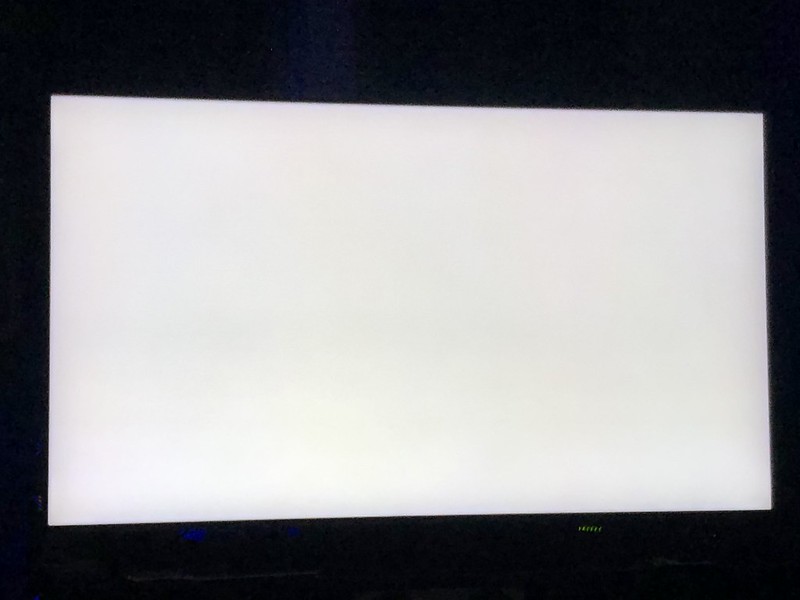 Q90R DSE
Q90R DSE