Looks great! I'm super happy with my C8 and don't feel there's anything for me personally to *need* a C9, but I can understand why folks in here would be excited about 2.1.
-
Ever wanted an RSS feed of all your favorite gaming news sites? Go check out our new Gaming Headlines feed! Read more about it here.
You are using an out of date browser. It may not display this or other websites correctly.
You should upgrade or use an alternative browser.
You should upgrade or use an alternative browser.
It terms of lag I highly doubt anyone would complain regarding input lag in actual use. Gaming has been awesome on the C9. Plus the dynamic tone mapping really makes HDR pop. Rtings puts the C9 on the same level as the A9F so I'm very happy with my purchase.
Absolutely, if you are buying the TV with HDMI 2.1 in mind I can't buy feel you'd be buying a TV a year too soon. Not only will next years LG the C10 iron out some chinks but the likes of Sony and Samsung will also implement it too.Those input lag numbers really aren't good compared to Samsungs offerings. What's up with the increase in lag for 4:4:4? Couple that with the current HDMI 2.1 feature uncertainty, I think I'll just wait for next years models.
It seems like LG relies too much on HDMI 2.1 as a unique selling point this year. I would've expected other improvements.
Iron out the kinks is how the idiom goes. Chink in the armor, iron out the kinks.Absolutely, if you are buying the TV with HDMI 2.1 in mind I can't buy feel you'd be buying a TV a year too soon. Not only will next years LG the C10 iron out some chinks but the likes of Sony and Samsung will also implement it too.
I'll be interested to see how the price dropping goes for both the C8 and the C9 here. I'm not dropping $3,500 on the C9 when I won't be able to take advantage of the things that separate it from the C8, but I also could probably hold off on buying a TV for a few more years. My Samsung plasma is doing fine, just isn't 4K.
lmao holy shiiiiiiit
Absolutely, if you are buying the TV with HDMI 2.1 in mind I can't buy feel you'd be buying a TV a year too soon. Not only will next years LG the C10 iron out some chinks but the likes of Sony and Samsung will also implement it too.
This is true of every single year though. Every year, the next year models look like they will have something worth waiting for. Every. Time.
I'm guessing the black crush in the c9 is because it's using similar/same firmware as the new .31 firmware for c8 which crushed blacks pretty bad? If so Vincent from hdtvtest has confirmed that lg was working on a fix for the c8 series so I'm guessing they'll fix up the c9 as well.
Honestly seems like a lot of stuff for the c9 is wait and see like with vrr. I'm sort of leaning towards waiting until c10 right now but will give it some more thought, still way too early to call for me.
Honestly seems like a lot of stuff for the c9 is wait and see like with vrr. I'm sort of leaning towards waiting until c10 right now but will give it some more thought, still way too early to call for me.
I'm guessing the black crush in the c9 is because it's using similar/same firmware as the new .31 firmware for c8 which crushed blacks pretty bad? If so Vincent from hdtvtest has confirmed that lg was working on a fix for the c8 series so I'm guessing they'll fix up the c9 as well.
Honestly seems like a lot of stuff for the c9 is wait and see like with vrr. I'm sort of leaning towards waiting until c10 right now but will give it some more thought, still way too early to call for me.
Right, I wouldn't feel comfortable buying a c9 and hoping that some of those key features get added via firmware update in the future. I really wanted to ditch my b7's dim game mode this year, too.
Unfortunately, we don't know how these other reviews test the input lag, or if they even measure it at all. A new firmware update was released while we were testing the TV, and LG has let us know that it may affect the input lag. We will remeasure with this new firmware and update the review.
Here is a note from Rtings in the comments. I assume they'll fix the case where input lag is higher than previously.
Totally agree. I know you can wait every year for a better model until the end of time but this year feels different personally. But honestly the c9 is still an awesome set so there is no wrong answer. Here's my thought process right now :Right, I wouldn't feel comfortable buying a c9 and hoping that some of those key features get added via firmware update in the future. I really wanted to ditch my b7's dim game mode this year, too.
Buy right now - Great! You got an awesome tv, just gotta keep your fingers crossed that things all work out down the line for some of those new features that hopefully get implemented/tested.
Wait 1 year - the c9 is way cheaper. You now know if those features got added or not. If so you saved a lot of cash. If not The c10 might have those things plus new improvements.
The Sony AG8 is the same price as the C9 isn't it? Why are people still throwing money at LG and ignoring the messed up firmwares and fibs told about the C9s feature-set?
The Sony AG8 is the same price as the C9 isn't it? Why are people still throwing money at LG and ignoring the messed up firmwares and fibs told about the C9s feature-set?
This is a very good question. If I was in the market for a new TV, I would definitely buy the Sony over the LG, even if it doesn't have some of the HDMI 2.1 features the C9 is supposed to have.
The Sony AG8 is the same price as the C9 isn't it? Why are people still throwing money at LG and ignoring the messed up firmwares and fibs told about the C9s feature-set?
The AG8/A8G uses a slower Mediatek SOC compared to the Sony A9 OLEDs which is less comparable to the SOC in the C8, particularly when it comes to the responsiveness of the Android OS the Sony uses - at least according to opinions I've read.
At the very least we know the hardware in the C8 is HDMI 2.1 so there is a "chance" of some of these things changing in post firmware, whereas the ports themselves can never support it on the Sony sets.
So, FreeSync is not implemented in any form on the C9. I predicted wrong. We may not see an HDMI 2.1 VRR source until Navi this summer, unless AMD can somehow patch it into the Vii or Vega drivers. That's disappointing. I got the VII hoping that the 55C9 would be my second gaming display.
Exactly. Sony is a bad buy this year, more so than in other years, for this reason.
I wouldn't buy a TV that doesn't do 4K HFR over HDMI with next-gen consoles around the corner. Sony could have at least gone the Samsung route and accept the signal at 4:2:0 even if they don't have the full bandwidth.
Exactly. Sony is a bad buy this year, more so than in other years, for this reason.
I thought VRR and FreeSync were two different things. (Doing essentially the same thing if course)
Like HDMI 2.1 calls for VRR but consoles don't support this. Xbox One X just happens to support FreeSync which is what the Samsung sets and certain monitors supported.
This not true?
Like HDMI 2.1 calls for VRR but consoles don't support this. Xbox One X just happens to support FreeSync which is what the Samsung sets and certain monitors supported.
This not true?
Flat out studying here so my brain is fried. Apologies!Iron out the kinks is how the idiom goes. Chink in the armor, iron out the kinks.
I'll be interested to see how the price dropping goes for both the C8 and the C9 here. I'm not dropping $3,500 on the C9 when I won't be able to take advantage of the things that separate it from the C8, but I also could probably hold off on buying a TV for a few more years. My Samsung plasma is doing fine, just isn't 4K.
Yes but it's not every year the PS5 launches. Unless you buy a TV every year or two buying now is a big mistake IMO. If you only buy a set every 5 to 10 years which is the norm then I'd recommend at the very least waiting until next year. I'm hopefully HDMI 2.1 will be much better next year and at the very least for next gen gaming 2021.This is true of every single year though. Every year, the next year models look like they will have something worth waiting for. Every. Time.
I'd probably lean towards Sony too but not this year. The PS5 is my main hobby so the next big TV I get will need to have HDMI 2.1 working properly.This is a very good question. If I was in the market for a new TV, I would definitely buy the Sony over the LG, even if it doesn't have some of the HDMI 2.1 features the C9 is supposed to have.
Exactly. Sony is a bad buy this year, more so than in other years, for this reason.
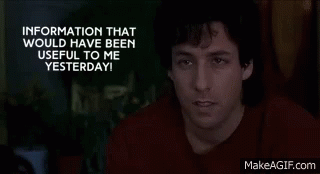
(Really happy with my new X950G purchase all the same)
I thought VRR and FreeSync were two different things. (Doing essentially the same thing if course)
Like HDMI 2.1 calls for VRR but consoles don't support this. Xbox One X just happens to support FreeSync which is what the Samsung sets and certain monitors supported.
This not true?
From the review:
The LG C9 has a native 120Hz refresh rate, and it supports VRR, which is great. Unfortunately, it only supports HDMI Forum's new HDMI-VRR format, which is not compatible with FreeSync or G-SYNC. The only device currently on the market which supports HDMI-VRR is the Xbox One. We tested it for compatibility with the Xbox One, and it does appear to work, but unfortunately, it isn't possible to determine the VRR range with an Xbox One.
So xbox is apparently hdmi-vrr?
RU8000 has a worse backlight and build than the NU8000. Trade offs to try to position the Q60R as the higher end that NU8000 used to fill.Sweet. It seems to be cheaper than the NU8000 was. Is it as good? How does it compare? It seems that rtings.com hasn't done a review for it. I'd like your opinion on it.
I'd recommend the NU8000 until it completely disappears.
I'm not saying that the Sony TVs are bad (their OLEDs are overpriced for sure) but we should see new consoles in about 2 years. So I'd be too hesitant as a gamer to bite now unless the set had some kind of VRR support, whether 2.1 or Samsung's FreeSync implementation.
FreeSync is AMD's proprietary-but-open-use implementation of VRR, over both HDMI and DisplayPort. Samsung implements VRR using this standard on both their TVs and monitors. LG implements VRR using this standard on their monitors, but at present not on the 2019 OLEDs.
Apparently the Xbox One X supports both FreeSync and the HDMI VRR standard, as it works on both FreeSync monitors (I've tried on mine and it works) and the LG C9, which is the only full HDMI 2.1 device on the market today.
It's hard to imagine AMD not adding driver support for this to the RX-series GPUs, as they are Polaris-based, like the X1, but that may not be possible. I guess we will see.
I thought VRR and FreeSync were two different things. (Doing essentially the same thing if course)
Like HDMI 2.1 calls for VRR but consoles don't support this. Xbox One X just happens to support FreeSync which is what the Samsung sets and certain monitors supported.
This not true?
FreeSync is AMD's proprietary-but-open-use implementation of VRR, over both HDMI and DisplayPort. Samsung implements VRR using this standard on both their TVs and monitors. LG implements VRR using this standard on their monitors, but at present not on the 2019 OLEDs.
Apparently the Xbox One X supports both FreeSync and the HDMI VRR standard, as it works on both FreeSync monitors (I've tried on mine and it works) and the LG C9, which is the only full HDMI 2.1 device on the market today.
It's hard to imagine AMD not adding driver support for this to the RX-series GPUs, as they are Polaris-based, like the X1, but that may not be possible. I guess we will see.
This is a very good question. If I was in the market for a new TV, I would definitely buy the Sony over the LG, even if it doesn't have some of the HDMI 2.1 features the C9 is supposed to have.
Ive demo'd the A9F extensively but decided on the C9 because of the HDMI 2.1 and Sonys expensive. Now that Rtings rating the C9 on par with the A9F makes it all the better.
RU8000 has a worse backlight and build than the NU8000. Trade offs to try to position the Q60R as the higher end that NU8000 used to fill.
I'd recommend the NU8000 until it completely disappears.
I bought the 65NU8070 awhile ago (basically the same as the NU8000 but a different remote) and I kinda regret it. It looks pretty great when playing bright HDR games or movies but dark scenes look terrible. Especially when scenes which are dark, but have like one burning candle in the middle (GoT has alot of these scenes), the entire screen lights up because of the edgelit tech. I never owned or seen an edge lit TV before I bought this but I'm pretty disappointed. I guess I'll keep it for another year and then buy a 65 C9..
I wouldn't buy a TV that doesn't do 4K HFR over HDMI with next-gen consoles around the corner. Sony could have at least gone the Samsung route and accept the signal at 4:2:0 even if they don't have the full bandwidth.
I think HFR is even lower down on my priorities when it comes to buying a new set than VRR but it's a fair point. Are we expecting high frame rate gaming next generation?
The Sony AG8 is the same price as the C9 isn't it? Why are people still throwing money at LG and ignoring the messed up firmwares and fibs told about the C9s feature-set?
Really? I thought the C9 was more feature-rich at the same price?
I think HFR is even lower down on my priorities when it comes to buying a new set than VRR but it's a fair point. Are we expecting high frame rate gaming next generation?
I think there will be, but 60fps seems like the most likely. However having a display that can go higher with VRR could be useful next gen. But as we are 18months or so off next gen, perhaps it's not super important.
I bought the 65NU8070 awhile ago (basically the same as the NU8000 but a different remote) and I kinda regret it. It looks pretty great when playing bright HDR games or movies but dark scenes look terrible. Especially when scenes which are dark, but have like one burning candle in the middle (GoT has alot of these scenes), the entire screen lights up because of the edgelit tech. I never owned or seen an edge lit TV before I bought this but I'm pretty disappointed. I guess I'll keep it for another year and then buy a 65 C9..
Yes, edge lit on KS8000 was the same so I disabled it. I'd much rather have a uniform dark gray background than 1 third black, 1 third lit/dark gray, and 1 third black.
Problem with FALD TVs (at least the Q90R) is that you cannot disable it, so with dark scenes you will always have a mix of the two.
Yes, edge lit on KS8000 was the same so I disabled it. I'd much rather have a uniform dark gray background than 1 third black, 1 third lit/dark gray, and 1 third black.
Problem with FALD TVs (at least the Q90R) is that you cannot disable it, so with dark scenes you will always have a mix of the two.
the Q9 and Q90 are are a long way off the KS8000 though, which had what, 16 zones in coloums across the screen vs 240-320 zones in a grid.
It looks like they updated the review of the C9 and it looks like at least for input lag its around the advertised measurement of 13.5ms.
https://www.rtings.com/tv/reviews/lg/c9-oled
https://www.rtings.com/tv/reviews/lg/c9-oled
Obviously not for the vast majority of games but I absolutely expect some devs that put a focus on locked 60 this gen implementing a 120 hz mode at lower res. + a 120 hz output can have upsides even with 60 fps games.I think HFR is even lower down on my priorities when it comes to buying a new set than VRR but it's a fair point. Are we expecting high frame rate gaming next generation?
Skimmed through the RTings review of the C9 and saw mention of logo dimming. What's that about, and is that new to the 2019 models?
cool, thanks. Is it easy to upgrade the firmware of the NU8000?RU8000 has a worse backlight and build than the NU8000. Trade offs to try to position the Q60R as the higher end that NU8000 used to fill.
I'd recommend the NU8000 until it completely disappears.
Yes, edge lit on KS8000 was the same so I disabled it. I'd much rather have a uniform dark gray background than 1 third black, 1 third lit/dark gray, and 1 third black.
Problem with FALD TVs (at least the Q90R) is that you cannot disable it, so with dark scenes you will always have a mix of the two.
Sadly you can't disable it on the NU8000 either.
It was added in the * series. It dims the logo if it is stationary for a period of time. Ex. if you are watching FOX the area where the logo is dims. On the 8 series I believe there were 3 settings. Not in front of display so cannot check right now. It is either low, mid, high, or it is low, high, off. cannot remember.Skimmed through the RTings review of the C9 and saw mention of logo dimming. What's that about, and is that new to the 2019 models?
How accurate is it at only disabling static pixels? I'm wondering if it'd be effective for dimming static UI elements, especially in games with poor HDR implementation where the white of the UI is often hundreds of nits.It was added in the * series. It dims the logo if it is stationary for a period of time. Ex. if you are watching FOX the area where the logo is dims. On the 8 series I believe there were 3 settings. Not in front of display so cannot check right now. It is either low, mid, high, or it is low, high, off. cannot remember.
From when I tested it it was pretty good if it was opaque. Ifi t was very transparent not as good, slightly transparent was not bad. Though for any meaningful dimming it has to be set to high IIRC low dimmed but it was very slight. I really haven't messed with it much. I think I have mine on low at all times and never notice it really. I can throw it on high and play SC or MK, or something and let you know.
There is still always something better around the corner. Always will be. We are probably a few years away until we'll see what the true implications of vrr really will be anyhow. Plus honestly the consoles are still going to be aiming for target frame rates. Plus vrr isn't going to help the games where the target is 30 anyhow. I still think you're going to see the biggest difference on PC side once we get 2.1 HDMI cards.
At least that was my logic I just bought a 77 inch c8 which is primarily going to be mostly for movies anyway. Plus $4,000 (new c8) I paid for that vs ($7,000 c9 ) pretty much a no-brainer this time for me. I'll probably end up moving my B7 and get a replacement TV later on for my game room if the newer TVs down the road turn out to be a huge difference for the new consoles. Plus I probably would get a normal LED as my next TV if it was just for games anyhow.
$4000 for a 77'' C8? Where.
No need to go to that trouble unless you're curious yourself. I'm a 7-series owner thinking of upgrading to the 9-series, and this feature, even if it's not particularly effective, is just another layer of peace of mind against burn-in. Thanks for the explanation!From when I tested it it was pretty good if it was opaque. Ifi t was very transparent not as good, slightly transparent was not bad. Though for any meaningful dimming it has to be set to high IIRC low dimmed but it was very slight. I really haven't messed with it much. I think I have mine on low at all times and never notice it really. I can throw it on high and play SC or MK, or something and let you know.
The Sony AG8 is the same price as the C9 isn't it? Why are people still throwing money at LG and ignoring the messed up firmwares and fibs told about the C9s feature-set?
Have the definitive pricing for the Sony 2019 OLEDs been revealed yet? I thought there was a price advantage for LG?
No need to go to that trouble unless you're curious yourself. I'm a 7-series owner thinking of upgrading to the 9-series, and this feature, even if it's not particularly effective, is just another layer of peace of mind against burn-in. Thanks for the explanation!
Personally I think there is enough benefit in the 8 and 9 series to go move up from a 7. That is just IMHO. 7-9 makes a lot of sense. 7 to 8 makes sense also just not as much considering everything the 9 will offer. I personally am skipping he 9 since I have an 8 series but going to get next years as an upgrade once everything is ironed out and next gen consoles are available or at least closer to release.
Just got my C8 in Tuesday and now have it on a rolling stand in front of my C6, which is in front of my 132" projector screen so now I'm all set. I only bought the C8 since I love 3D and didn't want to wear out my C6 on non-3D entertainment.
The one thing that really stood out to me was the text in Windows. It was just crisper and I'm not sure why. I have the input set to Game Console because I didn't know that HDR was fixed using PC input mode until today so both sets were set to the same setting so the text being crisper didn't make much sense. I do notice the ABL though when browsing the web, after 60 seconds the screen goes pretty dim which did not happen on the C6 so that will take some time getting used to.
HDR content does seem better, but hard to quantify from the couple of games I've tried so far. John Wick 2's opening scene looked pretty similar from memory. I need to set them up side by side and see the difference this weekend.
I am liking the 1080P 120Hz mode on AC Origins as it makes the game play much smoother than 4K 45fps running on a 1080ti.
The one thing that really stood out to me was the text in Windows. It was just crisper and I'm not sure why. I have the input set to Game Console because I didn't know that HDR was fixed using PC input mode until today so both sets were set to the same setting so the text being crisper didn't make much sense. I do notice the ABL though when browsing the web, after 60 seconds the screen goes pretty dim which did not happen on the C6 so that will take some time getting used to.
HDR content does seem better, but hard to quantify from the couple of games I've tried so far. John Wick 2's opening scene looked pretty similar from memory. I need to set them up side by side and see the difference this weekend.
I am liking the 1080P 120Hz mode on AC Origins as it makes the game play much smoother than 4K 45fps running on a 1080ti.
How would that even work if your TV isn't even calibrated to begin with? You'd just be trying to match the blue from the bars to the blue on your set, but both would still be displaying from an uncalibrated set. Normally when adjusting with color slides, you would use an external filter, not one from the TV, unless it's guaranteed to be accurate no matter what. Even that's not really going to get you an accurate adjustment, but it might be able to at least somewhat correct a picture that seems really off out of the box for whatever reason.
It uses flashing blue on grey to help you calibrate the display. If you turn on the setting to show only blue, you should see no difference between the blue and grey if it is calibrated properly. It's just a matter of tweaking the color settings to get the best result.
It uses flashing blue on grey to help you calibrate the display. If you turn on the setting to show only blue, you should see no difference between the blue and grey if it is calibrated properly. It's just a matter of tweaking the color settings to get the best result.
Should be noted that you should adjust color and tint first using the SMPTE color bars first then do CMS on a window pattern using a meter technically.. Generally (though not always) color may be set to high from factory. Adjusting color and tint may fix what you see on SMPTE bars.
Purpose of adjusting color is that it targets saturation of primaries, where tint adjusts secondaries. CMS is used for reaching specific coordinates by expanding/restricting the selected color space using individual controls that target HSL.
TLDR: Use color/tint for adjustment using SMPTE color bars. You can use CMS but probably shouldn't without a meter since you cannot see how the coordinates are changed, and if you do I would suggest only adjusting saturation in CMS.
Last edited:
Should be noted that you should adjust color and tint first using the SMPTE color bars first then do CMS on a window pattern using a meter technically.. Generally (though not always) color may be set to high from factory. Adjusting color and tint may fix what you see on SMPTE bars.
Purpose of adjusting color is that it targets saturation of primaries, where tint adjusts secondaries. CMS is used for reaching specific coordinates by expanding/restricting the selected color space using individual controls that target HSL.
TLDR: Use color/tint for adjustment using SMPTE color bars. You can use CMS but probably shouldn't without a meter since you cannot see how the coordinates are changed, and if you do I would suggest only adjusting saturation in CMS.
Wow thanks for the tips. I'll definitely have another look to make sure I didn't overstep with my adjustments.

