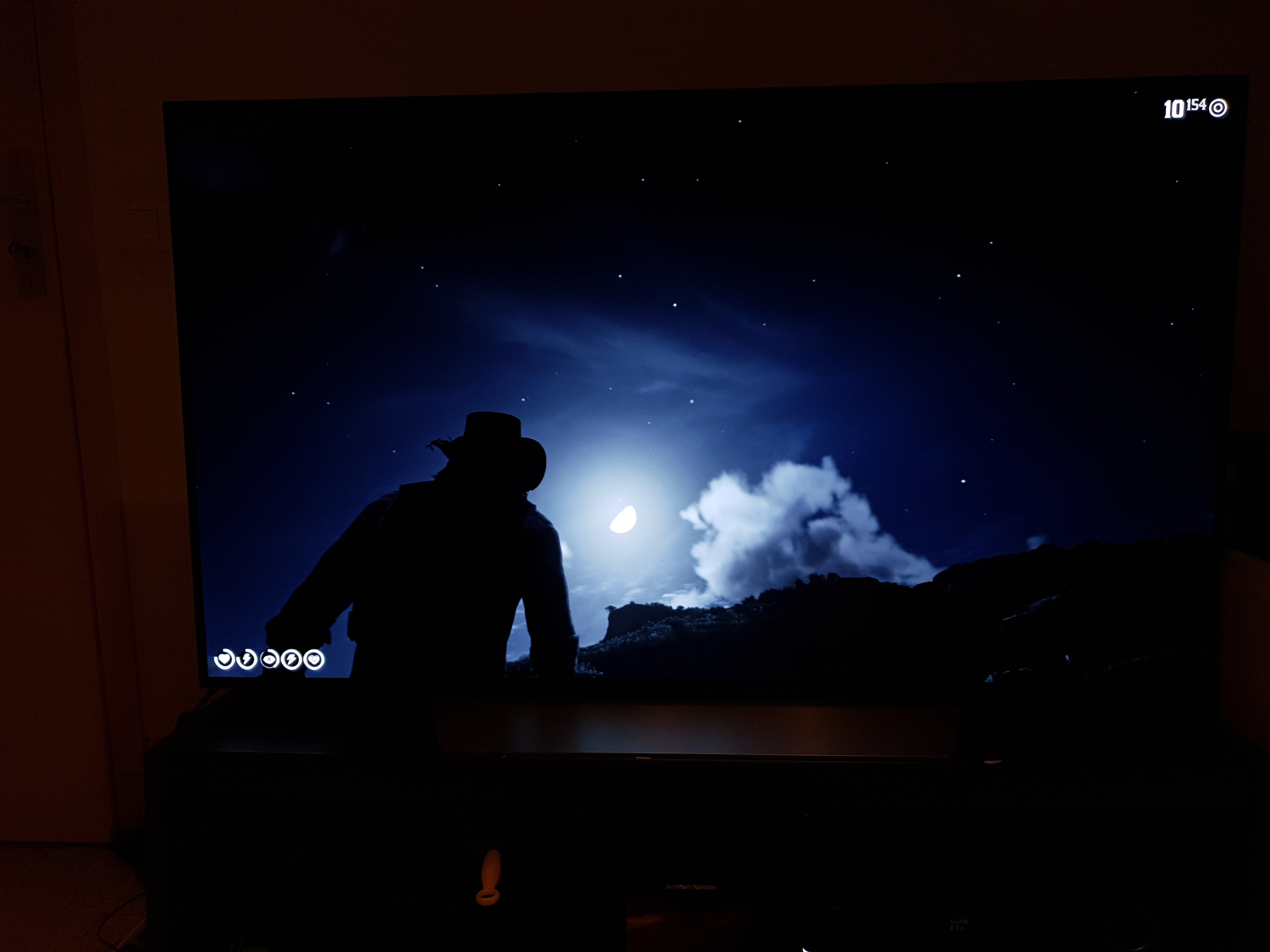If there's someone with a Q9FN here as well with also Far Cry 5 or Battlefield 5 on Xbox One X, could you maybe do me a favor? I need to know if there's something with this panel because the flicker issue keeps appearing. At first it seemed it was only with certain games but that's not the case, it's solely with games in HDR though and I've used three different HDMI cables, the one that comes with the X, a high quality 4K cable by Cinnamon and a newly bought one from today.
I recorded the video while using game mode on TV with the default settings, which means sharpness at 10. But no matter, even at 5 or 1 I still see these flickerings which distract bigtime. When I turn HDR10 off its all gone and I can play fine with sharpness up to 10+ if I wanted.
Just need to know if I should call the store Monday.
I recorded the video while using game mode on TV with the default settings, which means sharpness at 10. But no matter, even at 5 or 1 I still see these flickerings which distract bigtime. When I turn HDR10 off its all gone and I can play fine with sharpness up to 10+ if I wanted.
Just need to know if I should call the store Monday.