-
Ever wanted an RSS feed of all your favorite gaming news sites? Go check out our new Gaming Headlines feed! Read more about it here.
-
We have made minor adjustments to how the search bar works on ResetEra. You can read about the changes here.
Turn on two-factor authentication now.
- Thread starter Metanoia Prime
- Start date
You are using an out of date browser. It may not display this or other websites correctly.
You should upgrade or use an alternative browser.
You should upgrade or use an alternative browser.
This shit sucks. Especially when you use the Google Authenticator and you factory reset your phone or are unable to backup phone to new phone via android. I've had this happen to me for other gaming accounts and it was a pain in the ass to get the accounts back with new codes. I only stick to 2FA that doesn't rely on that
That is exactly what happened to me, unfortunately.
Thing is, I've had other problems way back in the past with Sony and it was very easy to recover access. And I'm not even a Sony fan nowadays, but I gotta hand it to them. Their customer service was pretty good when I needed, unlike the non-existent garbage Nintendo offers for who they probably consider "3rd world" customers.
Maintaining integrity of the device id in such a migration is possible if you know what you're doing, and most of the perpetrators dealing with this business at scale knows what they're doing.Even if your hard drive is cloned to another device (same model and all), wouldn't some fingerprinting data/metadata prevent this from happening? I can see this working in many cases though.
Mobile sessions are even more open to abuse than PC as the tend to not be geo-location or IP-locked (because that would be a huge hassle for users traveling around) so there's even less layers prohibiting abuse on those platforms.
I've got 2FA activated on everything possible.
Once or twice I've gotten that iCloud popup showing someone trying to log-in from Romania or something, and thought "What the fuck are you trying to do?"
Once or twice I've gotten that iCloud popup showing someone trying to log-in from Romania or something, and thought "What the fuck are you trying to do?"
Just don't do it if it's your Nintendo Account and you are not from North America or Japan.
I kid you not, I factory resetted my cellphone with my authenticator tokens and lost my access to my Nintendo account because of it. Support for Latin America was garbage and they literally told me there was nothing I could do to recover it, even though I provided all information required. I was locked out of my account forever cause they don't have a way to verify your access with a phone message or alternate email.
The experience soured me so much that I sold my Nintendo Switch and I'm never getting one of their products again.
On this note, does anyone print the back up codes that 2FA enabled sites offer?
I printed them all and stuck them in the safe. I still haven't made up my mind whether its a good idea or not... but I figured the chances that that something happens to my phone or the 2fA apps (its already happened twice) is much higher than the chance that someone finds out my password and then breaks into my home, finds my safe and cracks it open to also steal the back up codes.
Doing 2FA within KeePass is less than ideal since it's a single point of failure if a) a hacker gets your KeePass DB password or b) you forget your KeePass password and lose everything.
Something to keep in mind is that while 2FA protects you from the hacking attacks, it can make things way worse for you in case someone mugs you and forces you to unlock your phone. They can then change the password and make your problems far worse, because then they are the owner of the device authorized for your account. So keep that in mind I guess, because there's not much that can be done about it. On iphone it's possible to pin-protect account changes using the Screen Time feature, which is a good idea to do in case you end up in this kind of situation. But only really helps if the mugger is in a rush, and doesn't know about this feature.
On this note, does anyone print the back up codes that 2FA enabled sites offer?
I printed them all and stuck them in the safe. I still haven't made up my mind whether its a good idea or not... but I figured the chances that that something happens to my phone or the 2fA apps (its already happened twice) is much higher than the chance that someone finds out my password and then breaks into my home, finds my safe and cracks it open to also steal the back up codes.
Considering my experience, I'd say do it. As you said, way harder for someone to do all of that stuff to crack your safe.
I have 2FA with Authy on all sites, Still sucks though. Xbox, Nintendo have true 2FA but my banking shit still rely on SMS 2FA.
andOTP is the best 2FA app for Android, imo. Open-source and leaves the secrets backup to the user instead of an unaccountable cloud service.
I'm sure other good password managers have their own OTP integrations too.
My password manager (KeePass) has many plugins, one of them lets you store OTP (one-time passwords, meaning 2FA) information in KeePass databases. When I run into a 2FA challenge in my browser I just toggle over to KeePass (presuming I'm logged into the right database) and grab the OTP answer from there. Pretty painless.Does this product exist:
- An app like Authy or Google Authenticator that gives me similar 2FA functionality BUT...
- Also lets me launch the app in an already-authenticated web browser, etc?
So I use 2FA for everything, but I'd say 95% of my 2FA is SMS or email based and I want to switch over full time to an authy-like solution. BUT... I keep my phone in my desk like 90% of the day at work, and I keep it in my room at home often, not carrying it around with me. So is there a 2FA app like Authy/GA that lets me also verify/authenticate via some service that can additionally launch in my browser or computer app of an aready-authenticated device? I can do this with SMS & Email already which is why I usually default to that out of convenience. The phone thing for me is important, I made a conscious decision a few years ago to cut back on phone addiction and like having my phone not on my person at all times.
*edit*
Ooh... Authy might also work as a Chrome extension? That'd probably solve my use case.
I'm sure other good password managers have their own OTP integrations too.
the other day i got a message on my phone from google telling me that somebody tried to access my gmail account and i said it wasn't me. changed my password right away but i still wonder how the hell they even knew it to begin with.
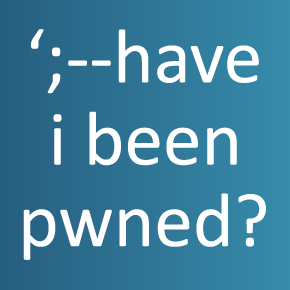
Have I Been Pwned: Check if your email has been compromised in a data breach
Have I Been Pwned allows you to search across multiple data breaches to see if your email address or phone number has been compromised.
Microsoft also has the "Safe" inside the One Drive. It only opens with fingerprint scan. (Im not sure how it opens on desktop) So, that is three layers of security at least.Someone just tried getting into my Microsoft account. Thankfully, I have 2FA on, and was able to stop all attempts.
Just a friendly reminder for you to do the same on all your eligible accounts.
Edit: I'm not saying this is bulletproof. I'm saying it helps. A lot.
Is Valve developing?
nothing there that applies to me.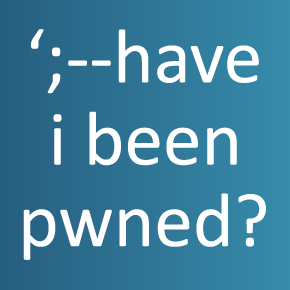
Have I Been Pwned: Check if your email has been compromised in a data breach
Have I Been Pwned allows you to search across multiple data breaches to see if your email address or phone number has been compromised.haveibeenpwned.com
I've enabled TOTP-based 2FA on all my accounts from which I know that support it.
Before I started caring about security like this, my poorly secured (no 2fa, reused password) Apple ID got hacked once. They managed to spend about 50 euro. It took a few quite long phone calls with Apple to get things fixed.
Before I started caring about security like this, my poorly secured (no 2fa, reused password) Apple ID got hacked once. They managed to spend about 50 euro. It took a few quite long phone calls with Apple to get things fixed.
If you have 2FA enabled, make sure to guard your phone with your life. If you drop it down a sewer drain and you can't find your access codes, say bye-bye to your accounts.
If you have 2FA enabled, make sure to guard your phone with your life. If you drop it down a sewer drain and you can't find your access codes, say bye-bye to your accounts.
If you use Authy, you can put the same 2FA authentiation tokens on multiple devices. so no single point of loss.
This should be a universal standard IMO.If you use Authy, you can put the same 2FA authentiation tokens on multiple devices. so no single point of loss.
I only do it for websites I give a shit about.
Someone hacked my twitch account. I can't even be bothered to change the password. They can have it lol.
Someone hacked my twitch account. I can't even be bothered to change the password. They can have it lol.
I got a few requests a couple of days ago on my phone for access to my Blizzard account. Someone in China was trying to log in, but they obviously couldn't without my approval. Changed the password anyway. 2FA is awesome.
If you use Authy, you can put the same 2FA authentiation tokens on multiple devices. so no single point of loss.
This is brilliant. Going to switch to Authy.
In light of recent events, wanted to bump this thread and ask about app-based 2FA.
I have been using a password manager for quite a while now, but have yet to start using app-based 2FA. The concept's always left me slightly worried/confused about various "what if"/"how screwed am I?" scenarios.
I know that if (for whatever reason) I can't get into my password manager (even if temporarily), I can resort to a password reset for most of my accounts. I don't know how that works if I add app-based 2FA into the mix.
I have been using a password manager for quite a while now, but have yet to start using app-based 2FA. The concept's always left me slightly worried/confused about various "what if"/"how screwed am I?" scenarios.
I know that if (for whatever reason) I can't get into my password manager (even if temporarily), I can resort to a password reset for most of my accounts. I don't know how that works if I add app-based 2FA into the mix.
- What if the 2FA company shuts down/kills the app?
- What if the 2FA app gets broken by an OS update?
- What if my phone dies and I need to factory reset or replace it?
- Are there various 2FA apps that are/aren't supported by different sites, so you'd end up needing multiple services, or are they one-size-fits-all?
- If I left my phone at home, and didn't have any other devices with the 2FA app on hand, and I SOL until I get back to my phone?
In light of recent events, wanted to bump this thread and ask about app-based 2FA.
I have been using a password manager for quite a while now, but have yet to start using app-based 2FA. The concept's always left me slightly worried/confused about various "what if"/"how screwed am I?" scenarios.
I know that if (for whatever reason) I can't get into my password manager (even if temporarily), I can resort to a password reset for most of my accounts. I don't know how that works if I add app-based 2FA into the mix.
I suppose if I started using it it for like one account, I'd just get used to it and start using it for everything.
- What if the 2FA company shuts down/kills the app?
- What if the 2FA app gets broken by an OS update?
- What if my phone dies and I need to factory reset or replace it?
- Are there various 2FA apps that are/aren't supported by different sites, so you'd end up needing multiple services, or are they one-size-fits-all?
- If I left my phone at home, and didn't have any other devices with the 2FA app on hand, and I SOL until I get back to my phone?
1. Not likely but the trust would be broken
2. Most of these will have a recovery method for obtaining a temporary PIN to use for authentication or a backdoor - sending transactions via text message or email for example.
3. You' deactivate and reactivate with a token from your new device. Pretty simple and common.
4. In some cases -- we have DUO and Google Authenticator that we use for most apps at work. We also have Entrust floating around with manual tokens.
5. See 2. You can usually verify identity and can get a temporary one time use PIN for use.
PSA: Download backup codes for important accounts! Do it right now, write them down or print them off and put them somewhere safe. It will let you access your account even if you lose access to your 2FA method. I know Google and Microsoft accounts support backup codes.
So on the new device, you'd download the app, log in, and "deactivate" (all my old tokens are dead) and "reactivate" (get a new token for each site as I log into them)? So I didn't really lose anything in the end, as long as I can log into the same 2FA app on the new device?3. You' deactivate and reactivate with a token from your new device. Pretty simple and common.
He might work for 23 and me, he could know
dont put 2FA thats fucking dumb. Send me your credit card info, name, and social security # and I will keep it safe. I dont require payment just dont check your bank account.
Once or twice I've gotten that iCloud popup showing someone trying to log-in from Romania or something, and thought "What the fuck are you trying to do?"
This happens to my Microsoft account every year or so. Someone from Vietnam or the Philippines.
I wish we could trust devices forever on this site with 2FA. Having to reenter a 2FA code every 30 days doesn't sound too bad at face value, but when you factor in the fact that I'm logged in to like 4 different devices, then it gets to be pretty annoying.
Didn't know this, will probably remove 2FA in 30 days :D

