Edit: Problem solved. Thanks for all the responses. A mod can close this thread please.
Hello, my Mom's laptop has kept getting this blue screen sometimes to restart for a few months now. But it happens maybe the first time you start the computer and after restarting it usually works fine.

I decided to do a clean install for Windows so I backed everything up and downloaded the Windows download tool to create installation media on a USB drive.
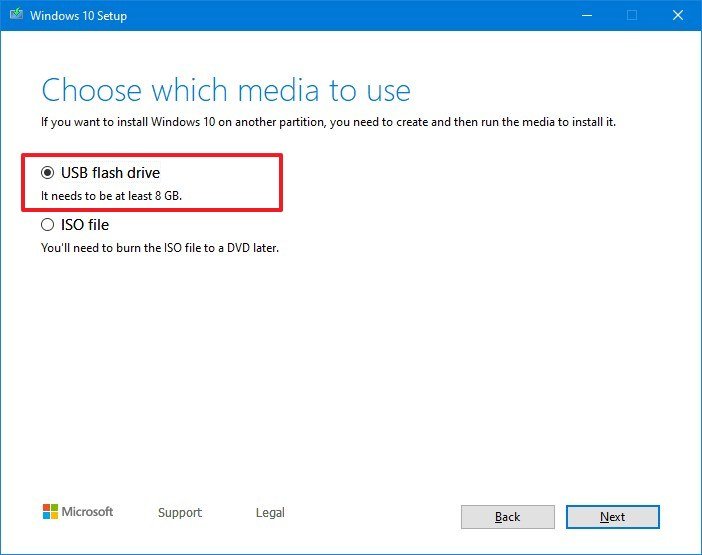
Then when I do Windows setup and install from the flash drive I delete all the partions so only one drive with unallocated space remains.
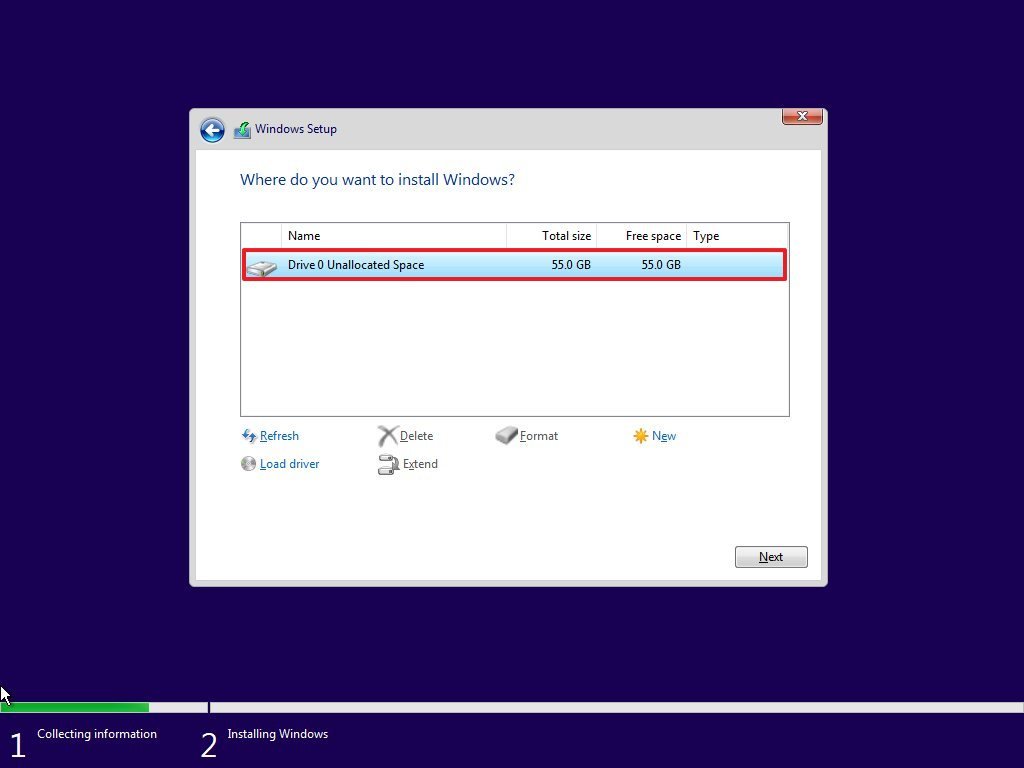
I click next and it starts to install but after copying the Windows files the percentage for "Getting files ready for Installation" only goes up a few percentage points before the installation cancels and the error code 0x8007025d shows up.
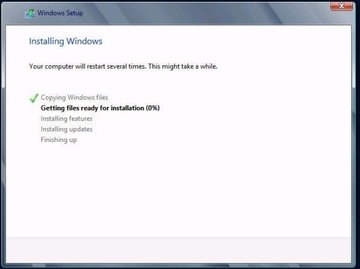

Looking online hasn't been much help. Most point to using a different port or usb drive. After the first error code I formatted the usb drive to FAT32 and used a different laptop that's fine to create the install media. I did this with three different brand new jump drives and tried them in both available usb slots and the same error message popped up.
I'm wondering if anyone has any idea what I should do next or what's wrong. The computer wasn't that stable before but it could be used hours fine without any blue screen coming up.
Here are the specs if that helps:
Lenovo FLEX 6-14ARR
AMD Ryzen 5 2500U and 8 GB ram.
Thanks for any help.
Hello, my Mom's laptop has kept getting this blue screen sometimes to restart for a few months now. But it happens maybe the first time you start the computer and after restarting it usually works fine.

I decided to do a clean install for Windows so I backed everything up and downloaded the Windows download tool to create installation media on a USB drive.
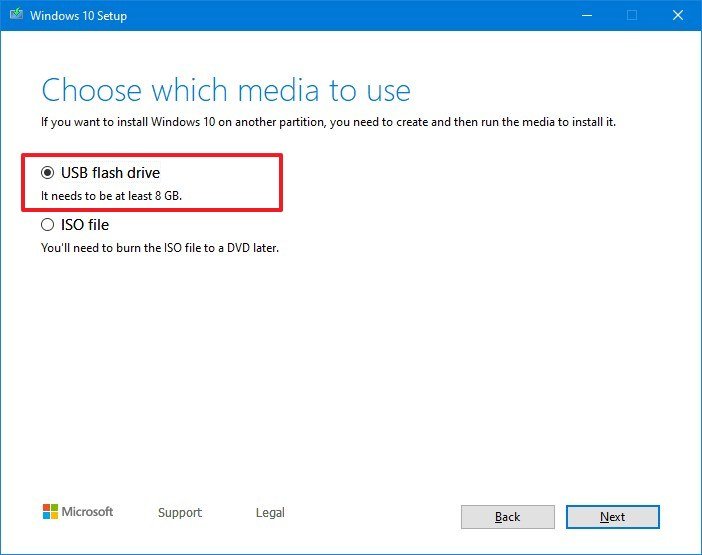
Then when I do Windows setup and install from the flash drive I delete all the partions so only one drive with unallocated space remains.
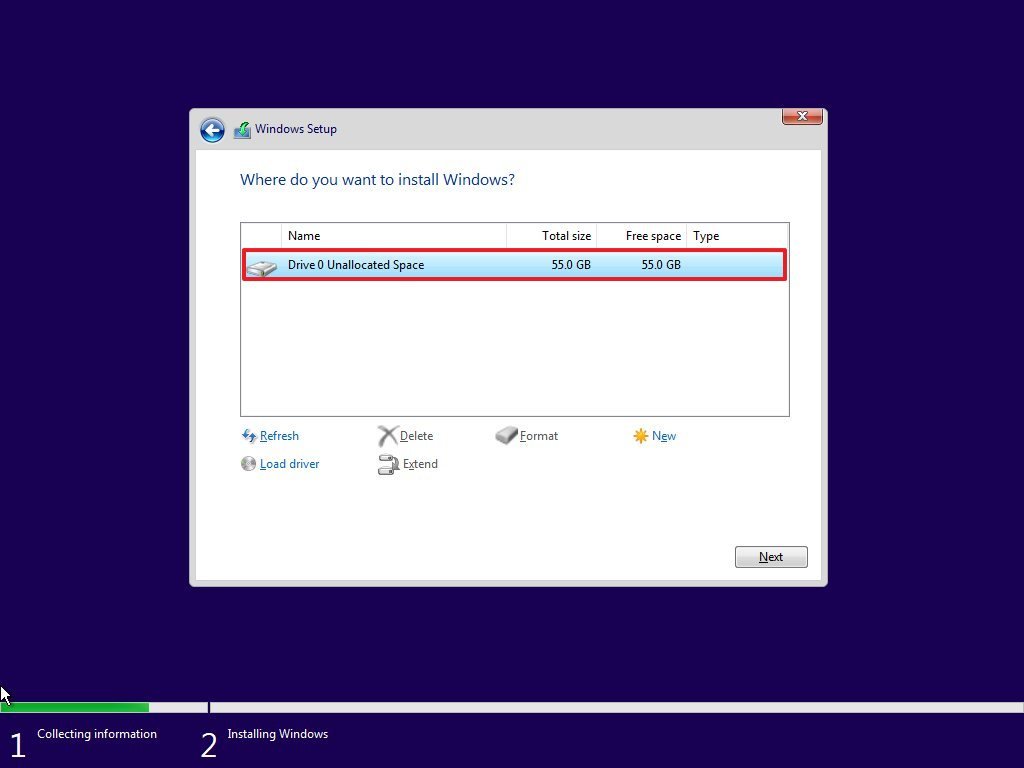
I click next and it starts to install but after copying the Windows files the percentage for "Getting files ready for Installation" only goes up a few percentage points before the installation cancels and the error code 0x8007025d shows up.
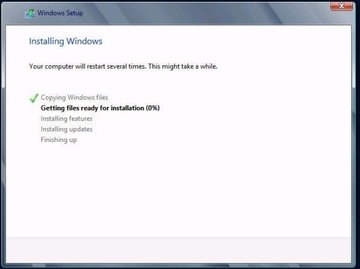

Looking online hasn't been much help. Most point to using a different port or usb drive. After the first error code I formatted the usb drive to FAT32 and used a different laptop that's fine to create the install media. I did this with three different brand new jump drives and tried them in both available usb slots and the same error message popped up.
I'm wondering if anyone has any idea what I should do next or what's wrong. The computer wasn't that stable before but it could be used hours fine without any blue screen coming up.
Here are the specs if that helps:
Lenovo FLEX 6-14ARR
AMD Ryzen 5 2500U and 8 GB ram.
Thanks for any help.
Last edited:


