I still can't get over how sluggish it is on an Xbox One X. The download queue is so bad and I wish it had folders and not groups of pins that are hard to manage.
What's the difference between a folder and a group?
I still can't get over how sluggish it is on an Xbox One X. The download queue is so bad and I wish it had folders and not groups of pins that are hard to manage.
On PS4, you can only have a game in one folder, so it's easy to tell that everything's organized properly. On Xbox One, I have to keep going back and forth from the games list to the groups to see if I'm missing things, which just drives me nuts and I don't really use it anymore. The management stuff is bad.
On PS4, you can only have a game in one folder, so it's easy to tell that everything's organized properly. On Xbox One, I have to keep going back and forth from the games list to the groups to see if I'm missing things, which just drives me nuts and I don't really use it anymore. The management stuff is bad.
Yep it's total crap compared to the PS4. Accessing (and taking) screenshots, achievements or even info on installed games (updates, savegames, addons etc.) is too complicated and takes too long even when you know what you're doing.
I have literally never had that happen on my Xbox One X. I wouldn't be surprised if it is your ISP's DNS servers. You should change yours in your console settings if you haven't already.
https://developers.google.com/speed/public-dns/
Mainly because they keep adding features, testing new things etc and not just pushing out stability updates. Some stuff works out, some needs way more testing.The fact that they're redesigned it so many times in such a short span its alarming in itself, that would be crazy if they still haven't gotten it right.
I don't do folders like that. It's Digital, Retail, GWG, Game Pass, EA Access, BC, etc and trying to manage that with my library is ridiculously bad without using a Google Doc, which is an easy way to tell how bad it is. Not to mention that it's very hard to tell the difference between games you own or get from GWG/GP/EA Access because they try to hide that stuff as much as possible.The Xbox One offers more flexibility. You can list Forza Horizon 4 under both "Open World" and "Racing", for example. I get it, it doesn't work like the PS4, and you like how the PS4 works for your particular situation. That's fine.
They have a menu that shows Gold, EA Access etc and other subscriptions and it lists installed and ready to install.I don't do folders like that. It's Digital, Retail, GWG, Game Pass, EA Access, BC, etc and trying to manage that with my library is ridiculously bad without using a Google Doc, which is an easy way to tell how bad it is. Not to mention that it's very hard to tell the difference between games you own or get from GWG/GP/EA Access because they try to hide that stuff as much as possible.
There are games I've paid for on those lists. They're not accurate.They have a menu that shows Gold, EA Access etc and other subscriptions and it lists installed and ready to install.
Mainly because they keep adding features, testing new things etc and not just pushing out stability updates. Some stuff works out, some needs way more testing.
wat...Yep it's total crap compared to the PS4. Accessing (and taking) screenshots, achievements or even info on installed games (updates, savegames, addons etc.) is too complicated and takes too long even when you know what you're doing.
Yep it's total crap compared to the PS4. Accessing (and taking) screenshots, achievements or even info on installed games (updates, savegames, addons etc.) is too complicated and takes too long even when you know what you're doing.
Maybe it's a case of getting used to it. I spend 90% of my time with PS4 and 10% with the Xbox. If that difference was smaller I'd probably get more familiar with the dashboard. All I can say is that I never had problems finding the important things since my first contact with the PS4, some advanced options, sure, never the basic ones. It was very different on the Xbox. I even uninstalled the whole game by mistake once.if you consider it too complicated i think you have to question your intelligence.
both xbox one and ps4 ui are easy to use.
both have bad lag.
My ps4 use to pause for a minute or longer doing anything that had to do with online
Maybe it's a case of getting used to it. I spend 90% of my time with PS4 and 10% with the Xbox. If that difference was smaller I'd probably get more familiar with the dashboard. All I can say is that I never had problems finding the important things since my first contact with the PS4, some advanced options, sure, never the basic ones. It was very different on the Xbox. I even uninstalled the whole game by mistake once.
Feel same. I like it better than PS4, by a lot.
It works whenever...
You literally click "See all" once the Recent Captures guide pops up and it takes you to "Manage Captures" where you can choose to see stuff on Xbox LIVE, on YOUR Xbox or what's Uploading...
The hyperbole in this thread is crazy. Lol.
taking a screenshot in PS4 literally just means hitting 1 buttonIt literally took me just 6 seconds to get to recent captures in the video below. And I was going slowly to clearly show how to get there and trying to take a video at the same time.
What exactly is complicated about hitting the guide button, navigating to a the broadcast and captures blade (or pivot) and hitting down twice? I simply don't understand how anyone who has any experience playing video games could have trouble hitting 5 buttons. Actually, you can even get there by hitting the guide button and pressing the view button on the controller. That's 2 button presses.
Where's the complication? If two buttons is complicated, I couldn't even imagine trying to figure out RDR2's controls. Or throwing a dragon punch.
Actually, you're right lol. I never even realised this until recently. Don't know if this is a recent change or its always been there, but it's certainly a welcome addition. As mentioned the screenshot taking and viewing is still incredibly slow and cumbersome though. Going through images and each one takes several seconds to load, and you can't transfer images to USB unless they're initially captured on an external drive, add to that you can't even upload them to your OneDrive until they're uploaded to your XBL, which can sometimes take 15+ minutes.
Mate, I don't know how to break it to you, but there's something wrong with your connection.
And that's on a paltry 25 Mbit connection.
Also, if uploads to Live are talking that long for you (they shouldn't), you can always go to the upload queue, cancel them, and then mass upload everything to OneDrive (check the buttons on the top right to do it quickly).
I'm guessing you haven't played on a Wii U. I don't love the dashboard, but the guide is amazing.It is by far the worst console dash I've ever used. I hate it so so much. Confusing, laggy, nonsensical and extremely ugly.
The Xbox One offers more flexibility. You can list Forza Horizon 4 under both "Open World" and "Racing", for example. I get it, it doesn't work like the PS4, and you like how the PS4 works for your particular situation. That's fine.
It literally took me just 6 seconds to get to recent captures in the video below. And I was going slowly to clearly show how to get there and trying to take a video at the same time.
What exactly is complicated about hitting the guide button, navigating to a the broadcast and captures blade (or pivot) and hitting down twice? I simply don't understand how anyone who has any experience playing video games could have trouble hitting 5 buttons. Actually, you can even get there by hitting the guide button and pressing the view button on the controller. That's 2 button presses.
Where's the complication? If two buttons is complicated, I couldn't even imagine trying to figure out RDR2's controls. Or throwing a dragon punch.
Yup. And zero ads in the guide.
It's not a PS4. Use the Guide.
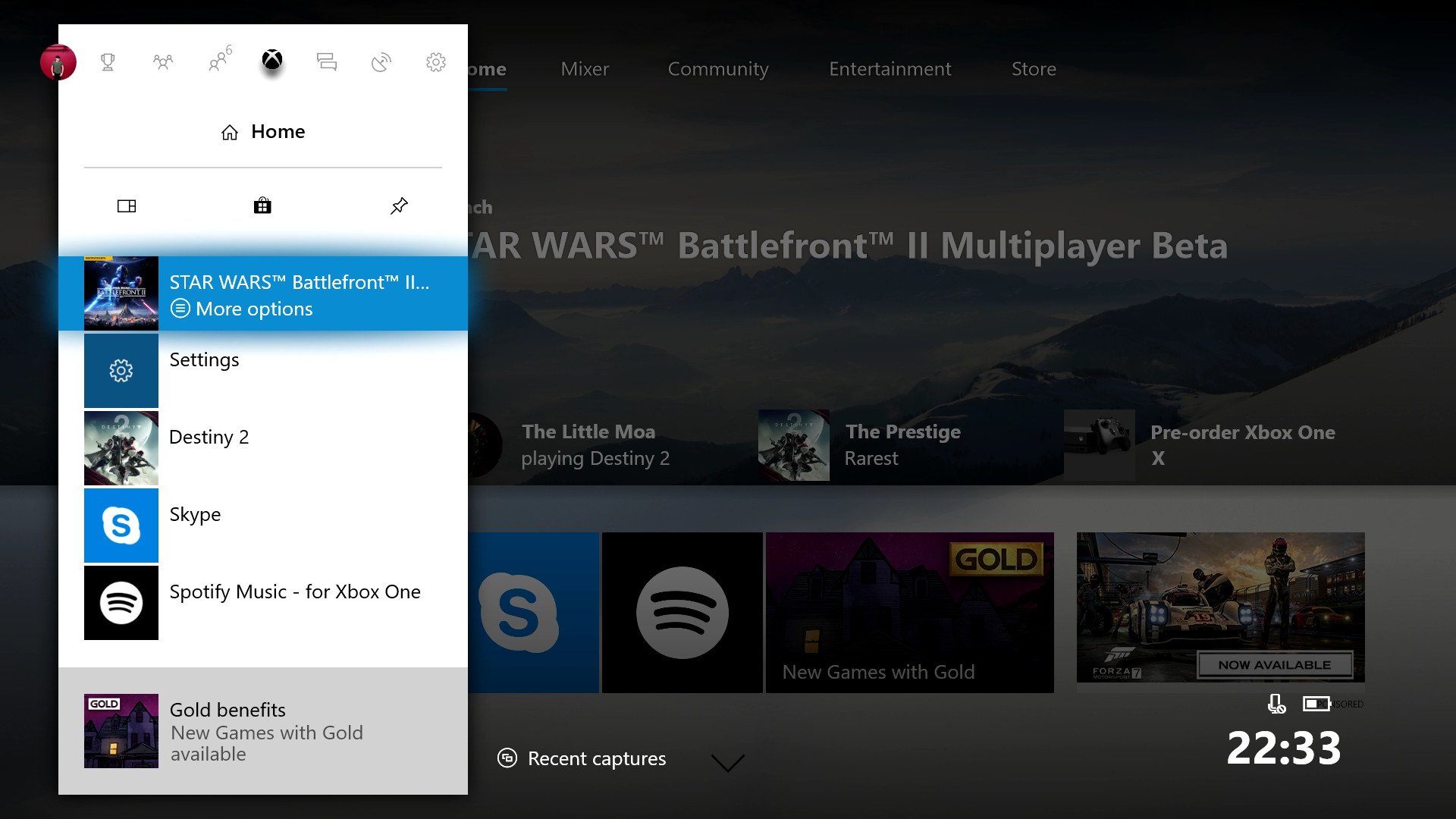
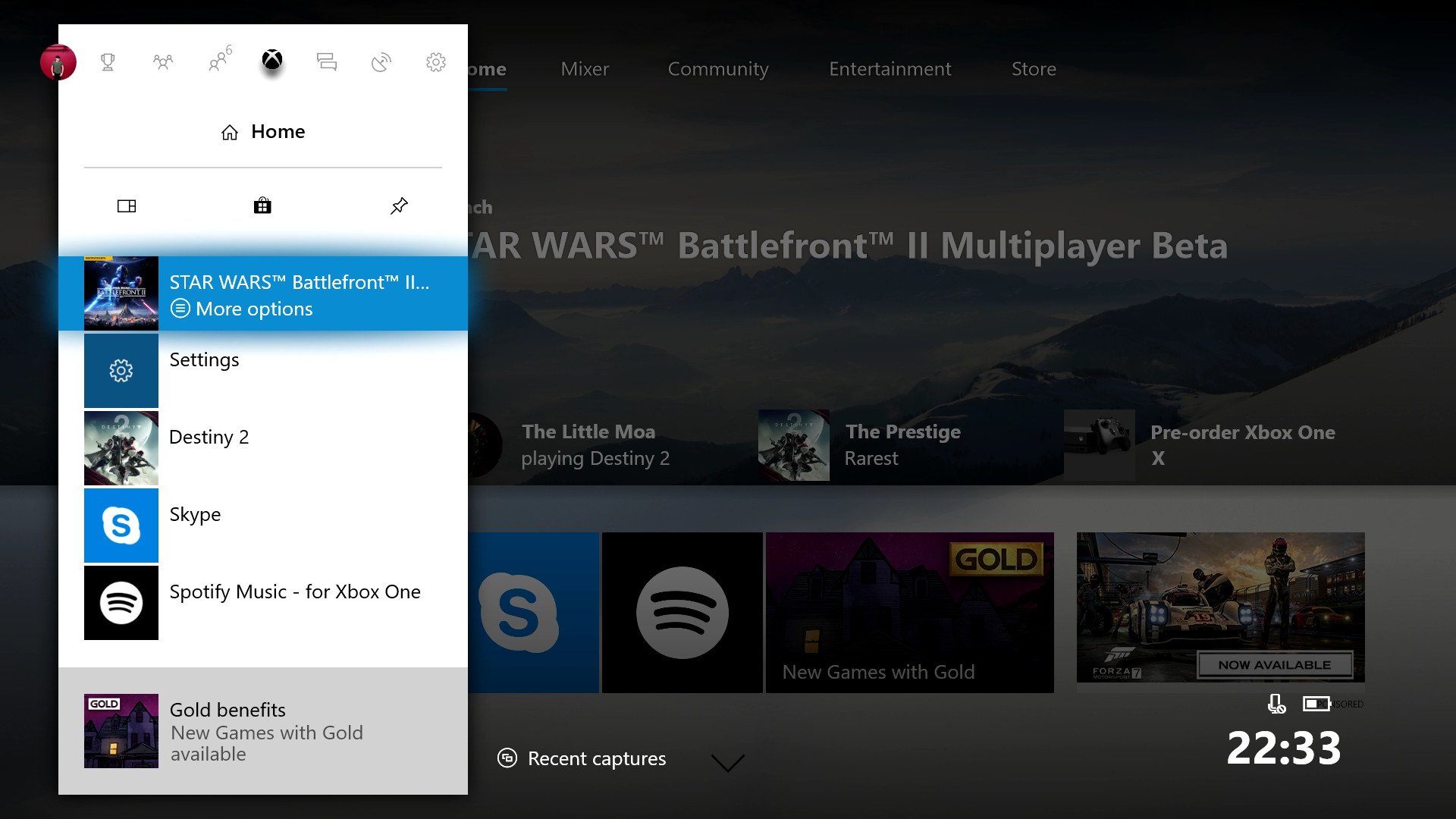
pretty sure that's an ad at the bottom of the guide. Pretty sure there are up to 4 ads on the main screen (the two blocks on the bottom right) and sometimes the 2 thinner blocks above - those sometimes one of those just lets me know about rare achievements!?
so that's 4 ads in that screenshot alone. ¯\_(ツ)_/¯

