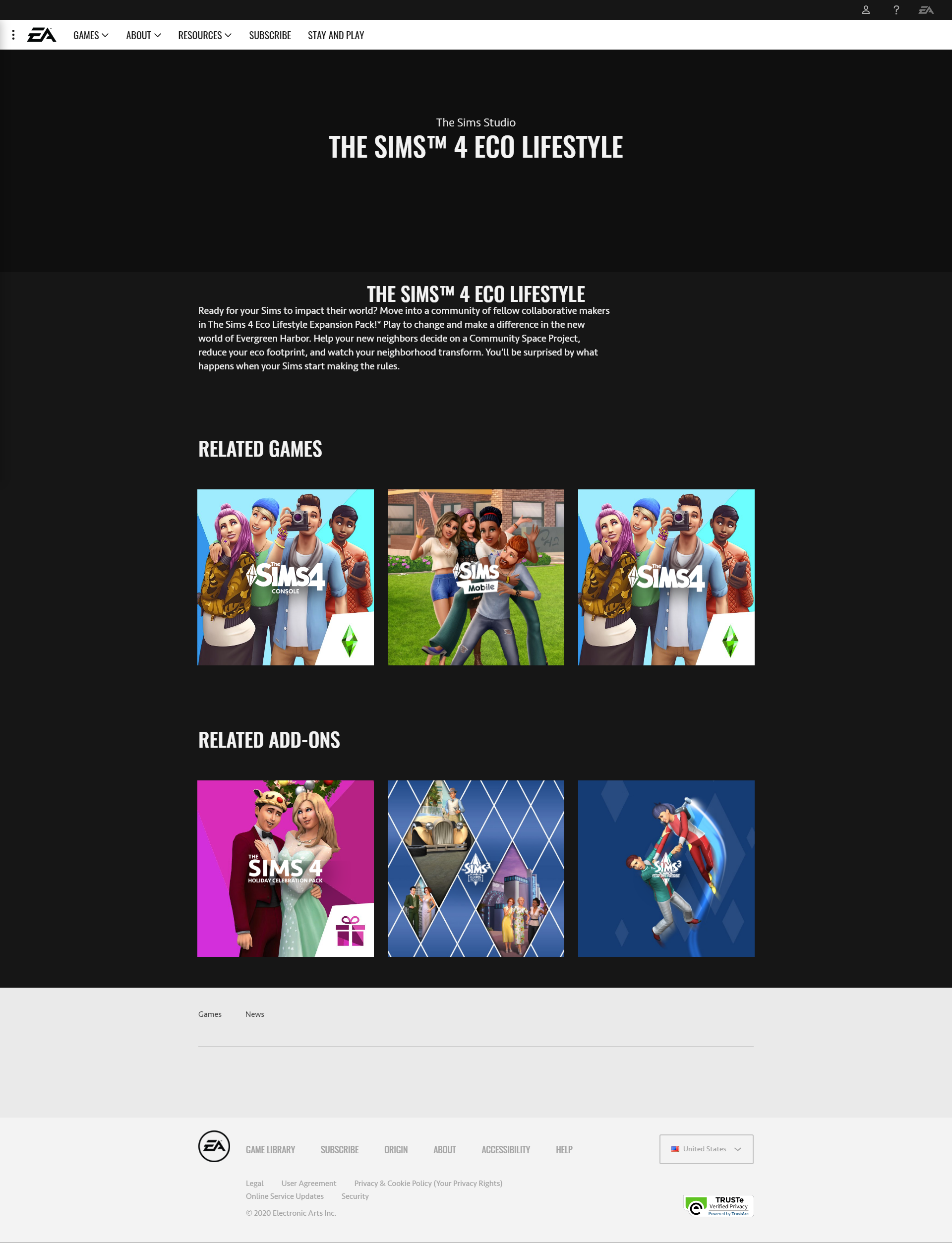There's a new "Eco Footprint" meter that is reflected for ALL non-vacation worlds, every world can go between clean and industrialized!
Sims cough a lot in industrialized worlds!
There's a MASSIVE shipping container DOOR!
There's power generators! When industrialized the generators generate more power and you can sell the excess!
Plants grow better in eco environments! Air clears up, auroras, etc
How you decorate your lot impacts the eco footprint! Objects in build/buy, including wallpapers and floors, have Industrial or Green footprints that affect the meter! If you use too many industrial items you contribute to the world's industrial meter, and lots of green noes contrinbute to green!
Double-pane windows are green, for example! As well as a few new grass floorings.
What you do affects the meter too!
There's an Atmospheric Condenser that requires fuel to provide you with water.
There's an ENTIRELY NEW menu in buy mode fro Off The Grid!
Windmills generate power like generators, but are green.
Items have been updated from ALL previous packs appropriately, including interactions! The base game rocket is heavily industrialized, because it's a steampunk aesthetic. Launching rockets from your yard "is not eco friendly"!
One of the Neighborhood Action Policies- people are embarassed of their crappy neighborhood so they wear bags on their heads lol, including KIDS and TODDLERS, who "painted the faces on them themselves"
The eco footprint is PER NEIGHBORHOOD, each neighborhood has its own based on the lots in said neighborhood. Improving one neighborhood does not improve the entire world, just that neighborhood!
Port Promise starts off negative, one neighborhood starts off neutral, and one starts off green!
Other worlds all start in NEUTRAL, which is how they are right now.
Lots of new garbage deco items!
Two major action plans to turn neighborhoods green or more moden.
Neighborhoods go green OVER TIME, "as the week progresses", the smae way seasons change over time. Gradual reduction of trash, improvement in greenery, including in background areas!
There are cheats to switch between whatever states you want!
Two clothing styles- eco-chic, and clothing that appears upcycled like a dress that looks like its made of old sheets (but still looks good). Jeans with patches, sweaters with holes that have been patched.
12 new hairs for females, willing to bet men have, like, 3. We'll see. Several of teh female hairs are appropriate for males, though!
Septum rings, ear gauges
NEW TRAITS! Maker Trait- Love building, enjoy working with the cnadlemaker, juice fizzer, woodworking, etc. Green Fiend- Love everything eco, want to use renewable tech, garden, improve the neighborhood. Recycling Disciple- Likes to reduce, reuse, recycle! Ties into a lot trait. Freegan- Likes to dig through trash for stuff, enjoy some of the dirtier aspects of the game like dumpster diving, use stuff for their own gain.
NEW ASPIRATIONS! Eco Innovator- Neighborhood action plan-related civil aspiration. Voting, convincing others to vote, selling power, civil designer career track. Unlocks new powerful socials to shun people for being jerks or promote people as being good for the cause. Master Maker- Tied into making stuff, all the new crafting stuff, recycling. Unlocks ability to get discounts on material usage- crafts are made more efficiently. Wonder if it works with the notoriously expensive Robotics?
YEP. 3 HAIRS FOR MEN. MAKE MORE HAIRS FOR MEN. JESUS CHRIST. MAKE HAIRS FOR MEN MAKE HAIRS FOR MEN MAKE HAIRS FOR MEN MAKE HAIRS FOR MEN
Console update- Context-sensitive button prompts on all screens to make things easier to understand.
The guru running the stream called it "live" mode when we all know its "live" mode
Evergreen harbor has 13 lots, two of which are APARTMENTS with two apartments in them, totalling 15 livable lots.
Each neighborhood has an overlay for its eco footprint! Dirty neighborhoods appear dirty on the map! Clean ones have sun beams!
The neighborhood tags and descriptions HAVE BEEN ADDED TO WILLOW CREEK AND OASIS SPRINGS!!!!
Eco Footprint overview on world map shows you which lots are leaning which direction!
Town has a 19th century industrial town vibe- forestry, mining, ports, trains. Town has suffered due to that industry going away, but the details are all still there.
Train station platform is a walkable usable park space!
The apartments are more like a mid-size town apartment, only a few stories tall. The livable apartments are on top! One is only 2 stories and doesn't even have an elevator!
Neighborhood action plan- FREE LOVE. Sims might walk around nude and ROMANCE IS FAIR GAME, NO JEALOUSY.
Knox has a specific NPC class- "Eco Master". There's 3 "neighborhood personalities" kind of like the magicians. The sims are playable, though! They replace the welcome wagon in Evergreen harbor to teach you about action plans!
Even the neutral neighborhood in evergreen harbor is kind of scummy, there's rats under dumpsters and stuff, very cute
Neighborhood Action Plans are voted on once a week and you can earn influence to use to get people to sway the vote to what you want! Voting opens on Friday and closes on Sunday, but you can vote any time you want.
Influence is raised by raising relationships, hosting events, being out and about to promote yourself with other sims!
Civil Designers have a lot of influence interactions.
Lots of cross-pack tie ins. Being more famous gets you more fame, joining a university and getting a degree gets you influence, and even defeating the mother!
Some of the action plans- Tech Support, Eco Friendly Appliances, Roughhouse, Rock Your Body and Mine, Sharing is Caring, Juiced Community, Green Garden, Modern Development
Each action plan has votes on it and you can try to convince others to vote for what you want. Trying to convince people costs 5 points, but a vote costs 10, so you can do a tradeoff to try and earn more votes!
Shift-click on the board with testingcheats to instantl get whatever plans you want.
Action Plans are also available in other worlds. THE APPEARANCE CHANGES TO MAJOR FEATURES OF THE WORLD ARE EXCLUSIVE TO EVERGREEN HARBOR. Eco Footprint itself is not exclusive to other worlds. The smog effect was not specifically mentioned.
Modern Development plan changes the appearance of surrounding decorative buildings, streets, paths, etc including the apartment buildings to be more modern looking, holy cow!
Freelance Crafters take commissions to fabricate, candle-make, brew juice, and unlock new CAS assets.
The Fabricator makes a special furniture set, including things like rugs and chairs and tables, not available in build/buy mode. Its basically a full set of furniture only available via crafting!
3D Printing requires materials, via the Recycler machine
You can recycle tons of stuff, almost everything. Mysims collectibles are an example given.
The 3D printer appears to use Dyes to choose the color of items crafted with it
Materials are NOT inventory objects, they are tracked by hovering over your household money. Bits and Pieces are the two materials.
Even things like gardened vegetables can be used for recycling! You can turn plants into materials.
NEW INVENTORY SYSTEM WITH FILTERS Can choose by item, can sort by value, freshness, select multiple items at once for selling, etc! Oh my god you can even FAVORITE items
Dumpster interactions- dive for meals, dive for deals, dive for thrills, sort compostables, nap
New Lot Trait- Reduce and Recycle. Changes how trash works! Outdoor trash cans are NO LONGER BOTTOMLESS, lots of interactions generate more trash, and you have to actually take care of the trash because it only empties once a week. Sort out compostables, reuse them, etc to empty your trash early.
4 shapes of candles- dipped, cylindrical or rectangular molded, or carved candles. Can be infused with scents to set different moods. Fabrication uses Dyes to change colors. There's 7 regular colors, and 2 special patterned ones.
Candles shrink as they burn!
Cheat to set what level candles are at or turn off melting!
Fabricator has over 25 things to produce on it.
Candles are on a separate system than other lights, so turning off lights DOES NOT turn off candles!
Candles can be made with wax, or from bees from seasons.
Using candles is great for off the grid lots, they don't require power obviously.
ADDITIONAL BASE GAME UPDATE TO HOW BILLS WORK-
Bills are now split between Power and Water, Taxes, Tax Breaks, and Tax Penalties! Lot price affects it, but HOW MUCH YOU USE electronic or water objects changes your bills. The base bill rate has NOT changed, so larger lots will see more bills by using more power and water!!!!!!!
If you make a surplus of power, you can sell it back to the power company. If you gather more water, you get paid the difference too! These options are only in Eco Lifestyle, however.
Off The Grid objects obviously do not add to these new bills!
If you're off the grid and using generators you can now use electric items off the grid, but only as much as you can generate. You can run out of power and water!
The Community Space is a separate thing from the Neighborhood Action Policies.
The new lot type, Community Space, includes options for Community Space, Maker Space, Community Garden, and marketplace...and you can select each option to build each type of space individually! So when that space is voted for, the game automatically displays that version of the lot!!!! They are NOT pre-defined buildings or lots, you can make them yourself!
The Community Space is in each Evergreen harbor neighborhood, but you can place them in any world.
The default space is a GENERIC VENUE- so it can be anything you want. You could make the default a night club, but people can vote to change it into the other 3 types, replacing it with a garden or a market place or a maker space!
The new bike does not require DU.
Grims Quarry is so pretty. The new neighborhoods have lots that are kind of surrounded by background lots, instead of the background lots all being off in the distance. They just look "real" and dense. The house being displayed in Grims Quarry is surrounded by false houses, it looks realy cool!
Green neighborhoods have clean air, bright sunlight, and plants grow SLOWER but higher quality. Solar Panels work better in these places too!
Juice Fizzing Machine- start your own craft brewing business! It's literally making your own homebrews. You can make Kombucha and Seltzer, too. Fizzing requires ingredients- Generally every food ingredient including across all packs and some surprising items can be used for fizzing. Calling this an "oversized juicer" as some users have done is very unfair- it's not a kitchen counter juice machine, it's literally a setup for homebrewing beers.
Distilling takes time but you don't have to interact with the machine while doing it.
New Hydroponic Garden waters itself
Number of ingredients put in changes number of juices you get out.
Maxing out the juicemaking skill gets you the Affizionado trait
You can name the juices you make! At higher skill, you can send it off to be evaluated.
Kombucha is made with Flowers, or Herbs
Hydroponic Garden is unlocked from the new career and uses a blueprint, plants are always watered. (Holy shit they haven't even gotten to the career yet...this pack is thicker than we expected)
Vertical Garden can have any bush-type plant planted in it, but not things like potatoes or some magic stuff. Essentially lets you put two plants in one tile.
Civil Designers can grow CRUELTY FREE MEAT, a big wall of meat you can slice off.
You can name the meat??? The guy who designed this, sounds like, just set it up without telling anybody.
You can massage the meat????
If it dies, it dries up and becomes jerky.
If it catches on fire, you get a smoked meat cube.
Insect Farms- Grubs, Beetles, and Crickets, and Bombadier Beetles which "have some mischevious actions"
Several new food recipes that require these bugs.
Cricket Flour and Bio Fuel can come from crickets! Bio Fuel is used to power generators!
Bugs can be fed trash from your compostables!
New Meals include Popcorn Crickets, Cricket Meal, Bombadier Beetle Stir Fry, several drinks, and others.
The Freegan sim is trying to "bond with flies" at the dumpster.
New furniture set that can ONLY be obtained from dumpster diving
Objects found in the dumpster might be burned, scratched up (if you have pets), or just normal
Civil Designers can use the "smog vacuum" to repair and clean these items instead of paying to replace them!
THE CHAIRS AND TABLE FROM THE SIMS 1 KITCHEN SET ARE BACK AS DUMPSTER DIVE FURNITURE! The ones from the newbie's house!
They just mentioned "Rags to Riches"- can't wait to see james play this
A lot of objects have been updated with new interactions to make them work off the grid- some fridges for example that you can "add ice" to maintain their functionality while off the grid. There's also trait updates to make off the grid more of a rich experience.
6 new recipes for off-the-grid cooking, some of which require things like frogs and provide buffs to make living off-grid easier.
Water can be collected from any wadeable water or fishing spots, or even piles of snow! None of these off the grid changes require eco lifestyle, sounds like.
Civil Engineer can go to work or work from home.
Eco Inspectors can be bribed to add smog to the neighborhood. The Eco Inspector is an NPC that can be hired to check out your lot's eco footprint, and try to help you green it up.
Civic Inspectors check if you're keeping up with the neighborhood action plans and will report you and give you fines for not following the action plans!
The animation for dumpster woohoo is actually really adorable. The animation on the dumpster itself is fucking incredible.
DEATH BY FLIES. The flies swarm the sim and suffocate them.
The two story apartment is accessed by an outdoor stairwell. Would be really nice to see this used for duplexes!
SOMETHING TELLS ME, no confirmation, custom built apartments are coming soon to the base game. The two story apartment is very clearly only made using the in-game build tools.
There are no landlords in these apartments or noisy neighbors, they aren't big city major apartments like that.
There's a cute little cardboard dollhouse
They're showing the final eco friendly version of the original neighborhood- the streets have even changed into stylized walkways lined with grass, it's really completely different. I'm not looking because I want to be surprised in-game.
The other NPC contrary to Knox is an engineer you can donate money towards who may or may not produce a financial return for you.
"In the shipping build, this house has a big giant window right in front of a clear shower" haha
FREE PLACEMENT OF WINDOWS OFF THE WALL GRID IS BEING SHOWN OFF. They didn't actually talk about it though???
There are solar panels that attach directly to roofs.
Ladders have a slide-down option!
There's even a solar shingle roof type that just straight up produces power! Green roofs produce water!