Does anyone happen to have a 7700K with a more modern GPU? How is your experience in modern games?
-
Ever wanted an RSS feed of all your favorite gaming news sites? Go check out our new Gaming Headlines feed! Read more about it here.
-
We have made minor adjustments to how the search bar works on ResetEra. You can read about the changes here.
The PC Builders Thread ("I Need a New PC") v3
- Thread starter Crazymoogle
- Start date
- PC Tech OT
You are using an out of date browser. It may not display this or other websites correctly.
You should upgrade or use an alternative browser.
You should upgrade or use an alternative browser.
The cooler is NH-D15. From the looks of it the cooler is hooked to the CPU_FAN (and i reckon the cable might be too short to read the fan hub).Review the manual page for the fan hub (page 18 or 19 in the pdf I'm looking at). It looks like:
My guess is they maybe didn't connect either the GND or FAN1 ports properly. Or whatever's on FAN1 doesn't report RPM properly (not sure what cooler you're using).
- A SATA power cable powers the fan hub.
- The "GND" hub port connects to the board's CPU_FAN port.
- The "FAN1" hub port connects to your primary CPU fan (and reports its RPM back to the motherboard).
- FAN2-9 hub ports are available for case and other fans.
The odd thing is that there are 6 fans (?) plugged in the hub: Positions 1--4 and 8-9. The 5 case fans and ? Is there a chipset fan in Z690?
If your NH-D15 is on CPU_FAN and board isn't reporting CPU_FAN RPM, not sure what's going on there.The cooler is NH-D15. From the looks of it the cooler is hooked to the CPU_FAN (and i reckon the cable might be too short to read the fan hub).
The odd thing is that there are 6 fans (?) plugged in the hub: Positions 1--4 and 8-9. The 5 case fans and ? Is there a chipset fan in Z690?
Per the Torrent instructions, it should be on hub FAN1 instead. Get a 4-pin fan extension cable if necessary. And a cable (included with case) should connect GND to CPU_FAN (this manages RPM control/reporting on the hub).
Not sure where the sixth connection on the hub is going, unless a.) they hooked the GND cable up there instead, and it's just hanging loose (or hooked to another board fan port), or b.) the two NH-D15 fans are connected separately (not with the Y cable) with one on CPU-FAN and another on the hub.
In stock. Maybe it won't be so hard to buy this chip? I was expecting instant sell out for a few weeks at least.
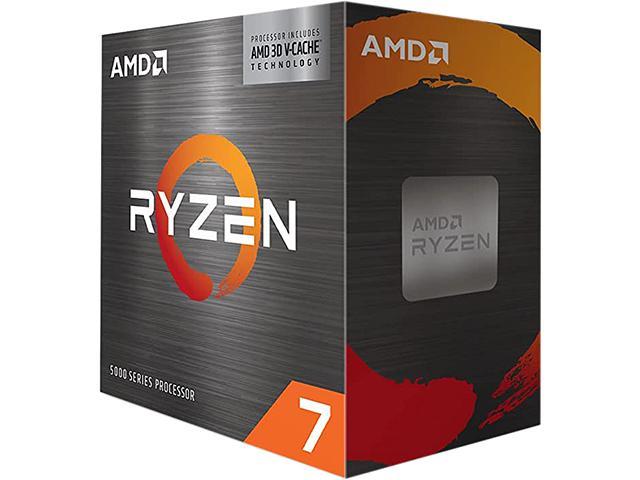
 www.newegg.com
www.newegg.com
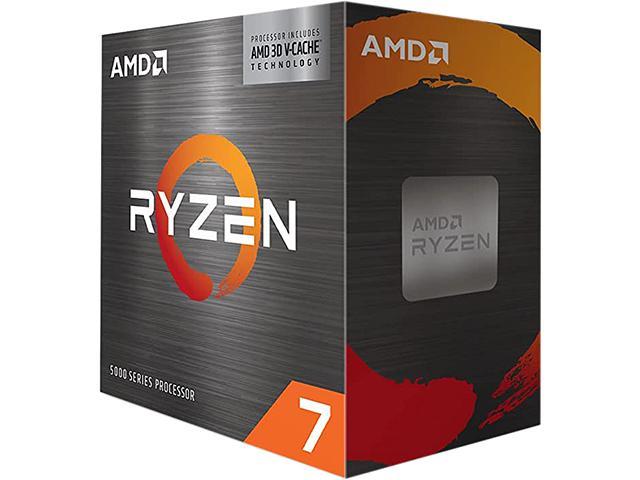
AMD Ryzen 7 5800X3D - Ryzen 7 5000 Series 8-Core 3.4 GHz Socket AM4 105W Desktop Processor - 100-100000651WOF - Newegg.com
Buy AMD Ryzen 7 5800X3D - Ryzen 7 5000 Series 8-Core 3.4 GHz Socket AM4 105W Desktop Processor - 100-100000651WOF with fast shipping and top-rated customer service. Once you know, you Newegg!
Would getting a used AMD Raedon RX 580 4GB for $150 be an acceptable deal? My son needs a GPU for a new build and trying to be as economical as possible.
I'd say yes, but used graphics card are dropping hard. May be worth to wait a bit and see if you can get a better card for around the same
In stock. Maybe it won't be so hard to buy this chip? I was expecting instant sell out for a few weeks at least.
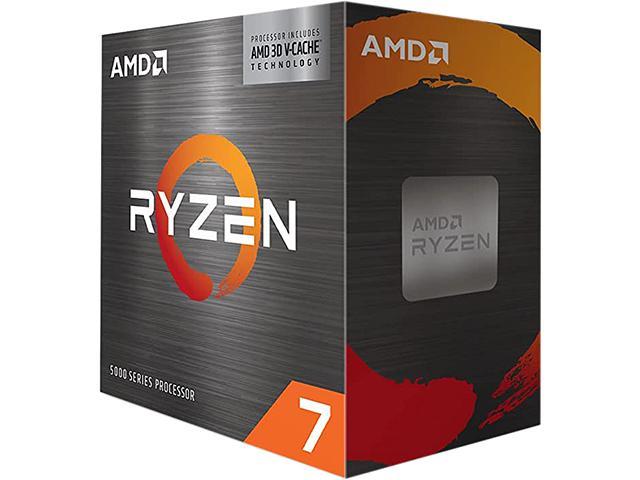
AMD Ryzen 7 5800X3D - Ryzen 7 5000 Series 8-Core 3.4 GHz Socket AM4 105W Desktop Processor - 100-100000651WOF - Newegg.com
Buy AMD Ryzen 7 5800X3D - Ryzen 7 5000 Series 8-Core 3.4 GHz Socket AM4 105W Desktop Processor - 100-100000651WOF with fast shipping and top-rated customer service. Once you know, you Newegg!www.newegg.com
And it's gone.
Is it worth upgrading from a 2070 Super to a 3070? Right now I am capped at 1080p60 although was keen on upgrading to a 4K OLED in a few months. Or would I be better off waiting for the 4000 series?
You will want to upgrade to something in the 3000 series for the OLED, for HDMI 2.1 support. No rush to do so until you get the OLED though.
You've nothing to worry about if you're gaming at 1440p or 4K, you're still hitting GPU bottlenecks thereIs a 9900k still a viable chipset now that I have a 3080? Or should I consider a mobo/cpu upgrade if there is potential throttling?
Well... thanks to you all here, I have completed my first pc build. The only other one I had was a pre-built 970 that I got in 2015. Went quite well. The only real challenges I had were:
- Having to flash my bios (on an Aorus Z690 Pro). Was fine, but I was legit nervous
- Install an AIO for my CPU since I've never done that
- Troubleshoot an NVME issue (...it wasn't pushed all the way in)
- A front header audio issue (the plug wasn't pushed in at all haha)
My R7 5700x is here and I'm prepping for its installation. Updated bios and now the AMD chipset drivers. I was wondering, which Power Plan is the best choice for Zen3 now? Ryzen Balanced or simply regular Balanced?
To be clear, the term would be bottlenecking, rather than throttling.Is a 9900k still a viable chipset now that I have a 3080? Or should I consider a mobo/cpu upgrade if there is potential throttling?
in some games you will lose a bit of performance at 1440p. But I wouldn't jump to an upgrade, unless your minimum frames are a problem.
9900k should be good enough, I would wait until Zen 4 or Intel 13th gen Raptor Lake.
I finally have new PC parts coming in after holding off since about 2016 when I bought a R9 390x for my already out aged FX 8350 2013 era system.
I made a whoopsie yesterday in buying an ASUS TUF B450 motherboard instead of I guess a B550. There's a sticker on the box that says it's 5000 series ready. So, I'm assuming the firmware is updated enough to be fine and I already have the latest firmware ready on a flash drive.
My question is, did I make a mistake getting the B450 instead of a B550, or should I be pretty much fine? I don't really want to bother with a return for something that costs like $30 more making me wait however many days/weeks and will probably support my system the same potentially. In the worst case, I can just buy whatever latest Mobo/CPU of the time if that happens.
The system in question:
Ryzen 5 5600X
32GB DDR4 3200 (I figured 3600 wouldn't blow my socks off so stuck with 3200) (and there was some question in there even being official 3600Mhz support?)
ASUS TUF B450-plus ii
RX 6700 XT (ASUS OC model)
1TB Samsung 980 pro (pcie 4.0 which this board is supposed to support in a firmware update per a youtube video I just watched).
be quiet! 1000W 80+ Platinum (probably got too many watts, but 650W minimum req on the 6700xt spooked me a bit)
OS: Probably Fedora unless I run into some driver issues for Linux, then it'll be W11.
I made a whoopsie yesterday in buying an ASUS TUF B450 motherboard instead of I guess a B550. There's a sticker on the box that says it's 5000 series ready. So, I'm assuming the firmware is updated enough to be fine and I already have the latest firmware ready on a flash drive.
My question is, did I make a mistake getting the B450 instead of a B550, or should I be pretty much fine? I don't really want to bother with a return for something that costs like $30 more making me wait however many days/weeks and will probably support my system the same potentially. In the worst case, I can just buy whatever latest Mobo/CPU of the time if that happens.
The system in question:
Ryzen 5 5600X
32GB DDR4 3200 (I figured 3600 wouldn't blow my socks off so stuck with 3200) (and there was some question in there even being official 3600Mhz support?)
ASUS TUF B450-plus ii
RX 6700 XT (ASUS OC model)
1TB Samsung 980 pro (pcie 4.0 which this board is supposed to support in a firmware update per a youtube video I just watched).
be quiet! 1000W 80+ Platinum (probably got too many watts, but 650W minimum req on the 6700xt spooked me a bit)
OS: Probably Fedora unless I run into some driver issues for Linux, then it'll be W11.
I finally have new PC parts coming in after holding off since about 2016 when I bought a R9 390x for my already out aged FX 8350 2013 era system.
I made a whoopsie yesterday in buying an ASUS TUF B450 motherboard instead of I guess a B550. There's a sticker on the box that says it's 5000 series ready. So, I'm assuming the firmware is updated enough to be fine and I already have the latest firmware ready on a flash drive.
My question is, did I make a mistake getting the B450 instead of a B550, or should I be pretty much fine? I don't really want to bother with a return for something that costs like $30 more making me wait however many days/weeks and will probably support my system the same potentially. In the worst case, I can just buy whatever latest Mobo/CPU of the time if that happens.
The system in question:
Ryzen 5 5600X
32GB DDR4 3200 (I figured 3600 wouldn't blow my socks off so stuck with 3200) (and there was some question in there even being official 3600Mhz support?)
ASUS TUF B450-plus ii
RX 6700 XT (ASUS OC model)
1TB Samsung 980 pro (pcie 4.0 which this board is supposed to support in a firmware update per a youtube video I just watched).
be quiet! 1000W 80+ Platinum (probably got too many watts, but 650W minimum req on the 6700xt spooked me a bit)
OS: Probably Fedora unless I run into some driver issues for Linux, then it'll be W11.
PCIe 4.0 is not officially supported by B450 and basically disabled via AGESA (part of the BIOS, basically). It's something that was temporarily possible, I think, so that would explain your video.
But yeah, honestly if PCIe 4.0 is basically why you certainly should return the B450 board and get a B550 one, even if it sucks to delay the rest of the build.
In other news, I'm really liking the default R7 5700x boosting behavior and my performance & temps, with some first cinebench testing. hussien-11 that really is night and day to the crappiness that was my R5 3600 in that regard. What a blessing that it only boosts to ~1.27V for mouse movement and basic stuff like that, rather than >1.4V.
I think the temps are generally a good bit better than my 3600, with Cinebench not even hitting 55°C:

Still got lots of tuning to do. Hope it can run my memory at the previous specs, otherwise, I'm in for some real long trial and error. And then Curve Optimizer is going to take a while, too. Read up on the entire ComputerBase.de thread about the Auto Curve Optimizer functionality from Ryzen Master and just about everyone reports that it doesn't give stable results. Might hardly be even useful to use it as a baseline.
Last edited:
Yes you will need a B550 board to make use of the PCIe 4.0 speeds.I finally have new PC parts coming in after holding off since about 2016 when I bought a R9 390x for my already out aged FX 8350 2013 era system.
I made a whoopsie yesterday in buying an ASUS TUF B450 motherboard instead of I guess a B550. There's a sticker on the box that says it's 5000 series ready. So, I'm assuming the firmware is updated enough to be fine and I already have the latest firmware ready on a flash drive.
My question is, did I make a mistake getting the B450 instead of a B550, or should I be pretty much fine? I don't really want to bother with a return for something that costs like $30 more making me wait however many days/weeks and will probably support my system the same potentially. In the worst case, I can just buy whatever latest Mobo/CPU of the time if that happens.
The system in question:
Ryzen 5 5600X
32GB DDR4 3200 (I figured 3600 wouldn't blow my socks off so stuck with 3200) (and there was some question in there even being official 3600Mhz support?)
ASUS TUF B450-plus ii
RX 6700 XT (ASUS OC model)
1TB Samsung 980 pro (pcie 4.0 which this board is supposed to support in a firmware update per a youtube video I just watched).
be quiet! 1000W 80+ Platinum (probably got too many watts, but 650W minimum req on the 6700xt spooked me a bit)
OS: Probably Fedora unless I run into some driver issues for Linux, then it'll be W11.
3200mhz is fine but 3600 would be more ideal. Usually 3600 is not much more expensive, so there is no real reason to go for 3200 these days (3600 is supported btw)
Seems like you overspend quite a bit on that PSU, but future proofing I guess
Hey folk, I wan't to play my pc games on the couch on my LG CX. But I don't want to necesseraly use a controller, some of my games i like keyboard and mouse.
Are there any recommendations for tableish lap things where i could sit on my couch but still use my wireless keyboard and mouse? some sort of lap thing.....
Thanks
Are there any recommendations for tableish lap things where i could sit on my couch but still use my wireless keyboard and mouse? some sort of lap thing.....
Thanks
If that PSU isn't ATX 3.0 compliant and is unopened, return it.I finally have new PC parts coming in after holding off since about 2016 when I bought a R9 390x for my already out aged FX 8350 2013 era system.
I made a whoopsie yesterday in buying an ASUS TUF B450 motherboard instead of I guess a B550. There's a sticker on the box that says it's 5000 series ready. So, I'm assuming the firmware is updated enough to be fine and I already have the latest firmware ready on a flash drive.
My question is, did I make a mistake getting the B450 instead of a B550, or should I be pretty much fine? I don't really want to bother with a return for something that costs like $30 more making me wait however many days/weeks and will probably support my system the same potentially. In the worst case, I can just buy whatever latest Mobo/CPU of the time if that happens.
The system in question:
Ryzen 5 5600X
32GB DDR4 3200 (I figured 3600 wouldn't blow my socks off so stuck with 3200) (and there was some question in there even being official 3600Mhz support?)
ASUS TUF B450-plus ii
RX 6700 XT (ASUS OC model)
1TB Samsung 980 pro (pcie 4.0 which this board is supposed to support in a firmware update per a youtube video I just watched).
be quiet! 1000W 80+ Platinum (probably got too many watts, but 650W minimum req on the 6700xt spooked me a bit)
OS: Probably Fedora unless I run into some driver issues for Linux, then it'll be W11.
No reason to be spending top dollar on a high watt PSU, which isn't ATX 3.0 compliant. This aspect is as or more important to the idea of "future proofing, than simply have very high wattage capability."
PCIe 4.0 is not officially supported by B450 and basically disabled via AGESA (part of the BIOS, basically). It's something that was temporarily possible, I think, so that would explain your video.
But yeah, honestly if PCIe 4.0 is basically why you certainly should return the B450 board and get a B550 one, even if it sucks to delay the rest of the build.
Yes you will need a B550 board to make use of the PCIe 4.0 speeds.
3200mhz is fine but 3600 would be more ideal. Usually 3600 is not much more expensive, so there is no real reason to go for 3200 these days (3600 is supported btw)
Seems like you overspend quite a bit on that PSU, but future proofing I guess
Thanks
Well I guess I'll be getting a B550. and probably 3600mhz ram. Half this build looks like it might be on its way back. Ugh. I guess this is what happens when you're out of the game too long and only pay half attention.
If that PSU isn't ATX 3.0 compliant and is unopened, return it.
No reason to be spending top dollar on a high watt PSU, which isn't ATX 3.0 compliant. This aspect is as or more important to the idea of "future proofing, than simply have very high wattage capability."
I can't find any information on ATX 3.0 compliance anywhere, but I'm consider returning it anyways as all this stuff is unopened.
32GB DDR4 3200 (I figured 3600 wouldn't blow my socks off so stuck with 3200) (and there was some question in there even being official 3600Mhz support?)
If you are worried about official support being 3200 MT/s, don't be, Ryzen 5000 CPUs do support 3600 MT/s speed out of the box, it will work with the Infinity Fabric at 1:1 ratio with no issues, its the sweet spot for Ryzen 5000 in terms of cost/performance. Anything above 3600 MT/s will require OC the Infinity Fabric, and stability isn't guaranteed.
(probably got too many watts, but 650W minimum req on the 6700xt spooked me a bit)
The reqs are honestly inflated a bit for these GPUs. Still, 650W PSU would've been more than enough, especially that you are pairing the GPU with a very power efficient CPU.
The "Ryzen x" power plans don't apply to the 5000 series and if you hadn't had a previous gen Ryzen CPU in your machine they wouldn't even be there.My R7 5700x is here and I'm prepping for its installation. Updated bios and now the AMD chipset drivers. I was wondering, which Power Plan is the best choice for Zen3 now? Ryzen Balanced or simply regular Balanced?
The "Ryzen x" power plans don't apply to the 5000 series and if you hadn't had a previous gen Ryzen CPU in your machine they wouldn't even be there.
Good to know. Thanks!
Also FYI you should reinstall the AMD Chipset Driver after putting the 5700X in there, because it very well may remove those plans. It installs specific things geared towards whatever CPU you have installed.
Also FYI you should reinstall the AMD Chipset Driver after putting the 5700X in there, because it very well may remove those plans.
Right. Gonna do that.
Hey everyone, I recently got a job that has me video editing on Premiere Pro, recording and other relatively intense stuff on the DAILY and I need a new PC. I'm currently operating on a Acer Predator Helios 300 Gaming Laptop, (Intel Core i7-9750H, GeForce GTX 1660 Ti) that I got back when I was living in an apartment that was just too small to have an actual desktop. But I have the space now and I'm pretty much CLUELESS when it comes to this stuff so I'm here asking for help.
I'm not trying to spend more than like $1500, though I'd like to spend less, but not sure if that's wise. I'd love to just have something all put together for me, but again, really looking to ya'll for guidance. Just wanna run smooth, multi-task, render stuff at a well-enough speed and if possible not run too loud. Can answer Qs if anyone's got em! Thanks for your help!!
I'm not trying to spend more than like $1500, though I'd like to spend less, but not sure if that's wise. I'd love to just have something all put together for me, but again, really looking to ya'll for guidance. Just wanna run smooth, multi-task, render stuff at a well-enough speed and if possible not run too loud. Can answer Qs if anyone's got em! Thanks for your help!!
To be clear, the term would be bottlenecking, rather than throttling.
in some games you will lose a bit of performance at 1440p. But I wouldn't jump to an upgrade, unless your minimum frames are a problem.
9900k should be good enough, I would wait until Zen 4 or Intel 13th gen Raptor Lake.
Ah thanks, I should also mention it's actually a 3080 ti, and I'm gaming on an LG OLED at 4K/120hz. So not sure if it is worthwhile to still hold for next chip gen or jump to 12th now? So far I am mostly handling stuff ok, but notice some occasional stutters.
Hey everyone, I recently got a job that has me video editing on Premiere Pro, recording and other relatively intense stuff on the DAILY and I need a new PC. I'm currently operating on a Acer Predator Helios 300 Gaming Laptop, (Intel Core i7-9750H, GeForce GTX 1660 Ti) that I got back when I was living in an apartment that was just too small to have an actual desktop. But I have the space now and I'm pretty much CLUELESS when it comes to this stuff so I'm here asking for help.
I'm not trying to spend more than like $1500, though I'd like to spend less, but not sure if that's wise. I'd love to just have something all put together for me, but again, really looking to ya'll for guidance. Just wanna run smooth, multi-task, render stuff at a well-enough speed and if possible not run too loud. Can answer Qs if anyone's got em! Thanks for your help!!
Here's a part list I made: https://pcpartpicker.com/list/JQRyKp (note that the air cooler selected may not have the mounting brackets required in the box, you'd have to contact deepcool for them)Hey everyone, I recently got a job that has me video editing on Premiere Pro, recording and other relatively intense stuff on the DAILY and I need a new PC. I'm currently operating on a Acer Predator Helios 300 Gaming Laptop, (Intel Core i7-9750H, GeForce GTX 1660 Ti) that I got back when I was living in an apartment that was just too small to have an actual desktop. But I have the space now and I'm pretty much CLUELESS when it comes to this stuff so I'm here asking for help.
I'm not trying to spend more than like $1500, though I'd like to spend less, but not sure if that's wise. I'd love to just have something all put together for me, but again, really looking to ya'll for guidance. Just wanna run smooth, multi-task, render stuff at a well-enough speed and if possible not run too loud. Can answer Qs if anyone's got em! Thanks for your help!!
Im in a situation where I 100% have to build a new PC soon as the old one is pretty much on its last legs. I can salvage the RX580 from the old one until prices come down and I can replace it with something much better in the future. As of now I think this would last me 3-4 years hopefully. Any advice/suggestions from what I have listed on the build I want to buy soon would be greatly appreciated
My parts list so far
My parts list so far
Im in a situation where I 100% have to build a new PC soon as the old one is pretty much on its last legs. I can salvage the RX580 from the old one until prices come down and I can replace it with something much better in the future. As of now I think this would last me 3-4 years hopefully. Any advice/suggestions from what I have listed on the build I want to buy soon would be greatly appreciated
My parts list so far
Is the SN550 meant to be your boot drive? If so, I'd upgrade to the SN750 at least.
Is the SN550 meant to be your boot drive? If so, I'd upgrade to the SN750 at least.
Yeah, and comparing them, its quite a bit faster and its only a like $30 more. Good call.
SN750 1TB regularly goes on sale for around $89. Just keep an eye on the r/buildapcsales subreddit (for all your components).Yeah, and comparing them, its quite a bit faster and its only a like $30 more. Good call.
Last edited:
Hey everyone, I recently got a job that has me video editing on Premiere Pro, recording and other relatively intense stuff on the DAILY and I need a new PC. I'm currently operating on a Acer Predator Helios 300 Gaming Laptop, (Intel Core i7-9750H, GeForce GTX 1660 Ti) that I got back when I was living in an apartment that was just too small to have an actual desktop. But I have the space now and I'm pretty much CLUELESS when it comes to this stuff so I'm here asking for help.
I'm not trying to spend more than like $1500, though I'd like to spend less, but not sure if that's wise. I'd love to just have something all put together for me, but again, really looking to ya'll for guidance. Just wanna run smooth, multi-task, render stuff at a well-enough speed and if possible not run too loud. Can answer Qs if anyone's got em! Thanks for your help!!
It uses to be the case you wanted NVIDIA for Premiere work. A 3060 or a 3070 was typically good enough. I've heard AMD recently fixed a bunch of Adobe driver issues though?
You probably want Intel for the Quick Sync capability. Basically you can use the Intel onboard GPU to decode, and the NVIDIA to encode and process effects, for the most responsive timeline: https://www.pugetsystems.com/labs/a...12thGenIntelCoreProcessorsGoodforPremierePro?
Sweet just got a 3080 FE at msrp, a nice upgrade from my 2070. I think it'll be a good pairing for my 12700k at 1440p 165hz. Got lucky on a random best buy restocking.
Sweet just got a 3080 FE at msrp, a nice upgrade from my 2070. I think it'll be a good pairing for my 12700k at 1440p 165hz. Got lucky on a random best buy restocking.
Wow, at MSRP?! That's legit!
Ha that's how I feel! Seems like Best Buy is the only place around that does that I think. Only reason I found it was because of Discord, I'm in a bunch of channels there and saw an alert at the right time.
Ha that's how I feel! Seems like Best Buy is the only place around that does that I think. Only reason I found it was because of Discord, I'm in a bunch of channels there and saw an alert at the right time.
At this point though, the RTX4000 series will be out in a few months. Hopefully you won't have buyers remorse. The RTX 3080 is an absolute beast card though.
Nah it's all right, I'll use the card and be happy. I've gotten good about not worrying about new tech being around the corner, no way to win that battle lol. Worst case I sell it and move on, if it's that important an increase. :PAt this point though, the RTX4000 series will be out in a few months. Hopefully you won't have buyers remorse. The RTX 3080 is an absolute beast card though.
Ordered a new Asus 3070 ti from Asus.store and it's used.
CS tells me they only sell new products, but that's not true. I took pictures and emailed to their support, but they still claim new only.
First sign was no seal on exterior box.
Second warning was the weird random pet hair on the inside box.
Third and most obvious is the plate that gets screwed onto cases have screw indentions on both holes.
Returned the gpu and hoping Asus is going to fully refund me. Very disappointing that lately all the new items I purchased come used with broken seals.
CS tells me they only sell new products, but that's not true. I took pictures and emailed to their support, but they still claim new only.
First sign was no seal on exterior box.
Second warning was the weird random pet hair on the inside box.
Third and most obvious is the plate that gets screwed onto cases have screw indentions on both holes.
Returned the gpu and hoping Asus is going to fully refund me. Very disappointing that lately all the new items I purchased come used with broken seals.
Hey everyone, not sure if this is the right place but I plan on temporarily moving for a few years and although I have a good gaming pc I don't feel safe shipping it over, so I was thinking of getting a gaming laptop instead. Can anyone recommend the best ones currently available?
There aren't any ATX 3.0 power supplies even available for sale. The smartest thing to do if you can't wait several months to buy a power supply is to buy a higher wattage PSU to handle transient load spikes as well as ever increasing power demands of GPU's. In fact, I have a 1300w Platinum Seasonic PSU arriving today because my 1000w Platinum Seasonic is not beefy enough to handle my 12900k/3090 Ti system.If that PSU isn't ATX 3.0 compliant and is unopened, return it.
No reason to be spending top dollar on a high watt PSU, which isn't ATX 3.0 compliant. This aspect is as or more important to the idea of "future proofing, than simply have very high wattage capability."
Well... thanks to you all here, I have completed my first pc build. The only other one I had was a pre-built 970 that I got in 2015. Went quite well. The only real challenges I had were:
I will say, the jump from 970 --> 3080 is ludicrous. I am just running dual 1080p monitors right now, but everything is so smooth and I can utilize high settings for things like Control. So stoked.
- Having to flash my bios (on an Aorus Z690 Pro). Was fine, but I was legit nervous
- Install an AIO for my CPU since I've never done that
- Troubleshoot an NVME issue (...it wasn't pushed all the way in)
- A front header audio issue (the plug wasn't pushed in at all haha)
Well done on the new build, I can't wait to start later this year for mine. Will be the first in over 10 years since I made one, technology has radically changed.
Will finally be moving away from laptop to desktop, have always preferrred mouse/keyboard.
Just out of interest why did you need to flash the mobo?
FML, was running CoreCycler yesterday all afternoon, evening and while I was asleep and tuned those Curve Optimizer values for my new R7 5700X and after it seemed stable at roughly noon today, I figured I'll go tackle the RAM now.
Made sure to save the BIOS profile with some redundant ones in case I overwrite anything or so... but forgot to make a screenshot of at least the Curve Optimizer per-core settings. Or make a profile backup to flash drive.
Well, I change a bunch of RAM voltage settings and... no boot to BIOS. 🙃
CMOS reset -> oh golly gee, them BIOS Profiles are gone, too! Who would've thought! ☠
Fuck me. While I know some of 'em, I sure don't recall the Curve Optimizer values for all 8 cores. Can't believe I forgot to note them/back them up properly, given that the extremely fragile RAM OC and no-boot thing was something I struggled with in the past. Something with the Crucial Ballistix Sport and b450 Tomahawk Max just doesn't gel nicely. I'm not alone with that problem, IIRC.
Much as I like tinkering with this stuff, in the future I'll probably consider if it's worth spending tens of hours for some mostly insignificant performance boost. I mean, you get a lot out of RAM tuning but not every workload benefits from that and when it costs you a day or so...
Made sure to save the BIOS profile with some redundant ones in case I overwrite anything or so... but forgot to make a screenshot of at least the Curve Optimizer per-core settings. Or make a profile backup to flash drive.
Well, I change a bunch of RAM voltage settings and... no boot to BIOS. 🙃
CMOS reset -> oh golly gee, them BIOS Profiles are gone, too! Who would've thought! ☠
Fuck me. While I know some of 'em, I sure don't recall the Curve Optimizer values for all 8 cores. Can't believe I forgot to note them/back them up properly, given that the extremely fragile RAM OC and no-boot thing was something I struggled with in the past. Something with the Crucial Ballistix Sport and b450 Tomahawk Max just doesn't gel nicely. I'm not alone with that problem, IIRC.
Much as I like tinkering with this stuff, in the future I'll probably consider if it's worth spending tens of hours for some mostly insignificant performance boost. I mean, you get a lot out of RAM tuning but not every workload benefits from that and when it costs you a day or so...
Hey everyone, not sure if this is the right place but I plan on temporarily moving for a few years and although I have a good gaming pc I don't feel safe shipping it over, so I was thinking of getting a gaming laptop instead. Can anyone recommend the best ones currently available?
Try here

Gaming Laptop Discussion Thread OT
In conjunction with the PC Gaming Threads archive and that there's no Laptop gaming discussion thread on this forum yet, I would like to start it. Let's use this thread to share news, comments about our gaming laptops, upcoming advances in laptop gaming technology and other helpful information...
Had to do with the nvme not being recognized by that specific motherboard with its shipped bios. I'm guessing since it was the newer socket type (LGA 1700). Easy process, though.Well done on the new build, I can't wait to start later this year for mine. Will be the first in over 10 years since I made one, technology has radically changed.
Will finally be moving away from laptop to desktop, have always preferrred mouse/keyboard.
Just out of interest why did you need to flash the mobo?
Hey folk, I wan't to play my pc games on the couch on my LG CX. But I don't want to necesseraly use a controller, some of my games i like keyboard and mouse.
Are there any recommendations for tableish lap things where i could sit on my couch but still use my wireless keyboard and mouse? some sort of lap thing.....
Thanks
I use the Razer Turret and it works quite well. I originally got it to use with the XSX, but ended up using it with my new PC.
The Couch master Cycon is great for this, though you'll probably be stuck with wrist mouse use vs arm use.Hey folk, I wan't to play my pc games on the couch on my LG CX. But I don't want to necesseraly use a controller, some of my games i like keyboard and mouse.
Are there any recommendations for tableish lap things where i could sit on my couch but still use my wireless keyboard and mouse? some sort of lap thing.....
Thanks
Well I finally got a new gpu. Some giant EVGA 3060ti for a reasonable price. Finally my RX580 can be put to rest. Now to figure out how to stuff it all into my NR200p

