except it is not placebo and does exist and simply cannot be put on a chart because user experience is not a repeatable test that can be done the same way a traditional benchmark can.If you can't represent it in a graph or chart then it does not exist. It's as simple as that. You're basically saying it's placebo. There's software that literally logs every single frame and how fast it got delivered. And yes some reviews do use that. An example:
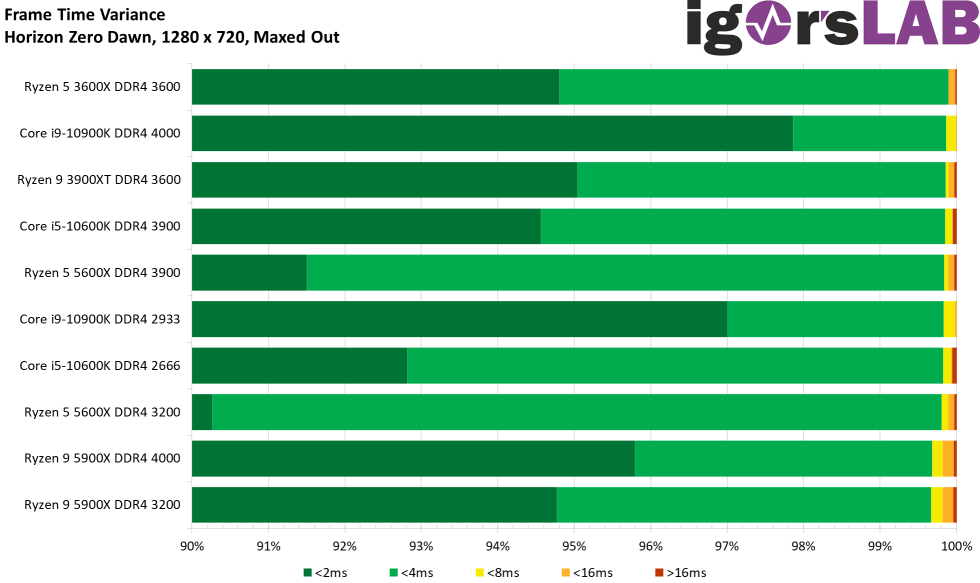
Horizon is a game that can use 8+ cores, yet it has better practical frame time consistency on a 5600x than on a 5900x. The 5900x & the higher core CPUs in general do deliver a lot more frames at <2ms but no human can tell the difference between 500fps+ & a 250-500fps range. It goes to show that just because games can scale with 8+ cores that this doesn't mean it'll lead to better consistency.
Edit: I guess you're right in that averages and even 1% lows don't tell the entire story. The 3600x has the lowest averages & 1% lows but is the most consistent CPU in HZD. The question is still if any human could tell these CPUs apart in a real blind test.
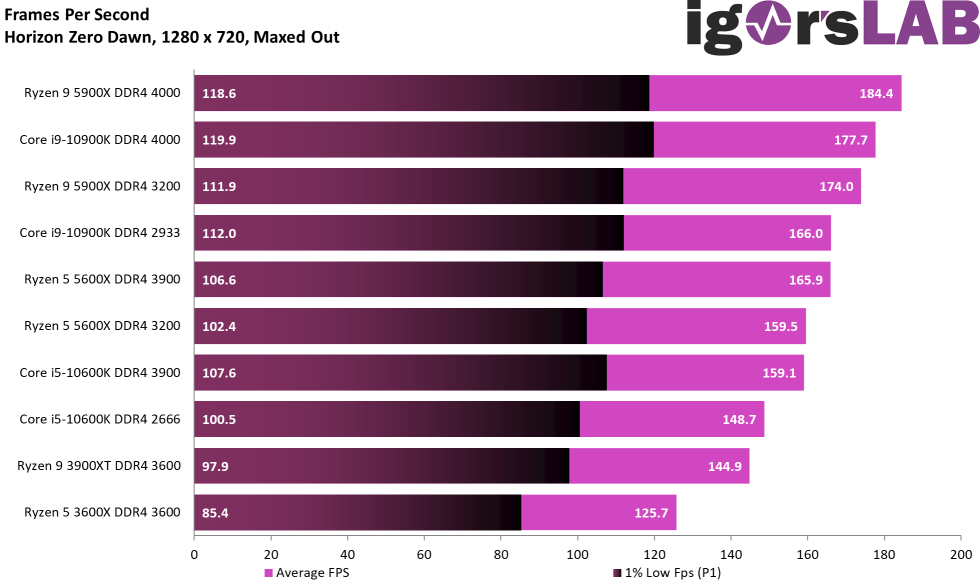
-
Ever wanted an RSS feed of all your favorite gaming news sites? Go check out our new Gaming Headlines feed! Read more about it here.
The PC Builders Thread ("I Need a New PC") v3
- Thread starter Crazymoogle
- Start date
- PC Tech OT
You are using an out of date browser. It may not display this or other websites correctly.
You should upgrade or use an alternative browser.
You should upgrade or use an alternative browser.
Edit: I guess you're right in that averages and even 1% lows don't tell the entire story. The 3600x has the lowest averages & 1% lows but is the most consistent CPU in HZD. The question is still if any human could tell these CPUs apart in a real blind test.
Probably ...no. Its scientific measurements but nothing you can reliably distinguish yourself.
Sure, more cores are nice to have if the budget is there, the computer will be faster even in everyday usage, and you may survive longer without the need to upgrade, but right now the fact remains that even at 1080p using the most powerful GPU in the world, RTX 3090, the difference is less than ~5% between 5600X and 5800X though this is not a realistic usage of the GPU in the first place, at higher resolutions its 1-2% only, which means its something you can't really tell without fps counter. Ryzen 5600X has better single core performance than the mighty i9-10900k, it consumes fraction of the power, and can actually run some games faster than the 10-cores processor due to its superior single core performance.
except it is not placebo and does exist and simply cannot be put on a chart because user experience is not a repeatable test that can be done the same way a traditional benchmark can.
The 5600X easily destroys the 16-core 3950X in games despite the number of cores, and it can outperform most of Intel's 8-core CPUs. the i7-8700k overclocked is also faster in games than any Zen 2 CPU, and it has 6 cores. Zen 1 and Zen 2 CPUs with 8 cores didn't turn out to be "future proof" at all. in fact, Ryzen 3xxx is already a bottleneck for RTX 3080 at 1440p by 5-10% margin depending on the game, and this applies to 8 cores, 12 cores, and 16 cores processors. in terms of usability and multitasking, 3950X or 3900X would be far better than any 6 core processor, no one said otherwise.
We had many tech Youtubers and journalists who are reliable and knowledgeable enough review the whole line of Ryzen 5xxx CPUs and many of them went as far as concluding that the 5600X is the best CPU for gaming in the market right now from value perspective. in gaming you are almost sacrificing nothing by going with it in a realistic scenario for a top end GPU, which is ultra settings at 4k or 1440p.
I'm confident it will remain relevant and performant for quite sometime as well, the fact that Intel is releasing Alder Lake using only 8 performance cores and 6 performance cores is telling. though again, if you can go with 5800X, sure its the better CPU to have, but if you can't (getting a 3080 doesn't mean you have endless budget for PC), or you simply prefer to save the money or spend more on something else (better monitor for example or even a better GPU), then you will be totally fine with 5600X. for most people it will be the sweet spot, honestly.
It's great to hear that! I'm lucky my build didn't have issues from the get-go (I think I'd have panicked since it was my first time building a PC) but yeah, enjoying a gaming PC is a whole different feeling!After countless drama (and asking for help in this thread) with my PC build, it is now been months since it stopped malfunctioning, due to bad RAM modules that were a pain to diagnose due to the SFF nature of the build and having to take it apart completely to simply try different stick combinations.
It´s so, so, so great to have a stable, reliable, silent and powerful gaming PC. I´m realising now that I´m really accepting its not broken anymore!
Oh man I can't believe it. Stefan has redeemed himself.

 www.youtube.com
www.youtube.com

Fixing The Verge PC Build - feat. Stefan Etienne
Receive a $25 credit for Ting Mobile today when you sign up at https://linus.ting.com/Personalize your PC with Cablemod at https://lmg.gg/FWai3 The host of t...
Possible there is either corrosion/dust on the pins or the port is just bad. Glad you had a simple solution. If you want to try fixing the HDMI port later get some Isopropyl Alcohol, douse a spare tooth brush, and give the port a scrub.
All XMP does is increase the clockspeed of your RAM. No effect on your SSD apart from that if there is a memory problem it could write errors to the disk. Not a risk to the SSD hardware at all.
I would (1) reseat your RAM then (2) reset your BIOS to defaults and finally (3) run something to test your RAM. I generally advocate Karhu but there are other options out there. Can do the test first without XMP if you are afraid the RAM is totally bad.
Perhaps I spoke too soon.
So it was consistently happening the very first time video content appears, such as moving backgrounds on amazon prime video or netflix or youtube, or even starting a youtube video in discord.
After changing the port on the tv, it was not triggered in this way, and I thought, at all anymore. But then it actually happened later after already exposed to video related content, during a discord call.
Well, I used the event viewer and looked up the event warning that happened exactly at the time the screen goes black. It was something related to PERMISSIONS. A few weeks ago I had a colossal issue with permissions not letting me to basic things on my computer.. anyway they were all messed up. I managed to give myself permissions through some magic and digging around in a way that is far more complicated than you'd think and I for the life of me, wouldn't be able to recall.
Well a couple nights ago, following some cryptic advice about this issue, I went into the registry, found the string of numbers and letters that was somehow responsible, and performed more permissions tinkering.. And I haven't seen the issue since...
I think it's strange that changing the HDMI port on the monitor relieved the issue in some way, but so far, I haven't seen the issue pop up again after allowing permissions for those specific characters that shows up in the events warning..
If you've got a fixed refresh rate monitor (a ton of us PC game in 2017 OLEDs, or VR headsets, etc) a drop of 2% can sometimes be right on the threshold to miss a target of 60fps and then we've got 30fps stutters galore. Not a placebo.
Might have to have a look and see if the 5600x is on sale at .caWas browsing Newegg earlier today and all the Ryzen cpus were in stock if anyone looking; haven't kept track so not sure if they've been in stock.
And also the 5800x was on sale for $399 from $449.
yep! They've all been in stock for the last couple months.Was browsing Newegg earlier today and all the Ryzen cpus were in stock if anyone looking; haven't kept track so not sure if they've been in stock.
And also the 5800x was on sale for $399 from $449.
Now if only GPU's could bounce back

its also not something you can slap on a chart.If you've got a fixed refresh rate monitor (a ton of us PC game in 2017 OLEDs, or VR headsets, etc) a drop of 2% can sometimes be right on the threshold to miss a target of 60fps and then we've got 30fps stutters galore. Not a placebo.
I've fallen into the hole of watching PC youtubers since I built my new one (mostly Jayz 2 cents and Gamers Nexus). I notice that Microcenter often sponsors them...
And they always show these pictures of pristine Microcenter stores with nice, big aisles.
And I wonder why the one in Denver looks like a cramped flea market.
And they always show these pictures of pristine Microcenter stores with nice, big aisles.
And I wonder why the one in Denver looks like a cramped flea market.
If I got a dollar for every time I come across a comment making fun of The Verge PC build video on a random PC building video, I would be a very rich man.
Person on video is teaching you how to build a PC?
"lol you forgot to mention getting a table XD"
Too much thermal paste is applied on the CPU?
"lol I guess they learned to put thermal paste from the Verge video XDDD"
Please stop. PC building YouTube only has one joke. Please find another joke.
Person on video is teaching you how to build a PC?
"lol you forgot to mention getting a table XD"
Too much thermal paste is applied on the CPU?
"lol I guess they learned to put thermal paste from the Verge video XDDD"
Please stop. PC building YouTube only has one joke. Please find another joke.
Hi everyone!
Long time Mac user, and not giving up on those, but I figured I need a high-mid gaming box in order to play some titles I missed out on since, like, forever.
Let's go through the questions:
- What's your budget and currency?
€, Germany, 1500€ with some headroom, 2000€ would be rather painful
- What do you want to use the computer for? (gaming? web? video editing? everything?)
Games, Video rendering/ML/Tensorflow (so, Nvidia is a must)
- When do you plan to purchase the parts and build it?
In the next few months?!
- Are you reusing any parts or are you building a completely new computer?
All new, nothing here. I heard getting a pre-built would be the best option for now, gonna link a few ones below.
- Do you only need the computer itself or do you need accessories, such as a monitor, mouse, keyboard, and speakers?
Computer only.
- Do you want to overclock? (will make your PC faster, but requires better cooling and can have various side effects)
No, I just want a machine that works, not to fiddle around with it...
I think I'd like an RTX 30x0, but I have no idea about CPU versions and models - coming from the Mac, I only know "9th Generation Intel" and that's that, so all those model codes and editions are confusing to me. I have to preference to Intel or AMD, just gimme the best for the price.
I have set up a filtered search at Geizhals with the minimum specs I want (though I think I could bump to 32 GB RAM, but that can be upgraded later anyway - yay!)
Geizhals search
Long time Mac user, and not giving up on those, but I figured I need a high-mid gaming box in order to play some titles I missed out on since, like, forever.
Let's go through the questions:
- What's your budget and currency?
€, Germany, 1500€ with some headroom, 2000€ would be rather painful
- What do you want to use the computer for? (gaming? web? video editing? everything?)
Games, Video rendering/ML/Tensorflow (so, Nvidia is a must)
- When do you plan to purchase the parts and build it?
In the next few months?!
- Are you reusing any parts or are you building a completely new computer?
All new, nothing here. I heard getting a pre-built would be the best option for now, gonna link a few ones below.
- Do you only need the computer itself or do you need accessories, such as a monitor, mouse, keyboard, and speakers?
Computer only.
- Do you want to overclock? (will make your PC faster, but requires better cooling and can have various side effects)
No, I just want a machine that works, not to fiddle around with it...
I think I'd like an RTX 30x0, but I have no idea about CPU versions and models - coming from the Mac, I only know "9th Generation Intel" and that's that, so all those model codes and editions are confusing to me. I have to preference to Intel or AMD, just gimme the best for the price.
I have set up a filtered search at Geizhals with the minimum specs I want (though I think I could bump to 32 GB RAM, but that can be upgraded later anyway - yay!)
Geizhals search
I think I'd like an RTX 30x0, but I have no idea about CPU versions and models - coming from the Mac, I only know "9th Generation Intel" and that's that, so all those model codes and editions are confusing to me. I have to preference to Intel or AMD, just gimme the best for the price.
If you were looking only at gaming, i would said they are close or equal, but looking at your intended usage, AMD is vastly superior to Intel right now, they offer far more powerful multi-core performance with mainstream 12-core processor (Ryzen 5900X) or 16-core processor (Ryzen 5950X). they are also much more efficient. Intel will release a new platform using a new process next November so things could change, but right now AMD is more powerful, they used to have slower performance in gaming, but that changed with the Ryzen 5xxx series which are now the best processors in the market. Ryzen 5900X is not exactly cheap and will push your build toward 2000 euro probably, but i think its what would suit you best.
I have set up a filtered search at Geizhals with the minimum specs I want (though I think I could bump to 32 GB RAM, but that can be upgraded later anyway - yay!)
This looks good to me, but i don't know what parts they are using. I've checked some reviews, it seems basic but fine as long as you don't try to overclock the CPU or GPU.
- Are you reusing any parts or are you building a completely new computer?
All new, nothing here. I heard getting a pre-built would be the best option for now, gonna link a few ones below.
If you managed to get the GPU at close to MSRP as possible, it would be better to choose the parts and build yourself but as long as a GPU is more expensive than the whole computer, pre-built is the realistic option if you manage to get a good one.
Last edited:
Probably ...no. Its scientific measurements but nothing you can reliably distinguish yourself.
Sure, more cores are nice to have if the budget is there, the computer will be faster even in everyday usage, and you may survive longer without the need to upgrade, but right now the fact remains that even at 1080p using the most powerful GPU in the world, RTX 3090, the difference is less than ~5% between 5600X and 5800X though this is not a realistic usage of the GPU in the first place, at higher resolutions its 1-2% only, which means its something you can't really tell without fps counter. Ryzen 5600X has better single core performance than the mighty i9-10900k, it consumes fraction of the power, and can actually run some games faster than the 10-cores processor due to its superior single core performance.
The 5600X easily destroys the 16-core 3950X in games despite the number of cores, and it can outperform most of Intel's 8-core CPUs. the i7-8700k overclocked is also faster in games than any Zen 2 CPU, and it has 6 cores. Zen 1 and Zen 2 CPUs with 8 cores didn't turn out to be "future proof" at all. in fact, Ryzen 3xxx is already a bottleneck for RTX 3080 at 1440p by 5-10% margin depending on the game, and this applies to 8 cores, 12 cores, and 16 cores processors. in terms of usability and multitasking, 3950X or 3900X would be far better than any 6 core processor, no one said otherwise.
We had many tech Youtubers and journalists who are reliable and knowledgeable enough review the whole line of Ryzen 5xxx CPUs and many of them went as far as concluding that the 5600X is the best CPU for gaming in the market right now from value perspective. in gaming you are almost sacrificing nothing by going with it in a realistic scenario for a top end GPU, which is ultra settings at 4k or 1440p.
I'm confident it will remain relevant and performant for quite sometime as well, the fact that Intel is releasing Alder Lake using only 8 performance cores and 6 performance cores is telling. though again, if you can go with 5800X, sure its the better CPU to have, but if you can't (getting a 3080 doesn't mean you have endless budget for PC), or you simply prefer to save the money or spend more on something else (better monitor for example or even a better GPU), then you will be totally fine with 5600X. for most people it will be the sweet spot, honestly.
Hmm this whole thing depends on a lot of stuff. Most tech youtubers and journalists do something that is reasonable, which is leveling the methodology so comparisons are 1:1. That means clean benches, specific scenarios of usage, etc. because you want to know the raw info on which are faster and which are not. While in general those charts will apply, your use case may vary and with that, so will you mileage.
Future proofing is always a tricky thing, but we can look at the past and see that, for example, 4c 4t chips were fine enough, the "sweet spot" for many (or 6c 6t) but we know how they aged. And even then, you chart them and, well, they look actually useable. 4c8t chips (like the I7 4790) are still even showing in the "recommended" CPU for games, but we know that it isn't recommended even if they still perform fine.
If 8 cores becomes a norm in, say, two to three years, and 6 cores become entry level hardware, then people going for 8 cores today will actually have made a better future proofing decision, even if future entry to mid level performs a bit better, just because the more years of use you can squeeze out of your hardware, your total cost ends up decreasing and ends up being the best value proposition.
Kind of an odd question but are there any decent, sub $100 pink cases out there (that can support a micro-ATX mobo, too)? Amazon just seems to churn up generic nonsense.
I'm surprising my girlfriend with a new PC I'm building from a bunch of spare parts I've been gathering lately. She loves pink but she's also expressed interest in a white case - I thought about going with either a pink case or getting a white one and stenciling animal crossing art in pink.
I'm surprising my girlfriend with a new PC I'm building from a bunch of spare parts I've been gathering lately. She loves pink but she's also expressed interest in a white case - I thought about going with either a pink case or getting a white one and stenciling animal crossing art in pink.
Kind of an odd question but are there any decent, sub $100 pink cases out there (that can support a micro-ATX mobo, too)? Amazon just seems to churn up generic nonsense.
I'm surprising my girlfriend with a new PC I'm building from a bunch of spare parts I've been gathering lately. She loves pink but she's also expressed interest in a white case - I thought about going with either a pink case or getting a white one and stenciling animal crossing art in pink.
There's the Cooleraster NR200p in Flamingo Pink! But it's primarily an ITX case. It can support certain m-ATX boards, but modding kay be necessary
Cooler Master NR200P Flamingo Pink SFF Small Form Factor Mini-ITX Case with Tempered Glass or Vented Panel Option, PCI Riser Cable, Triple-Slot GPU, Tool-Free and 360 Degree Accessibility https://www.amazon.com/dp/B096L2ZC2Y/ref=cm_sw_r_apan_glt_fabc_1WE8WZFHJ3B3N9VR1NG2?psc=1
Oooh that looks nice! I wonder how/if it works with ATX power supplies. I'm seeing a lot of mixed impressions on whether it does.There's the Cooleraster NR200p in Flamingo Pink! But it's primarily an ITX case. It can support certain m-ATX boards, but modding kay be necessary
Cooler Master NR200P Flamingo Pink SFF Small Form Factor Mini-ITX Case with Tempered Glass or Vented Panel Option, PCI Riser Cable, Triple-Slot GPU, Tool-Free and 360 Degree Accessibility https://www.amazon.com/dp/B096L2ZC2Y/ref=cm_sw_r_apan_glt_fabc_1WE8WZFHJ3B3N9VR1NG2?psc=1
Oooh that looks nice! I wonder how/if it works with ATX power supplies. I'm seeing a lot of mixed impressions on whether it does.
It's possible, with this bracket. But using an ATX PSU will limit the size of the graphics card used.

ATX Power Supply Bracket for The MasterBox NR200(P)
Choosing the right power supply for your system is no small task - especially if you’re limited to SFX PSUs. With the ATX PSU Bracket Accessory, compatibility is unlocked to support ATX power supplies in the MasterBox NR200 and NR200P. The intuitive design of the ATX PSU Bracket allows for...
Well, its already entry level hardware :P
I agree and said before that i also find the 5800X to be the sweet spot at least in my eyes, but everyone's needs and circumstances are different and right now its not realistic to say 5600X is not justified for many people. we are enthusiasts, we can easily justify even the 5950X for gaming due to it hitting that 5.0ghz magical clock-speed for games, we justify 500$ over RTX 3080 for ~10% extra performance and an additional 2GB of VRAM. we should not expect everyone to be like that.
In addition, i have many reasons to believe 5600X will age well enough for what you are paying for, of course there will be a time when its no longer even entry level hardware and when 8 cores is the entry level and absolute minimum, but there are many things to consider playing in its favor being a great option even for a few years down the road:
- For now, there hasn't been a huge difference in gaming performance between Ryzen chips of the same generation. core counts isn't everything, looking at single core performance, 5600X and 5800X are close to each other. their boost clock is similar, 4.7ghz for 5600X on 1 or 2 cores for sustained time, and 4.8ghz for 5800X. we expected games to scale better with more cores but that didn't happen to the degree we expected, at least not yet. even looking at games that are known to scale well with more cores/threads like Shadow of the Tomb Raider, its performance on 5600X vastly outperform 12-core and 16-core Zen 2 CPUs. also, the gap between 16-core Zen 2 and 8-core Zen 2 didn't really grow over time, they remain in 10% of each other to this day.
- In best case scenario, if fully utilized, 5800X is ~30% more capable than 5600X which is big, but we know that games don't scale linearly like that at all. at 1080p, using RTX 3090, the most powerful GPU in the world, the difference between them never reach anywhere near this percentage no matter the game, so i would say its safe to conclude that even in the next few years combined with next generation RTX 4080/4080 Ti, the difference would still be small at 1440p using ultra settings and almost non existent at 4k.
- Even at 1080p, the 5600X performance is less than 3% different in general than Intel's top 8-core processors like the current flagship 11900k, are we saying all those CPUs would not be good for gaming in two years?
- Games releasing in this year, in the next year, and probably the following year as well are built on last generation hardware as a base, with their awful CPUs, i doubt CPU usage is gonna explode in this time frame.
- Intel is releasing hybrid CPUs this year for Desktop targeting Windows 11, their 16-core and 12-core flagships only use 8 performance cores and the rest are efficient cores, which means that the affordable option or mid range option for most people would be the 10 core chip and below, all of them are gonna be 6 performance cores and 4 efficient cores or maybe 2 efficient cores with an entry model later. game developers won't release games no one can play and enjoy with the hardware they have.
So, yeah, this is why it really depends on what you need from your computer, and your budget, if you can get 5800X its wonderful chip and the best 8-core processor right now, but if you can't or simply you don't see the value of spending 100-150$ (more in other countries as well), in addition to another 150$ for AIO, then i can't say 5600X isn't justified. its offers great value and great performance.
Possible there is either corrosion/dust on the pins or the port is just bad. Glad you had a simple solution. If you want to try fixing the HDMI port later get some Isopropyl Alcohol, douse a spare tooth brush, and give the port a scrub.
All XMP does is increase the clockspeed of your RAM. No effect on your SSD apart from that if there is a memory problem it could write errors to the disk. Not a risk to the SSD hardware at all.
I would (1) reseat your RAM then (2) reset your BIOS to defaults and finally (3) run something to test your RAM. I generally advocate Karhu but there are other options out there. Can do the test first without XMP if you are afraid the RAM is totally bad.
Perhaps I spoke too soon.
So it was consistently happening the very first time video content appears, such as moving backgrounds on amazon prime video or netflix or youtube, or even starting a youtube video in discord.
After changing the port on the tv, it was not triggered in this way, and I thought, at all anymore. But then it actually happened later after already exposed to video related content, during a discord call.
Well, I used the event viewer and looked up the event warning that happened exactly at the time the screen goes black. It was something related to PERMISSIONS. A few weeks ago I had a colossal issue with permissions not letting me to basic things on my computer.. anyway they were all messed up. I managed to give myself permissions through some magic and digging around in a way that is far more complicated than you'd think and I for the life of me, wouldn't be able to recall.
Well a couple nights ago, following some cryptic advice about this issue, I went into the registry, found the string of numbers and letters that was somehow responsible, and performed more permissions tinkering.. And I haven't seen the issue since...
I think it's strange that changing the HDMI port on the monitor relieved the issue in some way, but so far, I haven't seen the issue pop up again after allowing permissions for those specific characters that shows up in the events warning..
Nevermind. It's still happening. It's error 10016. It has to do with permissions. It's baffling. God I hate windows.
Nevermind. It's still happening. It's error 10016. It has to do with permissions. It's baffling. God I hate windows.
Have you tried a full reinstall yet?
TBH when software issues get bad I
1. make an install USB (there is software out there to make that easy)
2. Add any critical driver packages you need (hopefully no RGB or asus armor crate in there lol)
3. Reinstall windows with the ethernet unplugged/wifi off
4. Install the drivers
5. Then reconnect to the internet
At some point there is only so much google detective and regedit you can do.
God Armoury Crate is such a piece of shit. Latest update was so fucked I could no longer access my AIO settings, couldn't update, couldn't uninstall, couldn't reinstall. After a manual removal of files and stopping of services, it broke other pieces of software and now I'm having to do a full system wipe and figuring out how to operate my Asus motherboard and Asus AIO without it. I'm also cancelling the ROG Zephyrus S17 laptop I have on order because it depends on that shit piece of software for its core functionality.Have you tried a full reinstall yet?
TBH when software issues get bad I
1. make an install USB (there is software out there to make that easy)
2. Add any critical driver packages you need (hopefully no RGB or asus armor crate in there lol)
3. Reinstall windows with the ethernet unplugged/wifi off
4. Install the drivers
5. Then reconnect to the internet
At some point there is only so much google detective and regedit you can do.
God Armoury Crate is such a piece of shit. Latest update was so fucked I could no longer access my AIO settings, couldn't update, couldn't uninstall, couldn't reinstall. After a manual removal of files and stopping of services, it broke other pieces of software and now I'm having to do a full system wipe and figuring out how to operate my Asus motherboard and Asus AIO without it. I'm also cancelling the ROG Zephyrus S17 laptop I have on order because it depends on that shit piece of software for its core functionality.
Luckily armoury crate is totally useless, you can do BIOS updates from the BIOS, driver updates are much faster from Asus' own website. RGB normally requires Aura but if you download OpenRGB and have some time to watch youtube videos on how it works, I think that's a far safer option. (Note: I have not yet had time to do this!) But of course Windows will try to install it as part of Windows which is why saying no and doing an offline install can really help...
Unfortunately my main PC has an Asus ROG Ryujin AIO which uses Armoury Crate to control it. I'm planning to ditch it and do a custom watercooling loop, but my EK 3090 FE backplate won't arrive until end of September at the latest. Was definitely looking into OpenRGB for the fresh Windows install. Might be able to get away with AI Suite III to run the AIO.Luckily armoury crate is totally useless, you can do BIOS updates from the BIOS, driver updates are much faster from Asus' own website. RGB normally requires Aura but if you download OpenRGB and have some time to watch youtube videos on how it works, I think that's a far safer option. (Note: I have not yet had time to do this!) But of course Windows will try to install it as part of Windows which is why saying no and doing an offline install can really help...
As for the ROG Zephyrus S17 laptop, it depends on Armoury Crate for basically everything.
Has anyone ever opened up a video card to dust off its insides? I watched some videos on opening up cards and it seems like a bad idea in most cases? Maybe it's just better to clean what you can without tampering with it.
Has anyone ever opened up a video card to dust off its insides? I watched some videos on opening up cards and it seems like a bad idea in most cases? Maybe it's just better to clean what you can without tampering with it.
How old is the gpu and do you have dust filters on your case fans?
God Armoury Crate is such a piece of shit. Latest update was so fucked I could no longer access my AIO settings, couldn't update, couldn't uninstall, couldn't reinstall. After a manual removal of files and stopping of services, it broke other pieces of software and now I'm having to do a full system wipe and figuring out how to operate my Asus motherboard and Asus AIO without it. I'm also cancelling the ROG Zephyrus S17 laptop I have on order because it depends on that shit piece of software for its core functionality.
Armoury Crate requires an uninstall tool separate from the app you used to install it. If that's the problem you're having
Armoury Crate - Support
 www.asus.com
www.asus.com
Click show all to reveal it
How old is the gpu and do you have dust filters on your case fans?
It's a GTX 1050 Ti from 2017. My case has dust filters but they're non-removable.
It's a GTX 1050 Ti from 2017. My case has dust filters but they're non-removable.
Honestly, apart from the fins of the fans I'm sure the pcb and heatsink are pretty dust free.
Unless of course you're planning on repasting.
Either way it's a very easy sequence, just keep tabs on where each screw goes, you should be golden. Good luck
Has anyone ever opened up a video card to dust off its insides? I watched some videos on opening up cards and it seems like a bad idea in most cases? Maybe it's just better to clean what you can without tampering with it.
You are probably better off buying compressed air cans and just blowing it through every opening of the heatsink.
Opening GPUs goes beyond just dusting them off. Replacing thermal pads and thermal paste after some years of use is always a good idea. I did that recently with my asus reference 1080ti and temps on the core did go down by a couple degrees under load and idle. Margin of error? Sure, but it was sustained which means the GPU itself is running cooler. With electronics the general rule is the cooler they run, the more they last.Has anyone ever opened up a video card to dust off its insides? I watched some videos on opening up cards and it seems like a bad idea in most cases? Maybe it's just better to clean what you can without tampering with it.
It can definitely be scary, make sure you have the right tools not all GPUs use only phillips-head screws.
Putting together a build for a friend (has to be purely through Newegg unfortunately since it'll be all paid for in BTC).
Going to be no expenses spared though aside from no full on watercooling. Will probably go with a ridiculous AIO.
I haven't built a pc since my 3700x/2070s build so I've been sort out of the loop. Was considering a threadripper build but I think we're going with the 5950x for the ease of putting together compatible parts.
Just wanted to see if there's any MUST HAVE parts for these kind of builds aside from the usual (CPU/GPU) like really overkill motherboards/cases/cooling/etc that I could possibly miss. Thanks!
Going to be no expenses spared though aside from no full on watercooling. Will probably go with a ridiculous AIO.
I haven't built a pc since my 3700x/2070s build so I've been sort out of the loop. Was considering a threadripper build but I think we're going with the 5950x for the ease of putting together compatible parts.
Just wanted to see if there's any MUST HAVE parts for these kind of builds aside from the usual (CPU/GPU) like really overkill motherboards/cases/cooling/etc that I could possibly miss. Thanks!
If you're going balls-to-the-wall, then be sure to slap a quality PCI-E 4.0 NVMe drive in there. It still remains to be seen if and when games will start taking advantage of DirectStorage, but since you're sparing no expense, you might as well cover all your bases and go with the fastest storage money can buy. Also, if you're going the AIO route for that 5950X, you're going to want to get something beefy like an Arctic Liquid Freezer II, EK AIO Elite, or Lian Li Galahad if you want to prioritize cooling over aesthetics (although the EK AIOs look pretty nice I think).Putting together a build for a friend (has to be purely through Newegg unfortunately since it'll be all paid for in BTC).
Going to be no expenses spared though aside from no full on watercooling. Will probably go with a ridiculous AIO.
I haven't built a pc since my 3700x/2070s build so I've been sort out of the loop. Was considering a threadripper build but I think we're going with the 5950x for the ease of putting together compatible parts.
Just wanted to see if there's any MUST HAVE parts for these kind of builds aside from the usual (CPU/GPU) like really overkill motherboards/cases/cooling/etc that I could possibly miss. Thanks!
Is there a noticeable difference in choosing a PCIE gen 4 drive over a gen 3 one? I intend on buying a 2TB NVMe for games but the 4 drives are expensive enough over the 3's that it's making me question if there's going to be a noticeable, real-world difference. I have a B550 board with two NVMe slots, one 4 and one 3. I'm not really sure which to get.
Unless you do large scale 3D modeling, no, Gen 4 makes no difference.
Nothing spectacularly different from any Ryzen build aside from getting a board with top tier VRM, or just get a Dark Hero.Putting together a build for a friend (has to be purely through Newegg unfortunately since it'll be all paid for in BTC).
Going to be no expenses spared though aside from no full on watercooling. Will probably go with a ridiculous AIO.
I haven't built a pc since my 3700x/2070s build so I've been sort out of the loop. Was considering a threadripper build but I think we're going with the 5950x for the ease of putting together compatible parts.
Just wanted to see if there's any MUST HAVE parts for these kind of builds aside from the usual (CPU/GPU) like really overkill motherboards/cases/cooling/etc that I could possibly miss. Thanks!
Unless you do large scale 3D modeling, no, Gen 4 makes no difference.
Cheers man, that's made my decision much easier!
If you're going balls-to-the-wall, then be sure to slap a quality PCI-E 4.0 NVMe drive in there. It still remains to be seen if and when games will start taking advantage of DirectStorage, but since you're sparing no expense, you might as well cover all your bases and go with the fastest storage money can buy. Also, if you're going the AIO route for that 5950X, you're going to want to get something beefy like an Arctic Liquid Freezer II, EK AIO Elite, or Lian Li Galahad if you want to prioritize cooling over aesthetics (although the EK AIOs look pretty nice I think).
I was going to go with something like the Kraken Z73 but i do like the no frills look of the EK for sure. I'll definitely look into it as well. Thanks!
Unless you do large scale 3D modeling, no, Gen 4 makes no difference.
Nothing spectacularly different from any Ryzen build aside from getting a board with top tier VRM, or just get a Dark Hero.
Yeah ended up on the Dark Hero as well. Thanks!
Which scenarios benefit the most from higher memory speeds? I've been playing around with 2133 (auto)/3200 (DOCP) and I don't really see a difference. I guess you'll see higher minimum/maximum frame rates in games at high resolutions etc. and I'm just not seeing a difference since I play at a capped 60 fps.
My 5900X doesn't give a shit about the difference when 3D rendering, the difference is statistical noise.
I've never really given that much thought to memory speed...
My 5900X doesn't give a shit about the difference when 3D rendering, the difference is statistical noise.
I've never really given that much thought to memory speed...
Doesn't matter if you are still gaming at 60fps. Makes a pretty big difference in performance all around in anything memory intensive.Which scenarios benefit the most from higher memory speeds? I've been playing around with 2133 (auto)/3200 (DOCP) and I don't really see a difference. I guess you'll see higher minimum/maximum frame rates in games at high resolutions etc. and I'm just not seeing a difference since I play at a capped 60 fps.
My 5900X doesn't give a shit about the difference when 3D rendering, the difference is statistical noise.
I've never really given that much thought to memory speed...
Yep, Armoury Crate sometimes causes me to get into BSOD loop upon boot. It was really fucking annoying and I fucked up my windows install by trying to roll-back windows due to it ( I couldn't find the cause at first, reinstall of windows helped me track the problem down). I thought it was bad memory modules, but memcheck never returned anything. I finally figured it was when Armoury (or some subservice) trying to change the RGB which caused the BSOD. If I got to windows proper past the login screen, usually everything went fine. k;jasldkjf;klwje;flkwnef;lknd;lfkna;sdklfn;ldaknv;klsndv;sdhklnUnfortunately my main PC has an Asus ROG Ryujin AIO which uses Armoury Crate to control it. I'm planning to ditch it and do a custom watercooling loop, but my EK 3090 FE backplate won't arrive until end of September at the latest. Was definitely looking into OpenRGB for the fresh Windows install. Might be able to get away with AI Suite III to run the AIO.
As for the ROG Zephyrus S17 laptop, it depends on Armoury Crate for basically everything.
Has anyone used a LIAN LI PC-O11 Dynamic for non watercooled builds? I know there's an airflow version of the case, but it's not available in my market
I'm using the XL version with an AIO and stock GPU cooler right now. Works fine. Others have used a Dark Rock Pro or Noctua NH-D15 in it with good results. Switching to a custom loop at the end of the month though.Has anyone used a LIAN LI PC-O11 Dynamic for non watercooled builds? I know there's an airflow version of the case, but it's not available in my market
I have another question about NVMe drives that I forgot to ask. Based on what I've seen TLC drives are better than QLC as they tend to last much longer when it comes to large file transfers before the drive begins to wear down from wear. I'll be using mine for games only, so I won't be transferring many files around on it. But games are getting larger and if say, I have the EA pass and install something as large as Battlefield 2042, and then decide I don't like it. If I do that every now and then would it be better to go with TLC over QLC?
Or is there no point in the more expensive drive? Currently I'm looking at the WD Black SN750, but the QLC drives are cheaper enough to make me notice and ask the question.
Or is there no point in the more expensive drive? Currently I'm looking at the WD Black SN750, but the QLC drives are cheaper enough to make me notice and ask the question.
I have another question about NVMe drives that I forgot to ask. Based on what I've seen TLC drives are better than QLC as they tend to last much longer when it comes to large file transfers before the drive begins to wear down from wear. I'll be using mine for games only, so I won't be transferring many files around on it. But games are getting larger and if say, I have the EA pass and install something as large as Battlefield 2042, and then decide I don't like it. If I do that every now and then would it be better to go with TLC over QLC?
Or is there no point in the more expensive drive? Currently I'm looking at the WD Black SN750, but the QLC drives are cheaper enough to make me notice and ask the question.
I wouldn't worry about drive life at all. I have an old 128 GB Samsung SSD that's been running for 8 years now and has written close to 40 TB.
Yeah, my boot drive is a six year old 250GB SSD. But it's not just the drive life, I saw someone claim that the more a QLC drive fills up, the slower it eventually gets. He suggested leaving around 20% of space free on the drive as a result. On a 2TB that'd be around 400GB which is a lot of space to be left unused.I wouldn't worry about drive life at all. I have an old 128 GB Samsung SSD that's been running for 8 years now and has written close to 40 TB.
Yeah, my boot drive is a six year old 250GB SSD. But it's not just the drive life, I saw someone claim that the more a QLC drive fills up, the slower it eventually gets. He suggested leaving around 20% of space free on the drive as a result. On a 2TB that'd be around 400GB which is a lot of space to be left unused.
I have no idea when it comes to that, sorry.
I have to ask this here because I never encountered that.
So I got my new PC parts this week except the GPU (using my old one), build the PC, installed Windows 10 again, set stuff up and everything works fine.
I turned the PC on today, played a bit Halo 3, was watching something on Youtube and decided I need a drink. So I went into the kitchen, made a coffee, talked a bit with my wife, so was I like 20 minutes away, left the PC on (just idling on the desktop with Steam open).
I come back to the PC and my mouse didn't work. Keyboard didn't work. I also saw I have no internet connection. Tried reconnecting devices, nothing happens. I hit the reset button on my PC, booting takes AGES. Usually takes 10 seconds or so, this time it takes minutes, logging into Windows takes far too long and once I am finally in Windows, opening anything also takes far too long. Loading my programms on the desktop also took like 1-2 minutes.
I couldn't press the Start button (no reaction). I pressed reset again. This time my PC didn't boot up.
Turned it off, flipped the PSU switch, reconnected the power cable, turned the PC back on and everything was great. Blazing fast again. But I don't unterstand what happened?
System:
Ryzen 5800x, MSI B550 Tomahawk, 16GB 3600 DDR4 Crucial Ballistix, Seasonic Focus GX 750, WD SN750 NVMe. Everything brand new except my GTX970.
Drivers are all installed and updated.
Any advice?
So I got my new PC parts this week except the GPU (using my old one), build the PC, installed Windows 10 again, set stuff up and everything works fine.
I turned the PC on today, played a bit Halo 3, was watching something on Youtube and decided I need a drink. So I went into the kitchen, made a coffee, talked a bit with my wife, so was I like 20 minutes away, left the PC on (just idling on the desktop with Steam open).
I come back to the PC and my mouse didn't work. Keyboard didn't work. I also saw I have no internet connection. Tried reconnecting devices, nothing happens. I hit the reset button on my PC, booting takes AGES. Usually takes 10 seconds or so, this time it takes minutes, logging into Windows takes far too long and once I am finally in Windows, opening anything also takes far too long. Loading my programms on the desktop also took like 1-2 minutes.
I couldn't press the Start button (no reaction). I pressed reset again. This time my PC didn't boot up.
Turned it off, flipped the PSU switch, reconnected the power cable, turned the PC back on and everything was great. Blazing fast again. But I don't unterstand what happened?
System:
Ryzen 5800x, MSI B550 Tomahawk, 16GB 3600 DDR4 Crucial Ballistix, Seasonic Focus GX 750, WD SN750 NVMe. Everything brand new except my GTX970.
Drivers are all installed and updated.
Any advice?
Doesn't matter if you are still gaming at 60fps. Makes a pretty big difference in performance all around in anything memory intensive.
So, I just had my "faster memory is great" moment :) In MS Flight Simulator, flying over the giant city of Los Angeles I would get dips down to 50 fps with a slight stutter when turning the plane when using 2133 MHz auto settings. With the bump to 3200 Mhz those dips are gone and 60 fps is maintained. RAM speed seems very important here, considering the game isn't using more than 14% of my 5900X and around 22% of my 32 GB RAM.
I have to ask this here because I never encountered that.
So I got my new PC parts this week except the GPU (using my old one), build the PC, installed Windows 10 again, set stuff up and everything works fine.
I turned the PC on today, played a bit Halo 3, was watching something on Youtube and decided I need a drink. So I went into the kitchen, made a coffee, talked a bit with my wife, so was I like 20 minutes away, left the PC on (just idling on the desktop with Steam open).
I come back to the PC and my mouse didn't work. Keyboard didn't work. I also saw I have no internet connection. Tried reconnecting devices, nothing happens. I hit the reset button on my PC, booting takes AGES. Usually takes 10 seconds or so, this time it takes minutes, logging into Windows takes far too long and once I am finally in Windows, opening anything also takes far too long. Loading my programms on the desktop also took like 1-2 minutes.
I couldn't press the Start button (no reaction). I pressed reset again. This time my PC didn't boot up.
Turned it off, flipped the PSU switch, reconnected the power cable, turned the PC back on and everything was great. Blazing fast again. But I don't unterstand what happened?
System:
Ryzen 5800x, MSI B550 Tomahawk, 16GB 3600 DDR4 Crucial Ballistix, Seasonic Focus GX 750, WD SN750 NVMe. Everything brand new except my GTX970.
Drivers are all installed and updated.
Any advice?
Did your PC go into Sleep or Hibernation ?
Which scenarios benefit the most from higher memory speeds? I've been playing around with 2133 (auto)/3200 (DOCP) and I don't really see a difference. I guess you'll see higher minimum/maximum frame rates in games at high resolutions etc. and I'm just not seeing a difference since I play at a capped 60 fps.
My 5900X doesn't give a shit about the difference when 3D rendering, the difference is statistical noise.
I've never really given that much thought to memory speed...
High refresh rate gaming where you can gain more frames and get smoother experience. its not only about speed though, latency/timing is not any less important.

