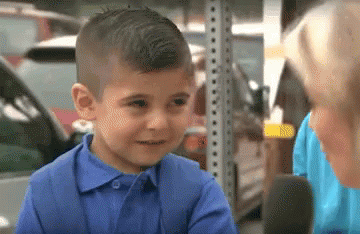I paired my 3090 with a 5800x and love it. Had a 5900x, but I caught a sale at microcenter amd got the 5800x for $360. 5900x would have been overkill and certainly not worth nearly $200 extra.
Yeah, its a no brainer at this price and a fantastic cpu, I'm also planning to upgrade to 5800x sometime next year, its price is much cheaper now than it was before which is very tempting to me as its only slightly more expensive than 5600x, it will help me push for a better high refresh rate gameplay when i get a new monitor. improvements compared to my 3900XT can reach 20% in some games even at 1440p. and i would have a better chance to survive a gpu upgrade in the future without building a whole new computer. many people find it to be an odd choice between the two others but it is the sweet spot in my eyes.
I built my PC in 2015, and haven't upgraded since, so I currently have an ASRock Z97 Extreme6 (mobo), Intel i7-4790, 16 gb DDR3 RAM, and a 650w power supply. Could someone suggest a new mobo, CPU, set of RAM, and power supply (if 650w is inadequate, that is)? I don't have a budget really, but would prefer the parts to be fairly available so I could order soon.
You certainly need a new Power Supply, EVGA's 3080 can consume as much as 450W if you want to overclock ,and if you don't, it would need 370W still when pushed to full load, so you are looking for comfortably more than 500W consumption with the CPU, this power should be provided by the PSU's 12V rail alone. I strongly recommend at least 850W Gold PSU, as some people faced issues even with 750W PSUs with those cards. I use Seasonic Focus and it has been great, but people are also recommending Corsair strongly.
For a Ryzen CPU if you want X570 mobo (for better PCIe 4 support), then there are multiple decent and affordable options like MSI MPG or Asus TUF, but if you don't want to deal with a chipset fan, and don't mind less support for PCIe4, then there are many B550 boards that are more than capable of dealing with any CPU and will provide you with all the features you need including PCIe4 and the ability to use at least one M.2 gen 4 SSD. I think it would be preferable to look for a board that supports Bios flashback, so you would be able to flash the board's bios to support Ryzen 5xxx cpus without installing an old cpu first.
For cpu, Ryzen 5600x, Ryzen 5800x, Ryzen 5900x will all perform almost the same at 1440p ultra or 4k, so choose which one suits your needs better, in gaming they will perform around the same. I recommend them over Intel right now because their power consumption is much better and their performance is about equal or slightly better depending on the game. Waiting for Alder Lake is not a bad idea at all, but if you decided to pull the trigger now, Zen 3 won't disappoint you as well. they will push your 3080 to its maximum ability. For ram look for a DDR4 3600mhz CL16 kit.
Last edited: