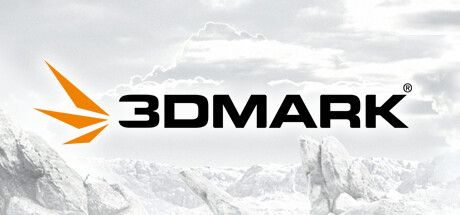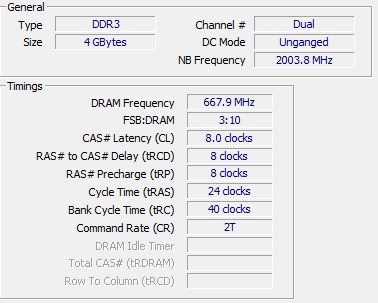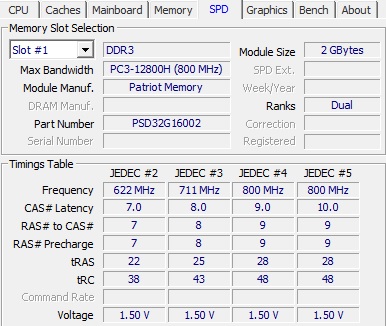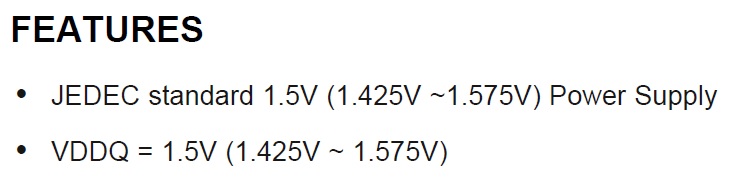Ok, hoping you guys can save me some money trying to debug my PC:
Since I built it last year, my PC had some very infrequent BSOD (like maybe once every month). Interestingly enough never when under stress, always only on almost idle (like 5% CPU / 5-10 % GPU usage).
Since a couple of week, the BSODs have become more and more frequent (without HW or SW change), with this week it being every half hour or so (even in Safe Mode). Error messages are all over the place (IRQL_NOT_LESS_OR_EQUAL, KERNEL_AUTO_BOOST_INVALID_LOCK_RELEASE, SYSTEM_THREAD_EXCEPTION_NOT_HANDLED_M, CLOCK_WATCHDOG_TIMEOUT, KERNEL_SECURITY_CHECK_FAILURE, DRIVER_IRQL_NOT_LESS_OR_EQUAL), always from the kernel.
I updated all my drivers, Windows and BIOS, did a full virus scan, tried unplugging all USB devices, all to no avail. So I'm guessing it would rather be a hardware error somewhere.
Temps are fine, all SSDs are fine too, Windows is (according to its self integrity tests) fine too.
I did a four pass MemTest86 without errors, so I guessed it's not the ram, leaving the MB or CPU as root cause.
Now where it gets interesting: I deactivated AXMP this morning (completely forgot I had it on). And since then, I had the longest run without issues (5h).
The MemTest however passed while AXMP was on. Could the AXMP be the cause of my BSODs anyway?
Also to note: since a week after building everything up, I can't address the RGB on the RAM sticks anymore, and their default (ugly) rainbow pattern has a slightly shorter cycle on one of the stick, bringing them out of sync. Is this rather a MB or RAM issue?
MB: MSI X570 Tomahawk (latest BIOS)
RAM: G:Skill Trident Z (2*16)
CPU: 3700X
TL;DR
So long story short, my questions:
- Can my BSOD have been caused by the CPU, RAM or AXMP, if the RAM passed the MemTest with AXMP on?
- If AXMP were my issue, is there a way to know which from the CPU, RAM or Motherboard are faulty? Though if it were XMP, why did it work (mostly) for a year before bringing constant BSODs?
- Is there any way to be sure it is not driver related?
I would somehow appreciate not having to buy new hardware when the one I have is not defective (especially with the current shortages), but short of buying new RAM, MB and CPU, I don't see how I can know from where my issue comes from.
(if a helpful soul has too much free time, I have exported a handful crash dumps with WinDbg, but on the surface I didn't see anything too helpful in them)