Do you need the features of a 570 mobo? 550 may do the job fine and save you a few bucks.here we go! Happy with this I think...
PCPartPicker Part List
CPU: AMD Ryzen 5 5600X 3.7 GHz 6-Core Processor
CPU Cooler: Corsair iCUE H100i RGB PRO XT 75 CFM Liquid CPU Cooler ($119.99 @ Newegg)
Motherboard: Asus ROG Strix X570-I Gaming Mini ITX AM4 Motherboard ($249.99 @ Newegg)
Memory: Corsair Vengeance LPX 32 GB (2 x 16 GB) DDR4-3200 CL16 Memory ($212.99 @ Corsair)
Storage: Samsung 980 Pro 1 TB M.2-2280 NVME Solid State Drive ($196.75 @ Amazon)
Case: NCASE M1 Mini ITX Tower Case
Power Supply: Corsair SF 750 W 80+ Platinum Certified Fully Modular SFX Power Supply ($259.99 @ Amazon)
Case Fan: Noctua A12x15 PWM chromax.black.swap 55.44 CFM 120 mm Fan
Total: $1039.71
Prices include shipping, taxes, and discounts when available
Generated by PCPartPicker 2021-04-17 05:29 EDT-0400
-
Ever wanted an RSS feed of all your favorite gaming news sites? Go check out our new Gaming Headlines feed! Read more about it here.
The PC Builders Thread ("I Need a New PC") v3
- Thread starter Crazymoogle
- Start date
- PC Tech OT
You are using an out of date browser. It may not display this or other websites correctly.
You should upgrade or use an alternative browser.
You should upgrade or use an alternative browser.
One other thought - 3600 ram is the sweet spot for a 5600x cpu.here we go! Happy with this I think...
PCPartPicker Part List
CPU: AMD Ryzen 5 5600X 3.7 GHz 6-Core Processor
CPU Cooler: Corsair iCUE H100i RGB PRO XT 75 CFM Liquid CPU Cooler ($119.99 @ Newegg)
Motherboard: Asus ROG Strix X570-I Gaming Mini ITX AM4 Motherboard ($249.99 @ Newegg)
Memory: Corsair Vengeance LPX 32 GB (2 x 16 GB) DDR4-3200 CL16 Memory ($212.99 @ Corsair)
Storage: Samsung 980 Pro 1 TB M.2-2280 NVME Solid State Drive ($196.75 @ Amazon)
Case: NCASE M1 Mini ITX Tower Case
Power Supply: Corsair SF 750 W 80+ Platinum Certified Fully Modular SFX Power Supply ($259.99 @ Amazon)
Case Fan: Noctua A12x15 PWM chromax.black.swap 55.44 CFM 120 mm Fan
Total: $1039.71
Prices include shipping, taxes, and discounts when available
Generated by PCPartPicker 2021-04-17 05:29 EDT-0400
Oh, and gpu?
(edit - I see, discussed above)
The graphics card is the only part I can't decide but given you can't buy one at the moment anyway its a moot point.
Whats the advantage of getting 3200mhz CL18 vs 3600 CL14 RAM though? And I assume 16GB is all I need vs 32GB given I'm only gaming, right?
As others have pointed out the general rule is you want the fastest ram (in mhz) that has the lowest latency (CAS or CL). Currently with Ryzen 5000 series, 3600 MHz with a CL of 16 hits that performance sweet spot. There is also some measurable, if marginal, performance gains with dual ranked memory (usually in larger capacity memory like two 16gb sticks but you can get the same effect with four 8gb sticks). SInce ITX boards only have two dimm slots, 32gb of ram in 2x16 is common even though only a total of 16gb of ram is what is required for gaming.
Those Corsair vengeance LPX 3200 Mhz CL 16 are...OK, but not at over $200, and it's a worse performer than higher clocked memory available at the same price. Ram prices are getting pretty messed up but that's way too much. You don't need to worry about low profile ram in this case as you'll have adequate clearance between the fans/radiator of your AIO and your ram.
Honestly, if you're planning on gaming at 4K I don't know if you're going to see much, if any, gains from focusing on memory. Focus should be on getting the best GPU you can get that will fit in the M1 because that will be your biggest constraint. A 3070 can do 4K, but you may encounter VRAM bottlenecks if you start enabling ray tracing.
That slim noctua A12x15 should only be purchased if you know you have clearance depending on the thickness of your particular GPU.
This is fun! Upped a few of the parts and I think I can stretch to this...better memory and a better cpu aio also. I'm a bit nervous at no case fans but I guess can set the aio fans as exhaust? With GPU when I buy it as intake?
GPU is still to come but I'll wait for new stock.
PCPartPicker Part List
CPU: AMD Ryzen 5 5600X 3.7 GHz 6-Core Processor
CPU Cooler: NZXT Kraken X53 73.11 CFM Liquid CPU Cooler ($129.99 @ Amazon)
Motherboard: Asus ROG Strix X570-I Gaming Mini ITX AM4 Motherboard ($249.99 @ Newegg)
Memory: G.Skill Trident Z Neo 32 GB (2 x 16 GB) DDR4-3600 CL14 Memory ($329.99 @ Newegg)
Storage: Samsung 980 Pro 1 TB M.2-2280 NVME Solid State Drive ($196.75 @ Amazon)
Case: NCASE M1 Mini ITX Tower Case
Power Supply: Corsair SF 750 W 80+ Platinum Certified Fully Modular SFX Power Supply ($259.99 @ Amazon)
Total: $1166.71
Prices include shipping, taxes, and discounts when available
Generated by PCPartPicker 2021-04-17 07:05 EDT-0400
GPU is still to come but I'll wait for new stock.
PCPartPicker Part List
CPU: AMD Ryzen 5 5600X 3.7 GHz 6-Core Processor
CPU Cooler: NZXT Kraken X53 73.11 CFM Liquid CPU Cooler ($129.99 @ Amazon)
Motherboard: Asus ROG Strix X570-I Gaming Mini ITX AM4 Motherboard ($249.99 @ Newegg)
Memory: G.Skill Trident Z Neo 32 GB (2 x 16 GB) DDR4-3600 CL14 Memory ($329.99 @ Newegg)
Storage: Samsung 980 Pro 1 TB M.2-2280 NVME Solid State Drive ($196.75 @ Amazon)
Case: NCASE M1 Mini ITX Tower Case
Power Supply: Corsair SF 750 W 80+ Platinum Certified Fully Modular SFX Power Supply ($259.99 @ Amazon)
Total: $1166.71
Prices include shipping, taxes, and discounts when available
Generated by PCPartPicker 2021-04-17 07:05 EDT-0400
So I bought an i3-10100 for my plex server. I was thinking that intel quicksync would be good to transcode a full 4k rip to 1080p. However, it buffers every couple of seconds if I do that.
I see there's an i5-11400k available for $50 more, and it has a newer iGpu with it. Any thoughts on if that will be able to keep up with an on the fly 1080p transcode from a 4k source? Or will I just have to let the movie buffer for a bit and hope it doesn't catch up?
It direct plays the files just fine, but not all my tvs are 4k.

What kind of CPU do I need for my Server?
This article is primarily aimed toward Windows, Mac, or Linux users who plan to run Plex Media Server on a...
4K HDR (50Mbps, 10-bit HEVC) file: 17000 PassMark score (being transcoded to 10Mbps 1080p)
4K SDR (40Mbps, 8-bit HEVC) file: 12000 PassMark score (being transcoded to 10Mbps 1080p)
1080p (10Mbps, H.264) file: 2000 PassMark score
11400 though should be enough for one 4K transcode.
$2150 is actually not bad for what I am guessing they are giving you considering one may be forced to buy a 3070 around $750 these days and the 5600x closer to $400 than $300.What do you all think of the Corsair series?
VENGEANCE a7200 Gaming PC, R5 5600X, RTX 3070, 1TB M.2, 16GB DDR4-3200
Step up your game with a CORSAIR VENGEANCE a7200 Series Gaming PC, built with a full range of award-winning CORSAIR components, and powered by an AMD Ryzen™ 5000 Series CPU and NVIDIA® GeForce RTX™ 30 Series graphics.www.corsair.com
The thing is that one may consider quite a few of these parts unnecessary If you don't care for RGB, like pairing a 5600x with a h100i; and the Vengeance RGB RAM.
Or for instance, I'm assuming what you get looks like the picture so that means there's like $150 of RGB fans (3 Corsair LL 120 are $100) and RGB controller hub.
One other thing is that it is unclear what model of SSD you are getting (unless it is somewhere in the website that I haven't seen). I suppose it is either a Corsair MP400 or a MP600, the later is the faster of the two being PCIe gen 4 which the b550 board can use, but I since there aren't real world advantages for that yet it may just be the MP400.
But it is a strong selection of parts. Great PSU, great case, great cooler, good ram, good mobo, plus it says it comes with wifi 6 so I'm guessing they are including a dongle or a wifi card. just that a couple of them are a bit pricier than what I would choose for a 5600x + 3070 unless I wanted RGB.
Last edited:
This is fun! Upped a few of the parts and I think I can stretch to this...better memory and a better cpu aio also. I'm a bit nervous at no case fans but I guess can set the aio fans as exhaust? With GPU when I buy it as intake?
GPU is still to come but I'll wait for new stock.
PCPartPicker Part List
CPU: AMD Ryzen 5 5600X 3.7 GHz 6-Core Processor
CPU Cooler: NZXT Kraken X53 73.11 CFM Liquid CPU Cooler ($129.99 @ Amazon)
Motherboard: Asus ROG Strix X570-I Gaming Mini ITX AM4 Motherboard ($249.99 @ Newegg)
Memory: G.Skill Trident Z Neo 32 GB (2 x 16 GB) DDR4-3600 CL14 Memory ($329.99 @ Newegg)
Storage: Samsung 980 Pro 1 TB M.2-2280 NVME Solid State Drive ($196.75 @ Amazon)
Case: NCASE M1 Mini ITX Tower Case
Power Supply: Corsair SF 750 W 80+ Platinum Certified Fully Modular SFX Power Supply ($259.99 @ Amazon)
Total: $1166.71
Prices include shipping, taxes, and discounts when available
Generated by PCPartPicker 2021-04-17 07:05 EDT-0400
Small form factor builds always end up more expensive than just building in a normal mid-tower. It doesn't help that building a PC right now is just the absolute worst. Memory, SFF power supply, and of course GPU are all over priced right now and nothing is on discount. You're lucky if you spend MSRP. If you find yourself with budget issues due to needing a GPU, you can go to a B550 board and retain almost all of the feature set (and get front panel USB-C in exchange), go for non-RGB memory or get memory that isn't blazing fast B-die, or you can use a gen3 NVME drive since there's little to no difference for gaming. The only other thing is that due to the higher end parts of the rest of your build, spending an additional, and at this point marginal, $100 to go to a 5800x seems like a more "balanced" build and would be more beneficial if you run into the incredibly rare game that loves additional cores or just need more cores while you game.
Cooling in SFF cases is always a challenge. If you're using an AIO, generally you'll intake from the side and rely on passive exhaust. Since you're not pushing your CPU at all, this is OK and you'll also be aiming air at your vrm and memory like a down-draft cooler. If you're worried about exhaust, there is room in the rear to slide a slim 92mm exhaust fan like a Noctua NF-A9x14 by pushing the radiator as far forward as you can. A good chunk of it will be blocked, though.
In the M1, your GPU should be default intaking air from the bottom and passively exhausting from the ventilated sides. There's some radiation from the GPU backplate, but you've got that monster of an M.2 heatsink to protect your drive. Cooling the GPU will always be an issue in SFF cases, so placement of the case itself in your setup is important. Try not to choke the sides or rear to prevent recirculation of warm air. You can remove the bottom dust filter, the bottom aluminum frame, or both, to increase the unimpeded flow of air to the GPU but you'll need to do more maintenance.
My first time building in the Ncase M1 was challening, but incredibly fun. I've reconfigured the internals a few times, for cable management and for swapping out different graphics cards and such, and it's still a rewarding build experience. I honestly want to continue building in smaller and smaller cases, and also see about custom looping in a SFF case. Like, I'm staring at my huge as fuck PS5 and wondering how they're so wasteful with their volume now.
Small form factor builds always end up more expensive than just building in a normal mid-tower. It doesn't help that building a PC right now is just the absolute worst. Memory, SFF power supply, and of course GPU are all over priced right now and nothing is on discount. You're lucky if you spend MSRP. If you find yourself with budget issues due to needing a GPU, you can go to a B550 board and retain almost all of the feature set (and get front panel USB-C in exchange), go for non-RGB memory or get memory that isn't blazing fast B-die, or you can use a gen3 NVME drive since there's little to no difference for gaming. The only other thing is that due to the higher end parts of the rest of your build, spending an additional, and at this point marginal, $100 to go to a 5800x seems like a more "balanced" build and would be more beneficial if you run into the incredibly rare game that loves additional cores or just need more cores while you game.
Cooling in SFF cases is always a challenge. If you're using an AIO, generally you'll intake from the side and rely on passive exhaust. Since you're not pushing your CPU at all, this is OK and you'll also be aiming air at your vrm and memory like a down-draft cooler. If you're worried about exhaust, there is room in the rear to slide a slim 92mm exhaust fan like a Noctua NF-A9x14 by pushing the radiator as far forward as you can. A good chunk of it will be blocked, though.
In the M1, your GPU should be default intaking air from the bottom and passively exhausting from the ventilated sides. There's some radiation from the GPU backplate, but you've got that monster of an M.2 heatsink to protect your drive. Cooling the GPU will always be an issue in SFF cases, so placement of the case itself in your setup is important. Try not to choke the sides or rear to prevent recirculation of warm air. You can remove the bottom dust filter, the bottom aluminum frame, or both, to increase the unimpeded flow of air to the GPU but you'll need to do more maintenance.
My first time building in the Ncase M1 was challening, but incredibly fun. I've reconfigured the internals a few times, for cable management and for swapping out different graphics cards and such, and it's still a rewarding build experience. I honestly want to continue building in smaller and smaller cases, and also see about custom looping in a SFF case. Like, I'm staring at my huge as fuck PS5 and wondering how they're so wasteful with their volume now.
I always wind up going with new cooling setups and custom power cables for SFF builds. I'll sometimes spend nearly as much in power cables as the case, and I've used boutique cases.
I'm looking to put some water on my pc. I'm comfortable with building computers, I've been doing it for a while now. I've never done water though. Any suggestions on parts would be greatly appreciated. Here's where I am right now.
Gigabyte Auros Pro Wifi motherboard
AMD 5800x
EVGA 3080 FTW3 Ultra GPU
Thermaltake v200 rgb tempered glass case
Everything is on air right now. I want to put it all on a loop. The case can take one 120mm fan in the back, 2x(140) or (120)mm on top, and 3x120mm up front.
Gigabyte Auros Pro Wifi motherboard
AMD 5800x
EVGA 3080 FTW3 Ultra GPU
Thermaltake v200 rgb tempered glass case
Everything is on air right now. I want to put it all on a loop. The case can take one 120mm fan in the back, 2x(140) or (120)mm on top, and 3x120mm up front.
I am having an issue with my current setup. LG C9, 3060, this HDMI cable, and Dolby Vision with 3 games (ME:A, NFS:H & BF1). I tried searching for the PC help and LG C9 thread and can't find them. Can someone link me to it? Thanks!
I am having an issue with my current setup. LG C9, 3060, this HDMI cable, and Dolby Vision with 3 games (ME:A, NFS:H & BF1). I tried searching for the PC help and LG C9 thread and can't find them. Can someone link me to it? Thanks!

PC questions that don't really deserve their own thread. PC
GAMING PC RELATED QUESTIONS THAT DON'T REALLY DESERVE THEIR OWN THREAD I originally wanted to just ask a quick question about my gaming PC to you guys, but then I realized that it probably wasn't all that important enough for it's own thread. I figured there were a lot of newer members who...

2019-2022 LG and Sony OLEDs calibration and general settings
I've decided to make a new thread, where owners of the new LG C9 OLED can chat about gaming settings and tv calibration settings. This is to avoid getting too confused between the C7 tv and C9 as theres a bit of a difference in settings.
Small form factor builds always end up more expensive than just building in a normal mid-tower. It doesn't help that building a PC right now is just the absolute worst. Memory, SFF power supply, and of course GPU are all over priced right now and nothing is on discount. You're lucky if you spend MSRP. If you find yourself with budget issues due to needing a GPU, you can go to a B550 board and retain almost all of the feature set (and get front panel USB-C in exchange), go for non-RGB memory or get memory that isn't blazing fast B-die, or you can use a gen3 NVME drive since there's little to no difference for gaming. The only other thing is that due to the higher end parts of the rest of your build, spending an additional, and at this point marginal, $100 to go to a 5800x seems like a more "balanced" build and would be more beneficial if you run into the incredibly rare game that loves additional cores or just need more cores while you game.
Cooling in SFF cases is always a challenge. If you're using an AIO, generally you'll intake from the side and rely on passive exhaust. Since you're not pushing your CPU at all, this is OK and you'll also be aiming air at your vrm and memory like a down-draft cooler. If you're worried about exhaust, there is room in the rear to slide a slim 92mm exhaust fan like a Noctua NF-A9x14 by pushing the radiator as far forward as you can. A good chunk of it will be blocked, though.
In the M1, your GPU should be default intaking air from the bottom and passively exhausting from the ventilated sides. There's some radiation from the GPU backplate, but you've got that monster of an M.2 heatsink to protect your drive. Cooling the GPU will always be an issue in SFF cases, so placement of the case itself in your setup is important. Try not to choke the sides or rear to prevent recirculation of warm air. You can remove the bottom dust filter, the bottom aluminum frame, or both, to increase the unimpeded flow of air to the GPU but you'll need to do more maintenance.
My first time building in the Ncase M1 was challening, but incredibly fun. I've reconfigured the internals a few times, for cable management and for swapping out different graphics cards and such, and it's still a rewarding build experience. I honestly want to continue building in smaller and smaller cases, and also see about custom looping in a SFF case. Like, I'm staring at my huge as fuck PS5 and wondering how they're so wasteful with their volume now.
This is great thank you.
I've decided to go for cooling setup:
CPU - H100i 240mm AIO
x2 Noctua A12x25 fans to replace the stock Corsair AIO ones both set to exhaust.
I would like to get x2 slim 120mm Noctua's for the base of the case under the gpu set to intake but until I know what clearance I've got I'll hold off on those for the moment.
Its a bit more expensive than I planned but you are right' this is my first SFFPC build so want to try different configs but the above seems to be the most sensible - what do you think?
This is great thank you.
I've decided to go for cooling setup:
CPU - H100i 240mm AIO
x2 Noctua A12x25 fans to replace the stock Corsair AIO ones both set to exhaust.
I would like to get x2 slim 120mm Noctua's for the base of the case under the gpu set to intake but until I know what clearance I've got I'll hold off on those for the moment.
Its a bit more expensive than I planned but you are right' this is my first SFFPC build so want to try different configs but the above seems to be the most sensible - what do you think?
Noctua NF A12x25s are the best fans you can get but are pretty expensive. Alternatively, you can get the Arctic P12 PWM PST fans, of which a 5 pack usually goes on sale for $30 (a single Noctua fan is about $29). The P12 is like 95% the performance of the Noctua, and some may prefer its hum to the Noctua's hum.
I had the Corsair H100x (the same as the H100i but sans RGB and ability to control fan speed) in my FormD T1 and it did a great job. I ended up replacing it with a EK-AIO RGB 240mm, which is very highly rated.
Also, welcome to the world of SFF. Did you know we have a thread?

Small Form Factor "Gaming" PC Thread (AKA HTPC) OT
What are the new 30xx series options available for Ncase M1 owners?
And if you ever thought about using custom cables (which help out a ton with cable management in SFF cases), Pslate makes great cables in case specific lengths.

NCASE M1 Cables
Custom length cables for the NCASE M1. Need help choosing the correct cables for your build? Click here! --
 www.pslatecustoms.com
www.pslatecustoms.com

PC questions that don't really deserve their own thread. PC
GAMING PC RELATED QUESTIONS THAT DON'T REALLY DESERVE THEIR OWN THREAD I originally wanted to just ask a quick question about my gaming PC to you guys, but then I realized that it probably wasn't all that important enough for it's own thread. I figured there were a lot of newer members who...www.resetera.com

2019-2022 LG and Sony OLEDs calibration and general settings
I've decided to make a new thread, where owners of the new LG C9 OLED can chat about gaming settings and tv calibration settings. This is to avoid getting too confused between the C7 tv and C9 as theres a bit of a difference in settings.www.resetera.com
Thank you so much. I was having a hard time finding these threads with the search function.
My PC's fan volumes are driving me nuts. Later today I'll try removing some fans. I have a PC and iMac sitting next to each other, and the iMac is completely silent while the PC is roaring just from having a single browser tab open. I have Fan Control up and everything is running perfectly cool. Plenty of breathing space.
I'm using an NXZT Kraken, not sure if that is known for being loud.
I'm using an NXZT Kraken, not sure if that is known for being loud.
Can't you just tweak your fan curve and/or put a longer delay on your fans?My PC's fan volumes are driving me nuts. Later today I'll try removing some fans. I have a PC and iMac sitting next to each other, and the iMac is completely silent while the PC is roaring just from having a single browser tab open. I have Fan Control up and everything is running perfectly cool. Plenty of breathing space.
I'm using an NXZT Kraken, not sure if that is known for being loud.
I tested turning them all to 0% yet there is still a ton of noise coming from the PC. I just gotta start taking some stuff out.Can't you just tweak your fan curve and/or put a longer delay on your fans?
That absolutely makes no sense. If you tested at 0% fanspeed, in which case your fans aren't making any noise, then taking them out won't do anything either.I tested turning them all to 0% yet there is still a ton of noise coming from the PC. I just gotta start taking some stuff out.
I tested turning them all to 0% yet there is still a ton of noise coming from the PC. I just gotta start taking some stuff out.
If your case fans are at 0%, then the noise would be from your graphics card, PSU, or AIO pump. What are your PC specs?
Are you wanting to use a reservoir, or go without? Barrow has a pump-block combo that you can use if you want to skip the reservoir. Are you wanting to cook the video card too?I'm looking to put some water on my pc. I'm comfortable with building computers, I've been doing it for a while now. I've never done water though. Any suggestions on parts would be greatly appreciated. Here's where I am right now.
Gigabyte Auros Pro Wifi motherboard
AMD 5800x
EVGA 3080 FTW3 Ultra GPU
Thermaltake v200 rgb tempered glass case
Everything is on air right now. I want to put it all on a loop. The case can take one 120mm fan in the back, 2x(140) or (120)mm on top, and 3x120mm up front.
- Case - Fractal Define 7If your case fans are at 0%, then the noise would be from your graphics card, PSU, or AIO pump. What are your PC specs?
- CPU - AMD Ryzen 9 5900X
- GPU - EVGA FTW3 3090
- Motherboard - Gigabyte X570 Auros Master
- RAM - G.SKILL Ripjaws V Series 64GB (2 x 32GB)
- Cooling - NZXT Kraken X63 280mm
- Storage - WD SN850 SSD
- PSU - EVGA SuperNOVA 850 P2
- 2x Noctua NF-P12 redux-1700 PWM
I unplugged the Noctua fan altogether which was the PCH fan slot and was on the roof of the PC. That was definitely the culprit. On fan control I set it manually to 0% and yet it continued to run at 500+ rpm. The other Noctua is using CPU OPT and is placed on the backside of the PC. It responds to Fan Control like I would expect so I can make it silent easily enough.
I'd go with the res. I want to include the gpu in the loop as well. So far, I've looked at the Corsair Hydro X stuff. Still have to look for a good block for the GPU.Are you wanting to use a reservoir, or go without? Barrow has a pump-block combo that you can use if you want to skip the reservoir. Are you wanting to cook the video card too?
I used all Barrow parts for my first loop on my sff system. They're working well for me so far. I ordered mine off of aliexpress. If you want a local shop, I recommend looking at performance-pcs.comI'd go with the res. I want to include the gpu in the loop as well. So far, I've looked at the Corsair Hydro X stuff. Still have to look for a good block for the GPU.
I got a few last minute things from them, as well as my radiators.
Welp, I got all my stuff ordered for putting my pc under water hehe.
I ended up choosing mostly Corsair Hydro X components. Went with an EK-quantum vector ftw3 rtx 3080. Most of the stuff will be here this week, but some of it can take up till first week of May to get here. Can't freakin' wait! I'll do current pc pics, build pics, and finished product. It's still far off, but I'm extremely excited!!
I ended up choosing mostly Corsair Hydro X components. Went with an EK-quantum vector ftw3 rtx 3080. Most of the stuff will be here this week, but some of it can take up till first week of May to get here. Can't freakin' wait! I'll do current pc pics, build pics, and finished product. It's still far off, but I'm extremely excited!!
Thinking of either buying a Xbox one X or Xbox series S, or building a similar specs PC as a secondary gaming machine.
I have a garage where I built my gym, and in front of a stationary bike I have a TV with a Switch dock plugged in. The Xbox\PC would be to complement that.
I would value full cross-save with my main gaming PC above everything else, but I feel that building a PC right now is too darn hard and expensive because of shortages. Then again, it would be much lower specced that what I already have so it might be easier to find components?
Not looking for Cyberpunk 2077 all maxed 60fps 4k. Looking for a machine capable of running esports kind of games, fighing games, mmorpgs (ESO, Warframe and FFXIV) etc, at 60fps 1080p even if not high settings.
What specs should I be looking at?
I have a garage where I built my gym, and in front of a stationary bike I have a TV with a Switch dock plugged in. The Xbox\PC would be to complement that.
I would value full cross-save with my main gaming PC above everything else, but I feel that building a PC right now is too darn hard and expensive because of shortages. Then again, it would be much lower specced that what I already have so it might be easier to find components?
Not looking for Cyberpunk 2077 all maxed 60fps 4k. Looking for a machine capable of running esports kind of games, fighing games, mmorpgs (ESO, Warframe and FFXIV) etc, at 60fps 1080p even if not high settings.
What specs should I be looking at?
I dont know if my next CPU upgrade should be a 5600X or a 5800X. Thoughts?
Either is a great CPU. What do you have currently?
I may have gotten lucky and snagged a 2TB SN750 for £90
Question is, would this last the gen? It has read/write speeds up to 3.4GB/2.9GB respectively, which is faster than the Series X right? I assume with direct storage on PC once that comes out, new games would be able to take advantage of it.
Question is, would this last the gen? It has read/write speeds up to 3.4GB/2.9GB respectively, which is faster than the Series X right? I assume with direct storage on PC once that comes out, new games would be able to take advantage of it.
How come RAM can be rated so high i.e PC3600 yet not run it?
Built a new rig with AMD X570 and went into BIOS to turn on my RAMs full performance of 3600, well it did not like that and would just give me a black screen, could get into anything since it wasn't posting.
So I was freaking out since I really didn't want to fry my $5K system I just built. So I did some research and I guess some X570 boards don't like it when you go over 3200 RAM speed. SO I googled to see what I could do, and resetting the CMOS did the trick (had to take tweezers and touch 2 of the little pins with the tweezers on the Mobo marked CNTRL to reset it). After I reset the CMOS it let me into BIOS and was able to reset the RAM to 3200 and everything worked.
Built a new rig with AMD X570 and went into BIOS to turn on my RAMs full performance of 3600, well it did not like that and would just give me a black screen, could get into anything since it wasn't posting.
So I was freaking out since I really didn't want to fry my $5K system I just built. So I did some research and I guess some X570 boards don't like it when you go over 3200 RAM speed. SO I googled to see what I could do, and resetting the CMOS did the trick (had to take tweezers and touch 2 of the little pins with the tweezers on the Mobo marked CNTRL to reset it). After I reset the CMOS it let me into BIOS and was able to reset the RAM to 3200 and everything worked.
My RAM is doing fine @3600 on X570 Gigabyte Auros Pro Wifi board.How come RAM can be rated so high i.e PC3600 yet not run it?
Built a new rig with AMD X570 and went into BIOS to turn on my RAMs full performance of 3600, well it did not like that and would just give me a black screen, could get into anything since it wasn't posting.
So I was freaking out since I really didn't want to fry my $5K system I just built. So I did some research and I guess some X570 boards don't like it when you go over 3200 RAM speed. SO I googled to see what I could do, and resetting the CMOS did the trick (had to take tweezers and touch 2 of the little pins with the tweezers on the Mobo marked CNTRL to reset it). After I reset the CMOS it let me into BIOS and was able to reset the RAM to 3200 and everything worked.
By turn on performance do you mean enabling XMP? For most X570 boards and common 3600C16 kits it shouldn't be a problem, it's likely a case by case thing so need to know what boar and RAM you have.How come RAM can be rated so high i.e PC3600 yet not run it?
Built a new rig with AMD X570 and went into BIOS to turn on my RAMs full performance of 3600, well it did not like that and would just give me a black screen, could get into anything since it wasn't posting.
So I was freaking out since I really didn't want to fry my $5K system I just built. So I did some research and I guess some X570 boards don't like it when you go over 3200 RAM speed. SO I googled to see what I could do, and resetting the CMOS did the trick (had to take tweezers and touch 2 of the little pins with the tweezers on the Mobo marked CNTRL to reset it). After I reset the CMOS it let me into BIOS and was able to reset the RAM to 3200 and everything worked.
By turn on performance do you mean enabling XMP? For most X570 boards and common 3600C16 kits it shouldn't be a problem, it's likely a case by case thing so need to know what boar and RAM you have.
Yea, for some reason when I enabled the AMD equiv. It did not like it and gave me the black screen with the no signal on my monitors.
Asus x570 Prime Pro with G.SKILL Trident Z Neo (For AMD Ryzen) Series 32GB (4 x 8GB) 288-Pin RGB DDR4 SDRAM DDR4 3600
What BIOS version you are currently on? Asus's early X570 BIOS does have spotty RAM compatibility especially in your 4x8 configuration. Updating the BIOS might help.Yea, for some reason when I enabled the AMD equiv. It did not like it and gave me the black screen with the no signal on my monitors.
Asus x570 Prime Pro with G.SKILL Trident Z Neo (For AMD Ryzen) Series 32GB (4 x 8GB) 288-Pin RGB DDR4 SDRAM DDR4 3600
I have a 3600, my idea is swap the CPU at the end of the year (getting something better is out of the question because I had to change my motherboard I dont wanna)
What BIOS version you are currently on? Asus's early X570 BIOS does have spotty RAM compatibility especially in your 4x8 configuration. Updating the BIOS might help.
Yea, it's running an older version I pretty sure. Does Asus have an automatic BIOS update in their app? Or is it the old way of putting it on the USB and booting it up.
Unfortunately by the time you'd see any Tweet about GPU drops if they're as they happen they'd probably be sold out, probably even before the Tweet put up. I don't know if NewEgg is still doing it but they use to announce drops ahead of time with their bundles. If you live near a Best Buy (assuming you live in the US) I'd watch their site on Tuesdays in the late morning/early afternoon Eastern, that's how I ended up with my card.Is there someone on twitter or whatever to follow for GPU drops at retailers? My GTX 970 which lasted forever just died and I'm pretty much boned at this point.
I'm being offered this card at a reasonable price for this unreasonable times but seller claims I can use it despite not having a custom loop (or any WC loop for that matter) on my system. I think dude's full of crap and just want to sell it because made the mistake of buying it for mining without wc loop.
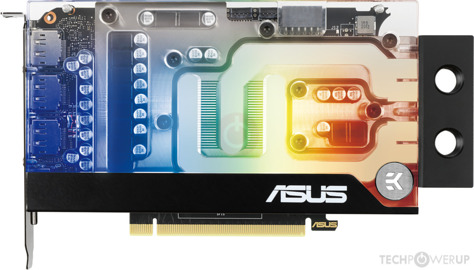
 www.techpowerup.com
www.techpowerup.com
Does anyone know anything about these cards?
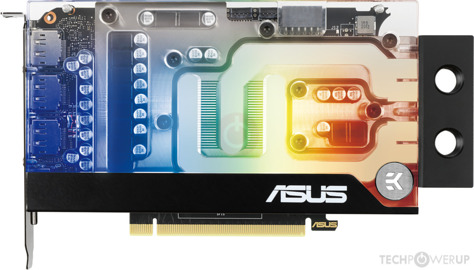
ASUS RTX 3070 EKWB Specs
NVIDIA GA104, 1725 MHz, 5888 Cores, 184 TMUs, 96 ROPs, 8192 MB GDDR6, 1750 MHz, 256 bit
Does anyone know anything about these cards?
Last edited:
i dont know anything about custom loops but if thats what the card looks like, how would you cool it if you had no water cooling at all? doesnt make sense to me. will it come with an air cooler?I'm being offered this card at a reasonable price for this unreasonable times but seller claims I can use it despite not having a custom loop (or any WC loop for that matter) on my system
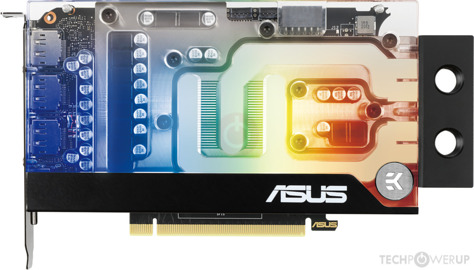
ASUS RTX 3070 EKWB Specs
NVIDIA GA104, 1725 MHz, 5888 Cores, 184 TMUs, 96 ROPs, 8192 MB GDDR6, 1750 MHz, 256 bitwww.techpowerup.com
Does anyone know anything about these cards?
i dont know anything about custom loops but if thats what the card looks like, how would you cool it if you had no water cooling at all? doesnt make sense to me. will it come with an air cooler?
I'm on the same boat as you, I'm basically asking in case there's something I don't know/don't understand about this. I think dude made a mistake purchase and wants to get rid of it quickly.
EDIT: Lmao, so dude sent me a pic of a card working. I saw a heatpipe in there, and pointed it out. Dude said tnat made a mistake and apologized.
Last edited:
I'm on the same boat as you, I'm basically asking in case there's something I don't know/don't understand about this. I think dude made a mistake purchase and wants to get rid of it quickly.
Yeah you can't use that card without a custom loop. He's either willfully lying or is absolutely fucking clueless.
Don't need to use USB. The flash BIOS feature can directly read your hard drive.Yea, it's running an older version I pretty sure. Does Asus have an automatic BIOS update in their app? Or is it the old way of putting it on the USB and booting it up.
Any timetable of the new Dell XPS laptops with 11th gen and 30xx graphics card? I really want to get a XPS 15 but prefer more up to date specs.
Cross posting from the small form factor thread, corsair sf750 is currently in stock from corsair directly online right now for the MSRP.
 www.corsair.com
www.corsair.com
Get em while they are hot.
SF Series™ SF750 — 750 Watt 80 PLUS® Platinum Certified High Performance SFX PSU
The CORSAIR SF750 80 PLUS Platinum SFX Power Supply is an extraordinarily power-dense PSU, ready to power the most cutting-edge small form factor PCs with 750 continuous watts.
Get em while they are hot.
So I have like a 3 year old Dell xps laptop with a 1070 graphics card. Is it possible to upgrade the graphics card or am I fucked
So I have like a 3 year old Dell xps laptop with a 1070 graphics card. Is it possible to upgrade the graphics card or am I fucked
You really can't. Best you can do is to get an external GPU (which is more or less a regular graphics card in an enclosure that you connect to your laptop). But that kinda defeats the purpose of the portability of a laptop. The external expansion case/chassis can run about $200 or more and then you'd have to find a graphics card to stick in there...
You really can't. Best you can do is to get an external GPU (which is more or less a regular graphics card in an enclosure that you connect to your laptop). But that kinda defeats the purpose of the portability of a laptop. The external expansion case/chassis can run about $200 or more and then you'd have to find a graphics card to stick in there...
My dreams of playing re8 in ultra without any screen tearing or terrible fps dropping shattered
Hopefully I haven't completely screwed up my build.
Installing a Ryzen 5600x into an Asus X570i Board; have it all installed and power seems to work fine.
However when I hit the power-button the lights come on; I've got it hooked into my monitor via the motherboard hdmi port since I do not have a GPU yet.
There is no beep or anything, but fans spin up and it all seems to be working but because there is no display I cannot actually get into the BIOS.
Specs are:
5600x
X570i-mini ITX Board
Corsair SF750 PSU
Samsung 980 Pro M.2 SSD
G Skill Trident Z 32GB 3600 CL16 RAM
Corsair h100i 240mm AIO
Did I need to flash the BIOS or anything before booting/installing thee CPU? Pretty sure I've plugged the CPU in correctly also as I followed a couple of YouTube videos but a bit lost and worried since I can't even get into the BIOS!
Installing a Ryzen 5600x into an Asus X570i Board; have it all installed and power seems to work fine.
However when I hit the power-button the lights come on; I've got it hooked into my monitor via the motherboard hdmi port since I do not have a GPU yet.
There is no beep or anything, but fans spin up and it all seems to be working but because there is no display I cannot actually get into the BIOS.
Specs are:
5600x
X570i-mini ITX Board
Corsair SF750 PSU
Samsung 980 Pro M.2 SSD
G Skill Trident Z 32GB 3600 CL16 RAM
Corsair h100i 240mm AIO
Did I need to flash the BIOS or anything before booting/installing thee CPU? Pretty sure I've plugged the CPU in correctly also as I followed a couple of YouTube videos but a bit lost and worried since I can't even get into the BIOS!
Hopefully I haven't completely screwed up my build.
Installing a Ryzen 5600x into an Asus X570i Board; have it all installed and power seems to work fine.
However when I hit the power-button the lights come on; I've got it hooked into my monitor via the motherboard hdmi port since I do not have a GPU yet.
There is no beep or anything, but fans spin up and it all seems to be working but because there is no display I cannot actually get into the BIOS.
Specs are:
5600x
X570i-mini ITX Board
Corsair SF750 PSU
Samsung 980 Pro M.2 SSD
G Skill Trident Z 32GB 3600 CL16 RAM
Corsair h100i 240mm AIO
Did I need to flash the BIOS or anything before booting/installing thee CPU? Pretty sure I've plugged the CPU in correctly also as I followed a couple of YouTube videos but a bit lost and worried since I can't even get into the BIOS!
Do you have a video card installed? The motherboard DisplayPort/HDMI don't actually function without a Ryzen G series processor. For the rest of us, you need to have a GPU installed and the monitor plugged into that.

