Thoughts on these, guys?Thanks for the reply, my worry about waiting for Rocket Lake is that the 3060 will be overpriced too although I think it already is in their quote, it's only about 25$ less than the 3060TI MSRP price. Is it worth the risk? Would the Z400 mobos fix the RAM OC or are they overpriced for this CPU? Also the 10400F is about 77% of the 3600's price here, does it make more sense to go for that then?
-
Ever wanted an RSS feed of all your favorite gaming news sites? Go check out our new Gaming Headlines feed! Read more about it here.
The PC Builders Thread ("I Need a New PC") v3
- Thread starter Crazymoogle
- Start date
- PC Tech OT
You are using an out of date browser. It may not display this or other websites correctly.
You should upgrade or use an alternative browser.
You should upgrade or use an alternative browser.
The sabrent rocket 4 plus is labelled as a PCIe 4.0 M.2 2280 SSD.
The XX in 22XX is actually just the milimeter length of the NVMe stick. Most desktop sticks are 2280 (80mm) and 110mm is supported although I can't say I've ever seen one in the wild. (Even the PS5 supports 22110). 2242 is standard for many laptops and is the size of the XBOX SERIES X M.2 and its add-on. There is also 2210 and 2230 for various things, sometimes very tiny SSDs or even wifi adapters.
As you say only the M2A_CPU slot on B550 boards supports PCIe 4.0, because it's directly linked to the CPU. On X570 the chipset ALSO supports Gen4, so all slots on X570 support it.
10400F if significantly cheaper is a great deal, go for that. Z490 is the OC chipset so if you want to fiddle with values I'd go there, but honestly Intel is fine with DDR4-3200, it's not like AMD where Infinity Fabric is tied to memory speed.
Personally I'd rather have the 3060ti if the price difference is low because ultimately the thing that will kill your GPU is not RAM but age. The 3060 series is not some 4K monster that needs ultra textures, so I'd much rather pay for FPS basically. 8GB was standard for most of last gen so in a way its like you're buying a 2070S/2080S...
Normal/expected? No, but it's possible. XMP is overclocking and while the RAM might be able to run at that speed the memory bus of the CPU might not be able to handle it. It's rare for it not being able to run at 3200 MT/s though as that's a pretty low speed. First step is to test the RAM on another CPU. If it runs at 3200 MT/s on another PC it's not the RAM. If the other PC can't run it either I'd RMA it.A friend of mine recently build a PC with the following mobo, CPU and RAM kit:
- Asus TUF GAMING B550-PLUS
- Ryzen 5600X
- CORSAIR DDR4 32GB 2X16GB PC3200 VENGEANCE LPX SERIES (CMK32GX4M2Z3200C16) (he chose this one specifically so it fits below the Noctua NH-D15 cooler)
And the RAM refuses to run at 3200 MHz with the XMP / ODCP profile. He had to bring it down to 3000 MHz in order to get the system to work. It won't even post at anything over 3000 MHz.
Is this normal/expected? He flashed the latest BIOS via BIOS flashback before he started building.
Forgot to mention, the RAM kit is in the QVL compatibility list for the motherboard.
Higher RAM also works with a D15 as you can put the first fan higher on the cooler for more clearance if you have the space in your case.
This is disgusting.
I swear the Stonks Discord server was pranking me with that one. Price listed in the server was 139.00. I'm like what? Hit the link anyway and then I'm greeted with that price. I just laughed. It's all so fucked.
Not sure if this is the best place to ask but i'm looking for reccomendations on canned air to clean out the dust of my tower. I have a NZXT case so it's easy to access but i've always been wary because I've been told you need to be careful of specific products. Likewise, what's a good option for preventing the buildup of dust, my office tends to gather it pretty quickly.
Something I'm confused about is Core Performance Boost. I noticed that my CPU (Ryzen 3600) while sitting idle on the desktop was constantly at 4.2GHz, and the temperature was constantly jumping up by ten degrees centigrade, slowly falling down and repeat. A friend told me to disable CPB in the bios and that "sorted" it. And I put that in quotes because by doing so, it stopped the processor from boosting at all.
I understand why someone would turn it off, and obviously for the best performance you want it turned on. But why is it constantly at the full boost speed while sitting idle at the desktop? This makes no sense to me, I would expect it to clock up when needed, not to do so when there's no need. It's like there's no middle ground.
In most games the processor barely goes over 60% usage so I'm not that bothered about turning it off, but of course in some games like Cyberpunk 2077 I need all the performance I can get and don't like the thought of potentially losing it.
Is there something I'm missing? Right now it's idle on the desktop and CPU usage is around 2% max so it doesn't appear as if some background process is taking up too much CPU time.
I understand why someone would turn it off, and obviously for the best performance you want it turned on. But why is it constantly at the full boost speed while sitting idle at the desktop? This makes no sense to me, I would expect it to clock up when needed, not to do so when there's no need. It's like there's no middle ground.
In most games the processor barely goes over 60% usage so I'm not that bothered about turning it off, but of course in some games like Cyberpunk 2077 I need all the performance I can get and don't like the thought of potentially losing it.
Is there something I'm missing? Right now it's idle on the desktop and CPU usage is around 2% max so it doesn't appear as if some background process is taking up too much CPU time.
The best known brand is Falcon Dust-Off Electronics, but any brand of canned air for electronics from the hardware store are pretty much the same thing.Not sure if this is the best place to ask but i'm looking for reccomendations on canned air to clean out the dust of my tower. I have a NZXT case so it's easy to access but i've always been wary because I've been told you need to be careful of specific products. Likewise, what's a good option for preventing the buildup of dust, my office tends to gather it pretty quickly.
Not sure if this is the best place to ask but i'm looking for reccomendations on canned air to clean out the dust of my tower. I have a NZXT case so it's easy to access but i've always been wary because I've been told you need to be careful of specific products. Likewise, what's a good option for preventing the buildup of dust, my office tends to gather it pretty quickly.
I'd recommend getting a electric air blower. Any brand of canned air will do, but it's not good for the environment.
This is what I use and it does a great job:
For your office, you just have to dust it regularly. Opening the window to get fresh air is good, but maybe keep it shut if it's windy. A good air purifier with a HEPA filter could probably help.
That's the exact one I have. It works really well.Ooh, that electric air blower looks really good. Thanks for the advice guys, really appreciate it.
Years ago I got one of those small air compressors for airbrush painting. Intended for airbrushing but that was a wash so now its PC dust blower, nice and strong for the job at least which is ideal. Saved me a lot of money on buying cans. I don't need it that often so can't say I've recouped the costs of not buying cans, but I wouldn't have it any other way.Ooh, that electric air blower looks really good. Thanks for the advice guys, really appreciate it.
Something I'm confused about is Core Performance Boost. I noticed that my CPU (Ryzen 3600) while sitting idle on the desktop was constantly at 4.2GHz, and the temperature was constantly jumping up by ten degrees centigrade, slowly falling down and repeat. A friend told me to disable CPB in the bios and that "sorted" it. And I put that in quotes because by doing so, it stopped the processor from boosting at all.
I understand why someone would turn it off, and obviously for the best performance you want it turned on. But why is it constantly at the full boost speed while sitting idle at the desktop? This makes no sense to me, I would expect it to clock up when needed, not to do so when there's no need. It's like there's no middle ground.
In most games the processor barely goes over 60% usage so I'm not that bothered about turning it off, but of course in some games like Cyberpunk 2077 I need all the performance I can get and don't like the thought of potentially losing it.
Is there something I'm missing? Right now it's idle on the desktop and CPU usage is around 2% max so it doesn't appear as if some background process is taking up too much CPU time.
Are you actually using the AMD-provided balanced power plan included in the AMD Chipset drivers? That helps a little, but overall, AMD just seems to prefer to keep clocks higher more often than Intel in order to keep from there needing to be a ramp-up in the CPU clock and potentially causing a performance hiccup when a new load comes on suddenly.
always make sure that the pump (which is generally in the cpu cold plate) is NOT the highest point of the loop.Just bought an EK AIO 280 in preparation for a sff build that might take a while to materialize, but for now I can just use it in my atx case. Any tips for someone that has never used aios?
I've seen enough GN videos to have that internalized lolalways make sure that the pump (which is generally in the cpu cold plate) is NOT the highest point of the loop.
Rad is going on top so no issues there.
Ah ok, got it. Thanks for the explanation.The XX in 22XX is actually just the milimeter length of the NVMe stick. Most desktop sticks are 2280 (80mm) and 110mm is supported although I can't say I've ever seen one in the wild. (Even the PS5 supports 22110). 2242 is standard for many laptops and is the size of the XBOX SERIES X M.2 and its add-on. There is also 2210 and 2230 for various things, sometimes very tiny SSDs or even wifi adapters.
As you say only the M2A_CPU slot on B550 boards supports PCIe 4.0, because it's directly linked to the CPU. On X570 the chipset ALSO supports Gen4, so all slots on X570 support it.
I just grabbed a 32GB kit of the C14 3600's for $368. I don't really need the capacity bump and it'll be better RAM than I have as long as the board is ok with it.
This lets me hand down this CPU/MB/RAM combo to my kid without re-tuning anything so I can be lazy.
It looks like the C14 3800's were on sale 2/16. That looks amazing honestly but I'm thinking it might be tough on the memory controller.
Can someone explain to me, in dumbed down terms, what panel types are? What's the difference between IPS and VA and why is it such a big deal to people?
here's a basic, general breakdown of the three panel types as I (currently) understand them:Can someone explain to me, in dumbed down terms, what panel types are? What's the difference between IPS and VA and why is it such a big deal to people?
IPS
Best/Accurate Color (not necessarily out of the box, but after tinkering, generally)
Decent Contrast
Fast/responsive + high refresh rate models available now
Good viewing angles
Victim of IPS glow and backlight bleed (defects, very noticeable with dark content)
TN
Generally BAD colors (some models better than others)
Passable contrast (said to be the worst of the three)
Fast as hell response (best of the 3 iirc) + super insanely high refresh rate panels available
Trash tier viewing angles (image goes negative near immediately, depending on panel, depending on the angle at which you are looking at the screen)
Do NOT go near these, and do NOT consider these if you do any type of art, design or editing work, PERIOD!
Much cheaper in general than the others
VA
Decent colors
Best contrast
Okay response (smeary, generally slower than both TN and IPS) + high refresh rate panels available
Lackluster viewing angle (gamma shifts immediately if not being viewed from absolute dead center)
Victim of VA glow (similar deal with ips glow, its a defect and is noticeable in dark content)
a visual for ips glow/backlight bleed (pic from Lim's Cave):

Photos generally exacerbate the effect but this is an ips display simply showing the color black. Backlight bleed usually has a static position (which is generally along the edges of the screen) whereas glow will straight up change location, and intensity, depending on your current viewing angle.
Last edited:
Wait so not only are RTX 3000 series cards impossible to buy but also RTX 2000 series are selling out or being marked up to insane prices?!
I had someone offer me $550 for my RTX 2060.Wait so not only are RTX 3000 series cards impossible to buy but also RTX 2000 series are selling out or being marked up to insane prices?!
Wow. I got my 3080 months ago so I stopped checking in on the market but I can't believe how much of a barren wasteland it seems to be. Newegg has 2060s for $800. Almost as much as my 3080 cost. Absolutely awful time to try and build a PC.
Wait so not only are RTX 3000 series cards impossible to buy but also RTX 2000 series are selling out or being marked up to insane prices?!
Right now it's practically all graphics cards. I saw Newegg or some other place sell a 1660 Super for $349.
Wait so not only are RTX 3000 series cards impossible to buy but also RTX 2000 series are selling out or being marked up to insane prices?!
I bought a 580 8GB on FB marketplace for 90 bucks a year ago. Sold it for 200 a couple weeks ago. Probably could have listed it higher but was just looking to sell it ASAP.
yeah, RTX 2000 cards got discontinued last year (minus the 2060 sort of?)Wait so not only are RTX 3000 series cards impossible to buy but also RTX 2000 series are selling out or being marked up to insane prices?!
everything is on ebay now with, like, 1000% mark ups
This is what page1 looks like on the [Canadian] PCPartPicker GPU section sorted by ascending priceWait so not only are RTX 3000 series cards impossible to buy but also RTX 2000 series are selling out or being marked up to insane prices?!

1050s going for $500USD, and that's just the bottom10 cards on the page. I can't even begin to think what ebay and 'marketplace' sellers are listing them for
There's no sane person that would buy a 1050 for $500 USD... is there?
Anyhow, I'm almost finished my build: 5600x, 64GB 3200 memory, Asrock B550, 650W supply. Going to recycle a few old drives for this build for the time being. I'm on a backorder list for the 3060, but I might pull out the 960 4GB from my current build and pop it in to this one so I can fire it up. My old build has a 4790k with integrated graphics so it can live by itself for a while.
That being said, I'm deciding whether to buy a new case or use some of my older cases laying around... or gut my old system, pop the new system in and connect my SSDs then transplant the 4790k into an old case. How hard is it to reconnect an SSD into a new motherboard and have Windows recognize the new hardware?
Anyhow, I'm almost finished my build: 5600x, 64GB 3200 memory, Asrock B550, 650W supply. Going to recycle a few old drives for this build for the time being. I'm on a backorder list for the 3060, but I might pull out the 960 4GB from my current build and pop it in to this one so I can fire it up. My old build has a 4790k with integrated graphics so it can live by itself for a while.
That being said, I'm deciding whether to buy a new case or use some of my older cases laying around... or gut my old system, pop the new system in and connect my SSDs then transplant the 4790k into an old case. How hard is it to reconnect an SSD into a new motherboard and have Windows recognize the new hardware?
Thinking about picking this prebuild up, seen that the ram and PSU aren't great though. Plan is to sell my 1060 for a few hundred £ and buy a new PSU and RAM with it. Anything else i should be wary of?
https://www.ebuyer.com/1142236-alphasync-rtx-3060-ryzen-5-16gb-ram-1tb-hdd-240gb-ssd-gaming-as-d5505
https://www.ebuyer.com/1142236-alphasync-rtx-3060-ryzen-5-16gb-ram-1tb-hdd-240gb-ssd-gaming-as-d5505
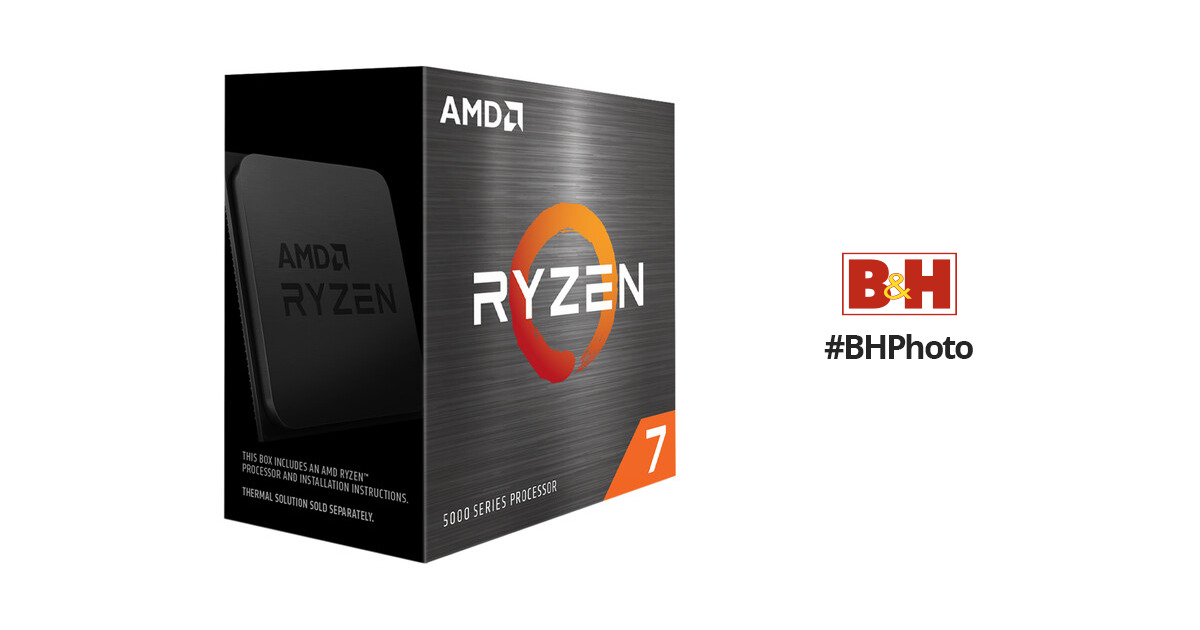
AMD Ryzen 7 5800X 3.8 GHz Eight-Core AM4 Processor
Buy AMD Ryzen 7 5800X 3.8 GHz Eight-Core AM4 Processor featuring 8 Cores & 16 Threads, 3.8 GHz Base Clock, 4.7 GHz Max Boost Clock, Socket AM4, 4MB L2 & 32MB L3 Cache, DDR4-3200 Memory, Supports PCIe 4.0 x16. Review AMD 5800X
5800x in stock
It's usually not recommended to use your old Intel OS drive directly on a new AMD system. It might work but you never know what kind of kernel related issues might pop up later.There's no sane person that would buy a 1050 for $500 USD... is there?
Anyhow, I'm almost finished my build: 5600x, 64GB 3200 memory, Asrock B550, 650W supply. Going to recycle a few old drives for this build for the time being. I'm on a backorder list for the 3060, but I might pull out the 960 4GB from my current build and pop it in to this one so I can fire it up. My old build has a 4790k with integrated graphics so it can live by itself for a while.
That being said, I'm deciding whether to buy a new case or use some of my older cases laying around... or gut my old system, pop the new system in and connect my SSDs then transplant the 4790k into an old case. How hard is it to reconnect an SSD into a new motherboard and have Windows recognize the new hardware?
My Gigabyte Z170X Gaming 7/ I7 6700k is seemingly dying. Since getting my RTX 3080 Gaming OC been experiencing random shutdowns and lack of POST.
Ordered myself a ROG Strix X570-E, 5800X and new RAM. Hoping that this saturday the new build goes smoothly.
Ordered myself a ROG Strix X570-E, 5800X and new RAM. Hoping that this saturday the new build goes smoothly.
Thinking about picking this prebuild up, seen that the ram and PSU aren't great though. Plan is to sell my 1060 for a few hundred £ and buy a new PSU and RAM with it. Anything else i should be wary of?
https://www.ebuyer.com/1142236-alphasync-rtx-3060-ryzen-5-16gb-ram-1tb-hdd-240gb-ssd-gaming-as-d5505
That PSU will have about 200W headroom with that system, what benefit are you expecting to receive by upgrading it?
If you can find a 3060Ti based system for similar money or even $100-$200, it's a huge upgrade for games. The 3060 is the most disappointing card in the 30 series lineup by some margin.
Blew out the dust in my new PC for the first time in almost two months last Tuesday when it was "nice" in Michigan, should've taken these after I was done but was surprisingly less dusty inside than I expected. Might've helped that I put some window screen over the opening on the bottom of the case's front panel.

I need to do something about the PCIE cables thinking about either buying some flat ones whenever Corsair gets them in or at least using some zip ties next time I open my case and tying those down. Still leagues better/easier than my old build before I went nuts on it and still my old case didn't have much in the way of hiding cables, having a fully modular PSU does too. I also bought the USB-C cable that Lian Li is selling separately and its placement isn't that big a deal to me, it's so stiff that I didn't really want to try and bend and force it too much. I ended up buying a right angled extension cable for the USB3 connection so I could get it more out of the way, it's bugged me since my old PC on what evil thought it a good idea to have that connection placed at the very bottom of a mobo and then companies use a straight, stiff cable to plug in. New case didn't really fit very well under my desk and I wanted to get it away from the walk way since my dog lays there, moving it probably helped with the dust/dirt too. I couldn't find anything I liked with stands so I slapped together something from a board and a 2x4 I cut in two, screwed together and painted black with some furniture sliders on the bottom to make it easier to move.

My current arrangement is kind of annoying, looking to move my PC and stuff into another room after I do some rearranging and spring cleaning because where I have it now is in a place where the glass sides on the Lian Li Lancool II "Performance" case can't even be opened without moving it and while my goal was no RGB, I didn't have much choice with the mobo and GPU but I haven't bothered trying to turn them off either since I can't really see it aside from the top of my case anyway but it'll be nice to be able to access the inside without having to disconnect everything and move it.

I need to do something about the PCIE cables thinking about either buying some flat ones whenever Corsair gets them in or at least using some zip ties next time I open my case and tying those down. Still leagues better/easier than my old build before I went nuts on it and still my old case didn't have much in the way of hiding cables, having a fully modular PSU does too. I also bought the USB-C cable that Lian Li is selling separately and its placement isn't that big a deal to me, it's so stiff that I didn't really want to try and bend and force it too much. I ended up buying a right angled extension cable for the USB3 connection so I could get it more out of the way, it's bugged me since my old PC on what evil thought it a good idea to have that connection placed at the very bottom of a mobo and then companies use a straight, stiff cable to plug in. New case didn't really fit very well under my desk and I wanted to get it away from the walk way since my dog lays there, moving it probably helped with the dust/dirt too. I couldn't find anything I liked with stands so I slapped together something from a board and a 2x4 I cut in two, screwed together and painted black with some furniture sliders on the bottom to make it easier to move.

My current arrangement is kind of annoying, looking to move my PC and stuff into another room after I do some rearranging and spring cleaning because where I have it now is in a place where the glass sides on the Lian Li Lancool II "Performance" case can't even be opened without moving it and while my goal was no RGB, I didn't have much choice with the mobo and GPU but I haven't bothered trying to turn them off either since I can't really see it aside from the top of my case anyway but it'll be nice to be able to access the inside without having to disconnect everything and move it.
Sorry, just noticed something with your setup. Wouldn't it be better when the water cooling tubes are not to the down side but to the top side ? Like here?Blew out the dust in my new PC for the first time in almost two months last Tuesday when it was "nice" in Michigan, should've taken these after I was done but was surprisingly less dusty inside than I expected. Might've helped that I put some window screen over the opening on the bottom of the case's front panel.

I need to do something about the PCIE cables thinking about either buying some flat ones whenever Corsair gets them in or at least using some zip ties next time I open my case and tying those down. Still leagues better/easier than my old build before I went nuts on it and still my old case didn't have much in the way of hiding cables, having a fully modular PSU does too. I also bought the USB-C cable that Lian Li is selling separately and its placement isn't that big a deal to me, it's so stiff that I didn't really want to try and bend and force it too much. I ended up buying a right angled extension cable for the USB3 connection so I could get it more out of the way, it's bugged me since my old PC on what evil thought it a good idea to have that connection placed at the very bottom of a mobo and then companies use a straight, stiff cable to plug in. New case didn't really fit very well under my desk and I wanted to get it away from the walk way since my dog lays there, moving it probably helped with the dust/dirt too. I couldn't find anything I liked with stands so I slapped together something from a board and a 2x4 I cut in two, screwed together and painted black with some furniture sliders on the bottom to make it easier to move.

My current arrangement is kind of annoying, looking to move my PC and stuff into another room after I do some rearranging and spring cleaning because where I have it now is in a place where the glass sides on the Lian Li Lancool II "Performance" case can't even be opened without moving it and while my goal was no RGB, I didn't have much choice with the mobo and GPU but I haven't bothered trying to turn them off either since I can't really see it aside from the top of my case anyway but it'll be nice to be able to access the inside without having to disconnect everything and move it.

It will work just fine. I moved from Skylark to 5800X and Windows boots and games work.It's not reinstalling the OS that takes time. It's all the other stuff. This is one place where Mac OS is so fantastic.
And no, I didn't really expect this to work. I'd just seen some people post about it here and there so I had to ask.
It just isn't ideal and won't be operating at 100%.
If the tubes are long enough it's more ideal to have them at the bottom but as long as the pump isn't the highest point of the loop it doesn't really matter if the tubes are down or up though as permeation starts setting in and the volume of air increases there's no chance of that air ever really entering the loop with the tubes at the bottom. With the Arctic Freezer II 280 the tubes are so long that I could put them at the bottom but also kind of inflexible to where I'm not sure how well they'd be managed in my case with them the other way around, on the plus side the tubes offer a small bit of support for my card. 😏Sorry, just noticed something with your setup. Wouldn't it be better when the water cooling tubes are not to the down side but to the top side ? Like here?

I was planning on flipping it if I had to due to the length of so many cards but I ended up getting a EVGA XC3 version of the 3090 which was still short enough I didn't have to.
Oh I see. Thanks for the explanation. So in this case it depends on the tubes and radiator.If the tubes are long enough it's more ideal to have them at the bottom but as long as the pump isn't the highest point of the loop it doesn't really matter if the tubes are down or up though as permeation starts setting in and the volume of air increases there's no chance of that air ever really entering the loop with the tubes at the bottom. With the Arctic Freezer II 280 the tubes are so long that I could put them at the bottom but also kind of inflexible to where I'm not sure how well they'd be managed in my case with them the other way around, on the plus side the tubes offer a small bit of support for my card. 😏
I was planning on flipping it if I had to due to the length of so many cards but I ended up getting a EVGA XC3 version of the 3090 which was still short enough I didn't have to.
Revert the radiator, so the tube connector is on the top of the radiator, putting it higher than the pump. The current way you installed it will shorten the AIO's lifespan.Blew out the dust in my new PC for the first time in almost two months last Tuesday when it was "nice" in Michigan, should've taken these after I was done but was surprisingly less dusty inside than I expected. Might've helped that I put some window screen over the opening on the bottom of the case's front panel.

I need to do something about the PCIE cables thinking about either buying some flat ones whenever Corsair gets them in or at least using some zip ties next time I open my case and tying those down. Still leagues better/easier than my old build before I went nuts on it and still my old case didn't have much in the way of hiding cables, having a fully modular PSU does too. I also bought the USB-C cable that Lian Li is selling separately and its placement isn't that big a deal to me, it's so stiff that I didn't really want to try and bend and force it too much. I ended up buying a right angled extension cable for the USB3 connection so I could get it more out of the way, it's bugged me since my old PC on what evil thought it a good idea to have that connection placed at the very bottom of a mobo and then companies use a straight, stiff cable to plug in. New case didn't really fit very well under my desk and I wanted to get it away from the walk way since my dog lays there, moving it probably helped with the dust/dirt too. I couldn't find anything I liked with stands so I slapped together something from a board and a 2x4 I cut in two, screwed together and painted black with some furniture sliders on the bottom to make it easier to move.

My current arrangement is kind of annoying, looking to move my PC and stuff into another room after I do some rearranging and spring cleaning because where I have it now is in a place where the glass sides on the Lian Li Lancool II "Performance" case can't even be opened without moving it and while my goal was no RGB, I didn't have much choice with the mobo and GPU but I haven't bothered trying to turn them off either since I can't really see it aside from the top of my case anyway but it'll be nice to be able to access the inside without having to disconnect everything and move it.
The top of the rad is higher than the pump.Revert the radiator, so the tube connector is on the top of the radiator, putting it higher than the pump. The current way you installed it will shorten the AIO's lifespan.
That was around $50, right? something current around that price is the Scythe Fuma 2, or the smaller Scythe Mugen 5 Rev.B.Hi All,
After owning the thermalright venemous x for ten years now, I'm ready for a replacement. What's the equivalent to that nowadays?
It will need to keep a mildly overclocked i7 875K nice and cool.
Thank you.
Though, there isn't a lot of room for overclocking on it compared to $90 coolers and AIOs if this is something you are thinking of reusing with a new build with power hungry parts with 10, 12, 16 cores.
Last edited:
Seems like the 5600x/5800x AMD cpus are easier to get than other next gen stuff. Been seeing alerts all day and just checked on the 5800x is still available on Newegg. Good to see that at least
Yup, still in stock in a bunch of places
Reddit - Dive into anything
Yesterday must have been a pretty decent shipment of them as they're available all over the place it seems. Luckily snagged one for myself while the getting is good.Seems like the 5600x/5800x AMD cpus are easier to get than other next gen stuff. Been seeing alerts all day and just checked on the 5800x is still available on Newegg. Good to see that at least
Seems like the 5600x/5800x AMD cpus are easier to get than other next gen stuff. Been seeing alerts all day and just checked on the 5800x is still available on Newegg. Good to see that at least
They're both really badly overpriced for the performance they offer compared to Intel's offerings. The clamouring for them when they were out of stock never made any sense to me.
Hopefully as stock normalises AMD get realistic on pricing again.
Currently in the UK, pricing is roughly:
5600x: £330
5800x: £430
10600KF: £180
10700KF: £280
10850K: £380
Even with a £50 price drop in the AMD chips I'd struggle to recommend them. Per core gaming performance between Intel 10th gen is really close but Intel are offering more cores for significantly less money. It's incredible how much times have changed in such a short period of time.
The 10600KF vs. 5600x is the most ridiculous as they're both clearly targeted squarely as gaming CPUs. 83% more expensive for 5-10% more performance (assuming you're CPU bound, which you're probably not).
Last edited:
Maybe this is old news but microcenter has the 10850K for 350 bucks right now (in store only). Holy shit. I was waiting for 11th gen but saw a Reddit post about alleged pricing and might say fuck it and grab the 10850K


