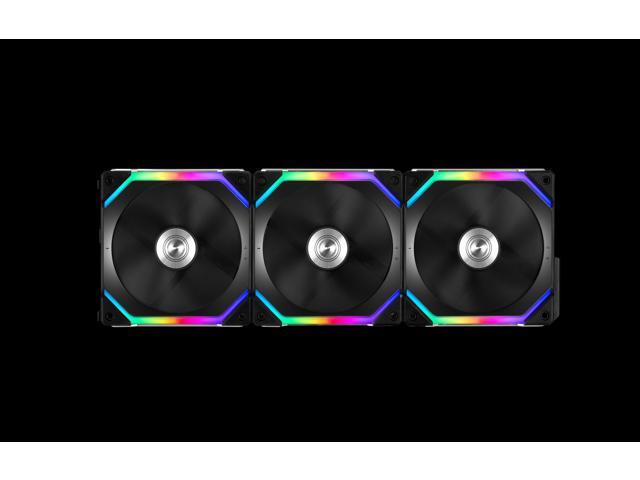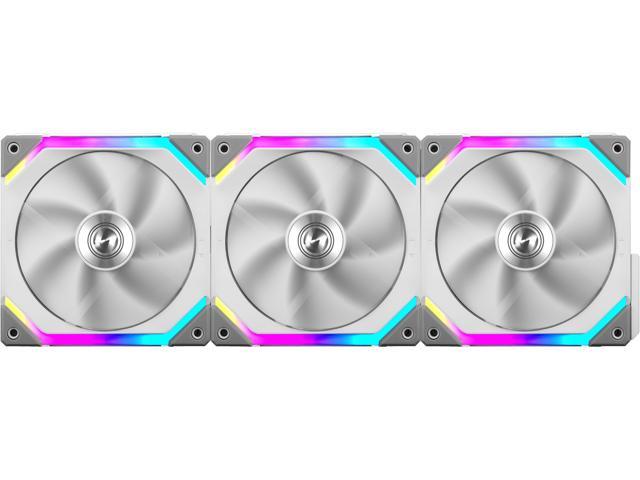I see, I was citing your post where you talked about your fittings not fitting into a heatkiller radiator's threads IIRC. Sorry about that.Except that's not what burned me. Even if I ran the same junk from every vendor, it's not like it suddenly becomes easier and concise isn't to dissemble to troubleshoot component failure. That's a pain in the ass no matter what.
As for troubleshooting component failure, that is a PITA whether you are watercooling or not. It's the nature of PC building and even happens with prebuilt PCs. I went through more than my fair share of it when simply having a capture card installed in my Crosshair VIII Formula led to the whole system not working properly, taking 15 minutes to start up with most services inactive and overall awful performance. I appreciate just how maddening that aspect of PC building can be.
Last edited: