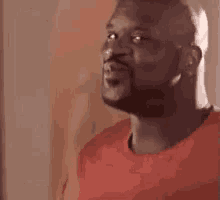I recommend getting at least a B550, the MSI MB AMD B550-A PRO that seems to be the cheapest B550 they got would be good enough. It doesn't have all the features of a x570 or integrated wifi, but if you need that you can get wifi separately for cheaper than the next best available board that has it, so I would only go for one of the other most expensive boards if the combination of more ports, etc are worth €100 to you.Could someone help me choosing the best mobo for Ryzen 5600X among these?
Thanks
-
Ever wanted an RSS feed of all your favorite gaming news sites? Go check out our new Gaming Headlines feed! Read more about it here.
The PC Builders Thread ("I Need a New PC") v3
- Thread starter Crazymoogle
- Start date
- PC Tech OT
You are using an out of date browser. It may not display this or other websites correctly.
You should upgrade or use an alternative browser.
You should upgrade or use an alternative browser.
When installing a 360 aio cooler in the front panel, hoses are meant to be at the bottom correct? Hoses at the top causes damage/fish tank noise right? I believe gamer nexus had a vid on it iirc.
bottom if possible for performance and longevity. If not, it's not the end of the world.When installing a 360 aio cooler in the front panel, hoses are meant to be at the bottom correct? Hoses at the top causes damage/fish tank noise right? I believe gamer nexus had a vid on it iirc.
Ok. thanks, may have to go top.bottom if possible for performance and longevity. If not, it's not the end of the world.
Yo i been sitting here happy as hell for like 15 minutes and all i did was put the cpu/ram/ssds in the motherboard. 😂
Watch this video:When installing a 360 aio cooler in the front panel, hoses are meant to be at the bottom correct? Hoses at the top causes damage/fish tank noise right? I believe gamer nexus had a vid on it iirc.
How timely since I'm watching the follow up video where it sounds like a lot of people reacted too strongly to the original video
This is helpful, thanks!At 4K you're more GPU bound than CPU bound, and the differences between CPU's are less noticeable. That said, a 5900x should be able to squeeze a bit more out of your 3090.
PCIe 4.0 is not a noticeable difference. Might come into play for nvme SSDs but it's not really relevant. The performance difference of the 5900x vs 10900k is still a nice one. Intel is going to play catch up with their next CPU
Feels like I should probably wait past Q1 to see what Intel brings, and then maybe make a choice.
Appreciate the thoughts!
Depends on the CPU; apparently 4 sticks gives a noticeable boost in performance for Ryzen 5000 series CPUs. I'd personally go with 2 x 16GB since that gives you room to upgrade to 64 GB rather seamlessly.4x8GB or 2x16GB when choosing RAM? Also, what is the significance of CL16? It is the one component I struggled with choosing, on my previous build (back in 2012).
Back in 2012, I read a lot about how you shouldn't mix two different sets of RAM, especially those not manufactured together. Is this no longer a concern or was it ever?Depends on the CPU; apparently 4 sticks gives a noticeable boost in performance for Ryzen 5000 series CPUs. I'd personally go with 2 x 16GB since that gives you room to upgrade to 64 GB rather seamlessly.
Yea, that's the one I was talking about.
-----
Side note, how do I put these fans in? LOL.
https://www.amazon.com/dp/B08G1Q3GZR?tag=pcpapi-20&linkCode=ogi&th=1&psc=1 my case
https://www.amazon.com/dp/B01LE0ZKR2?tag=pcpapi-20&linkCode=ogi&th=1&psc=1 my 360 aio
For the aio:
Are all the fans pose to be facing the gpu(inside the case) or facing the front of the case?
Are the fans pose to be behind the radiator(tubside) or in front of the raditor(flat side)
Other fans:
Top two fans suppose to face up or down?
Back fan suppose to face front or backwards?
Ok. Watched vid. Pose to pay attention to what the arrows do. 3 front fans by aio are taking fresh air and blowing them inward.
Rest of the fans are exhaust fans so the arrows should be facing outwards.
Last edited:
This is helpful, thanks!
Feels like I should probably wait past Q1 to see what Intel brings, and then maybe make a choice.
Appreciate the thoughts!
If you are majority gaming (which I think is implied based on your previous post) and you want to upgrade now then I would pick up a 5600x. I don't see the point in spending more money (as Serpens advised with 5900x) when the cheaper cpu is equally strong if not stronger (when OC'd, and will OC more consistently because lower core count = less power/cooling to deal with) than the other chips in the AMD lineup, and all of intel. With the exception of RDR2 (wonky engine, see and Ryzen 3 gamers nexus video for benches) AMD is shreking Intel.
Granted as has been stated previously at 4k the cpu will have less impact in most games since you're likely GPU bound. Although I don't believe Intel is going to have a competent showing in 1H of 2021 because they will still be on 14nm tech.
If you are majority gaming (which I think is implied based on your previous post) and you want to upgrade now then I would pick up a 5600x. I don't see the point in spending more money (as Serpens advised with 5900x) when the cheaper cpu is equally strong if not stronger (when OC'd, and will OC more consistently because lower core count = less power/cooling to deal with) than the other chips in the AMD lineup, and all of intel. With the exception of RDR2 (wonky engine, see and Ryzen 3 gamers nexus video for benches) AMD is shreking Intel.
Granted as has been stated previously at 4k the cpu will have less impact in most games since you're likely GPU bound. Although I don't believe Intel is going to have a competent showing in 1H of 2021 because they will still be on 14nm tech.
Difference between 5600x and 5900x is really not much, so whatever is fine. However, considering he's using a 2015 CPU I imagine he rather have a CPU with better longevity, so I think the 5900x is a better investment. He has a 3090 too. Why would you pair top of the line GPU with upper mid range CPU?. Unless money is a problem, 5900x is a better match, but having a 3090, aiming at 4K 120hz, I'm inclined to believe it's not.
Oooookay. I ran the Karhu Mem Test for 45 minutes and my system crashed in the same way it has been doing all week. Disabled XMP and am testing further, but looks like the issue might actually be the RAM.
I will say that in my own case, Karhu found the problem and the solution ridiculously was to just set the BIOS back to default. I had changed RAM and something old was not redetected. So I went into bios, reset to default, then re-enabled DOCP/XMP and everything was fine.
But yeah if that doesn't help the RAM could be bad and you may want to test sticks individually.
Got everything arriving for my build on friday and I have my installation medium created, but what is the cheapest place to get a windows 10 key today?
I am a couple of parts away from my new build. My question relates to USB C. Is front USB C worth it for the extra premium it is on some cases or can I skip it. I don't have anything that I think I could plug into it but I don't know if that would be the case three years from now. For those with a front usb C what do you use it for?
but its so beautiful. how much it cost?
looks great.
is it okay if it's funny that I can tell from the bends that it was your first hard loop build (or the first in awhile)? 🤣
So I've been using 3 24" Samsung BX2450 panels for about 11 years now and I feel like it's time to update.
So I'm wondering if I should get one big 21:9 ultrawide 1440p curved monitor or two 16:9 1440p monitors.
I'll be mainly playing games, but I'm intending to continue using Unity, Unreal Engine, Blender, Photoshop and Premiere, which is much easier with two monitors.
I've only got a 980ti at the moment but I'm planning to hopefully upgrade that next year.
Any suggestions, I want to keep it under $1000AUD.
So I'm wondering if I should get one big 21:9 ultrawide 1440p curved monitor or two 16:9 1440p monitors.
I'll be mainly playing games, but I'm intending to continue using Unity, Unreal Engine, Blender, Photoshop and Premiere, which is much easier with two monitors.
I've only got a 980ti at the moment but I'm planning to hopefully upgrade that next year.
Any suggestions, I want to keep it under $1000AUD.
Back in 2012, I read a lot about how you shouldn't mix two different sets of RAM, especially those not manufactured together. Is this no longer a concern or was it ever?
As with almost all things of this kind (like recently the required wattage for RTX3080/90): It never was as big an issue as it appears to be on the Internet, but that doesn't mean that it's of absolutely no concern. Or put differently: Ideally you would get 4 identical modules, but most of the time (and if you'd ask me, as someone who has mixed different RAM a bunch over the past 25 years, to put a number to it, I'd be thinking at least 95% of time) there won't be an issue for you, if you don't partake in heavy overclocking or similar endevors.
So I've been using 3 24" Samsung BX2450 panels for about 11 years now and I feel like it's time to update.
So I'm wondering if I should get one big 21:9 ultrawide 1440p curved monitor or two 16:9 1440p monitors.
I'll be mainly playing games, but I'm intending to continue using Unity, Unreal Engine, Blender, Photoshop and Premiere, which is much easier with two monitors.
I've only got a 980ti at the moment but I'm planning to hopefully upgrade that next year.
Any suggestions, I want to keep it under $1000AUD.
While the price limit probably puts it out of reach, the Samsung C49RG90 would probably be quite good for you, 120hz, 32:9, so effectively two 27" 2560*1440 screens without a bezel in the middle, which can be used for ultra wide gaming, but can also be split to a side by side configuration (as far as I'm aware at least) for two full screens without a bezel separating them (eventhough you might have to switch inputs to do so). And there are other 32:9 screens limited to 60hz, that might better fit your budget too.
It's a ~250W or less card so you can probably get by.I'm about to get a 3070 FE.
My PSU is a Corsair RM550X (2,5 yo and powering a 2600X + RTX 2060). Is it enough for the 3070 ? I read you need a 650 one but they usually exaggerate.
While the price limit probably puts it out of reach, the Samsung C49RG90 would probably be quite good for you, 120hz, 32:9, so effectively two 27" 2560*1440 screens without a bezel in the middle, which can be used for ultra wide gaming, but can also be split to a side by side configuration (as far as I'm aware at least) for two full screens without a bezel separating them (eventhough you might have to switch inputs to do so). And there are other 32:9 screens limited to 60hz, that might better fit your budget too.
I have looked at that one, it really is something I would absolutely love and would suit me perfectly. I don't think I could justify the cost to my wife though. It might be worth holding off on a purchase until I can get it. Probably no point settling and buying something now when I can't get exactly what I want.
way too much :( i pretty much burned my signing bonus from work and i probably could have saved an extra 500 on not buying extra stuff, so i think it ended up being closer to 3k if not more
my second tube bend was perfect so i was naturally like OH I GOT THIS SHIT, THIS IS EZ and then i absolutely tanked the rest of them :(looks great.
is it okay if it's funny that I can tell from the bends that it was your first hard loop build (or the first in awhile)? 🤣
i ended up not redoing a lot of them because i wasn't sure if i had enough tubing to cover any mistakes, and i'm moving in a few months i'll just wait until then
🤣🤣🤣my second tube bend was perfect so i was naturally like OH I GOT THIS SHIT, THIS IS EZ and then i absolutely tanked the rest of them :(
i ended up not redoing a lot of them because i wasn't sure if i had enough tubing to cover any mistakes, and i'm moving in a few months i'll just wait until then
I'm gonna be you next month. Doing my first open loop and it will be acrylic with several bends planned, soooooo. lol
Welp, seems I failed building my pc.
It wont post or use the monitor.
The 6 fans are spinning. The 3 in the AIO are the ony ones with RGB tho. The motherboard powers up. RGB on zotac/aio and ram sticks light up. The usb where the keyboard and mouse are plugged in work.
White led light on the motherboard by "boot" is on. Which lookin at the manual means "booting device is not detected or failed". So put my windows boot drive in the front panel usb. That stopped that from showing.
But still nothing.
☹
It wont post or use the monitor.
The 6 fans are spinning. The 3 in the AIO are the ony ones with RGB tho. The motherboard powers up. RGB on zotac/aio and ram sticks light up. The usb where the keyboard and mouse are plugged in work.
White led light on the motherboard by "boot" is on. Which lookin at the manual means "booting device is not detected or failed". So put my windows boot drive in the front panel usb. That stopped that from showing.
But still nothing.
☹
Plug in the Windows install drive in, do a fresh cold boot. Change to another Displayport on the GPU as well, some times only a certain DP port will output signal during boot.Welp, seems I failed building my pc.
It wont post or use the monitor.
The 6 fans are spinning. The 3 in the AIO are the ony ones with RGB tho. The motherboard powers up. RGB on zotac/aio and ram sticks light up. The usb where the keyboard and mouse are plugged in work.
White led light on the motherboard by "boot" is on. Which lookin at the manual means "booting device is not detected or failed". So put my windows boot drive in the front panel usb. That stopped that from showing.
But still nothing.
☹
let it sit plugged in over night. also try reseating the CMOS battery. make sure only the drive you want to install to is connected for now.Welp, seems I failed building my pc.
It wont post or use the monitor.
The 6 fans are spinning. The 3 in the AIO are the ony ones with RGB tho. The motherboard powers up. RGB on zotac/aio and ram sticks light up. The usb where the keyboard and mouse are plugged in work.
White led light on the motherboard by "boot" is on. Which lookin at the manual means "booting device is not detected or failed". So put my windows boot drive in the front panel usb. That stopped that from showing.
But still nothing.
☹
Welp, seems I failed building my pc.
It wont post or use the monitor.
The 6 fans are spinning. The 3 in the AIO are the ony ones with RGB tho. The motherboard powers up. RGB on zotac/aio and ram sticks light up. The usb where the keyboard and mouse are plugged in work.
White led light on the motherboard by "boot" is on. Which lookin at the manual means "booting device is not detected or failed". So put my windows boot drive in the front panel usb. That stopped that from showing.
But still nothing.
☹
Can you show a pic of the back of your PC?
I have kind of a quirky project that I need help with.
My spouse wants to set up a small desktop for a home office, and I have some stuff from my previous PC that I haven't got around to selling: an i7-6700K and a 980Ti.
I'd love to try fitting these into a mini ITX board/case, the smaller the better. I guess it'll need to be able to fit the GPU and not catch fire from bad thermals, but what's the most straightforward budget approach here? Looking for case, mobo, PSU recommendations. The mobo has to have Wi-Fi and (preferably) M.2 NVMe slot. No monitors or peripherals needed.
Budget is ideally <$400, but I can go higher if convinced. (I guess I'm also open to leaving the GPU and discrete graphics out entirely, since she's overwhelmingly going to be using it for bland work stuff. That might open up more interesting case options?)
My spouse wants to set up a small desktop for a home office, and I have some stuff from my previous PC that I haven't got around to selling: an i7-6700K and a 980Ti.
I'd love to try fitting these into a mini ITX board/case, the smaller the better. I guess it'll need to be able to fit the GPU and not catch fire from bad thermals, but what's the most straightforward budget approach here? Looking for case, mobo, PSU recommendations. The mobo has to have Wi-Fi and (preferably) M.2 NVMe slot. No monitors or peripherals needed.
Budget is ideally <$400, but I can go higher if convinced. (I guess I'm also open to leaving the GPU and discrete graphics out entirely, since she's overwhelmingly going to be using it for bland work stuff. That might open up more interesting case options?)
Difference between 5600x and 5900x is really not much, so whatever is fine. However, considering he's using a 2015 CPU I imagine he rather have a CPU with better longevity, so I think the 5900x is a better investment. He has a 3090 too. Why would you pair top of the line GPU with upper mid range CPU?. Unless money is a problem, 5900x is a better match, but having a 3090, aiming at 4K 120hz, I'm inclined to believe it's not.
There is a $250 dollar difference in the US, if money is not an issue I guess it's irrelevant, but there is objectively a sizable difference. If all he is doing is playing games and surfing the web for the next 5ish years before upgrading again the "longevity" of both cpus is going to be irrelevant. This is also basically my response to your question. Unless you are buying the chip based on its hierarchy within a price stack top of the line means nothing in his use case, he would be just as well served with a 5600x.
I have kind of a quirky project that I need help with.
My spouse wants to set up a small desktop for a home office, and I have some stuff from my previous PC that I haven't got around to selling: an i7-6700K and a 980Ti.
I'd love to try fitting these into a mini ITX board/case, the smaller the better. I guess it'll need to be able to fit the GPU and not catch fire from bad thermals, but what's the most straightforward budget approach here? Looking for case, mobo, PSU recommendations. The mobo has to have Wi-Fi and (preferably) M.2 NVMe slot. No monitors or peripherals needed.
Budget is ideally <$400, but I can go higher if convinced. (I guess I'm also open to leaving the GPU and discrete graphics out entirely, since she's overwhelmingly going to be using it for bland work stuff. That might open up more interesting case options?)
Unless you already have a mobo how are you intending to shop for a compatible 5 year old mobo? This build seems like you either use your existing parts in a small ATX compatible case, or you buy all new parts to facilitate an ultra compact build.
I did the latter in a pc I built for my parents with the following case: https://www.microcenter.com/product...er-computer-case-w--150w-power-supply---black and the following cpu cooler: https://www.amazon.com/Noctua-NH-L9i-Premium-Low-profile-LGA115x/dp/B009VCAJ7W
It's a matter of total amount of ranks, isn't it? 4 sticks of single rank = 2 sticks of dual rank.Depends on the CPU; apparently 4 sticks gives a noticeable boost in performance for Ryzen 5000 series CPUs. I'd personally go with 2 x 16GB since that gives you room to upgrade to 64 GB rather seamlessly.
There is a $250 dollar difference in the US, if money is not an issue I guess it's irrelevant, but there is objectively a sizable difference. If all he is doing is playing games and surfing the web for the next 5ish years before upgrading again the "longevity" of both cpus is going to be irrelevant. This is also basically my response to your question. Unless you are buying the chip based on its hierarchy within a price stack top of the line means nothing in his use case, he would be just as well served with a 5600x.
You're not wrong, friend. The difference is minimal, but the 5600x is a 6 core chip, which may come into play in the next 5 years. At close to $300 I'd go for the i9 9900k (which is on sale for $319) which gives you basically the same performance at 4K with a 3090 like the 5600x with a higher core count. If you're only gaming, I think that's a better choice price/performance.
I'm going to start piecing together my new PC together as parts become available. I haven't done this in at least 7 years, so apologies for the dumb questions.
AMD 5950X. Is it worth waiting for an XT?
AMD RX 6900XT -or- NV RTX 3080. Worth waiting for a Ti?
Sabrent Rocket 4 Plus 2TB and heatsink. Available now on Amazon. Get now before it goes OOS or wait for competitor parts to show up?
Motherboard... I have absolutely no idea where to start with this, what gotchas to look out for, etc. Recommendations welcome.
32GB RAM. Looking for advice on configurations.
I can probably figure the rest out.
AMD 5950X. Is it worth waiting for an XT?
AMD RX 6900XT -or- NV RTX 3080. Worth waiting for a Ti?
Sabrent Rocket 4 Plus 2TB and heatsink. Available now on Amazon. Get now before it goes OOS or wait for competitor parts to show up?
Motherboard... I have absolutely no idea where to start with this, what gotchas to look out for, etc. Recommendations welcome.
32GB RAM. Looking for advice on configurations.
I can probably figure the rest out.
I have kind of a quirky project that I need help with.
My spouse wants to set up a small desktop for a home office, and I have some stuff from my previous PC that I haven't got around to selling: an i7-6700K and a 980Ti.
I'd love to try fitting these into a mini ITX board/case, the smaller the better. I guess it'll need to be able to fit the GPU and not catch fire from bad thermals, but what's the most straightforward budget approach here? Looking for case, mobo, PSU recommendations. The mobo has to have Wi-Fi and (preferably) M.2 NVMe slot. No monitors or peripherals needed.
Budget is ideally <$400, but I can go higher if convinced. (I guess I'm also open to leaving the GPU and discrete graphics out entirely, since she's overwhelmingly going to be using it for bland work stuff. That might open up more interesting case options?)
Check out this post for tons of info about ITX builds

Small Form Factor "Gaming" PC Thread (AKA HTPC) OT
Here are some useful resources that could be included in the OT whenever OP is unbanned and decides to update: SFF List - Google Sheets: https://docs.google.com/spreadsheets/d/1AddRvGWJ_f4B6UC7_IftDiVudVc8CJ8sxLUqlxVsCz4/edit#gid=1459265577 A well curated spreadsheet with separate sheets for...
That's why I think I need to go for the 5900x. I like to build for the long haul. I considered the 5600x, but with only 6 cores...You're not wrong, friend. The difference is minimal, but the 5600x is a 6 core chip, which may come into play in the next 5 years. At close to $300 I'd go for the i9 9900k (which is on sale for $319) which gives you basically the same performance at 4K with a 3090 like the 5600x with a higher core count. If you're only gaming, I think that's a better choice price/performance.
If you already have 3090 might as well go all in on overkill and get 5900xThat's why I think I need to go for the 5900x. I like to build for the long haul. I considered the 5600x, but with only 6 cores...
Oh that ain't me. I'm running a 3570k with a 980ti. I plan on getting a 3080 someday before I die of old age.If you already have 3090 might as well go all in on overkill and get 5900x
My bad. I got confused while reading all the quotes. 5600x is a great chip and futureproofing with additional cores is a bit of a crapshoot but if it buys you a piece of mind then there's nothing wrong with 5900x.Oh that ain't me. I'm running a 3570k with a 980ti. I plan on getting a 3080 someday before I die of old age.
I mean if someone can convince me enough, I'd love to spend less on the 5600x. I was just under the impression we'd wanna do 8 cores minimum?My bad. I got confused while reading all the quotes. 5600x is a great chip and futureproofing with additional cores is a bit of a crapshoot but if it buys you a piece of mind then there's nothing wrong with 5900x.
Hmm, even with the performance increase paying like 330€+ for a 5600x (if it was available) over the 10600k I could get for 210€ at the moment seems kinda tough. Might as well just wait for Intel 11th gen and see if the 5600X is actually available for purchase by then?
way too much :( i pretty much burned my signing bonus from work and i probably could have saved an extra 500 on not buying extra stuff, so i think it ended up being closer to 3k if not more
3k for the loop alone????
Any news on more Ryzen ZEN 3 stock? It seems to be sold out everywhere.
im starting to believe this was all in our imaginations
Plug in the Windows install drive in, do a fresh cold boot. Change to another Displayport on the GPU as well, some times only a certain DP port will output signal during boot.
let it sit plugged in over night. also try reseating the CMOS battery. make sure only the drive you want to install to is connected for now.
Sorry had went to sleep.
Resetting the cmos worked. Thanks a lot.