Your fan is not sitting flush with your heatsink and its killing me.
Oh god I just noticed that. When I was replying to his post last night I was on my phone and didn't really look at the picture. But on my monitor it's an eyesore lol.
Your fan is not sitting flush with your heatsink and its killing me.
Did you switch your power plan to AMD balanced and do you use the latest chipset?My 3600X has an idle temp of around 50-60C/120-140F... that seems real high. Is the stock cooler that bad?
all the other temp monitors (MOBO & GPU) show around 30C/80F.
Did you switch your power plan to AMD balanced and do you use the latest chipset?
Then try that (power & sleep settings -> additional power setting; choose AMD balanced). This should help the CPU not being constantly boosting like it does in the normal power plan. Also only check temps, voltages and so on with CPU-Z or AMD Ryzen Master, other programs may artificially prevent your cores to go to sleep.I did update the chipset drivers, yes. Didn't touch the power plan settings.
Then try that (power & sleep settings -> advanced power setting; choose AMD balanced). This should help the CPU not being constantly boosting like it does in the normal power plan. Also only check temps, voltages and so on with CPU-Z or AMD Ryzen Master, other programs may artificially prevent your cores to go to sleep.
I'd also recommend increasing the reaction time of your CPU fan to deal with the temp spikes when the cores wake up; increasing the spin up time reduces noise a lot.

Depends on a lot of factors.It's definitely constantly gearing up & down. I'm just worried that it's quite the high Idle temp, no?
Yeah, if you haven't flashed the BIOS yet try that. My computer kept getting stuck on boot until I flashed it, then it worked fine.Alright I'll try that today, hopefully that fixes it!
Edit: Still nothing. Everything seems to work but it's not really booting. Should I try to flush the bios because I have the new Zen 3? When I got into the bios on first try it did see I had it, but maybe that doesn't mean it's installed.
Depends on a lot of factors.
My 3700X is usually around 45° in Idle, with spikes to up to 55° when a core wakes up, with a Noctua NH-D14 at 30% in this range. If you have lower fans or something, I could see it as normal...
I was worried too at the beginning, but as it mostly stays under 70° under load (with higher fan speeds obviously), I'm not too worried anymore.
Your fan is not sitting flush with your heatsink and its killing me.
Ok after some issues and some dumb mistakes I think I'm finally fully done. The only issue left is, and I don't really have experience with this. My monitors only seem to work when I use the cable with those 2 pins you have to screw in. When I do a HDMI to HDMI cable it won't work. Is that normal? Last time I had my second monitor plugged into the motherboard for that reason I think (I just use it to browse and watch streams mostly) but I don't have another cable with the screws and HDMI.
Also does microsoft still transfer your OEM key to a new build if you ask? I forgot my code from my previous PC but it should be tied to my microsoft account maybe? If not I'll just buy another ebay code for cheap but just wondering if they still did that.
Sorry, what do you mean? I had to do it higher because of the RAM height.

A HDMI to HDMI cable should work without problems. Have you tried selecting the HDMI input from the monitor's menu?
I also noticed that your CPU cooler is installed backwards. I took a pic of my own Mugen cooler (I have the two-fan model, but the heatsink is the same):

Note the orientation of the Scythe logo on the heatsink and that the front fan doesn't cover the RAM modules.
Sorry, what do you mean? I had to do it higher because of the RAM height.
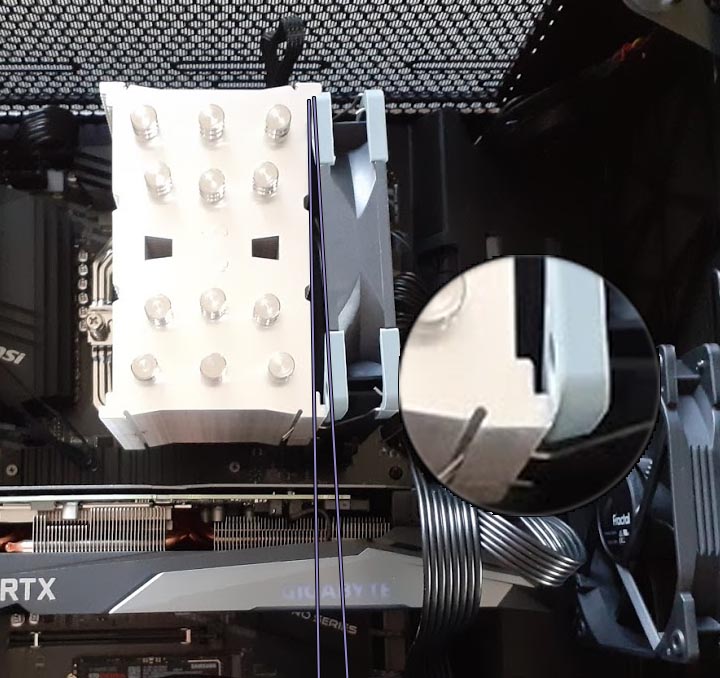
I had it the other way around at first but I couldn't screw it in that way, so I reversed it, and then I could. I looked up a video and got really confused. Does it matter much and should I change it? I'd rather not honestly but if I have too I will I suppose. Or at least try, but I couldn't get the screw in.
crossposting from the AMD thread, some help/advice appreciated if it can save me money!
"
guys is there any reason to get a 5900x over a 5600x IF game performance benchmarks for my situation seem to be basically the same between the 2? i do not do any productivity
i have a 5900x on the way but that HUB video has me questioning my purchase
i mean in regards to stuff like "less or more ccds" which i have absolutely no idea what these terms mean tbh
i just want to know what im missing out, realistically, if i swap from the 5900x to the 5600x if all i do is gaming (my ram is 3200mhz if that matters) "
timestamped it for ya :)
If your not doing ANY productivity and only care bout games, i'd just get the 5600x
thank you i did watch this-what about the 5800x? would that be more future proof? i can save $200AUD if i swap the 5900x to the 5800x but ive read some really worrying things about the 5800x getting too hot too? is this something to worry about?
If you watch his 5800 video, he pretty much states, if you can afford it, get the 5900 instead. If not, get the 5600.
like, the 5800 isnt worth the price over the 5600 and the 5900 IS worth the price over the 5800 if im understanding him correctly.
also i have not seen anybody say the 5800 is worryingly hot
Absolutely.This kind of stuff is why I recommend mobos with BIOS flashback to anyone getting one for Zen 3.
no problem.
if you watch his (hell, damn near any reviews) vids, he pretty much says, if your only gaming, dont bother getting anything more than a 5600x.
[ unless your THAT guy ;) ]
i think im that guy but i think im going to exchange it for a 5600x
also here is the hot temps on a 5800x https://www.reddit.com/r/Amd/comments/jpoinu/insanely_hot_temperatures_on_the_ryzen_7_5800x/
I'm really at a loss, I feel like I'm missing something stupid like my power button not working, but I also tried jumping the motherboard directly with a screwdriver and that didn't do anything. Anyone have any ideas? Anything I should try out?
Ok, I have no idea why, but trying again just now, it turns on ¯\_(ツ)_/¯ but I'm still getting "Reboot and select proper boot device." What could cause the boot device not to work after moving things around in the case? I can see my SSD listed in the bios but selecting it gets me back to the same place
Could the Windows Boot Manager be one a different drive that is currently not connected?
Boot with only your SSD that has your OS. A bad drive can prevent your system from booting properly.Ok, I have no idea why, but trying again just now, it turns on ¯\_(ツ)_/¯ but I'm still getting "Reboot and select proper boot device." What could cause the boot device not to work after moving things around in the case? I can see my SSD listed in the bios but selecting it gets me back to the same place
High chance the motherboard currently does not have the required BIOS to boot a 5800X, and the TUF Plus does not have Flashback so might consider getting a MSI board.Can i get some impressions on this build?

Prices are in Australian dollars, thanks!
Legend, thanks heapsHigh chance the motherboard currently does not have the required BIOS to boot a 5800X, and the TUF Plus does not have Flashback so might consider getting a MSI board.
PSU: You probably can do just fine with a 750W from Corsair, Seasonic or SuperFlower.
SSD: Overpriced, grab a Plextor, Crucial or WD Black.
I'm looking at upgrading soonish from a i5 4690k/970 and would like to target 1440p @ 120hz.
I'm debating between an AMD 3700x vs a 5600x (to be paired possibly with a 3070). They're roughly the same price, but I'm trying to decide if I would have any use for 8 cores vs 6. I like the idea of better single threaded performance with the 5600x, but not sure how much I would be CPU bottlenecked at 1440. I'd also like to future proof somewhat, as I generally go 5-6 years between builds. Any suggestions or thoughts on this?
What do they use the PC for? Light gaming?Would anybody be able to share with me a budget build between $500-$750 for a 13 year old kid? He has a keyboard and mouse already, thinking something with lights :)
Maybe this helps to illustrate it:
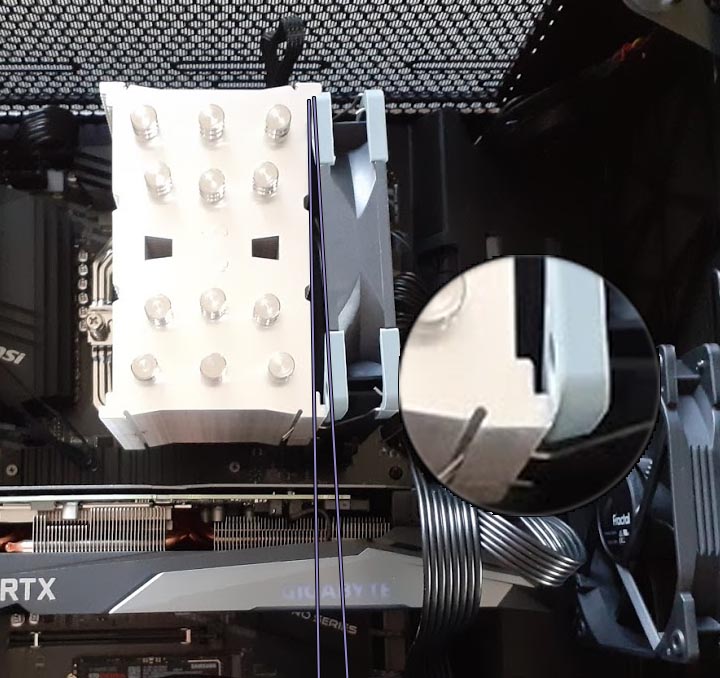
If you nudge your cooler a bit upwards, so that it does not sit on the outside ledge it will be parallel to the front of the cooler... as it should be. That being said, this is more an aesthetical than necessarily a functional issue.
Well, I don't think it should matter much in practice. If your CPU isn't getting too hot, then the cooler is working fine.
A HDMI to HDMI cable should work without problems. Have you tried selecting the HDMI input from the monitor's menu?
Alright haha, might try and nudge it in a bit then, it's so sharp though and cuts my hand open.
Yea hopefully, I know this one runs hot, I haven't gamed on it yet or checked temps, I'll do that today. This case has 2 fans by default, but it has room for more. Would you recommend that since the 5800X runs hot?
I checked and geforce experience can see the monitor, and says how it is connected by what cable, but the one with DVI to HDMI turns on, the one with HDMI to HDMI doesn't and I can't change it in there or any other monitor settings. Also can't change it to 144hz for some reason, only have the 60hz option..
Yea hopefully, I know this one runs hot, I haven't gamed on it yet or checked temps, I'll do that today. This case has 2 fans by default, but it has room for more. Would you recommend that since the 5800X runs hot?
Yeah, adding more case fans definitely helps with CPU temperatures. I'd suggest moving the front fan to the top of the case (somewhere near the back of the case, as an exhaust fan) and then getting two 140 mm fans to the front of the case.
I'm back at the drawing board. God I hate overthinking so much this stuff.
Here's the thing. I'm decided to skip the 3700x. At almost the same price of the 5600x doesn't make much sense buying that for gaming, even with the slim chance of the cores being a factor in some time.
That said, with import fees and stuff, the 5600x ends up being a bit over $100 in extra money than the 3600. I'm planning on using it with the eventual 3060/3060Ti, so I really don't know how much of a difference it's going to be if I just save that $100+ and go for the 3600. OR just play the waiting game until the 5600 is out (probably january).
All three options are going to be a generational upgrade over what I have but argh decisions decisions.
What would you do?
You're in a unique situation. I would personally wait for the 5600 next year. With all the information available Zen 2 just isn't an option anymore unless you're getting a cheap 3900x. It all depends on your gaming needs.
Yeah, adding more case fans definitely helps with CPU temperatures. I'd suggest moving the front fan to the top of the case (somewhere near the back of the case, as an exhaust fan) and then getting two 140 mm fans to the front of the case.

