Got the 3600 for 175 on Amazon.
So much for me waiting for the 8th lol. Goodbye 4 core 4 thread life.
So much for me waiting for the 8th lol. Goodbye 4 core 4 thread life.
Most of the recent big AAA games that I've played were on a console, so the 970 has been fine for playing older titles and smaller games on a 1080p monitor. I'm not that excited for the next-gen consoles, though, so I would like to be able to play some upcoming big releases (i.e. Cyberpunk) at higher settings and/or higher resolution than the 970 would allow. Seems like the bottlenecking wouldn't be too bad, so I'll keep an eye on 2060 prices relative to the others. Thanks for the input!Search to see if 4790 will be bottlenecked with 2060. I feel like it'll be fine. Is there value in it? That's strictly based on what you want out of games until the new build but I can't imagine trying to run any modern games on a 970 now, let alone 2 years from now.
I was so concerned about the parts that I forgot to account for the OS in my budget... >_< Can't transfer the license from my old Surface Pro 2, since I took advantage of the free upgrade from Windows 8. So, that'll set me back about an extra $100...
I'm having a hell of a time deciding what M.2 SSD I want to go with for my build. My top pick is the 1TB Barracuda 510 but it's almost $165.
I'm trying to avoid going with any SATA drives, SSD or mechanical, or even more than one internal drive right now, as I'm trying for simplicity from the outset, so the "small boot SSD" and "large mechanical data drive" combo is out, especially since you can often get a SSD that has the combined storage of both for not much more.
There doesn't seem to be a solid middle ground. Either SSDs are too budget and missing features or "proper" and too expensive.
I guess I'm best waiting for a sale, but I need to get over my fear of buying a non-name brand I guess.
Sabremt drives are 20% off on Amazon today. Get the 1TB PCI-E 4.0 Sabrent Rocket for $159
Amazon.com: Sabrent 1TB Rocket NVMe 4.0 Gen4 PCIe M.2 Internal SSD Extreme Performance Solid State Drive (SB-ROCKET-NVMe4-1TB): Computers & Accessories
Buy Sabrent 1TB Rocket NVMe 4.0 Gen4 PCIe M.2 Internal SSD Extreme Performance Solid State Drive (SB-ROCKET-NVMe4-1TB): Office Furniture & Lighting - Amazon.com ✓ FREE DELIVERY possible on eligible purchaseswww.amazon.com
1TB PCI-E 3.0 is $119
The latter is probably the better deal unless your motherboard has a PCI-E 4.0 slot. And even then, 4.0 is still kinda new and 3.0 is still very good. I have the 4.0 drive in my build and it's pretty amazing, but I laid fill price last month.
The B550 board I picked out does have a 4.0 slot but it's probably hella overkill and I likely wouldn't be able to tell the difference between 3.0 and 4.0.

Sabremt drives are 20% off on Amazon today. Get the 1TB PCI-E 4.0 Sabrent Rocket for $159
Amazon.com: Sabrent 1TB Rocket NVMe 4.0 Gen4 PCIe M.2 Internal SSD Extreme Performance Solid State Drive (SB-ROCKET-NVMe4-1TB): Computers & Accessories
Buy Sabrent 1TB Rocket NVMe 4.0 Gen4 PCIe M.2 Internal SSD Extreme Performance Solid State Drive (SB-ROCKET-NVMe4-1TB): Office Furniture & Lighting - Amazon.com ✓ FREE DELIVERY possible on eligible purchaseswww.amazon.com
1TB PCI-E 3.0 is $119
The latter is probably the better deal unless your motherboard has a PCI-E 4.0 slot. And even then, 4.0 is still kinda new and 3.0 is still very good. I have the 4.0 drive in my build and it's pretty amazing, but I laid fill price last month.
That's Sabrent Rocket is pretty tempting.. wish the 2TB was on sale as well
They're all on sale, all part of Amazon's Deal of the Day! I just linked the 1TB models.
That's Sabrent Rocket is pretty tempting.. wish the 2TB was on sale as well
Rocket 1/2TB (black label): The fast, fullspeed PCIe 4.0 card
Rocket Q (white label): Much slower, but still Gen 4 for some reason
With the coupon at checkout being so huge, the discount on Rocket 1/2 is pretty great...almost tempted to order a 2TB model myself...
500GB and 2TB models show coupons for the PCIe Gen 4 model
1TB model is out of coupons, I guess
I'm so used to seeing this pictures with ATX parts, that I thought you'd bought a colossal AIO.....Close to building. Just need the most important parts. Waiting on CPU probably AMD 4900X , MB 670X/570X/B550 and a GPU 3080 / 3090.

System Builder
pcpartpicker.com
What video editing software? I think for the most common ones like Premier and Resolve there isn't a huge advantage going for the 3970X over the 24 core 3960X.When I finally, finally have disposable income again I'm considering:
1TB M2 SSD (OS and programs)
2TB Standard SSD (documents, 3D renders, edited video etc)
32 core threadripper
64 GB DDR4 RAM
RTX3080
Thoughts? Advice? I'm using this for video editing and Blender work alongside gaming.
Anyone?Hello, I want to buy prebuilt PC rig and I was wondering which of these 2 is better :

3XS RTX Studio Pro G120C
Buy from Scan - 3XS RTX Studio Pro G120C, Intel Core i9 10900K, 32GB DDR4, 10GB NVIDIA RTX 3080, 1TB M.2 SSD, 2TB HDD, Win 10 Prowww.scan.co.uk
or this one
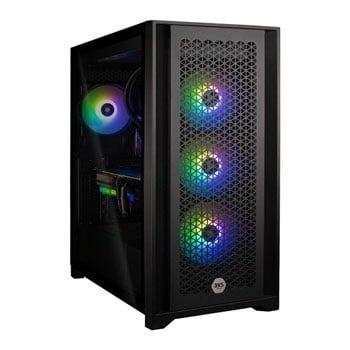
High End Gaming PC with NVIDIA Ampere GeForce RTX 3080 and Intel Core i9 10850K
Buy from Scan - 3XS Vengeance X8, Intel Core i9 10850K, 32GB DDR4, 10GB NVIDIA RTX 3080, 2TB M.2 SSD, Win 10www.scan.co.uk
I might wait till AMD reveals their CPUs though.
Doesn't work like that, the CPU doesn't support PCIe 4.0 or even fitNew to PC gaming and was wondering if it was possible to upgrade my mobo without replacing the CPU? Was thinking of going from a Z390 to a mobo with PCI 4
taller but slimmer, and lancool mesh IIHow big (or small) is the Phanteks P400A exactly? I'm having a hard time actually reconciling the numbers with reality. Is it much smaller than my current Fractal R5? Is it big enough if I'm planning on getting an MSI RTX 3080 Gaming X Trio and a nice, quiet Noctua cooler for the CPU (undecided which yet, since I'm undecided on the CPU too) or should I be looking at a bigger case? If so, what's a good, big mesh case? Budget isn't really an issue, and neither is space.
Doesn't work like that, the CPU doesn't support PCIe 4.0 or even fit
taller but slimmer, and lancool mesh II
I am sorry I don't understand, if I wanted to change my motherboard I would have to change all innards too? My CPU is a i9 9900, it doesn't support PCIe 4.0 mobos?
Thats pretty much my new build, except for 128gb DDR4, I dont think the 3970x will be much of an improvement in video editing but for 3D its a perfect machine.When I finally, finally have disposable income again I'm considering:
1TB M2 SSD (OS and programs)
2TB Standard SSD (documents, 3D renders, edited video etc)
32 core threadripper
64 GB DDR4 RAM
RTX3080
Thoughts? Advice? I'm using this for video editing and Blender work alongside gaming.
Thats pretty much my new build, except for 128gb DDR4, I dont think the 3970x will be much of an improvement in video editing but for 3D its a perfect machine.
Should I buy Sabrent SSDs now on this DOTD, or wait for Black Friday? Not building a PC until I get my hands on a 3080 + a Zen 3 CPU, which I'm thinking may not be until like November at the rate they are selling.
Thinking of buying a NVMe 4.0 1TB 5000MB/s ($160): https://www.amazon.com/gp/product/B07TLYWMYW/ref=ox_sc_act_title_1?smid=A2ELBRY1PH9SPX&psc=1
Or a NVMe 3.0 2TB 3400MB/s ($230): https://www.amazon.com/gp/product/B07MTQTNVR/ref=ox_sc_act_title_2?smid=A2ELBRY1PH9SPX&psc=1
Also is there any drawback to having two M.2 NVMe SSDs? The mobo I was looking at was the ASUS ROG Strix B550-F.
I am sorry I don't understand, if I wanted to change my motherboard I would have to change all innards too? My CPU is a i9 9900, it doesn't support PCIe 4.0 mobos?
This is a great deal, it's just as good as the Barracuda 510 you want. If you go on r/buildapcsales you can see a lot of people recommend it. It's on the XPG website too, you just have to scroll down as it isn't in order for some reason. Check out the SSD tier list as well: https://linustechtips.com/main/topic/1092033-ssd-tier-list/My original intent was to drop in two 512GB M.2 SSDs on my motherboard and set them up as RAID 0 either in Windows 10 Storage Spaces feature or through the BIOS of the motherboard, (Not as a performance measure, just to combine two drives into one large volume.) but it turns out that 1TB SSDs are just more cost effective.
I'll probably leave that as an upgrade path and drop in a second 1TB drive in a few years should I somehow overflow the 1TB I put in there to begin with.
Noticed this guy on Best Buy's "Deal of the Day" page for $109. Gonna have to do a bit of research: XPG - SX8200 Series 1TB Internal PCIe Express 3.0 Gen3x4 M.2 2280 Solid State Drive with Flash 3D Nand Technology
Edit: Must be an old model, it's no longer listed on XPG's site. Hmm.



About damn time. Are there any competitors on the horizon besides the Sabrent Rocket Plus?Seems like NDAs for the 980 Pro dropped today. 210€ MSRP apparently. Actually not too bad?
PCGH review (DE): https://www.pcgameshardware.de/SSD-Hardware-255552/Tests/Samsung-SSD-980-Pro-Test-1358542/
Computerbase (DE): https://www.computerbase.de/2020-09/samsung-980-pro-ssd-test/
Up on Amazon https://www.amazon.de/gp/product/B08GS7748F/ref=ppx_yo_dt_b_asin_title_o00_s00?ie=UTF8&psc=1
(and other German sellers, but can't be ordered there yet)
The B450 board you chose should work for your r5 3600, but there are some B550 boards that may be around the same price in your territory, if you want to be a bit more safe in case some day you upgrade your nvme to PCIe 4, or your CPU to Zen 3. GIGABYTE B550M DS3H (the one that may be the same price), or MSI PRO B550M PRO-VDH WIFI (more expensive, comes with Wifi).hi, first post here
i need to replace my old pc and my taget was for something in the 800$ range ( i'm in eu but let's use $)
now, i'm a total noob on this and i came up with something like that (please don't laught at me)
https://newegg.io/2dcbb08
but i i can push it to 1000 - 1200$ so i guess i can change some components
my target would be something that can do high end 1080p or possibly 1440P?
for the storage i already have 2 other hdd so i'm fine with one 500gb ssd
Looking through the manual for the motherboard I'm picking up. So many settings there I assume I'm leaving on "auto."
Anyone familiar with ASRock's "Fan-tastic" and "Fantuning" options in the BIOS?
Do I need to try to work out fan curve or can I just set things on 'standard" and leave it be? (Options are "Silent", "Standard", and "Performance")
How does one even know what to set a fan curve at?
This is a great deal, it's just as good as the Barracuda 510 you want. If you go on r/buildapcsales you can see a lot of people recommend it. It's on the XPG website too, you just have to scroll down as it isn't in order for some reason. Check out the SSD tier list as well: https://linustechtips.com/main/topic/1092033-ssd-tier-list/
Inland premium m.2 NVME is in the same tier and is $120, available at Micro Center and Amazon.
Inland premium m.2 NVME is in the same tier and is $120, available at Micro Center and Amazon.
Ah, damn!Yeah, but I had some reward dollars to spend at Best Buy that was gonna bring it down to $90 pre-tax. Bleh. I told myself that I was gonna get around to ordering it after work; didn't think it'd sell out so soon.
updated pic after seeing Nooblet 's pics and being cable shamed :P

Actually surprised you can see the cables in the basement through the side mesh.. can't see them normally. And will replace the Noctua fans as soon as they release their chromax versions next year.
What case are you rocking?updated pic after seeing Nooblet 's pics and being cable shamed :P

Actually surprised you can see the cables in the basement through the side mesh.. can't see them normally. And will replace the Noctua fans as soon as they release their chromax versions next year.

