Alright I lied I have more questions. It seems like the GPU doesn't feed the motherboard it's temperatures like the CPU does, so I can't set my fan curves in the BIOS based on that. That's where something like a temperature sensor would come in right? I can put it on my GPU and use it as a condition to ramp up my fans?
-
Ever wanted an RSS feed of all your favorite gaming news sites? Go check out our new Gaming Headlines feed! Read more about it here.
-
We have made minor adjustments to how the search bar works on ResetEra. You can read about the changes here.
The PC Builders Thread ("I Need a New PC") v3
- Thread starter Crazymoogle
- Start date
- PC Tech OT
You are using an out of date browser. It may not display this or other websites correctly.
You should upgrade or use an alternative browser.
You should upgrade or use an alternative browser.
Use MSI Afterburner to set fan curves in Windows.Alright I lied I have more questions. It seems like the GPU doesn't feed the motherboard it's temperatures like the CPU does, so I can't set my fan curves in the BIOS based on that. That's where something like a temperature sensor would come in right? I can put it on my GPU and use it as a condition to ramp up my fans?
Alright I lied I have more questions. It seems like the GPU doesn't feed the motherboard it's temperatures like the CPU does, so I can't set my fan curves in the BIOS based on that. That's where something like a temperature sensor would come in right? I can put it on my GPU and use it as a condition to ramp up my fans?
MSI Afterburner lets you monitor temps as well as setting custom fan curves. If you're also worried about temps you can also use it to apply a small undervolt as well.
Alright, I need some help. I plan to replace my PC completely. When it comes to hardware I have no idea at all what is good and what's not.
With a planned budget of around 1.200€ - 1.500€ I asked a friend and he made some suggestions. I could use the DVD drive, my 3 TB HDD and maybe the power adapter from my current PC, so that's not included. Not sure about the HDD and the power adapter though. My current PC is now nearly 6 1/2 years old (I ordered the parts January 2014 and haven't replaced anything since then), so maybe I also want those two new.
So, without further ado, here is the list. My friend used the german site "Cyberport" as reference since he ordered most of his stuff from there (ignore the price, it already changed for most items anway). I did add a few links from "Mind Factory" myself since I ordered my current PC from there back in 2014. He added a few options depending on what I want to get with my budget, I didn't look all of those up at Mind Factory though. Also please ignore any german that has remained. xD
Basically:
Any other suggestions or does that look good? Should I also get a new HDD and power adapter as well? If so, which would be good? I am mainly using my PC for gaming, watching videos and internet stuff. No programming or heavy 3D rendering. Just a "normal" gaming PC.
For reference, my current PC has a 250 GB SSD, 3 TB HDD, 8 GB RAM, 4 core processor and a R9 200 series graphics card from AMD. At least in short, everything else I need to look up from old mails. It still works but... well, it starts showing it's age (and also I start getting blue screens and I am not sure which part is faulty).
With a planned budget of around 1.200€ - 1.500€ I asked a friend and he made some suggestions. I could use the DVD drive, my 3 TB HDD and maybe the power adapter from my current PC, so that's not included. Not sure about the HDD and the power adapter though. My current PC is now nearly 6 1/2 years old (I ordered the parts January 2014 and haven't replaced anything since then), so maybe I also want those two new.
So, without further ado, here is the list. My friend used the german site "Cyberport" as reference since he ordered most of his stuff from there (ignore the price, it already changed for most items anway). I did add a few links from "Mind Factory" myself since I ordered my current PC from there back in 2014. He added a few options depending on what I want to get with my budget, I didn't look all of those up at Mind Factory though. Also please ignore any german that has remained. xD
Processor:
AMD Ryzen 5 3600X (6 Cores)
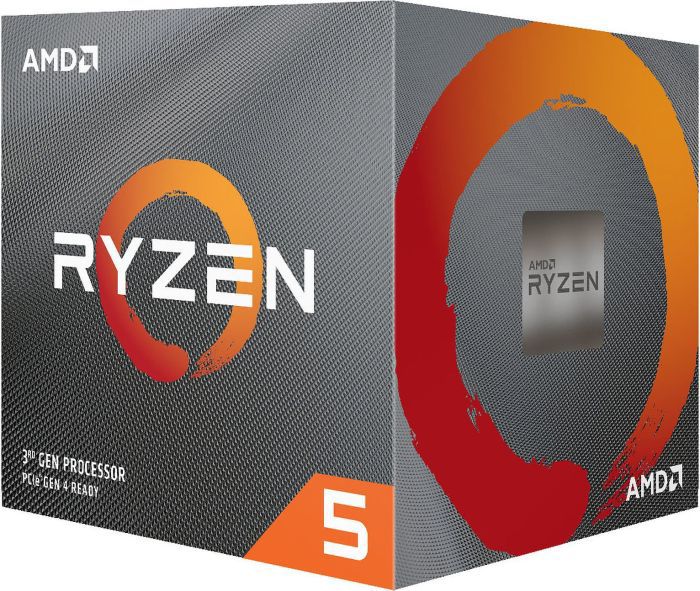
 www.cyberport.de
205€
www.cyberport.de
205€
AMD Ryzen 7 3700X (8 Cores)
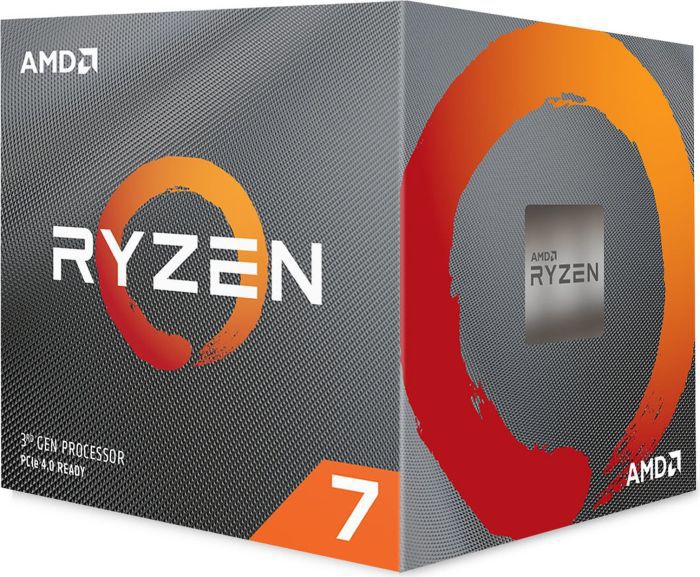
 www.cyberport.de
300€
www.cyberport.de
300€
AMD Ryzen 7 3800X (8 Cores)
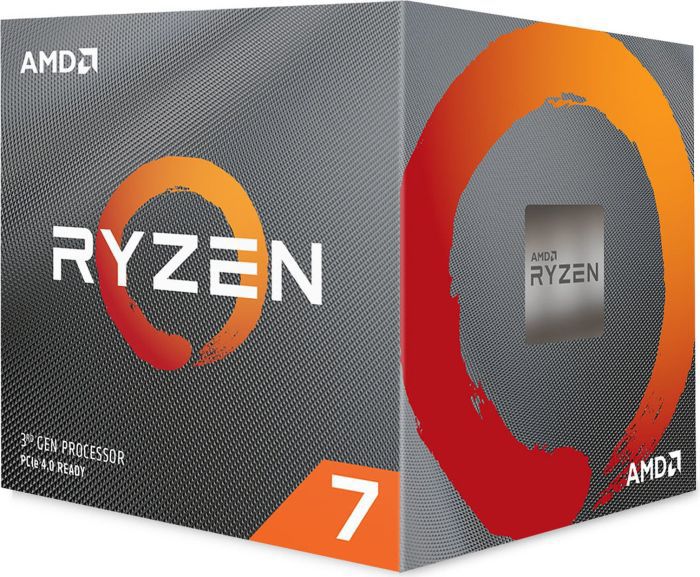
 www.cyberport.de
344€
www.cyberport.de
344€

 www.mindfactory.de
www.mindfactory.de
AMD Ryzen 9 3900X (12 Cores)
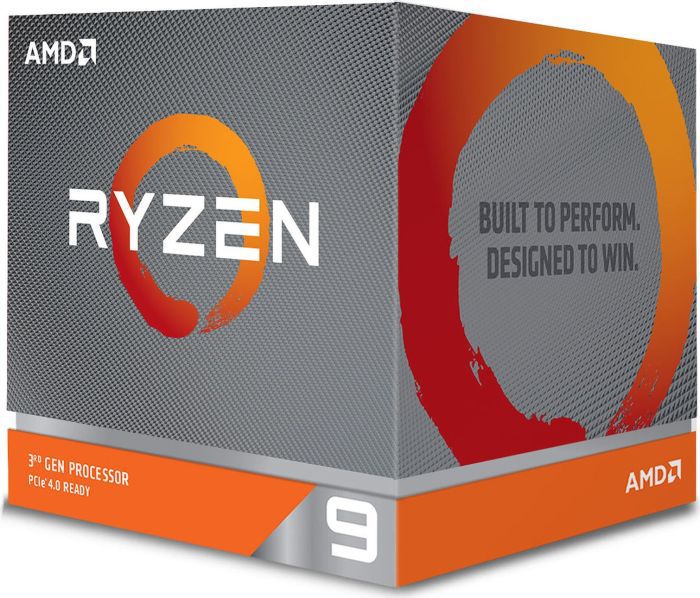
 www.cyberport.de
437€
www.cyberport.de
437€
Mainboard:
ASUS TUF B450M-Pro Gaming

 www.cyberport.de
98€
www.cyberport.de
98€
Gigabyte B550 AORUS Elite

 www.cyberport.de
146€
www.cyberport.de
146€
Gigabyte B550 AORUS Pro

 www.cyberport.de
197€
www.cyberport.de
197€

 www.mindfactory.de
www.mindfactory.de
RAM:
2x 16GB G.Skill Aegis DDR4-3000
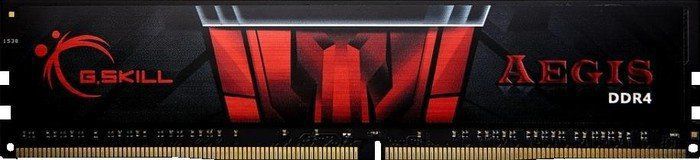
 www.cyberport.de
2x 59€
www.cyberport.de
2x 59€
32GB (2x16GB) G.Skill RipJaws V DDR4-3200

 www.cyberport.de
116€
www.cyberport.de
116€

 www.mindfactory.de
www.mindfactory.de
Graphics card:
Gigabyte GeForce RTX 2070 Super Gaming

 www.cyberport.de
528€
www.cyberport.de
528€

 www.mindfactory.de
www.mindfactory.de
SSD:
Corsair Force Series MP510 NVMe SSD 480 GB

 www.cyberport.de
100€
www.cyberport.de
100€
Corsair Force Series MP510 NVMe SSD 960 GB

 www.cyberport.de
178€
www.cyberport.de
178€

 www.mindfactory.de
www.mindfactory.de
Case:
Thermaltake Versa H23

 www.cyberport.de
37€
www.cyberport.de
37€
Fan:
3-4x Arctic F12

 www.cyberport.de
3-4x 7€
www.cyberport.de
3-4x 7€
AMD Ryzen 5 3600X (6 Cores)
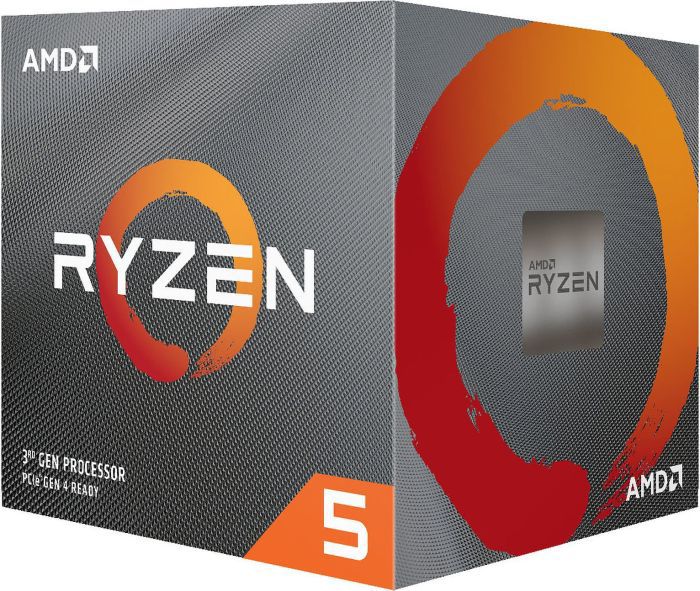
AMD Ryzen 5 3600X (6x 3,8 GHz) 34MB Sockel AM4 CPU BOX (Wraith Spire Kühler)
Jetzt AMD Ryzen 5 3600X (6x 3,8 GHz) 34MB Sockel AM4 CPU BOX (Wraith Spire Kühler) günstig bei Cyberport kaufen ++ Mehr als 4 Mio. zufriedene Kunden ++ Schnelle Lieferung ++
AMD Ryzen 7 3700X (8 Cores)
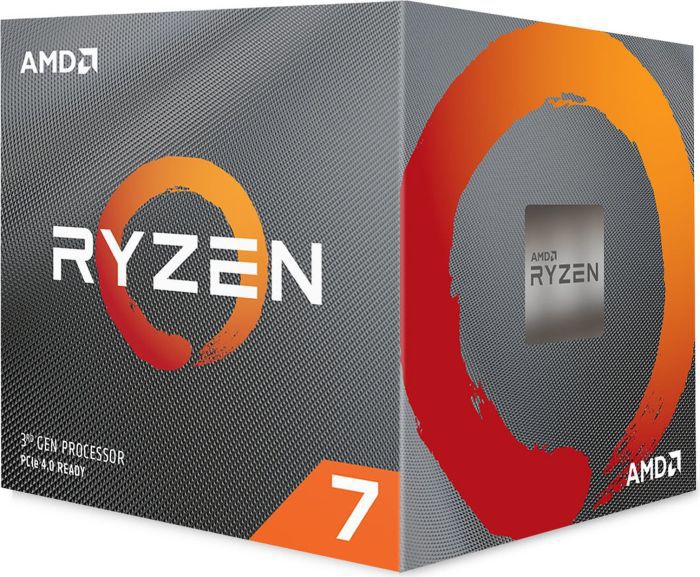
AMD Ryzen 7 3700X (8x 3,6 GHz) 36MB Sockel AM4 CPU BOX (Wraith Prism Kühler)
Jetzt AMD Ryzen 7 3700X (8x 3,6 GHz) 36MB Sockel AM4 CPU BOX (Wraith Prism Kühler) günstig bei Cyberport kaufen ++ Mehr als 4 Mio. zufriedene Kunden ++ Schnelle Lieferung ++
AMD Ryzen 7 3800X (8 Cores)
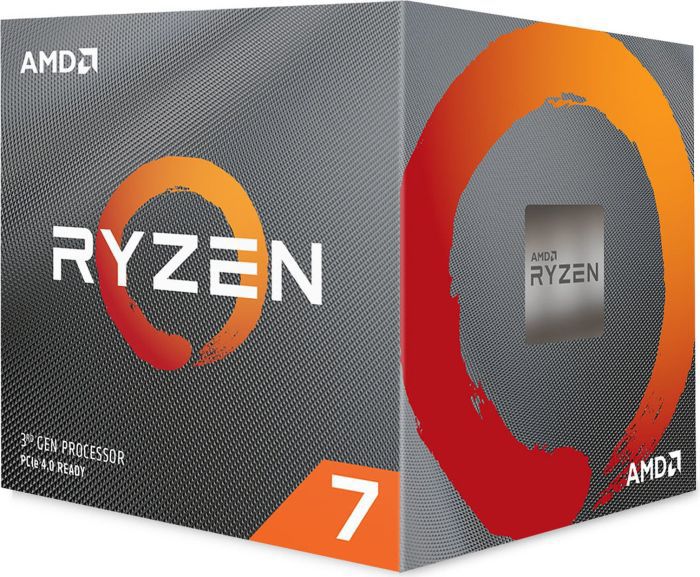
AMD Ryzen 7 3800X (8x 3,9 GHz) 36MB Sockel AM4 CPU BOX (Wraith Prism Kühler)
Jetzt AMD Ryzen 7 3800X (8x 3,9 GHz) 36MB Sockel AM4 CPU BOX (Wraith Prism Kühler) günstig bei Cyberport kaufen ++ Mehr als 4 Mio. zufriedene Kunden ++ Schnelle Lieferung ++

AMD Ryzen 7 3800X 8x 3.90GHz So.AM4 BOX - Sockel AM4 | Mindfactory.de
AMD Desktop von AMD | AMD Ryzen 7 3800X 8x 3.90GHz So.AM4 BOX :: Lagernd :: über 19.230 verkauft :: 24 Jahre Kompetenz | Hier bestellen
AMD Ryzen 9 3900X (12 Cores)
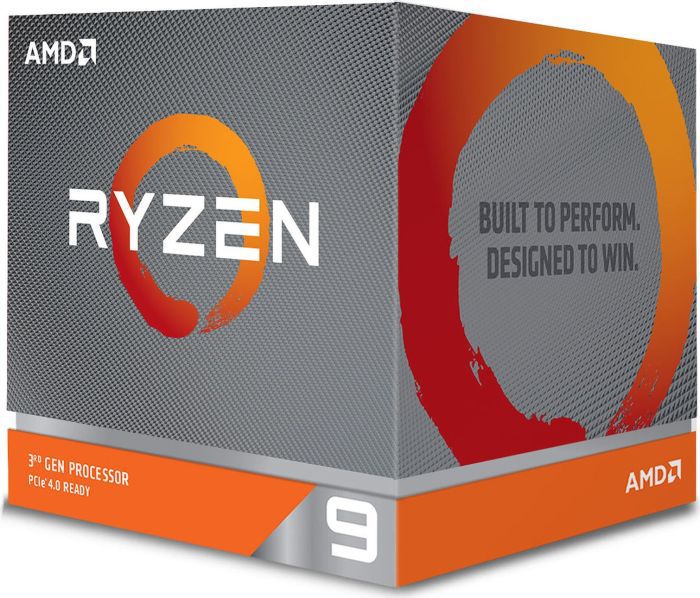
AMD Ryzen 9 3900X (12x 3.8 GHz) 70MB Sockel AM4 CPU BOX (Wraith Prism Kühler)
Jetzt AMD Ryzen 9 3900X (12x 3.8 GHz) 70MB Sockel AM4 CPU BOX (Wraith Prism Kühler) günstig bei Cyberport kaufen ++ Mehr als 4 Mio. zufriedene Kunden ++ Schnelle Lieferung ++
Mainboard:
ASUS TUF B450M-Pro Gaming

ASUS TUF B450M-Pro Gaming mATX Mainboard Sockel AM4 M.2/USB3.1/HDMI/DVI
Jetzt ASUS TUF B450M-Pro Gaming mATX Mainboard Sockel AM4 M.2/USB3.1/HDMI/DVI günstig bei Cyberport kaufen ++ Mehr als 4 Mio. zufriedene Kunden ++ Schnelle Lieferung ++
Gigabyte B550 AORUS Elite

Gigabyte B550 AORUS Elite ATX Mainboard Sockel AM4 M.2/HDMI/DP/USB3.2
Jetzt Gigabyte B550 AORUS Elite ATX Mainboard Sockel AM4 M.2/HDMI/DP/USB3.2 günstig bei Cyberport kaufen ++ Mehr als 4 Mio. zufriedene Kunden ++ Schnelle Lieferung ++
Gigabyte B550 AORUS Pro

Gigabyte B550 AORUS Pro AC ATX Mainboard Sockel AM4 M.2/HDMI/USB3.2/WIFI/BT
Jetzt Gigabyte B550 AORUS Pro AC ATX Mainboard Sockel AM4 M.2/HDMI/USB3.2/WIFI/BT günstig bei Cyberport kaufen ++ Mehr als 4 Mio. zufriedene Kunden ++ Schnelle Lieferung ++

Gigabyte B550 AORUS PRO AC AM4 B550/DDR4/ATX - AMD Sockel AM4 | Mindfactory.de
Desktop Mainboards von Gigabyte | Gigabyte B550 AORUS PRO AC AM4 B550/DDR4/ATX :: Lagernd :: über 820 verkauft :: 24 Jahre Kompetenz | Hier bestellen
RAM:
2x 16GB G.Skill Aegis DDR4-3000
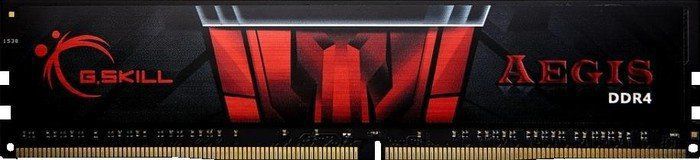
16GB G.Skill Aegis DDR4-3000 CL16 RAM Speicher RAM
Jetzt 16GB G.Skill Aegis DDR4-3000 CL16 RAM Speicher RAM günstig bei Cyberport kaufen ++ Mehr als 4 Mio. zufriedene Kunden ++ Schnelle Lieferung ++
32GB (2x16GB) G.Skill RipJaws V DDR4-3200

32GB (2x16GB) G.Skill RipJaws V DDR4-3200 CL16 (16-18-18-38) RAM DIMM Kit
Jetzt 32GB (2x16GB) G.Skill RipJaws V DDR4-3200 CL16 (16-18-18-38) RAM DIMM Kit günstig bei Cyberport kaufen ++ Mehr als 4 Mio. zufriedene Kunden ++ Schnelle Lieferung ++

32GB G.Skill RipJaws V schwarz DDR4-3200 DIMM CL16 Dual Kit - DDR4-3200 (PC4-25600U)
DDR4 Module von G.Skill | 32GB G.Skill RipJaws V schwarz DDR4-3200 DIMM CL16 Dual Kit :: Lagernd :: über 23.600 verkauft :: 24 Jahre Kompetenz | Hier bestellen
Graphics card:
Gigabyte GeForce RTX 2070 Super Gaming

Gigabyte GeForce RTX 2070 Super Gaming OC 8GB GDDR6 Grafikkarte HDMI/3xDP
Jetzt Gigabyte GeForce RTX 2070 Super Gaming OC 8GB GDDR6 Grafikkarte HDMI/3xDP günstig bei Cyberport kaufen ++ Mehr als 4 Mio. zufriedene Kunden ++ Schnelle Lieferung ++

8GB Gigabyte GeForce RTX 2070 SUPER Gaming OC 3X 8G, GDDR6, HDMI, 3x DP (Retail) - RTX 2070
GeForce RTX für Gaming von Gigabyte | 8GB Gigabyte GeForce RTX 2070 SUPER Gaming OC 3X 8G, GDDR6, HDMI, 3x DP (Retail) :: über 5.110 verkauft :: 24 Jahre Kompetenz | Hier bestellen
SSD:
Corsair Force Series MP510 NVMe SSD 480 GB

Corsair Force Series MP510 NVMe SSD 480 GB TLC M.2 2280 PCIe 3.0 x4
Jetzt Corsair Force Series MP510 NVMe SSD 480 GB TLC M.2 2280 PCIe 3.0 x4 günstig bei Cyberport kaufen ++ Mehr als 4 Mio. zufriedene Kunden ++ Schnelle Lieferung ++
Corsair Force Series MP510 NVMe SSD 960 GB

Corsair Force Series MP510 NVMe SSD 960 GB TLC M.2 2280 PCIe 3.0 x4
Jetzt Corsair Force Series MP510 NVMe SSD 960 GB TLC M.2 2280 PCIe 3.0 x4 günstig bei Cyberport kaufen ++ Mehr als 4 Mio. zufriedene Kunden ++ Schnelle Lieferung ++

960GB Corsair Force Series MP510B (CSSD-F960GBMP510B) M.2 2280 3D-NAND TLC retail - M.2 SSDs
M.2 SSDs von Corsair | 960GB Corsair Force Series MP510B (CSSD-F960GBMP510B) M.2 2280 3D-NAND TLC retail :: Lagernd :: über 520 verkauft :: 24 Jahre Kompetenz | Hier bestellen
Case:
Thermaltake Versa H23

Thermaltake Versa H23 Midi-Tower ATX/mATX Gehäuse schwarz (ohne Netzteil)
Jetzt Thermaltake Versa H23 Midi-Tower ATX/mATX Gehäuse schwarz (ohne Netzteil) günstig bei Cyberport kaufen ++ Mehr als 4 Mio. zufriedene Kunden ++ Schnelle Lieferung ++
Fan:
3-4x Arctic F12

Arctic Gehäuselüfter ARCTIC F12 PWM 120 mm, 4-pin
Jetzt Arctic Gehäuselüfter ARCTIC F12 PWM 120 mm, 4-pin günstig bei Cyberport kaufen ++ Mehr als 4 Mio. zufriedene Kunden ++ Schnelle Lieferung ++
Basically:
Any other suggestions or does that look good? Should I also get a new HDD and power adapter as well? If so, which would be good? I am mainly using my PC for gaming, watching videos and internet stuff. No programming or heavy 3D rendering. Just a "normal" gaming PC.
For reference, my current PC has a 250 GB SSD, 3 TB HDD, 8 GB RAM, 4 core processor and a R9 200 series graphics card from AMD. At least in short, everything else I need to look up from old mails. It still works but... well, it starts showing it's age (and also I start getting blue screens and I am not sure which part is faulty).
Era should I keep with my 4790k or build a new pc? I just don't know what to do like I'm happy with the performance I game at 1080/60 so no issues there but man I have this nagging feeling that I need to upgrade so my PC will still be 'relevant' when the new consoles come out. Stupid thing to have anxiety over but I do lol
CPU: get either the 3600 or the 3700X, anything above those and below 3900X don't provide enough performance advantage to justify the cost. And the 3900X is overkill for day to day gaming.Alright, I need some help. I plan to replace my PC completely. When it comes to hardware I have no idea at all what is good and what's not.
With a planned budget of around 1.200€ - 1.500€ I asked a friend and he made some suggestions. I could use the DVD drive, my 3 TB HDD and maybe the power adapter from my current PC, so that's not included. Not sure about the HDD and the power adapter though. My current PC is now nearly 6 1/2 years old (I ordered the parts January 2014 and haven't replaced anything since then), so maybe I also want those two new.
So, without further ado, here is the list. My friend used the german site "Cyberport" as reference since he ordered most of his stuff from there (ignore the price, it already changed for most items anway). I did add a few links from "Mind Factory" myself since I ordered my current PC from there back in 2014. He added a few options depending on what I want to get with my budget, I didn't look all of those up at Mind Factory though. Also please ignore any german that has remained. xD
Processor:
AMD Ryzen 5 3600X (6 Cores)
205€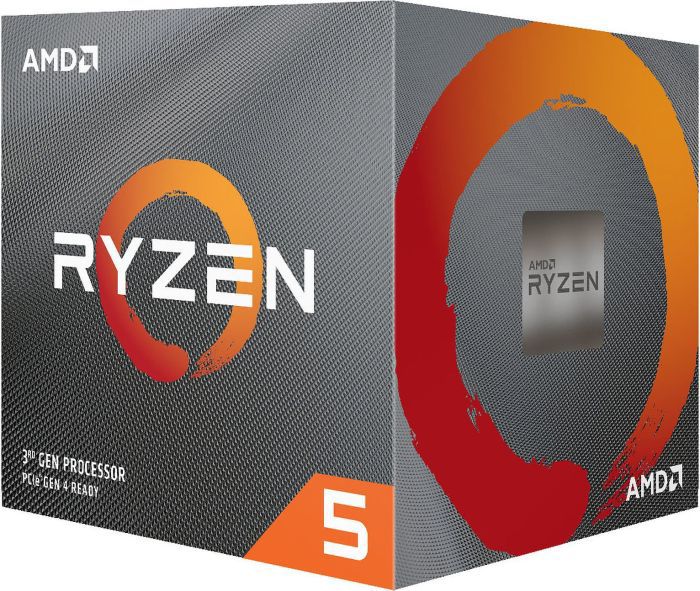
AMD Ryzen 5 3600X (6x 3,8 GHz) 34MB Sockel AM4 CPU BOX (Wraith Spire Kühler)
Jetzt AMD Ryzen 5 3600X (6x 3,8 GHz) 34MB Sockel AM4 CPU BOX (Wraith Spire Kühler) günstig bei Cyberport kaufen ++ Mehr als 4 Mio. zufriedene Kunden ++ Schnelle Lieferung ++www.cyberport.de
AMD Ryzen 7 3700X (8 Cores)
300€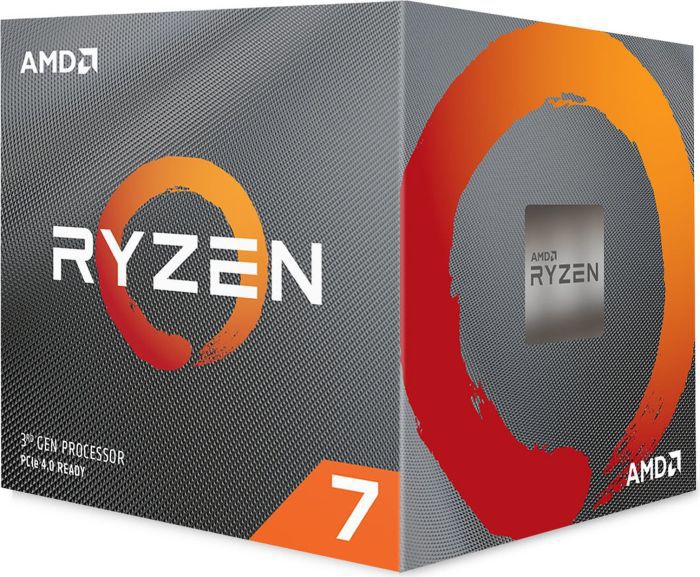
AMD Ryzen 7 3700X (8x 3,6 GHz) 36MB Sockel AM4 CPU BOX (Wraith Prism Kühler)
Jetzt AMD Ryzen 7 3700X (8x 3,6 GHz) 36MB Sockel AM4 CPU BOX (Wraith Prism Kühler) günstig bei Cyberport kaufen ++ Mehr als 4 Mio. zufriedene Kunden ++ Schnelle Lieferung ++www.cyberport.de
AMD Ryzen 7 3800X (8 Cores)
344€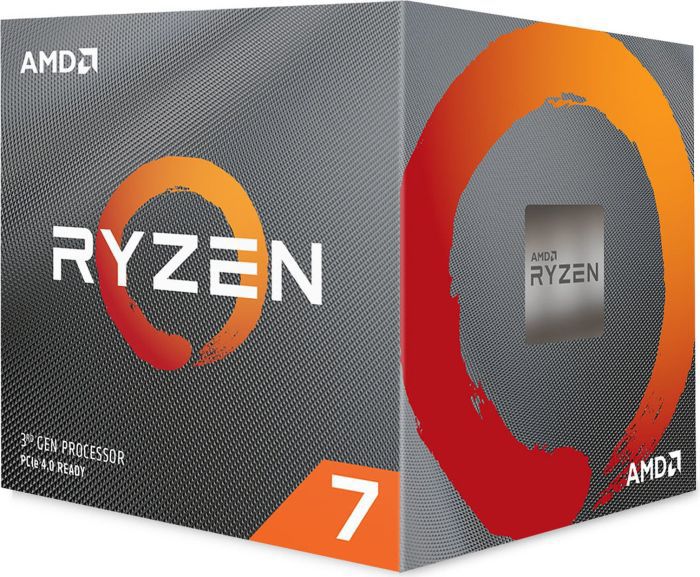
AMD Ryzen 7 3800X (8x 3,9 GHz) 36MB Sockel AM4 CPU BOX (Wraith Prism Kühler)
Jetzt AMD Ryzen 7 3800X (8x 3,9 GHz) 36MB Sockel AM4 CPU BOX (Wraith Prism Kühler) günstig bei Cyberport kaufen ++ Mehr als 4 Mio. zufriedene Kunden ++ Schnelle Lieferung ++www.cyberport.de

AMD Ryzen 7 3800X 8x 3.90GHz So.AM4 BOX - Sockel AM4 | Mindfactory.de
AMD Desktop von AMD | AMD Ryzen 7 3800X 8x 3.90GHz So.AM4 BOX :: Lagernd :: über 19.230 verkauft :: 24 Jahre Kompetenz | Hier bestellenwww.mindfactory.de
AMD Ryzen 9 3900X (12 Cores)
437€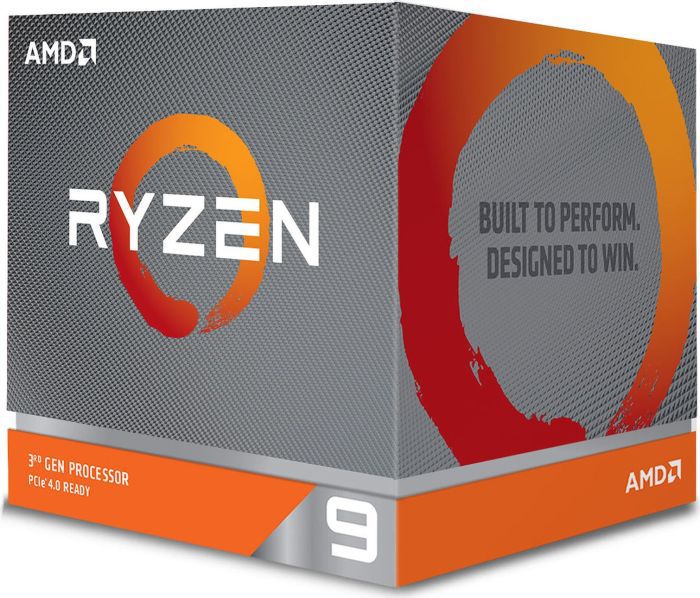
AMD Ryzen 9 3900X (12x 3.8 GHz) 70MB Sockel AM4 CPU BOX (Wraith Prism Kühler)
Jetzt AMD Ryzen 9 3900X (12x 3.8 GHz) 70MB Sockel AM4 CPU BOX (Wraith Prism Kühler) günstig bei Cyberport kaufen ++ Mehr als 4 Mio. zufriedene Kunden ++ Schnelle Lieferung ++www.cyberport.de
Mainboard:
ASUS TUF B450M-Pro Gaming
98€
ASUS TUF B450M-Pro Gaming mATX Mainboard Sockel AM4 M.2/USB3.1/HDMI/DVI
Jetzt ASUS TUF B450M-Pro Gaming mATX Mainboard Sockel AM4 M.2/USB3.1/HDMI/DVI günstig bei Cyberport kaufen ++ Mehr als 4 Mio. zufriedene Kunden ++ Schnelle Lieferung ++www.cyberport.de
Gigabyte B550 AORUS Elite
146€
Gigabyte B550 AORUS Elite ATX Mainboard Sockel AM4 M.2/HDMI/DP/USB3.2
Jetzt Gigabyte B550 AORUS Elite ATX Mainboard Sockel AM4 M.2/HDMI/DP/USB3.2 günstig bei Cyberport kaufen ++ Mehr als 4 Mio. zufriedene Kunden ++ Schnelle Lieferung ++www.cyberport.de
Gigabyte B550 AORUS Pro
197€
Gigabyte B550 AORUS Pro AC ATX Mainboard Sockel AM4 M.2/HDMI/USB3.2/WIFI/BT
Jetzt Gigabyte B550 AORUS Pro AC ATX Mainboard Sockel AM4 M.2/HDMI/USB3.2/WIFI/BT günstig bei Cyberport kaufen ++ Mehr als 4 Mio. zufriedene Kunden ++ Schnelle Lieferung ++www.cyberport.de

Gigabyte B550 AORUS PRO AC AM4 B550/DDR4/ATX - AMD Sockel AM4 | Mindfactory.de
Desktop Mainboards von Gigabyte | Gigabyte B550 AORUS PRO AC AM4 B550/DDR4/ATX :: Lagernd :: über 820 verkauft :: 24 Jahre Kompetenz | Hier bestellenwww.mindfactory.de
RAM:
2x 16GB G.Skill Aegis DDR4-3000
2x 59€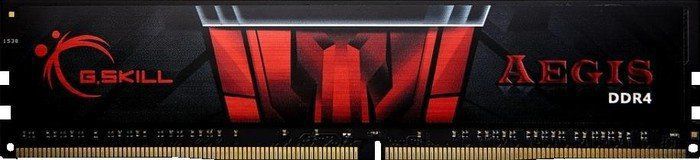
16GB G.Skill Aegis DDR4-3000 CL16 RAM Speicher RAM
Jetzt 16GB G.Skill Aegis DDR4-3000 CL16 RAM Speicher RAM günstig bei Cyberport kaufen ++ Mehr als 4 Mio. zufriedene Kunden ++ Schnelle Lieferung ++www.cyberport.de
32GB (2x16GB) G.Skill RipJaws V DDR4-3200
116€
32GB (2x16GB) G.Skill RipJaws V DDR4-3200 CL16 (16-18-18-38) RAM DIMM Kit
Jetzt 32GB (2x16GB) G.Skill RipJaws V DDR4-3200 CL16 (16-18-18-38) RAM DIMM Kit günstig bei Cyberport kaufen ++ Mehr als 4 Mio. zufriedene Kunden ++ Schnelle Lieferung ++www.cyberport.de

32GB G.Skill RipJaws V schwarz DDR4-3200 DIMM CL16 Dual Kit - DDR4-3200 (PC4-25600U)
DDR4 Module von G.Skill | 32GB G.Skill RipJaws V schwarz DDR4-3200 DIMM CL16 Dual Kit :: Lagernd :: über 23.600 verkauft :: 24 Jahre Kompetenz | Hier bestellenwww.mindfactory.de
Graphics card:
Gigabyte GeForce RTX 2070 Super Gaming
528€
Gigabyte GeForce RTX 2070 Super Gaming OC 8GB GDDR6 Grafikkarte HDMI/3xDP
Jetzt Gigabyte GeForce RTX 2070 Super Gaming OC 8GB GDDR6 Grafikkarte HDMI/3xDP günstig bei Cyberport kaufen ++ Mehr als 4 Mio. zufriedene Kunden ++ Schnelle Lieferung ++www.cyberport.de

8GB Gigabyte GeForce RTX 2070 SUPER Gaming OC 3X 8G, GDDR6, HDMI, 3x DP (Retail) - RTX 2070
GeForce RTX für Gaming von Gigabyte | 8GB Gigabyte GeForce RTX 2070 SUPER Gaming OC 3X 8G, GDDR6, HDMI, 3x DP (Retail) :: über 5.110 verkauft :: 24 Jahre Kompetenz | Hier bestellenwww.mindfactory.de
SSD:
Corsair Force Series MP510 NVMe SSD 480 GB
100€
Corsair Force Series MP510 NVMe SSD 480 GB TLC M.2 2280 PCIe 3.0 x4
Jetzt Corsair Force Series MP510 NVMe SSD 480 GB TLC M.2 2280 PCIe 3.0 x4 günstig bei Cyberport kaufen ++ Mehr als 4 Mio. zufriedene Kunden ++ Schnelle Lieferung ++www.cyberport.de
Corsair Force Series MP510 NVMe SSD 960 GB
178€
Corsair Force Series MP510 NVMe SSD 960 GB TLC M.2 2280 PCIe 3.0 x4
Jetzt Corsair Force Series MP510 NVMe SSD 960 GB TLC M.2 2280 PCIe 3.0 x4 günstig bei Cyberport kaufen ++ Mehr als 4 Mio. zufriedene Kunden ++ Schnelle Lieferung ++www.cyberport.de

960GB Corsair Force Series MP510B (CSSD-F960GBMP510B) M.2 2280 3D-NAND TLC retail - M.2 SSDs
M.2 SSDs von Corsair | 960GB Corsair Force Series MP510B (CSSD-F960GBMP510B) M.2 2280 3D-NAND TLC retail :: Lagernd :: über 520 verkauft :: 24 Jahre Kompetenz | Hier bestellenwww.mindfactory.de
Case:
Thermaltake Versa H23
37€
Thermaltake Versa H23 Midi-Tower ATX/mATX Gehäuse schwarz (ohne Netzteil)
Jetzt Thermaltake Versa H23 Midi-Tower ATX/mATX Gehäuse schwarz (ohne Netzteil) günstig bei Cyberport kaufen ++ Mehr als 4 Mio. zufriedene Kunden ++ Schnelle Lieferung ++www.cyberport.de
Fan:
3-4x Arctic F12
3-4x 7€
Arctic Gehäuselüfter ARCTIC F12 PWM 120 mm, 4-pin
Jetzt Arctic Gehäuselüfter ARCTIC F12 PWM 120 mm, 4-pin günstig bei Cyberport kaufen ++ Mehr als 4 Mio. zufriedene Kunden ++ Schnelle Lieferung ++www.cyberport.de
Basically:
Any other suggestions or does that look good? Should I also get a new HDD and power adapter as well? If so, which would be good? I am mainly using my PC for gaming, watching videos and internet stuff. No programming or heavy 3D rendering. Just a "normal" gaming PC.
For reference, my current PC has a 250 GB SSD, 3 TB HDD, 8 GB RAM, 4 core processor and a R9 200 series graphics card from AMD. At least in short, everything else I need to look up from old mails. It still works but... well, it starts showing it's age (and also I start getting blue screens and I am not sure which part is faulty).
Motherboard: get the MSI Tomahawk B550, Gigabyte Aorus B550 or the Asus TUF X570, make your decision according to what features you need from the motherboards, mainly: 2 or 3 NVME slots, how many SATA ports you need, do you need a front panel USB Type C header.
RAM: grab a 3600C16 kit, either Gskill Trident or Crucial Ballistix.
I'd be looking at a 3070 (or whatever AMD has in the price range) that stays cooler for above the base price founder/zotec minis, but not to the point of higher markup big OC cards which make longer 3 fan models more appealing.A 2080TI founders is 267mm. Are you really looking to put a bigger card than that in such a small case? I've got a couple of the largest GPUs on the market in the 2080TI FTW3s and they are just barely bigger that that at ~300mm.
Probably a dumb question, but would a 6700k cpu hold back a much more advanced graphics card, such as what we are expecting for the 3080?
If you are pushing for high refresh rate you will feel it in games that doesnt fully utilize GPU to 100%, like if you have a 144Hz screen that CPU is going to be a bottleneck sooner than later. I had a 4790K paired with a 1080, and even without upgrading the GPU I saw at least 10% increased fps and more consistent 1% low frames in most games just by upgrading to a 3700X. For example in Apex Legends during the initial drop which is the most CPU intensive part of the match it's not uncommon for the 4790K to drop below 60fps, while on the 3700X I rarely drop below 90fps on the same settings.Probably a dumb question, but would a 6700k cpu hold back a much more advanced graphics card, such as what we are expecting for the 3080?
I would do that in a heartbeat! You think you can get $300 for your 8700K?Does anyone here think it's worth upgrading from an 8700k to a 9900k???
Would cost me about $100 after selling the 8700k.
It's kind of frustrating to me that a 10700k is cheaper than a 9900k at microcenter when they are virtually the same chip but the 9900k is older.
I'm trying to do the exact same thing as you except Microcenter won't come down from $399 on the 9900K and I don't think that I could get much more than 100 bucks for my 9600k. =(
If I could get that difference gap down to $200 then I would do it immediately.
I would do that in a heartbeat! You think you can get $300 for your 8700K?
I'm trying to do the exact same thing as you except Microcenter won't come down from $399 on the 9900K and I don't think that I could get much more than 100 bucks for my 9600k. =(
If I could get that difference gap down to $200 then I would do it immediately.
eBay they seem to be going for $300ish completed auctions.
For gaming we seem to be looking at like 10 frames in some games and like 2 lol in a lot so honestly not sure it's worth the hassle.
Probably is a great time to sell an 8700k as I can see it dipping to like $100 resale as soon as the next ryzen chips hit.
Has anyone done anything cool with extra PCIe slots? I'm looking through the options that exist just to see what's out there, but I don't have a particular need right now.
There are some M.2 expansions available, if I ever wanted more than 2 NVMe drives. There are also PCIe drive mounts that let you get two more 2.5" SSDs in there if you really want to.
Not to mention goofy things like a wireless power remotes which might actually be useful for turning on the PC from the living room for Steam in-home streaming. There are TV tuners available, and PCIe fans too.
The most useful thing I can think of would probably be a wifi 6 + bluetooth card or just more USB ports. Or a capture card if I wanted to record and upload gameplay footage from a console, I guess?
The second most useful option would probably be to get a 4x M.2 expansion card and drop in 4 M.2 RGB kits .
There are some M.2 expansions available, if I ever wanted more than 2 NVMe drives. There are also PCIe drive mounts that let you get two more 2.5" SSDs in there if you really want to.
Not to mention goofy things like a wireless power remotes which might actually be useful for turning on the PC from the living room for Steam in-home streaming. There are TV tuners available, and PCIe fans too.
The most useful thing I can think of would probably be a wifi 6 + bluetooth card or just more USB ports. Or a capture card if I wanted to record and upload gameplay footage from a console, I guess?
The second most useful option would probably be to get a 4x M.2 expansion card and drop in 4 M.2 RGB kits .
Has anyone done anything cool with extra PCIe slots? I'm looking through the options that exist just to see what's out there, but I don't have a particular need right now.
There are some M.2 expansions available, if I ever wanted more than 2 NVMe drives. There are also PCIe drive mounts that let you get two more 2.5" SSDs in there if you really want to.
Not to mention goofy things like a wireless power remotes which might actually be useful for turning on the PC from the living room for Steam in-home streaming. There are TV tuners available, and PCIe fans too.
The most useful thing I can think of would probably be a wifi 6 + bluetooth card or just more USB ports. Or a capture card if I wanted to record and upload gameplay footage from a console, I guess?
The second most useful option would probably be to get a 4x M.2 expansion card and drop in 4 M.2 RGB kits .
10Gb ethernet adapter and Liqid Element LQD3000 -ssd were the driving reason for me to move back to an atx-board after almost 10 years on itx. It's good to finally have something that makes use of the pcie connectivity.
I'd be looking at a 3070 (or whatever AMD has in the price range) that stays cooler for above the base price founder/zotec minis, but not to the point of higher markup big OC cards which make longer 3 fan models more appealing.
There will be plenty of options in that GPU length range and the AIO will keep the cpu cooler. It's unfortunate that it's also the smaller and more closed off case.
Is there an option to remove the drive cages and install the AIO in the larger case?
Yeah, drive cage can be removed I just never put an X over it lol. As to AIO on it, not really as the top bulge only has enough clearance and space for 2 120 mm fans before I'd run into the motherboard or require a jury-rigged nudge off to the side.There will be plenty of options in that GPU length range and the AIO will keep the cpu cooler. It's unfortunate that it's also the smaller and more closed off case.
Is there an option to remove the drive cages and install the AIO in the larger case?
Whomever started that thread about what storage we use for our PC gaming (HDD vs SSD), damn you. ;) I just slapped a XPG SX8200 Pro in my PC as my main storage device. I have a separate 2TB WD Black 6Gbps SATA HDD that I've been previously using for games, and I'll continue to do so for legacy games but new games it will be mostly for archive, and I'll just copy over the current game(s) I'm playing to the faster SSD as needed.
Knock on wood, but I was also pretty stunned that I was able to slap in the new SSD in my MB without a hitch. My MB is an ASRock X370 Taichi, and the SSD wasn't on the QVL list. The only problem was with the existing SATA HDDs I have installed - it loaded one of them with the EFI system partition instead of on the new SSD, which I didn't want as I want those SATA HDDs as "swapable" in case I want to switch them out or if they fail. So I had to pull all the HDDs out and reinstall Windows with only the SSD installed, then install the HDDs after. Lesson learned...
Getting over 3500 Mbps on sequential reads, awesome!
Knock on wood, but I was also pretty stunned that I was able to slap in the new SSD in my MB without a hitch. My MB is an ASRock X370 Taichi, and the SSD wasn't on the QVL list. The only problem was with the existing SATA HDDs I have installed - it loaded one of them with the EFI system partition instead of on the new SSD, which I didn't want as I want those SATA HDDs as "swapable" in case I want to switch them out or if they fail. So I had to pull all the HDDs out and reinstall Windows with only the SSD installed, then install the HDDs after. Lesson learned...
Getting over 3500 Mbps on sequential reads, awesome!
So been as the main thing that I'm using my consoles for at the moment is game pass and with neither console really blowing me away at the moment I've been eyeing up PC's again. Within about 10 minutes of looking I seem to have already come to the conclusion that it's not worth buying one until later in the year when Zen 3 and the new AMD cards get announced, is that a fair conclusion? My main goal is to get something that will be able to match the new consoles and that I can get running quickly and quietly.
Whomever started that thread about what storage we use for our PC gaming (HDD vs SSD), damn you. ;) I just slapped a XPG SX8200 Pro in my PC as my main storage device. I have a separate 2TB WD Black 6Gbps SATA HDD that I've been previously using for games, and I'll continue to do so for legacy games but new games it will be mostly for archive, and I'll just copy over the current game(s) I'm playing to the faster SSD as needed.
Knock on wood, but I was also pretty stunned that I was able to slap in the new SSD in my MB without a hitch. My MB is an ASRock X370 Taichi, and the SSD wasn't on the QVL list. The only problem was with the existing SATA HDDs I have installed - it loaded one of them with the EFI system partition instead of on the new SSD, which I didn't want as I want those SATA HDDs as "swapable" in case I want to switch them out or if they fail. So I had to pull all the HDDs out and reinstall Windows with only the SSD installed, then install the HDDs after. Lesson learned...
Getting over 3500 Mbps on sequential reads, awesome!
I'm glad everything worked out for you in the end :) For future reference though it wasn't necessary that you reinstall Windows because of the EFI partition, if you just kept the new SSD in and then loaded a Windows 10 USB stick and let Startup Repair run it very likely would have found the bootloader-less Windows install and then create a new one.
I'm glad everything worked out for you in the end :) For future reference though it wasn't necessary that you reinstall Windows because of the EFI partition, if you just kept the new SSD in and then loaded a Windows 10 USB stick and let Startup Repair run it very likely would have found the bootloader-less Windows install and then create a new one.
Yeah, I have a Windows repair CD but it said it couldn't fix the startup issues. I might have messed around with the storage settings in the BIOS as well. ;)
This actually worked out better for me. It has been YEARS since I did any maintenance to those HDDs, so it was nice to pull them out, back them up, change from MBR to GPT, remove the old EFI system partitions and merge that available space, and properly label my SATA cables and HDDs so I know which drives are which. Reinstalling isn't a big deal anyway because of those drives- I have all my installation programs on one so it's easy access; all my installed games are on another so I don't have to redownload them. It's better organized now than it has been.
On a related note, now I finally have my "PS5". The CPU is a few years old (R7 1700X) but it's got a 2070 Super in it and now the super fast SSD. It's comparable to the PS5 specs, and should run Microsoft PC games which are Series X Optimized pretty well in 1080p (I'm still a 1080p gamer).
Yeah, I have a Windows repair CD but it said it couldn't fix the startup issues. I might have messed around with the storage settings in the BIOS as well. ;)
This actually worked out better for me. It has been YEARS since I did any maintenance to those HDDs, so it was nice to pull them out, back them up, change from MBR to GPT, remove the old EFI system partitions and merge that available space, and properly label my SATA cables and HDDs so I know which drives are which. Reinstalling isn't a big deal anyway because of those drives- I have all my installation programs on one so it's easy access; all my installed games are on another so I don't have to redownload them. It's better organized now than it has been.
On a related note, now I finally have my "PS5". The CPU is a few years old (R7 1700X) but it's got a 2070 Super in it and now the super fast SSD. It's comparable to the PS5 specs, and should run Microsoft PC games which are Series X Optimized pretty well in 1080p (I'm still a 1080p gamer).
Ah okay in that case you did the right call I suppose, have fun with your system, a new computer that runs perfectly from hardware to software is always a great feeling! :D
Wasn't sure where to ask this so I'll try here. My laptop doesn't charge anymore for some reason, I assume it's the charging port that's the issue. So I have to send it, but I'm being warned that the OS might have to be reinstalled and/or the hdd/ssd be replaced.
What's the likelihood of me losing my data with a possible faulty charging port or motherboard(I read the motherboard could cause the issue as well)?
What's the likelihood of me losing my data with a possible faulty charging port or motherboard(I read the motherboard could cause the issue as well)?
Wasn't sure where to ask this so I'll try here. My laptop doesn't charge anymore for some reason, I assume it's the charging port that's the issue. So I have to send it, but I'm being warned that the OS might have to be reinstalled and/or the hdd/ssd be replaced.
What's the likelihood of me losing my data with a possible faulty charging port or motherboard(I read the motherboard could cause the issue as well)?
Do you have an external drive you can use to store your data?
My dad is giving me his old gaming PC that has a i5-4690k, GTX 960 (2GB), and 32GB ram. He opted for a gaming laptop. I help him with stuff around the house and give him top notch tech support. Is there anything I can use this rig for? Should I part it out? Is it as simple as upgrading the GPU to run the most modern of games now?
eBay they seem to be going for $300ish completed auctions.
Probably is a great time to sell an 8700k as I can see it dipping to like $100 resale as soon as the next ryzen chips hit.
Usually won't get as much away from Ebay and if you sell there the fees suck. I didn't get any bites on an 8700k at $250 and wound up selling for $235 shipped.
I'm not sure the value depends on Ryzen since people buying 8700k's today already have motherboards and are upgrading just the CPU. Nobody's going out to buy a Z370 MB today (very few anyways).
Yea, but I can't even get the laptop to turn on. It's completely dead:/
My dad is giving me his old gaming PC that has a i5-4690k, GTX 960 (2GB), and 32GB ram. He opted for a gaming laptop. I help him with stuff around the house and give him top notch tech support. Is there anything I can use this rig for? Should I part it out? Is it as simple as upgrading the GPU to run the most modern of games now?
If you don't want to spend much (in a new Motherboard, ram, etc) you could upgrade the CPU to an I7 4790K and the GPU to something newer (up to like a 1660 Ti or 2060) and you're set to run every modern game at either 1080p or 1440p
Yea, but I can't even get the laptop to turn on. It's completely dead:/
If you have access to another PC and are able to remove the drive from your laptop, you may be able to connect it to the second PC and transfer your data over. If it's just Steam games, I wouldn't worry, since you can redownload games (a long process but not the end of the world). But if it's important files for school/work, I hope you can save that data somehow.
Usually won't get as much away from Ebay and if you sell there the fees suck. I didn't get any bites on an 8700k at $250 and wound up selling for $235 shipped.
I'm not sure the value depends on Ryzen since people buying 8700k's today already have motherboards and are upgrading just the CPU. Nobody's going out to buy a Z370 MB today (very few anyways).
There's literally a bunch of sold listings right at $300 or so in the last couple days. Sure there's about $30 of fees in there so $250-275 ain't bad for a chip I bought at $299 from microcenter years ago.
Thanks for the tip! Do you know why the 4790k is still almost $200 used? Is it that good still?If you don't want to spend much (in a new Motherboard, ram, etc) you could upgrade the CPU to an I7 4790K and the GPU to something newer (up to like a 1660 Ti or 2060) and you're set to run every modern game at either 1080p or 1440p
A Ryzen 3600 can be had for less than that and is like 3 times better.Thanks for the tip! Do you know why the 4790k is still almost $200 used? Is it that good still?
There's literally a bunch of sold listings right at $300 or so in the last couple days. Sure there's about $30 of fees in there so $250-275 ain't bad for a chip I bought at $299 from microcenter years ago.
Well yeah sure IF you want to sell at Ebay then by all means. I was just commenting about away from Ebay. I automatically deduct 20% for Ebay and Paypal fees when I compare sales. That may not be exactly right but it's not far off when many of the sales when I looked had free shipping. Either way that's likely to turn $300 into $24x.
They draw a lot of eyeballs and often crazy high prices but also the risk of fraud so I try to avoid at all cost personally. I figure it cost me 10% or so to reduce risk.
Hi! I'm looking for a new monitor to complement my build this fall. Currently have a Dell U2415 which I really like, but 16:10 is clearly on the way out and I should upgrade from 1200p. This will primarily be used for gaming, and I'd prefer it be:
- 24-25 inches (27 is too large for me)
- 2k resolution
- HDR
- IPS
- Above 60hz. Not a deal breaker, but I've never had a 60+ monitor before.
- Below 8ms response time
I can't find a monitor that fits this list (they all seem to be 27 inches), but I'm leaning towards a Dell U2520. I've used Dells since 2005 and they've always been great, but there may be something I'm missing.
- 24-25 inches (27 is too large for me)
- 2k resolution
- HDR
- IPS
- Above 60hz. Not a deal breaker, but I've never had a 60+ monitor before.
- Below 8ms response time
I can't find a monitor that fits this list (they all seem to be 27 inches), but I'm leaning towards a Dell U2520. I've used Dells since 2005 and they've always been great, but there may be something I'm missing.
It's school work and tax stuff, I sent it off but just labeled they didn't have my permission to reinstall the os or replace the hdd. Thanks though!If you have access to another PC and are able to remove the drive from your laptop, you may be able to connect it to the second PC and transfer your data over. If it's just Steam games, I wouldn't worry, since you can redownload games (a long process but not the end of the world). But if it's important files for school/work, I hope you can save that data somehow.
Thanks for the tip! Do you know why the 4790k is still almost $200 used? Is it that good still?
A Ryzen 3600 can be had for less than that and is like 3 times better.
If Ouroboros wants to spend in a new motherboard, ram and cpu, then a Ryzen 3600 is a much better choice
But it seems that he wants to use what he already has and upgrade using that base. The 4790k is the higher option he can choose. I don't know if the 4770k or the 4790 non-K is cheaper, they are also good options. They are more or less like the I3-9100 or 10100 though these should edge the older I7s in any case
If you are pushing for high refresh rate you will feel it in games that doesnt fully utilize GPU to 100%, like if you have a 144Hz screen that CPU is going to be a bottleneck sooner than later. I had a 4790K paired with a 1080, and even without upgrading the GPU I saw at least 10% increased fps and more consistent 1% low frames in most games just by upgrading to a 3700X. For example in Apex Legends during the initial drop which is the most CPU intensive part of the match it's not uncommon for the 4790K to drop below 60fps, while on the 3700X I rarely drop below 90fps on the same settings.
Thanks, SmartWaffles. I'm kind of a comfy couch PC gamer, but my main TV for this probably would be a Samsung Q8fn, which I believe does 120hz, so perhaps I WOULD want to upgrade the CPU (or the entire rig). Granted, I'm pretty happy with 60 fps, and just really want to be able to crank every setting to the max at a high resolution (something my overclocked 1080 struggles with, increasingly).
I may start with the GPU upgrade and then assess how well it works out for me.
$200 for a used 4790k is awful
Better to sell the 4690k+DDR3+MB and use that money to start from scratch with a $160 3600 + cheap B450 ($80?) + 16GB DDR4 (around $60)
Better to sell the 4690k+DDR3+MB and use that money to start from scratch with a $160 3600 + cheap B450 ($80?) + 16GB DDR4 (around $60)
Spending more than change money on an obsolete 6 year old platform that is outperformed by $100 entry level CPU is a bad spend anyway. It is just not worth upgrading any more.If Ouroboros wants to spend in a new motherboard, ram and cpu, then a Ryzen 3600 is a much better choice
But it seems that he wants to use what he already has and upgrade using that base. The 4790k is the higher option he can choose. I don't know if the 4770k or the 4790 non-K is cheaper, they are also good options. They are more or less like the I3-9100 or 10100 though these should edge the older I7s in any case
A 3600 + decent B550 + 16GB of 3200/3600 C16 RAM can be had for about $400 and that's for sure way, way better than a $200 4790K.
Spending more than change money on an obsolete 6 year old platform that is outperformed by $100 entry level CPU is a bad spend anyway. It is just not worth upgrading any more.
It really depends on what he wants to do. I think that $200 is too much.
As marmalade said, it would be even better to just sell and start from scratch, but it really depends on what Ouroboros wants to do
Spending more than change money on an obsolete 6 year old platform that is outperformed by $100 entry level CPU is a bad spend anyway. It is just not worth upgrading any more.
A 3600 + decent B550 + 16GB of 3200/3600 C16 RAM can be had for about $400 and that's for sure way, way better than a $200 4790K.
Thank you both for your input. I think I'm going to just part it out and keep the case and buy something that is newer. It doesn't make sense to me to put in more money than it is worth.
You will not find a true HDR screen smaller than 27". The ones that are smaller accept a HDR signal, but they will not display it properly. Here is an up-to-date comprehensive list of HDR monitors for you:Hi! I'm looking for a new monitor to complement my build this fall. Currently have a Dell U2415 which I really like, but 16:10 is clearly on the way out and I should upgrade from 1200p. This will primarily be used for gaming, and I'd prefer it be:
- 24-25 inches (27 is too large for me)
- 2k resolution
- HDR
- IPS
- Above 60hz. Not a deal breaker, but I've never had a 60+ monitor before.
- Below 8ms response time
I can't find a monitor that fits this list (they all seem to be 27 inches), but I'm leaning towards a Dell U2520. I've used Dells since 2005 and they've always been great, but there may be something I'm missing.

HDR Monitor List 2024 [Always Updated] - Display Ninja
Here's an updated list of all HDR monitors out there today in 2024, including true HDR, limited HDR and software-enabled HDR!
My current pc is sporting 16gb DDR4 3600mhz ram (2 8gb sticks), is it better to ditch those for 2 16 gb sticks or are 4 8 gb sticks fine? Also, maybe I'm fine with only 16gb's of ram, mild video editing, and photo editing, mostly a gaming pc. Just bored waiting for 3000 series card release, thinking about upgrades.
Sorry if this is the wrong thread but I am looking for a decent laptop for work, uni and some gaming, from what ive seen the Zephyrus g14 seems like the best deal, or is there a better one I am missing? I am in the eu if that matters btw
Sorry if this is the wrong thread but I am looking for a decent laptop for work, uni and some gaming, from what ive seen the Zephyrus g14 seems like the best deal, or is there a better one I am missing? I am in the eu if that matters btw
You should probably ask here:

Gaming Laptop Discussion Thread OT
In conjunction with the PC Gaming Threads archive and that there's no Laptop gaming discussion thread on this forum yet, I would like to start it. Let's use this thread to share news, comments about our gaming laptops, upcoming advances in laptop gaming technology and other helpful information...
You will not find a true HDR screen smaller than 27". The ones that are smaller accept a HDR signal, but they will not display it properly. Here is an up-to-date comprehensive list of HDR monitors for you:

HDR Monitor List 2024 [Always Updated] - Display Ninja
Here's an updated list of all HDR monitors out there today in 2024, including true HDR, limited HDR and software-enabled HDR!www.displayninja.com
Thanks! I thought this might be the case, and I'd have to jump to 27 inches. I've been stuck using the same monitor tech since 2005, so I've never seen 60hz+ LCDs, HDR, G-Sync, or anything else like that with my own eyes. May as well get it all if I'm going to 27, though I can compromise on HDR.
All things considered, would an ASUS VG27AQ be a good choice for a sub-$500 modern 2k monitor? It's impressive how much more I'm getting over the U2520 for only $100 more.
Last edited:
thanks man, I don't know how I did not find that thread XDYou should probably ask here:

Gaming Laptop Discussion Thread OT
In conjunction with the PC Gaming Threads archive and that there's no Laptop gaming discussion thread on this forum yet, I would like to start it. Let's use this thread to share news, comments about our gaming laptops, upcoming advances in laptop gaming technology and other helpful information...www.resetera.com
I got a new 1440p 165Hz monitor this past weekend, the Lenovo Legion Y27q-20. It was on sale at Best Buy for $399 ($150 off). It uses the same panel as the LG 27GL850-B 27, which is $496 on Amazon right now. That LG model is a better version of the LG 27GL83A-B 27, which a lot of people also really like. In addition to a 21 Hz higher refresh rate, the build quality is a lot nicer. I calibrated it last night using DisplayCal and a XRite i1Display Studio and this monitor looks amazing!
There are very few reviews on this monitor; this is the only one I could find, and it's a good review: https://motherbear.home.blog/2019/12/08/lenovo-legion-y27q-20-review/
I don't think Lenovo has been marketing this very well, because more people tend to talk about the LG models and no one really know about this monitor. It is definitely something to keep in mind when shopping for monitors. If you can get this for the same price or less than the LG 27GL850-B 27 (it is normally $50 more), I'd say go for it.
There are very few reviews on this monitor; this is the only one I could find, and it's a good review: https://motherbear.home.blog/2019/12/08/lenovo-legion-y27q-20-review/
I don't think Lenovo has been marketing this very well, because more people tend to talk about the LG models and no one really know about this monitor. It is definitely something to keep in mind when shopping for monitors. If you can get this for the same price or less than the LG 27GL850-B 27 (it is normally $50 more), I'd say go for it.


