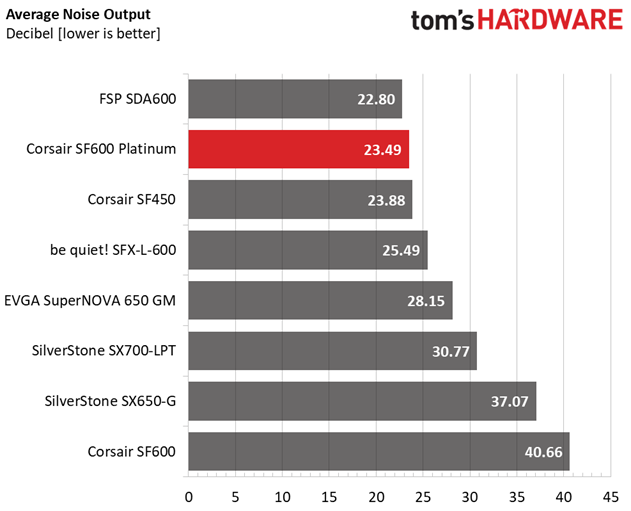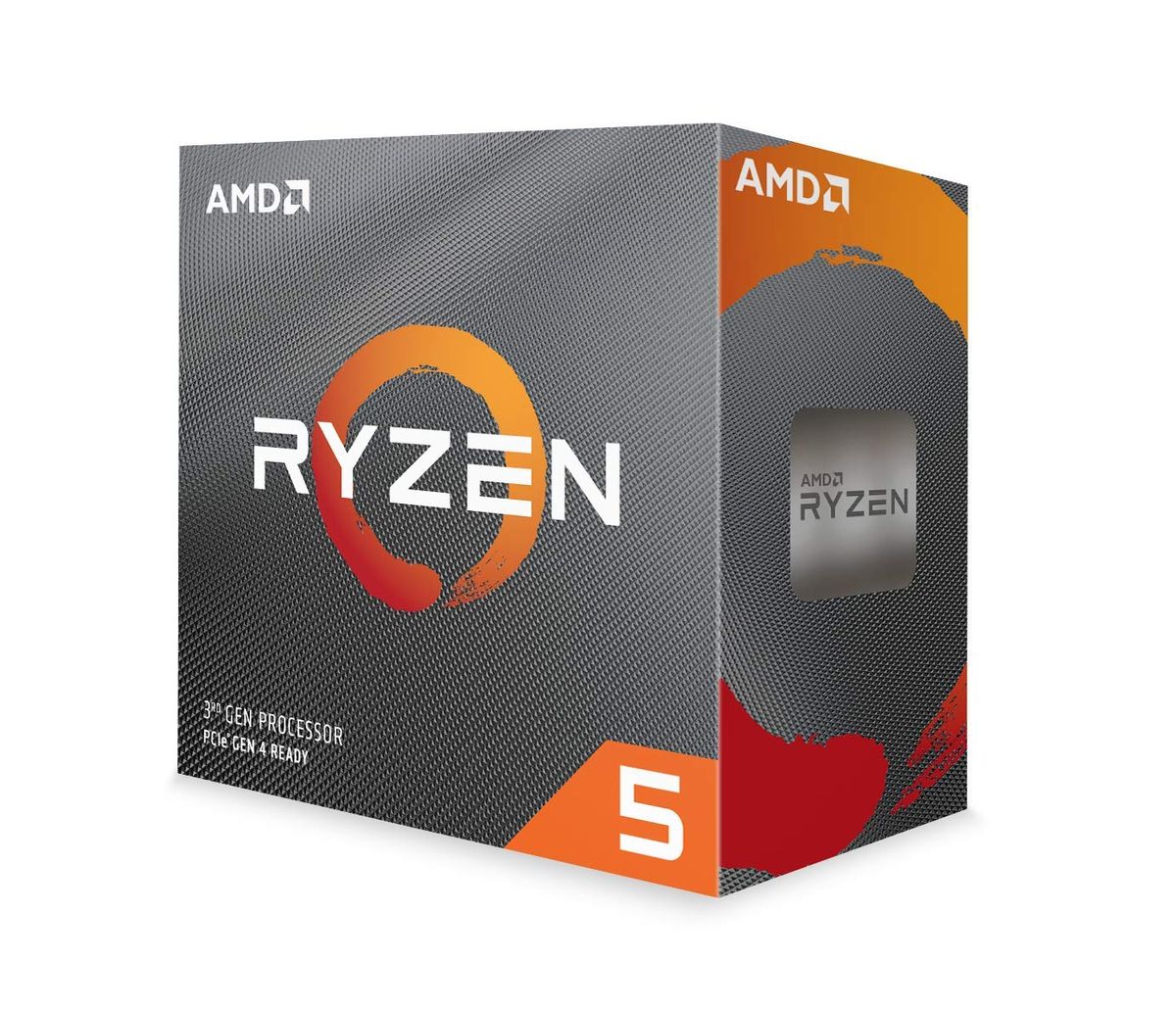Hopefully I can get some help from this 'rare" question i'm about to ask.
Is there any Twitch/Youtube/Mixer streamers here who uses 2 gaming PC's on their stream setup? If so, what's your streaming PC specs? Is it a high end? Low budget?
So I REALLY want to stream but unfortunately, I guess it's safe to say that my PC is not strong enough to stream Modern Warfare. I have a Ryzen 2700X and RTX 2080 Super with 16GB Ram. For about 2 full days, i've tried to fix and stable my stream as much as possible but my PC is having trouble performing the tasks on playing MW (140-240hz gaming), and streaming at the same time.
Whenever my stream seems smooth, my game suffers massive FPS drops (40-50 FPS) and input lag which affects my performance. Yet when my stream is really blurry and bad quality, my game still suffers FPS drops but not as much. I've watched tons of tutorials on how to fix it, tried every preset, tweaked settings, tried both x264/NVENC presets, touched so many numbers on Bitrate, lower my game settings, etc. yet, nothing is fixed.
I've been told by others and read that the only solution to completely fix the issue is to get a 2nd streaming PC so it can capture and record your gameplays while your gaming PC won't face any performance issues.
I'm kinda thinking about perusing that idea but I rather get a super tight budget desktop or a cheap laptop for streaming. A system that's only capable of streaming and that's it. And all the gameplay is from my gaming PC. But i'm not too sure if this is the best possible route for me because I don't know if this can fix my issues 100%. So I wonder from other streamers out there that uses the 2 PC setup, will this idea help my stream? Plus I rather prefer a cheap laptop because I really don't want to buy/build another desktop. I feel a laptop is a better option.