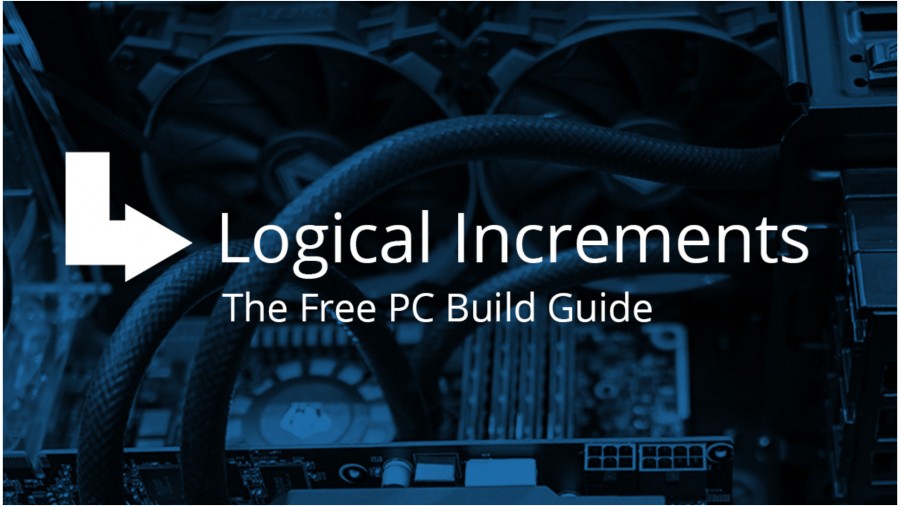Thanks for the detailed inputSo if you're in noisy area or you need privacy, get the DT770.
If you listen to a decent amount of music on your headphones and don't need closed headphones, get the HD6XX.
If it really is primarily gaming and you don't need closed headphones, get the HD58X. They're probably the best gaming headphone of the three.
All of them are quality headphones and I really do recommend all of them.
Do you have an opinion on the 990 pros as well?