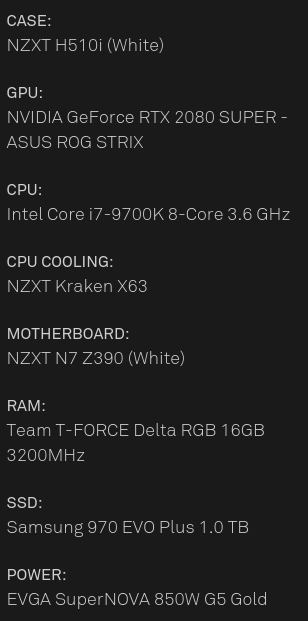I have the MX2. Really great mouse. Flow is a nice feature. Using it with my MBP and Windows PC.
Awesome, this is great to hear as thats what I will do. My Retina MBP is still super fast but I cant stream with it, Mac OS is crap for that. Not to mention it can't handle my video or illistration needs anymore with it being 2015 hardware. Its still great for podcast recording and smaller photoshop files and regular use. So Im super pumped to see this feature, it will make it feel more seamless to use both machines.