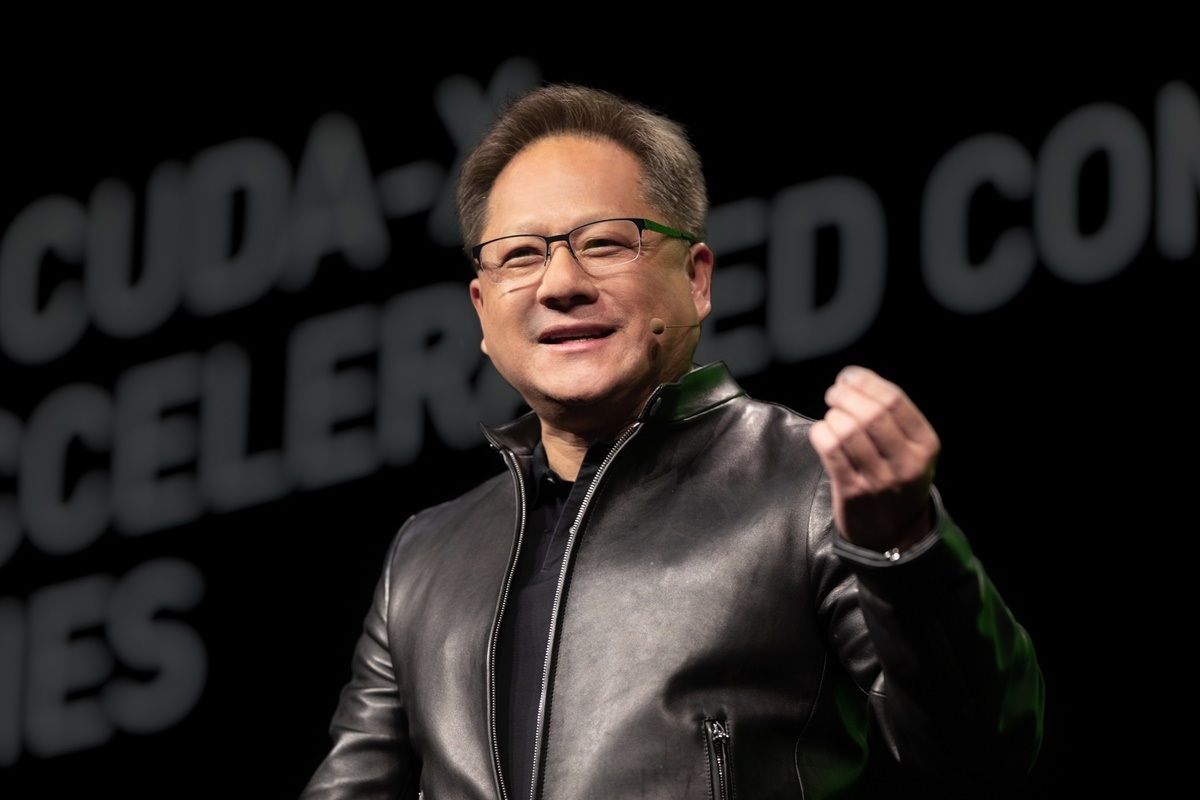Heya I know this is the PC Builders thread - but I have a hardware question.
A few days ago, I was playing Terraforming Mars online with a friend, and the PC would shut down, on reboot it would say there was a power surge and ask me to go BIOS. I thought it must have been something to do with the power at home, as there were storms the last couple of days, and maybe there were repairs outside.
The day after, I played RE2 and it would do the same thing as the game loaded. 3 times in a row. Tried Monster Hunter World, same thing. So then I cleaned out the PC, as it was a bit dusty. Hadn't cleaned it in a couple of years. I noticed the PC and programs was a bit quicker on reboot. RE2 worked, and I thought I fixed it. I lowered the overclock (i5-4690k) from 4.5ghz to 4.4 and also the voltage 1.25->1.24 just to not stress out the system.
Today, RE2 shut down again but during play, and then again on boot. I lowered the overclock again to 4.3ghz (no change to the voltage). Updated the graphics drivers. And played in 1080p windowed mode (I was on 1440p full). And the PC has been fine since.
I'm starting to think it might be a power supply issue instead? What do you guys think? Should I get a new power supply? It's a seasonic 550W gold supply, I got 4 years ago with the PC. I've also got a Gigabyte GTX 1070. Maybe I should buy a new power supply (which I'll use in a new build in a couple of years anyway)? It'd be annoying to be without my PC during lockdown.
Also Ive just moved the PC from one home to another, and this one has kind of shoddy wiring - sometimes the electricity will just turn off for no reason. Electrician has been in to check and can't fix it.