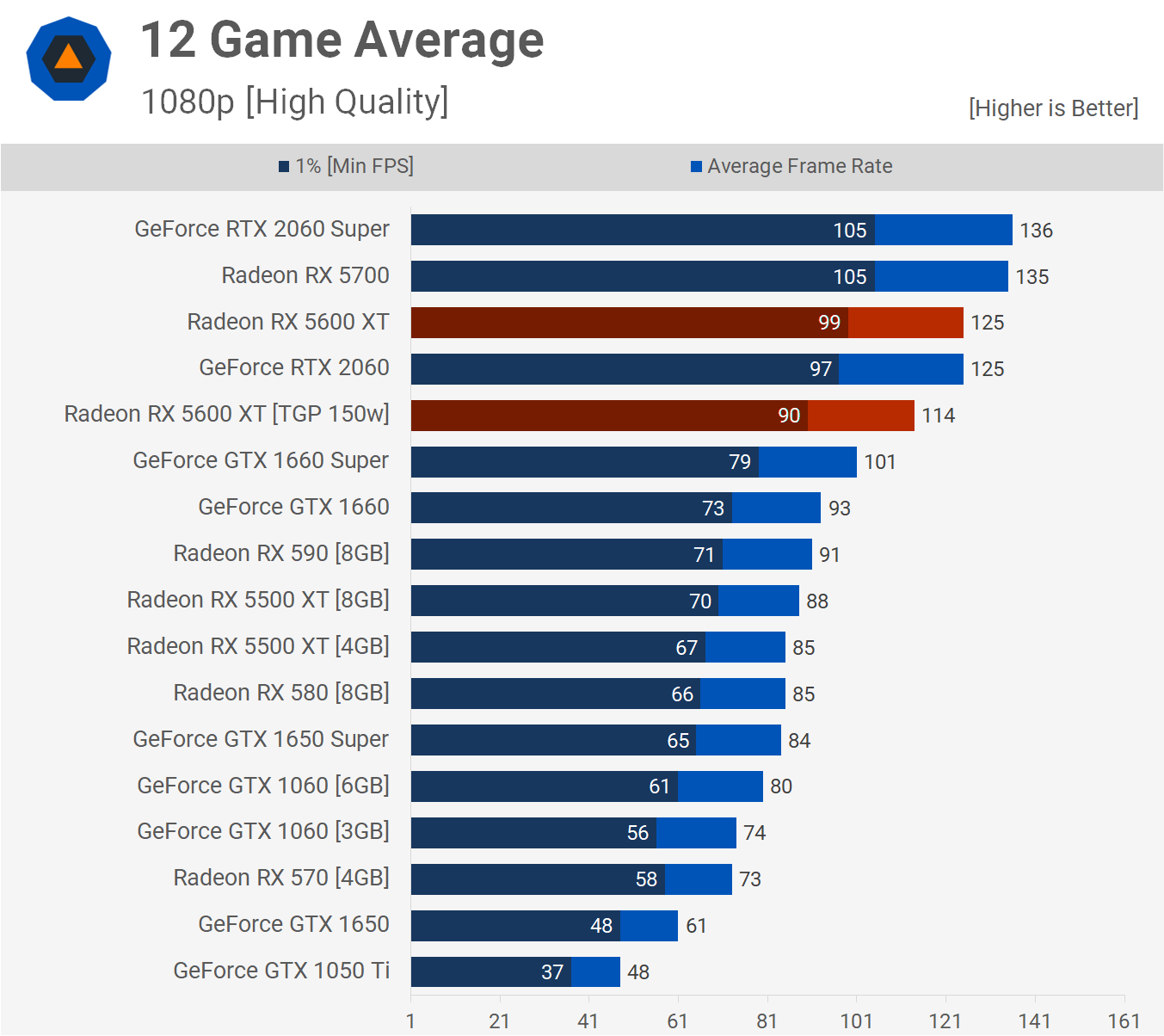Hey folks! I've done 2 builds before, but both were fairly budget, and it's been a while. I'm looking to build something a little more serious this time around, with the following considerations:
- My main monitor is 1080p and I'm fairly happy with that. However, I do have a 4K HDR tv that I wouldn't mind hooking a pc up to occasionally if the option was available. But in general, if I can get something that can play at good frame rates and settings at 1080p, I'll be happy.
- I'm somewhat interested in VR, mainly the Valve Index, but will likely not invest in this in a while, and consider this a secondary consideration for the build. It may even be worth me lowballing the GPU now and upgrading later if price drops are expected in the near future.
- For games in general, I don't really play many graphically demanding games on PC (I have an Xbox One X for couch gaming), and stick to games like Civilization, Rimworld, and sometimes MMOs. I do have Gamepass Ultimate though and wouldn't mind playing around with some of it's PC library. I'm also interested in some of the Sony games coming to PC eventually like Death Stranding, Horizon, and FFVIIR.
- I'm mostly interested in something that would be good for video editing and streaming. I've streamed in the past and mostly stick to console games, especially Switch games. I already have an external capture card, a Hauppauge HD PVR 60, which has worked well enough in the past but I'm not really fond of the software it uses and it has some heavy lag, so I'd like to probably upgrade to something else. I use OBS right now, and if there's something that integrates directly into instead of needing to capture from a window that would be great.
Here's what I'm looking at currently, mostly using the logical increments "Superb" tier as a guide, but going a little larger on the storage and not going for the aftermarket HSF as I don't intend to overclock (though if you think I should reconsider, let me know).

pcpartpicker.com
I'm wanting to keep the budget for the build itself between 1,000 and 1,500 USD, though I have a little wiggle room if needed. I'm happy with my microphone, webcam, mouse, monitors, and keyboard, so I'm not worried about the peripherals other than the aforementioned capture card. In the past, I have also bought Windows OS keys from resellers to save money, but if there is a legal or safety reason I should avoid doing that this time around, let me know.
Thanks!