What do you guys think? Going to use my current case, RTX 2060, hdd and peripherals. Need the extra ram for a program or two. Might get a slightly smaller psu, also.
 pcpartpicker.com
pcpartpicker.com
Cool. Thx
System Builder
Cool. Thx
System Builder
pcpartpicker.com
Quick question, would this setup future proof me for the RTX 3000 ?
Oh the 2070 was just placeholder for the equivalent of the next version. Not planning in building it until August. Thanks for the advice, I'll work on it some more.RTX 3000? It's just a GPU, plugs into any PCIe slot. It will work with any board for the last 10 years, though obviously CPU speed determines how much if will be used. CPU wise, the 3600 will be fine unless you're planning to buy the 3080ti or something. But you're spending big on a 2070 Super already, so you must have quite the budget to replace the video card this year.
I'd say your memory is under-speed, and the X570 PG4 is not a great choice...if you're aiming for Ryzen 4000 I would consider a different X570 board and at least a 3200 speed memory kit.
since you are waiting. my 2 cents is wait another 6-12 months to build after the next gen consoles launch.Oh the 2070 was just placeholder for the equivalent of the next version. Not planning in building it until August. Thanks for the advice, I'll work on it some more.
I'll keep that in mind. I may end up just buying a console this year and waiting until next April to look for parts. May I ask why that is?since you are waiting. my 2 cents is wait another 6-12 months to build after the next gen consoles launch.
since you are waiting. my 2 cents is wait another 6-12 months to build after the next gen consoles launch.
I'll keep that in mind. I may end up just buying a console this year and waiting until next April to look for parts. May I ask why that is?
hmmm.. any recommendations right now for a motherboard at Amazon? Currently looking at upgrading to an i7 9700k but can't decide which motherboard to go for right now..all of them are either delivering late May or do not have the stock for the recommended ones on the first page.
Any recommendations? I'm coming from someone that had a i7 5820k cpu
I did look for the Tomahawk MAX (and a couple of other B450s), but it's oos at the major retailers and overpriced on 3rd party. Hence, the x470. The MSI X470 Gaming Plus board is $120. I'll peep some reviews for that guy.I'm not convinced any X470 board will be flashed to support Ryzen 4000. If you don't care about that chuckddd then there is really no reason not to save and go with the MSI Tomahawk MAX or Mortar MAX based on what is available to you. The 850W PSU is also wildly overpowered for your RTX 2060. Unless you're rolling with a ton of hard drives you would be just fine with a 650W PSU even. It should do fine as a JuJu machine.
I did look for the Tomahawk MAX (and a couple of other B450s), but it's oos at the major retailers and overpriced on 3rd party. Hence, the x470. The MSI X470 Gaming Plus board is $120. I'll peep some reviews for that guy.
Just a guess, but as I recall, I think the advice here is usually to remove the radiator and hold it so that the tubes are straight, to eliminate air gaps. If you do that for a minute or two it could help, at which point you then just reinstall the radiator into the case. (It's not a heat issue if you just boot into BIOS).
I'm guessing bubbles, since the air collects at the top of the radiator the pump could be sucking air bubbles thru the tubes.
Or it could be that the pump is noisy at full speed. I had a pump that I was powered by a SATA cable and I couldn't control the speed. One day it started to make noise that was only fixed after I got a cable that reduced the voltage it was getting.




I'm poking at builds here, starting from the AMD Enthusiast Build on PC Part Picker. Already making a few swaps (jump to 3700x; maybe as high as the 3900x for home data science work). Coupla random questions:
- What are the most important considerations if I'm looking for a quiet PC? Tired of my laptop sounding like a jet engine whenever I try to play something.
- If I'm not planning on overclocking, are AMD's stock coolers enough (for a 3700X?) I realize this may be directly tied in to the first question.
- There's a slightly bewildering array of RAM speed options available nowadays. PC Part Picker's more basic builds are aiming for DDR4-3200. Is it worth springing for faster RAM?
- Are there any other things in that build that you'd swap out? I'm jumping to a much bigger SSD and cutting the HDD. Slightly nervous about some of the reviews the mobo is getting.
So if you had to choose a from one of these, which one would be the best for gaming and media? (is it ok to post so many pictures?)
im kinda leaning towards the BenQ since i already bought a 1080p version and was quite happy with the build quality / panel.
- What are the most important considerations if I'm looking for a quiet PC? Tired of my laptop sounding like a jet engine whenever I try to play something.
- If I'm not planning on overclocking, are AMD's stock coolers enough (for a 3700X?) I realize this may be directly tied in to the first question.
- Are there any other things in that build that you'd swap out? I'm jumping to a much bigger SSD and cutting the HDD. Slightly nervous about some of the reviews the mobo is getting.
Any recommendations on the PSU and GPU front there (ideally, that are still in stock on Newegg or Amazon?). The 2080 Super seems like a good bet generally. I saw one 2080 Super board that only had a single fan on it, which looked kind of dangerous to me.From your build I'd swap the PSU and GPU to something with (semi)-passive fans. I'd be wary of X570 mainboars as almost all of them have a small fan on them (though I remember reading somewhere that on some mainboards they might only be running when actually needed).
Why did you choose Intel over AMD?After what seems like years of wanting to build a PC, I finally ordered all the parts. I'm sure there are better parts I could have went with but I'm excited nonetheless to build my first rig. Even better that I'll be doing it with my son.
PCPartPicker Part List: https://pcpartpicker.com/list/K46MrV
CPU: Intel Core i5-9600K 3.7 GHz 6-Core Processor ($199.79 @ Newegg)
CPU Cooler: Cooler Master Hyper 212 Black Edition 42 CFM CPU Cooler ($29.99 @ Newegg)
Motherboard: Asus ROG STRIX Z390-E GAMING ATX LGA1151 Motherboard ($223.99 @ Best Buy)
Memory: Corsair Vengeance LPX 16 GB (2 x 8 GB) DDR4-3200 Memory ($85.99 @ Amazon)
Storage: Crucial P1 1 TB M.2-2280 NVME Solid State Drive ($109.99 @ B&H)
Video Card: Gigabyte GeForce RTX 2070 SUPER 8 GB GAMING OC 3X Video Card ($556.98 @ Newegg)
Case: NZXT H510 ATX Mid Tower Case ($69.98 @ Amazon)
Power Supply: EVGA SuperNOVA G3 650 W 80+ Gold Certified Fully Modular ATX Power Supply ($127.98 @ Newegg)
Total: $1404.69
Prices include shipping, taxes, and discounts when available
Generated by PCPartPicker 2020-04-20 14:39 EDT-0400
Any recommendations on the PSU and GPU front there (ideally, that are still in stock on Newegg or Amazon?). The 2080 Super seems like a good bet generally. I saw one 2080 Super board that only had a single fan on it, which looked kind of dangerous to me.
Probably because most of the people I know IRL recommended it. I quickly noticed PC has a bit of fanboy-ism with the whole Intel v AMD thing. It's my first build and I understand I'll get a better understanding of it all once I start using it and gaming on it. I would have never built it had I continued reading threads like or watching YT videos etc. I just had to dive in and learn for myself.
Alright. Enjoy your rig once you get it done.Probably because most of the people I know IRL recommended it. I quickly noticed PC has a bit of fanboy-ism with the whole Intel v AMD thing. It's my first build and I understand I'll get a better understanding of it all once I start using it and gaming on it. I would have never built it had I continued reading threads like or watching YT videos etc. I just had to dive in and learn for myself.
Yeah this is where my head is at currently as well. I just want a good baseline experience, high settings maybe once in awhile. I'm just going to jump in now for Cyberpunk and readjust as I go. To be truthful 2070 S is probably fine for me right now but for the price I may as well wait a few months.The rumored 15% IPC gain on Ryzen 4000 isnt worth missing out on a stellar Cyberpunk experience IMO.
I also think the Christmas holiday and H1 2021 will have a decent number of games that I wouldnt want to NOT experience ASAP.....once you get into the wait 6 months cycle....it usually ends up lasting a lot longer than is really worth it.
like with the windows media creation tool? the tool will wipe any data already on the USB storage device, but other than that I don't see why an external drive wouldn't work. I used it the other day to create a USB stick installer and my external drive did show up in the list of options. I guess if you have an unused one lying around somewhere...I just bought a PC and I can't seem to find any pen drive to install Windows on it...
Does anybody know if I can follow the same steps but with a external hard drive?
Edit: I'm finding instructions online. But is this safe and okay?
What's the best way to check my 2070 Super temp? I just finished a two or so hour session of RAGE 2, maxed out, at 1440p, and my PC felt piping hot at the back and I'm worried I'm throttling the card here.
I have an ASUS GeForce(R) RTX 2070 Super 8GB.
I've been out of the loop for a while. My laptop died and I was gonna replace it but then I got the itch of building a new desktop. I haven't built one since 2010 and man was that old build nice. Still, I think I could replace my XPS laptop (cost me 2K) with a new desktop and get some real power from it. It will mostly be used for programming to be honest with gaming every once in a while. I don't want to spend too much on the GPU as I know new consoles are coming out soon and I think whatever I spend now may be outpaced soon. Still, I want CPU power and processing speed. All the speed in the goddamn world I can get.
I've picked this so far:
System Builder
pcpartpicker.com
- AMD Ryzen 9 3900X 3.8 GHz 12-Core Processor
- Gelid Solutions GC-Extreme 3.5 g Thermal Paste
- Asus ROG Crosshair VIII Hero (WI-FI) ATX AM4 Motherboard
- G.Skill Trident Z Neo 32 GB (2 x 16 GB) DDR4-3600 Memory
- Samsung 970 Evo Plus 1 TB M.2-2280 NVME Solid State Drive
- Asus GeForce RTX 2070 SUPER 8 GB DUAL EVO OC Video Card
- Thermaltake View 51 Snow ARGB Edition ATX Full Tower Case
- Corsair RM (2019) 750 W 80+ Gold Certified Fully Modular ATX Power Supply
- Microsoft Windows 10 Pro OEM 64-bit
I won't be OCing the CPU honestly. Cost is about 2100k without taxes at the moment. Any suggestions? I've been out of the loop for a while so anything is really appreciated!
Good point. Changed it. Still trying to find the best deal between value and performance I want. Thanks!If you don't OC why pick a mainboard that is clearly meant for OC builds?
Just pick the x570 tuf gaming and save 200 bucks.
Good point. Changed it. Still trying to find the best deal between value and performance I want. Thanks!
I had the Asus Rog Strix LC 360 in the list and took it out. Would that be a good choice?Also i would recommend either a beefy 280mm or 360mm AIO for the 3900X. Cases with a glassfront tend to have pretty bad thermals so getting a good cooling solution is important
I had the Asus Rog Strix LC 360 in the list and took it out. Would that be a good choice?

Apologies if this is the wrong thread, but for anyone who's using a Ryzen 3700x with the stock cooler, do you get temperature spikes like this?

This is basically with Discord running, not much else. The temperature spikes obviously aren't dangerous, and under load I get a little over 60c, which is also fine. However, the temperature spiking that rapidly, that repeatedly seems a little off, and it makes the fan spin up pretty noticeably.
These chips are pretty much impossible to overheat these days.
They will throttle to save themselves so dont worry about temps.
Off topic, whats the plan if the GPU is thermally throttling as it should?
Ah okay, thank God for that! I was genuinely panicking over how hot it was heh.
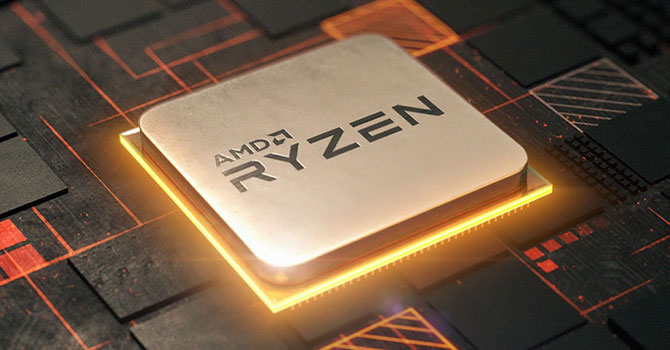
Guess I should hold out from building a new one?"The AMD Ryzen 3 3100 and AMD Ryzen 3 3300X are expected to be available from leading retailers and etailers worldwide beginning May 2020. AMD B550 motherboards are expected to be available beginning June 16, 2020 from ODM partners including ASRock, ASUS, Biostar, Colorful, GIGABYTE, and MSI at leading retailers and etailers."
PCIe4 for the masses.
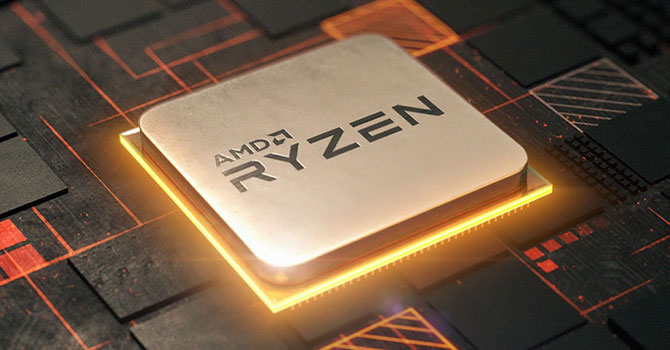
AMD announces Ryzen 3 3300X/3100 and B550 chipset - VideoCardz.com
AMD Expands 3rd Gen AMD Ryzen Desktop Processor Family, Unleashing Powerful “Zen 2” Core For The Mainstream – New AMD Ryzen™ 3 3100 & 3300X unlock new levels of performance, delivering twice the multitasking capabilities over previous generations1 with four cores and eight threads – – AMD B550...videocardz.com
Cause he wants higher fps in games and better stability i guess

