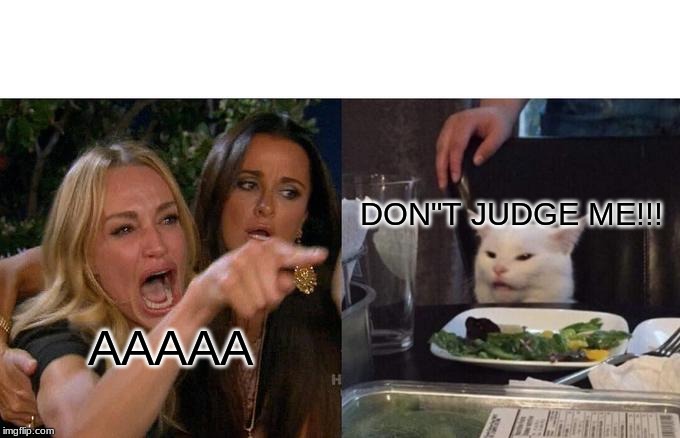Hey guys!
Apologies if this is the wrong place to put this! Basically, I'm having a problem with my Cooler Master in a PC I bought from CyberPower that arrived Saturday 28th March. This is the PC and I bought it exactly as is, no further customisation:
Next Day Infinity X99 Super SY1161 <br/> <br/> <br/> <br/> <br/>

www.cyberpowersystem.co.uk
Everything else about the PC seems to be fine, however I feared that there was an issue with the Cooling Master having air bubbles in it that might have crept in while the unit was in transit.
I recorded a video of what I was hearing and posted it here:
Watch this video on Streamable.

streamable.com
I even made a thread on the official Cyber Power forum which I've responded to with updates four times now and has seemingly just gone ignored:
Hi all,I recently bought the INFINITY X99 SUPER SY1161, which arrived on Saturday 28th March. In the last few days of use however, I've become more...

www.cyberpowersystem.co.uk
So I had a look around in the BIOS and saw that my fans were set to PWM. Interestingly, setting them to DC seemed to reduce the noise drastically - albeit not remove it entirely. I was played RAGE 2 maxed out last night and could still hear the Cooler Master making the same noises now and again, just much lower.
Last Thursday I spoke to someone from CyberPower and explained the situation, and they said "If it gets rid of the problem running the fans in DC, then just run them in DC, that'll be fine" and he also suggested tilting the unit around or laying it on its side. I tilted the unit around a bunch of times while it was on, as he suggested, and I laid it on its side for over 24 hours, and nothing changed.
Has anyone ever experienced anything like this before? Is there any reason anybody can think of why changing my fan settings to DC would somehow reduce the issue with the Cooler Master, while not entirely removing it?
Thing is, in any other environment I'd just tell them I'd be enacting my consumer rights and send this thing back for a refund or repayment, but it's an absolute ball-ache to have to go through that whole process in this current bizarro-land we're in for the time being so I really don't know what to do. Similarly, if I ask them for a replacement water cooler I'm not remotely confident installing that thing myself and doing so will apparently affect the warranty too.
Sorry for the long post, I'm just... unsure what the heck to do right now...