Yeah, I want to lower temps across the board which is why I'm leaning toward the Meshify. I'm fine with my Dark Rock 3 and my temps tend to be pretty solid when I open the door on my R6 though I suppose just leaving the door open is also an option lolThe meshify S2 is definitely more open, but if you are planning to get a bigger cooler or AIO, getting the case would be just as expensive or more. But if the concern is more than just CPU, a case makes more sense.
As for AIOs, they can fail for other reasons, but leaking fluid is almost unheard of. If you want one for the aesthetics it wouldn't be any danger. Some people don't trust them as much because they have internal parts, but AIOs from reliable brands you'll probably have to damage it in some way for them to leak.
I can't know how your system temps will vary after these changes, but I would say that it could be worth it to spend $90-140 to lowers temps by 10C. But not so much spending $280 to lower them by 12C.
-
Ever wanted an RSS feed of all your favorite gaming news sites? Go check out our new Gaming Headlines feed! Read more about it here.
The PC Builders Thread ("I Need a New PC") v3
- Thread starter Crazymoogle
- Start date
- PC Tech OT
You are using an out of date browser. It may not display this or other websites correctly.
You should upgrade or use an alternative browser.
You should upgrade or use an alternative browser.
AM3 processors are backwards compatible with AM2+
All the MB needs is a BIOS update much like we got going from Zen+ to Zen 2 processors/motherboards.
You are correct. Curiously I completely blanked out that I actually have an AM2+ Board with an X6 still operational. I blame a lack of sleep.
I'm hoping this is the right place to ask about laptops.
I'll make this easy, my wife wants to spend 550$ CAD max for a laptop that can play the sims 4. (She's cutting into my Doom Eternal time lol)
If someone could point me in the right direction that would be awesome.
I'll make this easy, my wife wants to spend 550$ CAD max for a laptop that can play the sims 4. (She's cutting into my Doom Eternal time lol)
If someone could point me in the right direction that would be awesome.
I was looking at getting Corsair Vengeance RGB PRO 32GB DDR4 3600 with timings of 18-22-22-42 & CAS Latency 18 on Amazon (It's going for $175). But, then I noticed on Amazon that they have G.Skill Trident Z Neo Series 32GB DDR4 3600 with timings of 16-19-19-39 & CAS Latency 16 (The price for it is $190). How much, if any, of an improvement will the G.Skill Trident have over the Corsair Vengeance in gaming (For an X570 build)?
Thanks, so that means I would have no issue if I used the CPU_OPT header for a case fan then, if I go with the Aorus Elite.
Man, now I'm going to have a hard time in deciding with either going with the Aorus Elite, or spending the extra $59 for the Aorus Pro.
Are you in on the AORUS ecosystem? I guess the Pro is pretty luxe but no way I would get the Elite for more money than the ASUS X570 TUF WiFi. I guess it depends on your feature spec priorities and the prices in your area.
Yes, CPU_OPT is just another fan header. As long as you go PWM you'll be fine. (Although if your fan is quiet enough even that is not a hard requirement)
Generally CAS16 is ideal for AMD builds but the infinity fabric speed is considered more important. You could either pay the $15 for pure piece of mind, or you could save the money and go through the DRAM Calculator process to meet and beat those speeds. Personally I prefer the GSKILL modules and my life is on fire enough that I haven't had time to really do DRAM Calculator, so it would be weirdly tempting. But in reality I don't think you will see $15 of benefit for the timing difference. RAM timing really comes into fps play when you are CPU bound, but if you're on an X570 build then the real truth is every spare dollar should be going into your GPU solution instead.
Not counting sales into account at that price you are at the very least looking for something with a Ryzen CPU with Vega 3 or an intel CPU with Graphics 620. But I've seen laptops on sale around 400 USD in Walmart that have Vega 8 and Geforce MX150 for 500 USD. So you may be able to find something similar.I'm hoping this is the right place to ask about laptops.
I'll make this easy, my wife wants to spend 550$ CAD max for a laptop that can play the sims 4. (She's cutting into my Doom Eternal time lol)
If someone could point me in the right direction that would be awesome.
At the bottom of this page you can check how different laptop GPUs run The Sims 4 (you can filter it to only show notebook parts)

Here's a thread dedicated to gaming laptops. Even though they focus on higher end, they should be able to help if they are aware of any sales going on.

Gaming Laptop Discussion Thread OT
Any explanation why eGPU enclouseres are so expensive? Is it just low demand and being a new-ish thing? Because the way I see it it is 'just' a PSU, an enclosure and a Thunderbolt connection. Weird that some cost upwards of 400. Or am I just wrong?
Last edited:
I'd be shocked if Intel 620 can run Sims 4 well. I mean it has framerate trouble at 2560x1440 on a GTX970. It's an old game but still one that needs some kind of GPU. Not sure about the MX150.
Are you in on the AORUS ecosystem? I guess the Pro is pretty luxe but no way I would get the Elite for more money than the ASUS X570 TUF WiFi. I guess it depends on your feature spec priorities and the prices in your area.
Yes, CPU_OPT is just another fan header. As long as you go PWM you'll be fine. (Although if your fan is quiet enough even that is not a hard requirement)
Generally CAS16 is ideal for AMD builds but the infinity fabric speed is considered more important. You could either pay the $15 for pure piece of mind, or you could save the money and go through the DRAM Calculator process to meet and beat those speeds. Personally I prefer the GSKILL modules and my life is on fire enough that I haven't had time to really do DRAM Calculator, so it would be weirdly tempting. But in reality I don't think you will see $15 of benefit for the timing difference. RAM timing really comes into fps play when you are CPU bound, but if you're on an X570 build then the real truth is every spare dollar should be going into your GPU solution instead.
Right now the X570 Asus TUF is the same price as the Aorus Elite on Amazon for me, which is $200. But no, I'm not in the Aorus ecosystem (at least not yet). My problem is that I've been going back & forth with what parts to buy and what amount money I'm willing to spend. However, I believe that I've finally made up my mind and decided to go with the Aorus Pro. It seems to be an all around great board, that should last me a good while. Plus, I've already have an AX router, so the on board AX WiFi is a plus. (Though I currently already own a PCI AX WiFi card, but now I don't have to worry about using the short, bulky USB cable to enable Bluetooth)
I don't have to worry about saving money for a GPU, since I've already bought one (EVGA RTX 2070 Super XC Ultra) late last year when my old GPU died from my current build. So, like you said, I'll probably go with the GSKILL set for the peace of mind. Thank you, for all your help.
Right now the X570 Asus TUF is the same price as the Aorus Elite on Amazon for me, which is $200. But no, I'm not in the Aorus ecosystem (at least not yet). My problem is that I've been going back & forth with what parts to buy and what amount money I'm willing to spend. However, I believe that I've finally made up my mind and decided to go with the Aorus Pro. It seems to be an all around great board, that should last me a good while. Plus, I've already have an AX router, so the on board AX WiFi is a plus. (Though I currently already own a PCI AX WiFi card, but now I don't have to worry about using the short, bulky USB cable to enable Bluetooth)
Yep, I get it, and the Pro is definitely the frills board, so no worries there. I just think at the lower tier, the Elite is pretty stripped down compared to the TUF WiFi, is more expensive (according to PCPP) and as we saw yesterday, strictly favors RGB over fans (?!) So maybe dodge that board.
You are effectively doing a full rebuild.
The processor will bottleneck you to death....4 cores 4 threads from yester-yesteryear....it should already be struggling to play current gen games.
You can reuse the PSU and GPU in a pinch. The Hyper 212 in theory would work but you probably don't have the brace adaptors for a modern build. The weakest point for now is probably the CPU but you're limited to max 4690K which I'm not sure you can even buy outside of the used market. I guess go for that if you could find one at ~100 dollars. You probably also need to go up to 16GB of RAM, but again, if you change your board the RAM is useless (the market has moved onto DDR4 now)
If upgrading only some parts now it would make sense to get a new Motherboard, RAM, and CPU first and keep the 1060 for the foreseeable future until you are ready to upgrade again.
ty for the replies! I figured this would be the case but like I said I haven't been keeping up with much so wanted some other opinions. Think I might look at doing a new cpu/ram/motherboard and then do a new gpu later.
ty for the replies! I figured this would be the case but like I said I haven't been keeping up with much so wanted some other opinions. Think I might look at doing a new cpu/ram/motherboard and then do a new gpu later.
Yeah. If you want a cheap rebuild that's a firm upgrade, I'd go
Ryzen 3600
B450M Motherboard (mortar max, or whatever reviews well but is cheap)
2x8GB 3200 DDR4 memory of the cheapest non RGB form you can find
Not counting sales into account at that price you are at the very least looking for something with a Ryzen CPU with Vega 3 or an intel CPU with Graphics 620. But I've seen laptops on sale around 400 USD in Walmart that have Vega 8 and Geforce MX150 for 500 USD. So you may be able to find something similar.
At the bottom of this page you can check how different laptop GPUs run The Sims 4 (you can filter it to only show notebook parts)

Here's a thread dedicated to gaming laptops. Even though they focus on higher end, they should be able to help if they are aware of any sales going on.

Gaming Laptop Discussion Thread OT
Any explanation why eGPU enclouseres are so expensive? Is it just low demand and being a new-ish thing? Because the way I see it it is 'just' a PSU, an enclosure and a Thunderbolt connection. Weird that some cost upwards of 400. Or am I just wrong?www.resetera.com
Amazon.ca Laptops: Acer Aspire 3, 15.6" HD, AMD A4-9120, 8GB DDR4, 1TB HDD, Windows 10 Home, A315-21-4808
Amazon.ca Laptops: Acer Aspire 3, 15.6" HD, AMD A4-9120, 8GB DDR4, 1TB HDD, Windows 10 Home, A315-21-4808
www.amazon.ca
Would this play the sims 4 on decent settings? She's hell bent on getting this one for some reason.
Amazon.ca Laptops: Acer Aspire 3, 15.6" HD, AMD A4-9120, 8GB DDR4, 1TB HDD, Windows 10 Home, A315-21-4808
Amazon.ca Laptops: Acer Aspire 3, 15.6" HD, AMD A4-9120, 8GB DDR4, 1TB HDD, Windows 10 Home, A315-21-4808www.amazon.ca
Would this play the sims 4 on decent settings? She's hell bent on getting this one for some reason.
It's a pretty scary laptop
- Mechanical hard drive (no SSD)
- The product page says R3 graphics, an online checkup suggests R5
- 720p resolution
It's a pretty scary laptop
The benchmark suggests you should get 25fps at 720p medium settings, or closer to 60fps at low. Of course, you need to have the laptop plugged in for these speeds.
- Mechanical hard drive (no SSD)
- The product page says R3 graphics, an online checkup suggests R5
- 720p resolution
So that sounds like a big no right there. Thanks for the info.
We haven't banned wccftech yet? They are good with the deceptive titles. Anyway, looks like the 10700K will run blazing hot as expected. I would say get your Dark Rock Pro 4's ready but you'll need the new Z490 with LGA1200...which means TBD on whether our existing coolers work or need an adapter.
Hey random silly question:
Recently removed my front panel for better airflow. Its great, but now I just have a magnetic dust filter on the front, covering the 3 intake fans. Was wondering if that's enough to keep dust out. I'll clean out the dust filter regularly, of course. I assume it's fine, just wanted to hear other's opinions. Is having only a magnetic dust filter on the front similar in effect to having a mesh front panel?
The filter looks like this in terms of density: (Not pictures of my actual pc)
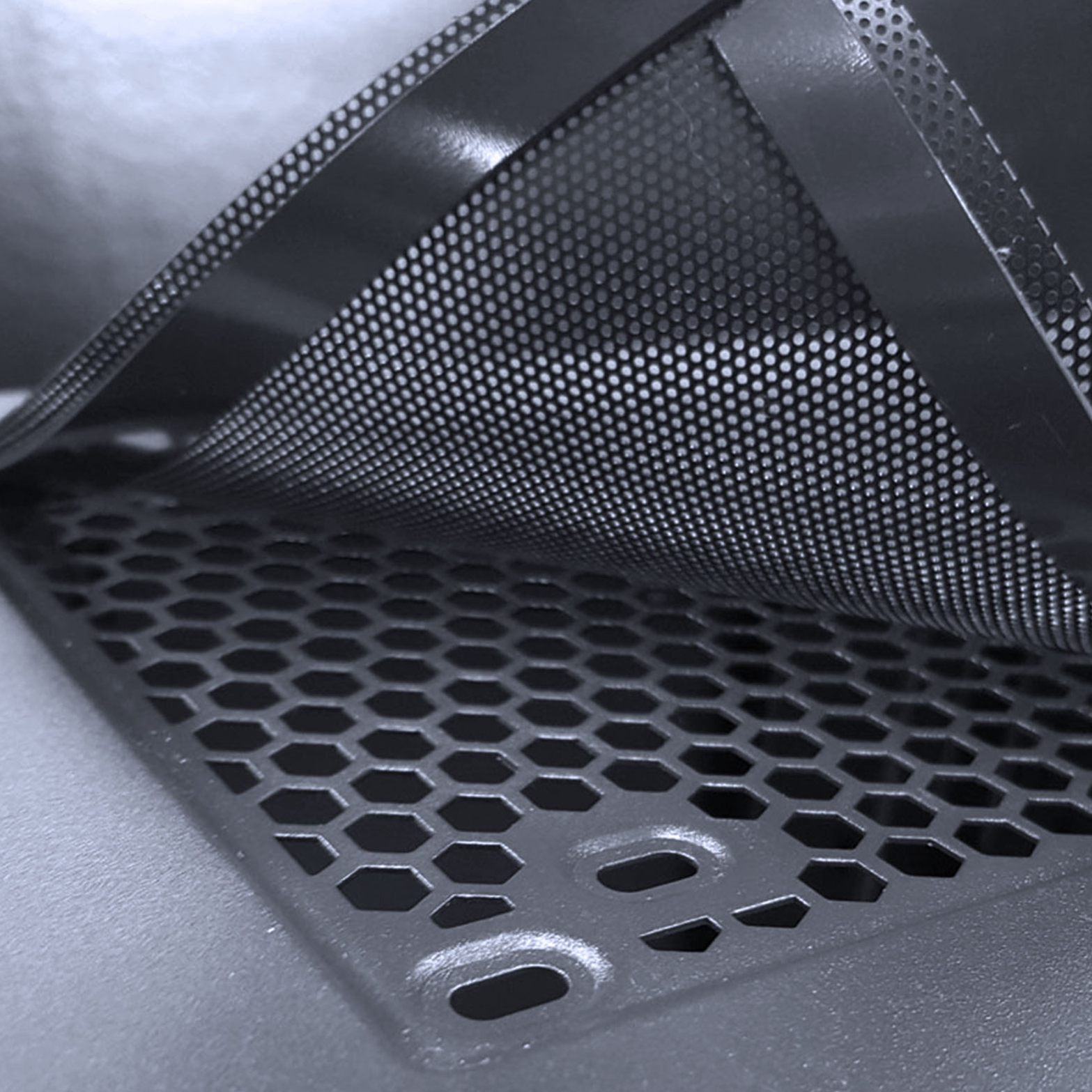

Recently removed my front panel for better airflow. Its great, but now I just have a magnetic dust filter on the front, covering the 3 intake fans. Was wondering if that's enough to keep dust out. I'll clean out the dust filter regularly, of course. I assume it's fine, just wanted to hear other's opinions. Is having only a magnetic dust filter on the front similar in effect to having a mesh front panel?
The filter looks like this in terms of density: (Not pictures of my actual pc)
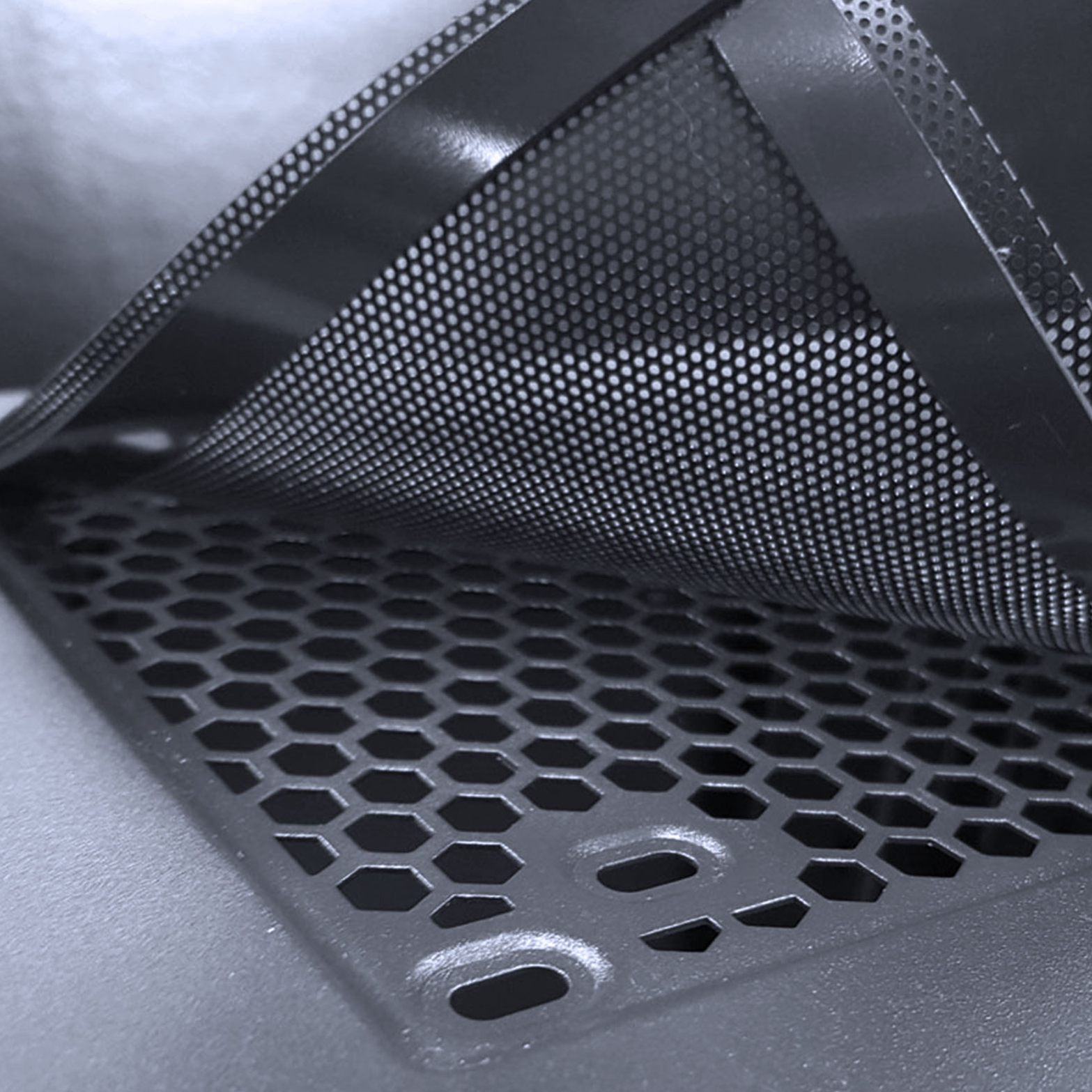

Should be fine. Holes-size seems about the same as the Phanteks P400A front panel, which has no additional filters.Hey random silly question:
Recently removed my front panel for better airflow. Its great, but now I just have a magnetic dust filter on the front, covering the 3 intake fans. Was wondering if that's enough to keep dust out. I'll clean out the dust filter regularly, of course. I assume it's fine, just wanted to hear other's opinions. Is having only a magnetic dust filter on the front similar in effect to having a mesh front panel?
The filter looks like this in terms of density: (Not pictures of my actual pc)
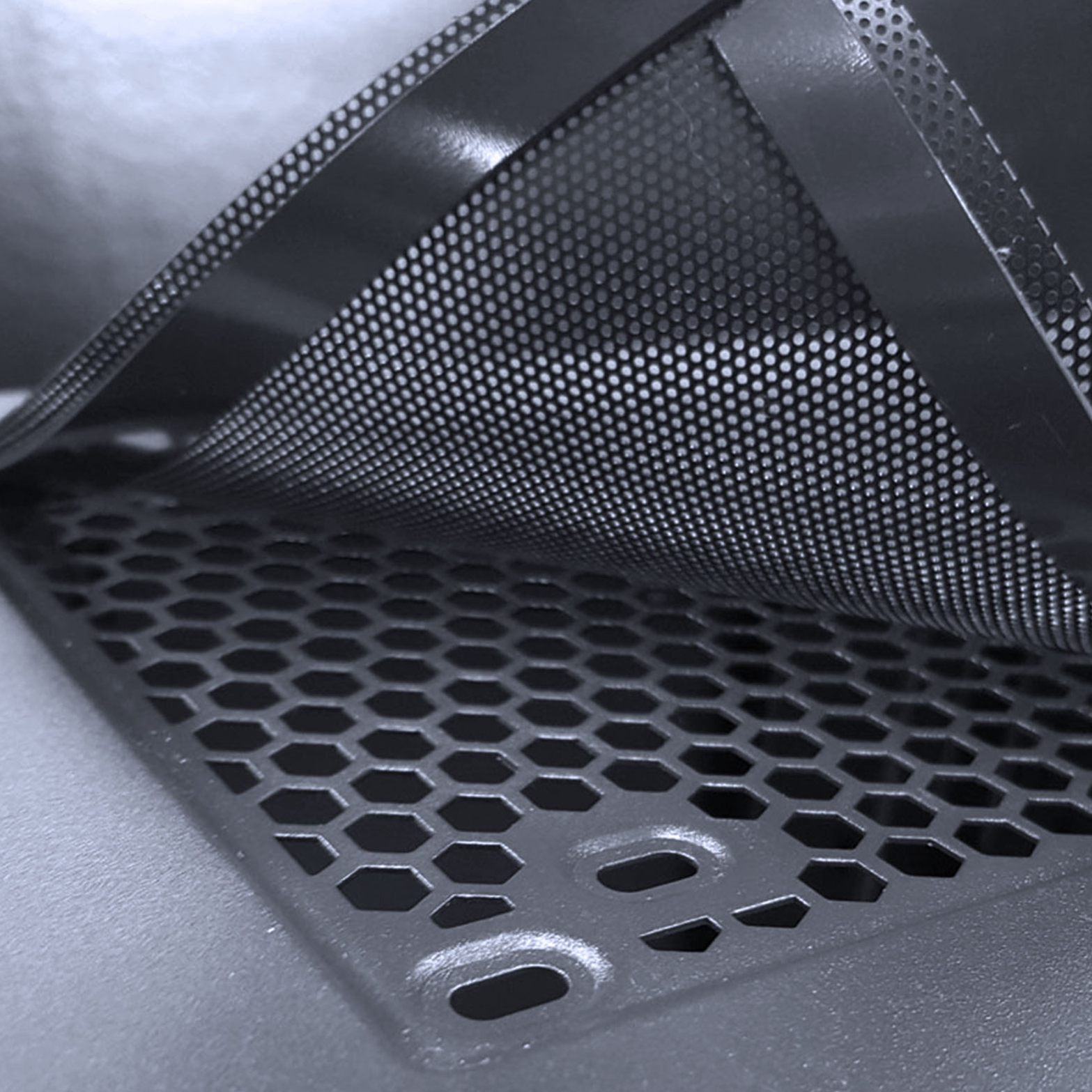

why does everyone here keep posting that like it's a thing?We haven't banned wccftech yet? They are good with the deceptive titles.
Ok I found 32gb 3600Mhz Cl16. ThanksIf you mismatch RAM with different speed, they will always run at the lower speed. Just get something like a DDR4 3600 C16, the whole latency thing doesn't matter in 99.9% of use cases as long as you get something decent.
I just kept hearing a lot of trash about them here, and to be honest it's a deceptive title if you use big caps font to say OFFICIAL RELEASE and then immediately follow up with (RUMORS). If they are fine then I will withdraw my comment.
Wccf has been known to post "opinion" pieces as if they are facts that you effectively have to read through till the end to realize wait this is just this guys opinion.
Wait for a slow news week and go to their site.....totally random guy opinion pieces that will surely drive clicks, but actually read the article and it might as well be a post on resetera in one of our console war threads.
They literally make articles based on forum posts.
Here is an article based on a Resetera post.

Resident Evil 2 to Support NVIDIA RTX; DICE Had Less Than Two Weeks to Implement it in Battlefield V
Resident Evil 2 is featured among the NVIDIA RTX demos at Gamescom 2018, confirming that it will support raytracing or DLSS.
Note; that Resident Evil 2 doesnt actually support RTX, dark1x was at an event and mentioned there was an RTX demo of RE2 just like there were RTX demos of other titles and applications that werent actually for release, just to show off the tech.
Wccf?
Report the game supports RTX, to this day there are forum users who are upset that RE3 doesnt support RTX when RE2 supports RTX.
I am a little annoyed that RAM ships in an Amazon envelope. You'd hope for something more impact protected... My cable management kit got a box with those inflated bags in them!!
What's the best bang for buck card from either AMD or Nvidia in the 200-240€ segment? The Radeon HD 7970 of a friend likely died today so he needs a replacement, it first served in my PC since 2012 and then in his, ran like a champ the good old Club 3D 7970 Royal Queen :(
I don't remember from the top of my head what CPU he has, it was either a 6th or 7th gen Intel i5 Quad-core without HT and he has 8GB RAM. He only needs a card to tide him over till next year as he's currently saving and wants to build a full-fat high-end rig in 2021 for Cyberpunk and other new games. I'm thinking of a Ryzen 4000 CPU paired with a RTX 3000 card or whatever AMD brings with RDNA2 but we will see about that when the time comes.
As his tide-over card I've been thinking of a GTX 1660, would that be a good choice or is there something with better value for 200-240€? We're in Germany and he currently doesn't play much besides Witcher 3 and Overwatch although he wants to be able to play current-gen titles atleast somewhat.
Thanks for any help and opinions in advance :)
I don't remember from the top of my head what CPU he has, it was either a 6th or 7th gen Intel i5 Quad-core without HT and he has 8GB RAM. He only needs a card to tide him over till next year as he's currently saving and wants to build a full-fat high-end rig in 2021 for Cyberpunk and other new games. I'm thinking of a Ryzen 4000 CPU paired with a RTX 3000 card or whatever AMD brings with RDNA2 but we will see about that when the time comes.
As his tide-over card I've been thinking of a GTX 1660, would that be a good choice or is there something with better value for 200-240€? We're in Germany and he currently doesn't play much besides Witcher 3 and Overwatch although he wants to be able to play current-gen titles atleast somewhat.
Thanks for any help and opinions in advance :)
Finally managed to get the last couple parts needed for my new build, despite supply shortages and a nationwide lock-down. After months of planning and preparation I finally started putting it together today, and it has quickly turned into the worst experience I've had building a PC.
The latest in a growing list of oversights and fuck-ups: I went with a Noctua NH-D15 CPU cooler in a configuration similar to this. It wasn't until after I'd inserted the graphics card that I noticed that both components are now essentially stuck to the motherboard. There's not enough space between the CPU cooler and GPU to get at the cooler mounting bracket or the PCI-E slot butterfly clip to remove either of them.
Fuck.
The only things I can think to try are threading a screwdriver into the gap between them to try and pop the PCI-E slot butterfly clip, or somehow removing the entire motherboard assembly from the case to get a better angle on it.
Any other ideas?
The latest in a growing list of oversights and fuck-ups: I went with a Noctua NH-D15 CPU cooler in a configuration similar to this. It wasn't until after I'd inserted the graphics card that I noticed that both components are now essentially stuck to the motherboard. There's not enough space between the CPU cooler and GPU to get at the cooler mounting bracket or the PCI-E slot butterfly clip to remove either of them.
Fuck.
The only things I can think to try are threading a screwdriver into the gap between them to try and pop the PCI-E slot butterfly clip, or somehow removing the entire motherboard assembly from the case to get a better angle on it.
Any other ideas?
We haven't banned wccftech yet? They are good with the deceptive titles. Anyway, looks like the 10700K will run blazing hot as expected. I would say get your Dark Rock Pro 4's ready but you'll need the new Z490 with LGA1200...which means TBD on whether our existing coolers work or need an adapter.
Yes heat and power draw is going to be an issue. I would avoid any inefficient 14nm CPUs pushed to their limit personally.
Finally managed to get the last couple parts needed for my new build, despite supply shortages and a nationwide lock-down. After months of planning and preparation I finally started putting it together today, and it has quickly turned into the worst experience I've had building a PC.
The latest in a growing list of oversights and fuck-ups: I went with a Noctua NH-D15 CPU cooler in a configuration similar to this. It wasn't until after I'd inserted the graphics card that I noticed that both components are now essentially stuck to the motherboard. There's not enough space between the CPU cooler and GPU to get at the cooler mounting bracket or the PCI-E slot butterfly clip to remove either of them.
Fuck.
The only things I can think to try are threading a screwdriver into the gap between them to try and pop the PCI-E slot butterfly clip, or somehow removing the entire motherboard assembly from the case to get a better angle on it.
Any other ideas?
You cant reach the PCIE clip from the bottom (Fan side of the GPU)?
You should have space to do that.
<-- Doesnt know what GPU youve got and how thick it is.
Also, did you install the Noctua with the Motherboard in the case already? Normal building steps is usually a test fit on the motherboard out of the case.
Ive actually never installed a Noctua product, the color and price always deterred me, dont Noctuas come with the long ass screwdriver like bequiet products do, use that to get the cooler out.
IF neither solution works you might have to remove the MB and work from there.
Why do you want to take your components out anywhooo?
P.S Noctuas look so much better in Black, but the Dark Rock Pro is just such a beastly looking piece of tech I think I might never own a Noctua product now.
The latest in a growing list of oversights and fuck-ups: I went with a Noctua NH-D15 CPU cooler in a configuration similar to this. It wasn't until after I'd inserted the graphics card that I noticed that both components are now essentially stuck to the motherboard. There's not enough space between the CPU cooler and GPU to get at the cooler mounting bracket or the PCI-E slot butterfly clip to remove either of them.
The only things I can think to try are threading a screwdriver into the gap between them to try and pop the PCI-E slot butterfly clip, or somehow removing the entire motherboard assembly from the case to get a better angle on it.
Any other ideas?
I'm not quite clear on the issue here. Can't you just remove the fan in the middle of the CPU-cooler; then unscrew the cooler, remove the cooler; and then easily get to the PCIe-clip to unlock that?
But yes, if you can't get to the PCIe clip from the other side of the GPU, using a stick (be it a screwdriver or something else long and thin enough) to unlock either the fan cips of the middle fan (if so needed) or the PCIe-clip seems to be the simplest way to do so. I used a long screw driver in my Fractal Core 500 to unlock the PCIe slot of my Asus Z170i multiple times.
Hey guys!
Apologies if this is the wrong place to put this! Basically, I'm having a problem with my Cooler Master in a PC I bought from CyberPower that arrived Saturday 28th March. This is the PC and I bought it exactly as is, no further customisation:
 www.cyberpowersystem.co.uk
www.cyberpowersystem.co.uk
Everything else about the PC seems to be fine, however I feared that there was an issue with the Cooling Master having air bubbles in it that might have crept in while the unit was in transit.
I recorded a video of what I was hearing and posted it here:

I even made a thread on the official Cyber Power forum which I've responded to with updates four times now and has seemingly just gone ignored:
 www.cyberpowersystem.co.uk
www.cyberpowersystem.co.uk
So I had a look around in the BIOS and saw that my fans were set to PWM. Interestingly, setting them to DC seemed to reduce the noise drastically - albeit not remove it entirely. I was played RAGE 2 maxed out last night and could still hear the Cooler Master making the same noises now and again, just much lower.
Last Thursday I spoke to someone from CyberPower and explained the situation, and they said "If it gets rid of the problem running the fans in DC, then just run them in DC, that'll be fine" and he also suggested tilting the unit around or laying it on its side. I tilted the unit around a bunch of times while it was on, as he suggested, and I laid it on its side for over 24 hours, and nothing changed.
Has anyone ever experienced anything like this before? Is there any reason anybody can think of why changing my fan settings to DC would somehow reduce the issue with the Cooler Master, while not entirely removing it?
Thing is, in any other environment I'd just tell them I'd be enacting my consumer rights and send this thing back for a refund or repayment, but it's an absolute ball-ache to have to go through that whole process in this current bizarro-land we're in for the time being so I really don't know what to do. Similarly, if I ask them for a replacement water cooler I'm not remotely confident installing that thing myself and doing so will apparently affect the warranty too.
Sorry for the long post, I'm just... unsure what the heck to do right now...
Apologies if this is the wrong place to put this! Basically, I'm having a problem with my Cooler Master in a PC I bought from CyberPower that arrived Saturday 28th March. This is the PC and I bought it exactly as is, no further customisation:
Next Day Infinity X99 Super SY1161
Next Day Infinity X99 Super SY1161 <br/> <br/> <br/> <br/> <br/>
Everything else about the PC seems to be fine, however I feared that there was an issue with the Cooling Master having air bubbles in it that might have crept in while the unit was in transit.
I recorded a video of what I was hearing and posted it here:

I even made a thread on the official Cyber Power forum which I've responded to with updates four times now and has seemingly just gone ignored:
Should my cooler be making this noise? - Gaming PC Forum | Cyberpower UK Forum
Hi all,I recently bought the INFINITY X99 SUPER SY1161, which arrived on Saturday 28th March. In the last few days of use however, I've become more...
So I had a look around in the BIOS and saw that my fans were set to PWM. Interestingly, setting them to DC seemed to reduce the noise drastically - albeit not remove it entirely. I was played RAGE 2 maxed out last night and could still hear the Cooler Master making the same noises now and again, just much lower.
Last Thursday I spoke to someone from CyberPower and explained the situation, and they said "If it gets rid of the problem running the fans in DC, then just run them in DC, that'll be fine" and he also suggested tilting the unit around or laying it on its side. I tilted the unit around a bunch of times while it was on, as he suggested, and I laid it on its side for over 24 hours, and nothing changed.
Has anyone ever experienced anything like this before? Is there any reason anybody can think of why changing my fan settings to DC would somehow reduce the issue with the Cooler Master, while not entirely removing it?
Thing is, in any other environment I'd just tell them I'd be enacting my consumer rights and send this thing back for a refund or repayment, but it's an absolute ball-ache to have to go through that whole process in this current bizarro-land we're in for the time being so I really don't know what to do. Similarly, if I ask them for a replacement water cooler I'm not remotely confident installing that thing myself and doing so will apparently affect the warranty too.
Sorry for the long post, I'm just... unsure what the heck to do right now...
It was a simple copy paste of the headline. I added "rumors and speculation" so that people wouldn't get their panties in a bunch. It would seem that was ineffective. I shall go re-size the font for you and remove the word "official".I just kept hearing a lot of trash about them here, and to be honest it's a deceptive title if you use big caps font to say OFFICIAL RELEASE and then immediately follow up with (RUMORS). If they are fine then I will withdraw my comment.
It's just a tech blog, dude. Anything unconfirmed is obviously rumors. Their leaks are bordering on 'correct' the vast majority of the time. They leak more proper tech info than any other sites I've stumbled across.
The whole point is that the new Intel desktop processors are coming very soon. As in, MAYBE less than two months unless they get pushed back bc of pandemic concerns or production issues. Wccftech are also one of the only sites to leak purported performance benchmarks ahead of time for new, unreleased CPUs and GPUs. They were spot on the last time around during the previous two cycles of RTX graphics card releases and both Intel and AMD cpu lineups. If you don't want to follow tech blogs like this then by all means don't. Continue purchasing current gen Intel and Nvidia products as if they are good investments right now. But I find it absurd to recommend to someone that they buy an expensive RTX card right now unless they absolutely need it during the next five months. Bc thanks to tech blogs like Wccftech we can reasonably expect that the RTX 3070 (or similarly designated model) is going to be doing roughly 95% of the performance of a RTX 2080 Ti. I also know what kind ballpark figures to expect for the performance for the Intel 10700K and the 10900K thanks to their findings. Since none of this is official info that has been announced.
They are an incredibly useful forecasting tool once the anecdotes start adding up.
They are an incredibly useful forecasting tool once the anecdotes start adding up.
I'm getting a random black screen flicker when playing Modern Warfare, happens throughout gameplay. 1440p G-Sync 144hz monitor, 3700x w/ 1080 SC. Never noticed it before, had it setup for a few days, now I'm noticing the flicker, almost like a stutter. Nvidia setting for g-sync is set to full screen, the game is set to full screen. So not sure what's going on.
You cant reach the PCIE clip from the bottom (Fan side of the GPU)?
You should have space to do that.
<-- Doesnt know what GPU youve got and how thick it is.
Also, did you install the Noctua with the Motherboard in the case already? Normal building steps is usually a test fit on the motherboard out of the case.
Ive actually never installed a Noctua product, the color and price always deterred me, dont Noctuas come with the long ass screwdriver like bequiet products do, use that to get the cooler out.
IF neither solution works you might have to remove the MB and work from there.
Why do you want to take your components out anywhooo?
P.S Noctuas look so much better in Black, but the Dark Rock Pro is just such a beastly looking piece of tech I think I might never own a Noctua product now.
I'm not quite clear on the issue here. Can't you just remove the fan in the middle of the CPU-cooler; then unscrew the cooler, remove the cooler; and then easily get to the PCIe-clip to unlock that?
But yes, if you can't get to the PCIe clip from the other side of the GPU, using a stick (be it a screwdriver or something else long and thin enough) to unlock either the fan cips of the middle fan (if so needed) or the PCIe-clip seems to be the simplest way to do so. I used a long screw driver in my Fractal Core 500 to unlock the PCIe slot of my Asus Z170i multiple times.
GPU is a two-slot 2070 Super, so you can't even see the clip from the underside of the GPU. I think the x570 chipset cooler might be blocking access to the clip from this angle too.
Assembled the CPU, RAM, M.2 drive and cooler outside of the case, popped all that into the case, then added the GPU.
Noctua coolers do come with a long screwdriver. The problem is that with the NH-D15 you have to remove the central fan to be able to reach the mounting screws. With the GPU mounted, there's about 13mm between the bottom of the heatsink and the GPU backplate. I don't think there is enough room to lever off the wire clips Noctua uses to attach the fan to the heatsink.
I don't want to remove anything immediately, just thinking ahead for if I run into issues getting the thing to POST and for cleaning and maintenance.
The cooler I'm working with is the "Chromax" black version of the cooler. For all its bulk, the thing was ridiculously easy to install and it looks fantastic. I don't think I was quite aware of just how big the thing was until I had everything mounted though, and I probably should have looked at getting a motherboard with a bit more of a gap between the CPU and PCI-E slots.
So I want more storage on my new pc. Right now I have 750GB of storage in SSDs (One 500gb nvme and a 250 sata). I was looking at the WB Blue 3TB, but it's only 5400rpm. I know I won't be able to play games off of it, but could it slow down the rest of my PC? It would be just for files, videos, music, pictures, stuff like that.
Right now on my current pc, I have a 500gb sata SSD and a 1tb 7200rpm HDD (I would re-use it, but it's about eight years old and I'm kinda worried about using it for a lot longer). I've been playing off of the 7200rpm hdd just fine, and before adding the SSD I was ok with its speed as the main drive. The only moments I feel it's slowing down the system is when I open explorer and it has to spin up, but other than that is fine. Would that be the case with a 5400rpm one too?
Right now on my current pc, I have a 500gb sata SSD and a 1tb 7200rpm HDD (I would re-use it, but it's about eight years old and I'm kinda worried about using it for a lot longer). I've been playing off of the 7200rpm hdd just fine, and before adding the SSD I was ok with its speed as the main drive. The only moments I feel it's slowing down the system is when I open explorer and it has to spin up, but other than that is fine. Would that be the case with a 5400rpm one too?
Hey everyone, just got back into the pc scene after a few years.
Got my build ready to go but need a new monitor since my old monitors are like 5+ years old.
What should i be looking for in a monitor? i dont need curved, two would be nice but i see those giant ass monitors nowadays so is that better?
I think i definitely want 1440p at 144hz. I will mostly be playing rocket league and random fps like battlefield.
I'm running:
AMD Ryzen 7 3700X 3.6GHz
NVIDIA RTX 2070 Super 8GB
16GB DDR
Can i even run 1440p @ 144hz. Is that even recommended? Any deals on anything lately?
Thanks for any help.
Got my build ready to go but need a new monitor since my old monitors are like 5+ years old.
What should i be looking for in a monitor? i dont need curved, two would be nice but i see those giant ass monitors nowadays so is that better?
I think i definitely want 1440p at 144hz. I will mostly be playing rocket league and random fps like battlefield.
I'm running:
AMD Ryzen 7 3700X 3.6GHz
NVIDIA RTX 2070 Super 8GB
16GB DDR
Can i even run 1440p @ 144hz. Is that even recommended? Any deals on anything lately?
Thanks for any help.
So I want more storage on my new pc. Right now I have 750GB of storage in SSDs (One 500gb nvme and a 250 sata). I was looking at the WB Blue 3TB, but it's only 5400rpm. I know I won't be able to play games off of it, but could it slow down the rest of my PC? It would be just for files, videos, music, pictures, stuff like that.
Right now on my current pc, I have a 500gb sata SSD and a 1tb 7200rpm HDD (I would re-use it, but it's about eight years old and I'm kinda worried about using it for a lot longer). I've been playing off of the 7200rpm hdd just fine, and before adding the SSD I was ok with its speed as the main drive. The only moments I feel it's slowing down the system is when I open explorer and it has to spin up, but other than that is fine. Would that be the case with a 5400rpm one too?
There is nothing wrong with a 5400rpm drive. Even for playing games. Obviously is slower, but for smaller games that hardly matters. The spin-up is of course annoying. I've been using a 5400rpm WD Blue as a secondary drive for 10 years on multiple builds. All you have to worry about is (1) slow loads of content on the drive - compared to SSD - and (2) the spin-up.
Honestly the nice thing about the spin-up is that if you aren't actively using the drive, Windows basically acts as if it's not there, performance wise. Doesn't slow down my build at all. YMMV if you have some kind of drive that must spin up every boot (NAS drives, maybe?)
I finished my build!
I'm waiting on my 2tb NVMe to arrive to replace one drive withing the tower, but here's my new video editing machine:
Here are some bad photos!
- 9900k (OC to 5ghz)
- 64gb Corsair Vengeance 3200 DDR4
- Gigabyte Z390 AORUS Pro Wifi Motherboard
- GTX 1070 (least important part, weirdly enough)
- Fractal R6 USB-C case
- Noctua NH-D15 Cooler (huge, silent)
- Corsair CX650M Modular power supply
- 2x Sandisk 256gb SSDs
- 1x WD Blue 6tb 5400 for storage
- 1x WD Black 1tb 7200 for footage (upgrading to NVMe next week)


My previous tower was built in 2013 using a 3770k and 16gb of DDR3, and it honestly never gave me any trouble. That being said, a feature film I rendered on it took ~4 hours and change to export, whereas this tower did it in 1 hr 12 min.
I just ordered a 2tb NVMe for my footage drive (any project I'm currently editing). I got the XPG SX8200 Pro, which is rated at 3-3.5 gbps write. My previous drive was previously a 1tb WD Black 7200 RPM.
I'm still deciding if I need to replace my Adobe cache/scratch drive, which is currently a 256gb Samsung 850 Pro, which a NVMe, too.
Last edited:
So I want more storage on my new pc. Right now I have 750GB of storage in SSDs (One 500gb nvme and a 250 sata). I was looking at the WB Blue 3TB, but it's only 5400rpm. I know I won't be able to play games off of it, but could it slow down the rest of my PC? It would be just for files, videos, music, pictures, stuff like that.
Right now on my current pc, I have a 500gb sata SSD and a 1tb 7200rpm HDD (I would re-use it, but it's about eight years old and I'm kinda worried about using it for a lot longer). I've been playing off of the 7200rpm hdd just fine, and before adding the SSD I was ok with its speed as the main drive. The only moments I feel it's slowing down the system is when I open explorer and it has to spin up, but other than that is fine. Would that be the case with a 5400rpm one too?
Just having a 5400rpm disk for files isn't going to slow down the rest of your PCs but yeah obviously the stuff on the 5400rpm disk is not going to be incredibly responsive. You can of course run games off it but some are going to perform better than others and in general you want to stick to SSDs.
Honestly if you don't need those files always available (or can move some of the ones you do want always available to the SSDs) then just get an external disk and plug it in when needed. It takes a few seconds. Saves you having to install another internal drive, cable it and use power, generate heat and sound. Of course they're all negligible but it's still easier.
But if you do need internal disk and even if you're on a tight budget I can't imagine a SSHD is that much more expensive than a 5400rpm disk. I haven't checked though.
Hey everyone, just got back into the pc scene after a few years.
Got my build ready to go but need a new monitor since my old monitors are like 5+ years old.
What should i be looking for in a monitor? i dont need curved, two would be nice but i see those giant ass monitors nowadays so is that better?
I think i definitely want 1440p at 144hz. I will mostly be playing rocket league and random fps like battlefield.
I'm running:
AMD Ryzen 7 3700X 3.6GHz
NVIDIA RTX 2070 Super 8GB
16GB DDR
Can i even run 1440p @ 144hz. Is that even recommended? Any deals on anything lately?
Thanks for any help.
For monitor: what's your budget? And just FYI if you go for one of those "giant ass monitors" it's pretty much guaranteed it's curved.
As far as 1440p (I assume you mean 2560x1440) @ 144Hz it depends on your settings and the game but a 2070 Super is certainly capable of high frame rates at that resolution. So answer is yes.
I'll stan the Alienware AW3418DW which I have had for like 10 months and is amazing (3440x1440, 120Hz, G-Sync, excellent picture). It's ultrawide (34"). If you don't want that size, the Acer Predator and ASUS ROG lines are good for 2560x1440 sets with high refresh.
there are usb 3.0 header adapters like the Silverstone CP14, and there are PCIe cards like the Silverstone ECU02currently building my pc, there is a usb 3.1 gen 2 connector on my front panel for the NZXT 510 case, there isn't a port for that on my ASrock X570 gaming 4 motherboard, is there a particular adapter that would work for my setup?
this one seem like a good candidate too
thank you ,is there any particular difference between using PCIe and usb 3 header?there are usb 3.0 header adapters like the Silverstone CP14, and there are PCIe cards like the Silverstone ECU02
this one seem like a good candidate too
Last edited:
Just having a 5400rpm disk for files isn't going to slow down the rest of your PCs but yeah obviously the stuff on the 5400rpm disk is not going to be incredibly responsive. You can of course run games off it but some are going to perform better than others and in general you want to stick to SSDs.
Honestly if you don't need those files always available (or can move some of the ones you do want always available to the SSDs) then just get an external disk and plug it in when needed. It takes a few seconds. Saves you having to install another internal drive, cable it and use power, generate heat and sound. Of course they're all negligible but it's still easier.
But if you do need internal disk and even if you're on a tight budget I can't imagine a SSHD is that much more expensive than a 5400rpm disk. I haven't checked though.
Never recommend an SSHD to anyone.
It was a failed experiment that doesnt actually work in practice.
Having the OS and most used apps on an SSD and nigh literally anything and everything else on a 5400rpm drive wont be particularly detrimental....hell its actually perfectly normal.
YOur games will load slightly slower, but if any game comes out that requires SSD speeds you could always install it on the SSD.
Ive been gaming on a 7200 for years.
Ive got a WD Blue 5400 that I installed Control on and yes the loading was longer but the experience wasnt actually affected. (I ended up moving control to an SSD after the fact....loading times decreased but nothing else changed).
Youll be fine with a 5400.
When the drive is not being used, it will literally switch off, so it wont produce heat or noise or anything.
WIndows just spins it down.
And when you need it you have access to it.
The convenience of it being inside the computer outweighs the inconvenience of having to plug it in as an external when you realize you want to use it.
Never recommend an SSHD to anyone.
It was a failed experiment that doesnt actually work in practice.
Having the OS and most used apps on an SSD and nigh literally anything and everything else on a 5400rpm drive wont be particularly detrimental....hell its actually perfectly normal.
YOur games will load slightly slower, but if any game comes out that requires SSD speeds you could always install it on the SSD.
Ive been gaming on a 7200 for years.
Ive got a WD Blue 5400 that I installed Control on and yes the loading was longer but the experience wasnt actually affected. (I ended up moving control to an SSD after the fact....loading times decreased but nothing else changed).
Youll be fine with a 5400.
When the drive is not being used, it will literally switch off, so it wont produce heat or noise or anything.
WIndows just spins it down.
And when you need it you have access to it.
The convenience of it being inside the computer outweighs the inconvenience of having to plug it in as an external when you realize you want to use it.
Gotcha - haven't used HHDs in a long time but as you mentioned 5400rpm is still slower and aren't 7200rpms only marginally more?
Anyway OP was talking about keeping music, pics on that additional drive so I still say external and avoid an internal unless files absolutely have to be available in a click.
I just ordered a 2tb NVMe for my footage drive (any project I'm currently editing). I got the XPG SX8200 Pro, which is ratyed at 3-3.5 gbps write. My previous drive was previously a 1tb WD Black 7200 RPM.
I'm still deciding if I need to replace my Adobe cache/scratch drive, which is currently a 256gb Samsung 850 Pro, which a NVMe, too.
Honest answer? No. I would continue using the 850 Pro. The Samsung chipset is solid at all fill levels so you can pretty much use that until it dies as temporary storage. In theory you could even just use the SX8200 as your scratch disk, but as is you are better using your IO traffic.
If you *did* want to upgrade just the scratch drive, I would probably consider an SSD using either Samsung (960) or a higher endurance Phison controlled M.2 simply because your needs would become small size / more writes / full speed at full capacity. This means avoiding QLC drives as well. The trick here though is if you go Phison you will want 1TB as that is the sweet spot for performance there. So like, say, Sabrent Rocket 1TB (black and blue label). But again, 850 Pro is actually perfect for your use case.
Gotcha - haven't used HHDs in a long time but as you mentioned 5400rpm is still slower and aren't 7200rpms only marginally more?
Anyway OP was talking about keeping music, pics on that additional drive so I still say external and avoid an internal unless files absolutely have to be available in a click.
Honestly, the HDD market is slowly turning to mud. 7200rpm is getting more expensive as demand goes down. So generally I just recommend the biggest 5400rpm drive in your price range.
Although my SSHD experience (2TB Firecuda on PS4Pro) has been flawless, we definitely have a thread or two of people complaining about drive failures. And they aren't necessarily cheaper as worldwide stocks get weird. But basically, the time for HDD+SSD hybrid drives has past and the new product taking its place is cheap QLC drives and Intel's weird Optane/SSD hybrid.
Honest answer? No. I would continue using the 850 Pro. The Samsung chipset is solid at all fill levels so you can pretty much use that until it dies as temporary storage. In theory you could even just use the SX8200 as your scratch disk, but as is you are better using your IO traffic.
If you *did* want to upgrade just the scratch drive, I would probably consider an SSD using either Samsung (960) or a higher endurance Phison controlled M.2 simply because your needs would become small size / more writes / full speed at full capacity. This means avoiding QLC drives as well. The trick here though is if you go Phison you will want 1TB as that is the sweet spot for performance there. So like, say, Sabrent Rocket 1TB (black and blue label). But again, 850 Pro is actually perfect for your use case.
Honestly, the HDD market is slowly turning to mud. 7200rpm is getting more expensive as demand goes down. So generally I just recommend the biggest 5400rpm drive in your price range.
Although my SSHD experience (2TB Firecuda on PS4Pro) has been flawless, we definitely have a thread or two of people complaining about drive failures. And they aren't necessarily cheaper as worldwide stocks get weird. But basically, the time for HDD+SSD hybrid drives has past and the new product taking its place is cheap QLC drives and Intel's weird Optane/SSD hybrid.
I just want to thank you for explaining that. I've read vague sentiments about why SSDs are better for Adobe cache all this past week, but summarized it perfectly!
I just want to thank you for explaining that. I've read vague sentiments about why SSDs are better for Adobe cache all this past week, but summarized it perfectly!
You're welcome. I suppose there are two other options though
- Optane is the gold standard (by 2-10x) but hugely expensive for scratch disks. Like way more expensive than SSD
- QLC can work if you buy about 3-4x the size of the scratch volume. This works because these drives will automatically "write-level" to even out writes across the drive. So if you leave enough empty room, the drive wears more evenly.
I have this problem... my solution is to use a chopstick to unlock the PCIe clasp thing. lolFinally managed to get the last couple parts needed for my new build, despite supply shortages and a nationwide lock-down. After months of planning and preparation I finally started putting it together today, and it has quickly turned into the worst experience I've had building a PC.
The latest in a growing list of oversights and fuck-ups: I went with a Noctua NH-D15 CPU cooler in a configuration similar to this. It wasn't until after I'd inserted the graphics card that I noticed that both components are now essentially stuck to the motherboard. There's not enough space between the CPU cooler and GPU to get at the cooler mounting bracket or the PCI-E slot butterfly clip to remove either of them.
Fuck.
The only things I can think to try are threading a screwdriver into the gap between them to try and pop the PCI-E slot butterfly clip, or somehow removing the entire motherboard assembly from the case to get a better angle on it.
Any other ideas?
Does it have to be on top of the monitor? While a weirder angle, some laptops have the camera under the screen. It may be easier to get the phone to stand on your desk just under you monitor.I need a recommendation for something sturdy I could clip to the top of my monitor so I can use my iPhone as a webcam please. I don't really know how to find that
That said, if clipping it on top is a must, maybe a bike phone mount? Some of those seem to have a some sturdy clamps.
edit: My bad. I just realized that if you had time to order/buy a bike phone mount, then you would have time to order a webcam.
Does it have to be on top of the monitor? While a weirder angle, some laptops have the camera under the screen. It may be easier to get the phone to stand on your desk just under you monitor.
That said, if clipping it on top is a must, maybe a bike phone mount? Some of those seem to have a some sturdy clamps.
edit: My bad. I just realized that if you had time to order/buy a bike phone mount, then you would have time to order a webcam.
i want it to be for a desktop monitor, forgot to specify. Also it's no specific time, more just concerned with pride. iPhone seems like it'll be about $8 to use as webcam
Yeah I pictured a desktop monitor. What I meant is having phone horizontally leaning against its the monitor's base, or some books.i want it to be for a desktop monitor, forgot to specify. Also it's no specific time, more just concerned with pride. iPhone seems like it'll be about $8 to use as webcam
If you do not need your full screen, another idea could be having the phone not above or under the monitor but kind of hanging in front , snug against one side of the screen.


