-
Ever wanted an RSS feed of all your favorite gaming news sites? Go check out our new Gaming Headlines feed! Read more about it here.
The PC Builders Thread ("I Need a New PC") v3
- Thread starter Crazymoogle
- Start date
- PC Tech OT
You are using an out of date browser. It may not display this or other websites correctly.
You should upgrade or use an alternative browser.
You should upgrade or use an alternative browser.
1st post in this thread.I've been wanting to build my first PC. Maybe with my son as well. Any place to help a new guy like me.
Era. Important question.
So i've been using the Windows 10 trail for nearly 2 years now. I'm starting to finally get sick and tired of the 'activate windows' watermark in my right bottom screen.
Have any of you have bought windows 10 through cd keys? If so, is it legit? Because I see a deal of Windows 10 pro for only $10... Kinda tempting but idk if it's legit. Plus, i'm not really in the mood to spend over $100 just to remove the watermark off my screen especially during this time.
So i've been using the Windows 10 trail for nearly 2 years now. I'm starting to finally get sick and tired of the 'activate windows' watermark in my right bottom screen.
Have any of you have bought windows 10 through cd keys? If so, is it legit? Because I see a deal of Windows 10 pro for only $10... Kinda tempting but idk if it's legit. Plus, i'm not really in the mood to spend over $100 just to remove the watermark off my screen especially during this time.
Era. Important question.
So i've been using the Windows 10 trail for nearly 2 years now. I'm starting to finally get sick and tired of the 'activate windows' watermark in my right bottom screen.
Have any of you have bought windows 10 through cd keys? If so, is it legit? Because I see a deal of Windows 10 pro for only $10... Kinda tempting but idk if it's legit. Plus, i'm not really in the mood to spend over $100 just to remove the watermark off my screen especially during this time.
CDKeys has never steered me wrong, and I can't imagine they would for that either.
Era. Important question.
So i've been using the Windows 10 trail for nearly 2 years now. I'm starting to finally get sick and tired of the 'activate windows' watermark in my right bottom screen.
Have any of you have bought windows 10 through cd keys? If so, is it legit? Because I see a deal of Windows 10 pro for only $10... Kinda tempting but idk if it's legit. Plus, i'm not really in the mood to spend over $100 just to remove the watermark off my screen especially during this time.
I've used cdkeys before. As well as other not so reputable sites...
Never had an issue with any of my activations so far if anything just buy from a reputable seller when you go on those sites
The only small AM4 board that has the header built in is the Asus ROG (X570) Crosshair VIII Impact, which is mini DTX (a bit taller than mini ITX; still fits in a lot of itx cases, but not all).Can anyone recommend a mini-ITX motherboard that has an AM4 socket (Ryzen 3000) and a front USB-C header?
But you could use an adapter such as this with the regular USB 3.0/3.1 header which all other mobos should have. It wont be the same speed as 3.2 gen 2, but it will work as 3.0/3.1 with the usb-c form factor.
Amazon.com: Silverstone CP14, USB 3.0 Internal (19-Pin) Header to USB 3.1/3.2 Type-C (20-Pin) Key-A Adapter: Computers & Accessories
Amazon.com: Silverstone CP14, USB 3.0 Internal (19-Pin) Header to USB 3.1/3.2 Type-C (20-Pin) Key-A Adapter: Computers & Accessories
www.amazon.com
Apologies if this is in the wrong place.
Looking to upgrade without having to do a full rebuild. Would a GPU upgrade be the right way to go here? If so, what would you recommend?
Processor: Intel Core i7 4790K (4.0GHz)
Mobo: Intel ASRock Z97 Anniversary
GPU: MSI - GeForce GTX 970 4 GB
Ram: ADATA - 16 GB (2 x 8 GB) DDR3-1600
Storage: 1Tb SSD & 3TB HDD 7200 RPM
Case: NZXT WHITE Phantom 240 Gaming Chassis
Power Supply: High Power 600 W
Display: Asus ML248
Looking to upgrade without having to do a full rebuild. Would a GPU upgrade be the right way to go here? If so, what would you recommend?
Processor: Intel Core i7 4790K (4.0GHz)
Mobo: Intel ASRock Z97 Anniversary
GPU: MSI - GeForce GTX 970 4 GB
Ram: ADATA - 16 GB (2 x 8 GB) DDR3-1600
Storage: 1Tb SSD & 3TB HDD 7200 RPM
Case: NZXT WHITE Phantom 240 Gaming Chassis
Power Supply: High Power 600 W
Display: Asus ML248
I have an i7-8700 but I can't justify the upgrade to a i7-9700k or a i9-9900k. I think I will ride out this processor until my next buildDecided to upgrade from a i7-8700 to a i9-9900k.
Been wanting one for a while and I didn't want to switch my MB.
I have been noticing that my RTX 2080 Super FE is acting strangely.
When gaming temps now reach 82-85c for no apparent reason when previously it would max out at around 77c.
Additionally one of the display ports seems to be having issues - if i use it, my screen randomly cuts out or goes mad flickering non stop and increasing brightness of screen.
I have tried 3 different DP cables and the issue does not go away unless i use a different port.
Is this grounds for an RMA?
When gaming temps now reach 82-85c for no apparent reason when previously it would max out at around 77c.
Additionally one of the display ports seems to be having issues - if i use it, my screen randomly cuts out or goes mad flickering non stop and increasing brightness of screen.
I have tried 3 different DP cables and the issue does not go away unless i use a different port.
Is this grounds for an RMA?
I'm still using an i7 6700k. It's still running fine, but I'm wondering if I should upgrade before whenever the new Nvidia 3070 releases.
i'm looking to update my PC to get something that's pretty thread heavy for some home work that i'm going to be doing.
the price jump to the AMD Ryzen 9 3950X Processor kind of seems wild given i'll need separate water cooling etc, so i'm going to rule that one out on inconvenience alone (also the 24->32 thread jump is neat, but the price difference is steep and I'd prefer not to be silly with the dollars).
AMD Ryzen 9 3900X with Wraith Prism seems like a nice place to be. Do we see more competitive Intel CPUs being introduced soon? (I mean, the answer is probably "??? maybe April?" given the state of the world, but I guess I'm asking someone who's generally been plugged in whether or not to expect some sort of generational leap in a month or so, or whether or not they're just going to introduce a line that's similar the Ryzen 9s -- raw clock speed or fancy new instructions aren't massively interesting for me, I'm optimising for parallelization).
the price jump to the AMD Ryzen 9 3950X Processor kind of seems wild given i'll need separate water cooling etc, so i'm going to rule that one out on inconvenience alone (also the 24->32 thread jump is neat, but the price difference is steep and I'd prefer not to be silly with the dollars).
AMD Ryzen 9 3900X with Wraith Prism seems like a nice place to be. Do we see more competitive Intel CPUs being introduced soon? (I mean, the answer is probably "??? maybe April?" given the state of the world, but I guess I'm asking someone who's generally been plugged in whether or not to expect some sort of generational leap in a month or so, or whether or not they're just going to introduce a line that's similar the Ryzen 9s -- raw clock speed or fancy new instructions aren't massively interesting for me, I'm optimising for parallelization).
This video series was helpful with my first build (two months ago):I've been wanting to build my first PC. Maybe with my son as well. Any place to help a new guy like me.
i'm looking to update my PC to get something that's pretty thread heavy for some home work that i'm going to be doing.
the price jump to the AMD Ryzen 9 3950X Processor kind of seems wild given i'll need separate water cooling etc, so i'm going to rule that one out on inconvenience alone (also the 24->32 thread jump is neat, but the price difference is steep and I'd prefer not to be silly with the dollars).
AMD Ryzen 9 3900X with Wraith Prism seems like a nice place to be. Do we see more competitive Intel CPUs being introduced soon? (I mean, the answer is probably "??? maybe April?" given the state of the world, but I guess I'm asking someone who's generally been plugged in whether or not to expect some sort of generational leap in a month or so, or whether or not they're just going to introduce a line that's similar the Ryzen 9s -- raw clock speed or fancy new instructions aren't massively interesting for me, I'm optimising for parallelization).
CannonLake is next from Intel.
Its basically the same thing again with the i9 getting 2 extra cores and the i7 getting the hyperthreading it was always supposed to have.
Their lower end stuff is where they actually get interesting because th i5 and i3s are getting hyperthreading as well.
RocketLake is the only time we can expect anything substantial from Intel.
So is there a rough idea out there for when Nvidia's Ampere GPUs (3000 series) should be coming out? I'm hoping to finish my current upgrade with one but have no idea how long a wait it'll be.
Probably September.
Apologies if this is in the wrong place.
Looking to upgrade without having to do a full rebuild. Would a GPU upgrade be the right way to go here? If so, what would you recommend?
Processor: Intel Core i7 4790K (4.0GHz)
Mobo: Intel ASRock Z97 Anniversary
GPU: MSI - GeForce GTX 970 4 GB
Ram: ADATA - 16 GB (2 x 8 GB) DDR3-1600
Storage: 1Tb SSD & 3TB HDD 7200 RPM
Case: NZXT WHITE Phantom 240 Gaming Chassis
Power Supply: High Power 600 W
Display: Asus ML248
The i7 4790K should still be adequate as long as you don't expect to be able to push framerate over 60fps. You can still take advantage of more powerful GPUs as long as the load lies on the graphics being more advanced or the resolution being higher, but you will feel the bottleneck preventing you from reaching high refresh rates.
We don't know what kind of CPU next gen games will demand, but right now you would be fine while we wait, but expect to upgrade mobo+ram+CPU when that time comes.
I'm still using an i7 6700k. It's still running fine, but I'm wondering if I should upgrade before whenever the new Nvidia 3070 releases.
Similar with Jogi's above situation, but in a better position. As long as you are pushing resolution or max settings at 60fps instead of going for frame rate your wont even feel the bottleneck just yet even with the new cards (depends on games of course, but not likely even Cyberpunk 2077). But the 6700K is also fast enough to actually do 120+fps with current titles. I say you are actually fine to just wait until you feel that your CPU is not keeping up.
Last edited:
Most recent tiles, but in the sense that you can't go over 70-80fps if you wanted to push a high refresh rate display, and whatnot.My 4690K is sitll fantastic, 6+ years later. Which games would start seeing major bottlenecks on? I have a GTX 1070TI.
Trying to figure out what I'd actually care about.
So far it's just RDR2.
Fantastic. Thank you!The i7 4790K should still be adequate as long as you don't expect to be able to push framerate over 60fps. You can still take advantage of more powerful GPUs as long as the load lies on the graphics being more advanced or the resolution being higher, but you will feel the bottleneck preventing you from reaching high refresh rates.
We don't know what kind of CPU next gen games will demand, but right now you would be fine while we wait, but expect to upgrade mobo+ram+CPU when that time comes.
Similar with Jogi's above situation, but in a better position. As long as you are pushing resolution or max settings at 60fps instead of going for frame rate your wont even feel the bottleneck just yet even with the new cards (depends on games of course, but not likely even Cyberpunk 2077). But the 6700K is also fast enough to actually do 120+fps with current titles. I say you are actually fine to just wait until you feel that your CPU is not keeping up.
I've decided on everything for my next video editing build... aside from the case. My hope is to reduce my footprint and try and keep it quiet.
I'm going with an Intel build (i9900x on a normie ATX board, 1070 GTX, and a bunch of NVMe & SSDs).
Everyone in this thread seems to like the Fractal Design Meshify C...it seems like a bargain for $90. My 2013 editing build is within a HAF 912, which is 9.1 x 18.9 x 19.5 in.
Any other suggestions before I take the plunge?
I'm going with an Intel build (i9900x on a normie ATX board, 1070 GTX, and a bunch of NVMe & SSDs).
Everyone in this thread seems to like the Fractal Design Meshify C...it seems like a bargain for $90. My 2013 editing build is within a HAF 912, which is 9.1 x 18.9 x 19.5 in.
Any other suggestions before I take the plunge?
I've decided on everything for my next video editing build... aside from the case. My hope is to reduce my footprint and try and keep it quiet.
I'm going with an Intel build (i9900x on a normie ATX board, 1070 GTX, and a bunch of NVMe & SSDs).
Everyone in this thread seems to like the Fractal Design Meshify C...it seems like a bargain for $90. My 2013 editing build is within a HAF 912, which is 9.1 x 18.9 x 19.5 in.
Any other suggestions before I take the plunge?
Well, I'm of two minds about the i9900 for Video editing builds: AMD just dominates Intel right now in terms of cores and overall perf, I mean you can get the Ryzen 3950x (16 cores/32 threads) for substantially less money right now. But Intel is the only game in town for Premiere Quicksync. So if premiere's your thing, I get it. But I would look carefully at online benchmarks.
The Meshify C is probably the most convenient case to work with overall, I guess the only question is how many 2.5"/3.5" drives are we talking about?
Well, I'm of two minds about the i9900 for Video editing builds: AMD just dominates Intel right now in terms of cores and overall perf, I mean you can get the Ryzen 3950x (16 cores/32 threads) for substantially less money right now. But Intel is the only game in town for Premiere Quicksync. So if premiere's your thing, I get it. But I would look carefully at online benchmarks.
The Meshify C is probably the most convenient case to work with overall, I guess the only question is how many 2.5"/3.5" drives are we talking about?
I've gone back and forth on 3950x vs i9900K for 2 weeks, so I feel you. I do almost all my work exclusively in the Adobe ecosystem, and almost all my footage is h264 in and out, so the Intel quicksync perk has me in a rough position. I'm getting the i9-9900k for ~$500 versus the 3950x for ~$750.
For what it's worth, I just don't do any PC gaming: this is really a video editing rig.
For drives: 2x NVMe, 2 SSD, 1 6tb 5400rpm for storage. I'm starting to consider Fractal cases now purely for noise, but they're kind of big.
Budget?Any recommendations on power supply, my Cosair 650 just fried... ={
EVGA 650GQ or the SeaSonic Focus GX 650 but that's out of stock as of right now with more coming in 1-2 weeks
How does the EVGA 650GQ compare to the Supernova 650 GA outside of the fully modular.EVGA 650GQ or the SeaSonic Focus GX 650 but that's out of stock as of right now with more coming in 1-2 weeks
I've gone back and forth on 3950x vs i9900K for 2 weeks, so I feel you. I do almost all my work exclusively in the Adobe ecosystem, and almost all my footage is h264 in and out, so the Intel quicksync perk has me in a rough position. I'm getting the i9-9900k for ~$500 versus the 3950x for ~$750.
For what it's worth, I just don't do any PC gaming: this is really a video editing rig.
For drives: 2x NVMe, 2 SSD, 1 6tb 5400rpm for storage. I'm starting to consider Fractal cases now purely for noise, but they're kind of big.
LOL well the 9900k is not the 9900x (what you said before) so price wise that makes more sense! (9900x is more like $1000)
An average MB should have 2x NVMe, so that's not an issue at all, and then on the Meshify C, you can install 2x 2.5" to the back of the motherboard tray. The 6tb can easily slot into the drive tray inside the PSU shroud. I'd say the only trouble with this case is simply that with a fully modular PSU is that the space between drive cage and PSU is very cramped. The good news is there is a ton of routing room along the back of the case (so for example, on mine, I have 1x2TB HDD in the drive cage). But just expect a little cable hell since you'll be routing 2x SATA power cables along with everything else.
EDIT: I suspect a non modular PSU might have slightly more "give" since there is no stiff area for the cable connectors, but I don't have one to try (I use a fully modular in my Meshify C)
Era. Important question.
So i've been using the Windows 10 trail for nearly 2 years now. I'm starting to finally get sick and tired of the 'activate windows' watermark in my right bottom screen.
Have any of you have bought windows 10 through cd keys? If so, is it legit? Because I see a deal of Windows 10 pro for only $10... Kinda tempting but idk if it's legit. Plus, i'm not really in the mood to spend over $100 just to remove the watermark off my screen especially during this time.
I activated a Windows 10 install just last week by entering a Windows 7 OEM code off the bottom of an old laptop that was laying around. Try it if you have one.
LOL well the 9900k is not the 9900x (what you said before) so price wise that makes more sense! (9900x is more like $1000)
An average MB should have 2x NVMe, so that's not an issue at all, and then on the Meshify C, you can install 2x 2.5" to the back of the motherboard tray. The 6tb can easily slot into the drive tray inside the PSU shroud. I'd say the only trouble with this case is simply that with a fully modular PSU is that the space between drive cage and PSU is very cramped. The good news is there is a ton of routing room along the back of the case (so for example, on mine, I have 1x2TB HDD in the drive cage). But just expect a little cable hell since you'll be routing 2x SATA power cables along with everything else.
EDIT: I suspect a non modular PSU might have slightly more "give" since there is no stiff area for the cable connectors, but I don't have one to try (I use a fully modular in my Meshify C)
Correct! Sorry, typo'd the i9-9900k bad there.
Right now I'm down to my case decision, but once I firmly decide on one I'll start ordering parts. Seems like I'll need to decide between quieter and slightly smaller.
How many RAM slots? I had missed in the other list that there was a 2 quantity.
Just asking because if your board has 4 slots, you'll get better performance out of dual channel memory (2 sticks at same capacity/speed) than you'll get with a single stick. If you have 4 RAM slots it would be better to do 2x4 now and then add 2 more later on.
If you only have 2 slots, then one 8GB will work. You'll want to add the second when you can though.
Correct! Sorry, typo'd the i9-9900k bad there.
Right now I'm down to my case decision, but once I firmly decide on one I'll start ordering parts. Seems like I'll need to decide between quieter and slightly smaller.
It is bigger than the Meshify C, but another option around the same price is the be Quiet! Pure Base 600 in case you anticipate adding more SATA SSDs or HDDs, since that lets you add a total of five 3.5" cages while the Fractal limits you to two (another one also limited to two but from be Quiet is the Pure base 500).
I've always bought $5 keys on eBay and never had a problem. Win 10 Pro, 8.1, 7, whatever. Same for pre-365 Office.Era. Important question.
So i've been using the Windows 10 trail for nearly 2 years now. I'm starting to finally get sick and tired of the 'activate windows' watermark in my right bottom screen.
Have any of you have bought windows 10 through cd keys? If so, is it legit? Because I see a deal of Windows 10 pro for only $10... Kinda tempting but idk if it's legit. Plus, i'm not really in the mood to spend over $100 just to remove the watermark off my screen especially during this time.
SameI've always bought $5 keys on eBay and never had a problem. Win 10 Pro, 8.1, 7, whatever. Same for pre-365 Office.
I just need that 3080 Ti.
I imagine they will launch them close to the console launches?
Although with everything thats going on, who knows how anything will end.
I imagine they will launch them close to the console launches?
Although with everything thats going on, who knows how anything will end.
Same!I just need that 3080 Ti.
I imagine they will launch them close to the console launches?
Although with everything thats going on, who knows how anything will end.
Hey guys, so I've been working on a build for a buddy and her first Personal PC. She wants gaming (4k not necessary atm) and does music/video production. I've already made a build, but I'd like some last minute advise, if possible, to consolidate it. We'd do additional research for best pricing, but for a preliminary config, we think it looks pretty good. The ones I'm most wary of are the GFX card and the Mobo (from a price perspective)
Budget - ~$1200
 pcpartpicker.com
pcpartpicker.com
PCPartPicker Part List
CPU: AMD Ryzen 7 3700X 3.6 GHz 8-Core Processor ($298.99 @ B&H)
Motherboard: MSI MPG X570 GAMING PRO CARBON WIFI ATX AM4 Motherboard ($249.00 @ B&H)
Memory: Corsair Vengeance LPX 32 GB (2 x 16 GB) DDR4-3600 Memory ($162.99 @ Newegg)
Storage: Samsung 970 Evo 500 GB M.2-2280 NVME Solid State Drive ($99.99 @ B&H)
Video Card: MSI GeForce GTX 1660 6 GB GAMING X Video Card ($234.99 @ Newegg)
Case: NZXT H510 ATX Mid Tower Case ($69.99 @ Best Buy)
Power Supply: EVGA SuperNOVA GA 650 W 80+ Gold Certified Fully Modular ATX Power Supply ($85.98 @ Newegg)
Total: $1201.93
Prices include shipping, taxes, and discounts when available
Generated by PCPartPicker 2020-04-02 00:29 EDT-0400
Budget - ~$1200
Izzy's Build
PCPartPicker Part List
CPU: AMD Ryzen 7 3700X 3.6 GHz 8-Core Processor ($298.99 @ B&H)
Motherboard: MSI MPG X570 GAMING PRO CARBON WIFI ATX AM4 Motherboard ($249.00 @ B&H)
Memory: Corsair Vengeance LPX 32 GB (2 x 16 GB) DDR4-3600 Memory ($162.99 @ Newegg)
Storage: Samsung 970 Evo 500 GB M.2-2280 NVME Solid State Drive ($99.99 @ B&H)
Video Card: MSI GeForce GTX 1660 6 GB GAMING X Video Card ($234.99 @ Newegg)
Case: NZXT H510 ATX Mid Tower Case ($69.99 @ Best Buy)
Power Supply: EVGA SuperNOVA GA 650 W 80+ Gold Certified Fully Modular ATX Power Supply ($85.98 @ Newegg)
Total: $1201.93
Prices include shipping, taxes, and discounts when available
Generated by PCPartPicker 2020-04-02 00:29 EDT-0400
Amusing to see a SSD that straight up looks like a GPUnewegg, microcenter and amazon are pretty much gold standard places to order from.
As for what you are looking at.
3700X
MSI Tomohawk or Aorus Elite X570 board
Any 2070S with a decent warranty will work since youve cancelled ASUS life is a bit easier.
Its a 3700X you dont need to liquid cool it.....save a bunch and get a bequiet Dark Rock 4 or Shadow Rock 3, will give similar performance at a fraction of the price and be quieter.
A Sabreant Rocket or Adata SSD will get the job done, if this is about keeping up with the PS5 you wont be doing that within budget on the SSD front.
But if you really want to trounce the PS5 you might have to stretch your budget a little bit.
15,000MB/s read and 15,200MB/s write
8TB.
Aorus AIC SSD.
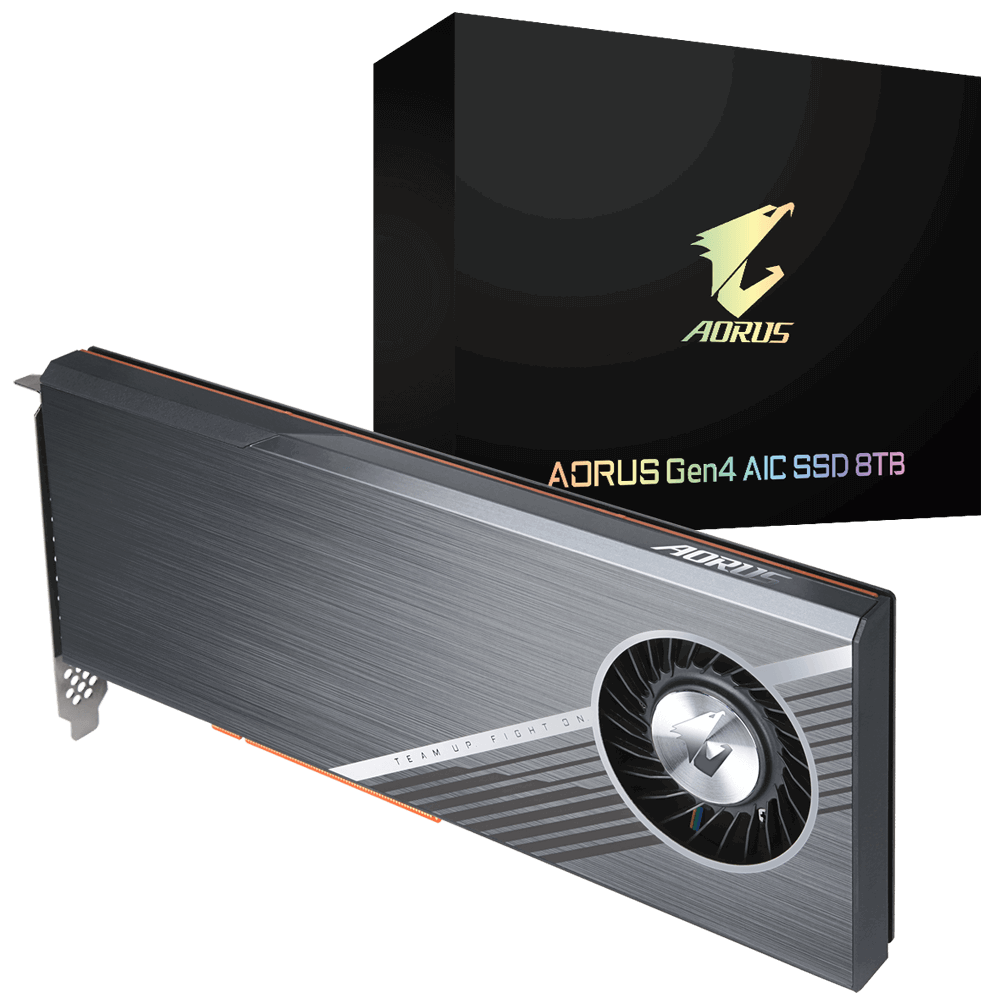
Almost double the speed of the PS5.
If you don't do any gaming then how is it even a question? Get the Ryzen 3900X for 400 bucks from Microcenter; it's a no-brainer.I've gone back and forth on 3950x vs i9900K for 2 weeks, so I feel you. I do almost all my work exclusively in the Adobe ecosystem, and almost all my footage is h264 in and out, so the Intel quicksync perk has me in a rough position. I'm getting the i9-9900k for ~$500 versus the 3950x for ~$750.
For what it's worth, I just don't do any PC gaming: this is really a video editing rig.
For drives: 2x NVMe, 2 SSD, 1 6tb 5400rpm for storage. I'm starting to consider Fractal cases now purely for noise, but they're kind of big.
Not legit, obviously. A $100+ product doesn't suddenly cost $10.Era. Important question.
So i've been using the Windows 10 trail for nearly 2 years now. I'm starting to finally get sick and tired of the 'activate windows' watermark in my right bottom screen.
Have any of you have bought windows 10 through cd keys? If so, is it legit? Because I see a deal of Windows 10 pro for only $10... Kinda tempting but idk if it's legit. Plus, i'm not really in the mood to spend over $100 just to remove the watermark off my screen especially during this time.
Hey guys, so I've been working on a build for a buddy and her first Personal PC. She wants gaming (4k not necessary atm) and does music/video production. I've already made a build, but I'd like some last minute advise, if possible, to consolidate it. We'd do additional research for best pricing, but for a preliminary config, we think it looks pretty good. The ones I'm most wary of are the GFX card and the Mobo (from a price perspective)
Budget - ~$1200
CPU: AMD Ryzen 7 3700X 3.6 GHz 8-Core Processor ($298.99 @ B&H)
Motherboard: MSI MPG X570 GAMING PRO CARBON WIFI ATX AM4 Motherboard ($249.00 @ B&H)
Memory: Corsair Vengeance LPX 32 GB (2 x 16 GB) DDR4-3600 Memory ($162.99 @ Newegg)
Storage: Samsung 970 Evo 500 GB M.2-2280 NVME Solid State Drive ($99.99 @ B&H)
Video Card: MSI GeForce GTX 1660 6 GB GAMING X Video Card ($234.99 @ Newegg)
Case: NZXT H510 ATX Mid Tower Case ($69.99 @ Best Buy)
Power Supply: EVGA SuperNOVA GA 650 W 80+ Gold Certified Fully Modular ATX Power Supply ($85.98 @ Newegg)
Total: $1201.93
Prices include shipping, taxes, and discounts when available
Generated by PCPartPicker 2020-04-02 00:29 EDT-0400
CPU
I won't argue against the 3700X, but given the corners cut on the rest of this rig, you could do just fine with the Ryzen 3600X for 2/3rds the price. 6 cores instead of 8, so you lose a bit on, say, video encoding time. But it's $100 of budget you could move to more storage, a better video card, or just plain saving money.
Motherboard
I think you are better off with the ASUS TUF X570 WiFi($199). The Gaming Pro Carbon got killed on youtube for awhile for subpar VRMs, and apart from a pre-installed IO plate and WiFi 6 (the TUF has WiFi 5, but they both have the same BT version) you're not getting much. If she is not planning on upgrading in the future, you could save even more money by going with a B450 motherboard like the Tomahawk Max or Mortar Max, although I'm not sure if those have WiFi versions.
Video Card
I would at least get the 1660 Super or 1660 Ti. The regular 1660 is basically already aging out. I think the RTX 2060 Super is very appealing right now as games get DLSS support (big perf boost) but the 1660 Super/Ti are great 1080p cards that can do a bit more depending on the game.
Storage
I guess I will keep warning people away from the Evo, but you can get the Crucial P1 1TB for the same price. I do not think you will notice the difference of speed, but you will notice the difference in capacity.
If you don't do any gaming then how is it even a question? Get the Ryzen 3900X for 400 bucks from Microcenter; it's a no-brainer.
If you do video editing in Premiere, Intel chips use Quicksync encoding acceleration which can close the gap vs. more cores and sometimes exceed it. It's ridiculous for an exclusive...anyway I don't know the exact stats of 3900X CPU software encode vs. Intel 9900K hardware encode, but I suspect its close.
I've gone back and forth on 3950x vs i9900K for 2 weeks, so I feel you. I do almost all my work exclusively in the Adobe ecosystem, and almost all my footage is h264 in and out, so the Intel quicksync perk has me in a rough position. I'm getting the i9-9900k for ~$500 versus the 3950x for ~$750.
For what it's worth, I just don't do any PC gaming: this is really a video editing rig.
For drives: 2x NVMe, 2 SSD, 1 6tb 5400rpm for storage. I'm starting to consider Fractal cases now purely for noise, but they're kind of big.

Premiere Pro CPU Roundup: AMD Ryzen 3rd Gen, AMD Threadripper 2, Intel 9th Gen, Intel X-series
AMD's new Ryzen 3rd generation processors feature both an increase in core count and per-core performance, which is exactly what Premiere Pro tends to need to get the best performance. Will this make these new chips the best choice for video editors compared to the AMD Threadripper, Intel 9th...
 www.pugetsystems.com
www.pugetsystems.com
It seems 9900 is the way to go for H264, Ryzen for RED and zero need for 2011.
Personally I'd probably glook at Ryzen as the platform should be cheaper? 15FPS difference for 30FPS/4K/H264 and for any serious heavy lifting, maybe get a cheapo GPU?
Only 2 slots. I want to add another want, the same model (ddr4 8gb 3000hz), in the near future.How many RAM slots? I had missed in the other list that there was a 2 quantity.
Just asking because if your board has 4 slots, you'll get better performance out of dual channel memory (2 sticks at same capacity/speed) than you'll get with a single stick. If you have 4 RAM slots it would be better to do 2x4 now and then add 2 more later on.
If you only have 2 slots, then one 8GB will work. You'll want to add the second when you can though.
Nice. I see you still are lacking a hard drive (Disco Duro), even a cheap 500GB model will be more than enough for any old games you might want to try.
Hey guys, im looking to upgrade my graphics, currently running a GTX 1070 and ideally wanting an RTX 2080, however there are so many versions of the 2080 and all at wildly different prices. any RTX 2080 owners out there want to give me some tips on what and where to buy????
Hey guys, im looking to upgrade my graphics, currently running a GTX 1070 and ideally wanting an RTX 2080, however there are so many versions of the 2080 and all at wildly different prices. any RTX 2080 owners out there want to give me some tips on what and where to buy????
RTX 2080 or RTX 2080 Super?
Generally all that matters is
(a) will it fit in your system? (2 slot, 2.5 slot, 3 slot, card length...)
(b) what is the youtube review like for the model you're interested in?
All of the overclocks and stuff are a little pointless, most of your money is just going into the 2080 GPU and RAM anyway, which always has a baseline spec. So for example, EVGA has always been good to me, really solid (and transferrable!) warranty, tradeup policy, etc. I pick the best card that fits in my price range, because even though there are like 4-5 varieties of clockspeed the overall perf difference is minimal.
Hey guys, so I've been working on a build for a buddy and her first Personal PC. She wants gaming (4k not necessary atm) and does music/video production. I've already made a build, but I'd like some last minute advise, if possible, to consolidate it. We'd do additional research for best pricing, but for a preliminary config, we think it looks pretty good. The ones I'm most wary of are the GFX card and the Mobo (from a price perspective)
Budget - ~$1200
Izzy's Build
pcpartpicker.com
PCPartPicker Part List
CPU: AMD Ryzen 7 3700X 3.6 GHz 8-Core Processor ($298.99 @ B&H)
Motherboard: MSI MPG X570 GAMING PRO CARBON WIFI ATX AM4 Motherboard ($249.00 @ B&H)
Memory: Corsair Vengeance LPX 32 GB (2 x 16 GB) DDR4-3600 Memory ($162.99 @ Newegg)
Storage: Samsung 970 Evo 500 GB M.2-2280 NVME Solid State Drive ($99.99 @ B&H)
Video Card: MSI GeForce GTX 1660 6 GB GAMING X Video Card ($234.99 @ Newegg)
Case: NZXT H510 ATX Mid Tower Case ($69.99 @ Best Buy)
Power Supply: EVGA SuperNOVA GA 650 W 80+ Gold Certified Fully Modular ATX Power Supply ($85.98 @ Newegg)
Total: $1201.93
Prices include shipping, taxes, and discounts when available
Generated by PCPartPicker 2020-04-02 00:29 EDT-0400
A couple weird choices in this build.
Motherboard - A little overpriced for what you are getting, especially since MSI VRMs seem to be quite rubbish.
SSD - The Samsung is still super overpriced even at $100.....you are only getting 500GB. You could get an Adata, Sabrent or Crucial for less per GB. Plus you dont really need NVME as the difference between SATA and NVME for gaming is negligible
Storage - I see no HDD or secondary SSD, where are you going to store your games and files for the video/audio production.
RAM - 32GB @ 3600Mhz is kinda overkill for this build as is, unless this was a killer deal going to 3000 - 3200Mhz could save you some dollars to reallocate.
Video Card - As its a mostly gaming build this is where you should be allocating more funds. Cut some of the other premium products down and push more into the GPU get s Super or better yet, with some clever cutting you could get yourself to a 2060.
Its pretty much the best way to get super high speeds.
Intels Optane drives have been leading the pack for a while.



