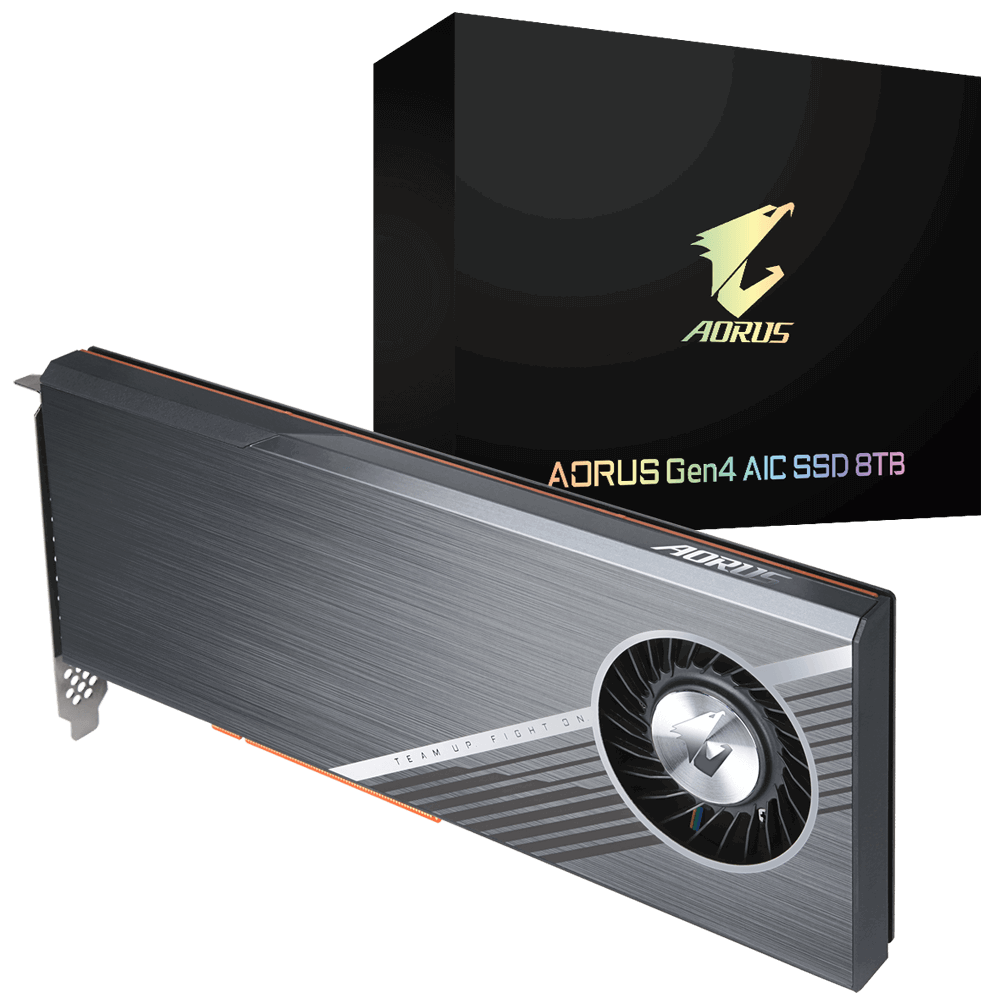I think that's a great idea! Just grab a MSI Mortar MAX or Tomahawk MAX if the price makes sense, and deal with X670 later.
If you're asking about SSD, then you should be looking at PCIe 3.0 NVMe drives, at which point pricing falls into 3 tiers:
THE BEST
Gigabyte AORUS Gen4 2TB (awesome orange copper heatsink)
Sabrent Rocket Gen4 2TB
...basically any other Gen 4 2TB, they all use the same Phison chipset right now.
Samsung 970 Pro
Samsung 970 EVO Plus
Most of these drives are PCIe 4.0, meaning they run hot and require an AMD X570 motherboard. Perf for video editing is incredible, but for games...right now? No difference. Samsung's products are PCIe 3.0 and the gold standard of the industry, but generally very expensive.
THE FAST
ADATA SX8200 Pro 2TB (I use this one currently)
HP ex950 2TB
addlink S70 2TB
Sabrent Rocket Gen3 2TB
All PCIe 3.0x4 drives, which means they use 4 PCIe lanes to increase speed. These are considered the cheapest "bang for buck" 2TB SSDs today, in that they combine great 3.0 performance with excellent cost. They don't all have name brands but as it turns out name brand doesn't matter much these days since they all use the same chipsets.
Did I say there was a 3rd tier? Well there is, but there's nothing to write about. Most of the truly dirt cheap NVMe today top out at 1TB. In fact, a quick look at newegg shows that the HP ex950 is the cheapest 2TB NVMe by far.
Glad to hear you escaped CyberPower, MazeHaze. Here's the build I would suggest, in USD:
- CPU: Ryzen 3700X ($300) Slam dunk at your budget.
- Cooler: Hyper 212 RGB ($45) I prefer Dark Rock 4 Slim, but this is the cheap one
- MB: ASUS TUF X570 WiFi ($200): Has the living room Bluetooth+Wifi you probably want. Yes all X570 support PCIe 4.0
- RAM: Corsair Vengeance LPX 16GB ($78)
- SSD: HP EX950 2TB ($235)
- GPU: EVGA BLACK GAMING RTX 2070 Super ($525)
- Case: Fractal Design Meshify C TG: See below. ($100)
- PSU: Corsair RM 750W ($125) Pretty sure you can go down to 650W, not sure if there is much cost saving though.
- OS: Windows 10 Home ($110)
- TOTAL: $1717
It's not the most compact build in the world, but it's reliable, has good airflow, includes two fans and really great cable management space. The Meshify C and Phanteks P400A are the most recommended midtower cases these days for those two reasons - personally I prefer the Meshify as it's a bit wider (fits more CPU coolers) and has a front filter if you live in a dustier environment, but both are great. You could save money by reducing the SSD, but a 2TB NVMe is really the easiest for your build and will reduce management down the road.
If you are way more concerned about getting a good living room experience, you want something smaller, which is harder to build...with one exception: the NZXT H1. Sadly I believe the only way to buy it right now due to stock shortage is using NZXT's prebuild service ltsbld.com, but to be fair they aren't cutting corners the same way Cyberpower is. They are packing common parts together. (
Review: LTT). The case itself is "expensive" but that's because it comes with a pre-installed CPU water cooler and power supply, which believe me, makes the ITX build process a lot easier.