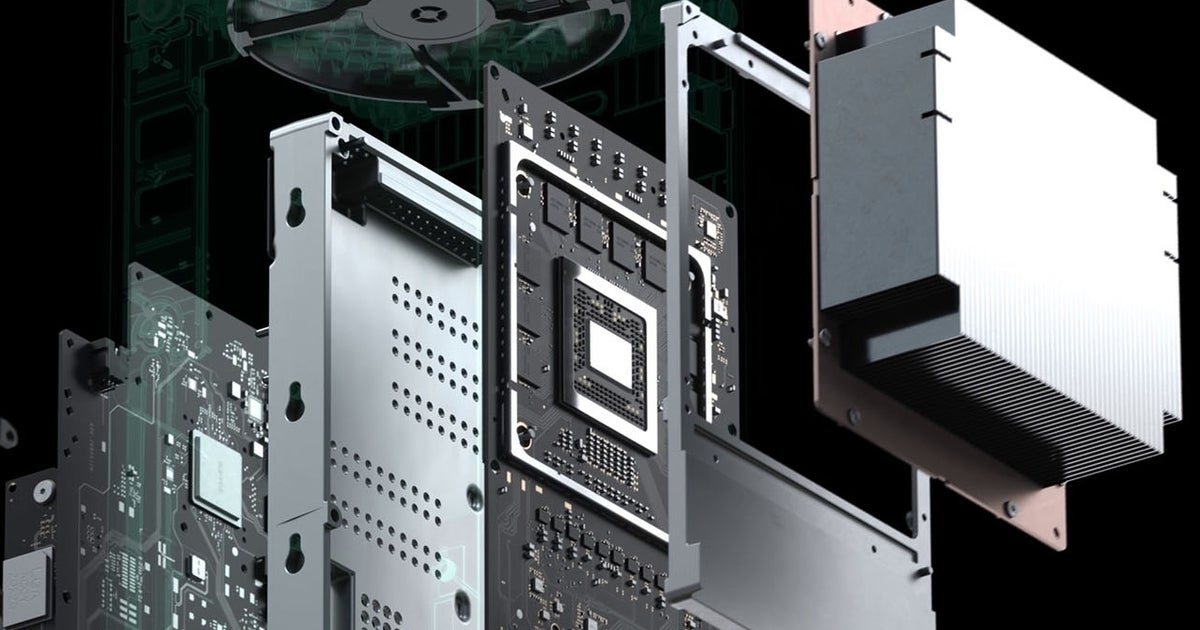my pc case has a vent for my Power supply underneath but it doesn't fit as snugly as it does with the fan facing upwards.
If you have good cooling in the middle of your case (1 or more exhausts and 2 or more intakes) it's can sometimes be a good thing to have it point up and take in air that way. But it's not critical because usually there is a vent on the bottom of the case anyway. Just make sure the fan is pointing at a vent.
Hi everyone! Been a long time since I've built a new PC and honestly, I'm a little out of the loop. My current system (I7 4770k/GTX780) is showing its age and I'm really wanting to play Half Life - Alyx with little to no compromises (and maybe even put the max on Doom?). I also do a lot of Blender/Zbrush/Unity/Photoshop/Substance work. Could I get some comments on this parts list here if you happen to see any glaring issues or see where I could trim a little to be able to afford some decent peripherals or perhaps I'm missing something (case fans? do i need those?) The only downside is I won't have a decent monitor to really push the thing for a while :/ but such is life I guess.System Builder
pcpartpicker.com
No compromises means buying a Valve Index VR headset, honestly...but to consider your parts list
- Would probably go Dark Rock 4 instead of Pro 4, not sure the Ripjaws will fit under the Pro. And I would try to check to make sure the 4 fits vs. the slim, which is also good. Mugen 5 is great but again, check clearance specs!
- Personally I would go NVMe for your boot drive...the HP 512GB is on sale here for like $100 USD so would be interesting to see what sorts of NVME you could find.
- Not a fan of MSI X570 boards, would doublecheck Hardware Unboxed if it's alright. Strongly prefer ASUS TUF X570 (yeah, owners bias)
- Totally fine with a cheaper PSU like Mozendo says. And while I strongly prefer X570, if this is your build, as is, for a few years, then B450 Tomahawk Max is a great choice. If you are planning to go up to Ryzen 4000, then X570 makes sense. Same if you want to invest in PCIe drives later.