So I got a motherboard I'd ordered off eBay today. I was looking at the CPU socket and noticed what look like bent pins?
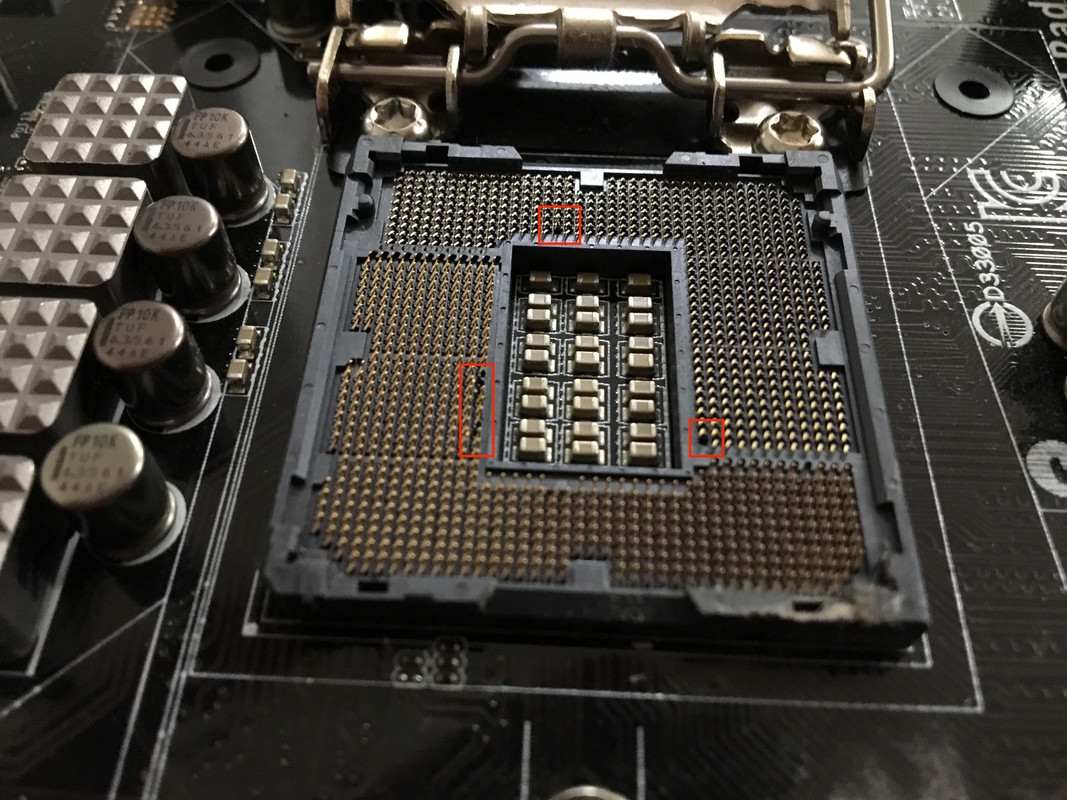
Those _are_ bent pins right? Not some aberration that's actually totally normal?
There's actually other bent pins all around the motherboard, but the CPU is what I'm really pissed off about.
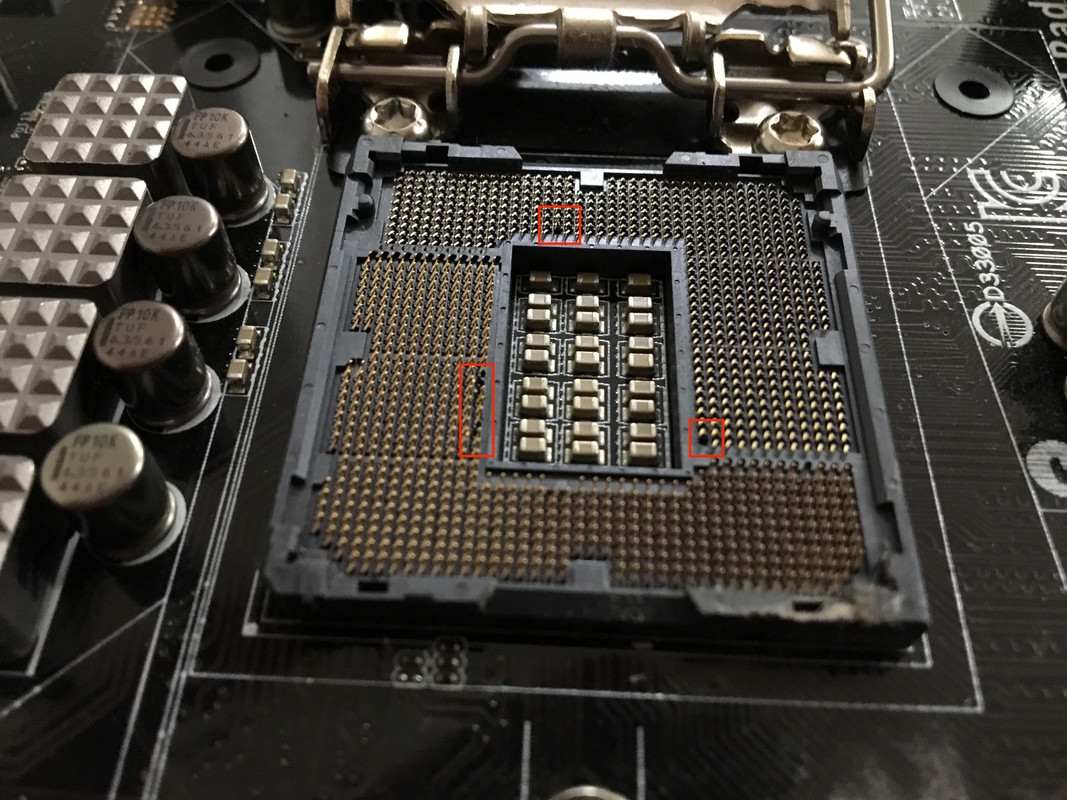
Those _are_ bent pins right? Not some aberration that's actually totally normal?
There's actually other bent pins all around the motherboard, but the CPU is what I'm really pissed off about.



