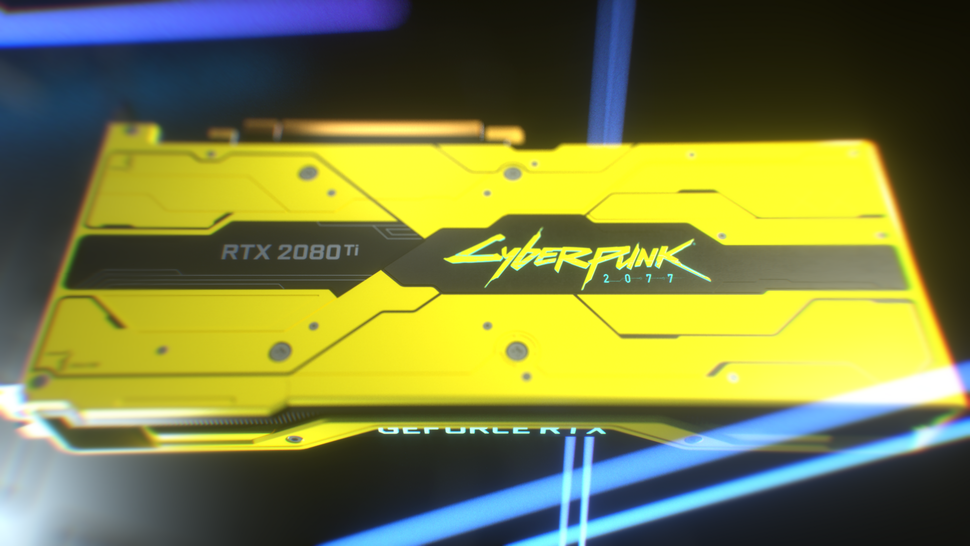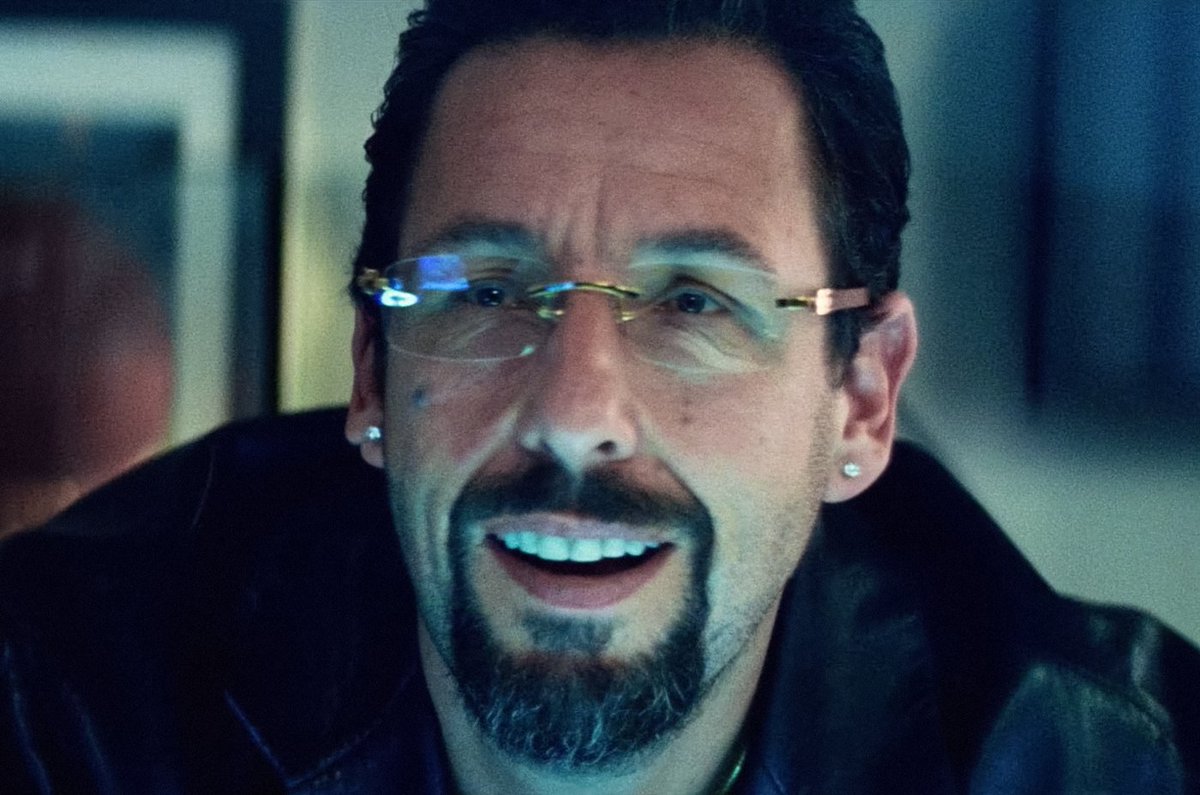-
Ever wanted an RSS feed of all your favorite gaming news sites? Go check out our new Gaming Headlines feed! Read more about it here.
The PC Builders Thread ("I Need a New PC") v2
- Thread starter Soda
- Start date
You are using an out of date browser. It may not display this or other websites correctly.
You should upgrade or use an alternative browser.
You should upgrade or use an alternative browser.
- Status
- Not open for further replies.
The PSU wattage recommendations from GPU manufacturers are always a bit conservative. Changing that build to a 2070 Super puts the est. wattage on PCPP up to 404W max. Which on a quality 550W PSU is certainly doable. (And general gaming usage will be lower than that estimate; you probably only hit that stress testing both CPU and GPU.)Looks pretty good, but maybe change to a higher PSU, if you ever change your GPU anything from 2070 and up requires 600W.
When i was upgrading mine i had to buy a new PSU to go with my 2080S
But i dont know maybe some other members can indulge.
But since the price difference between the 550W and 650W versions of that PSU is just $10 today ($74 vs. $84, both after $20 MIR), 650W isn't a bad way to go.
yikes.We have 5 workstations for video editing currently that we have Ryzens on and 1 with Intel and Performing much better which is above my pay grade to understand why but when building a work / half life station our builder said for sure Intel soooo ¯\_(ツ)_/¯
no worries, I hope that it works out awesomely for you.Really? I've did a bit of research and found that Zotac was pretty reputable. I've already bit the bullet on the purchase so I guess we'll find out.

4800H laptop pricing and release date leaked by Asus partner: $1600 TUF Gaming models arrive on April 3rd
A Swiss e-retailer listed pricing and release dates for Ryzen 5 4600H and Ryzen 7 4800H-equipped Asus TUF Gaming laptops. The midrange models range from US$1114 to US$1622 and may launch on April 3rd, taking the fight to the i5-9300H and i7-9750H.
 www.notebookcheck.net
www.notebookcheck.net
Remarkably, the store listings even mention deliver dates. The "next possible delivery date" for all three Ryzen 4000-equipped models is April 3rd. This correlates with other rumors indicating an April 2020 launch window for the Ryzen 4000 liuneup.
What are some of the configurations we're looking at?
- The entry-level FA506II-HN195T: featuring a Ryzen 5 4600H, GTX 1650 graphics, 512 GB SSD paired with 16 GB of RAM, and a 15.6 in FHD display, priced at US$1114.
- The midrange FA706II-H7005T: sporting a Ryzen 7 4800H, GTX 1650 graphics, a 512 GB SSD and 16 GB of RAM, and a 17.3 in FHD display, priced at US$1270.
- The upper-midrange FA506IV-AL032T: with the Ryzen 7 4800H, RTX 2060, a 1 TB SSD and 16 GB of RAM, and a 15.6 in FHD display, priced at US$1622.
Is that from NZXT's letsbld? I've been wanting to build my own but their builds look so clean and nice I'm tempted to give them my business.
Oh nice so they have released updated boards, thats fine then disregard what I said. You're good to go.
$85 isn't too bad I guess, I was looking at an extra £100 for the X570 board in July, just didn't make sense at the time. There is now only a £60 difference between the boards now, which is less of a pill to swallow. I guess it just depends on what your budget looks like and whether you think you will want another 1TB M.2 drive down the line? Its not worth when you are only inserting a 256GB M.2 drive imo.
Perhaps you could return the small M.2 drive and put that $$$ towards the X570? That will mean down the line you have that option to expand further with another 1TB M.2 if you like.
and yes, 1TB is a lot of space so feel free to install anything you use often & anything you have set to start-up when you log in to Windows (like Discord, Spotify or Steam) to the M.2 to maximise your speeds. I believe Windows 10 nowadays takes up like 40GB? With a 1TB drive that will leave you with about 890GB left to use as you please.
yes so I guess my choices are based on which board I want along with how much money I want to spend. Buying a motherboard and CPU at microcenter they knock off $20.00. So the B450-I is $135 and the X570 is $220 however I paid $115 and would be $200 respectively (so $85 more)
I don't have a budget persay but the more I spend the more guilty I'll feel lol. But I want to "do it right" if I'm spending all this money in the first place. The small M.2 Drive was $45 so applying that towards the bigger motherboard would make it only $40 more.
I am a big retro gamer too and want to have ample amount of room for rom collections. PS1, PS2, GameCube, Etc all take up quite a bit of space so I need to figure if I want 2 1TB M.2s along with the X570 or get a cheaper drive. (I have currently in my other pc a 3TB 3.5" Drive (not sure they fit in the NVZ03 case or not) and a Samsung 850 Evo 500GB SSD. Or just keep the B450-I with 1TB M.2 and get SSD. I'm not sure what the best bang for my buck would be?
That's good to know about the boot drive. I wasn't sure if ONLY Windows should be on it or programs in general. What about programs I may necessarily not want to boot on startup but want to boot fast?
Yup it's a refurbished build, but it looks brand new. :D Definitely recommend them if you don't want to build they took good care of packaging so nothing was damaged.Is that from NZXT's letsbld? I've been wanting to build my own but their builds look so clean and nice I'm tempted to give them my business.
Part list for anyone curious.
- NZXT H710I (WHITE) CASE
- ASUS ROG MAXIMUS XI HERO (WI-FI) MOBO
- INTEL CORE I9-9900K 8-CORE 3.6 GHZ CPU
- NZXT KRAKEN X72 CPU COOLER
- MSI RTX™ 2080 SUPER VENTUS XS OC GPU
- 32gb TEAM T-FORCE XCALIBUR RGB 4000MHZ (2) RAM
- SAMSUNG 970 EVO PLUS 1.0 TB SSD
- NZXT E850 GOLD DIGITAL PSU PSU
- NZXT AER F 140 FAN (GREY) 3 FAN
- NZXT AER RGB 2 120MM FAN (RGB) FAN
- NZXT USB EXPANSION EXTRA
How much did it all cost and what video editing suite? I'm assuming Premiere.

After Effects / Nuke are the big hogs into Premiere
Would the NH-C14S be sufficient to cool a 3900x? I can get 1 cheap and I can't believe how annoying the stock Wraith Prism is.
Should be fine, especially with two fans.
An alternative would be the BeQuiet Dark Rock TF
Hey guys... I have a bit of a weird question.
We are currently speccing out rack mounted heavy duty workstations at work to do some automation work.
We are hesitating between going for a CPU with more cores Vs high clock speed.
I'm guessing that the pros and cons of each would be dependant on the actual apps we are using in our automation pipeline.
I was wondering... Is there an actual way to benchmark a specific app for those two scenarios? Like run the app with all the cores but the clockspeed reduced a bit and then rerun the same test but with some of the cores disabled and a higher clock speed?
We are currently speccing out rack mounted heavy duty workstations at work to do some automation work.
We are hesitating between going for a CPU with more cores Vs high clock speed.
I'm guessing that the pros and cons of each would be dependant on the actual apps we are using in our automation pipeline.
I was wondering... Is there an actual way to benchmark a specific app for those two scenarios? Like run the app with all the cores but the clockspeed reduced a bit and then rerun the same test but with some of the cores disabled and a higher clock speed?
Curious choices then. The i9 needs to be massively overclocked and still falls short.
Curious choices then. The i9 needs to be massively overclocked and still falls short.
No idea I asked him about the threadrippers and he said with our setups the Intel's were better. I guess I'll see
Never tried it. But you can use Processor Affinity in W10 to assign the cores an application is allowed to use.Hey guys... I have a bit of a weird question.
We are currently speccing out rack mounted heavy duty workstations at work to do some automation work.
We are hesitating between going for a CPU with more cores Vs high clock speed.
I'm guessing that the pros and cons of each would be dependant on the actual apps we are using in our automation pipeline.
I was wondering... Is there an actual way to benchmark a specific app for those two scenarios? Like run the app with all the cores but the clockspeed reduced a bit and then rerun the same test but with some of the cores disabled and a higher clock speed?
For clock speeds you may have to underclock in the CPU in the bios, but If Intel, I have had luck doing it inside of Windows with Intel Extreme Tuning Utility.
Hmmm ok thanks, I will give this a look!Never tried it. But you can use Processor Affinity in W10 to assign the cores an application is allowed to use.
For clock speeds you may have to underclock in the CPU in the bios, but If Intel, I have had luck doing it inside of Windows with Intel Extreme Tuning Utility.
Should be in the sense that it is better than the Wraith Prism, but that depends on how much you are pushing that 3900x over stock.Would the NH-C14S be sufficient to cool a 3900x? I can get 1 cheap and I can't believe how annoying the stock Wraith Prism is.
How cheap are we talking btw? Because it being a especialized low clearance cooler means it doesn't have as much volume, so for around $50 there should be conventional Scythe and Thermalright coolers that beat it. If you have the room for vertical coolers.
$40 CDN, no tax and I'm not overclocking at all.Should be in the sense that it is better than the Wraith Prism, but that depends on how much you are pushing that 3900x over stock.
How cheap are we talking btw? Because it being a especialized low clearance cooler means it doesn't have as much volume, so for around $50 there should be conventional Scythe and Thermalright coolers that beat it. If you have the room for vertical coolers.
Then that's probably the best cooler for the price. The NH-C14S beats regular coolers with 120cm fans like the Cooler Master Hyper 212. Which makes sense because it kinda is a taller cooler for 140mm fans but turned on its side.
Whatever you pick it will be a great set up. Roms wont perform better with M.2 NVME speeds so feel free to store them wherever you like.yes so I guess my choices are based on which board I want along with how much money I want to spend. Buying a motherboard and CPU at microcenter they knock off $20.00. So the B450-I is $135 and the X570 is $220 however I paid $115 and would be $200 respectively (so $85 more)
I don't have a budget persay but the more I spend the more guilty I'll feel lol. But I want to "do it right" if I'm spending all this money in the first place. The small M.2 Drive was $45 so applying that towards the bigger motherboard would make it only $40 more.
I am a big retro gamer too and want to have ample amount of room for rom collections. PS1, PS2, GameCube, Etc all take up quite a bit of space so I need to figure if I want 2 1TB M.2s along with the X570 or get a cheaper drive. (I have currently in my other pc a 3TB 3.5" Drive (not sure they fit in the NVZ03 case or not) and a Samsung 850 Evo 500GB SSD. Or just keep the B450-I with 1TB M.2 and get SSD. I'm not sure what the best bang for my buck would be?
That's good to know about the boot drive. I wasn't sure if ONLY Windows should be on it or programs in general. What about programs I may necessarily not want to boot on startup but want to boot fast?
Hmmm. RVZ03 is quite a compact case. It definitely won't fit a 3.5" drive. Id say go for the X570 then. You've got one 1TB M.2 now, you have the option to get another + any 2.5" SSD's you have/buy in the future. It's good to give yourself the most options for the future as you build your rom collection. Its more expensive now but it will save any headaches you may have in the future if you decide you dont have enough space all of a sudden.
This is fine too. Install any programs you want to open/perform as fast as possible on your nvme drive.That's good to know about the boot drive. I wasn't sure if ONLY Windows should be on it or programs in general. What about programs I may necessarily not want to boot on startup but want to boot fast?
Bought a new computer:
CPU: AMD Ryzen 7 3700X
Motherboard: MSI B450 Gaming Pro Carbon AC
Memory: Crucial Ballistix Sport LT Gray 32GB (2x16GB) / 3200Hz / DDR4 / CL16 / BLS2K16G4D32AESB
CPU Cooler: Be Quiet! Dark Rock Slim
Power supply: Corsair RM750X V2 / 750W / 80+ Gold
Case: Fractal Design Focus G
Fans: 2x Be quiet pure wings 2 140mm
Old parts I'm reusing: GTX 1060 6gb, samsung 860 evo 250gb, western digital blue 2tb
Everything seems to work. It's quiet and fast at booting. That's all I wanted.
I set a-xmp to on in the bios and the RAM now runs at 3200mhz. Haven't really done any stress tests though.
CPU: AMD Ryzen 7 3700X
Motherboard: MSI B450 Gaming Pro Carbon AC
Memory: Crucial Ballistix Sport LT Gray 32GB (2x16GB) / 3200Hz / DDR4 / CL16 / BLS2K16G4D32AESB
CPU Cooler: Be Quiet! Dark Rock Slim
Power supply: Corsair RM750X V2 / 750W / 80+ Gold
Case: Fractal Design Focus G
Fans: 2x Be quiet pure wings 2 140mm
Old parts I'm reusing: GTX 1060 6gb, samsung 860 evo 250gb, western digital blue 2tb
Everything seems to work. It's quiet and fast at booting. That's all I wanted.
I set a-xmp to on in the bios and the RAM now runs at 3200mhz. Haven't really done any stress tests though.
10600 SEK. That's about 1060€. 70€ of those for having it pre-built.
Sorry about your job,which cpu is better for gaming, R5 1400 or i5 6600k? got fired at work today and took home my pc with the i5. son's pc has the ryzen. wondering if i should switch his platform?
but the i5 probably.
Whatever you pick it will be a great set up. Roms wont perform better with M.2 NVME speeds so feel free to store them wherever you like.
Hmmm. RVZ03 is quite a compact case. It definitely won't fit a 3.5" drive. Id say go for the X570 then. You've got one 1TB M.2 now, you have the option to get another + any 2.5" SSD's you have/buy in the future. It's good to give yourself the most options for the future as you build your rom collection. Its more expensive now but it will save any headaches you may have in the future if you decide you dont have enough space all of a sudden.
This is fine too. Install any programs you want to open/perform as fast as possible on your nvme drive.
right, I just need a LARGE drive to accommodate all the roms!
a post of mine a few pages back I listed several cases I was considering and I could still exchange if need be, but the others I like are all even more 'premium' and cost about $100 more. This case seems to be a good choice as long as I can keep thermals and noise down. I'm leaning more towards the X570 now, I think I'll swap my B450-i for it this weekend. And that's very true about the M.2 I'll probably return the 256GB M.2 then and either pick up another 1TB, or a 2.5" SSD for now. Like you said I'll have options which is
sweet, good to know. I appreciate your friendly support with all of this!
Troubling LTT piece showing how imperceptible the difference is in SATA/NVMe/Gen4 SSDs right now.
I'm still going NVMe whenever possible, but the eye opener from me was seeing some of the bizarre names coming out of the woodwork with highly rated Gen3 drives once I started looking at product reviews. Now I understand why some of those B450 and X570 boards have M2 heatsinks built into the board; the tl;dr seems to be
I'm still going NVMe whenever possible, but the eye opener from me was seeing some of the bizarre names coming out of the woodwork with highly rated Gen3 drives once I started looking at product reviews. Now I understand why some of those B450 and X570 boards have M2 heatsinks built into the board; the tl;dr seems to be
- If you still care about performance, get a 2TB drive!
- Cheap is totally fine!
- ...but make sure the drive has a DRAM cache.
This might change when next gen games start actually account for fast NVMe drives.Troubling LTT piece showing how imperceptible the difference is in SATA/NVMe/Gen4 SSDs right now.
I'm still going NVMe whenever possible, but the eye opener from me was seeing some of the bizarre names coming out of the woodwork with highly rated Gen3 drives once I started looking at product reviews. Now I understand why some of those B450 and X570 boards have M2 heatsinks built into the board; the tl;dr seems to be
Obviously if you can find a comparable 970 EVO/PLUS within range, go for that. But it also seems like you can go deep into the forest for something like an addlink [sic] since they are all using commoditized controllers like Phison these days and save that money towards your GPU or whatnot. And you can just hide it under the motherboard M2 heatsink if you get one with that (particularly on X570)
- If you still care about performance, get a 2TB drive!
- Cheap is totally fine!
- ...but make sure the drive has a DRAM cache.
6600k is better. Both will do fine for 60fps gamingwhich cpu is better for gaming, R5 1400 or i5 6600k? got fired at work today and took home my pc with the i5. son's pc has the ryzen. wondering if i should switch his platform?
It shuts down during downloads? It could be your wifi card overheating, especially could be problematic if it's integrated rather than pci. The newer wifi pci cards have sizeable heat sinks so that could very well be your issue. Try it wired for ethernet for internet, or disable current wifi module and get a USB wifi stick, see if that makes a difference.
It's just downloading games, not even playing? And only Steam? Always gotta start with reinstall of software/ OS for anything like that. Then install only Steam and nothing else and see if same issue.
Sorry for the late update. I use a wired connection so I figured it wouldn't be the wifi card. Tried reinstalling Windows and had the pretty much the same issue. It didn't shut down after downloading games anymore but it would shut down like 3 minutes into a YouTube video of all things! I manually shut it down to see if I could turn it on again and it refused to turn back on. Would only do so after a few hours AND after multiple attempts at trying to turn it on. After a few days of dealing with that I figured I should try replacing the easiest thing to swap out: the power supply.The motherboard just arrived. Put everything together and it is working! Now onto reinstalling Windows 10.
Picked one up today and swapped it with the old one. Everything seems to be working fine so far! (knock on wood) Even the fans seem to be making way less noise and temps are all within normal limits.
In other news, anybody want a PSU that kind of works half the time?
Entered the contest. Looks really cool!
As someone in Singapore? Yes. We're already seeing this with Apple (one of the world's biggest buyers of components in China) and even Nintendo. All of their products will continue to exist, and sell, but a lot of component production in China will basically be weeks-months behind in production, dependent on when individual factories go back to production and how staffed they will be. Certain aspects of China and SE Asia continue to be affected today.
What offsets this?
So I definitely think there is truth to the reports about, say, nextgen BOM or possible Switch supply issues down the road. There *will* be an effect. But whether that means anything more than $20 more on your next PC build is really unclear.
- Tech has been diversifying from China for a decade now to find cheaper and secondary product sources. Cost is the big reason, but also to avoid, say, one company owning all of the component production needed, or one company (like Apple) buying up all of the supply.
- The current situation in China itself has also reduced demand.
- There is always a certain amount of worldwide supply, so short term gaps are masked.
Thanks!
no problem, best of luck with your build and make sure to report back here with how you get on :)right, I just need a LARGE drive to accommodate all the roms!
a post of mine a few pages back I listed several cases I was considering and I could still exchange if need be, but the others I like are all even more 'premium' and cost about $100 more. This case seems to be a good choice as long as I can keep thermals and noise down. I'm leaning more towards the X570 now, I think I'll swap my B450-i for it this weekend. And that's very true about the M.2 I'll probably return the 256GB M.2 then and either pick up another 1TB, or a 2.5" SSD for now. Like you said I'll have options which is
sweet, good to know. I appreciate your friendly support with all of this!
ITX/SFF builds come with their own challenges but once you figure it out and make it all fit and work- its a very satisfying feeling.
Anyone?Era, what's the best gaming latpop I can get for 1000€?
I keep bouncing around between three different houses so a desktop would prove to be a hassle for my current lifestyle and in that sense I need something to keep me going for the next couple of years.
Ideally 15".
Pretty tight but you'd really want a whole theme to go with this. A regular black build with a bright yellow GPU would be weird. Also lol at the requirements to enter the giveaway. Tag and "say something positive about a fellow gamer"? What the fuck.
hahahPretty tight but you'd really want a whole theme to go with this. A regular black build with a bright yellow GPU would be weird. Also lol at the requirements to enter the giveaway. Tag and "say something positive about a fellow gamer"? What the fuck.
yeah I can't get down with those multi-step social media giveaways either. Jumping through hoops and sharing my personal info with all sorts of companies just for a few entries, when other people are obviously using multiple accounts.
Pretty tight but you'd really want a whole theme to go with this. A regular black build with a bright yellow GPU would be weird. Also lol at the requirements to enter the giveaway. Tag and "say something positive about a fellow gamer"? What the fuck.
Maybe something in pink?
That can happen.Sorry for the late update. I use a wired connection so I figured it wouldn't be the wifi card. Tried reinstalling Windows and had the pretty much the same issue. It didn't shut down after downloading games anymore but it would shut down like 3 minutes into a YouTube video of all things! I manually shut it down to see if I could turn it on again and it refused to turn back on. Would only do so after a few hours AND after multiple attempts at trying to turn it on. After a few days of dealing with that I figured I should try replacing the easiest thing to swap out: the power supply.
Picked one up today and swapped it with the old one. Everything seems to be working fine so far! (knock on wood) Even the fans seem to be making way less noise and temps are all within normal limits.
In other news, anybody want a PSU that kind of works half the time?
My first PSU was a cheap bronze one and sometimes it would act up. I ended up getting a Seasonic Gold one later and it has been working flawlessly ever since.
I like pink but not sure what's cyberpunk about that. Looks closer to Miami Vice than cyberpunk.
I'd do a water cooled with yellow coolant. Black case with thin lines in that blue color in the "2077" logo on the inside. PSU cables in that same blue. Black mobo and remove and paint some of the "armor" pieces in the yellow. Vertical mount the GPU.
Now I really want to do a Cyberpunk build.
I'm not a gaming laptop expert but I feel like ASUS, MSI or Acer are the go-to brands. If it were me I'd make sure it has at least a 2070 to last a decent amount of time but not sure what 1k Euro gets you these days. Keep in mind the new GPUs coming soon; if they perform much better than the current slate it may be worth waiting.
Last edited:
Imagine how much these SE Cyberpunk 2080 Ti's are going to go for on the aftermarket.
If you want one badly the best thing you could do is buy one right away when they're listed on Ebay. They'll only go up in price after initial sales are documented.
Imagine how much these SE Cyberpunk 2080 Ti's are going to go for on the aftermarket.
If you want one badly the best thing you could do is buy one right away when they're listed on Ebay. They'll only go up in price after initial sales are documented.
Problem is by the time the winner/s have them who is going to pay that money when Ampere cards are around the corner?
sooo I've moved to Ultrawide @ 3440x1440/144hz and my setup just isn't performing as I'd like. I'll be shifting to a Ryzen 7 3700x setup (from a 6600k @ 4.6ghz) but looking for graphics card opinions. I'm on a founders 1080 at the moment (not ti), is the 2070 super a decent enough move or should I just wait for the next generation of cards? I imagine moving from my 6600k should provide a decent bump for the time being.
Id wait. We are approaching March and many are expecting an announcement in the Summer.sooo I've moved to Ultrawide @ 3440x1440/144hz and my setup just isn't performing as I'd like. I'll be shifting to a Ryzen 7 3700x setup (from a 6600k @ 4.6ghz) but looking for graphics card opinions. I'm on a founders 1080 at the moment (not ti), is the 2070 super a decent enough move or should I just wait for the next generation of cards? I imagine moving from my 6600k should provide a decent bump for the time being.
We can't know for sure whether the next series will be a massive jump or not but we are close enough to finding out that its worth sticking with a 1080 for now imo
I have been looking about Node 202 thinking it could also be a nice, not too expensive option for a SFF case.
One thing that bugs me is that the side that goes up when in upright position does not seem to have a filter. So when the system is on, the hot air rises and exits through there. But what about the times the system if off? Wont the dust settle straight in?
One thing that bugs me is that the side that goes up when in upright position does not seem to have a filter. So when the system is on, the hot air rises and exits through there. But what about the times the system if off? Wont the dust settle straight in?
Congrats man
- Status
- Not open for further replies.