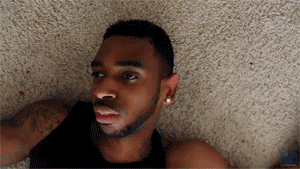So I started to actually buy the components for not only my first build but my first ITX build! this is what I got from micro center so far:
Power Supply: EVGA 650GM 80+G FM SFX PSU - $134.99***
Memory: G. SKILL 32GB 2X16 D4 3200 RIPJAWS $138.99
Storage: IPSG 256GB I PREMIUM NVME SSD $44.99
Storage: IPSG 1TB I PREMIUM NVME SSD $134.99
CPU: AMD AMD RYZEN 5 3600X WRAITHS $179.99
Motherboard: ASUS ROG STRIX B450-I GAMING $114.99
GPU: See text below
Cooler: See text below
Case: See text below
TOTAL COST OF PURCHASED PARTS: $745.11
so with micro center having the sale on the Ryzen CPUs I decided to bite. They also were giving $20 off with a combo with a mother board dropping the B450 from $134 to 114. I previously had different storage brand and sizes but the guy who helped me suggested a small 256 for the boot drive with really good read and wrote speeds. this mobo has 2 NVME slots so i picked a 1TB however I'm wondering if I should swap it for a 2TB. I also have a 3TB sata drive and a 500GB 850 Evo SSD I could add if need be.
*** So all these prices were either the same or cheaper with the deals then amazon which is why I went with Micro center. However the PSU listed above was $108.98 on Amazon and he said he would price match. He fudged the price and actually sold me it for only $88.98 which is awesome. On top of that it comes with a $20 mail in rebate dropping the price to $68 for a 650GM gold fully modular PSU lmao!
I was so close to biting on buying the EVGA RTX 2080 Super Black on sale for $689 but I am still undecided if I want to wait for the 3000 series or not.
I also will need a cooler and being a SSF build I'm thinking of going with the Noctua NH-L9a after most of the build videos I've watched.
Lastly for the case I cannot decide which I want to get. Right now I'm considering several options. They are:
- fractal node 202
- Silverstone Rvz03
- Dan Case A4-SFX v4.1
- Phanteks evolv x
- Geeek A50 Mini
- Nouvolo Steck
- LOUQE Ghost S1
- Modivio xCase L
this will mostly be tucked away so I want something console like which eliminates a few of the above if I go that route so I am kind of leaning towards the RV03 at the moment. Hopefully I've made some good choices :)