Stay away. The card has several driver issues, and it was based on an older architecture. You better off with an RTX 2070 super at that price range.
-
Ever wanted an RSS feed of all your favorite gaming news sites? Go check out our new Gaming Headlines feed! Read more about it here.
-
We have made minor adjustments to how the search bar works on ResetEra. You can read about the changes here.
The PC Builders Thread ("I Need a New PC") v2
- Thread starter Soda
- Start date
You are using an out of date browser. It may not display this or other websites correctly.
You should upgrade or use an alternative browser.
You should upgrade or use an alternative browser.
- Status
- Not open for further replies.
SLI support over the years have actually gotten worse. Buying a 600+ card for SLI is basically throwing your money away. You better wait for a better single card to come out and then upgrade then.What's the current state of affairs for SLI? I'm on a 1080Ti now. Don't have much interest in a 2080Ti since it's still not a 4K60 card in many instances and so I was planning to wait for Ampere stuff.
However, I'd be more than willing to pay for a second card to brute force higher frame rates but I understood from a few years back that SLI profile support had been waning and it was really becoming a thing where it didn't matter if you had a second (or third) GPU, the support just wasn't there. Is this still the case? It seems odd to me since NV must certainly have a base of people who would buy a second card if it meant higher frame rates for 4K.
Thx for any thoughts or insights.
Finally took the plunge and upgraded my pc last night. I can't believe how cheap SSD's are now. I got a 1tb SSD for a hundred bucks I'm still in shock lol. The front of my new case doesn't have as many usb ports, would a splitter be fine for my headset and ps4 controller?
Is the
GIGABYTE Radeon RX 570 GAMING 4GB REV2.0 (GV-RX570GAMING-4GD REV2.0) 1244 MHz Base/ 1255 MHz Boost, 7000 MHz Memory PCI-E 3.0, HDMI 2.0, 3x DP 1.4
any good for ~$120ish CAD
I am not able to spend lavishly on an upgrade so Im hoping its a decent upgrade from my HD Radeon 7800
GIGABYTE Radeon RX 570 GAMING 4GB REV2.0 (GV-RX570GAMING-4GD REV2.0) 1244 MHz Base/ 1255 MHz Boost, 7000 MHz Memory PCI-E 3.0, HDMI 2.0, 3x DP 1.4
any good for ~$120ish CAD
I am not able to spend lavishly on an upgrade so Im hoping its a decent upgrade from my HD Radeon 7800
My CPU and GPU, from what I've seen so far, stay at pretty normal temps.I would check what temps your CPU and GPU reach. If either gets very hot for some reason (usually either a broken fan, bad contact with the heatsink or terrible airflow in case) they will start to throttle. Since you play at 1080p CPU will be a significant bottleneck so if you haven't already, overclock your 6700K. I ran my 6600K at 4.6 GHz boost clocks for years.
If you have raytracing enabled in Control that can tank your performance a lot too.
I have no idea how to overclock a CPU, sadly.
And I left Raytracing off in Control.
Finally took the plunge and upgraded my pc last night. I can't believe how cheap SSD's are now. I got a 1tb SSD for a hundred bucks I'm still in shock lol. The front of my new case doesn't have as many usb ports, would a splitter be fine for my headset and ps4 controller?
Yup a hub will work fine.
No 5700xt performance is very close and cheaper. Or you can wait for high end navi cards
Ok great, thank you
~$90 USD isn't bad for a 570. I still think it's a great card for 1080p, and it can even hold it's own in a few games at 1440p (I was able to play FH4 on mine at 1440/60 with adjustments). Big jump from a 7800.Is the
GIGABYTE Radeon RX 570 GAMING 4GB REV2.0 (GV-RX570GAMING-4GD REV2.0) 1244 MHz Base/ 1255 MHz Boost, 7000 MHz Memory PCI-E 3.0, HDMI 2.0, 3x DP 1.4
any good for ~$120ish CAD
I am not able to spend lavishly on an upgrade so Im hoping its a decent upgrade from my HD Radeon 7800
Also comes with Borderlands, which Id sell. Should I pull the trigger? My monitor is 1080p and 60 FPS max so I dont really care about anything higher. Just want to improve FPS for certain games like PUBG, and to run Forza Horizon~$90 USD isn't bad for a 570. I still think it's a great card for 1080p, and it can even hold it's own in a few games at 1440p (I was able to play FH4 on mine at 1440/60 with adjustments). Big jump from a 7800.
After selling Borderlands it's like the price of a new game so yeah I would go for it. What CPU do you have?Also comes with Borderlands, which Id sell. Should I pull the trigger? My monitor is 1080p and 60 FPS max so I dont really care about anything higher. Just want to improve FPS for certain games like PUBG, and to run Forza Horizon
570 trades blows with a 1650 Super in many games, but is also like 75% cheaper for the most part.
After selling Borderlands it's like the price of a new game so yeah I would go for it. What CPU do you have?
I ran PUBG great on a 570. 1080/60 locked but I used streamer settings (with textures/viewdistance on high). FH4 will run 1080/60 perfectly fine.
Intel Core i5-3570K @ 3.40 GHZ
PUBG can run 1080/60 High/Ultra though with PUBG I suggest using low everything but textures on high/ultra. Won't notice a huge difference and it will give you some overhead (I use these same settings on a 1660/9400). Forza Horizon 4 will run 1080/60 Ultra, and you can run games like RE2R at 1080 Ultra with over 100fps.
For the price of a game the 570 is immense value.
The sensor is a big one, then there's latency in wireless mice.I'm still not sure what makes a gaming mouse better for gaming than something like a Logitech M325
I'm finding conflicting reports saying that your laptop hasI am planning to replace an existing storage device.
Yeah, I don't even have info on the laptop myself. I bought my laptop in November 2018, and Dell took it down and stopped selling the laptop brand in December of 2018.
1 m.2 slot and 1 2.5" slot
or 2 m.2 slots and 1 2.5" slot
or 1 m.2 slot and 2 2.5" slot
I recommend opening it up and seeing what you got available
I recommend this. if you want more storage 4TB starts off at $400 for 2.5"
But if you have an extra m.2 slot I'd get this
Last edited:
I finally received all the parts for my new build. Here a few pictures and the parts list. Will update when it is complete:



Parts List:
EVGA GeForce RTX 2080 Ti FTW3 Ultra Hydro Copper Gaming, 11G-P4-2489-KR, 11GB GDDR6, RGB LED & iCX2
XSPC RX360 Radiator V3, 120mm x 3, Triple Fan, Black x2
Corsair Dominator Platinum 32GB (4x8GB) DDR4 3200Mhz Desktop Memory
Thermaltake Riing 12 Series Blue High Static Pressure 120mm Circular LED Ring Case/Radiator Fan with Anti-Vibration x9
Asus ROG Strix Z390-E Gaming Motherboard LGA1151 (Intel 8th 9th Gen) ATX DDR4 DP HDMI M.2 USB 3.1 Gen2 802.11AC Wi-Fi
Samsung 970 EVO Plus SSD 1TB - M.2 NVMe Interface Internal Solid State Drive with V-NAND Technology (MZ-V7S1T0B/AM)
EKWB EK-Velocity CPU Waterblock, RGB, Intel CPU, Nickel/Plexi
Monsoon G1/4" to 7/16" ID, 5/8" OD Free Center Compression Fitting for Soft Tubing, Blue, 6-Pack x3
LIAN LI O11 Dynamic XL ROG certificated -White color ---Tempered Glass on the Front, and Left Side. E-ATX ,ATX Full Tower Gaming Computer Case
Intel Core i9-9900KS Desktop Processor 8 Cores up to 5.0GHz All-Core Turbo Unlocked LGA1151 Z390 127W
EKWB EK-UNI Pump Bracket (120mm Fan) Vertical
KOOLANCE LIQ-702(BLUE) Liquid Coolant Bottle, 700mL Fluorescent Blue x3
PrimoFlex Advanced LRT 7/16in. ID x 5/8in. OD Tubing Bundle (10ft Pack) - Crystal Clear
In addition some misc. water cooling fittings/angle fittings. I am also reusing my Pump/Res from my old PC and my Corsair 1500w Power Supply in addition to a 1tb Samsung 840evo SSD. I hope to have this thing up and running by Christmas!!!



Parts List:
EVGA GeForce RTX 2080 Ti FTW3 Ultra Hydro Copper Gaming, 11G-P4-2489-KR, 11GB GDDR6, RGB LED & iCX2
XSPC RX360 Radiator V3, 120mm x 3, Triple Fan, Black x2
Corsair Dominator Platinum 32GB (4x8GB) DDR4 3200Mhz Desktop Memory
Thermaltake Riing 12 Series Blue High Static Pressure 120mm Circular LED Ring Case/Radiator Fan with Anti-Vibration x9
Asus ROG Strix Z390-E Gaming Motherboard LGA1151 (Intel 8th 9th Gen) ATX DDR4 DP HDMI M.2 USB 3.1 Gen2 802.11AC Wi-Fi
Samsung 970 EVO Plus SSD 1TB - M.2 NVMe Interface Internal Solid State Drive with V-NAND Technology (MZ-V7S1T0B/AM)
EKWB EK-Velocity CPU Waterblock, RGB, Intel CPU, Nickel/Plexi
Monsoon G1/4" to 7/16" ID, 5/8" OD Free Center Compression Fitting for Soft Tubing, Blue, 6-Pack x3
LIAN LI O11 Dynamic XL ROG certificated -White color ---Tempered Glass on the Front, and Left Side. E-ATX ,ATX Full Tower Gaming Computer Case
Intel Core i9-9900KS Desktop Processor 8 Cores up to 5.0GHz All-Core Turbo Unlocked LGA1151 Z390 127W
EKWB EK-UNI Pump Bracket (120mm Fan) Vertical
KOOLANCE LIQ-702(BLUE) Liquid Coolant Bottle, 700mL Fluorescent Blue x3
PrimoFlex Advanced LRT 7/16in. ID x 5/8in. OD Tubing Bundle (10ft Pack) - Crystal Clear
In addition some misc. water cooling fittings/angle fittings. I am also reusing my Pump/Res from my old PC and my Corsair 1500w Power Supply in addition to a 1tb Samsung 840evo SSD. I hope to have this thing up and running by Christmas!!!
Last edited:
My CPU and GPU, from what I've seen so far, stay at pretty normal temps.
I have no idea how to overclock a CPU, sadly.
And I left Raytracing off in Control.
Then check if your GPU clocks are boosting to typical levels. Check reviews for what they should be and if your boost clocks stay much lower then there is your problem.
Overclocking can be as easy as setting a boost clock ratio in BIOS and setting some extra VCore voltage using the offset mode. For my 6600K about 0.080V was enough extra. I'm sure you can find guides.
Thanks! I was going to move to rigid tubbing, but my budget is WAY over what I told my Wife it would be and doing Rigid tubbing requires a bit more money and all the supplies needed to do it. Will probably do rigid on the next build or perhaps when I modify this one in the future. I will post pics when it is done. That case I got just came out and was able to get it a bit earlier than expected!Hell yeah Hawk269. Going all in.
Anyone doing custom loops, pls post pics. I love seeing that stuff.
Thanks. Once the warranty is expired (which is coming up soon), I'll upgrade.I'm finding conflicting reports saying that your laptop has
1 m.2 slot and 1 2.5" slot
or 2 m.2 slots and 1 2.5" slot
or 1 m.2 slot and 2 2.5" slot
I recommend opening it up and seeing what you got available
I recommend this. if you want more storage 4TB starts off at $400 for 2.5"
But if you have an extra m.2 slot I'd get this
Thought I bring it back up since it's been a few days.
Recently built this pc.
I've been having repeated issues with Company of Heroes 2 randomly rebooting the PC during middle of the game, almost as if the PC is overheating or not getting enough power. I don't see how this is in either case, however. The temps never reach over 65c in either the GPU or CPU during the game. It runs pretty flawless the entire time until the reboot.
I have tried GPU and CPU benchmarking utilities to see if either of those cause the reboot issue as well when stressing the components. Nothing wrong. I've run CPU, GPU, Power, and memory stress tests, as well as memory error checking for a few hours. No errors or problems reported. I've done a full drive diagnostic scan with Intel's SSD Toolbox program, no issues detected.
No other games I played give me any issues, whatsoever. I'm at a complete loss at what to do or what to try at this point. I tried updating the Bios and all the drivers, including the chipset and Windows, to the latest update. I even let the memory run at 2100mhz to see if there was an issue there. Still crashes in game at that speed. I'm completely lost at this point.
Any help at this point would be very much appreciated.
Recently built this pc.
AMD 3600x
Powercooler 5700xt Red Devil
16GB Corsair Vengeance LPX 3200mhz memory
Intel 660p NVMe drive
MSI B450 Tomahawk MAX
Corsair CX750M
Powercooler 5700xt Red Devil
16GB Corsair Vengeance LPX 3200mhz memory
Intel 660p NVMe drive
MSI B450 Tomahawk MAX
Corsair CX750M
I have tried GPU and CPU benchmarking utilities to see if either of those cause the reboot issue as well when stressing the components. Nothing wrong. I've run CPU, GPU, Power, and memory stress tests, as well as memory error checking for a few hours. No errors or problems reported. I've done a full drive diagnostic scan with Intel's SSD Toolbox program, no issues detected.
No other games I played give me any issues, whatsoever. I'm at a complete loss at what to do or what to try at this point. I tried updating the Bios and all the drivers, including the chipset and Windows, to the latest update. I even let the memory run at 2100mhz to see if there was an issue there. Still crashes in game at that speed. I'm completely lost at this point.
Any help at this point would be very much appreciated.
Upgrading storage does not void warrantiesThanks. Once the warranty is expired (which is coming up soon), I'll upgrade.
Also warranty void if remove stickers are illegal in the states.
What is the i5 9600KF like for gaming. I know is the KF version but im not bothered about having integrated graphics. What's better, Ryzen 5 3600 or i5 9600KF?
I'd say go ryzen instead if you're looking for something in that range. The 3600 has 12 threads where the i5 simply has 6. If you play AAA games at all, you will need those extra threads.What is the i5 9600KF like for gaming. I know is the KF version but im not bothered about having integrated graphics. What's better, Ryzen 5 3600 or i5 9600KF?
How do I check my GPU clocks? I see things like Memory and CPU clocks in MSI Afterburner, but nothing for GPU clocks.Then check if your GPU clocks are boosting to typical levels. Check reviews for what they should be and if your boost clocks stay much lower then there is your problem.
Overclocking can be as easy as setting a boost clock ratio in BIOS and setting some extra VCore voltage using the offset mode. For my 6600K about 0.080V was enough extra. I'm sure you can find guides.
The sensors are generally better.I'm still not sure what makes a gaming mouse better for gaming than something like a Logitech M325, but I decided to spend a bit more than I wanted to just to see if I can even notice the difference. Ordered a wireless Logitech G305, has a high polling rate and dpi and it seems to get very high reviews for gaming mice. If I don't think it's worth the extra money I'll just return it and get a $10 mouse instead.
Here's the thing though only a small percentage of people will ever actually benefit from the increase in speed and accuracy. 99% of people using gaming mice aren't good enough at any game that it matters. Same thing goes for people with dedicated mic setups, a lot of people do it for aesthetics and because they see streamers with them.
Sacriel benefits from that mouse and mic, Grimmz benefits, Shroud benefits, but Jake from Des Moines probably doesn't need it.
cool mate, cheers. yeah wanting to play AAA games.I'd say go ryzen instead if you're looking for something in that range. The 3600 has 12 threads where the i5 simply has 6. If you play AAA games at all, you will need those extra threads.
I see. Thanks.Upgrading storage does not void warranties
Also warranty void if remove stickers are illegal in the states.
Decided to swap out the PSU to the RM series to see if it was the PSU. Sure enough, everything including COH2, is rock solid. I had read alot of people saying to avoid the CX series and I should have listened.Thought I bring it back up since it's been a few days.
Recently built this pc.
I've been having repeated issues with Company of Heroes 2 randomly rebooting the PC during middle of the game, almost as if the PC is overheating or not getting enough power. I don't see how this is in either case, however. The temps never reach over 65c in either the GPU or CPU during the game. It runs pretty flawless the entire time until the reboot.AMD 3600x
Powercooler 5700xt Red Devil
16GB Corsair Vengeance LPX 3200mhz memory
Intel 660p NVMe drive
MSI B450 Tomahawk MAX
Corsair CX750M
I have tried GPU and CPU benchmarking utilities to see if either of those cause the reboot issue as well when stressing the components. Nothing wrong. I've run CPU, GPU, Power, and memory stress tests, as well as memory error checking for a few hours. No errors or problems reported. I've done a full drive diagnostic scan with Intel's SSD Toolbox program, no issues detected.
No other games I played give me any issues, whatsoever. I'm at a complete loss at what to do or what to try at this point. I tried updating the Bios and all the drivers, including the chipset and Windows, to the latest update. I even let the memory run at 2100mhz to see if there was an issue there. Still crashes in game at that speed. I'm completely lost at this point.
Any help at this point would be very much appreciated.
I would think that you couldn't go wrong with any Corsair PSUs... Guess I'm glad I bought a Seasonic.
I would think that you couldn't go wrong with any Corsair PSUs... Guess I'm glad I bought a Seasonic.
The strategy is to have premium and budget products, it works wonders for the brand recognition when budget products are bought based on the premium products experience. Seasonic doesn't have cheap PSUs in the budget lineups, but it is better to avoid VS and CX series of Corsair PSUs in my experience. Smaller brands like Antec, Enermax, tt, Bitfenix etc. are better for budget PSUs.
Corsair does it with the fans too. Their lowest priced RGB fans are quite inferior to the almost same looking more expensive lineups.
OEMs is what matters, not brands and unlike SeaSonic Corsair doesn't manufacture their own PSUs, they're just rebrands.I would think that you couldn't go wrong with any Corsair PSUs... Guess I'm glad I bought a Seasonic.
The PSU Review Database is a great tool for picking PSUs. I always tend to recommend SeaSonic and SuperFlower units just because of their reliability and at least SeaSonic used to be found in even the budget category prior to the tariffs. Not sure if that's the case now.
How do I check my GPU clocks? I see things like Memory and CPU clocks in MSI Afterburner, but nothing for GPU clocks.
GPU core clock should be there too, if not, add it in settings.
Is it just called "Core clock"? Because I don't see a "GPU Core Clock" specifically.GPU core clock should be there too, if not, add it in settings.
I also monitored some stuff in Destiny 2, where I get some minor stutters, I know it's not every single part of the graph, but I dunno if maybe something could be inferred from this. I also realized that my PSU is under what my GPU is recommended, my PSU is 520w, and iirc my new GPU requires 650w, which could be causing some problems.

Last edited:
Bought my cousin a cheap little 144Hz FreeSync monitor. He's chasing the frame rate dragon now.
Just bought a 1080p/144hz/IPS to swap out my bog standard 1080p/60 Samsung secondary monitor, to match my 1440p/144hz/IPS primary display.
Now all of my monitors shall be smooth!
Thought I bring it back up since it's been a few days.
Recently built this pc.
I've been having repeated issues with Company of Heroes 2 randomly rebooting the PC during middle of the game, almost as if the PC is overheating or not getting enough power. I don't see how this is in either case, however. The temps never reach over 65c in either the GPU or CPU during the game. It runs pretty flawless the entire time until the reboot.AMD 3600x
Powercooler 5700xt Red Devil
16GB Corsair Vengeance LPX 3200mhz memory
Intel 660p NVMe drive
MSI B450 Tomahawk MAX
Corsair CX750M
I have tried GPU and CPU benchmarking utilities to see if either of those cause the reboot issue as well when stressing the components. Nothing wrong. I've run CPU, GPU, Power, and memory stress tests, as well as memory error checking for a few hours. No errors or problems reported. I've done a full drive diagnostic scan with Intel's SSD Toolbox program, no issues detected.
No other games I played give me any issues, whatsoever. I'm at a complete loss at what to do or what to try at this point. I tried updating the Bios and all the drivers, including the chipset and Windows, to the latest update. I even let the memory run at 2100mhz to see if there was an issue there. Still crashes in game at that speed. I'm completely lost at this point.
Any help at this point would be very much appreciated.
Does the windows event viewer (hopefully that's the english name) say anything in "System"? I.e. some yellow or preferably red event.
So apparently my AMD R9 Nano isn't enough to "run" Half-Life: Alyx, because it only has 4GB of High Bandwidth Memory and HL:A requires at least 6GB of VRAM.
Do I really need to upgrade or is it possible I could skirt around this issue?
I don't mind lowering some settings. At this juncture in my life, though, buying a new GPU would cost an arm and a leg...and on top of that it'll have to be a Mini ITX GPU to boot, so my only feasable options are an AMD Vega Nano or an GTX 1070Mini at a used price of $200 or lower.
For the record, I have an Intel Core i7 6700k and 32GB of DDR4 RAM.
Do I really need to upgrade or is it possible I could skirt around this issue?
I don't mind lowering some settings. At this juncture in my life, though, buying a new GPU would cost an arm and a leg...and on top of that it'll have to be a Mini ITX GPU to boot, so my only feasable options are an AMD Vega Nano or an GTX 1070Mini at a used price of $200 or lower.
For the record, I have an Intel Core i7 6700k and 32GB of DDR4 RAM.
Is it just called "Core clock"? Because I don't see a "GPU Core Clock" specifically.
I also monitored some stuff in Destiny 2, where I get some minor stutters, I know it's not every single part of the graph, but I dunno if maybe something could be inferred from this. I also realized that my PSU is under what my GPU is recommended, my PSU is 520w, and iirc my new GPU requires 650w, which could be causing some problems.

Yeah, that's the one.
Destiny 2 weird though. Even though it says I've got a completely locked 60 fps, I can definitely feel like something is off at times. Because you can't inject a performance overlay into it, it's hard to say exactly what it is, but my best guess is shitey frame pacing. For that game specifically, I found it plays a lot better with vsync off and the frame rate capped to whatever your monitor's refresh rate is (I think RTSS can still manage to do that). The built-in vsync seem like it exacerbates whatever issues the game has under the hood. The second best option (imo) is their non-exclusive fullscreen. They have two options for that IIRC but one would always show the taskbar for me or would be off center (jfc bungie), so I used the other one.
If you're worried about your card not getting enough power from your PSU, you can download GPU-Z and it has a similar kind of graph that will also tell you about performance limiting factors at any point. If your PSU is not up to the task, I believe it can give you an indication of that at least. Though, maybe take it with a grain of salt or get a second opinion, because IIRC it also said something along those lines about my setup but I've been trucking along for years.
Last edited:
I'm giving GPU-Z a try now, thanks, though to be honest I don't really know what I'm looking for.Yeah, that's the one.
Destiny 2 weird though. Even though it says I've got a completely locked 60 fps, I can definitely feel like something is off at times. Because you can't inject a performance overlay into it, it's hard to say exactly what it is, but my best guess is shitey frame pacing. For that game specifically, I found it plays a lot better with vsync off and the frame rate capped to whatever your monitor's refresh rate is (I think RTSS can still manage to do that). The built-in vsync seem like it exacerbates whatever issues the game has under the hood. The second best option (imo) is their non-exclusive fullscreen. They have two options for that IIRC but one would always show the taskbar for me or would be off center (jfc bungie), so I used the other one.
If you're worried about your card not getting enough power from your PSU, you can download GPU-Z and it has a similar kind of graph that will also tell you about performance limiting factors at any point. If your PSU is not up to the task, I believe it can give you an indication of that at least. Though, maybe take it with a grain of salt or get a second opinion, because IIRC it also said something along those lines about my setup but I've been trucking along for years.
Semi related, but at 1080p, 144hz, could my CPU be bottlenecking my GPU? I'm on an i7 6700k, the GPU is a 2070 Super.
I'm giving GPU-Z a try now, thanks, though to be honest I don't really know what I'm looking for.
It's been a long time since I've used it, so I don't remember what all the readings mean again, but I think it should give you at least an idea if there's something up regarding insufficient power draw. You can run a render test through it (be sure to keep it as your selected window) by clicking the blue question mark on the graphics card window, next to the box that says what kind of PCIe slot you're using. Do that while keeping the sensors page in the background. The test should push your card to keep it running at near maximum usage, meaning it should always be boosting at its maximum core clock speed. If you notice that intermittently it drops the GPU clock, you can look under "perfcap reason" to see what happened there. Hovering over will tell you what was going on at that moment. Then, google around to figure out what that means for you. Seeing blue and then "Vrel" there is normal, as far as I know, so don't worry about that.
Edit: for what it's worth, if you're not overclocking or something, I personally wouldn't expect your power supply to be a factor -- especially if it's from a reliable manufacturer and not some off-brand thing. Those cards should be pretty efficient too. But if you're experiencing irregular performance it's worth considering I guess.
Last edited:
I only really notice irregular performance in a small few games, they're not ones I necessarily play often, Destiny 2 and Modern Warfare are the ones where I've noticed it the worst, with the latter basically being unplayable, but I kinda wish I knew what it was.It's been a long time since I've used it, so I don't remember what all the readings mean again, but I think it should give you at least an idea if there's something up regarding insufficient power draw. You can run a render test through it (be sure to keep it as your selected window) by clicking the blue question mark on the graphics card window, next to the box that says what kind of PCIe slot you're using. Do that while keeping the sensors page in the background. The test should push your card to keep it running at near maximum usage, meaning it should always be boosting at its maximum core clock speed. If you notice that intermittently it drops the GPU clock, you can look under "perfcap reason" to see what happened there. Hovering over will tell you what was going on at that moment. Then, google around to figure out what that means for you. Seeing blue and then "Vrel" there is normal, as far as I know, so don't worry about that.
Edit: for what it's worth, if you're not overclocking or something, I personally wouldn't expect your power supply to be a factor -- especially if it's from a reliable manufacturer and not some off-brand thing. Those cards should be pretty efficient too. But if you're experiencing irregular performance it's worth considering I guess.
Anyways, I ran that render test for a bit, these were the results I got, nothing seems abnormal.

I only really notice irregular performance in a small few games, they're not ones I necessarily play often, Destiny 2 and Modern Warfare are the ones where I've noticed it the worst, with the latter basically being unplayable, but I kinda wish I knew what it was.
Anyways, I ran that render test for a bit, these were the results I got, nothing seems abnormal.

Yeah, that seems normal. Though, now that I toyed around with it again, GPU-Z might not have been as useful as I thought. It might be more insightful for checking overclock stability. But if that maximum reading you're getting there at the top is as high (or higher than) the indicated "boost" on the graphics card page, it looks like it's fine based on this snapshot.
If you'll monitor this and Afterburner's performance stats, you should be able to get an idea of what's causing issues in the games that don't perform as well as they should in comparison to other people running a similar build.
I'm giving GPU-Z a try now, thanks, though to be honest I don't really know what I'm looking for.
Semi related, but at 1080p, 144hz, could my CPU be bottlenecking my GPU? I'm on an i7 6700k, the GPU is a 2070 Super.
It is definitely bottlenecking, which is why I recommend overclocking it.
I did do a bit more testing, mainly running around the Tower in Destiny 2, where I can consistently get those stutters. This is what Afterburner and GPU-Z looked like afterward:Yeah, that seems normal. Though, now that I toyed around with it again, GPU-Z might not have been as useful as I thought. It might be more insightful for checking overclock stability. But if that maximum reading you're getting there at the top is as high (or higher than) the indicated "boost" on the graphics card page, it looks like it's fine based on this snapshot.
If you'll monitor this and Afterburner's performance stats, you should be able to get an idea of what's causing issues in the games that don't perform as well as they should in comparison to other people running a similar build.

Alright, I should figure out how to do that I suppose.It is definitely bottlenecking, which is why I recommend overclocking it.
I did do a bit more testing, mainly running around the Tower in Destiny 2, where I can consistently get those stutters. This is what Afterburner and GPU-Z looked like afterward:

Alright, I should figure out how to do that I suppose.
It might be sections where it spikes to 100% usage and causes stutters. Your underspecced PSU might be a problem as overclocking usually increases power draw.
I did do a bit more testing, mainly running around the Tower in Destiny 2, where I can consistently get those stutters. This is what Afterburner and GPU-Z looked like afterward:
Alright, I should figure out how to do that I suppose.
edit: oh shit those afterburner screens are for CPU :(
So maybe a new PSU would be a worthwhile upgrade for me. I was thinking of just getting a whole new mobo too, with some better ram as well.It might be sections where it spikes to 100% usage and causes stutters. Your underspecced PSU might be a problem as overclocking usually increases power draw.
Is it bad?
So maybe a new PSU would be a worthwhile upgrade for me. I was thinking of just getting a whole new mobo too, with some better ram as well.
At that point might as well upgrade the CPU as well. Ryzen 3600/3700X are the best buys right now.
So maybe a new PSU would be a worthwhile upgrade for me. I was thinking of just getting a whole new mobo too, with some better ram as well.
Is it bad?
When I was dropping frames in games (BFV, ACO) with my [email protected], it was 100% or within a percent of it. And it was still ok... I don't think I had any performance complains with my short time on Destiny 2 (I am 1440p@60 or 75FPS)
6700k is what? 4.2Ghz on its own boost clock without any manual OC?
I don't think that you are bottlenecked by the CPU, nor that you will improve the situation with 4.6Ghz OC or something.
Perhaps if you have a spare storage, just do a quick Windows install in there with only GPU drivers and try playing the problematic game? It isn't a perfect solution, but it should point to whether it is a hardware or software configuration problem.
Leave only the new storage (unplug everything else), install Windows from USB, download nvidia drivers/steam/destiny and give it a go.
Last edited:
I was kinda hoping to avoid that since I just got the i7, but maybe I should I guess.At that point might as well upgrade the CPU as well. Ryzen 3600/3700X are the best buys right now.
Well no I don't know what to believe.I don't think that you are bottlenecked by the CPU, nor that you will improve the situation with 4.6Ghz OC or something.
Why do things have to be so complicated.
- Status
- Not open for further replies.

